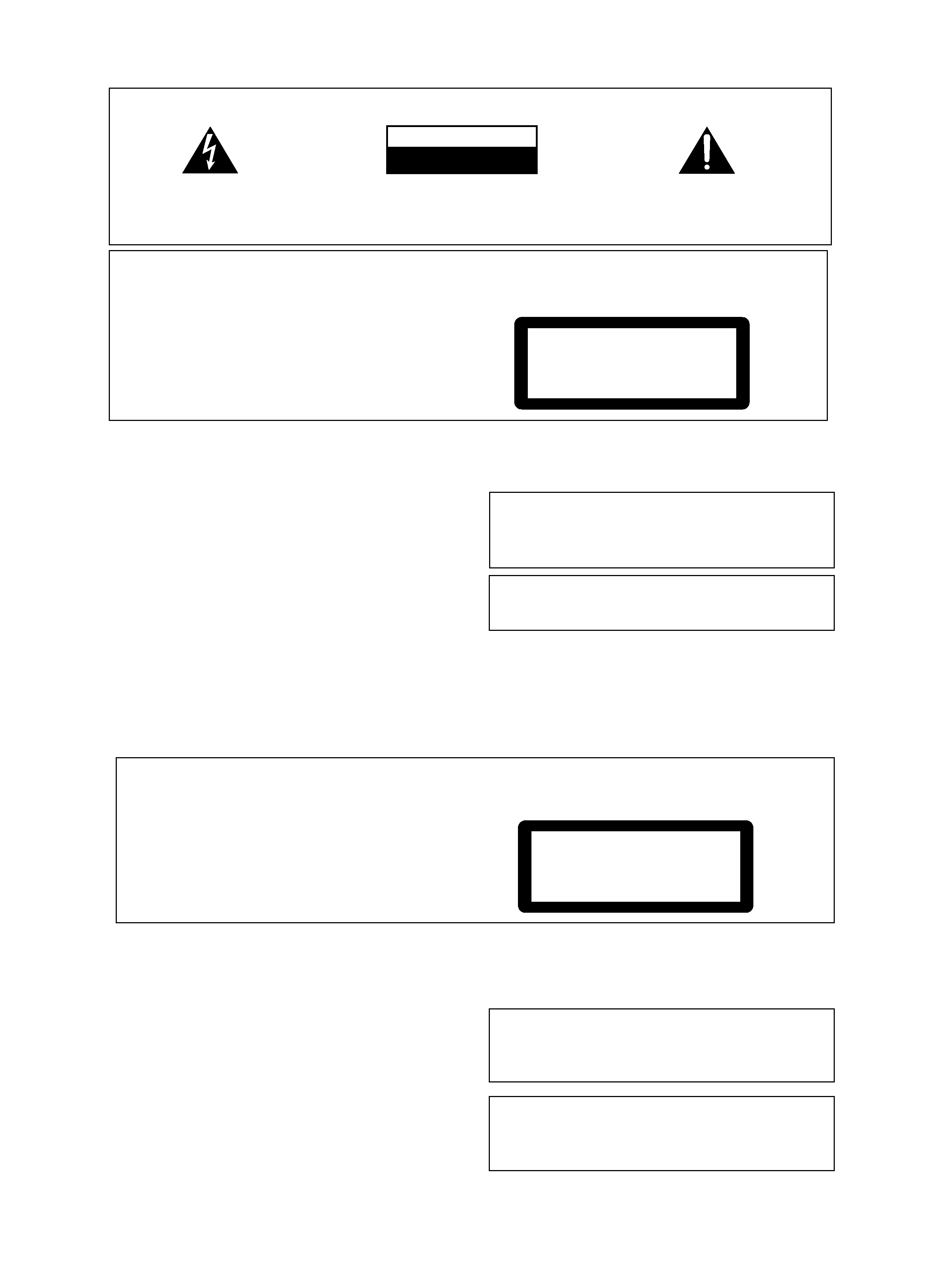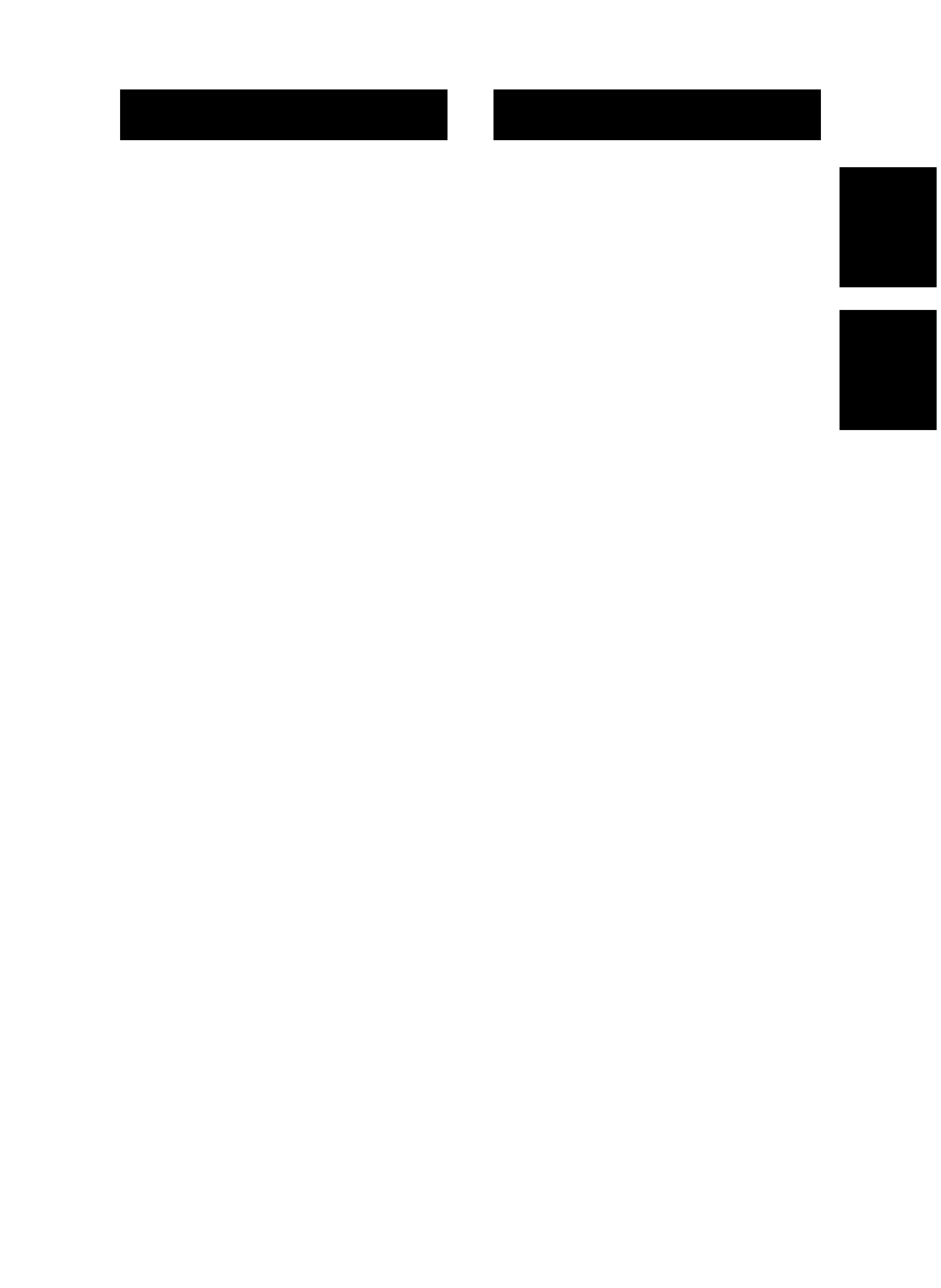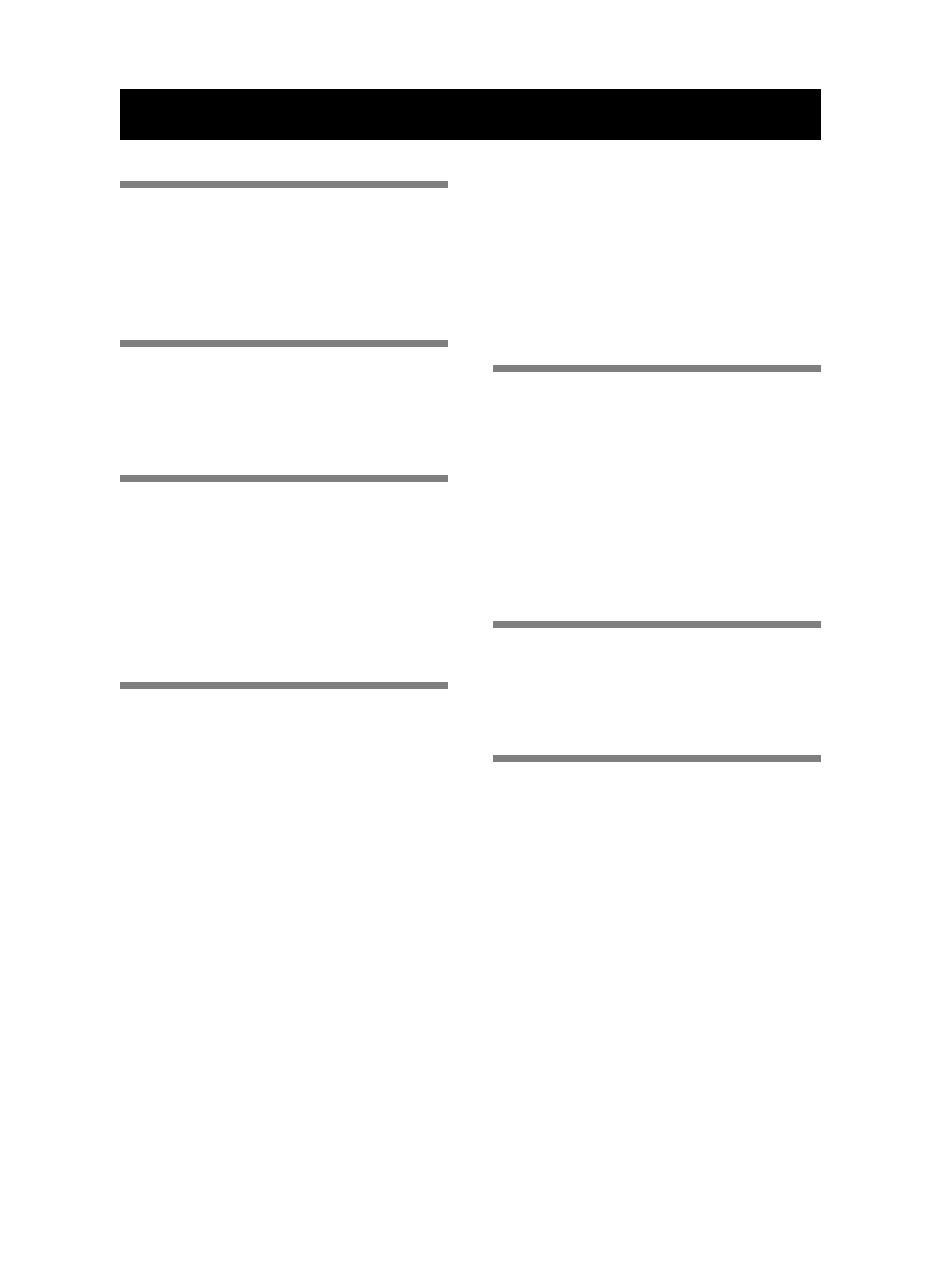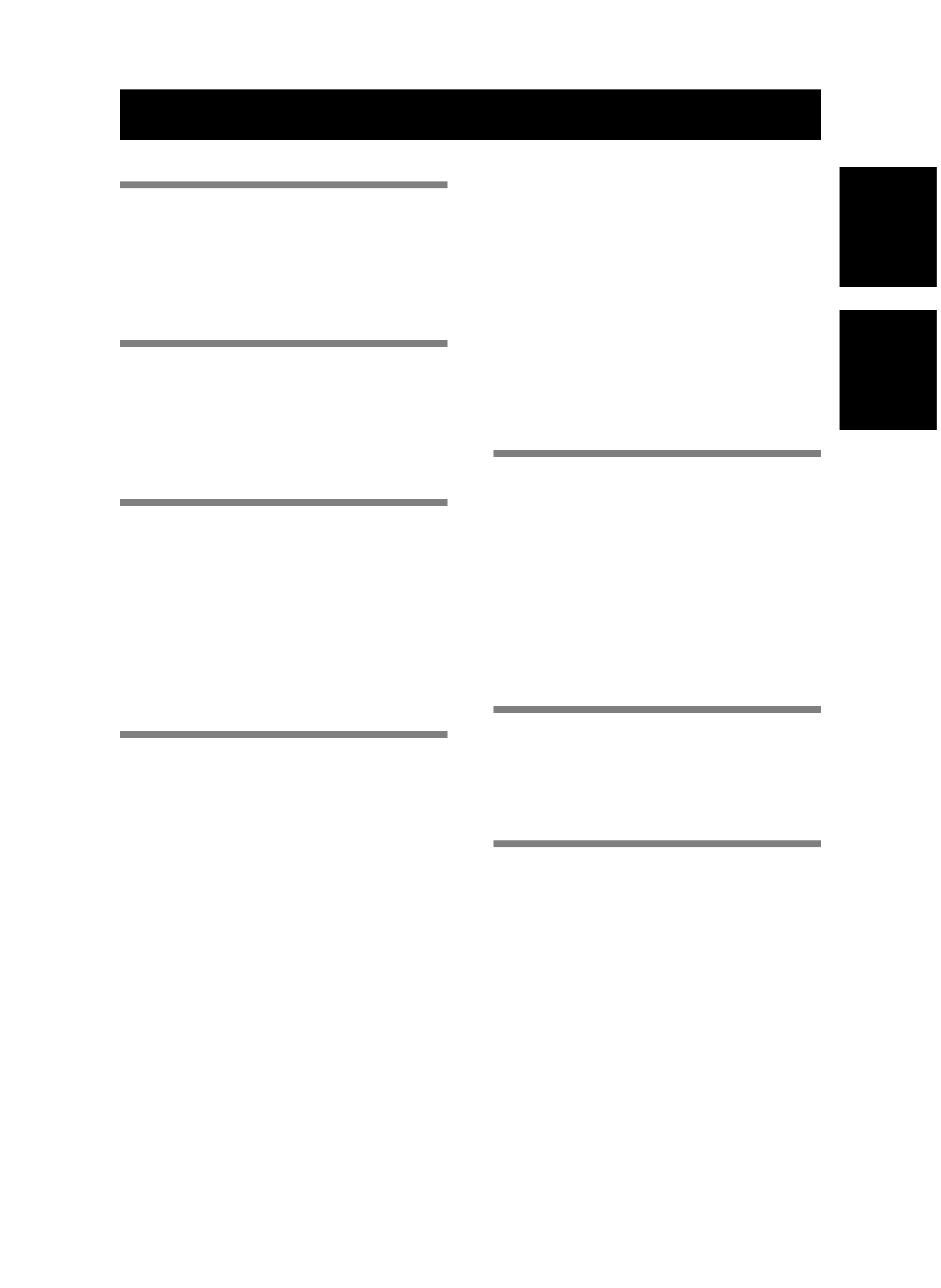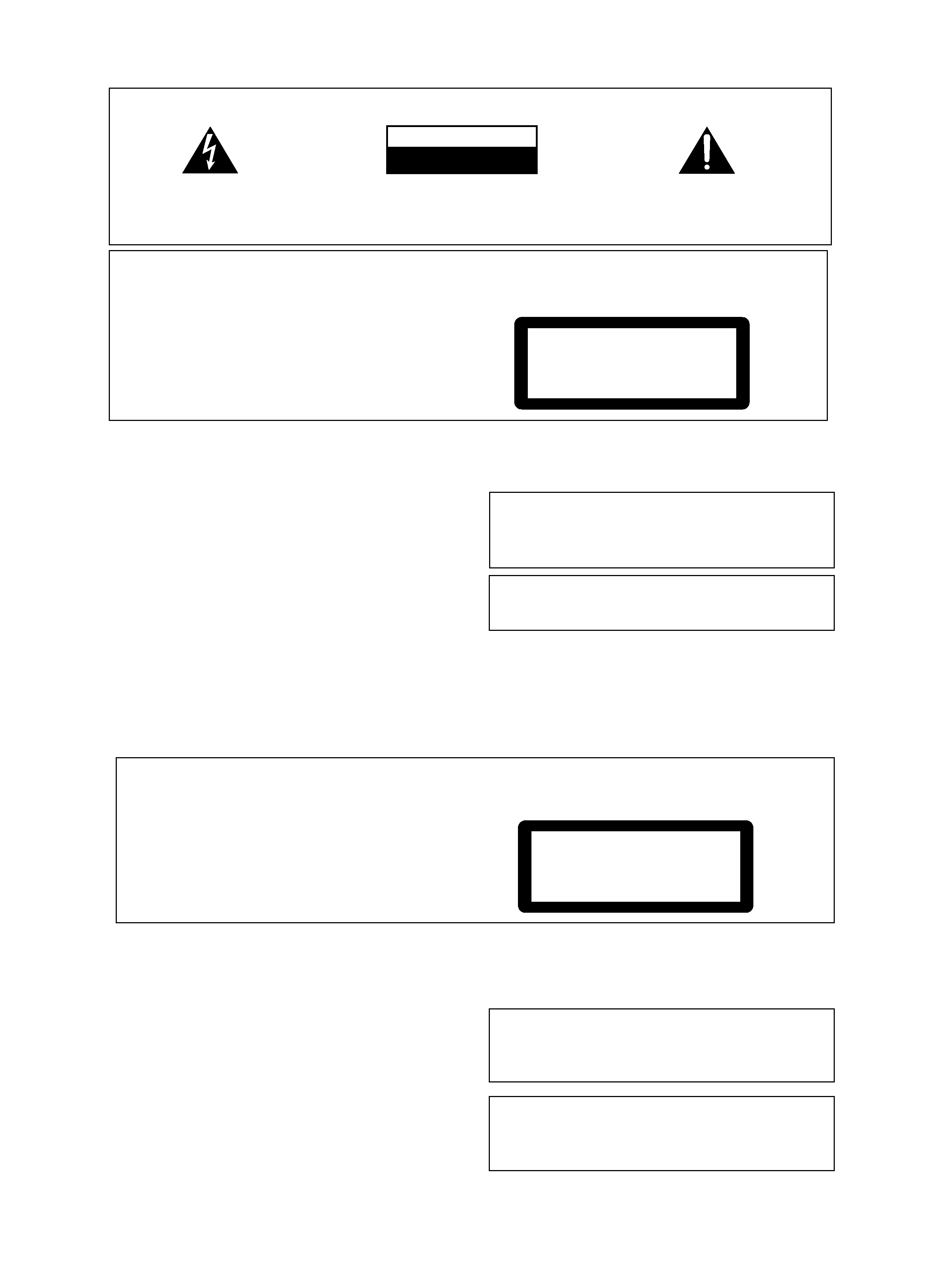
2
En/Fr
CAUTION
This product contains a laser diode of
higher class than 1. To ensure continued
safety, do not remove any covers or attempt
to gain access to the inside of the product.
Refer all servicing to qualified personnel.
The following caution label appears on your
unit.
Location: Side of the unit.
CLASS 1
LASER PRODUCT
WARNING: TO PREVENT FIRE OR SHOCK
HAZARD, DO NOT EXPOSE THIS APPLIANCE TO RAIN
OR MOISTURE.
THE STANDBY/ON BUTTON IS SECONDARY CON-
NECTED AND THEREFORE DOES NOT SEPARATE THE
UNIT FROM MAINS POWER IN THE STANDBY POSI-
TION.
This product complies with the Low Voltage Direc-
tive (73/23/EEC), EMC Directives (89/336/EEC, 92/31/
EEC) and CE Marking Directive (93/68/EEC).
L'étiquette de précaution suivante se trouve
sur l'appareil.
Emplacement : Côté de l'appareil
CLASS 1
LASER PRODUCT
L'INTERRUPTEUR D'ALIMENTATION (STANDBY/ON)
EST SUR UN CIRCUIT DE CONNEXION SECONDAIRE
ET PAR CONSEQUENT NE COUPE PAS L'ALIMENTATION
SECTEUR SUR LA POSITION D'ATTENTE.
ATTENTION: AFIN DE PREVENIR TOUS
RISQUES DE CHOC ELECTRIQUE OU D`INCENDIE, NE PAS
EXPOSER CET APPAREIL A L`HUMIDITE OU A LA PLUIE.
ATTENTION
Ce produit renferme une diode à laser d'une
catégorie supérieure à 1. Pour garantir une
sécurité constante, ne pas retirer les
couvercles ni essayer d'accéder à l'intérieur
de l'appareil.
Pour toute réparation, s'adresser à un person-
nel qualifié.
Ce produit est conforme à la directive relative aux appareils
basse tension (73/23/CEE), aux directives relatives à la
compatibilité électromagnétique (89/336/CEE, 92/31/CEE) et
à la directive CE relative aux marquages (93/68/CEE).
Thank you for buying this PIONEER product.
Please read through these operating instructions so you will know
how to operate your model properly. After you have finished reading
the instructions, put them away in a safe place for future reference.
In some countries or regions, the shape of the power plug and power
outlet may sometimes differ from that shown in the explanatory
drawings. However, the method of connecting and operating the
unit is the same.
If the socket outlets on the associated equipment
are not suitable for the plug supplied with the
product the plug must be removed and appropri-
ate one fitted.
The cut-off plug must be disposed of as an electri-
cal shock hazard could exist if connected to a
socket outlet.
Nous vous remercions pour cet achat d'un produit Pioneer.
Nous vous demandons de lire soigneusement ce mode d'emploi ;
vous serez ainsi à même de faire fonctionner l'appareil
correctement. Après avoir bien lu le mode d'emploi, rangez-le dans
un endroit sûr pour pouvoir vous y référer ultérieurement.
Dans certains pays ou certaines régions, la forme de la fiche
d'alimentation et de la prise d'alimentation peut différer de celle
qui figure sur les schémas, mais les branchements et le
fonctionnement de l'appareil restent les mêmes.
RISK OF ELECTRIC SHOCK
DO NOT OPEN
CAUTION
IMPORTANT 1
CAUTION:
TO PREVENT THE RISK OF ELECTRIC SHOCK, DO
NOT REMOVE COVER (OR BACK).
NO USER-
SERVICEABLE PARTS INSIDE. REFER SERVICING TO
QUALIFIED SERVICE PERSONNEL.
The exclamation point within an equilateral triangle is
intended to alert the user to the presence of important
operating and maintenance (servicing) instructions in
the literature accompanying the appliance.
The lightning flash with arrowhead symbol, within an
equilateral triangle, is intended to alert the user to the
presence of uninsulated "dangerous voltage" within the
product's enclosure that may be of sufficient magnitude
to constitute a risk of electric shock to persons.
Condensation
When this unit is brought into a warm room from previ-
ously cold surroundings or when the room temperature
rises sharply, condensation may form inside, and the
unit may not be able to attain its full performance. If this
occurs, allow the unit to stand for about an hour or raise
the room temperature gradually.
Condensation
L'humidité se condense à l'intérieur du lecteur si vous le
transporter d'une pièce froide vers une pièce chaude, ou
encore si la température de la pièce augmente brusquement.
Dans un tel cas, le fonctionnement du lecteur est perturbé.
Pour empêcher que cela ne se produise, conservez le lecteur
une heure environ dans son nouvel environnement avant de
le mettre sous tension, ou veillez à ce que la température de
la pièce n'augmente que progressivement.