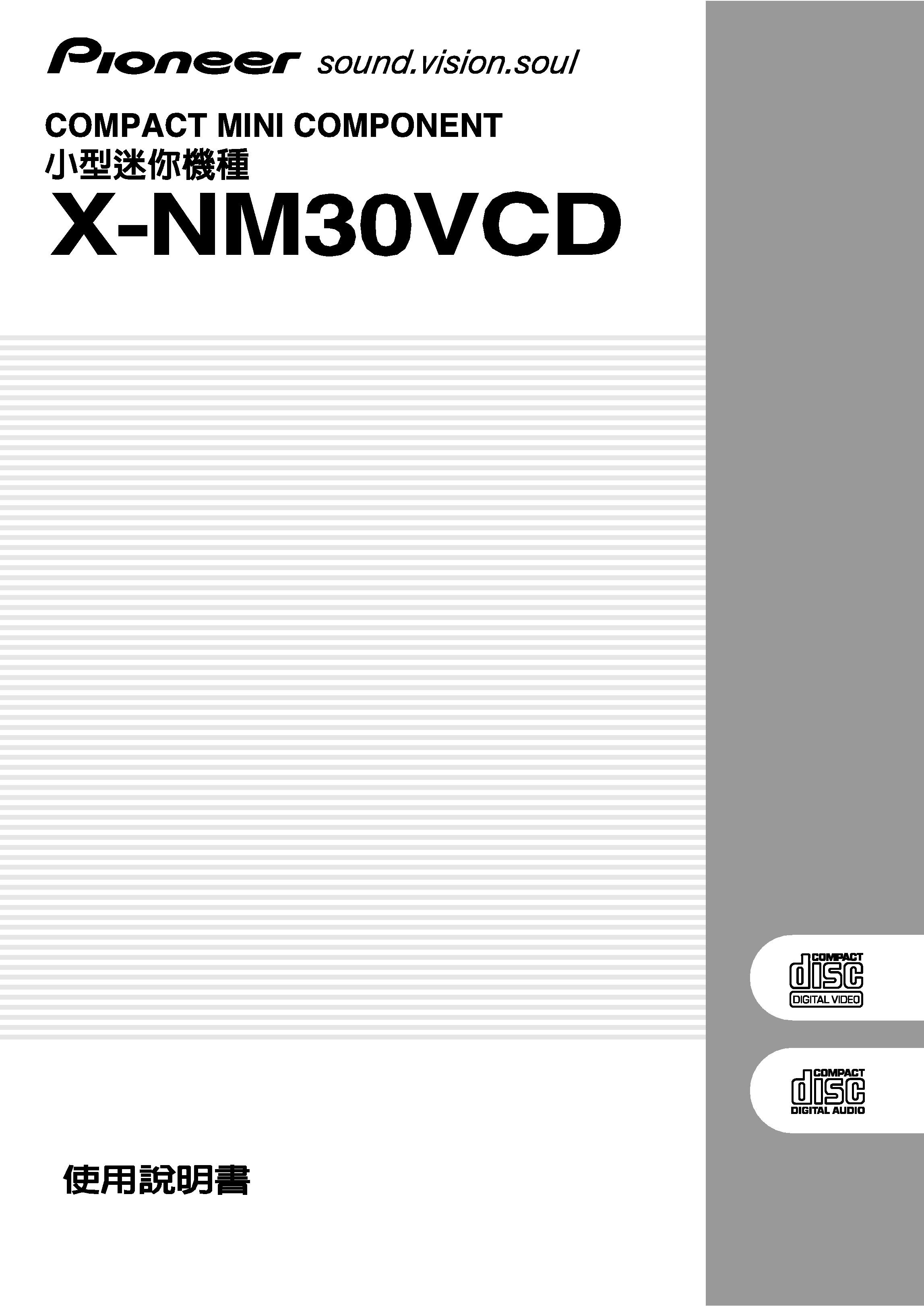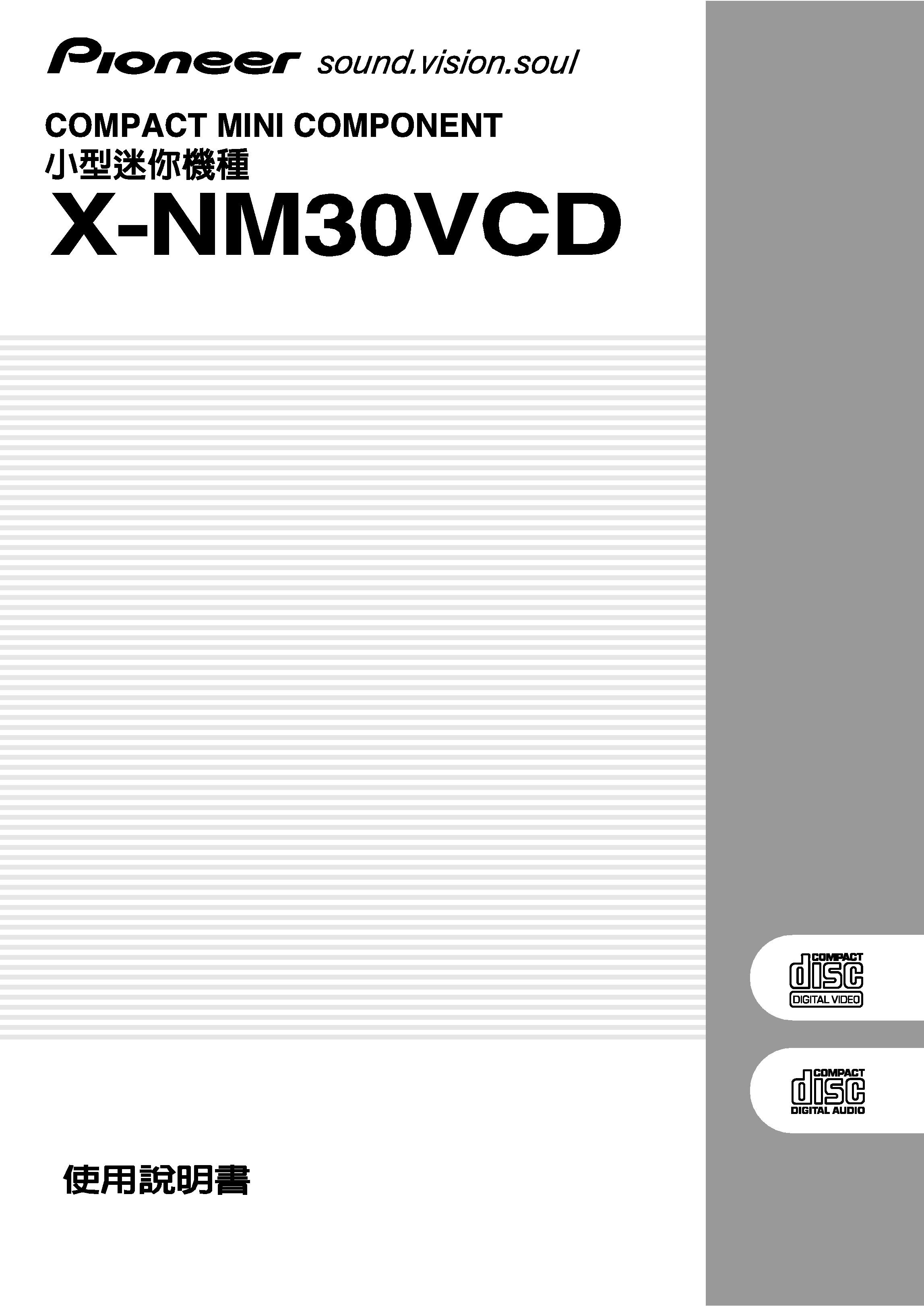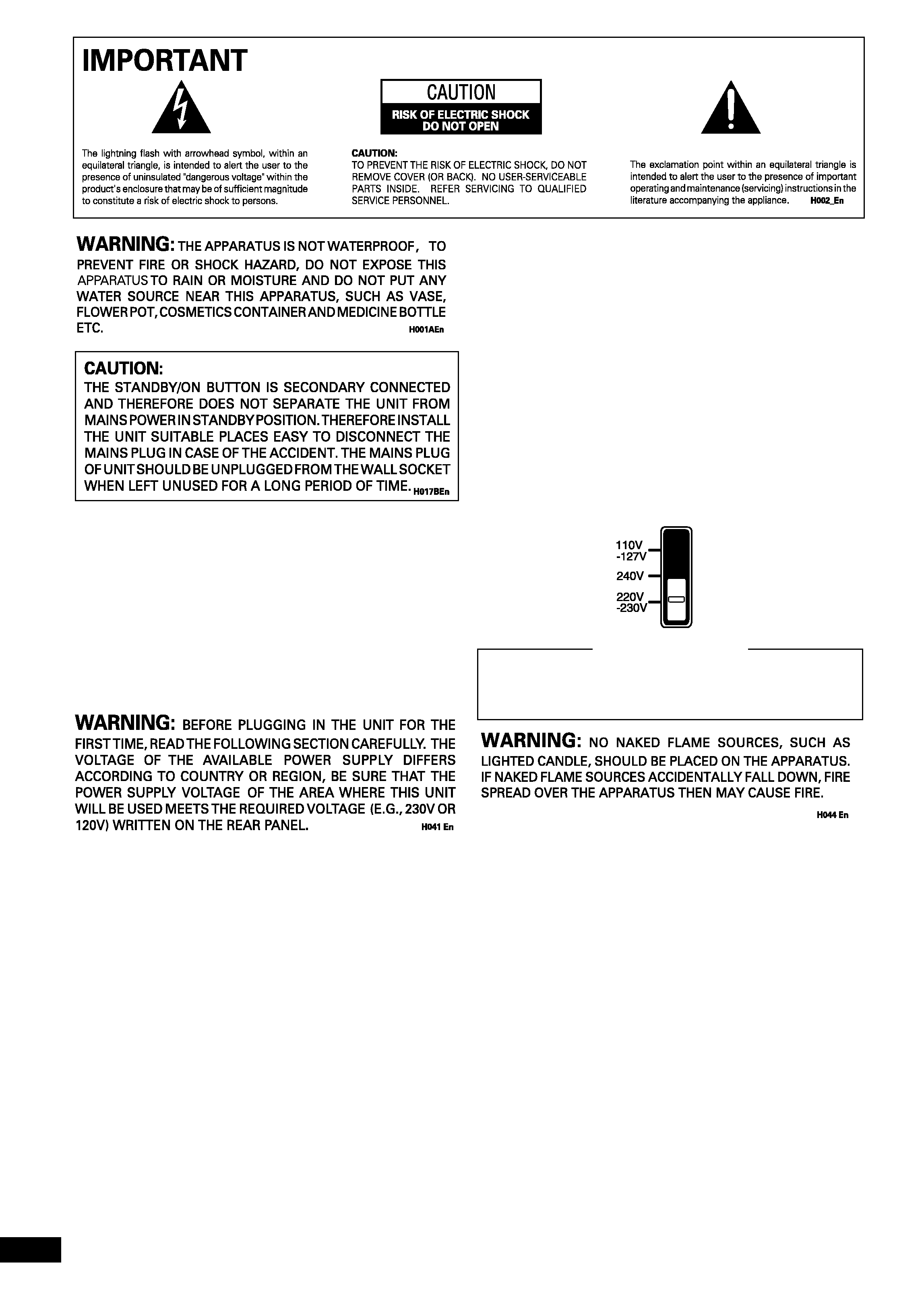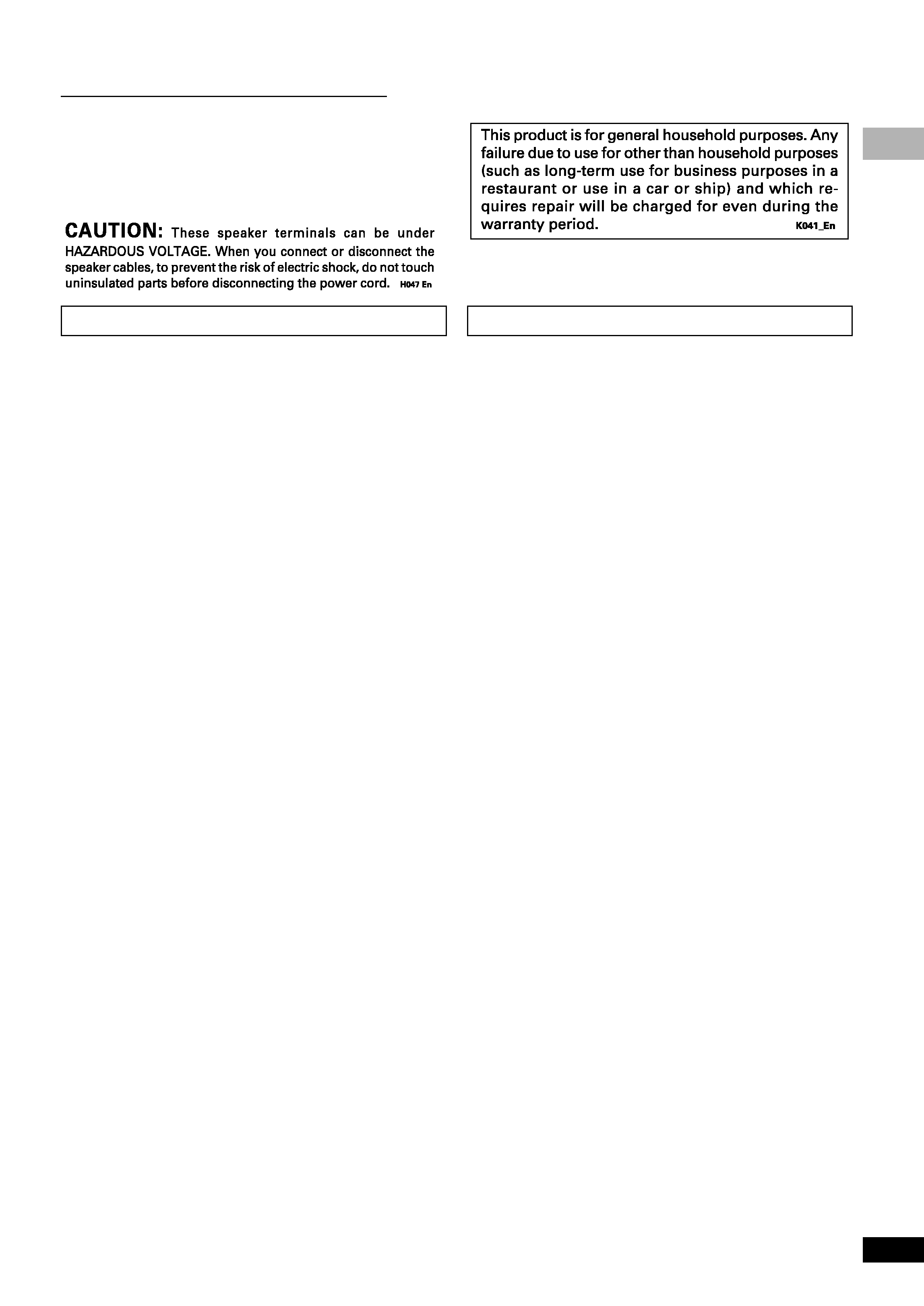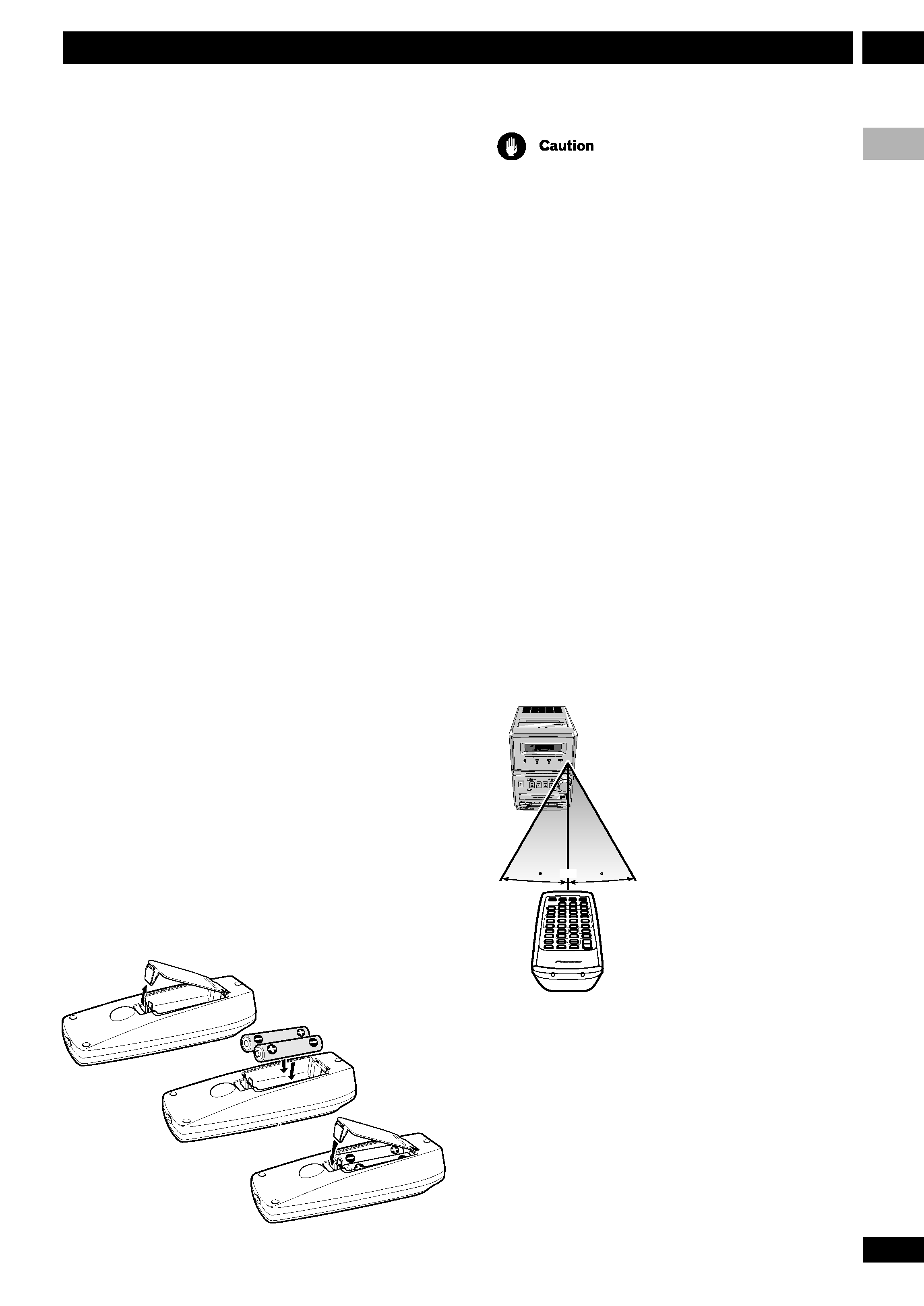4
En
Contents
1 Before You Start
Checking what's in the box ................................ 5
Using this manual ............................................. 5
Putting the batteries in the remote .................... 5
Using the remote control .................................. 5
Finding a suitable location ................................ 6
Avoiding condensation problems ............................. 6
Proper ventilation for the unit ................................. 6
Discs compatible with this system ...................... 6
2 Connecting up
Connecting the system ...................................... 7
Connecting the speakers ................................... 8
Connecting the radio antennas ......................... 9
Connecting external antennas .................................. 10
Connecting other components .......................... 10
Connecting the power ....................................... 10
3 Controls and displays
Front panel ....................................................... 11
Remote control ................................................. 12
Display ............................................................. 13
4 Getting started
Switching on and setting the clock .................... 14
Changing the clock format ...................................... 14
Automatic power on buttons ............................. 14
Playing CDs ...................................................... 15
Basic playback controls ........................................... 15
Watching Video CDs .......................................... 16
Basic VCD playback controls .................................... 17
Navigating Video CD PBC menus ............................. 17
Listening to the radio ........................................ 18
Improving FM stereo sound ...................................... 18
Playing tapes .................................................... 19
Setting the reverse mode ......................................... 20
Playing other connected components ................ 20
Using Sound Modes .......................................... 20
5 More CD playback features
Programming the track order ............................ 21
Checking the playlist order ...................................... 21
Adding tracks to the playlist .................................... 21
Deleting tracks from the playlist .............................. 21
Using repeat play .............................................. 22
Using random play ............................................ 22
Searching a disc location by time (VCD only) ........ 23
Searching by still picture digest (VCD only) ....... 23
Bookmarking a place on a disc (VCD only) ........ 23
Changing the display ......................................... 24
6 More tuner features
Manually saving station presets ......................... 25
Automatically selecting station presets .............. 25
Listening to station presets ............................... 26
Naming station presets ..................................... 26
Editing a station preset name ............................ 27
7 Making tape recordings
Introduction to tape recordings ........................ 28
Automatically recording from a CD ................... 29
Recording from any point on a CD .................... 30
Recording over unwanted material ........................... 30
Recording from the tuner or an
auxiliary component ......................................... 31
Improving AM tape recordings ................................. 31
Reducing the auxiliary input level ............................. 31
8 Singing karaoke
Singing karaoke ................................................ 32
9 Using the timer
Using the wake up timer .................................... 33
Using the sleep timer ........................................ 34
Using the record timer ...................................... 35
Activating/deactivating the timers ........................... 36
10 Additional information
Demo display .................................................... 37
Changing the brightness level ............................ 37
Changing the frequency step ............................. 37
Taking care of your system ................................ 38
Disc lens cleaner ...................................................... 38
Taking care of your discs ................................... 38
Storing discs ............................................................ 38
Discs to avoid .......................................................... 38
Using cassette tapes .......................................... 39
Tapes you should avoid ............................................ 39
Protecting your recordings ...................................... 39
Understanding error messages .......................... 39
Troubleshooting ................................................ 40
Specifications ................................................... 42
Thank you for buying this Pioneer product.
Please read through these operating instructions so you will know how to operate your model properly. After you have finished
reading the instructions, put them away in a safe place for future reference.
In some countries or regions, the shape of the power plug and power outlet may sometimes differ from that shown in the explanatory
drawings. However, the method of connecting and operating the unit is the same.
These Operating Instructions are written for the XR-NM3V stereo CD/VCD cassette deck receiver and S-NM3V speaker system.