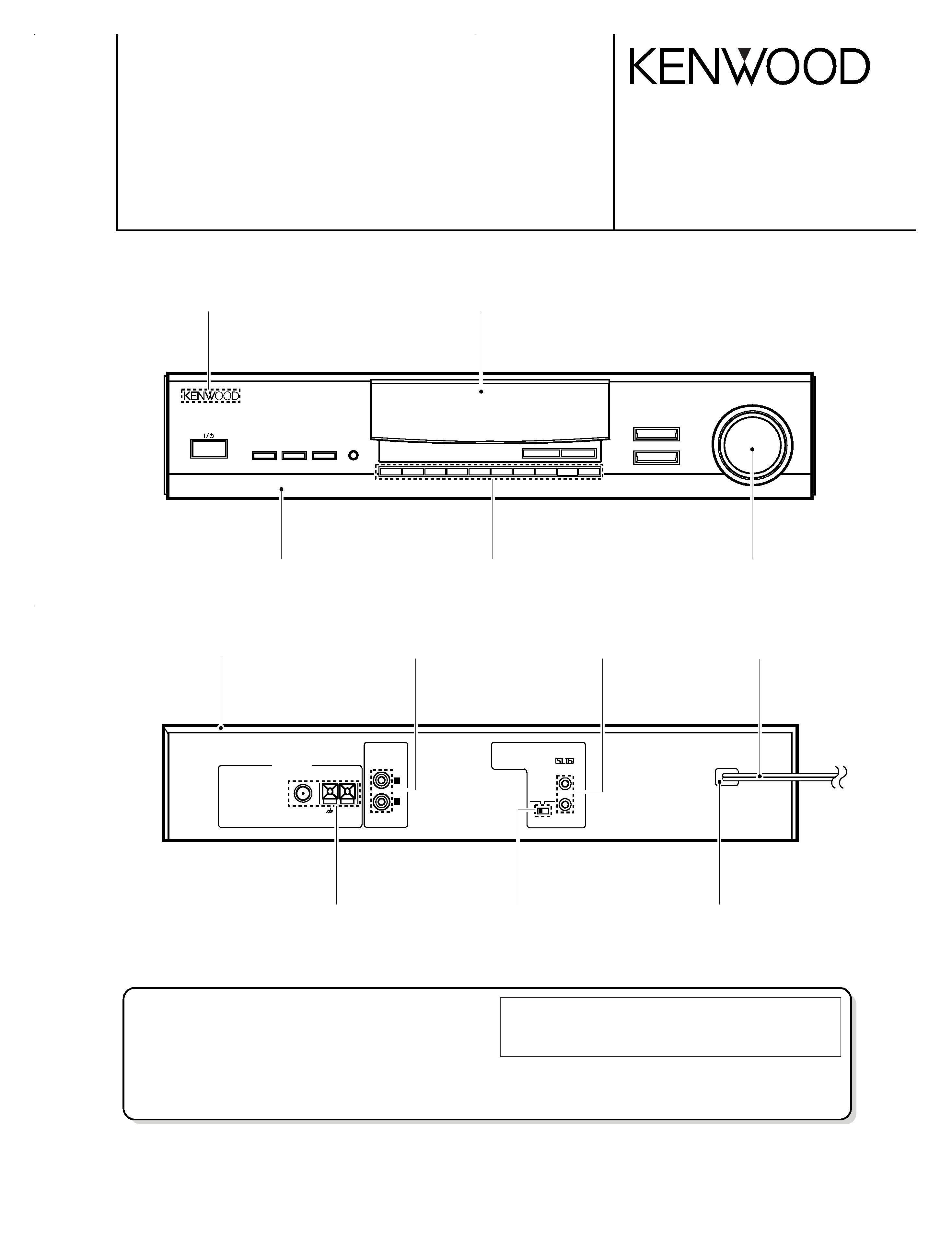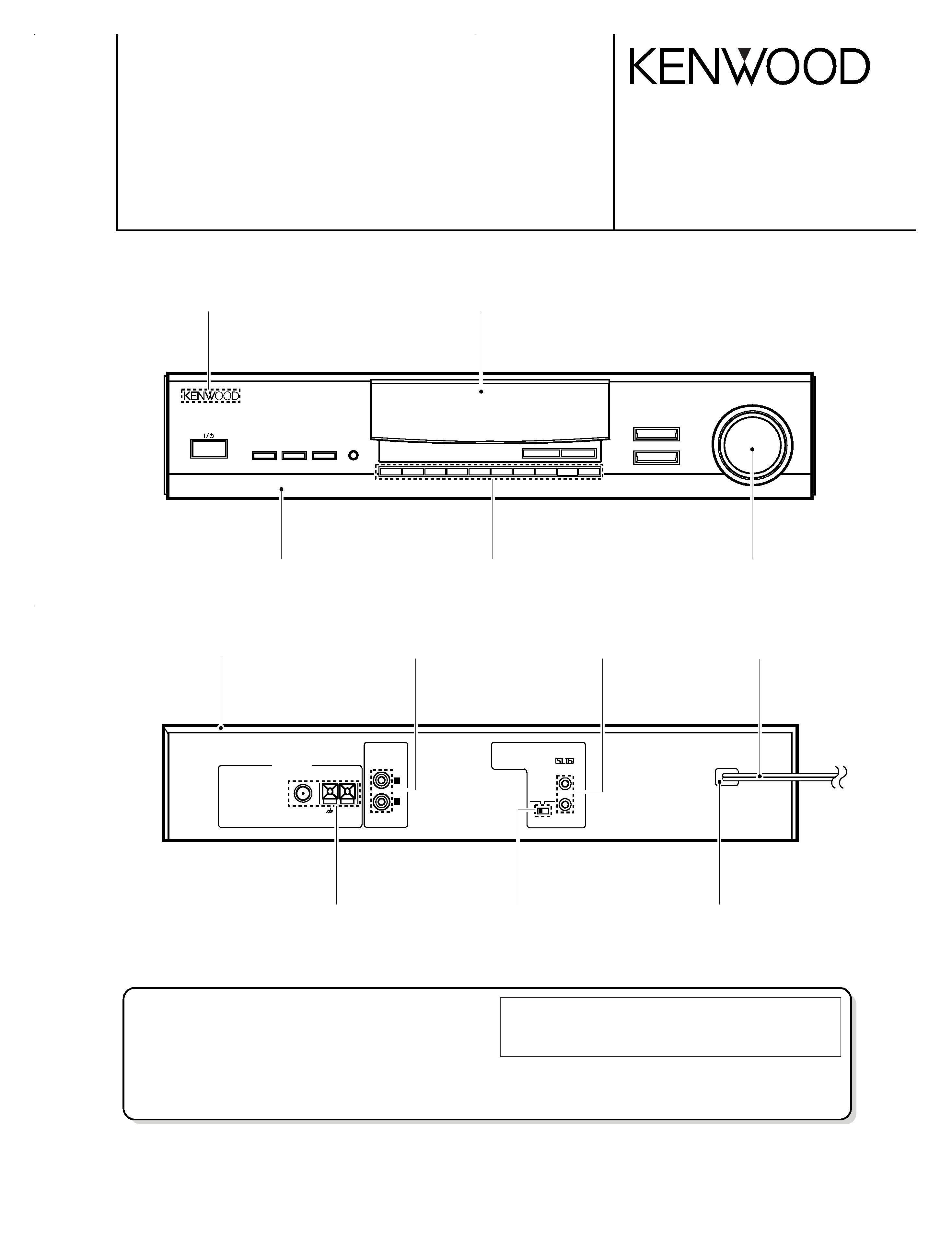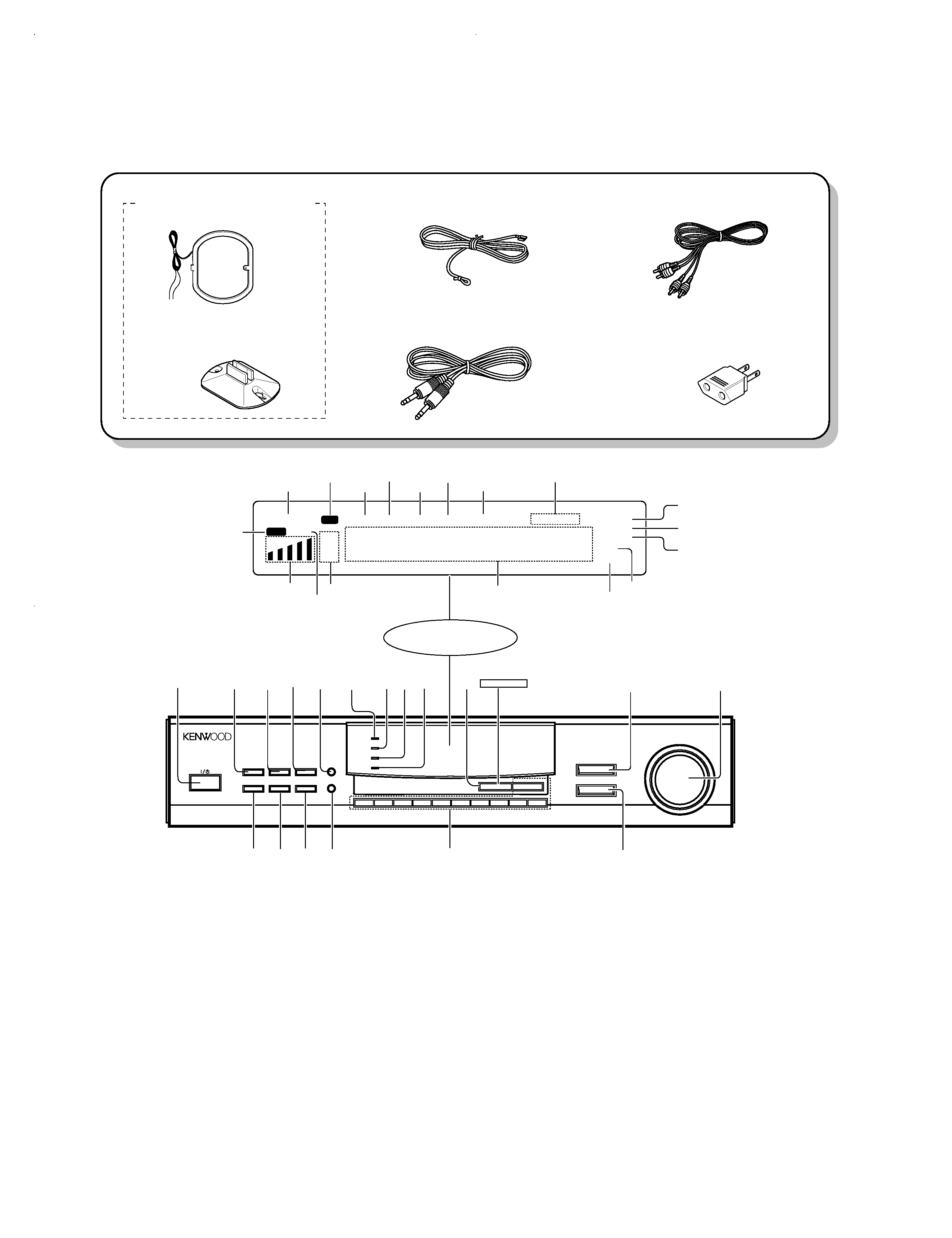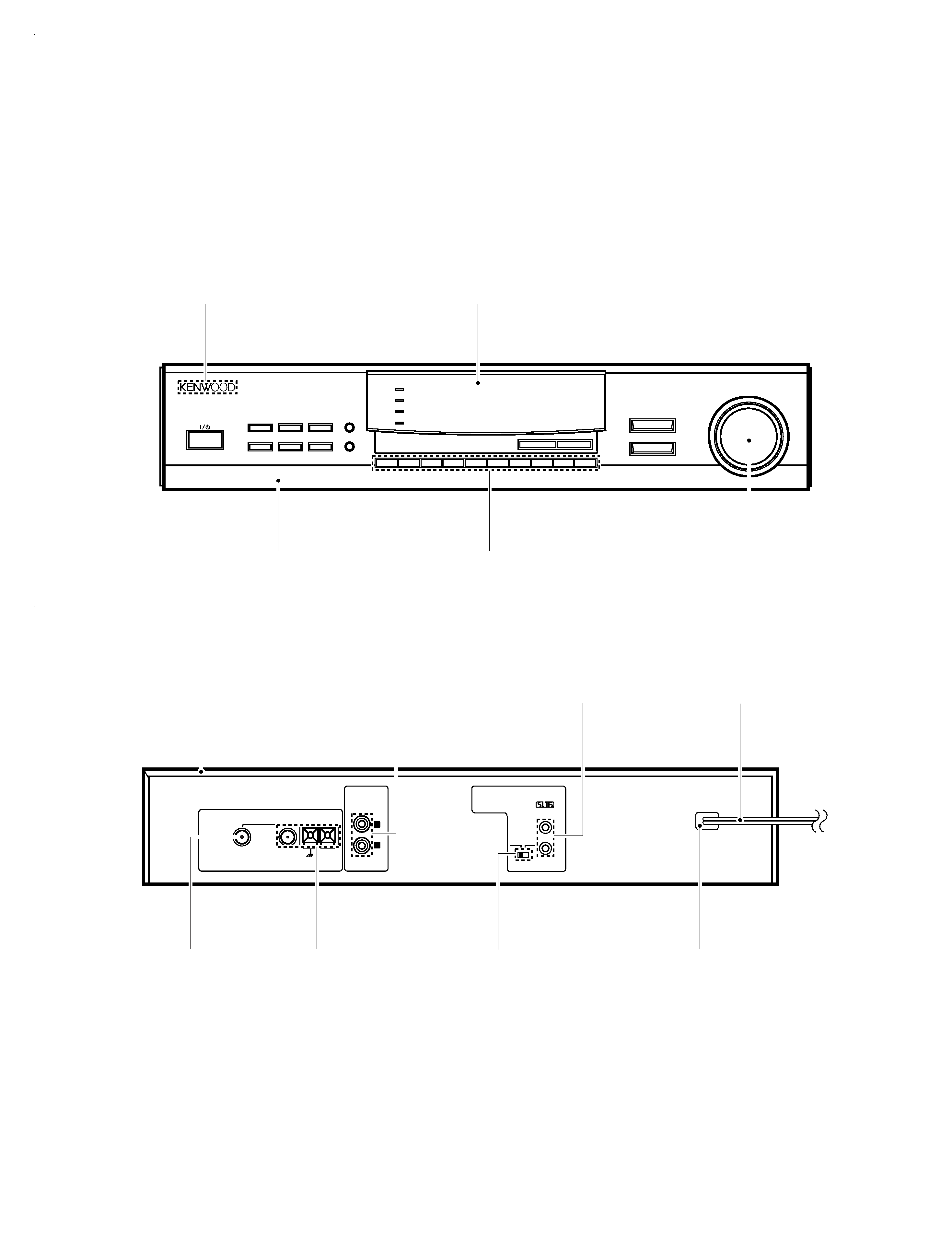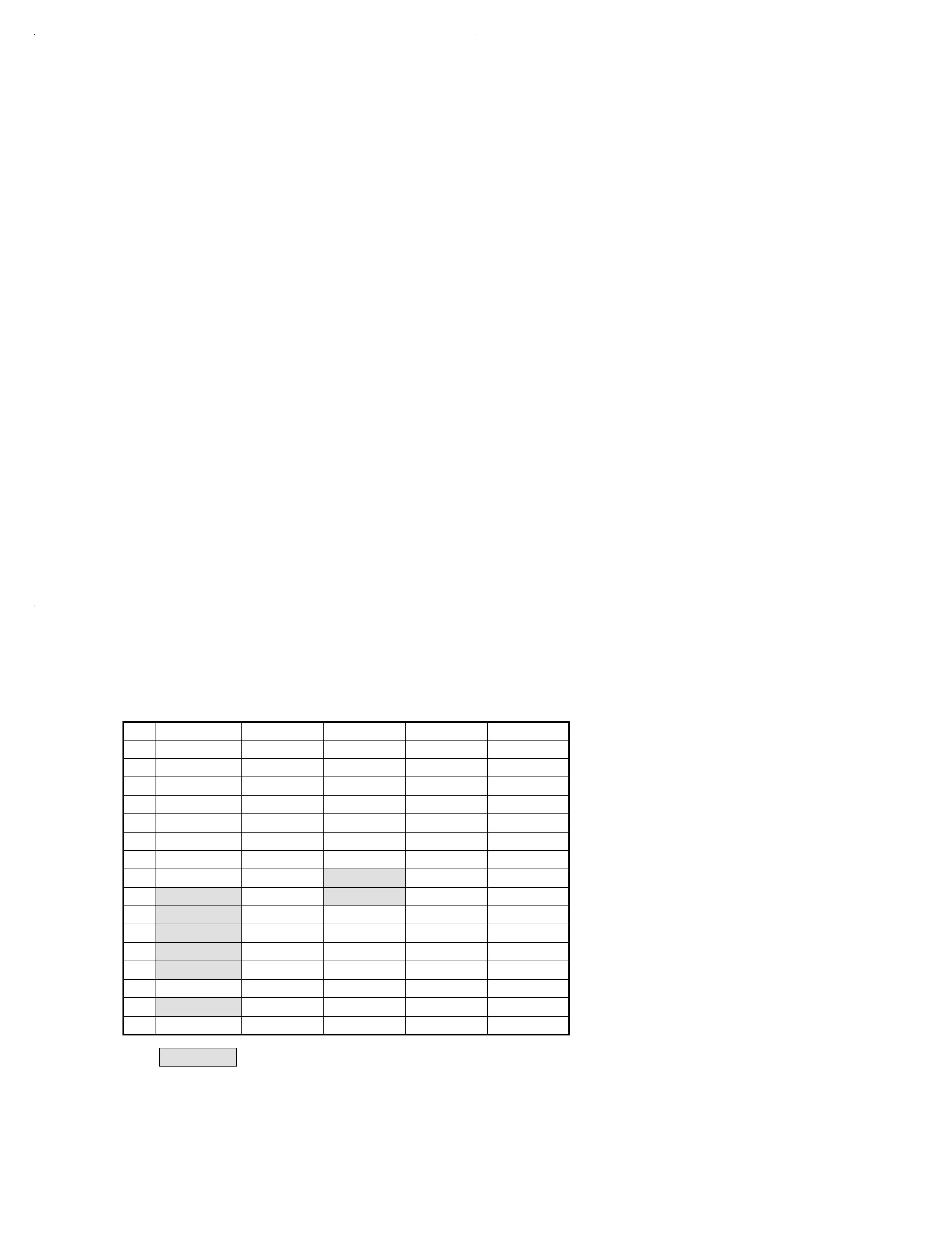KTF-2010/3010
4
CIRCUIT DESCRIPTION
1. Test mode
1-1. Test mode with the main unit keys
a) Setting procedure
· While pressing the [P.CALL] key, plug the AC power cord
to the power outlet.
b) Cancellation
· Unplug the AC power cord. The initial setting will take
effect and the test mode will be canceled.
c) Description
Auto POWER ON
· When the AC power cord is plugged while pressing the
[P.CALL] key, the POWER will turn ON and all function
will be at the initial setting.
ALL LED ON mode
· When the AC power cord is plugged while pressing the
[P.CALL] key, all the LEDs will turn ON. Any key opera-
tion on the main unit thereafter will return the LEDs to nor-
mal.
Main unit key validity check
· Whether the main unit's keys are operable (valid) can be
checked. Regarding the keys whose display does not
change when they are used, their display will be made to
change.
0~9, +10 key operation
· Preset display : " " or "01" ~ "09"
When "0" key is pressed, 10 ch is called.
When "1" ~ "9" key is pressed, 1 ch ~ 9 ch is called.
When "+10" key is pressed, "1-" is displayed.
· Preset display : "1 -" or "10" ~ "19"
When "0" key is pressed, 20 ch is called.
When "1" ~ "9" key is pressed, 11 ch ~ 19 ch is called.
When "+10" key is pressed, "2 -" is displayed.
· Preset display : "2 -" or "20" ~ "29"
When "0" key is pressed, 30 ch is called.
When "1" ~ "9" key is pressed, 21 ch ~ 29 ch is called.
When "+10" key is pressed, "3 -" is displayed.
· Preset display : "3 -" or "30" - "39"
When "0" key is pressed, 40 ch is called.
When "1" ~ "9" key is pressed, 31 ch ~ 39 ch is called.
When "+10" key is pressed, "0 -" is displayed.
MUTE signal output
· The MUTE signal is not output.
No Display for FL
· Press the DISPLAY key to turn on/off the segments of the
FL.
Slide Switch Check
·The FL shows the Serial Code(XS8/SL16) by pressing the
MEMORY key.
·The FL shows the Channel Space(100kHz/50kHz) by
pressing the CH. SPACE key.
·The FL shows the normal mode by pressing the key and
the switch except the MEMORY and the Slide switch.
Display ex.
Serial Code
Channel Space
XS8(or SL16)
100(or 50)
1-2. Test mode with serial communications
Refer to the test mode serial code table.
a) Setting procedure
· Plug the AC power cord and enter the TEST ON code.
8 bit serial communications
: 71H
16 bit serial communications
: 0C2FFH
b) Cancellation
· Enter the TEST OFF code (0CFEH) or unplug the AC
power cord.
c) Description
Other operations during the serial test mode
· The main unit's keys will be effective.
· The serial test code can be received even within 1 second
of POWER ON / OFF.
Required operations for the serial test mode
· The serial code for the serial test mode can be used to
check the operation of all circuits.
· The code entered during the serial test mode will become
valid regardless of the display mode.
· The following functions are available in the serial test
mode.
0 ~ 9, +10
AUTO (AUTO ST. / HI BLEND / MONO)
MEMORY
UP / DOWN (MANUAL SCAN unnecessary)
IF BAND, RF ATT
ACTIVE RECEPTION
ANTENNA A, ANTENNA B, PTY, DISPLAY, ALL LED
ON/OFF
· The MUTE signal is not output. This is for reducing the
input-output switching time during the measurement.
· When a valid serial code for the test mode is received, the
code identical to the code entered will be output.
· For checking the MUTE operation, MUTE has specific
codes.
MUTE ON/OFF
· To switch cyclically, enter the individual serial code. For
example for AUTO STEREO / MONO, enter the two
codes for AUTO STEREO and MONO.
· All the LEDs, turn ON / OFF is cancelled by inputting the
cancelling code and returned the LEDs to normal.
· All functions (including the test mode) will be initialized.
(K)KTF-20101P( 98.4.254:21PM y[W 7