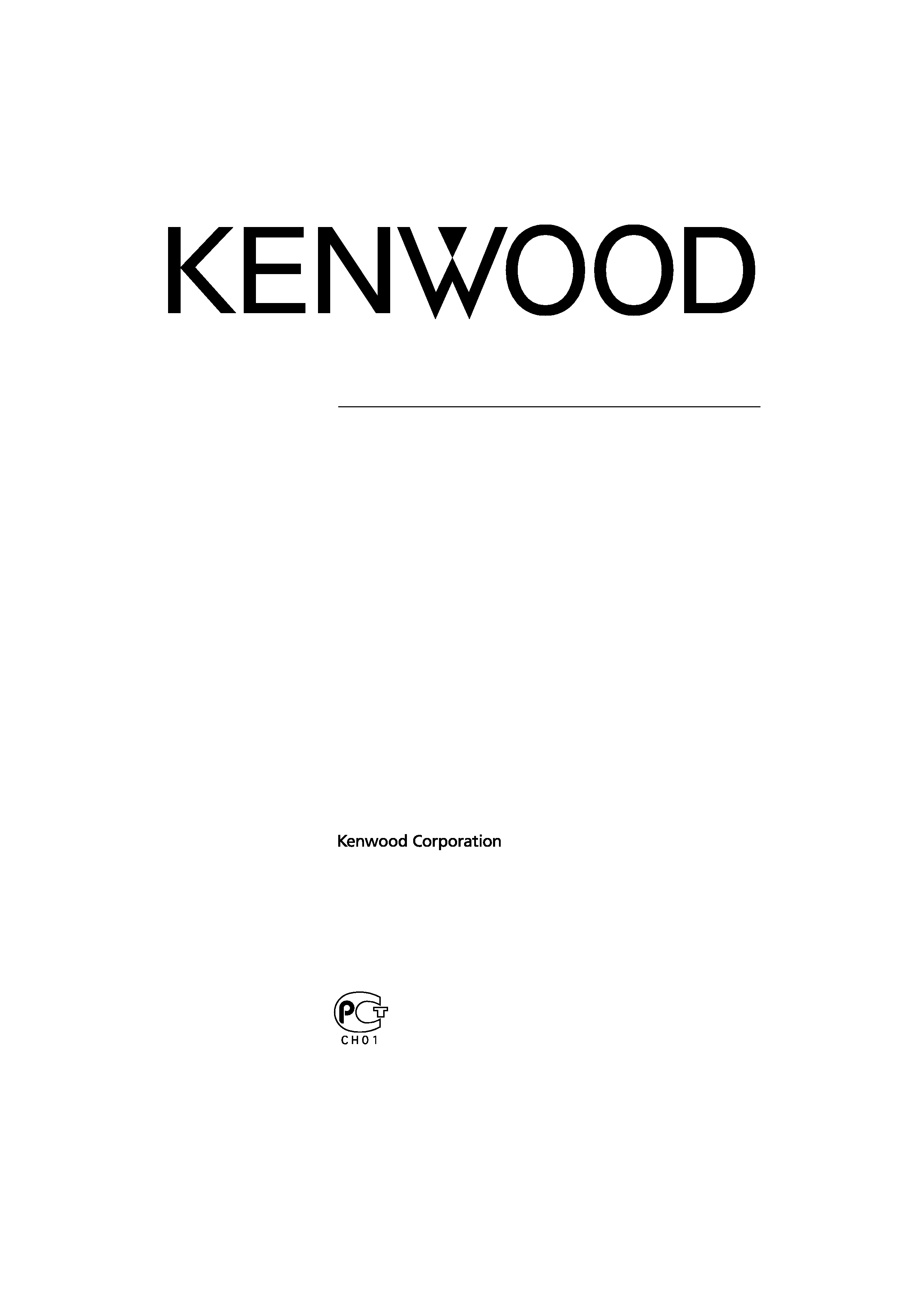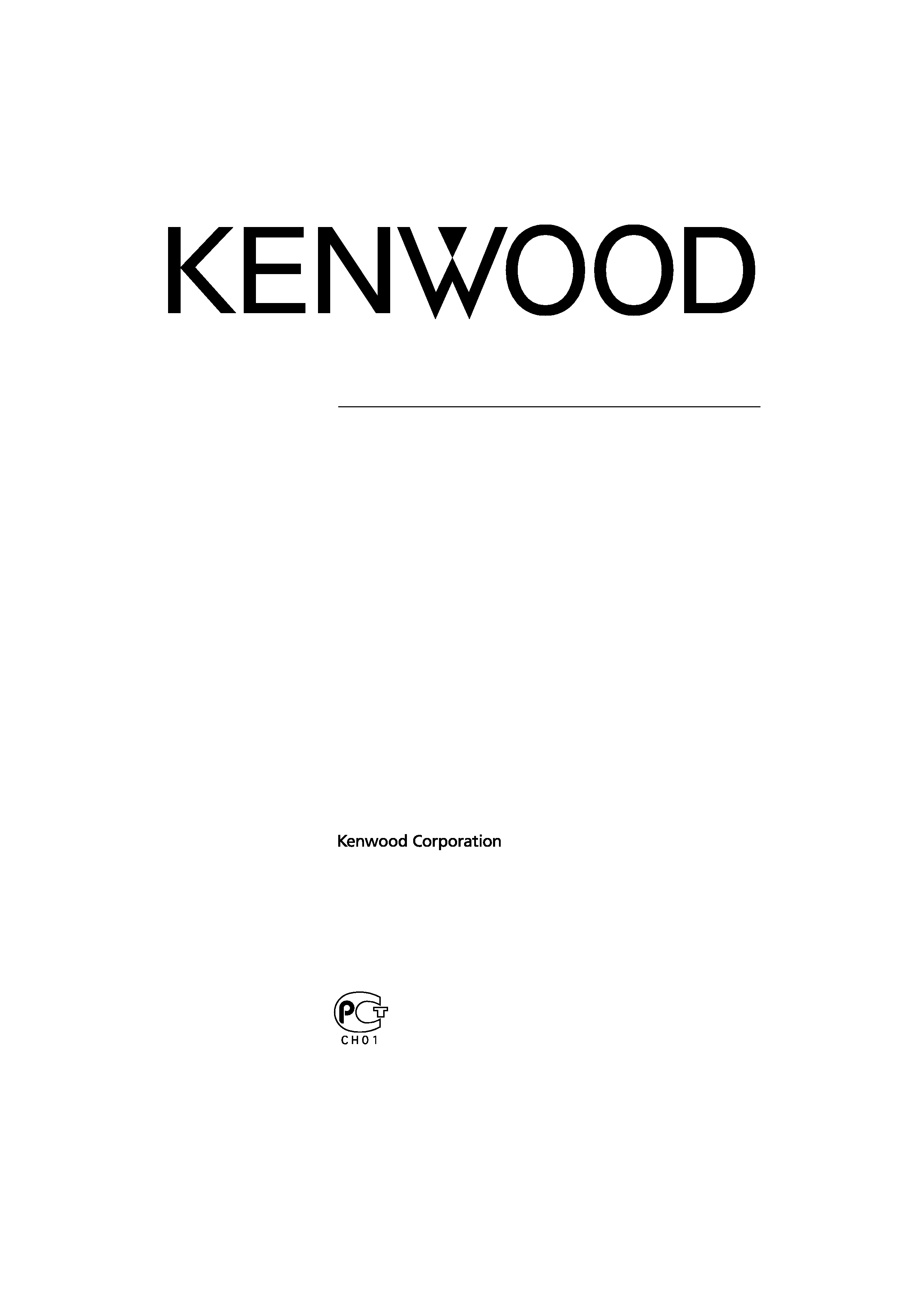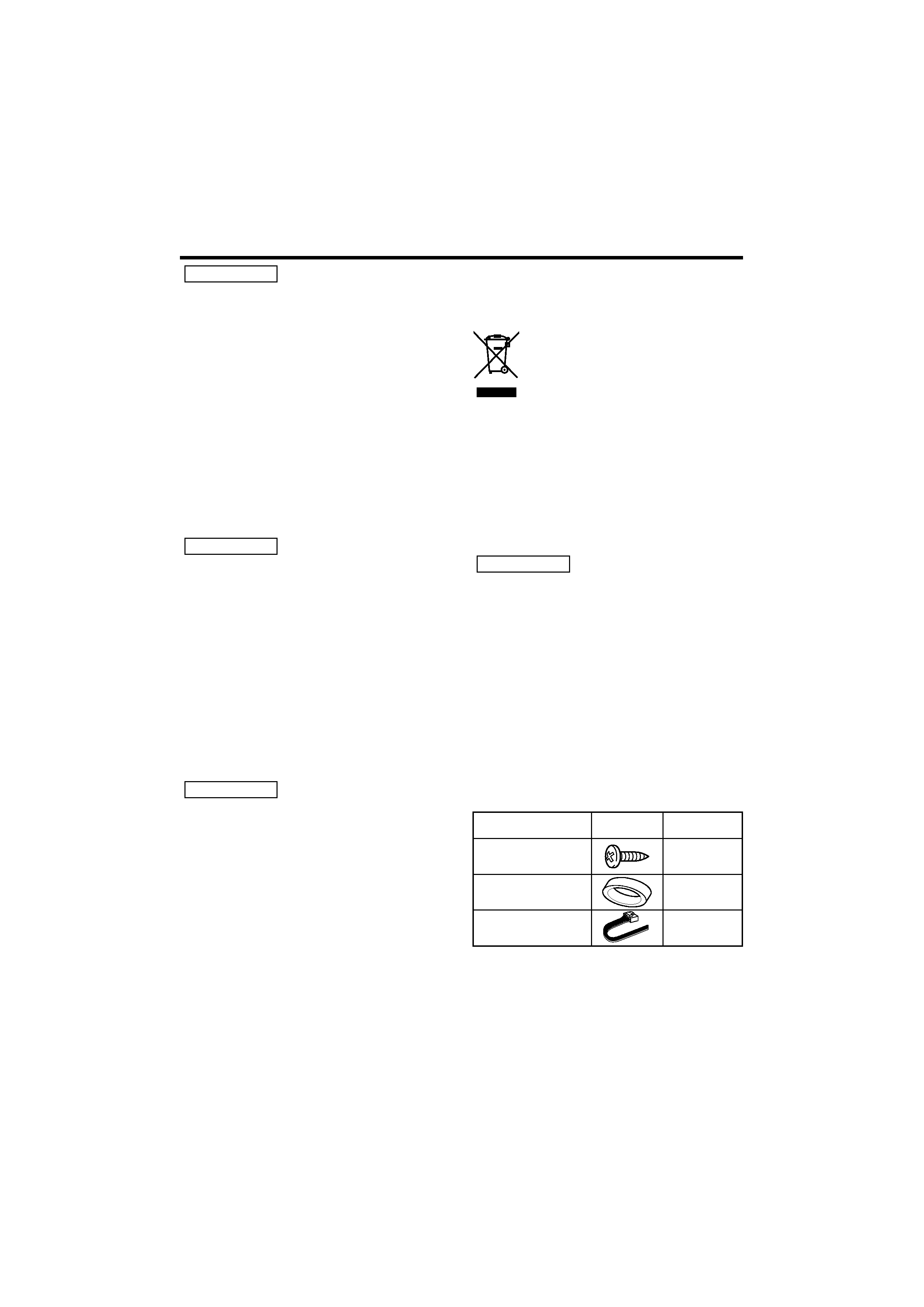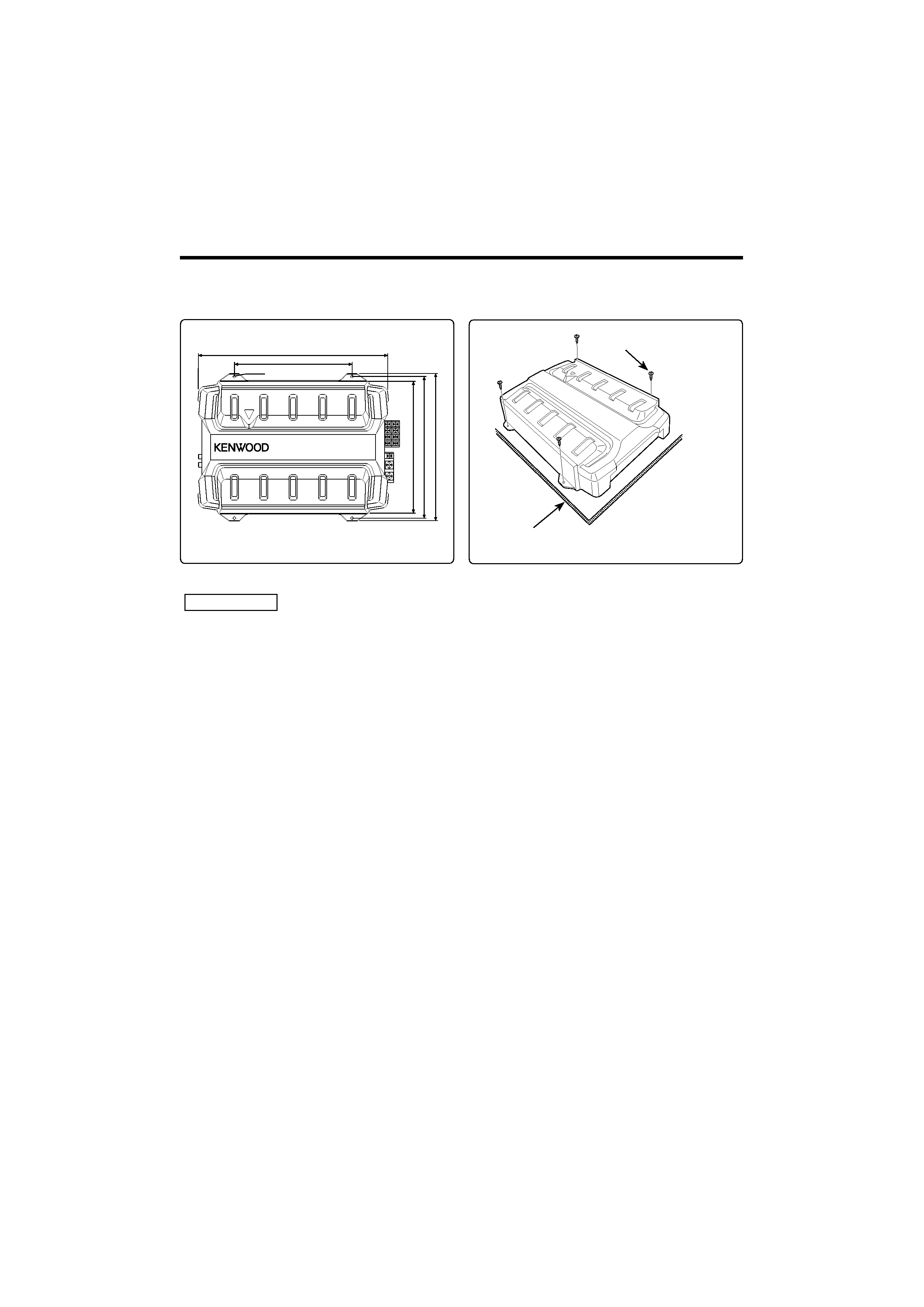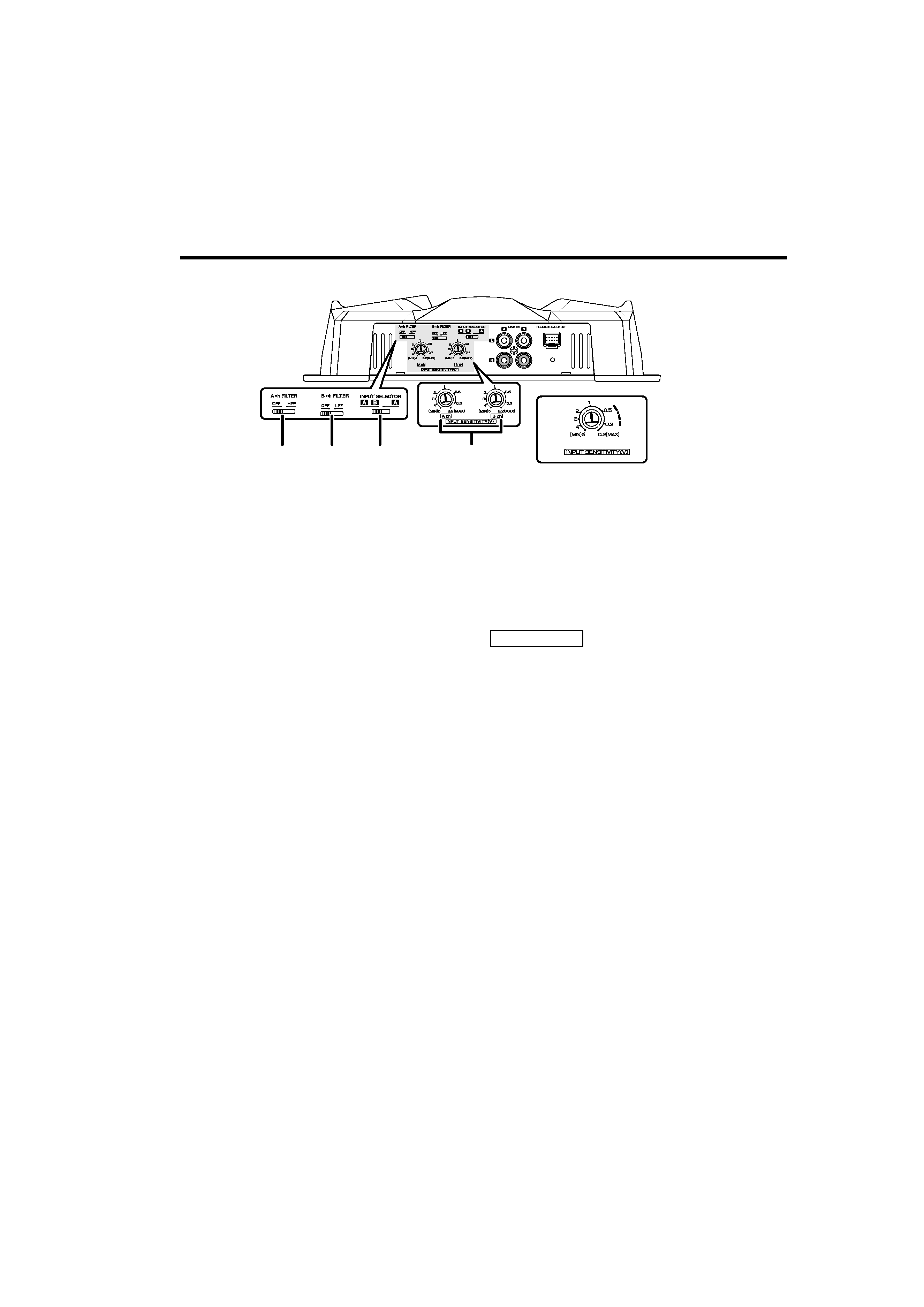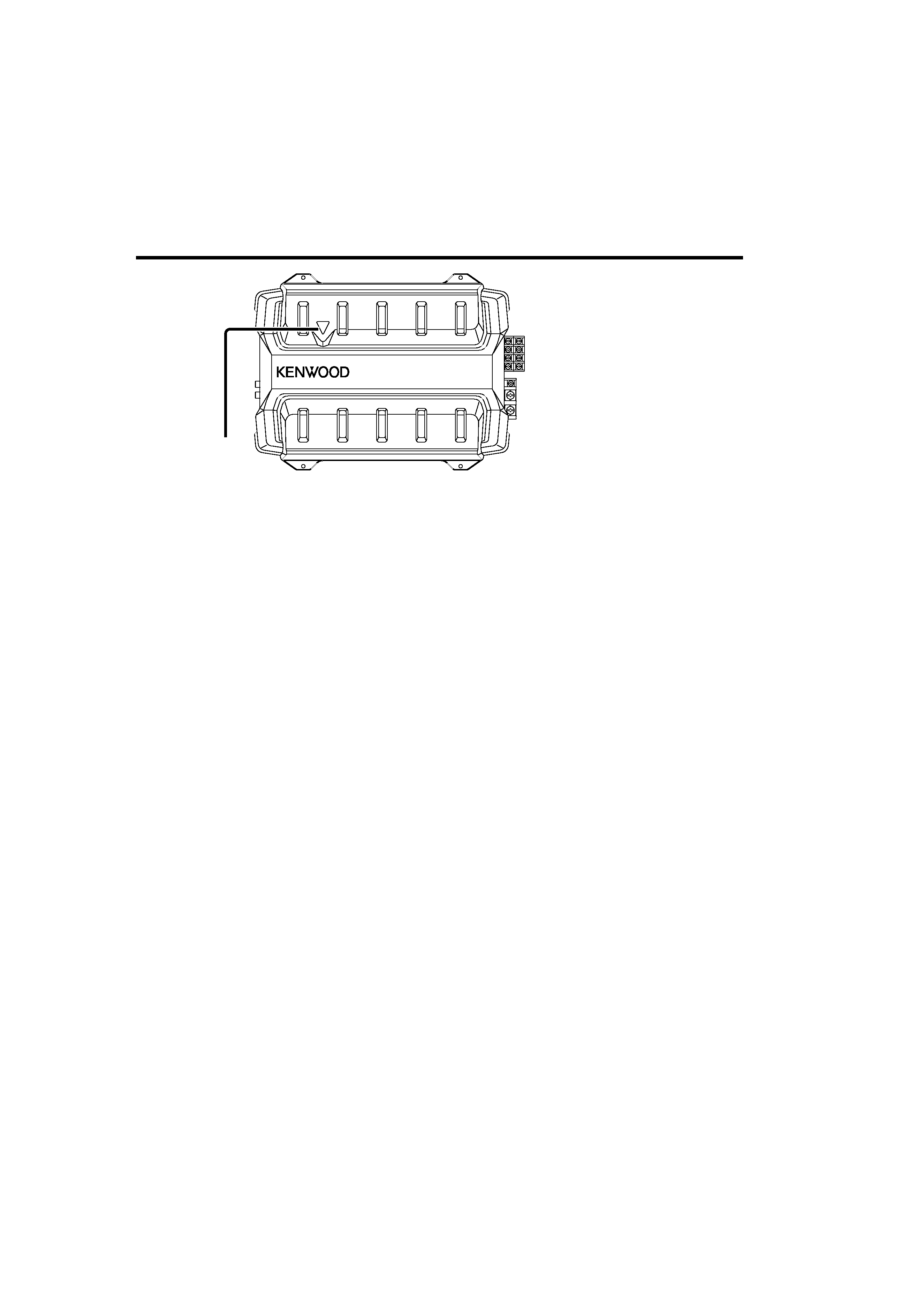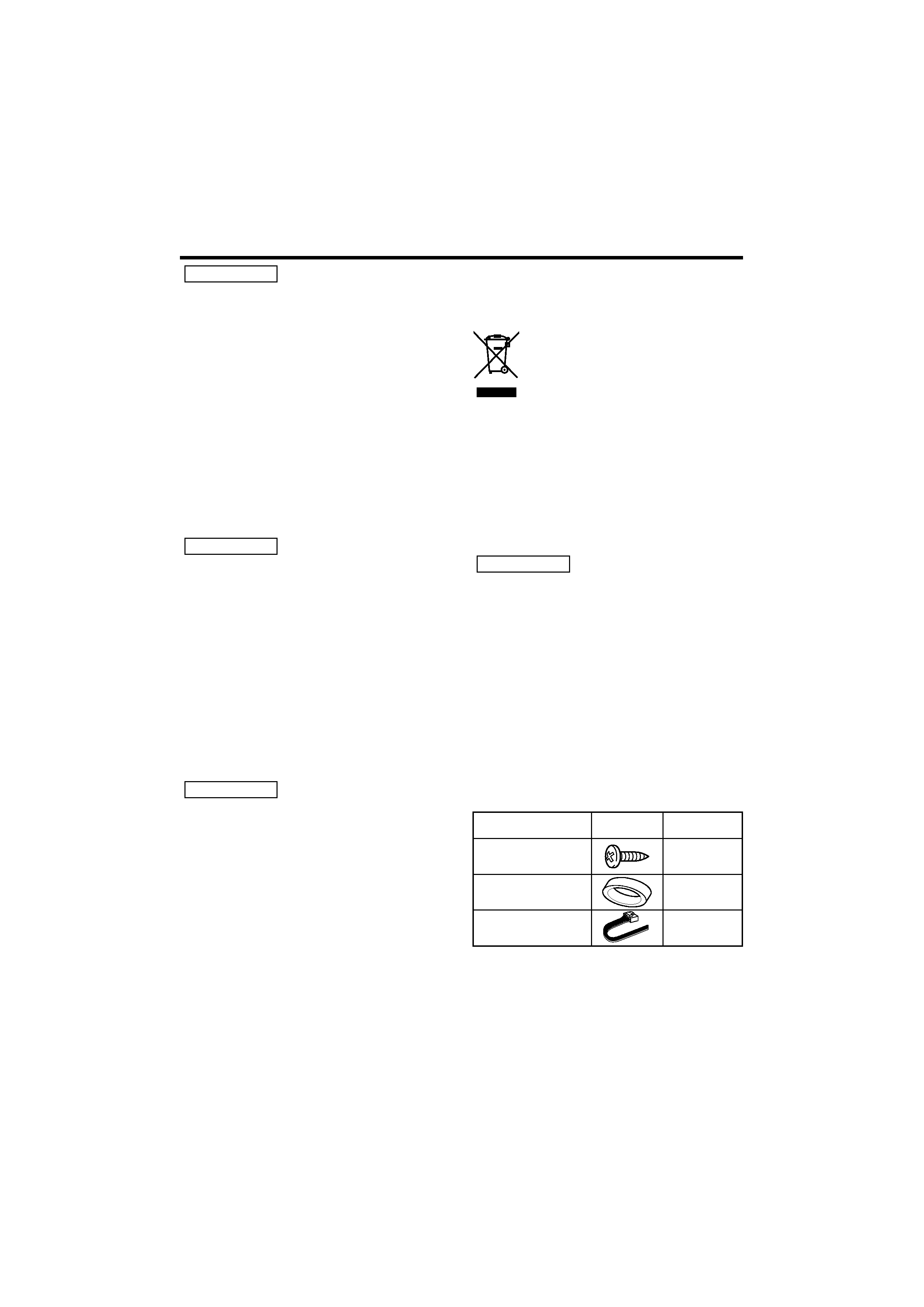
2 English
Safety precautions
2 WARNING
To prevent injury or fire, take the following
precautions:
· When extending the ignition, battery, or ground
wires, make sure to use automotive-grade wires
or other wires with a 5 mm² (AWG 10) or more to
prevent wire deterioration and damage to the wire
coating.
· To prevent a short circuit, never put or leave any
metallic objects (such as coins or metal tools) inside
the unit.
· If the unit starts to emit smoke or strange smells,
turn off the power immediately and consult your
Kenwood dealer.
· Do not touch the unit during use because the
surface of the unit becomes hot and may cause
burns if touched.
2 CAUTION
To prevent damage to the machine, take the
following precautions:
· Be sure the unit is connected to a 12V DC power
supply with a negative ground connection.
· Do not open the top or bottom covers of the unit.
· Do not install the unit in a spot exposed to direct
sunlight or excessive heat or humidity. Also avoid
places with too much dust or the possibility of water
splashing.
· When replacing a fuse, only use a new one with the
prescribed rating. Using a fuse with the wrong rating
may cause your unit to malfunction.
· To prevent a short circuit when replacing a fuse, first
disconnect the wiring harness.
NOTE
· If you experience problems during installation,
consult your Kenwood dealer.
· If the unit does not seem to be working right,
consult your Kenwood dealer.
This product is not installed by the manufacturer of a
vehicle on the production line, nor by the professional
importer of a vehicle into an EU Member State.
Information on Disposal of Old Electrical
and Electronic Equipment (applicable for
EU countries that have adopted separate
waste collection systems)
Products with the symbol (crossed-out
wheeled bin) cannot be disposed as
household waste.
Old electrical and electronic equipment
should be recycled at a facility capable
of handling these items and their waste
byproducts. Contact your local authority
for details in locating a recycle facility
nearest to you. Proper recycling and waste
disposal will help conserve resources whilst
preventing detrimental effects on our
health and the environment.
Cleaning the unit
If the front panel gets dirty, turn off the power and
wipe the panel with a dry silicon cloth or soft cloth.
2 CAUTION
Do not wipe the panel with a hard cloth or a cloth
dampened by volatile solvents such as paint thinner
and alcohol. They can scratch the surface of the panel
and/or cause the indicator letters to peel off.
To prevent battery rise
When the unit is used in the ACC ON position without
turning the engine ON, it depletes the battery. Use it
after starting the engine.
Protection function
There is a Protection function installed in the unit to
protect the unit and speakers from various problems.
When Protection operates, the indicator informs you
of the condition. (Refer to page 5)
Accessories
Part name
External
View
Number of
Items
Self-tapping screws
(ø4 × 16 mm)
4
Terminal cover (Power
terminal)
1
Speaker level input
cable
1