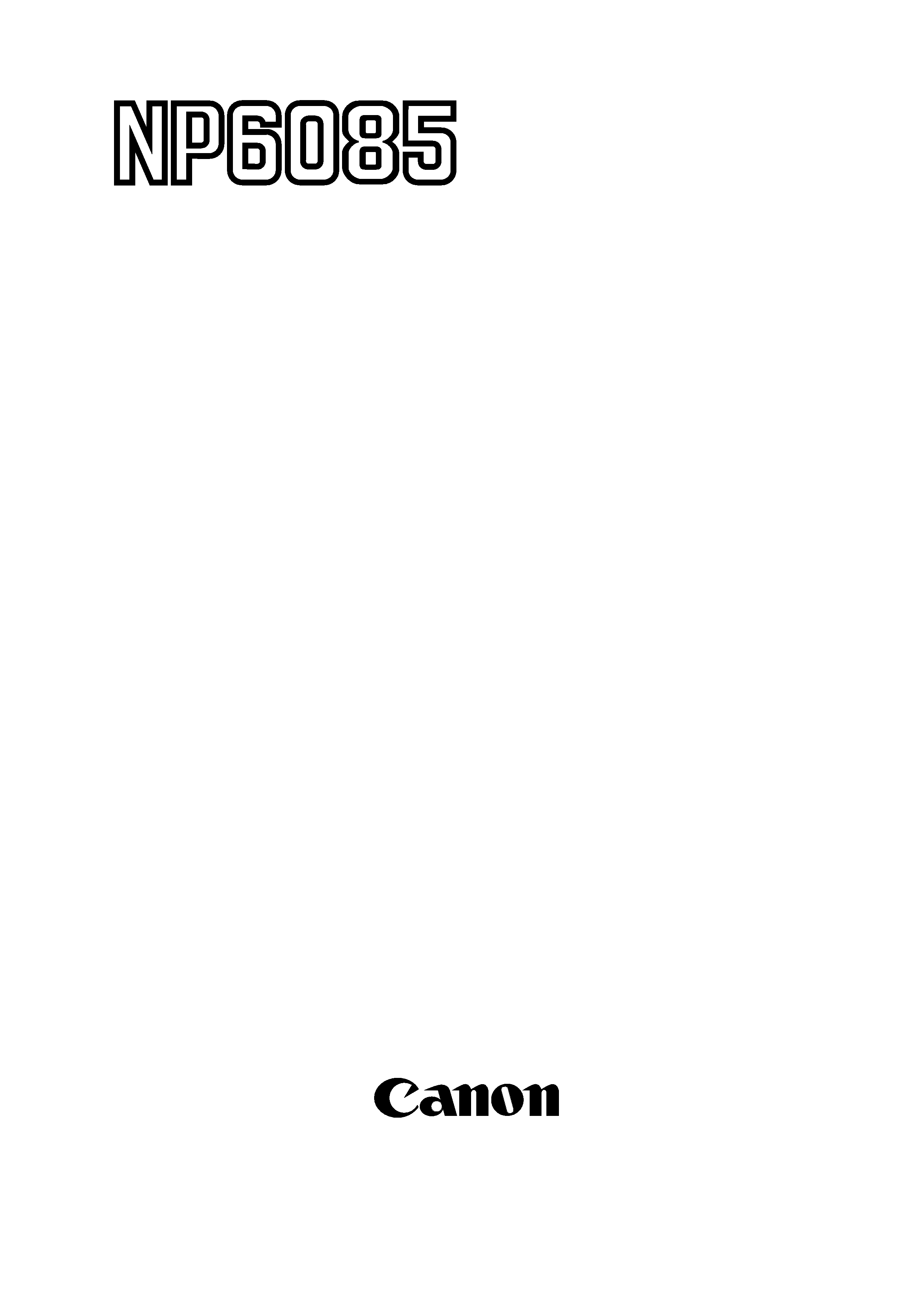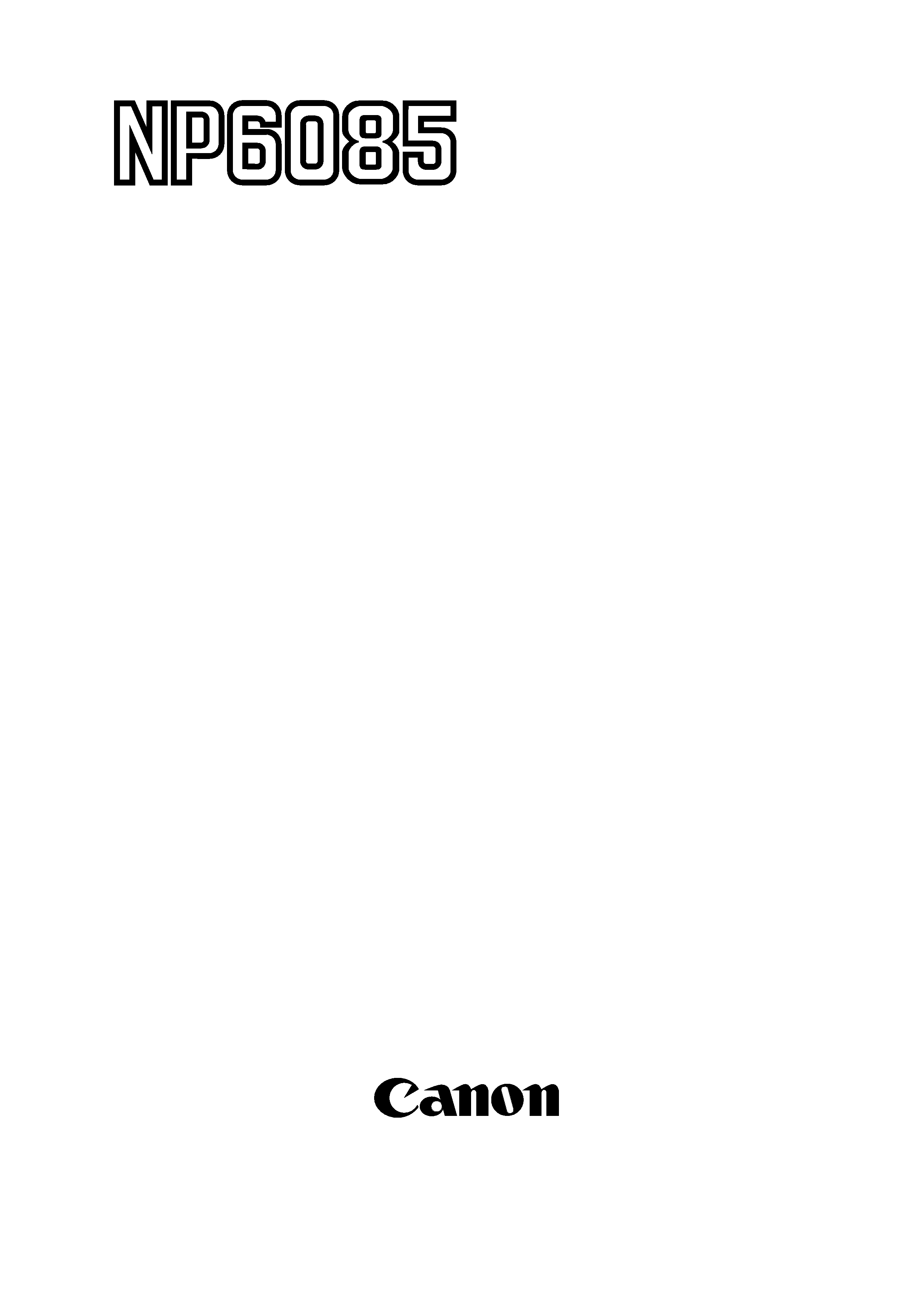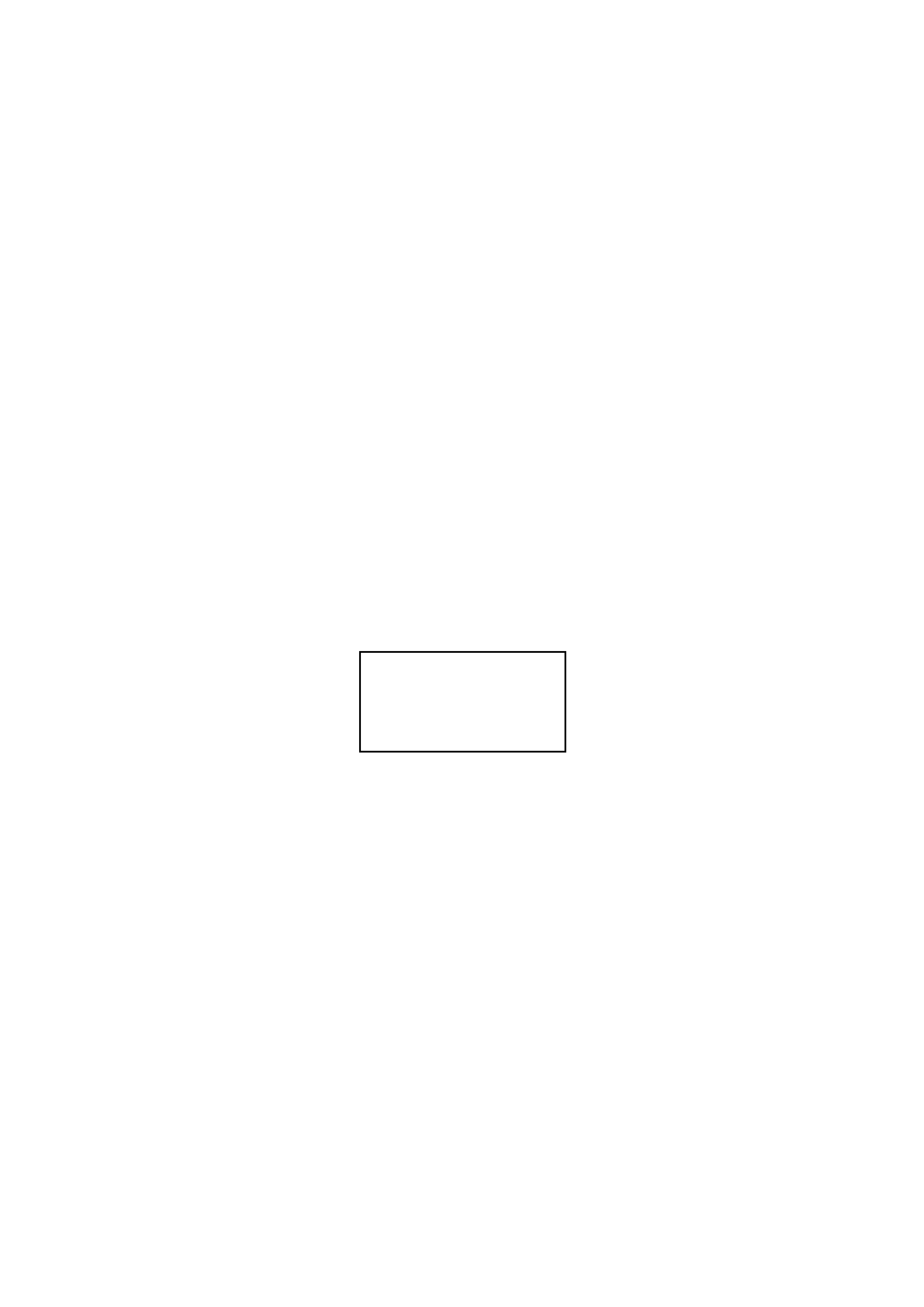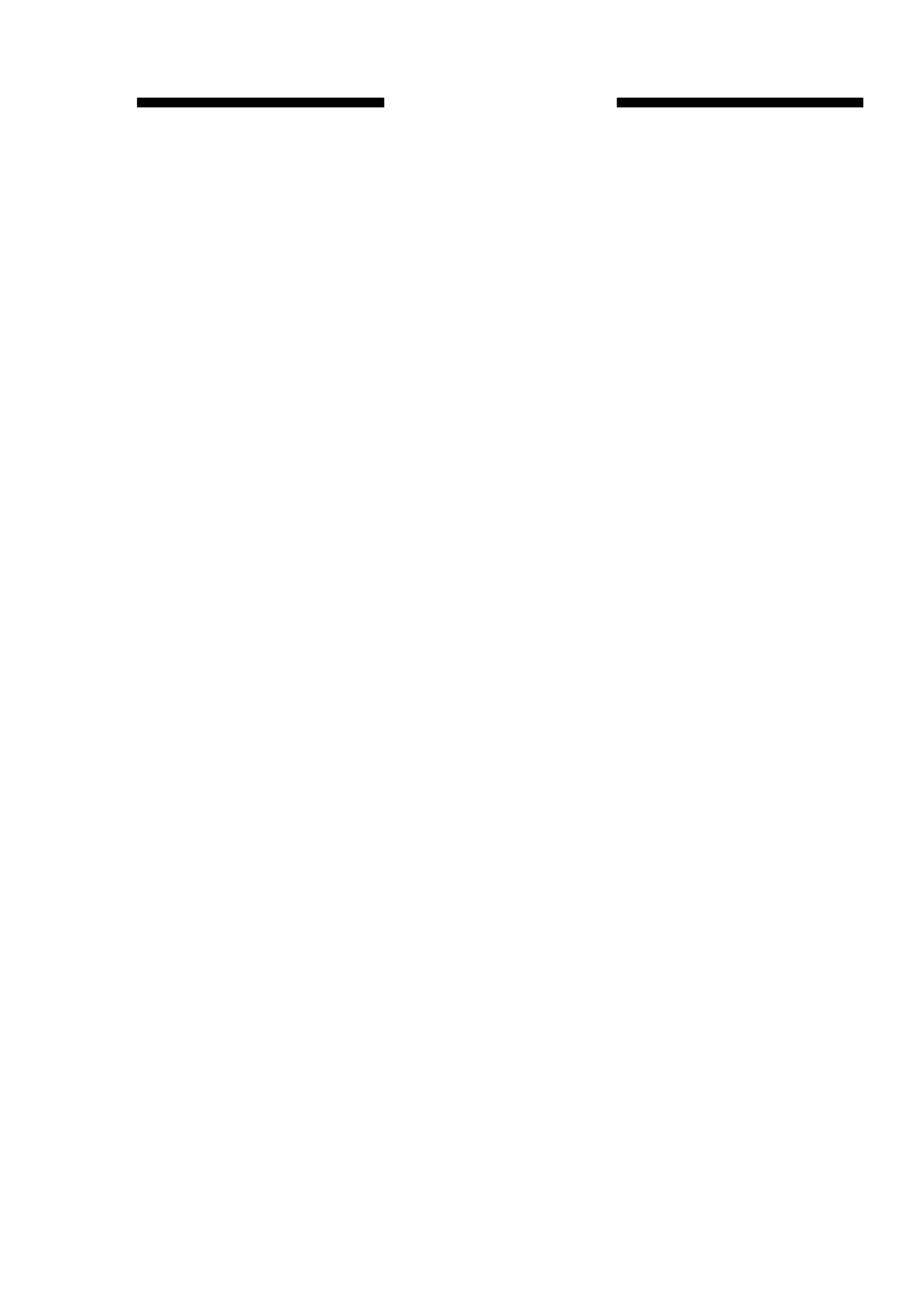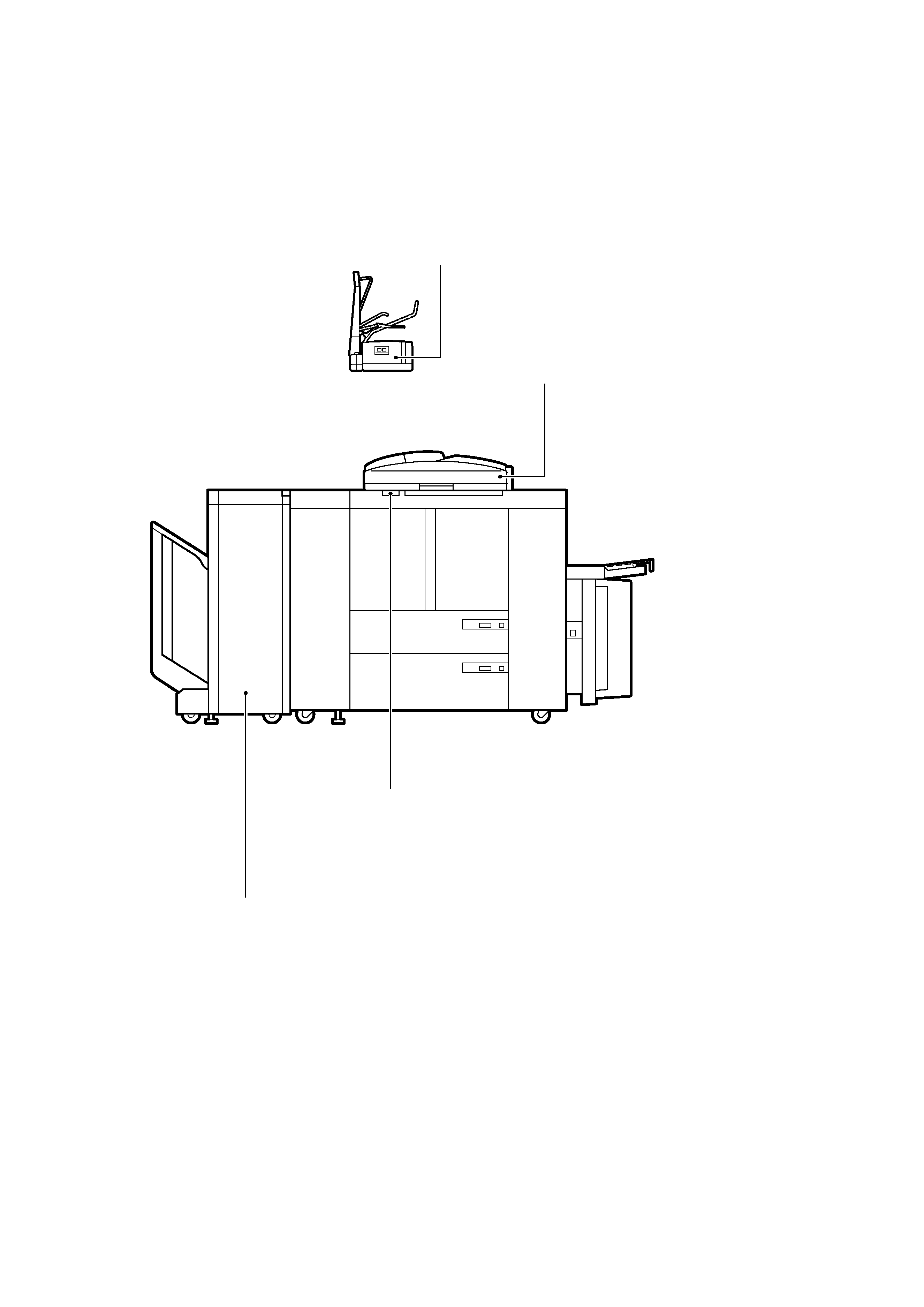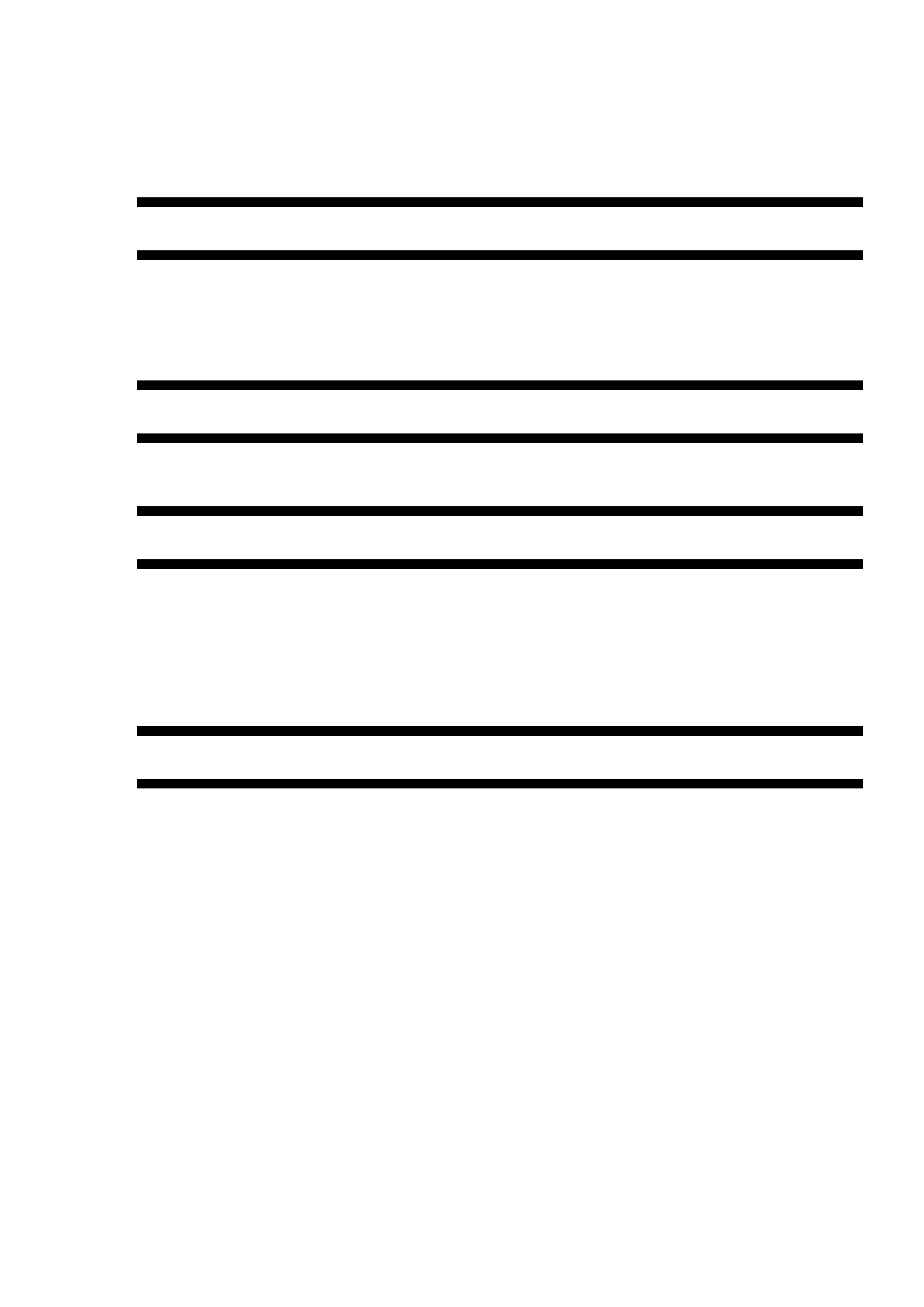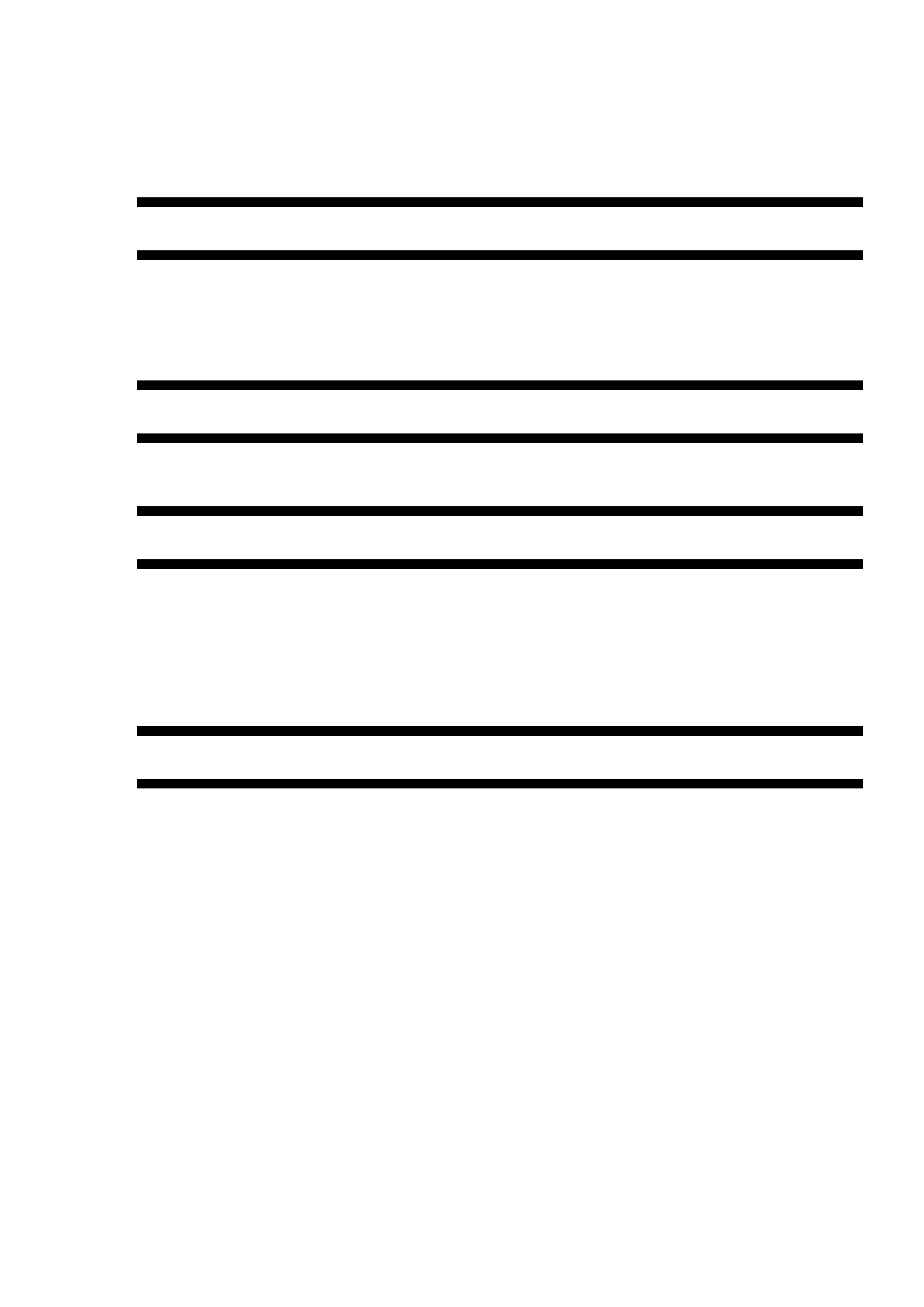
I.
BASIC OPERATION ..............................3-1
II.
EXPOSURE SYSTEM.........................3-30
III.
IMAGE FORMATION SYSTEM ...........3-50
IV.
PICK-UP/FEEDING SYSTEM .............3-81
V.
CONTROL PANEL.............................3-147
VI.
FANS .................................................3-150
VII.
POWER SUPPLY ..............................3-153
VIII.
C.F.F. (COMPUTER FORM FEEDER) ...3-159
IX.
SPECIFICATION AND
ADJUSTMENT ..................................3-172
X.
SERVICE MODE ...............................3-180
XI.
SELF DIAGNOSIS.............................3-251
COPYRIGHT © 1996 CANON INC.
CANON NP6085 REV.0 JULY 1996 PRINTED IN JAPAN (IMPRIME AU JAPON)
CONTENTS
CHAPTER 1 GENERAL INTRODUCTION
I.
FEATURES ............................................1-1
II.
SPECIFICATIONS .................................1-2
III.
NAMES OF PARTS ...............................1-9
IV.
OPERATION ........................................1-13
V.
WARNINGS AND ACTIONS
TO TAKE ..............................................1-27
VI.
ROUTINE WORK BY THE USER .......1-35
CHAPTER 2 COPYING PROCESSES
I.
IMAGE FORMATION .............................2-1
II.
AUXILIARY PROCESSES.....................2-9
CHAPTER 3 OPERATIONS AND TIMING
CHAPTER 4 MECHANICAL SYSTEM
I.
EXTERNALS .........................................4-1
A. External Covers ................................4-1
B. Control Panel....................................4-4
C. Door Switch Assembly .....................4-5
D. Fans..................................................4-6
E. Removing the Power Supply
Cord Mount.....................................4-12
F. Removing the Counter Assembly...4-13
II.
DRIVE SYSTEM..................................4-14
A. Scanner Drive Assembly ................4-14
B. Lens Drive Assembly......................4-17
C. Drum Motor Assembly....................4-19
D. Pick-Up Motor Assembly ................4-20
E. Fixing Motor Assembly ...................4-21
F. Drum/Developing Drive Assembly..4-21
G. Pick-Up Drive Assembly .................4-22
H. Front Tray Drive Assembly..............4-27
I. Front Tray Lifter Motor Assembly....4-27
J. Fixing Relay Drive Assembly..........4-28
K. Fixing Buffer Drive Assembly .........4-28
L. CW/CCW Rotation Roller ...............4-30
III.
PICK-UP/FEEDING SYSTEM .............4-32
A. Multifeeder Assembly .....................4-32
B. Paper Deck Assembly ....................4-35
C. Front Tray Assembly .......................4-38
D. Pick-Up Vertical Path Roller
Assembly ........................................4-43
E. Feeding Assembly ..........................4-46
F. No. 2 Feeding Assembly.................4-50
G. Duplexing Unit ................................4-52
H. Buffer Assembly .............................4-57
IV.
EXPOSURE SYSTEM.........................4-61
A. Scanning Lamp Assembly..............4-61
B. Standard White Plate Assembly .....4-62
C. Pre-Exposure Lamp Assembly.......4-63
D. Blank Exposure Lamp Assembly....4-63
V.
CHARGING ASSEMBLY .....................4-64
A. Photosensitive Drum ......................4-64
B. Potential Sensor Assembly.............4-70
C. Primary Charging Assembly...........4-70