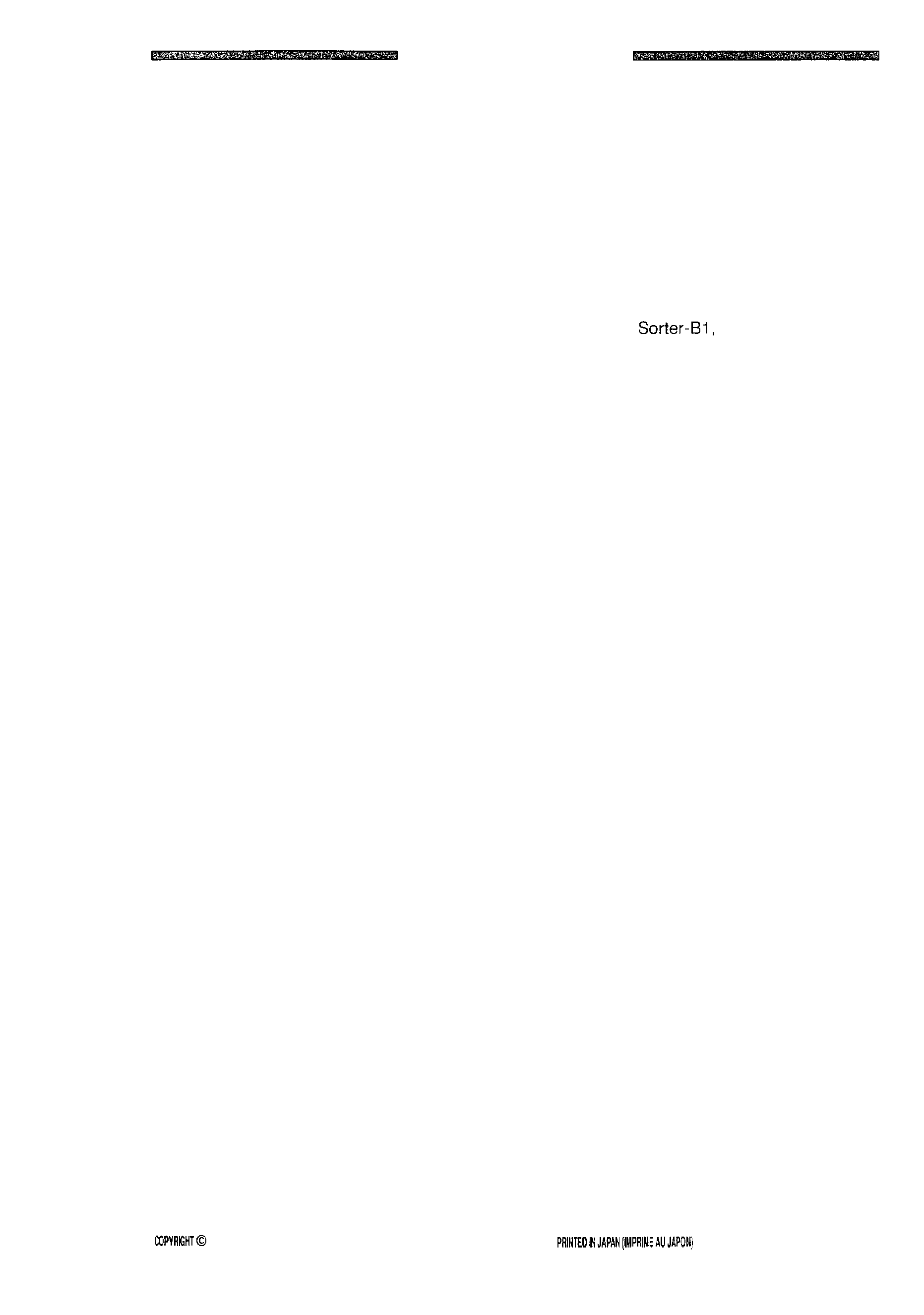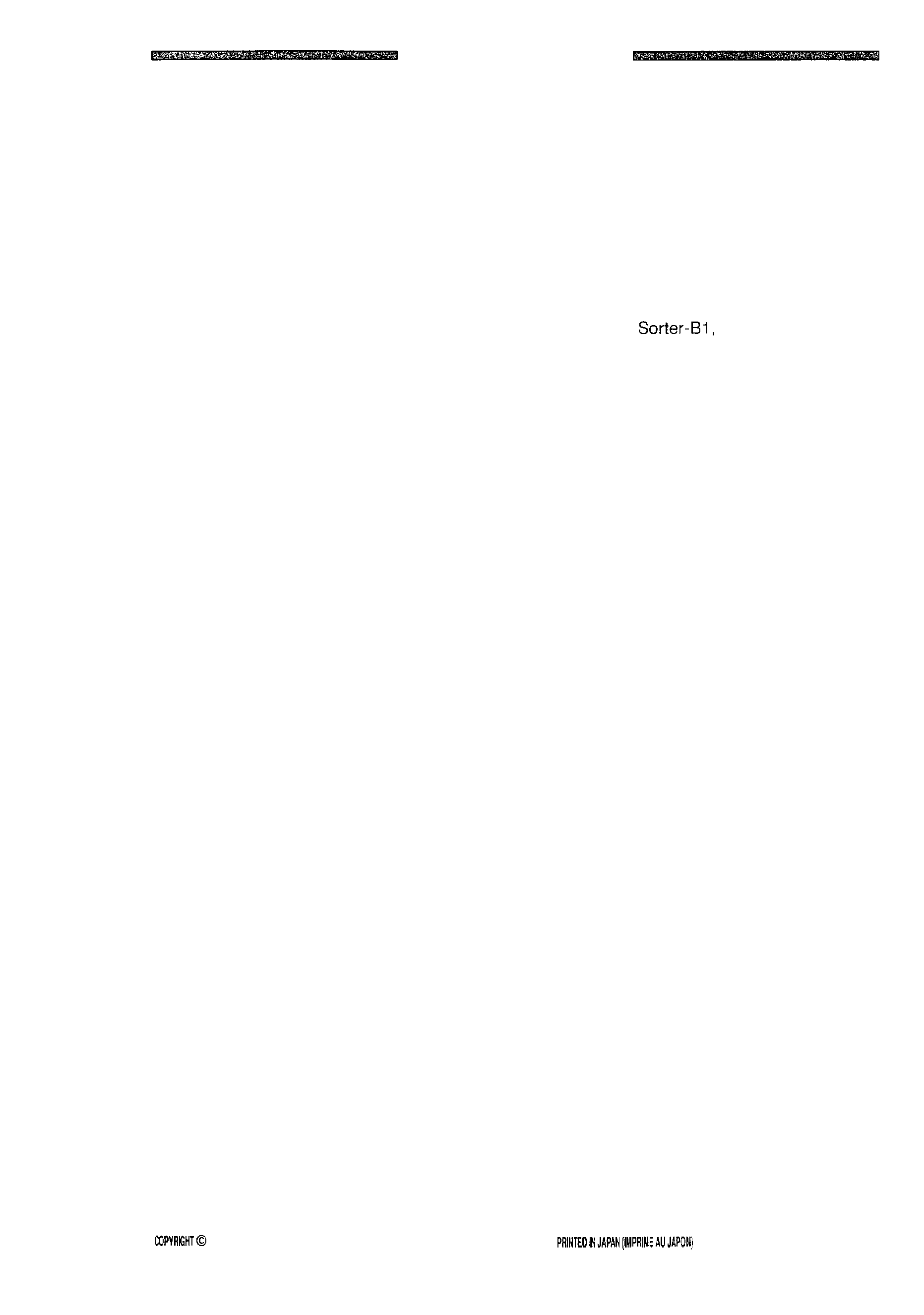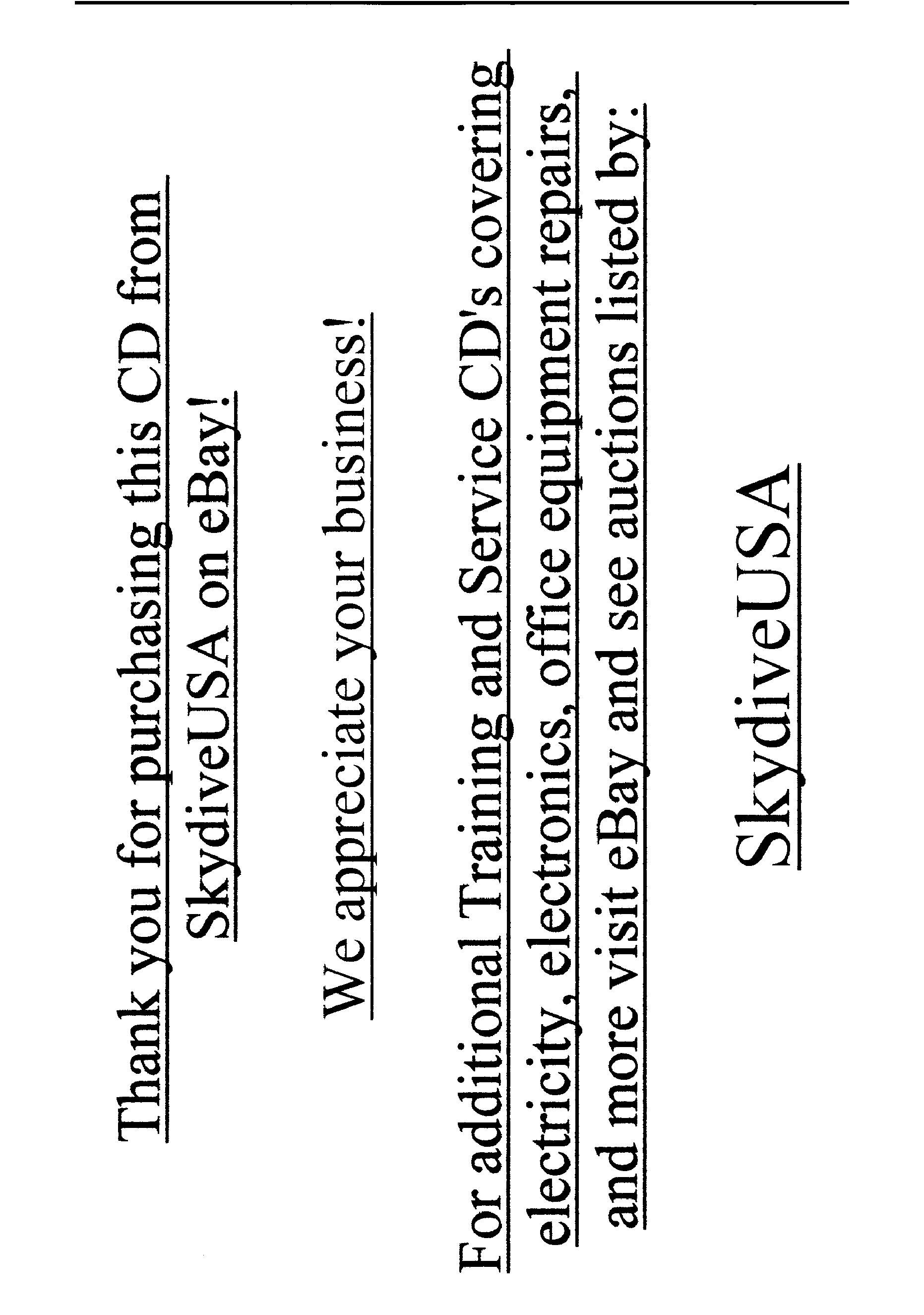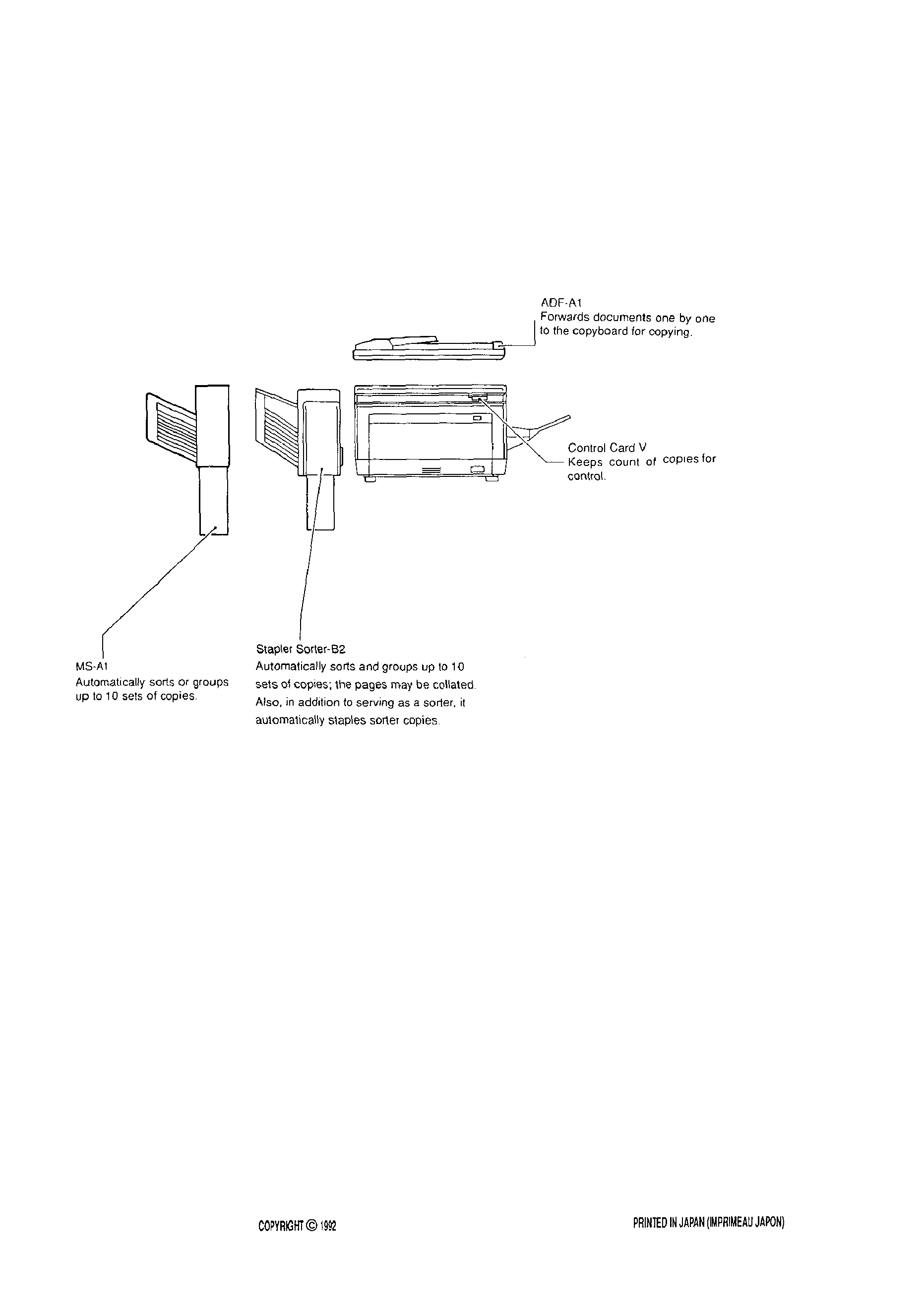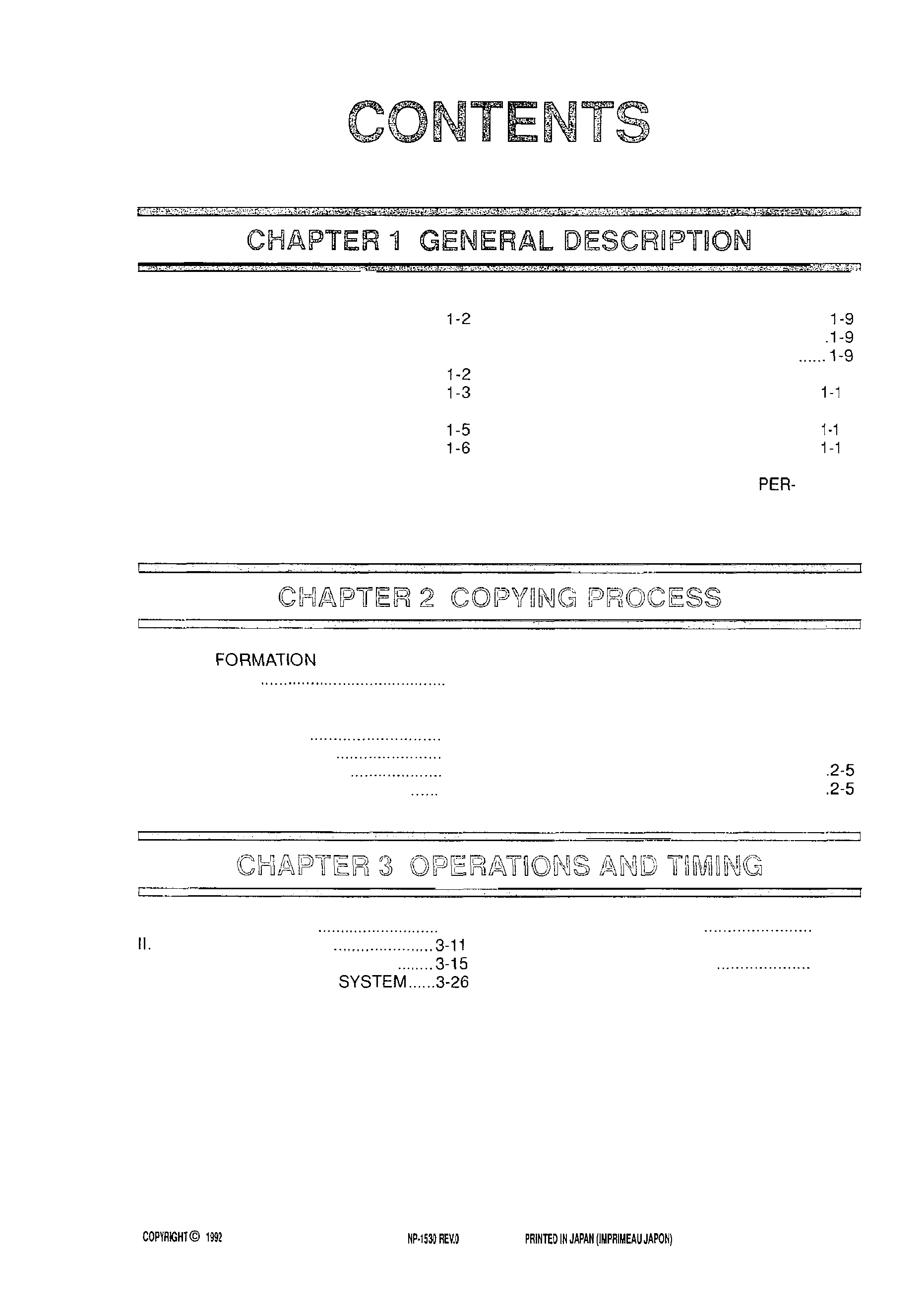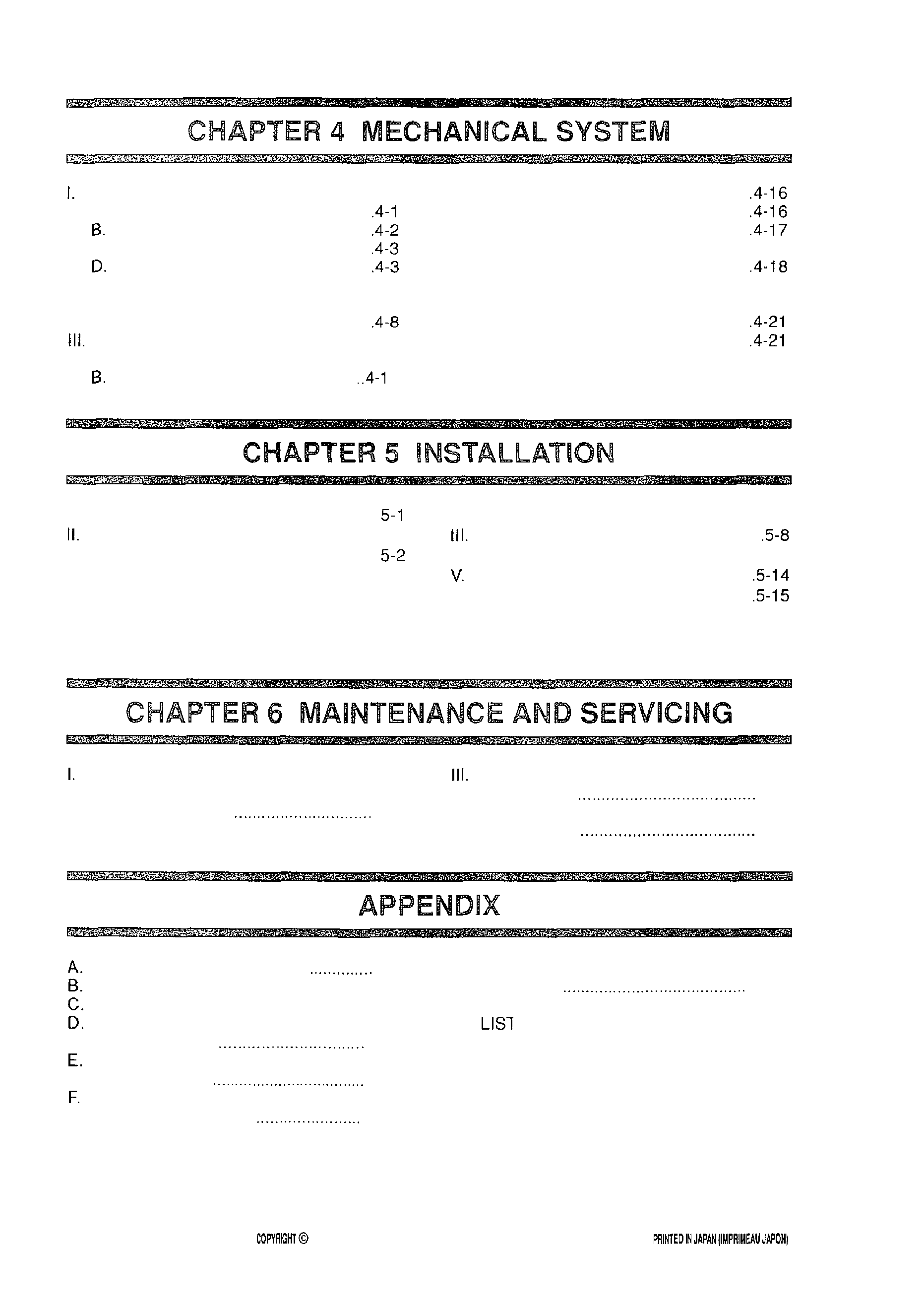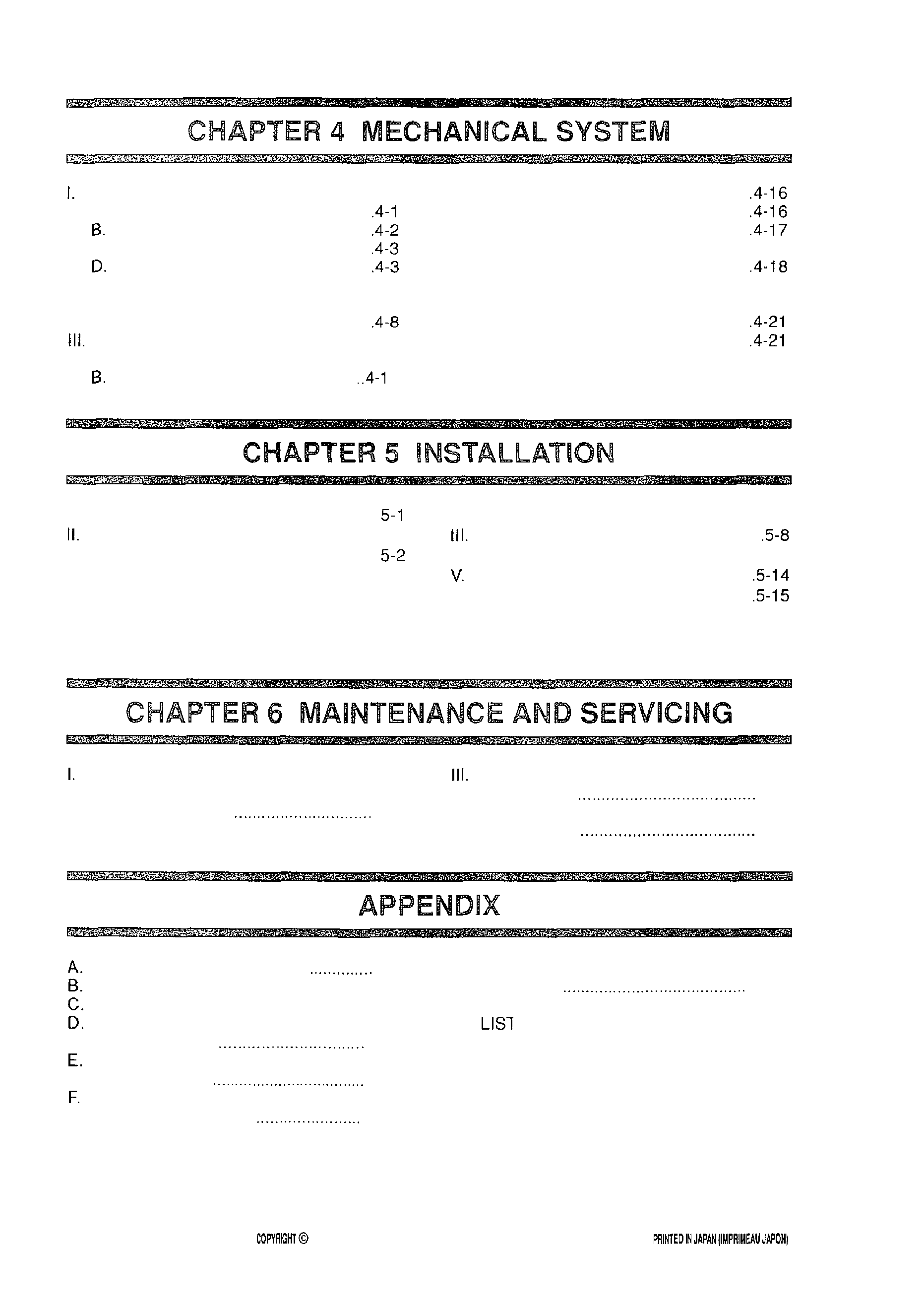
EXTERNALS ......................................
4-1
A. External Covers.. ..........................
Control Panel ...............................
C. Copyboard Cover.. .......................
Fans.. ...........................................
II. DRIVE SYSTEM.. ............................... 4-5
A. Scanner Drive Assembly .............. 4-5
B. Main Motor Assembly ..................
FEEDER SYSTEM ............................. 4-9
A. Pick-up Assembly ......................... 4-9
Feeder Assembly.. ...................
4
IV. EXPOSURE SYSTEM ....................
A. Exposure Assembly.. ..................
B. Blank Assembly ..........................
V.
CORONA SYSTEM .......................... 4-18
A. Drum Unit.. ..................................
B. Primary/Transfer Corona
Assembly.. ................................... 4-19
VI. DEVELOPMENT
SYSTEM.. ............
A. Developing Assembly .................
VII. FIXING SYSTEM ............................. 4-24
A. Fixing Assembly ........................... 4-24
I.
LOCATION.. ........................................
UNPACKING AND INSTALLING THE
COPIER ..............................................
A.
Unpacking .................................... 5-2
B.
Mounting the Drum ....................... 5-4
C.
Checking the Operation ............... 5-5
D.
Adding Toner ................................ 5-6
E.
Checking the Image ..................... 5-7
SETTING THE CASSETTE SIZE.. ....
IV. SETTING THE CT UNIT ................... 5-13
RELOCATING THE COPIER ..........
VI. SETTING CONTROL CARD V.. ......
VII. ATTACHING THE DOCUMENT
HOLDER.. .........................................
5-17
PERIODICALLY REPLACED
BASIC PROCEDURE FOR PERIODIC
PARTS . . . . . . . . . . . 6-1
SERVICING
6-3
II. DURABLE PARTS
6-2
IV. PERIODIC SERVICING
SCHEDULE
6-4
GENERAL TIMING CHART
A-l
G.
LIST OF SIGNALS/COMMANDS . . . ..A-3
GENERAL CIRCUIT DIAGRAM A-5
H.
DC CONTROLLER CIRCUIT
I.
DIAGRAM . .
A-7
J.
AE SENSOR CIRCUIT
DIAGRAM . . . .
A-l 2
AC DRIVER/DC POWER SUPPLY
CIRCUIT DIAGRAM
A-13
PRE-EXPOSURE LAMP CIRCUIT
DIAGRAM
A-14
HVT CIRCUIT DIAGRAM.. .............. A-15
OF SPECIAL TOOLS ............. A-17
LIST OF SOLVENT AND
MATERIALS
A-18
1932 CANONINC.
CANON NP.1530REY.0 FEB.1992