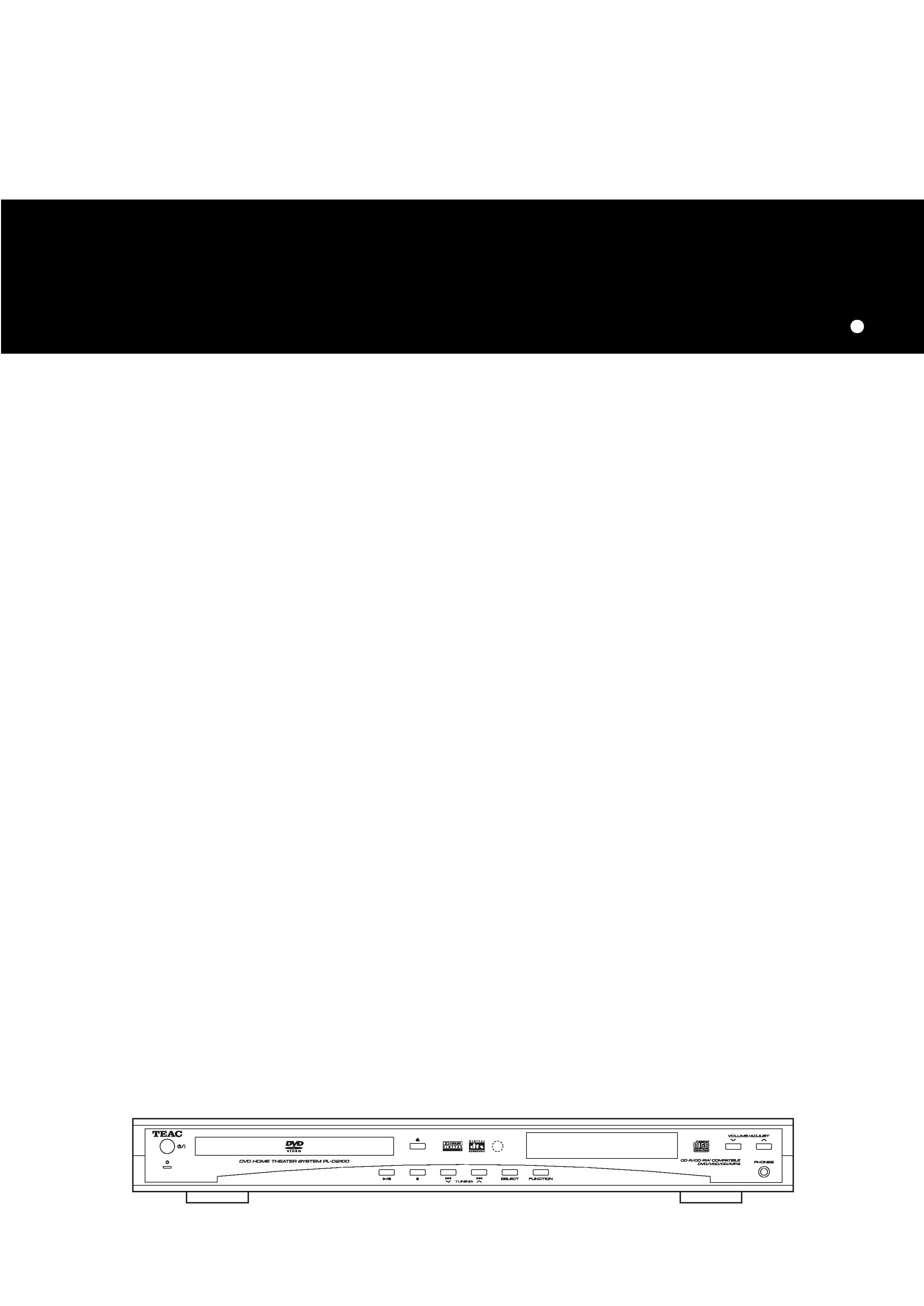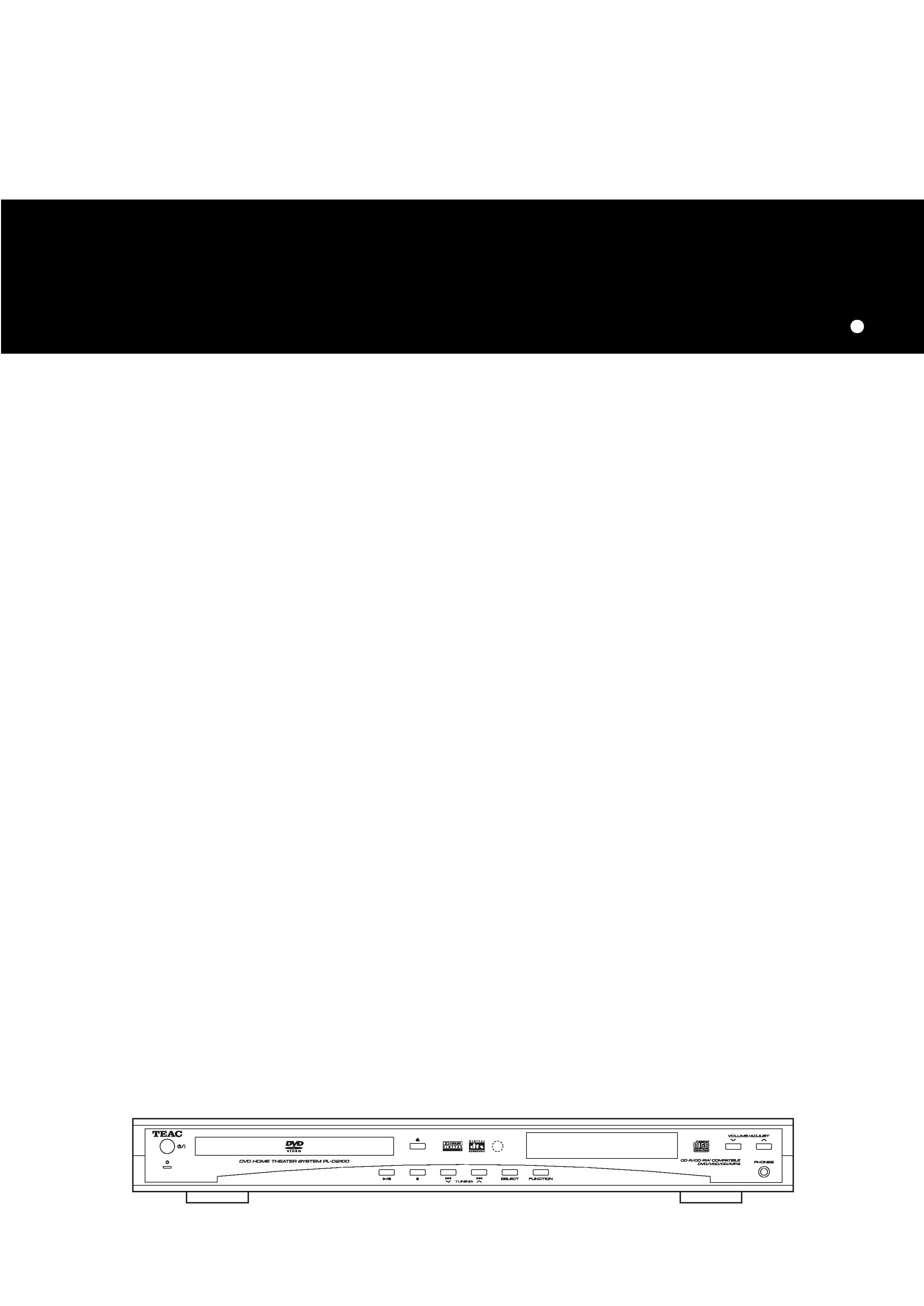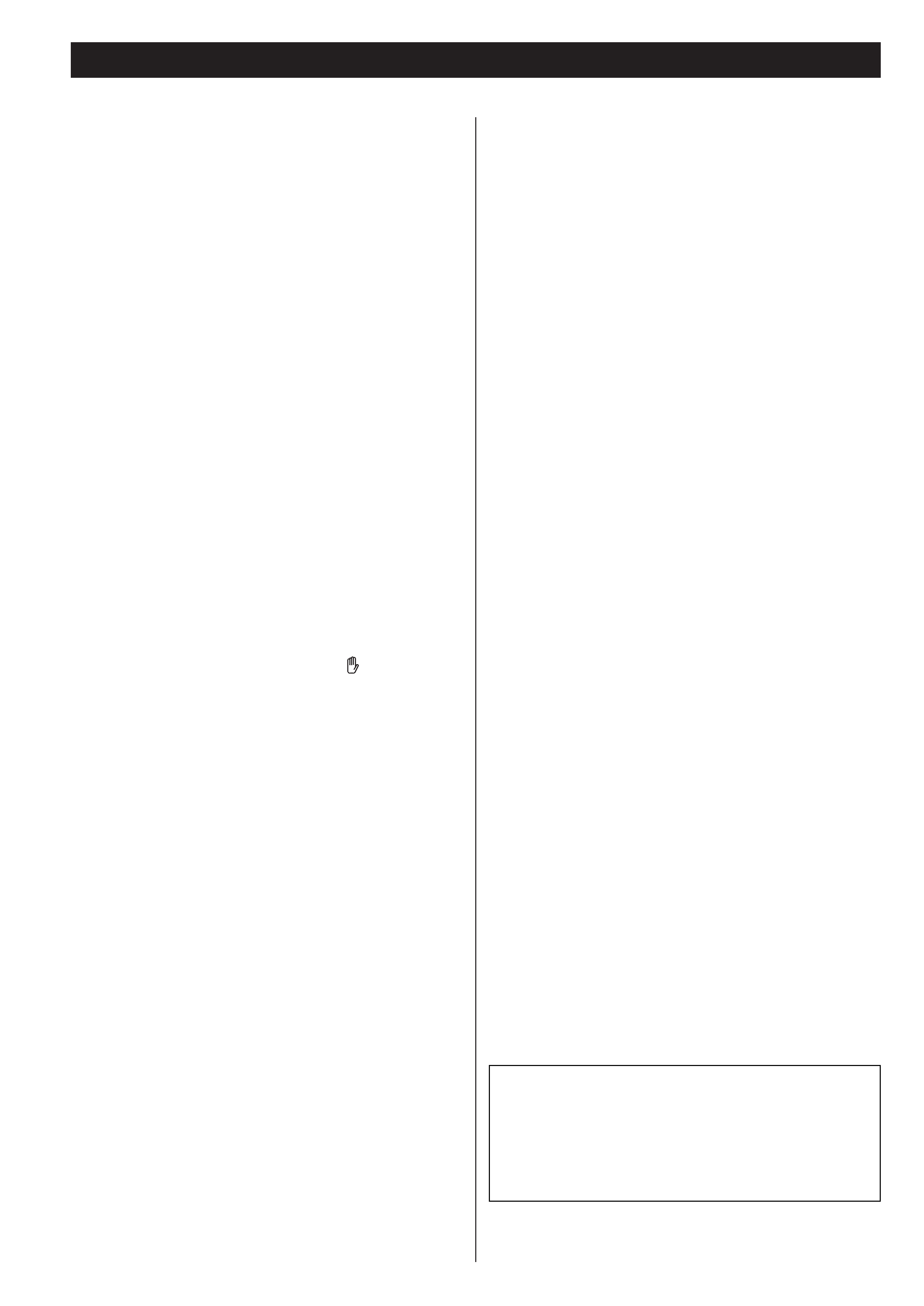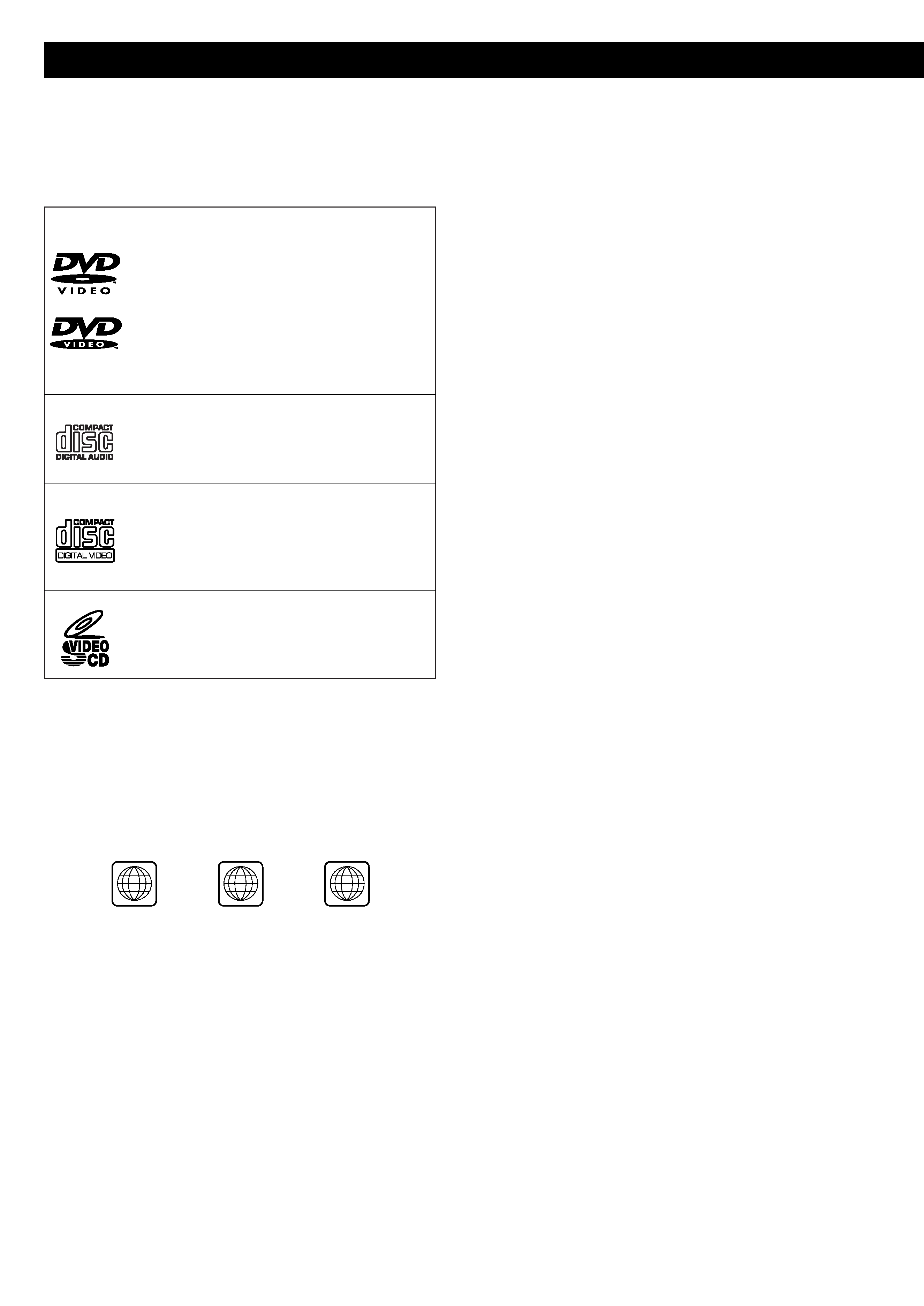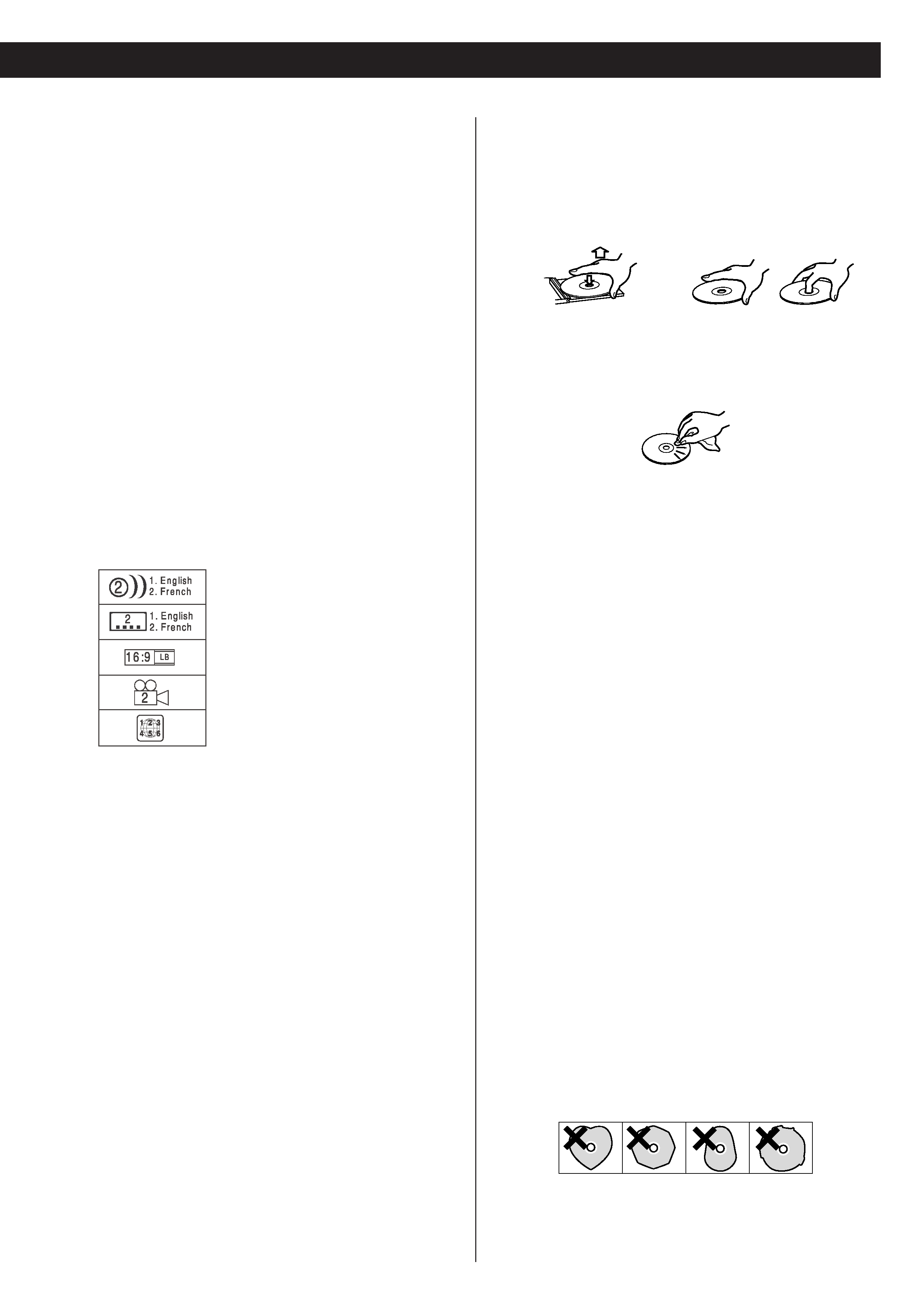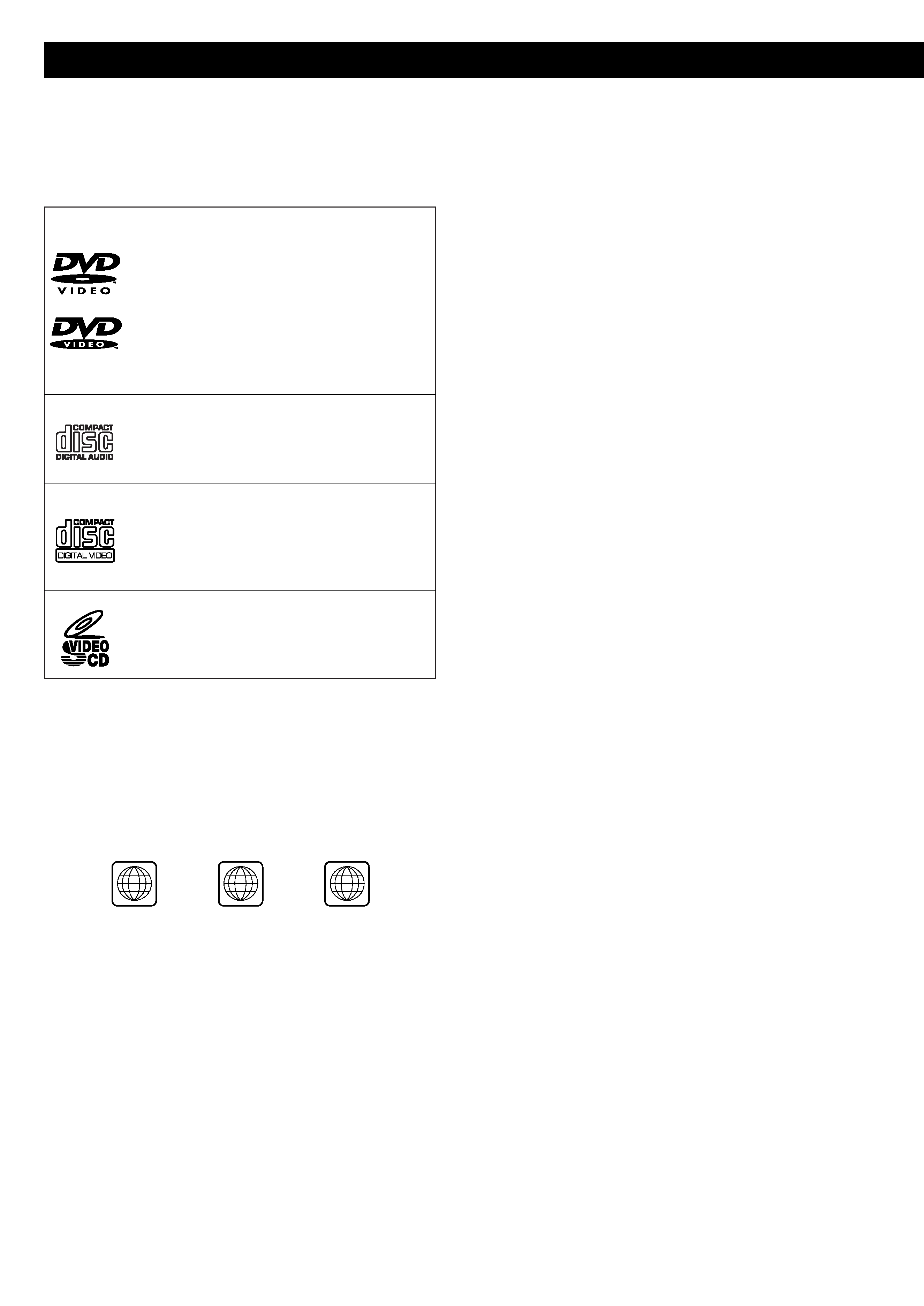
Region Number of DVD Video discs:
DVD players and discs are designed with region numbers that
dictate the regions in which a disc can be played. If the region
number on the disc you want to play does not match the region
number of your DVD player, you will not be able to play the disc.
In that case, an error message will appear on the screen.
The region number is printed on the rear panel of this unit.
DVD Video:
· Single-sided or double-sided discs
· Single layer or dual layer discs
· Dolby Digital, DTS, MPEG or Linear PCM digital
audio
· MPEG-2 digital video
· This unit can play DVD-R/DVD-RW/DVD+R/
DVD+RW discs recorded in DVD video format.
Discs are generally divided into one or more titles.
Titles may be further subdivided into chapters.
Audio CD:
· 12cm or 8cm discs
· Linear PCM digital audio
Audio CDs are divided into tracks.
Video CD:
· 12cm or 8cm discs
· MPEG-1 digital audio
· MPEG-1 digital video
Video CDs are divided into tracks.
SVCD:
· 12cm or 8cm discs
· MPEG-1 Audio Layer2
· MPEG-2 digital video
Discs
4
Type of Discs That Can be Played on This
System
This player can playback discs bearing any of the following logos:
About DVD-RW
<
DVD-RW discs that were recorded with copy-once only
permission cannot be played. The message, "COPY PROTECT
PROGRAM, UNPLAYABLE" appears in the display during these
parts of the disc.
<
When playing a DVD-RW disc that was edited on a DVD
recorder, the screen may momentarily black out at the edited
point.
<
When playing a DVD-RW disc that was edited on a DVD
recorder, you may see scenes from just before the edited
point.
<
Up to 20 characters of a title name can be displayed.
About CD-R/CD-RW
CD-R/RW discs recorded in Audio CD format and finalized
correctly are playable. But depending on the quality of the disc
and/or the condition of the recording, some CD-R & CD-RW
discs may not be playable.
MP3/JPEG compatibility
This player is compatible with CD-R, CD-RW and CD-ROM (Kodak
picture CD, etc.) discs that contain MP3 audio tracks or JPEG
files.
<
File names of MP3/JPEG should be alphanumeric characters.
This unit cannot display symbols and full-size or 2 bytes-wide
characters (such as Japanese, Chinese, etc.) correctly. Also,
be sure to use the file extension ".mp3", ".jpg" or ".jpeg".
<
Only the first 8 characters of folder and track names
(excluding the ".mp3" extension) are displayed.
<
Use CD-R or CD-RW media for recording your MP3 files. The
disc must be finalized in order to play.
<
The CD-ROM must be ISO 9660 compatible.
<
Mono or stereo MPEG-1 Audio Layer 3 format, 44.1 or 48kHz,
fixed bit-rate. Incompatible files will not play and
"UNPLAYABLE MP3 FORMAT" will be displayed.
<
Not compatible with variable bit-rate (VBR) files.
<
This player is not compatible with multi-session discs. If you
try and play a multi-session disc, only the first session will be
played.
<
Audio encoded at 128Kbps should sound close to regular audio
CD quality. Although this player will play lower bit-rate MP3
tracks, the sound quality becomes noticeably worse at lower
bit-rates.
<
When more than 250 MP3 files or folders are recorded on the
disc, the unit might not be able to play it correctly.
Caution:
<
If you record a disc using a personal computer, even if it is
recorded in a compatible format, there are cases in which it
may not play because of the settings of the application
software used to create the disc. (Check with the software
publisher for more detailed information.)
<
Unfinalized DVD-R/RW discs cannot be played.
234
Europe model
Asia model
Australia model