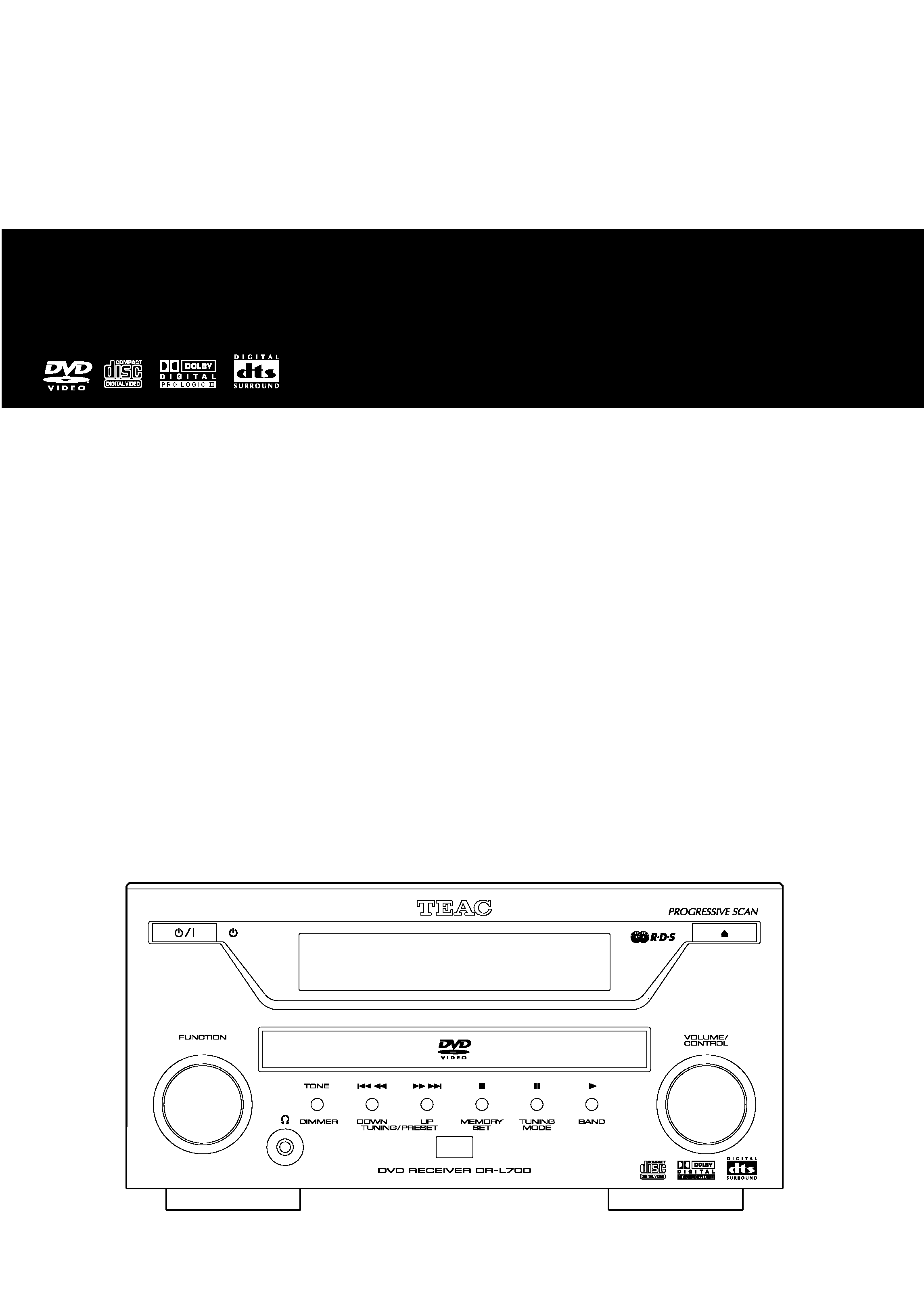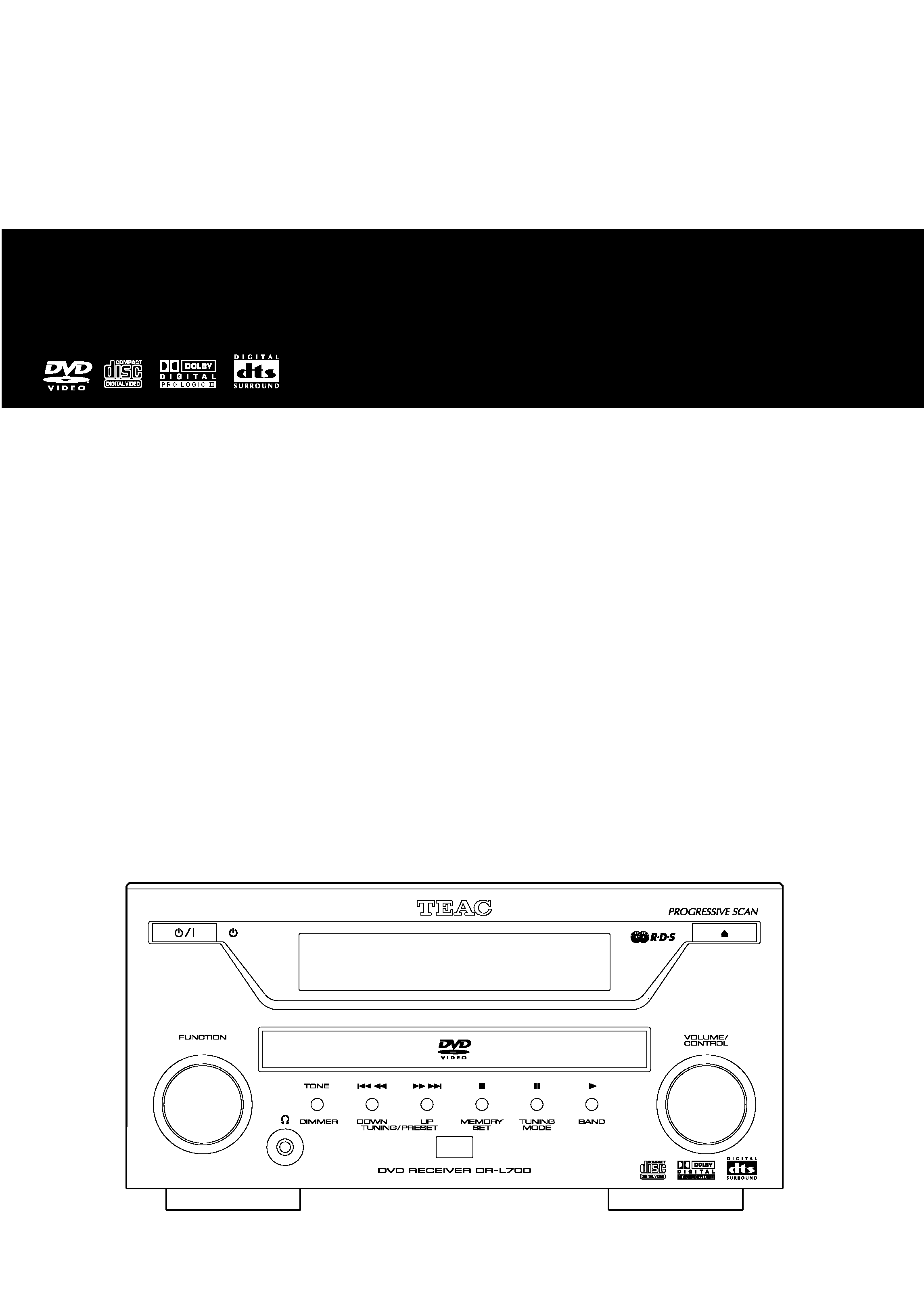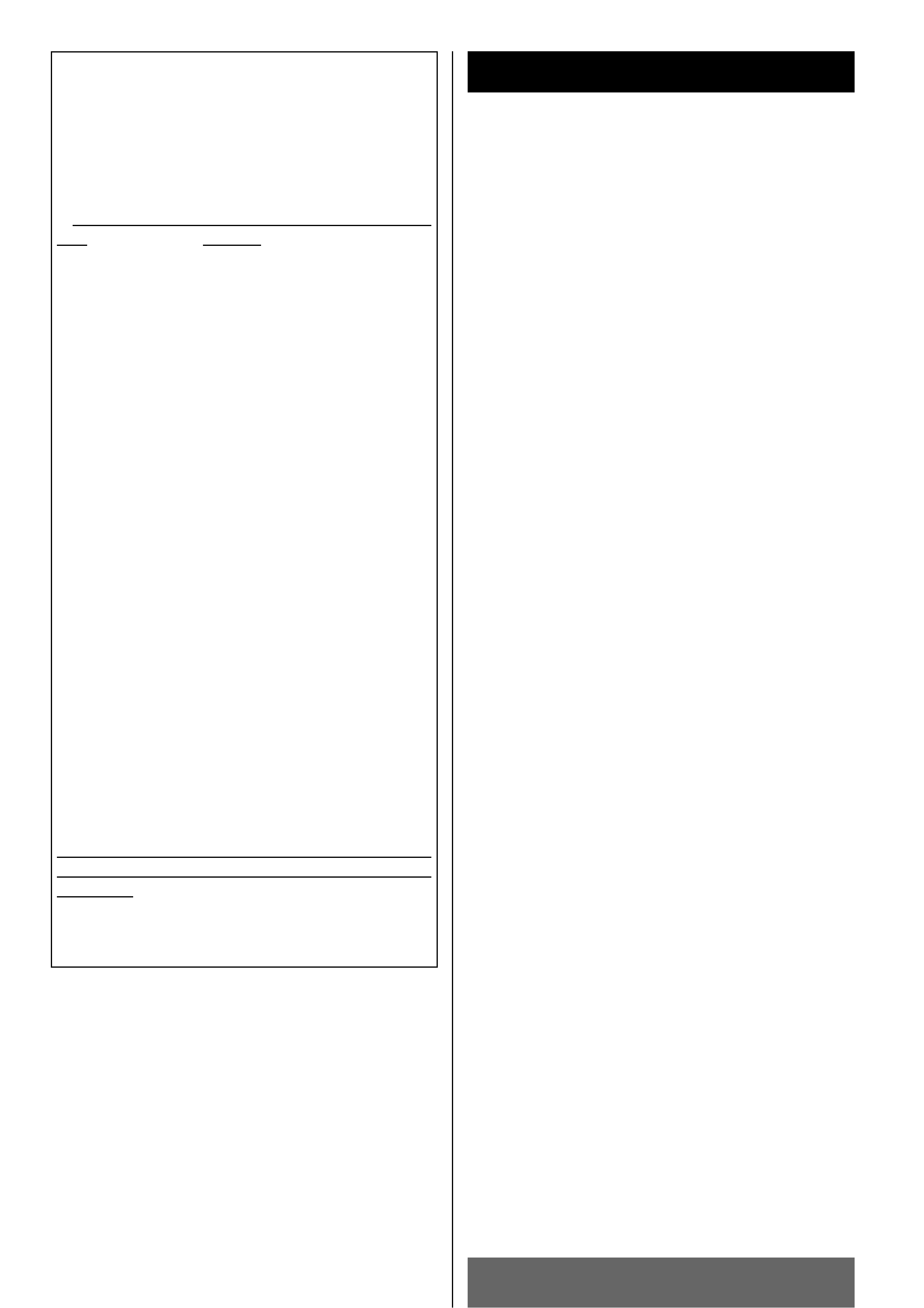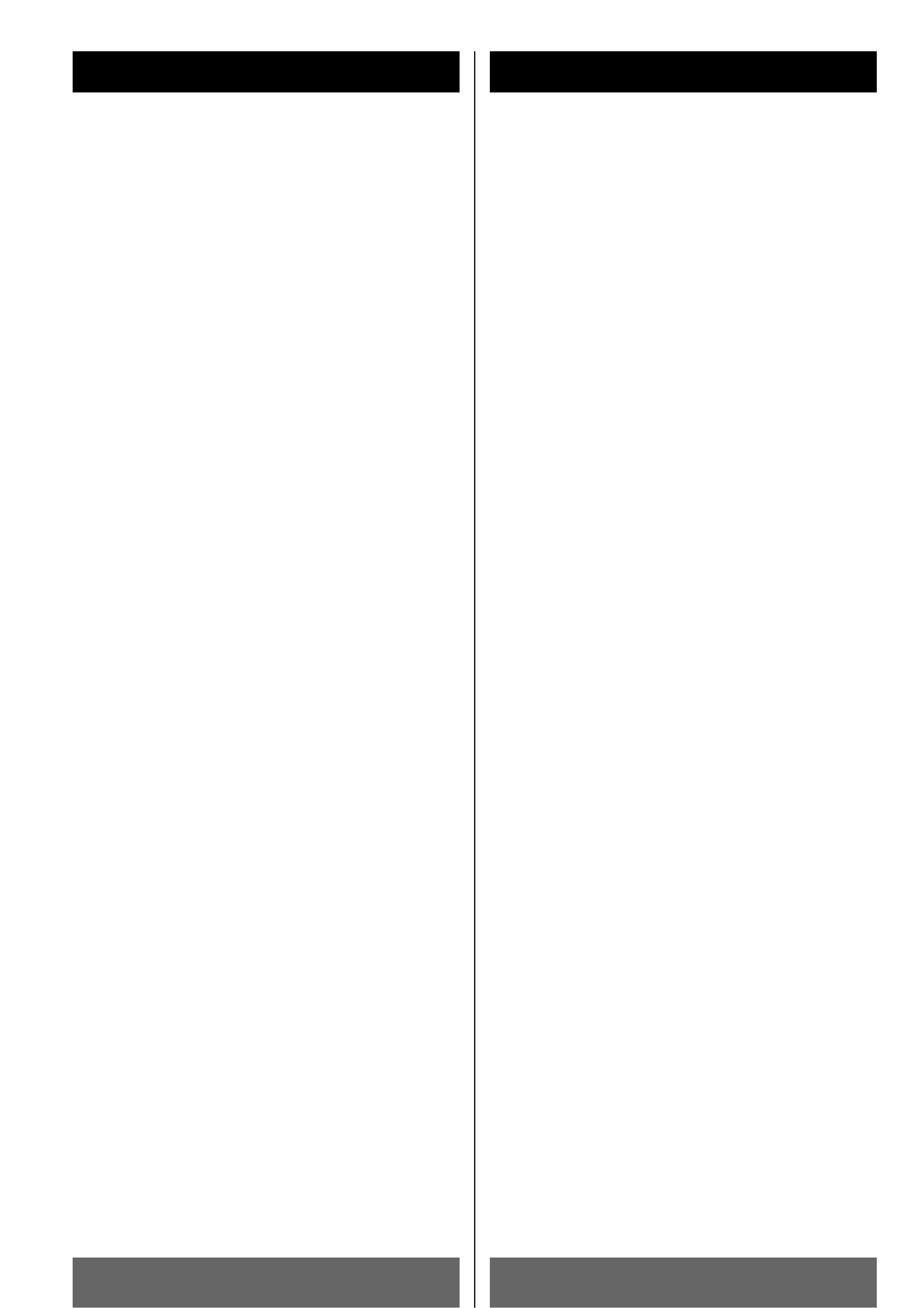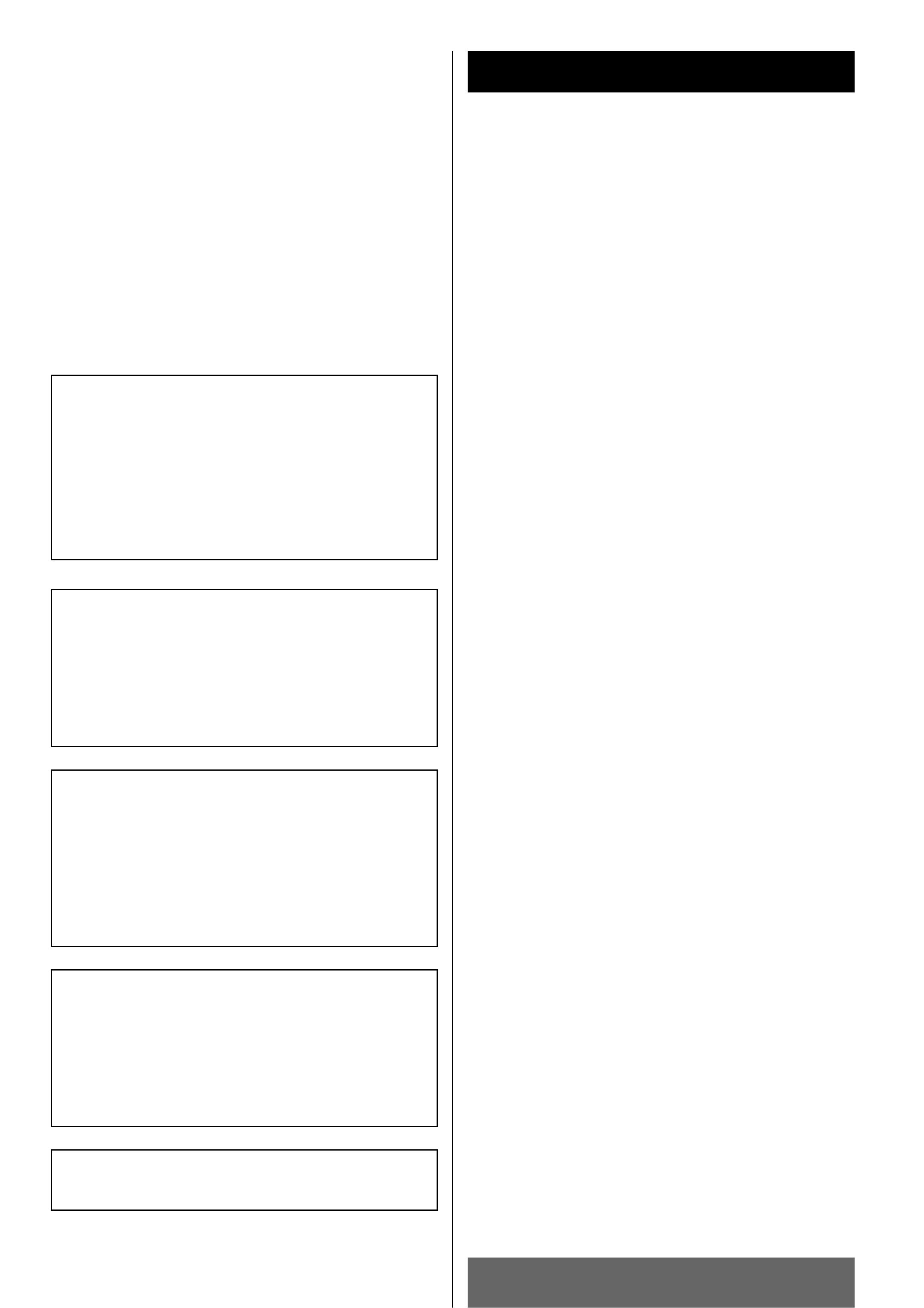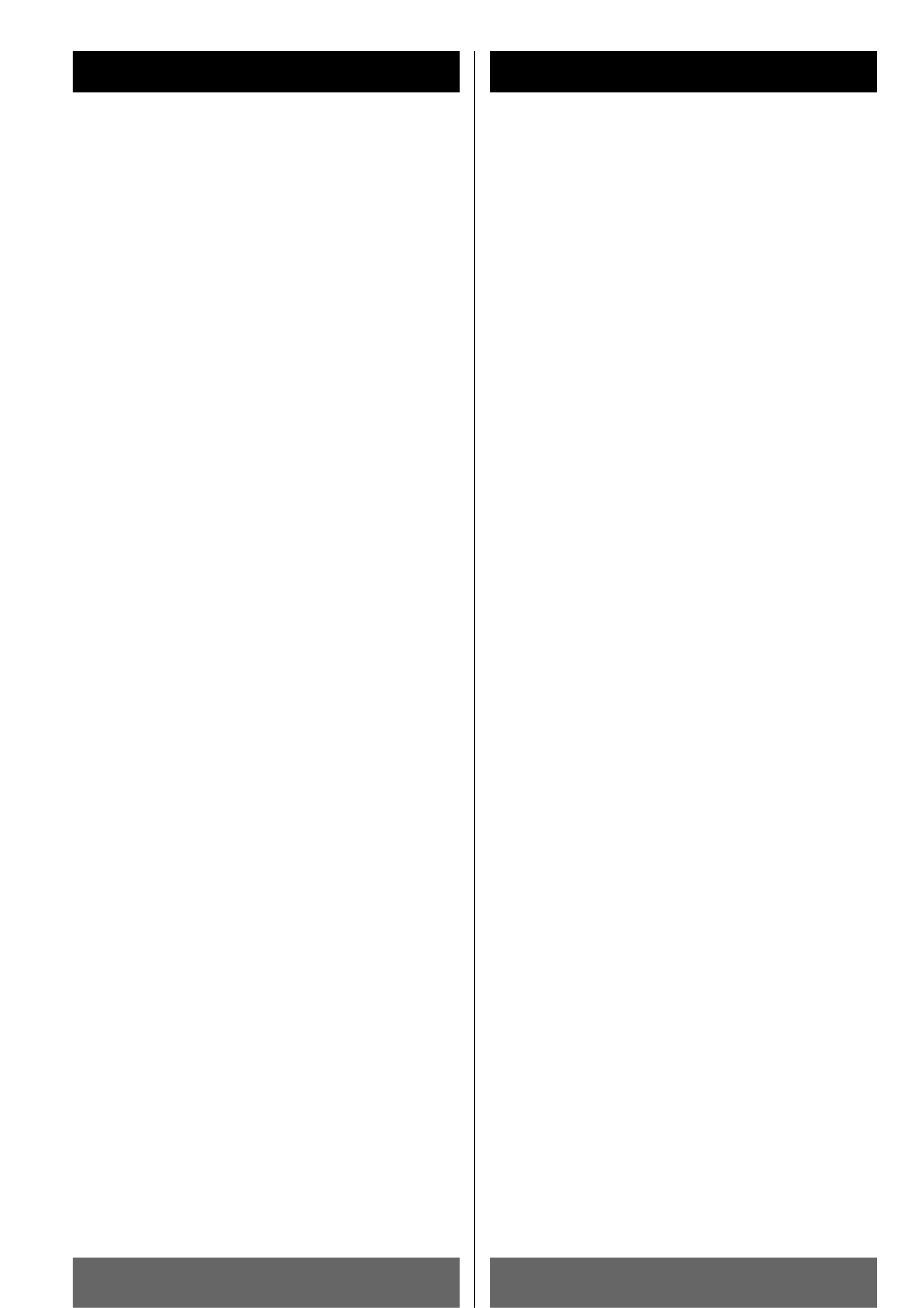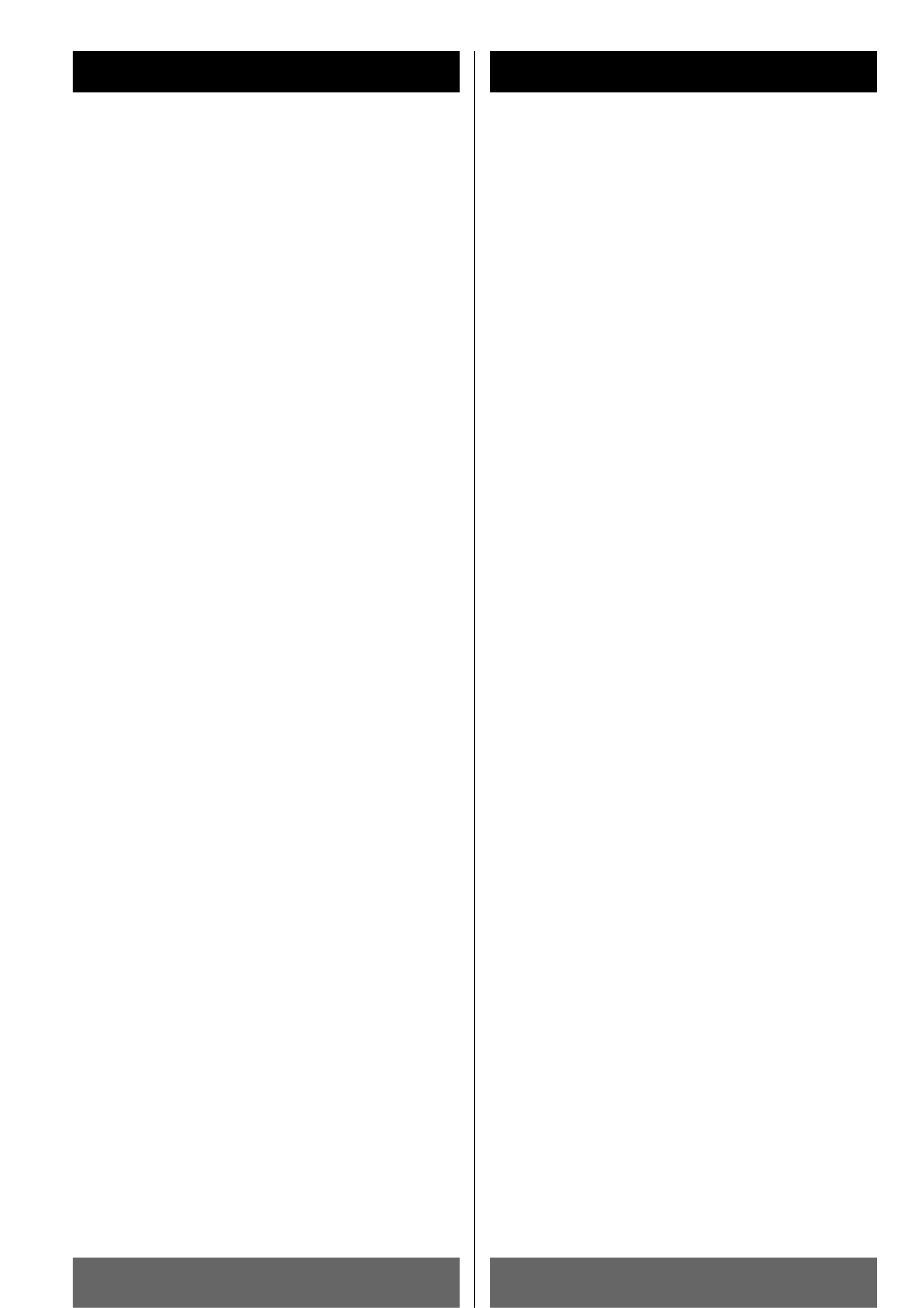
5
FRANÇAIS
ESPAÑOL
Avant Utilisation
Notes concernant ce Manuel
< Les consignes données dans ce manuel concernent
les touches de la télécommande. Vous pouvez
également utiliser les boutons situés sur le panneau
avant de l'appareil dès lors qu'ils portent le même
nom ou un nom similaire à ceux de la télécommande.
< Les fonctions et commandes qui peuvent être utilisés
pour un type de disque donné, varient en fonction du
disque. Dans certains cas, ces fonctions et
commandes peuvent être différentes des indications
données dans le manuel utilisateur. Dans ce cas, se
référer aux instructions qui s'affichent à l'écran. Ce
manuel utilisateur ne décrit que les opérations de
base du disque.
< Pour certaines opérations, l'indication PROHIBIT A
peut s'afficher à l'écran. Ceci signifie que la
commande décrite dans ce manuel d'utilisation n'est
pas disponible avec le type de disque utilisé.
< Les schémas et dessins relatifs à l'écran de
télévision et au panneau de commande, reproduits
dans ce manuel ne sont présentés qu'à titre indicatif.
Leur représentation réelle peut être légèrement
différente de celle donnée ici.
Lire les consignes suivantes avant
toute utilisation
< L'appareil pouvant éventuellement dégager de la
chaleur lors de son utilisation, veillez à toujours
laisser un espace suffisant au-dessus de celui-ci afin
de garantir une ventilation correcte.
< La tension d'alimentation utilisée doit être identique
à la tension indiquée à l'arrière de l'appareil. En cas
de doute, n'hésitez pas à consulter un électricien.
< Choisir soigneusement l'endroit où vous installerez
l'appareil. Eviter de le placer dans un endroit exposé
aux rayons directs du soleil ou à proximité d'une
source de chaleur. Eviter également les endroits
exposés aux vibrations et à la poussière, à la
chaleur, au froid et à l'humidité.
< Ne pas placer l'appareil sur l'amplificateur ou le
récepteur.
< Ne pas ouvrir l'appareil, ceci risquant d'endommager
les circuits ou de provoquer un court-circuit. Au cas
où un objet tomberait par inadvertance dans
l'appareil, contacter votre revendeur.
< Pour débrancher le cordon de la prise murale, retirer
directement la prise, ne jamais tirer sur le cordon.
< Pour faire en sorte que la tête de lecture laser reste
propre, ne jamais la toucher avec les doigts et ne
pas oublier de fermer le plateau porte-disque.
< Ne pas essayer de nettoyer l'appareil avec un
détergent chimique, ceci risquant d'abîmer le
revêtement extérieur. Utiliser toujours un chiffon
propre et sec.
< Conserver ce manuel dans un endroit sûr afin de
pouvoir vous y référer ultérieurement.
Convenciones acerca de este manual
< Las instrucciones en este manual describen los
controles del mando a distancia. También podrá usar
los botones del panel frontal cuando los nombres
son iguales o similares a los del mando.
< Las funciones y operaciones aplicables a un disco
concreto
variarán
dependiendo
de
las
características de dicho disco. En algunos casos,
estas funciones y operaciones pueden diferir de las
descripciones ofrecidas en este manual de uso. En
tal caso, siga las instrucciones de la pantalla. En
este manual de uso únicamente se explican las
operaciones básicas de disco.
< El icono PROHIBIT A que aparece en la pantalla
durante determinadas operaciones indica que no
están permitidas en el disco actual.
< Las ilustraciones referentes a la pantalla del TV y al
panel frontal de la unidad poseen exclusivamente un
carácter informativo. En la práctica podrían diferir
ligeramente de las mostradas en el manual.
Léase antes de continuar
< La
unidad
puede
calentarse
durante
su
funcionamiento, por lo que habrá que dejar espacio
suficiente alrededor para su ventilación.
< La tensión suministrada a la unidad deberá coincidir
con el valor indicado en el panel posterior. En caso
de duda, consulte a un electricista.
< Elija cuidadosamente el emplazamiento de la unidad.
Evite los lugares expuestos a la luz solar directa,
fuentes de calor, vibraciones, polvo, temperaturas
extremas o humedad.
< No
coloque
la
unidad
encima
del
amplificador/receptor.
< No abra la carcasa de la unidad, ya que podrían
dañarse los circuitos o producirse descargas
eléctricas. Si entra algún cuerpo extraño en la
unidad, póngase en contacto con su distribuidor.
< Cuando desconecte el cable de la toma mural,
sostenga únicamente el conector y nunca el propio
cable.
< Para mantener limpio el lector láser, no lo toque y
acuérdese siempre de cerrar la bandeja.
< No intente limpiar la unidad con disolventes
químicos, ya que podrían dañar el acabado. Utilice
un paño limpio y seco.
< Conserve el manual en un lugar seguro para futuras
consultas.
Previo al empleo