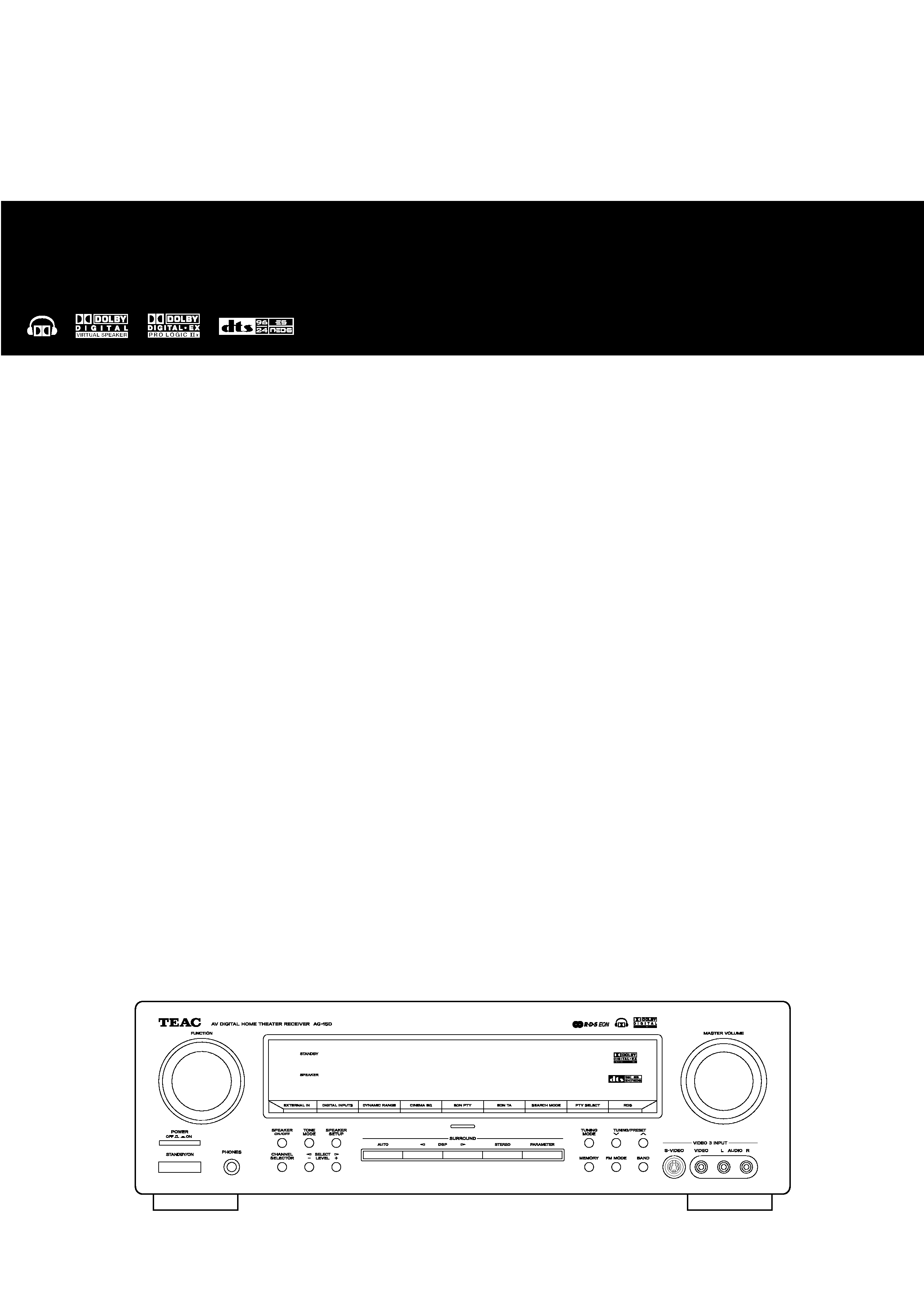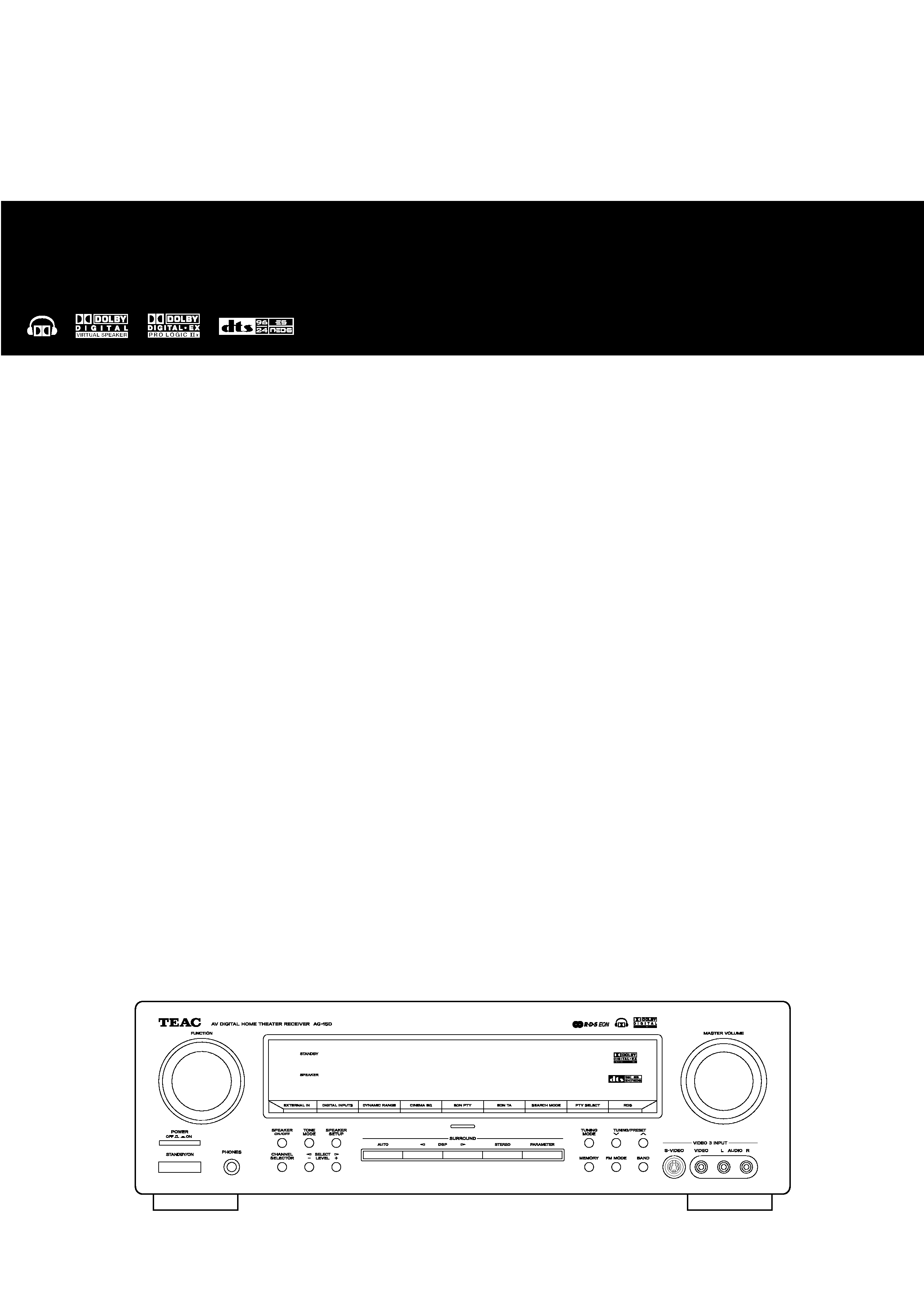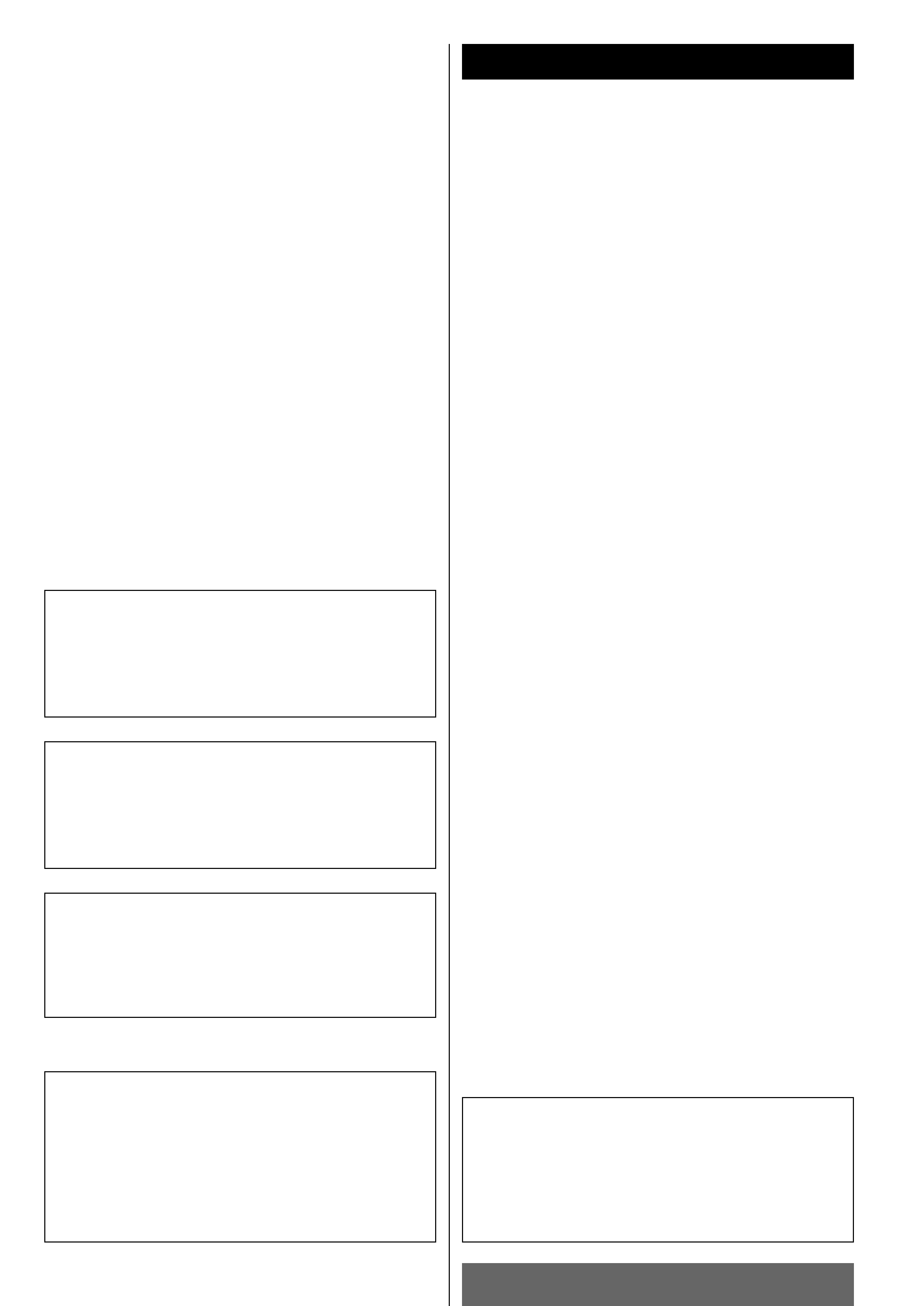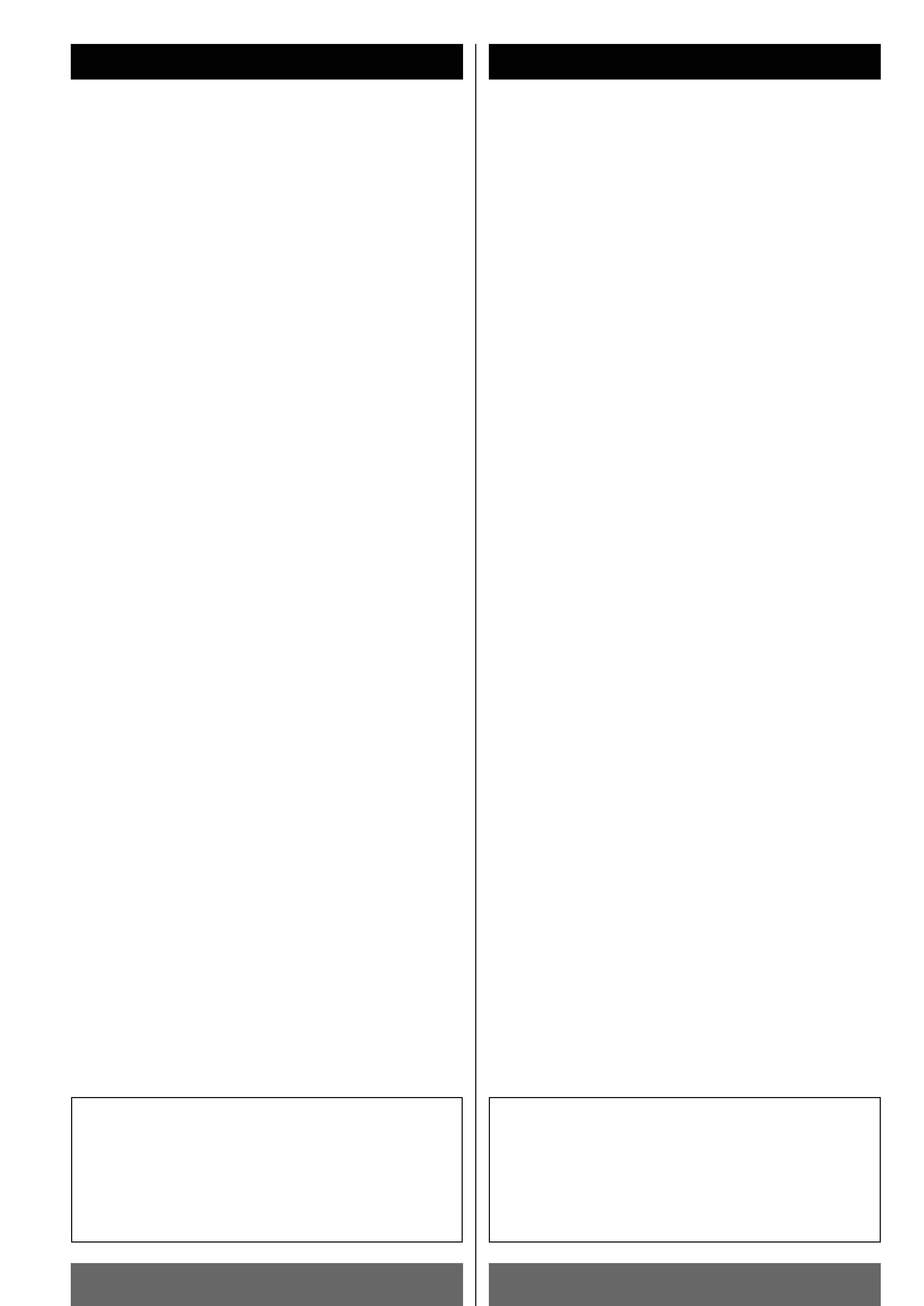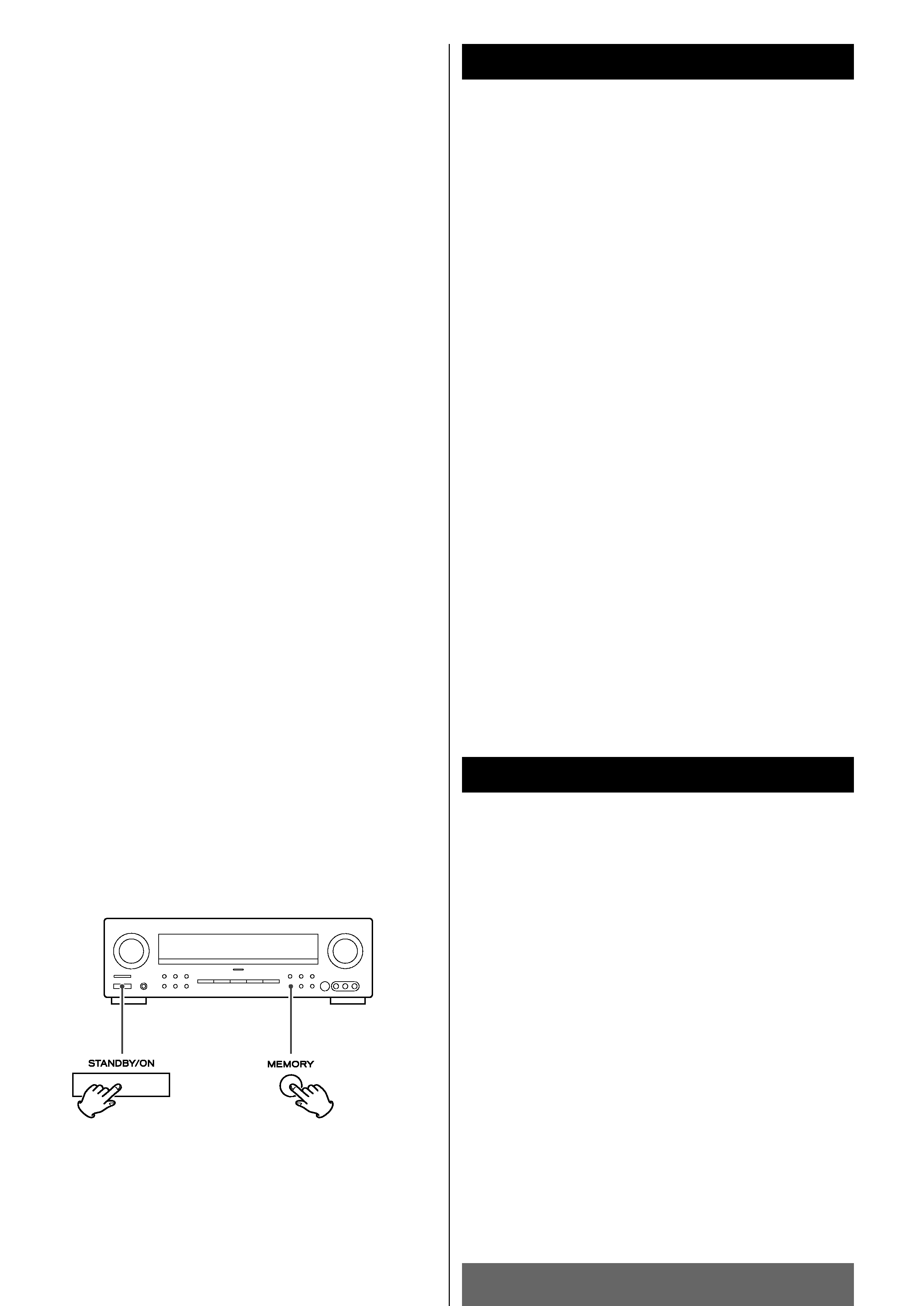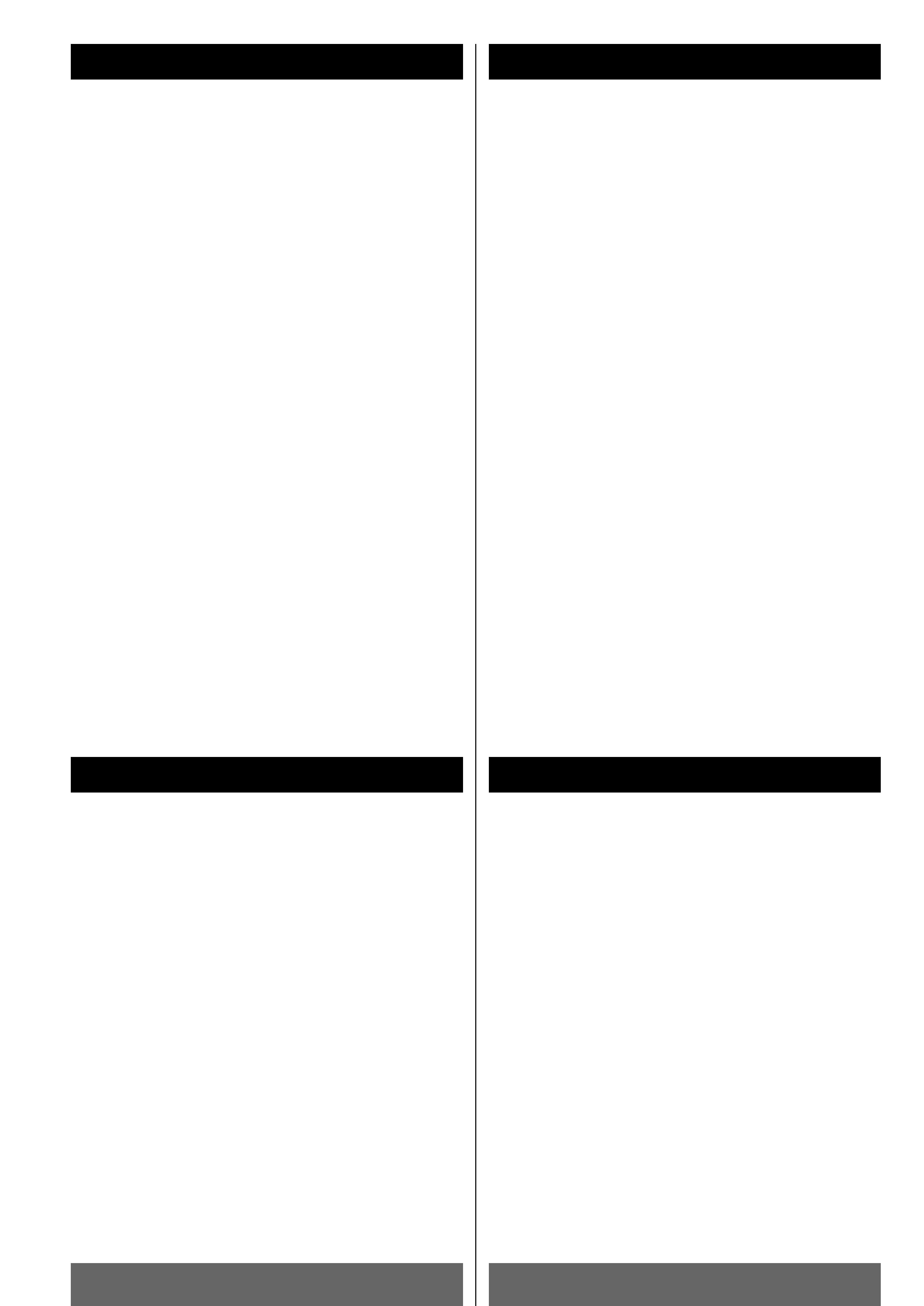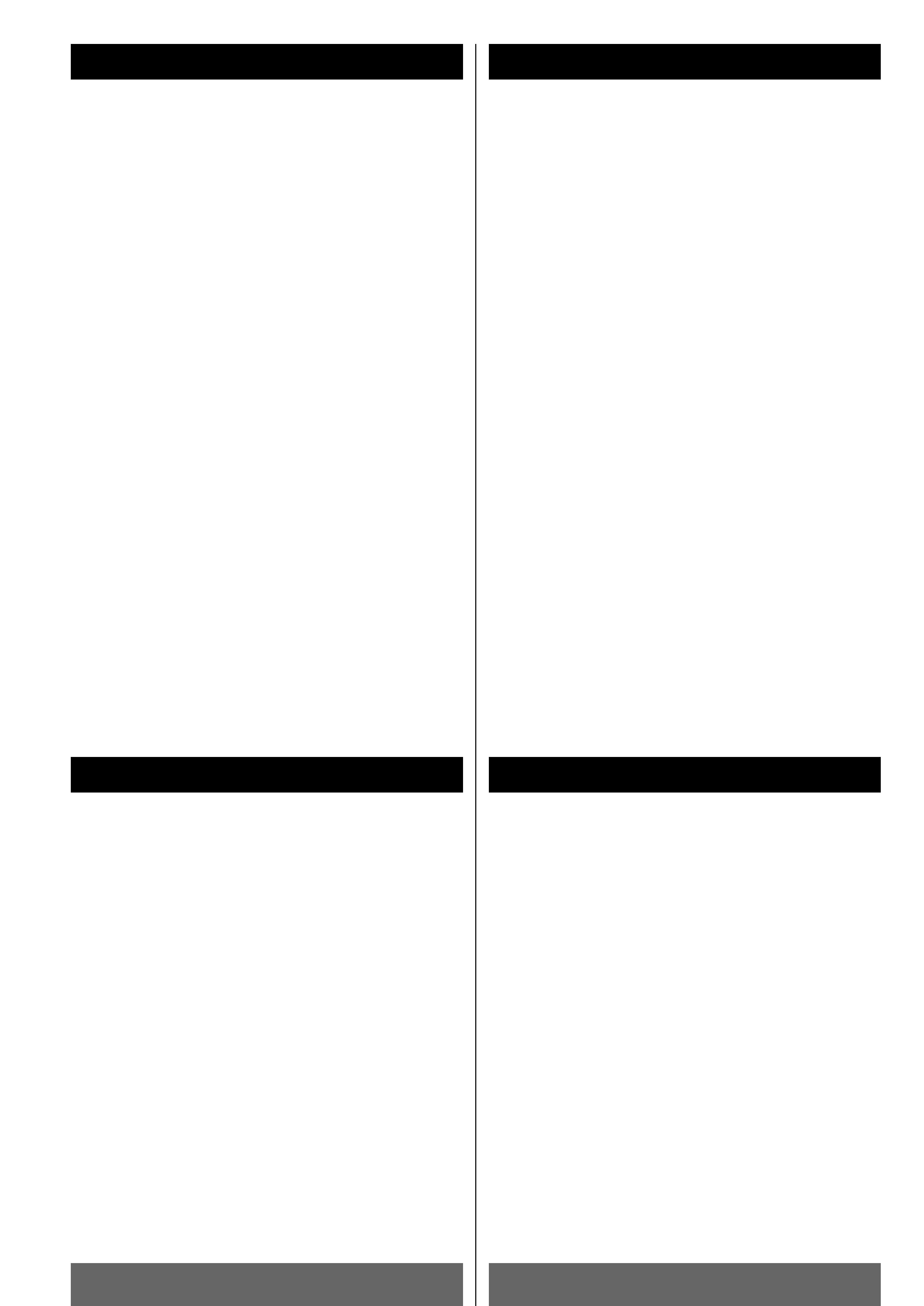
FRANÇAIS
ESPAÑOL
5
Avant utilisation
Comment réinitialiser les VALEURS PAR DEFAUT REGLES EN USINE
Lire les consignes suivantes avant toute utilisation
<
L'appareil pouvant dégager de la chaleur lorsqu'il fonctionne,
laissez un espace suffisant autour de l'appareil afin de
permettre une ventilation naturelle.
Ne pas obstruer les orifices de ventilation. Laissez au moins 50
cm de libre au-dessus et au moins 10 cm de chaque côté de
l'appareil.
Ne placez RIEN au-dessus de l'appareil.
<
La tension d'alimentation utilisée doit être identique à la
tension indiquée sur la plaque à l'arrière de l'appareil. En cas
de doute, n'hésitez pas à consulter un électricien.
<
Choisissez soigneusement l'endroit où vous installerez
l'appareil. Evitez de le placer dans un endroit exposé
directement aux rayons solaires ou à proximité d'une source
de chaleur. Evitez également les endroits soumis à des
vibrations ou exposés à la poussière, à la chaleur, au froid et à
l'humidité.
<
Ne placez pas l'appareil sur l'amplificateur ou le récepteur.
<
N'ouvrez jamais l'appareil pour ne pas endommager les
circuits ou vous exposer à un risque d'électrocution. Au cas
où un objet tomberait par inadvertance dans l'appareil,
contactez votre revendeur ou la société chargée de la
maintenance.
<
Pour débrancher le cordon d'alimentation de la prise murale,
tirez directement sur la prise, ne tirez jamais sur le cordon.
<
N'essayez pas de nettoyer l'appareil avec un détergent
chimique, vous risqueriez d'abîmer la finition du revêtement.
Utilisez toujours un chiffon propre et sec.
<
Conservez soigneusement ce manuel pour pouvoir vous y
référer ultérieurement.
Mémoire de secours
Si l'alimentation est interrompue pendant 14 jours ou plus, les
réglages conservés en mémoire (tels que, par exemple les
stations préréglées, les réglages des enceintes) seront effacés.
Restauration des réglages d'origine
Si vous avez modifiés les réglages d'origine et que vous
souhaitez repartir d'une série d'options connues, restaurer les
paramètres d'origine, réglés en usine en procédant de la
façon suivante :
1. L'appareil est en mode veille, appuyer brièvement sur la
touche STANDBY/ON tout en maintenant le bouton MEMORY
enfoncé.
· Relâcher le bouton MEMORY immédiatement après avoir
appuyé sur la touche STANDBY/ON.
Le nom du modèle, etc. apparaît sur l'afficheur.
2. Appuyez sur la touche MEMORY.
L'appareil se met en veille.
3. Appuyez sur la touche POWER pour éteindre l'appareil.
Toutes les mémoires sont effacées et l'appareil reprend
l'ensemble des réglages effectuées en usine.
Antes de comenzar
Para restablecer los ajustes originales de fábrica
Léase antes de continuar
<
La unidad puede calentarse durante su funcionamiento, por
lo que habrá que dejar espacio suficiente alrededor para su
ventilación.
Los orificios de ventilación no deberán obstruirse. Deje al
menos 50 cm de espacio libre encima de cada unidad y 10 cm
en los laterales.
NO coloque ningún objeto encima de la unidad.
<
La tensión suministrada a la unidad deberá coincidir con el
valor indicado en el panel posterior. En caso de duda,
consulte a un electricista.
<
Elija cuidadosamente el emplazamiento de la unidad. No
coloque la unidad a la luz solar directa ni cerca de fuentes de
calor. Evite también los lugares expuestos a vibraciones o a un
exceso de suciedad, frío, calor o humedad.
<
No coloque la unidad encima del amplificador/receptor.
<
No abra la carcasa de la unidad, ya que podrían dañarse los
circuitos o producirse descargas eléctricas. Si entra algún
cuerpo extraño en la unidad, póngase en contacto con su
distribuidor o empresa de servicios.
<
Cuando desconecte el cable de la toma mural, sostenga
únicamente el conector y nunca el propio cable.
<
No intente limpiar la unidad con disolventes químicos, ya que
podrían dañar el acabado. Utilice un paño limpio y seco.
<
Conserve el manual en un lugar seguro para futuras
consultas.
Memoria de seguridad
Si el suministro de corriente se interrumpe durante dos semanas
o más, se borrarán los ajustes almacenados en la memoria (por
ejemplo, presintonías, configuración de altavoces).
Recuperación de los ajustes de fábrica
Si ha realizado muchos cambios de configuración y desea
reiniciar los valores, puede restablecer los ajustes de fábrica
siguiendo este procedimiento:
1. Con la unidad en el modo de espera, pulse brevemente el
interruptor STANDBY/ON mientras mantiene pulsado el botón
MEMORY.
· Libere el botón MEMORY inmediatamente después de
presionar el interruptor STANDBY/ON.
En la pantalla aparecerá el nombre del modelo, etc.
2. Pulse el botón MEMORY.
La unidad entrará en el modo de espera.
3. Pulse el interruptor POWER para apagar la unidad.
Todos los ajustes de la memoria se borrarán, y la unidad
restablecerá los valores de fábrica.