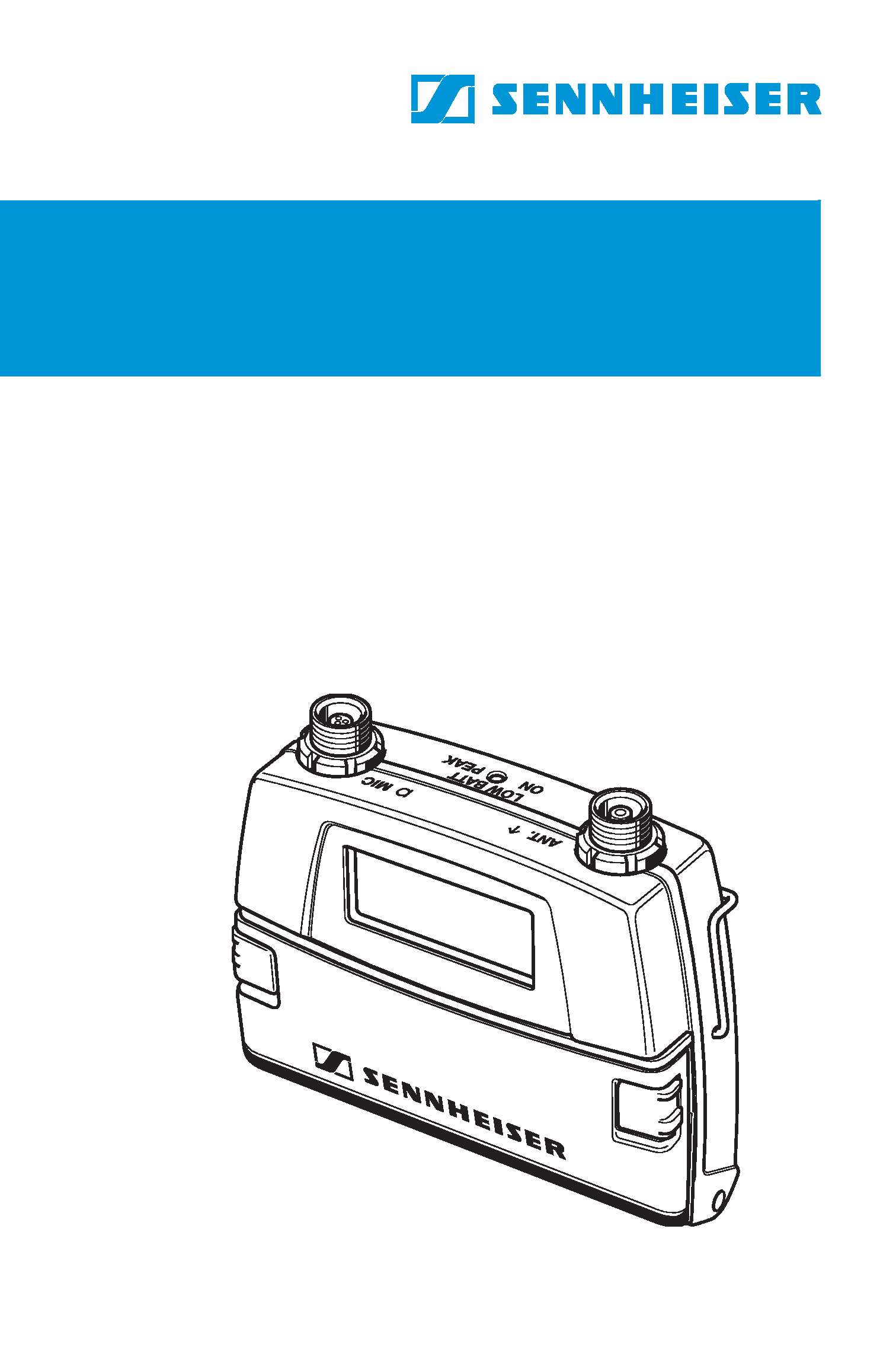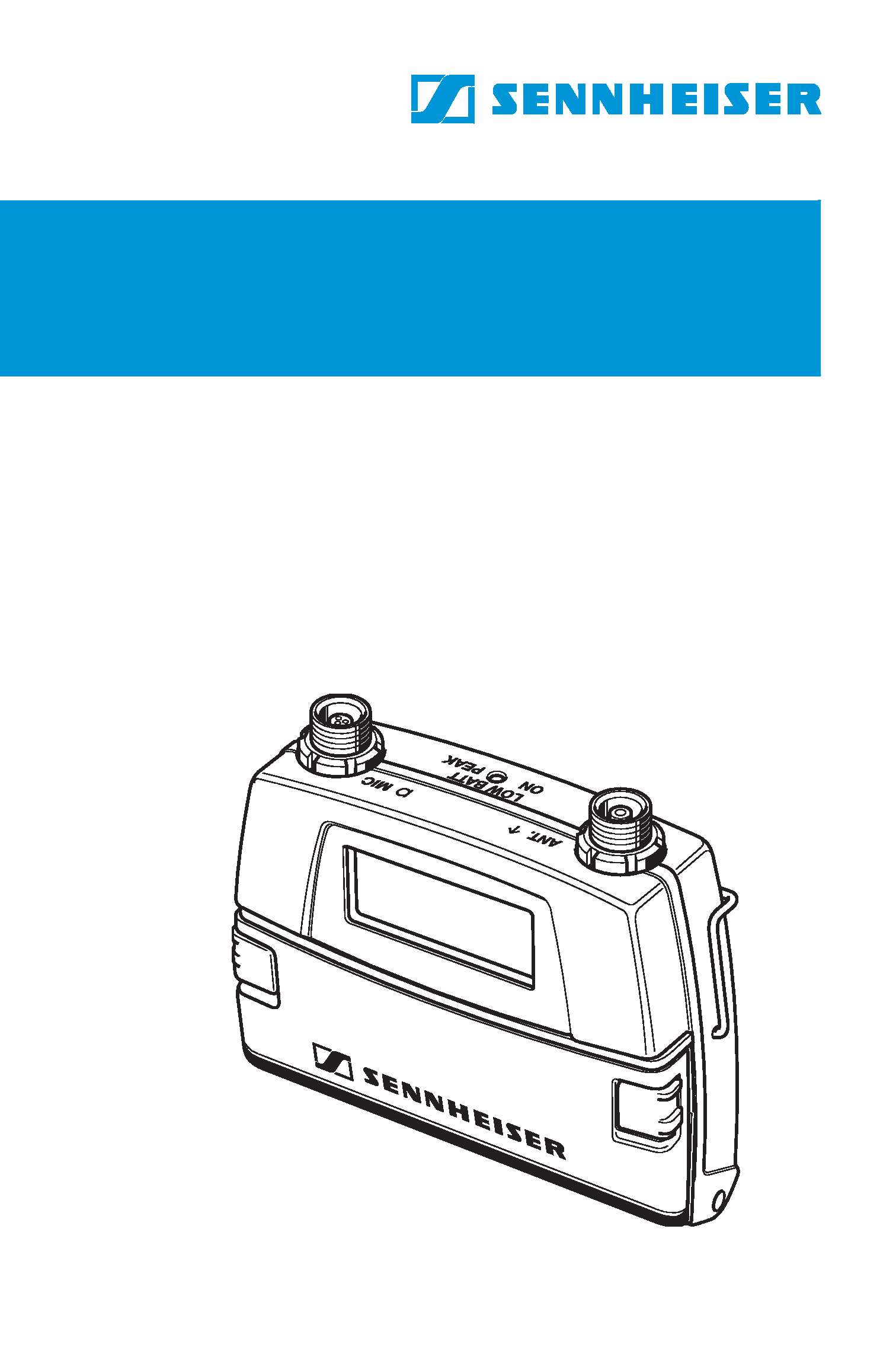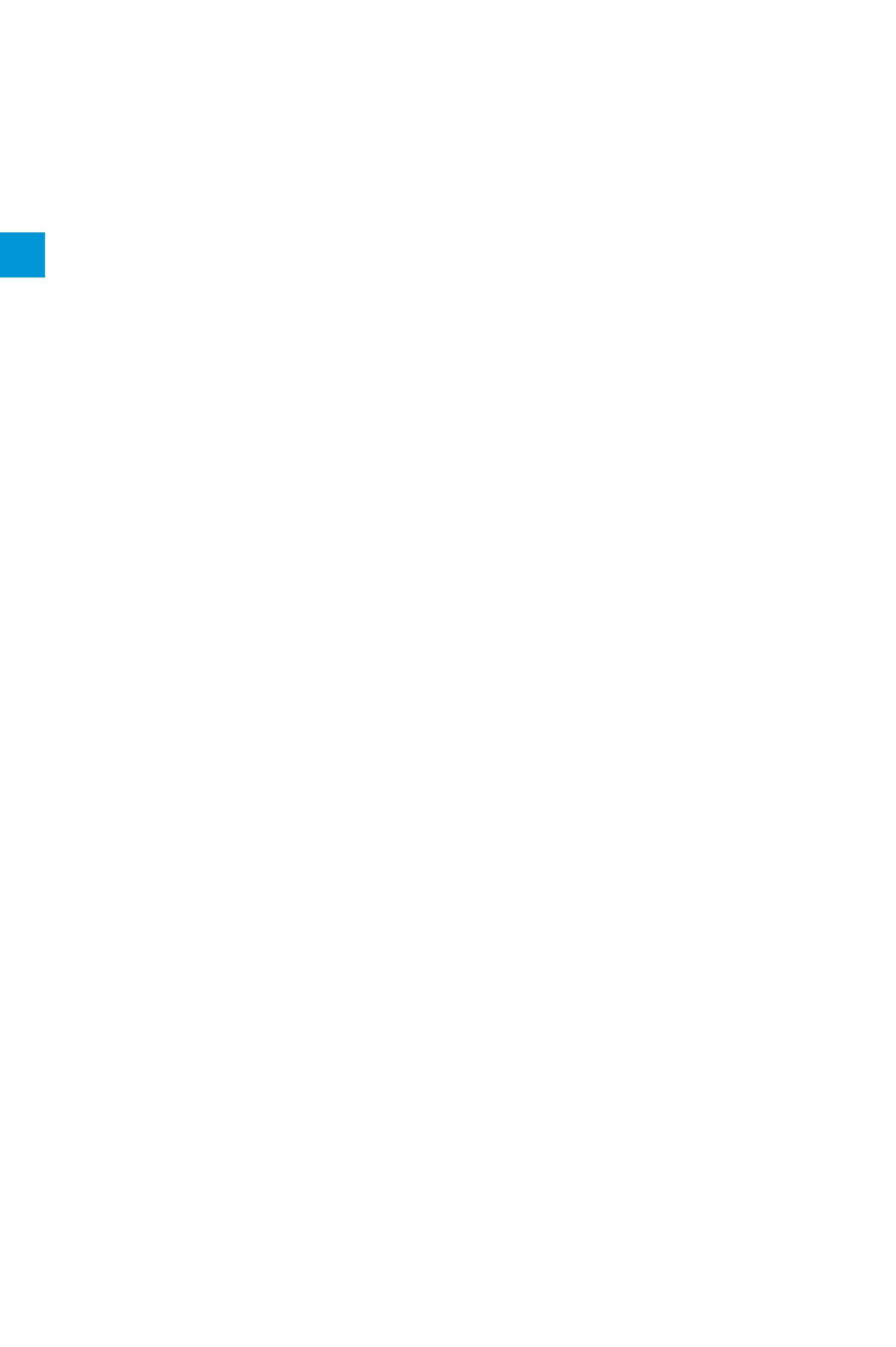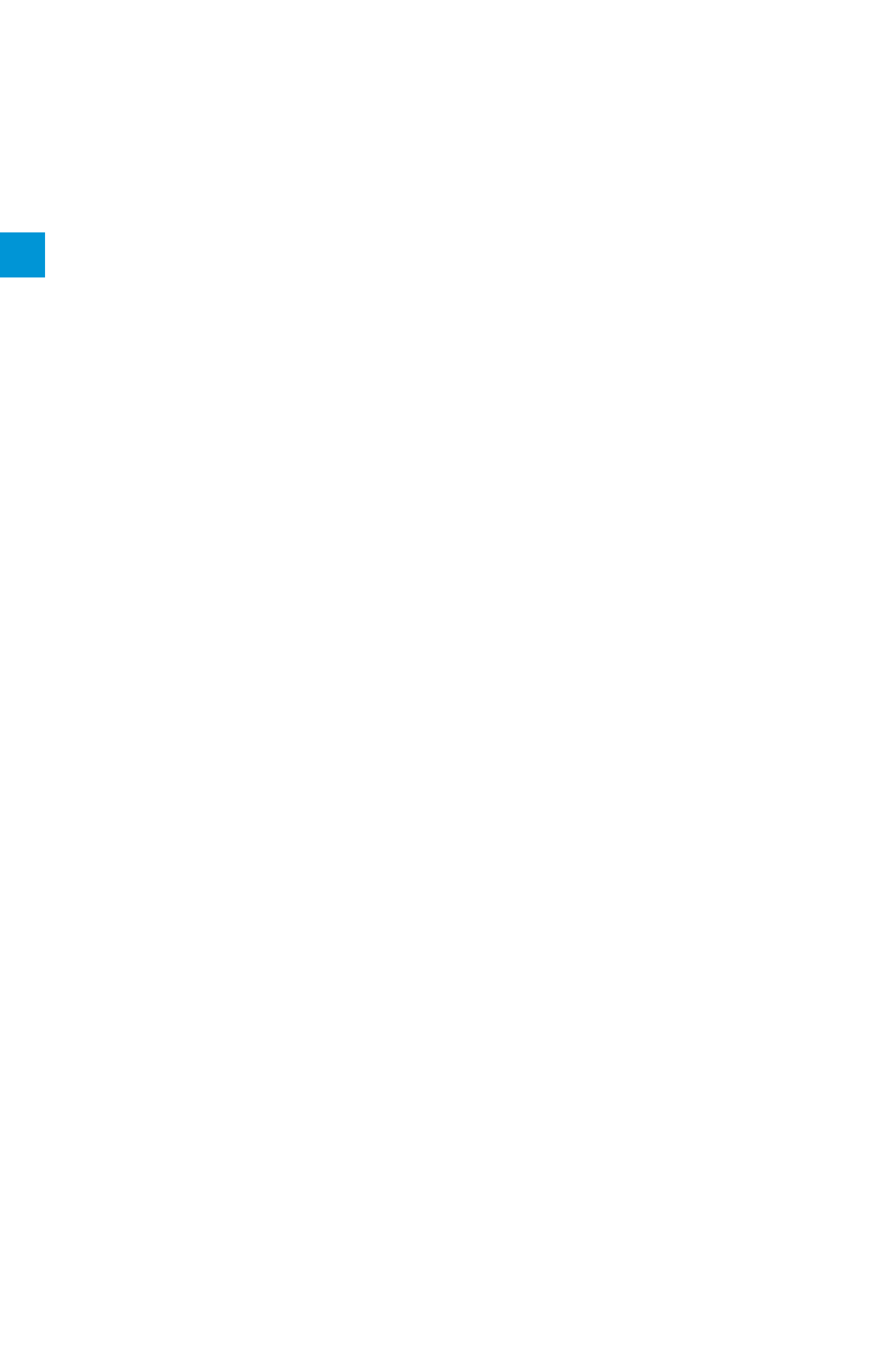1
Contents
Safety instructions .... ............ ............ ............ ........... ............ ............ ............ ......... 3
Delivery includes ....... ............ ............ ............ ........... ............ ............ ............ ......... 3
The SK 521 2 bodypack transmitter .......... ........... ............ ............ ............ ......... 4
The operating controls ......... ............ ............ ........... ............ ............ ............ ......... 5
Indications and displays ...... ............ ............ ........... ............ ............ ............ ......... 6
The LC displ ay panel ...... ............ ............ ........... ............ ............ ............ ......... 6
Preparing the transmitter for use .. ............ ........... ............ ............ ............ ......... 8
Inser ting and changing the batter y ... ........... ............ ............ ............ ......... 8
Connecting the microphone ..... ............ ........... ............ ............ ............ ......... 9
Connecting the antenna ............ ............ ........... ............ ............ ............ ......... 9
Attaching the transmitter to clothing .......... ............ ............ ............ ....... 10
Using the transmitter ........... ............ ............ ........... ............ ............ ............ ....... 10
Switching the transmitter on/off ....... ........... ............ ............ ............ ....... 10
Doing a frequency check ........... ............ ........... ............ ............ ............ ....... 11
The operating menu . ............ ............ ............ ........... ............ ............ ............ ....... 12
The buttons ......... ............ ............ ............ ........... ............ ............ ............ ....... 12
The automatic lock mode (autolock function) ........ ............ ............ ....... 13
Working with the operating menu ..... ........... ............ ............ ............ ....... 15
Over view of the operating menu ........ ........... ............ ............ ............ ....... 19
Adjustment tips for the operating menu . ........... ............ ............ ............ ....... 21
Selecting a channel CHAN ...... ............ ........... ............ ............ ............ ....... 21
Selecting the frequencies to be stor ed in the channel bank "VAR"
TUNE ....... ........... ............ ............ ............ ........... ............ ............ ............ ....... 21
Entering a name NAME .......... ............ ........... ............ ............ ............ ....... 23
Adjusting the microphone sensitivity ATTEN ....... ............ ............ ....... 24
Adjusting the bass r oll -of f frequency LOWCUT ... ............ ............ ....... 24
Selecting the standard display VIEW ......... ............ ............ ............ ....... 24
Loading the factory pre-set default settings RESET ....... ............ ....... 25
Activating/deactivating the automatic lock mode LOCK ........... ....... 25
Adjusting the output power POW ER .......... ............ ............ ............ ....... 26
Exiting the operating menu EXIT ..... ........... ............ ............ ............ ....... 26
Maintenance and care .......... ............ ............ ........... ............ ............ ............ ....... 26
If problems occur... .... ............ ............ ............ ........... ............ ............ ............ ....... 27
Err or checklist ...... ............ ............ ............ ........... ............ ............ ............ ....... 27
Information on the compander system .... ........... ............ ............ ............ ....... 28