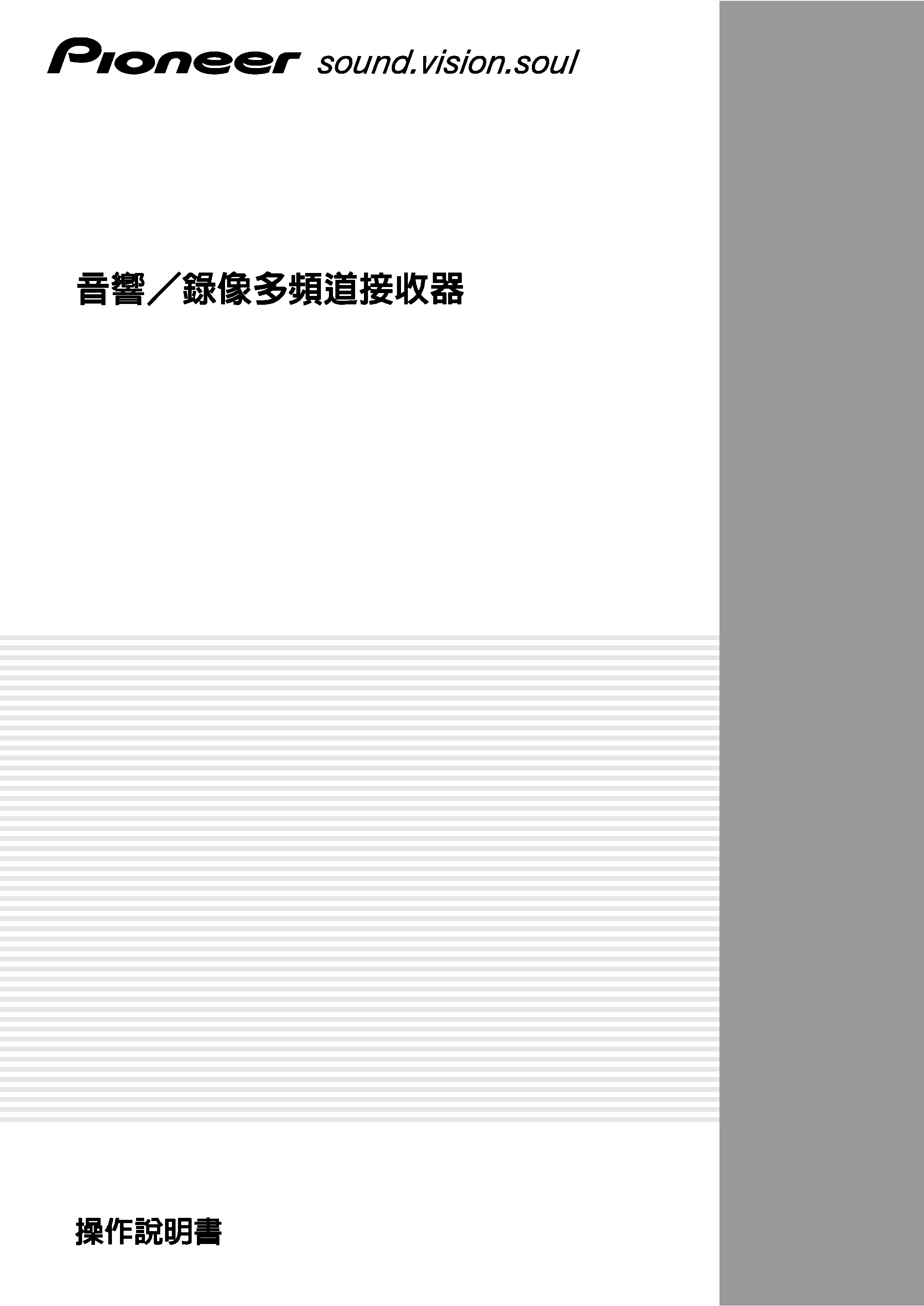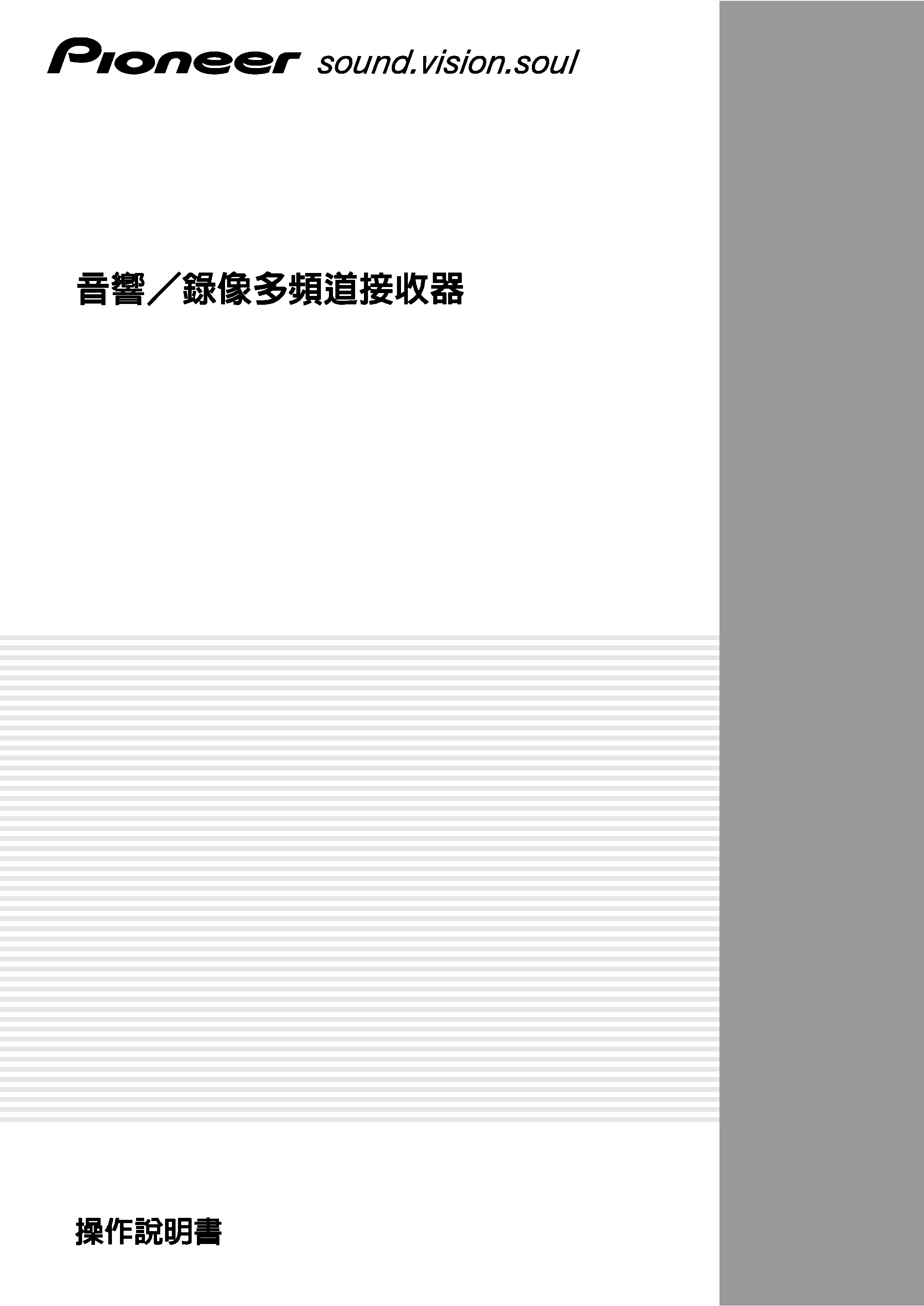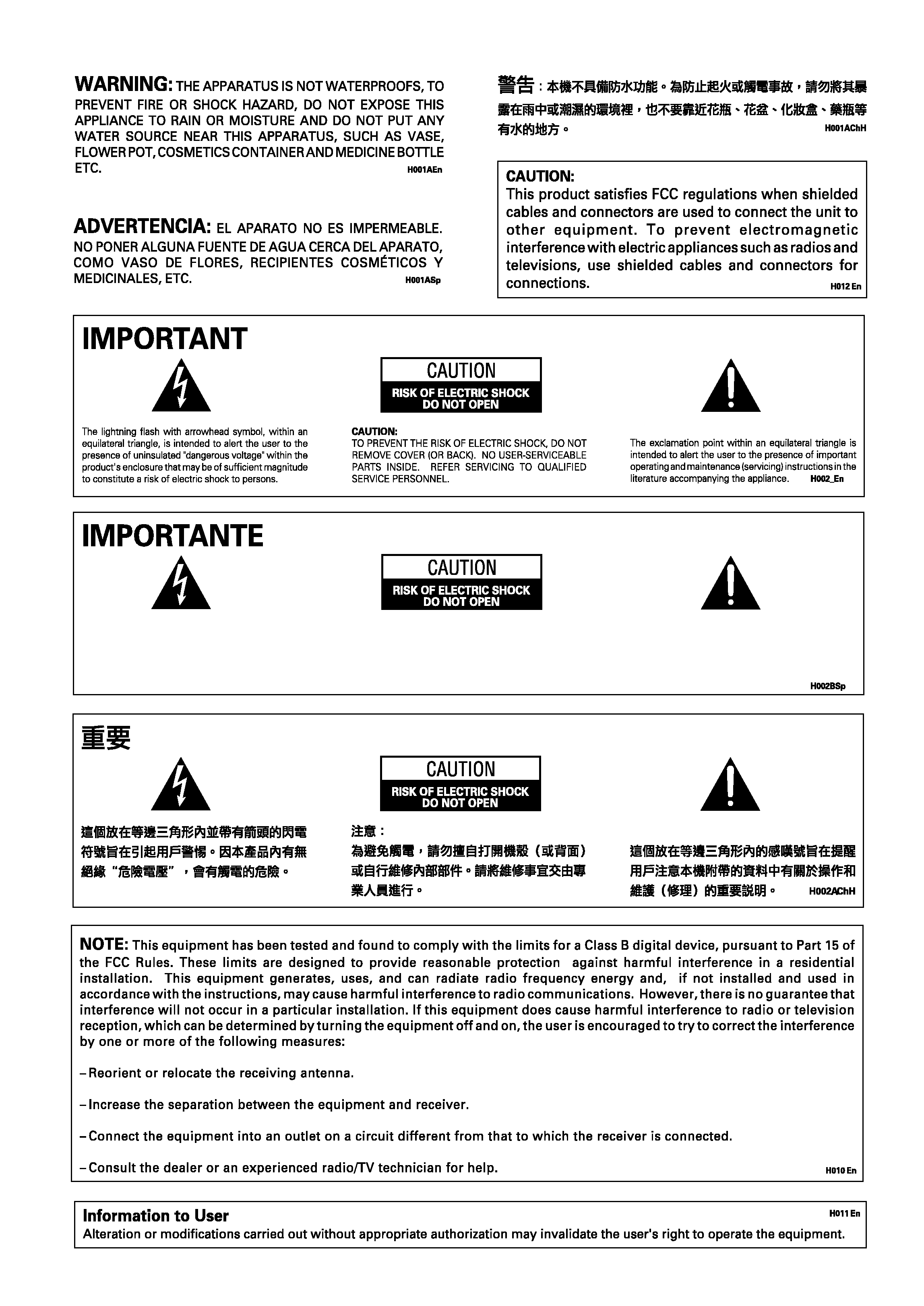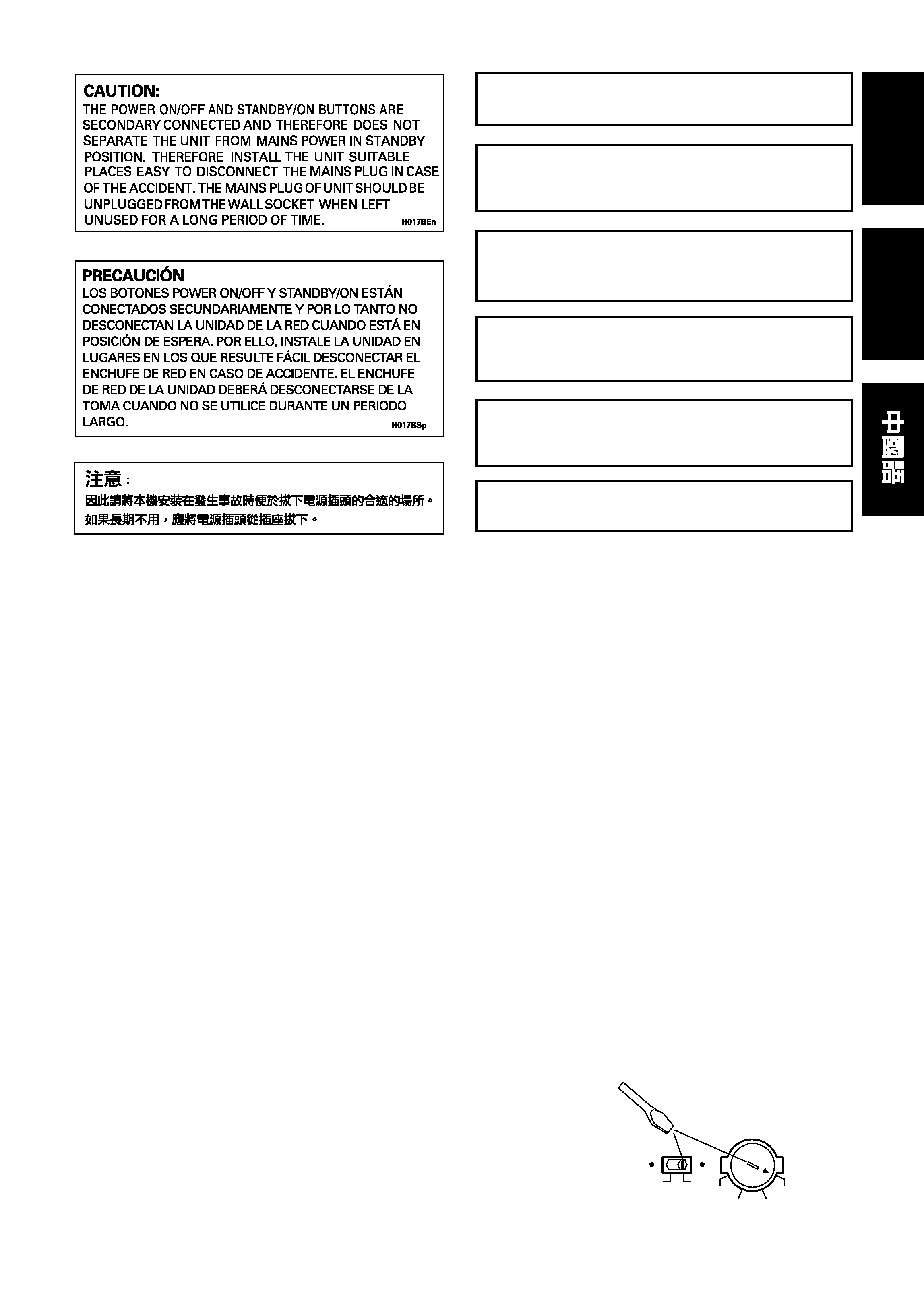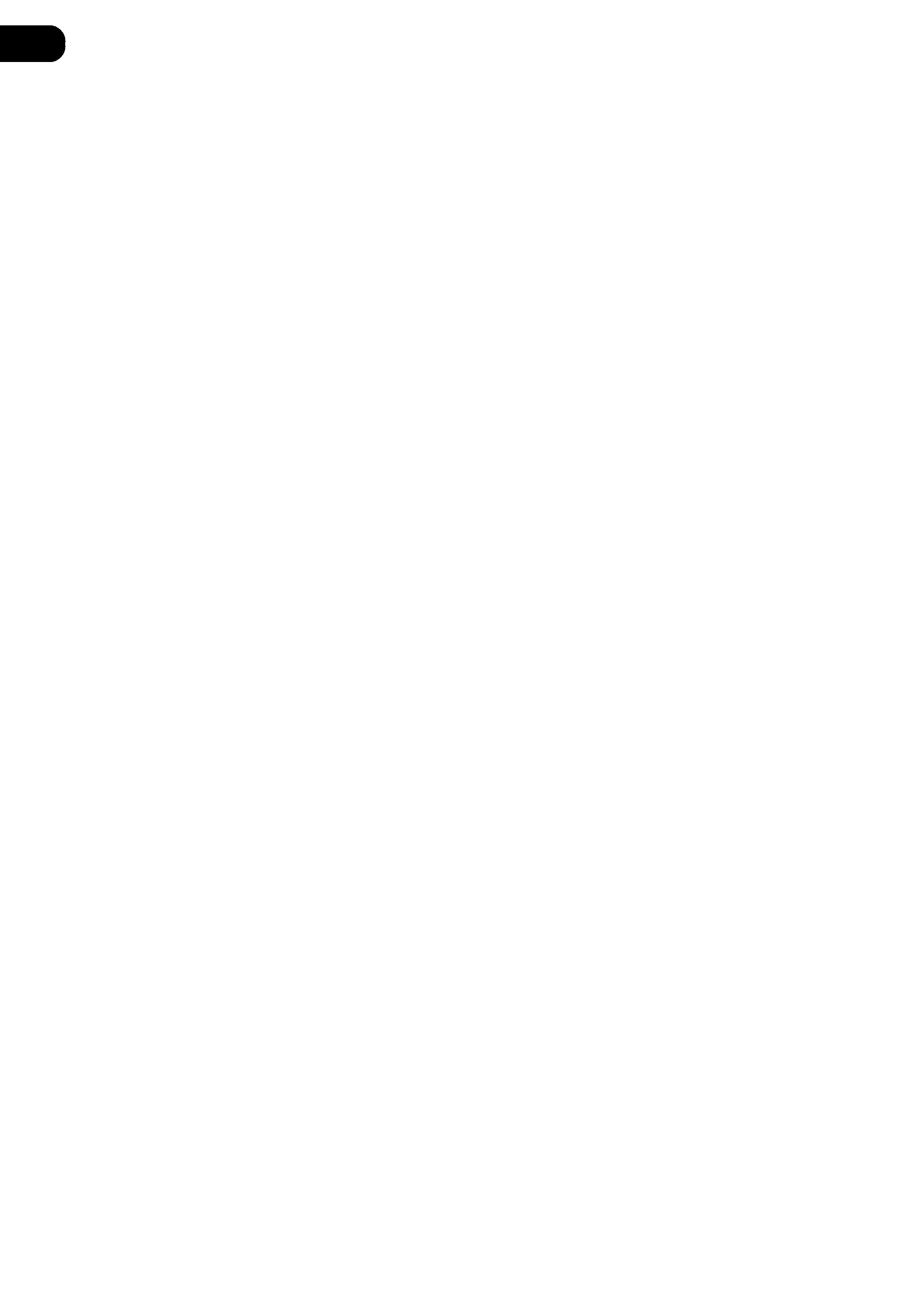01
5
En/Sp/ChH
English
Español
1
Antes de empezar
Instalación del receptor ................................................... 7
Comprobación de los accesorios suministrados .......... 7
Conexión de los cables .................................................... 7
Cómo cargar las pilas ...................................................... 8
Campo operativo del mando a distancia ....................... 8
2
Guía en 5 minutos
Introducción al home theater .......................................... 9
Cómo escuchar sonido surround ................................. 10
Cómo utilizar la configuración rápida .......................... 16
3
Conexiones
Cables de audio/vídeo .................................................... 18
Cables S-Video ................................................................ 18
Cables ópticos/cables de audio digital ........................ 19
Cables ópticos/cables de audio digital ........................ 19
Conexión de componentes digitales ............................ 20
Conexión de componentes de audio ............................ 22
Conexión de componentes DVD 5.1/7.1 canales. ....... 23
Conexión de componentes de vídeo ............................. 24
Conexión al terminal de vídeo del panel frontal .... 25
Conexión de antenas ..................................................... 26
Antena de cable FM ................................................. 26
Antena de cuadro AM .............................................. 26
Conectores instantáneos de antena ....................... 26
Cómo utilizar antenas externas .................................... 27
Para mejorar la recepción de FM ............................ 27
Para mejorar la recepción de AM ........................... 27
Conexión de los altavoces (VSX-D711) ......................... 28
Terminales de los altavoces ..................................... 28
Conexión de los altavoces (VSX-D811S) ....................... 30
Sistemas de los altavoces A y B .............................. 32
Consejos sobre la ubicación de los altavoces ....... 32
Conexión de amplificadores adicionales
(sólo VSX-D811S) ............................................................ 35
PRECAUCIÓN CON EL CABLE DE
ALIMENTACIÓN ....................................................... 36
Funcionamiento de otros componentes Pioneer ........ 36
4
Controles y pantallas
Panel frontal .................................................................... 37
Pantalla ........................................................................... 40
Mando a distancia .......................................................... 43
5
Reproducción de fuentes
Introducción a los modos de sonido ............................ 48
Estéreo/Directo ......................................................... 48
Modo Estándard ....................................................... 48
Modos Surround avanzados .................................... 49
Elección de la señal de entrada .................................... 52
Cómo escuchar una reproducción
multicanal ....................................................................... 54
Utilización del Estéreo/Directo ...................................... 55
Utilización de los modos Surround
avanzados ....................................................................... 55
Utilización del modo de audición Loudness
y Midnight ....................................................................... 56
Utilización de los controles del tono ............................ 57
Reproducción de otras fuentes ..................................... 57
Selección de entradas analógicas
multicanal ....................................................................... 58
6
Confuguración del receptor
Elección de la configuración de su receptor ............... 59
Ajuste de los altavoces ............................................ 62
Ajuste del altavoz posterior surround
(sólo VSX-D811S) ...................................................... 63
Ajuste 6.1 canales (sólo VSX-D811S) ...................... 63
Ajuste del realzador de graves ................................ 64
Ajuste de la frecuencia de corte ............................. 64
Ajuste del atenuador LFE ......................................... 65
Ajuste de la distancia del altavoz
frontal ........................................................................ 65
Ajuste de la distancia del altavoz
central ........................................................................ 66
Ajuste de la distancia del altavoz
surround .................................................................... 66
Ajuste de la distancia del altavoz posterior surround
(sólo VSX-D811S) ...................................................... 67
Ajuste del control de la gama
dinámica .................................................................... 67
Ajuste del monoaural dual ...................................... 68
Ajustes de la entrada de vídeo del componente .... 68
Ajuste de la entrada del canal posterior surround
(sólo VSX-D811S) ...................................................... 69
Ajustes de la entrada digital coaxial ....................... 69
Ajustes de la entrada digital óptica ........................ 69
Cómo ajustar el nivel de volumen adecuado de cada
canal .............................................................................70
7
Utilización del sintonizador
Cómo escuchar la radio ................................................ 72
Cómo mejorar el sonido estéreo FM ....................... 73
Sintonización directa de una emisora .................... 73
Cómo guardar presintonías .......................................... 74
Cómo nombrar presintonías ......................................... 75
Cómo escuchar presintonías ........................................ 76
Cómo cambiar el intervalo de la frecuencia ................ 76
8
Cómo realizar grabaciones
Cómo realizar una grabación de audio o de vídeo ...... 77
Monitorización de la grabación ............................... 78
9
Cómo controlar el resto del sistema
Cómo ajustar el mando a distancia para controlar otros
componentes .................................................................. 79
Cómo seleccionar directamente códigos predefinidos ... 80
Búsqueda de códigos predefinidos .............................. 81
Programación de señales desde otros mandos a
distancia (sólo VSX-D811S) ........................................... 83
Cómo eliminar uno de los ajustes de botón
del mando a distancia (sólo VSX-D811S) ..................... 85
Borrado de todos los ajustes del mando a distancia ....... 85
Función directa ............................................................... 86
Confirmación de los códigos
predefinidos .................................................................... 87
Controles del televisor ................................................... 90
Controles de otros componentes .................................. 91
Lista de códigos predefinidos ....................................... 94
10
Información adicional
Resolución de problemas ............................................ 102
Especificaciones .......................................................... 105
Limpieza de la unidad .................................................. 107
Índice