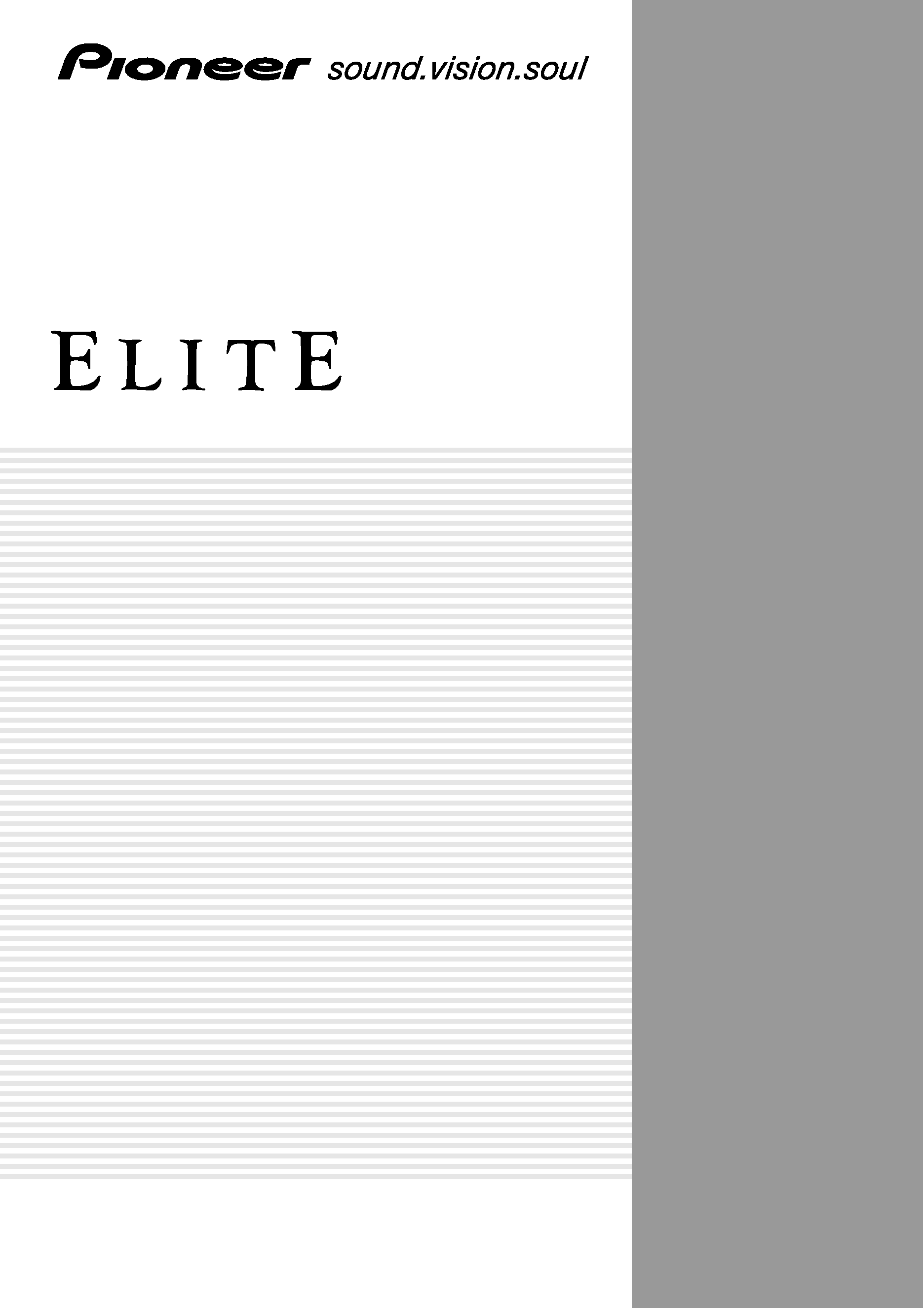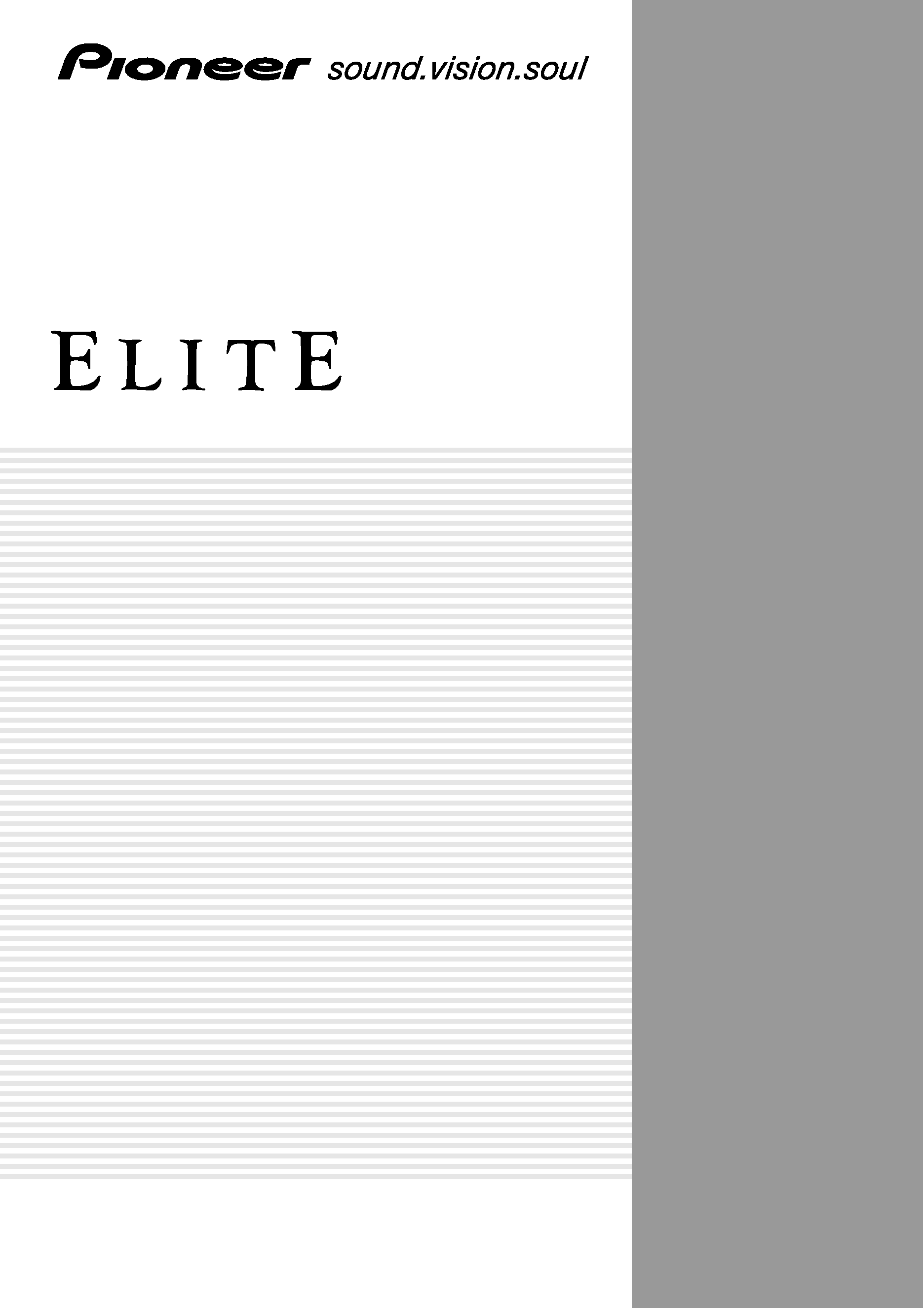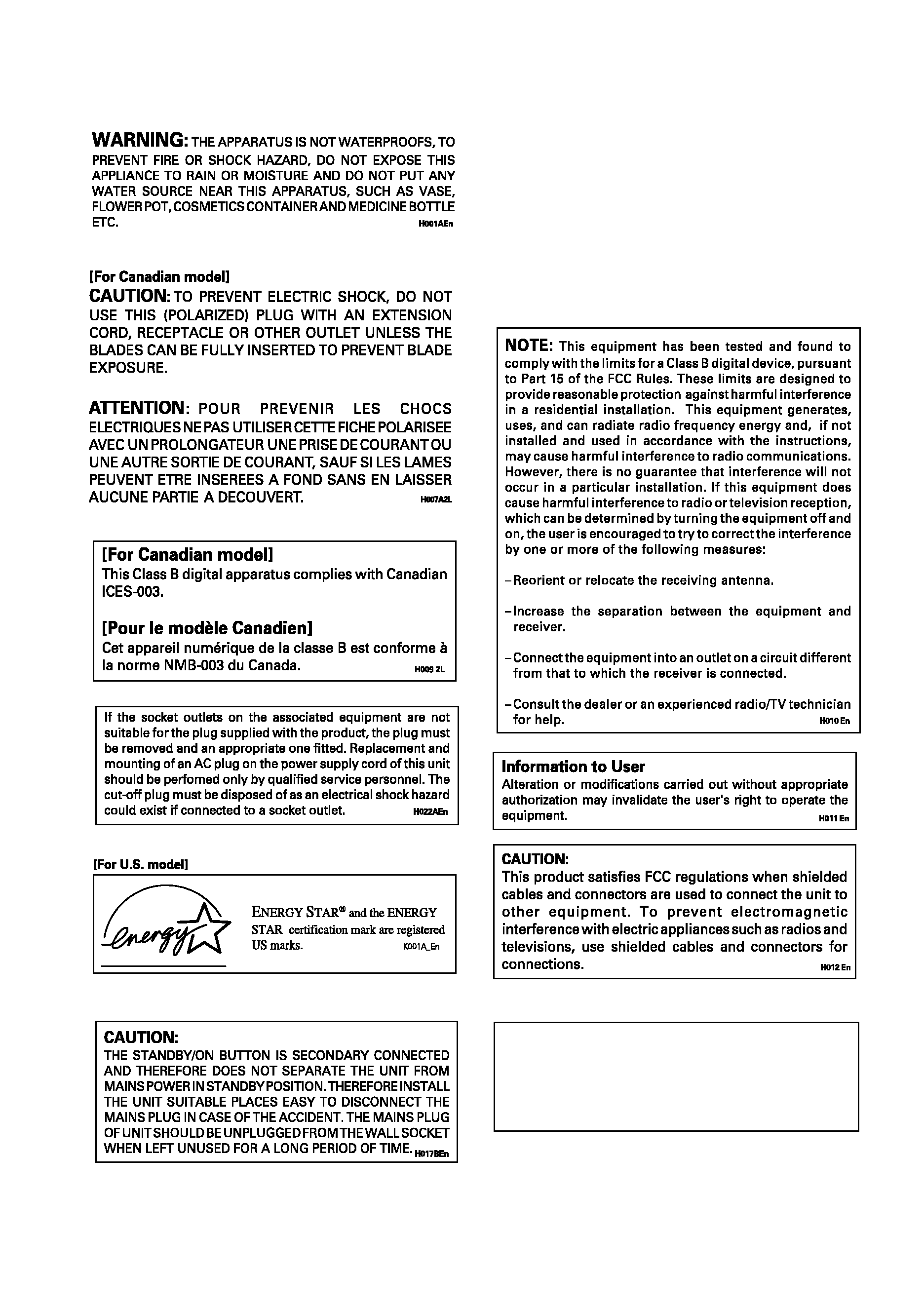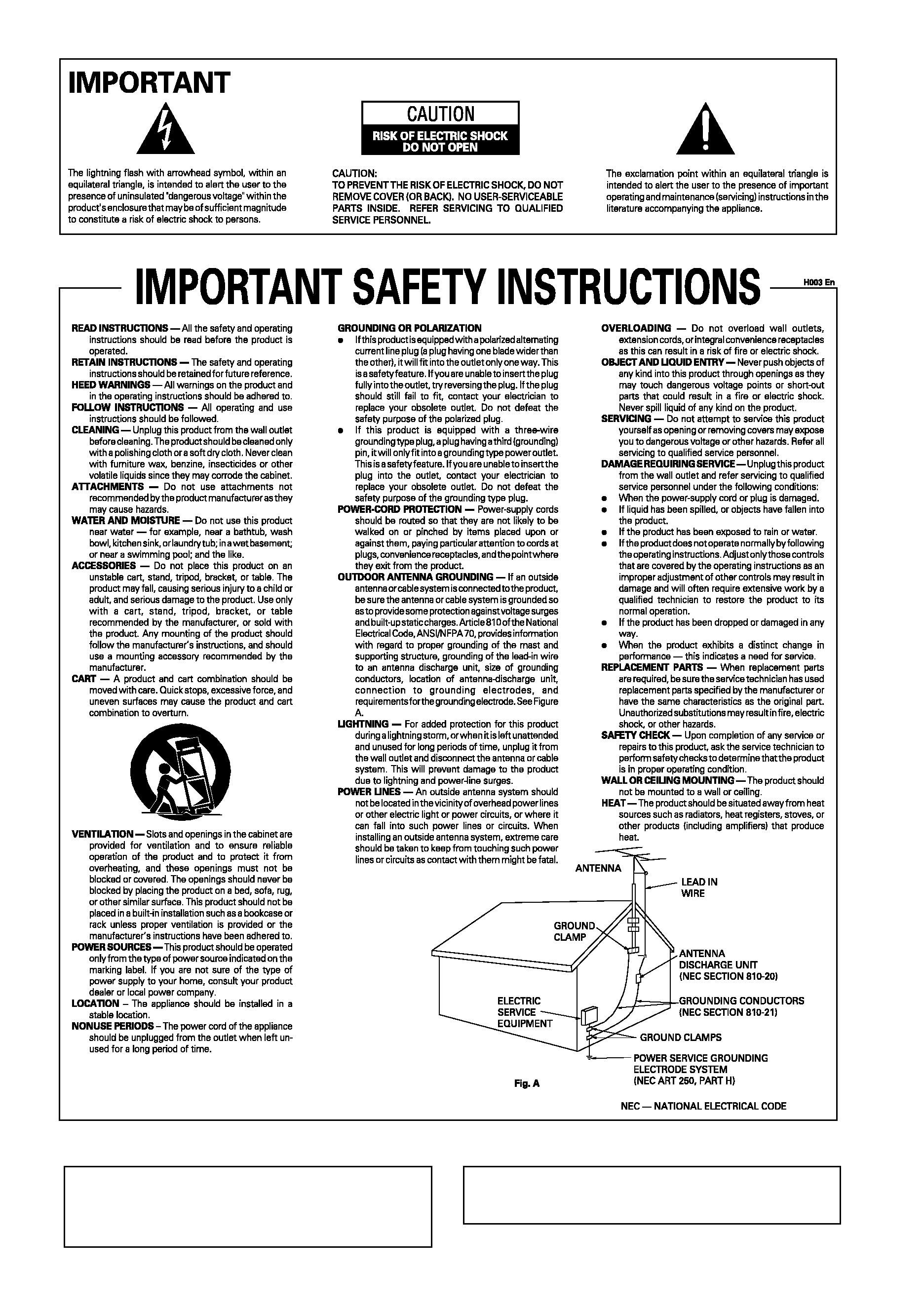Contents
1 Before you start
Checking what's in the box ...............................6
Installing the receiver ........................................6
Making cable connections ................................ 6
Loading the batteries .........................................6
Operating range of remote control unit ........... 6
2 5 minute guide
Introduction to home theater ............................ 7
Listening to Surround Sound ............................ 8
Using the Quick Setup .................................... 12
3 Connecting up
Audio/Video cords ........................................... 13
S-video cables ...................................................13
Component video cords ................................. 13
Digital audio coaxial cords/
Optical cables ...................................................13
Connecting digital components .................... 14
Connecting audio components ...................... 15
Connecting DVD 5.1 channel components ... 16
Connecting video components ....................... 16
Connecting to the front panel
video terminal ............................................ 17
Connecting antennas ..................................... 18
FM wire antenna ......................................... 18
AM loop antenna ....................................... 18
Antenna snap connectors ........................ 18
Using external antennas ............................ 18
To improve FM reception ............................ 18
To improve AM reception ........................... 18
Connecting the speakers ................................ 19
Speaker terminals ..................................... 20
A and B speaker systems ......................... 20
Hints on speaker placement .................... 20
Connecting additional amplifiers .................. 22
AC outlet .......................................................... 23
Operating other Pioneer components .......... 23
4 Controls and displays
Front panel ........................................................24
Display ............................................................. 25
Remote control ................................................ 27
5 Playing sources
Introduction to Sound Modes ........................ 30
Stereo/Direct ............................................... 30
Standard mode .......................................... 30
Advanced Surround modes ....................... 31
Choosing the input signal .............................. 32
Listening to multichannel playback .............. 32
Using Stereo/Direct ......................................... 33
Using Advanced Surround ............................. 33
Using Loudness and Midnight listening ........ 33
Using the tone controls .................................. 34
Playing other sources ..................................... 34
Selecting the multichannel analog inputs .... 35
Using Re-Equalization ..................................... 35
6 Setting up your receiver
Choosing your receiver setup ........................ 36
Speaker setting .......................................... 37
Surround back speaker
setting ......................................................... 37
6.1 channel setting ..................................... 38
Subwoofer setting ..................................... 38
Crossover frequency setting ...................... 38
LFE attenuator setting ................................ 39
Front speaker distance setting .................. 39
Center speaker distance setting .............. 39
Surround speaker distance setting .......... 39
Surround back speaker distance
setting ......................................................... 39
Dynamic range control setting .................. 40
Dual mono setting ..................................... 40
Component video input settings .............. 40
Surround back channel input
setting ......................................................... 40