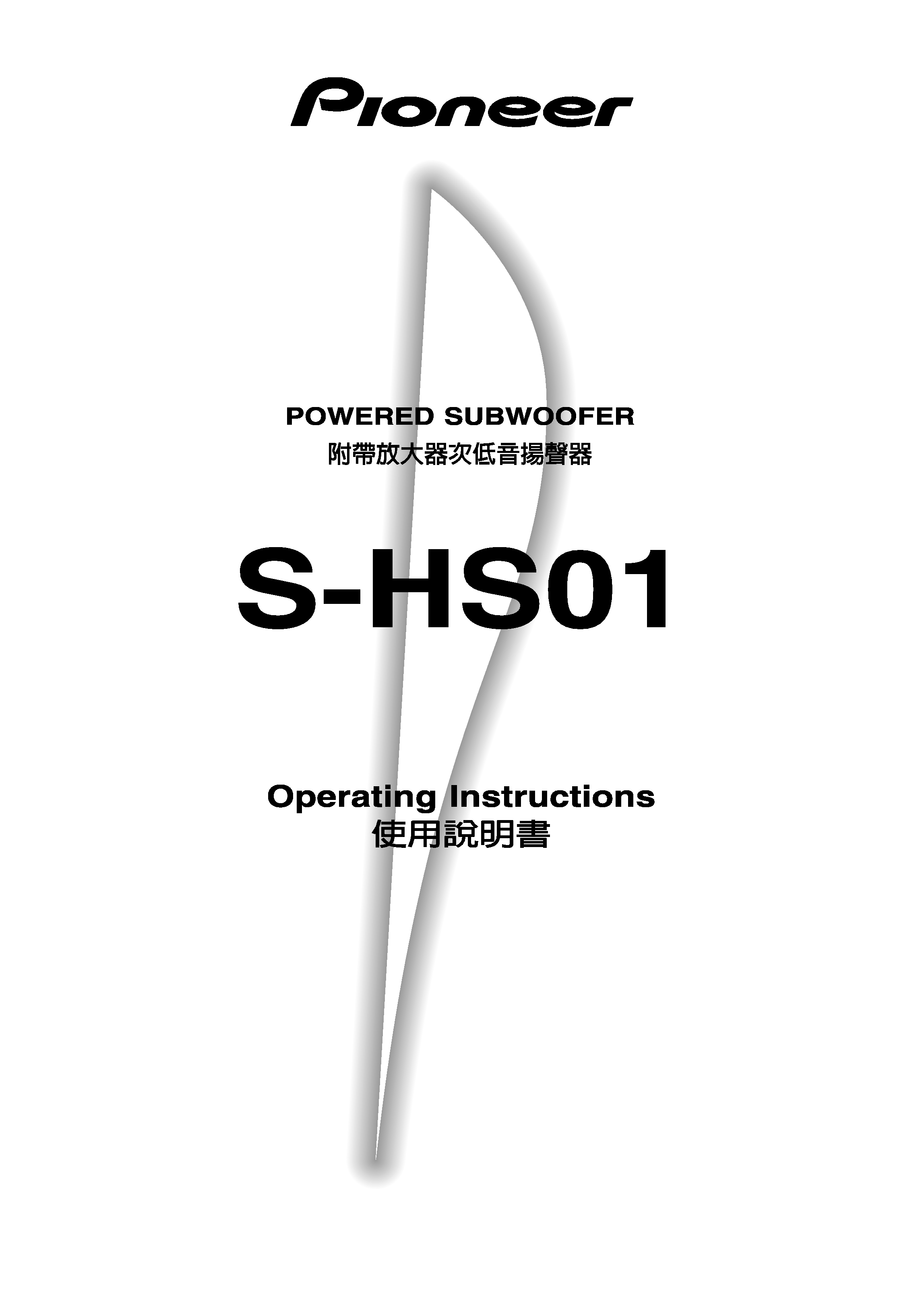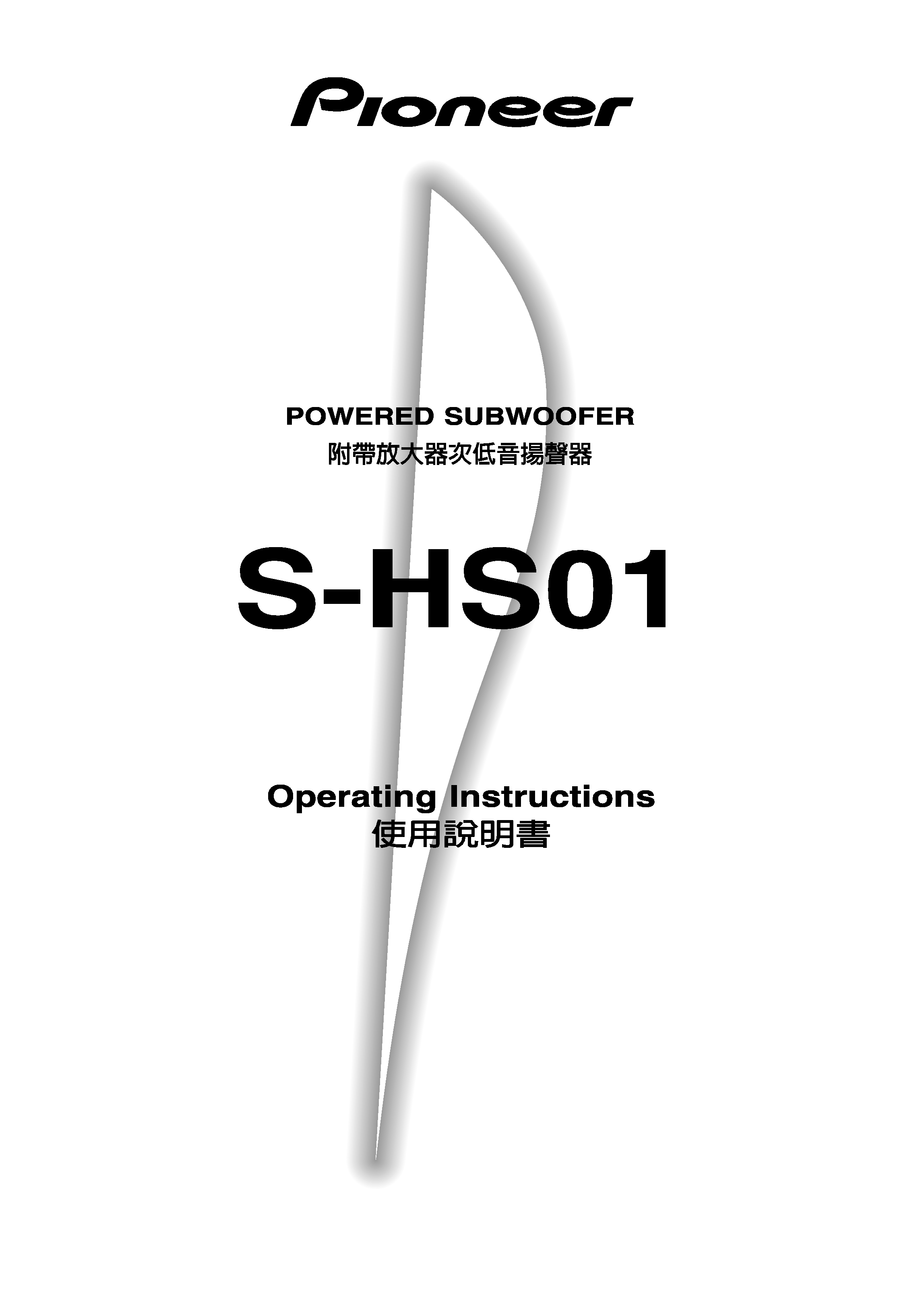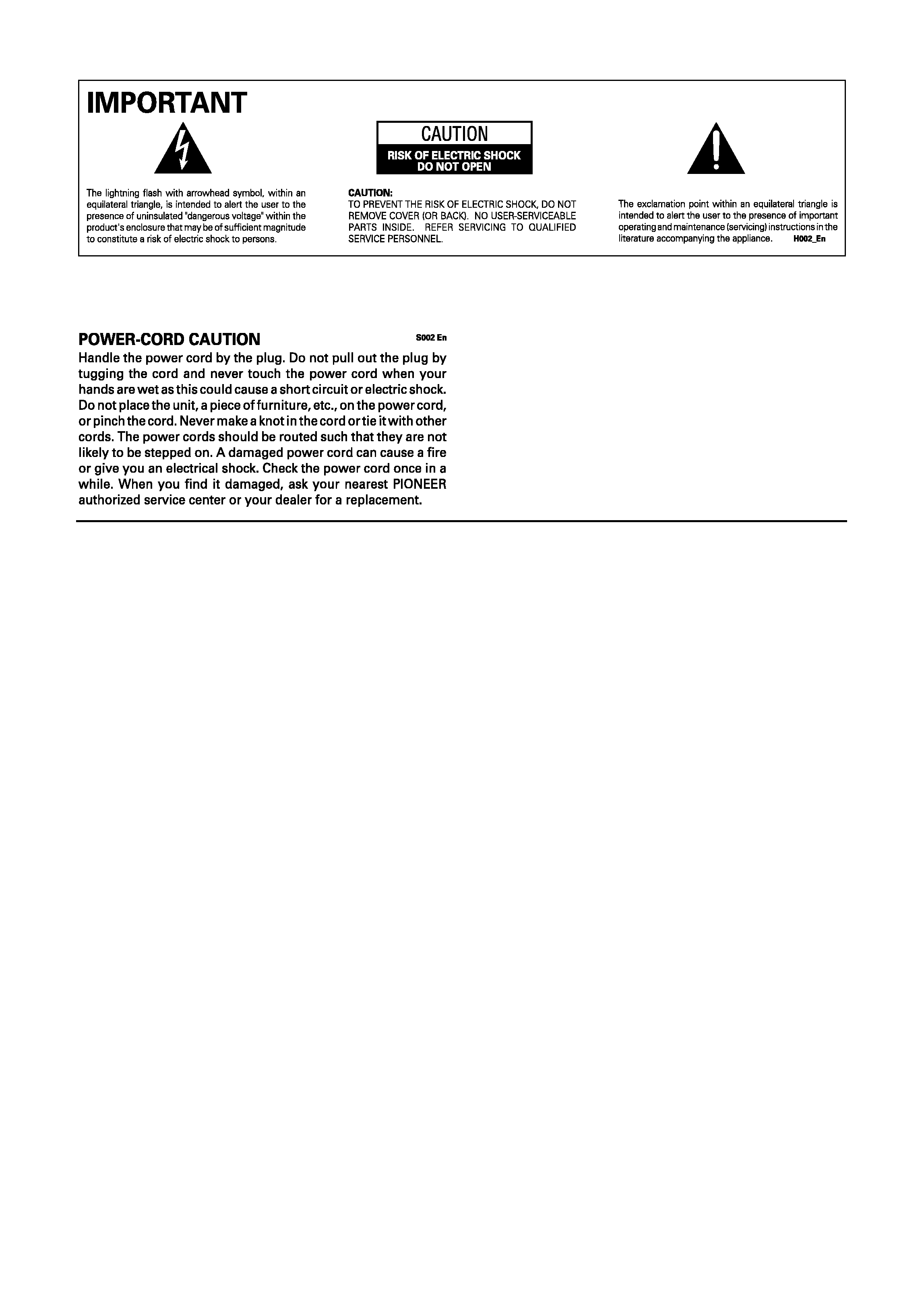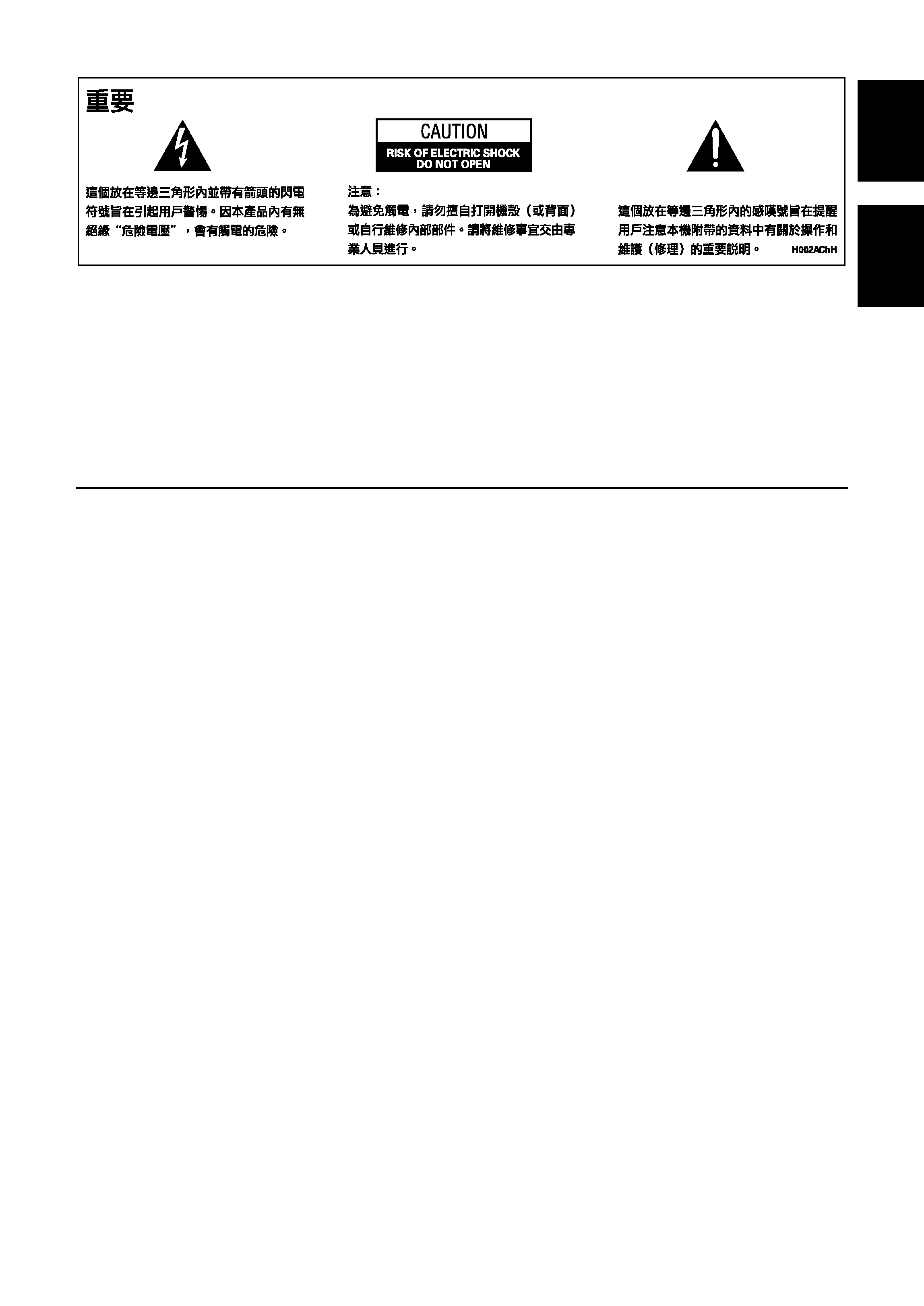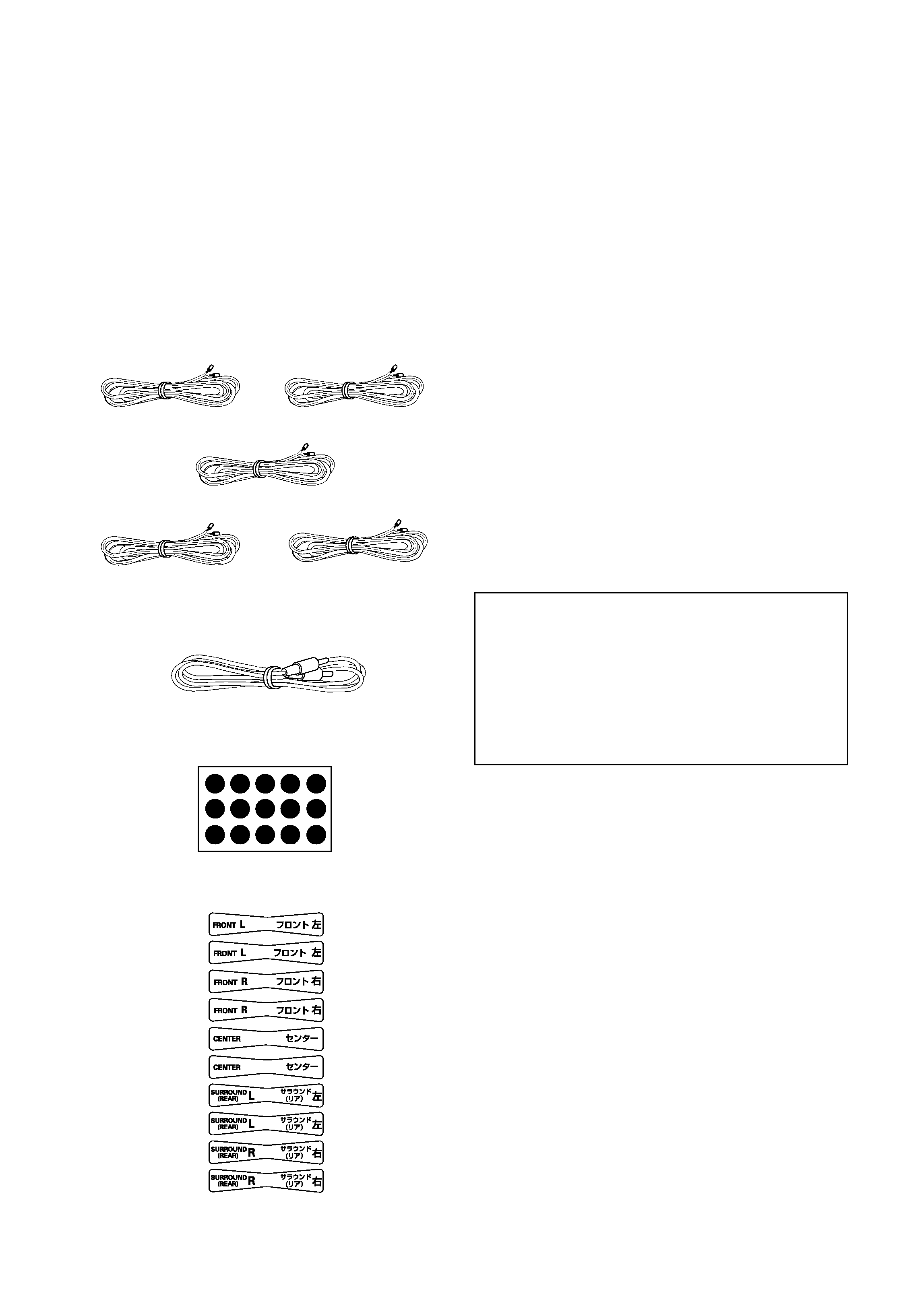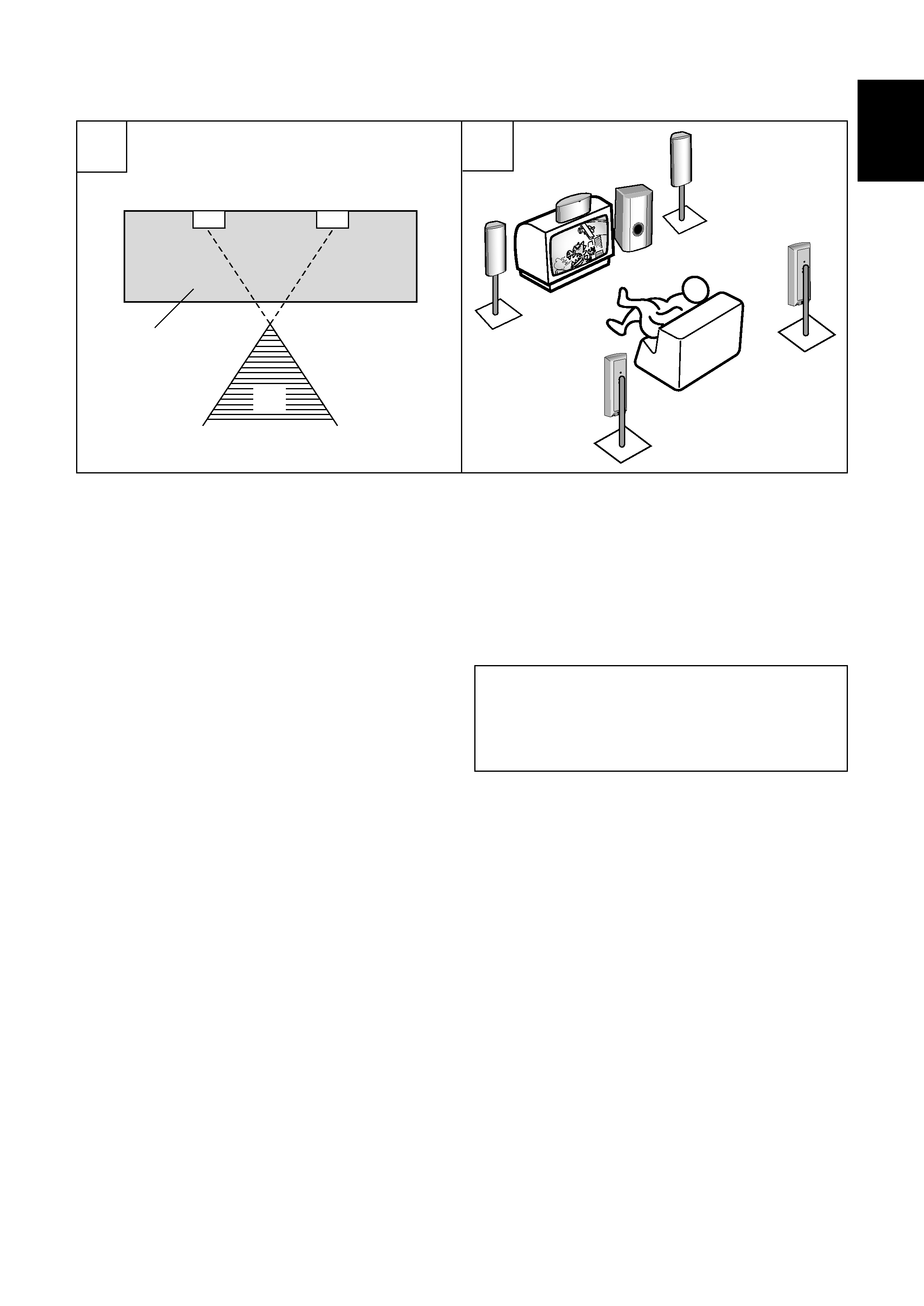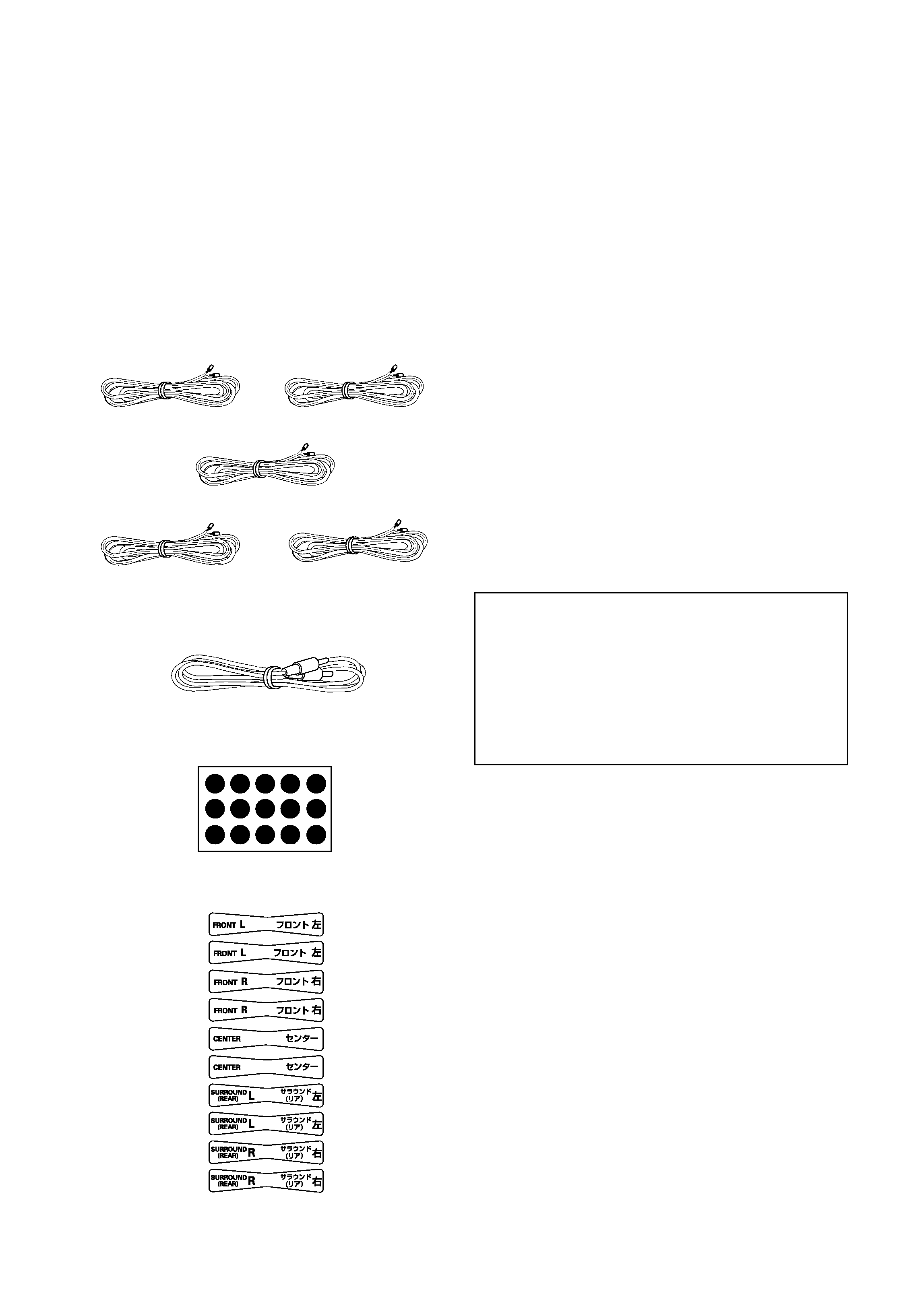
4
En
FEATURES
7 50 W power that serves video software playback such
as Dolby* Digital with a wide dynamic range.
7 An input that connects to the SUBWOOFER PRE-OUT
terminal
* Manufactured under license from Dolby Laboratories.
"Dolby" and the double-D symbol are trademarks of
Dolby Laboratories. Confidential unpublished works. ©
1992-1997 Dolby Laboratories. All rights reserved.
ACCESSORY ITEMS
Speaker cords x 5 (5mx3, 10mx2)
RCA plug cord x 1
Non-slip pads (5x3)
Color-coded labels (5x2)
Operating instructions x 1
BEFORE USE
7 Thank you for buying this Pioneer product.
7 Please read this operating guide through before using
your speaker system so you will know how to optimize
performance. After you have finished reading the
operating guide, store it in a safe place for future
reference.
7 The nominal impedance of this speaker system is 8
ohms. Connect the speaker system to a stereo
amplifier with a load impedance ranging from 4 to 16
ohms (a model with "4 16 W" displayed on the
speaker output terminals).
7 In order to prevent damage to the speaker system
resulting from input overload, please observe the
following precautions:
· Do not supply power to the speaker system in
excess of the maximum permissible input.
· When connecting or disconnecting pin-plugs, be
sure amplifier power is OFF.
· When using a graphic equalizer to emphasize loud
sounds over a high-frequency range, do not use
excessive amplifier volume.
· Do not try to force a low-powered amplifier to
produce loud volumes of sound (the amplifier's
harmonic distortion will be increased, and you may
damage the speaker).
7 Do not touch the speaker cone's reverberating
surfaces as they may be damaged by external force.
These Satellite speakers and Subwoofer are
magnetically shielded.
However,depending on the installation location,color
distortion may occur if the speaker system is installed
extremely close to the screen off a television set.
If this happenscase,turn of the power switch of the
television set OFF,and turn it on after 15 to 30
minutes.If the problem persists,place the speaker
system away from the television set.
CABINET MAINTENANCE
7 Use a polishing cloth or dry cloth to wipe off dust and
dirt.
7 When the cabinet is very dirty, clean with a soft cloth
dipped in some neutral cleanser diluted five or six
times with water, and then wipe again with a dry cloth.
Do not use furniture wax or cleaners.
7 Never use thinners, benzine, insecticide sprays and
other chemicals on or near the cabinets, since these
will corrode the surfaces.