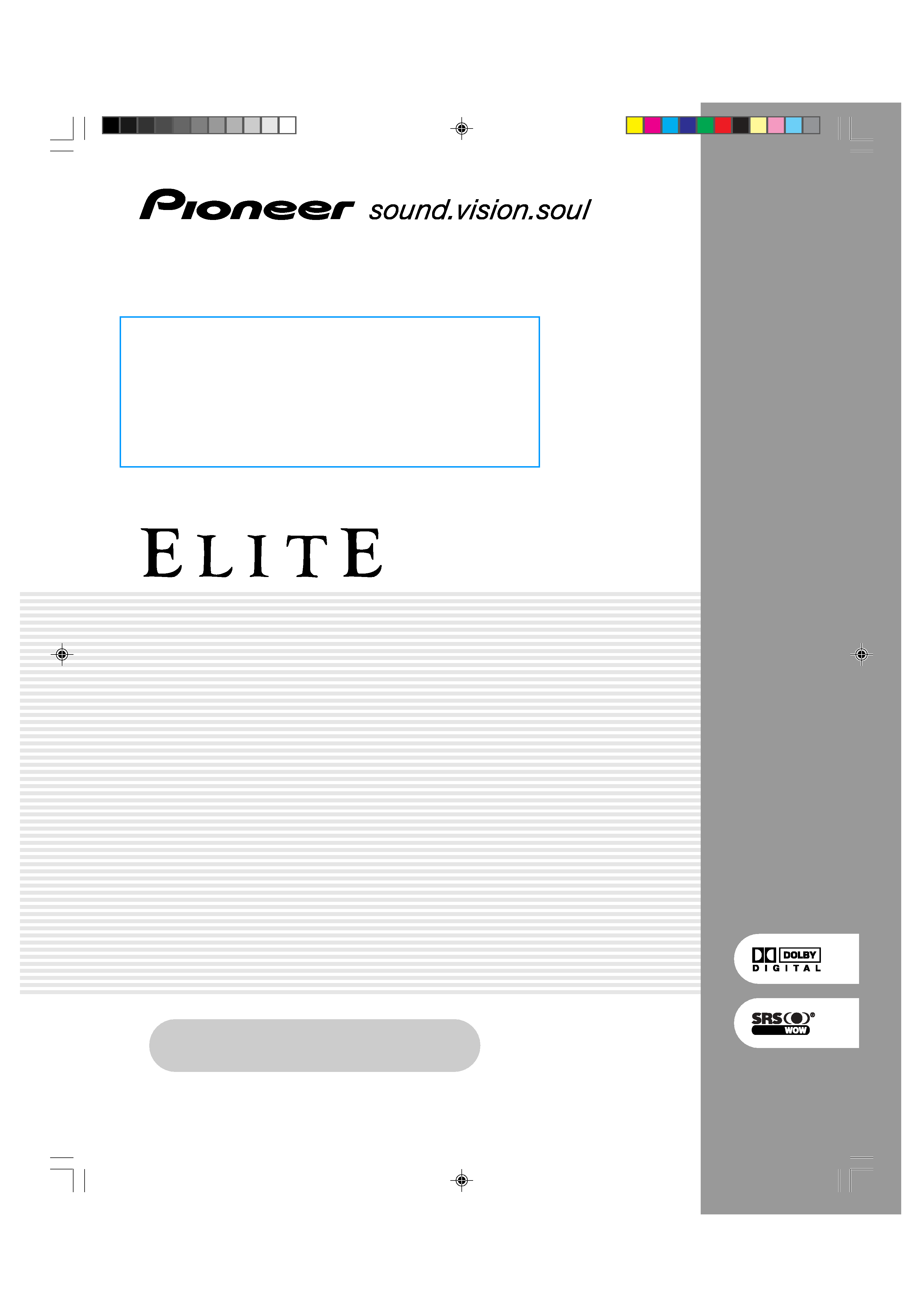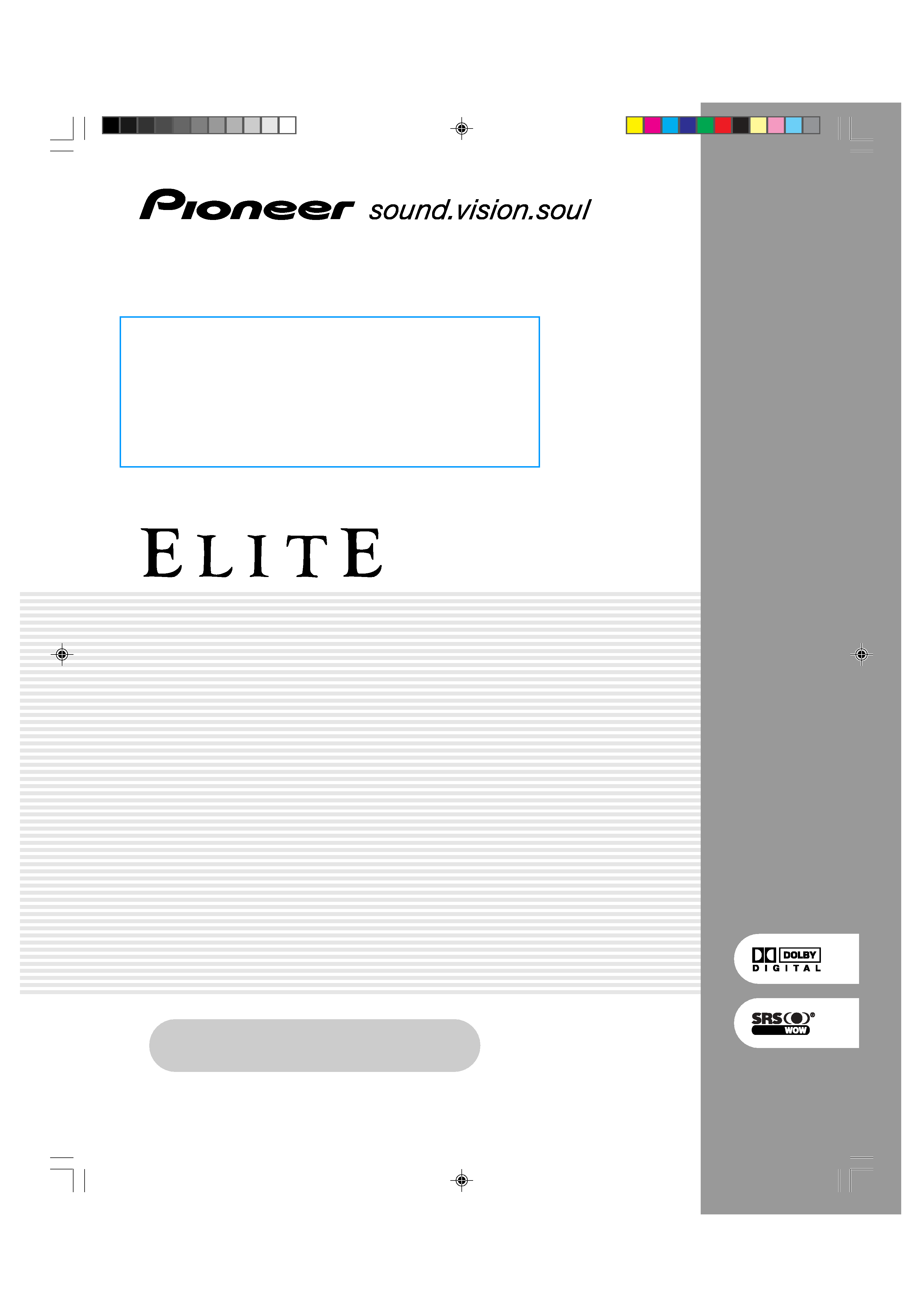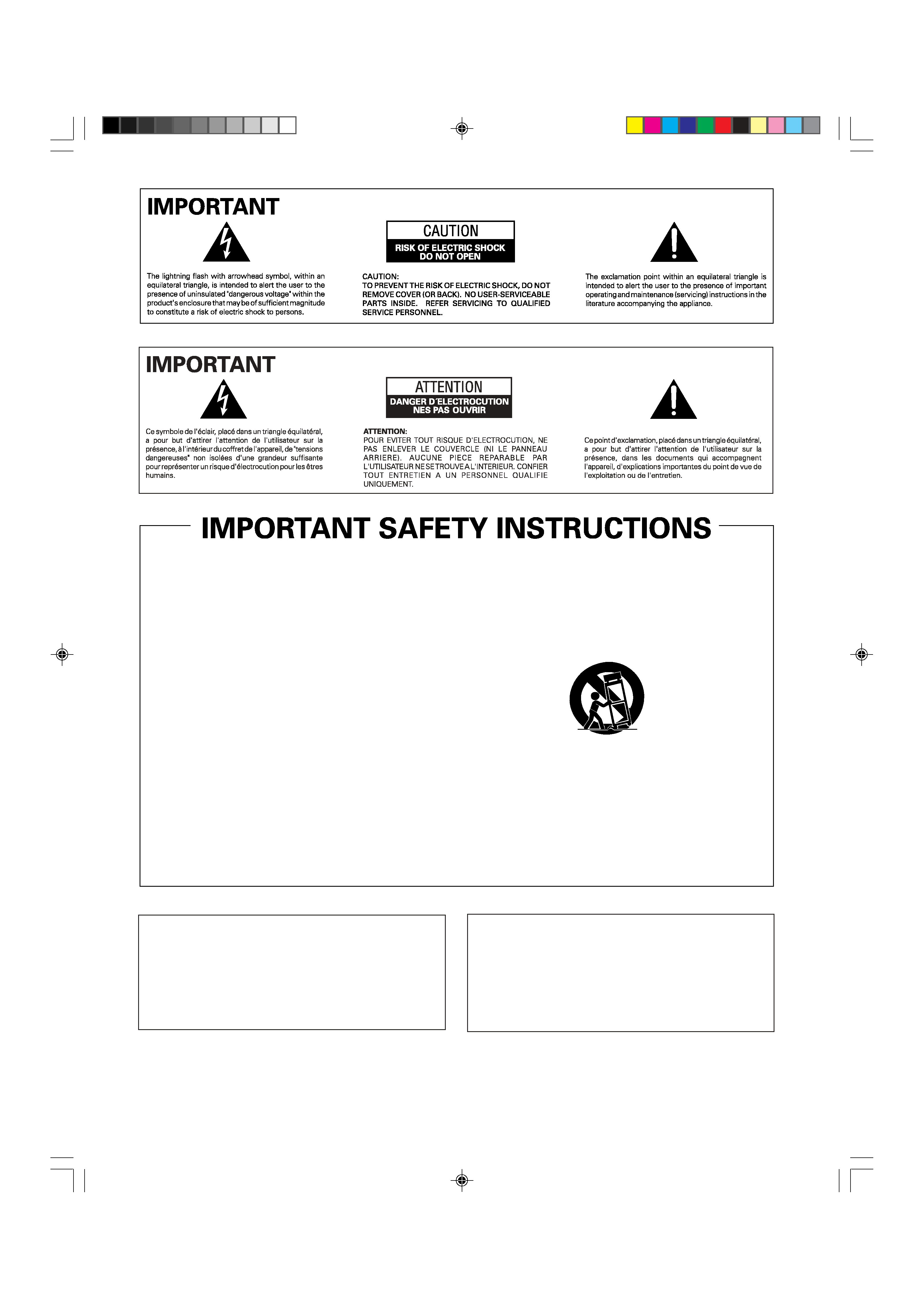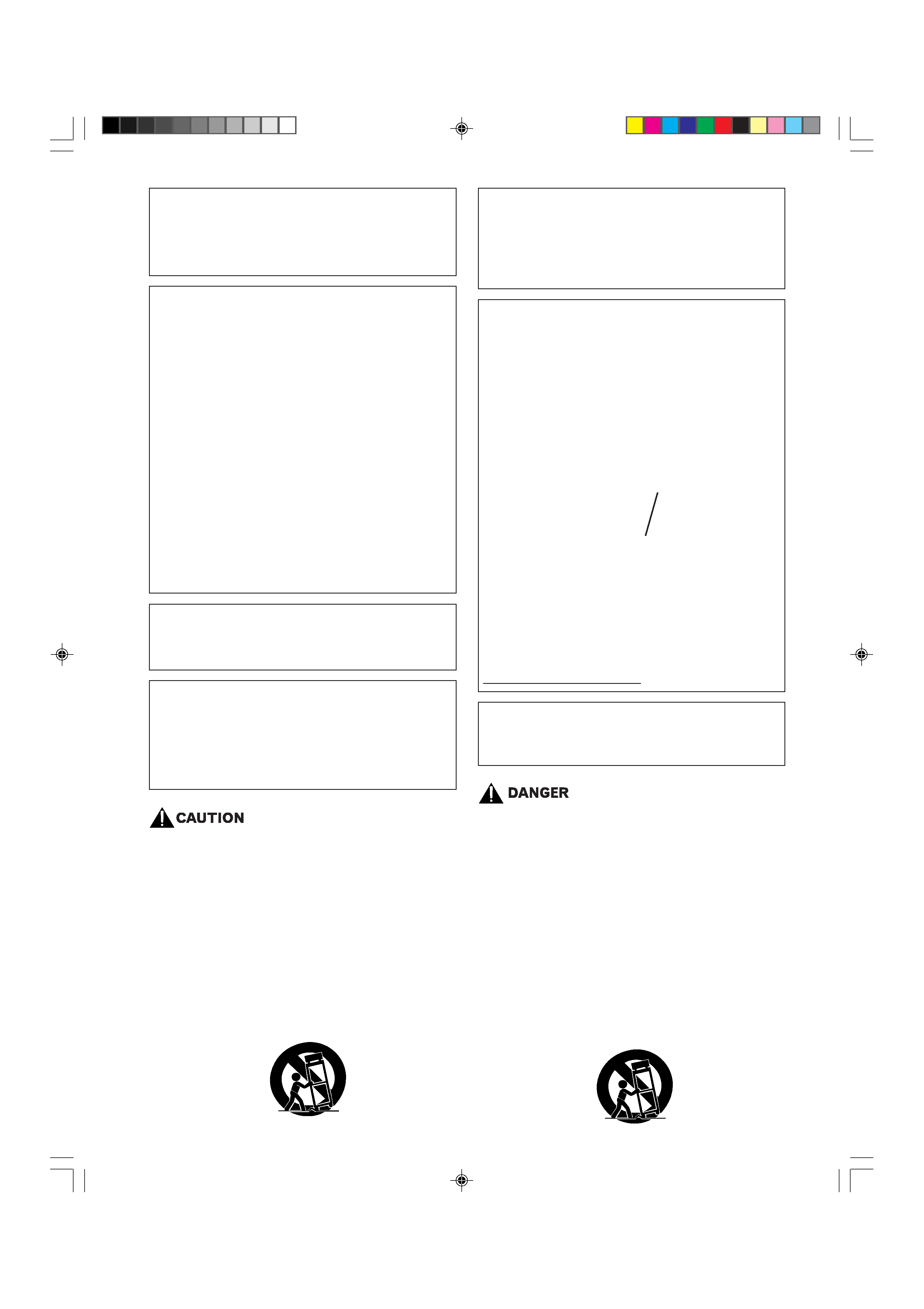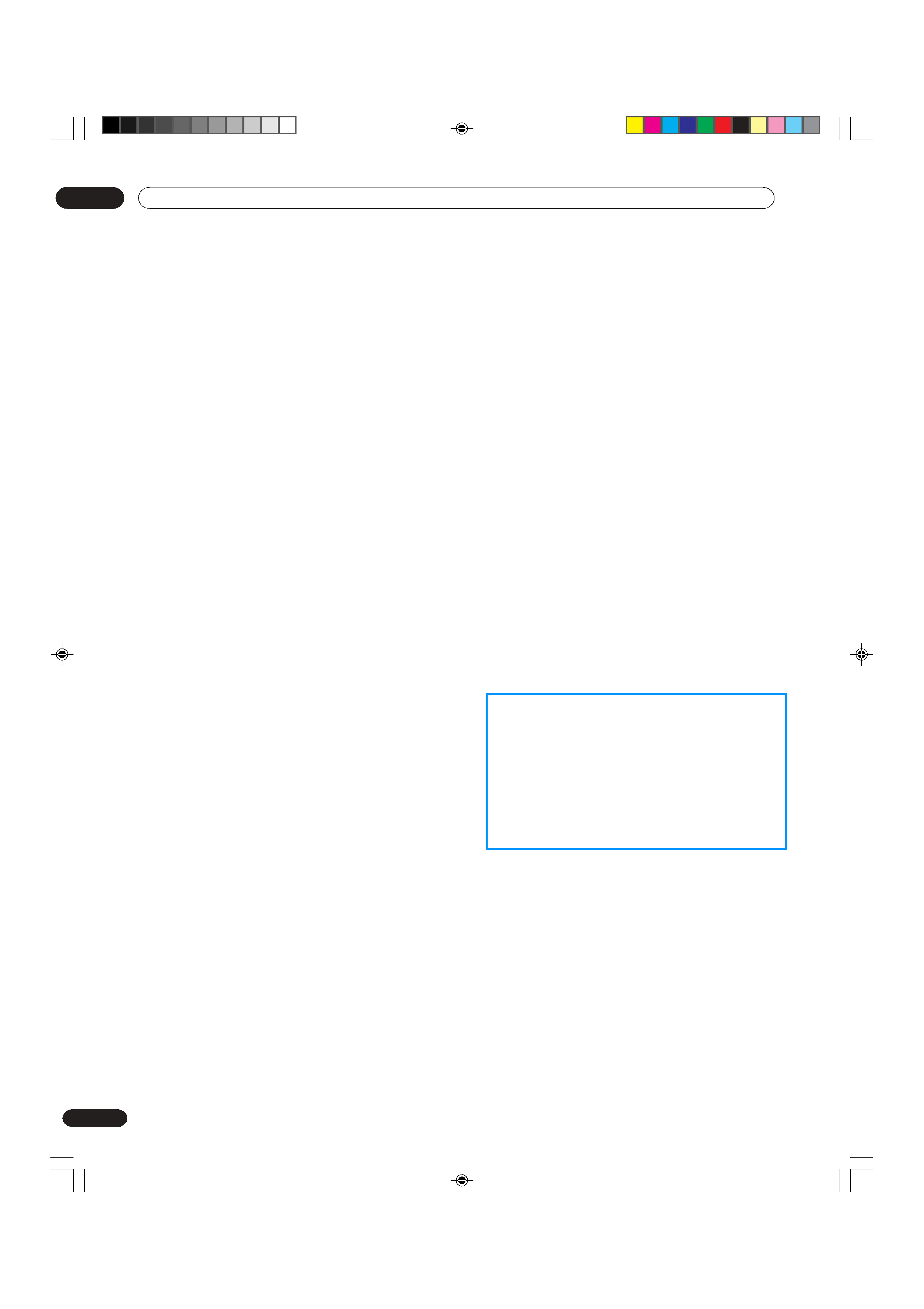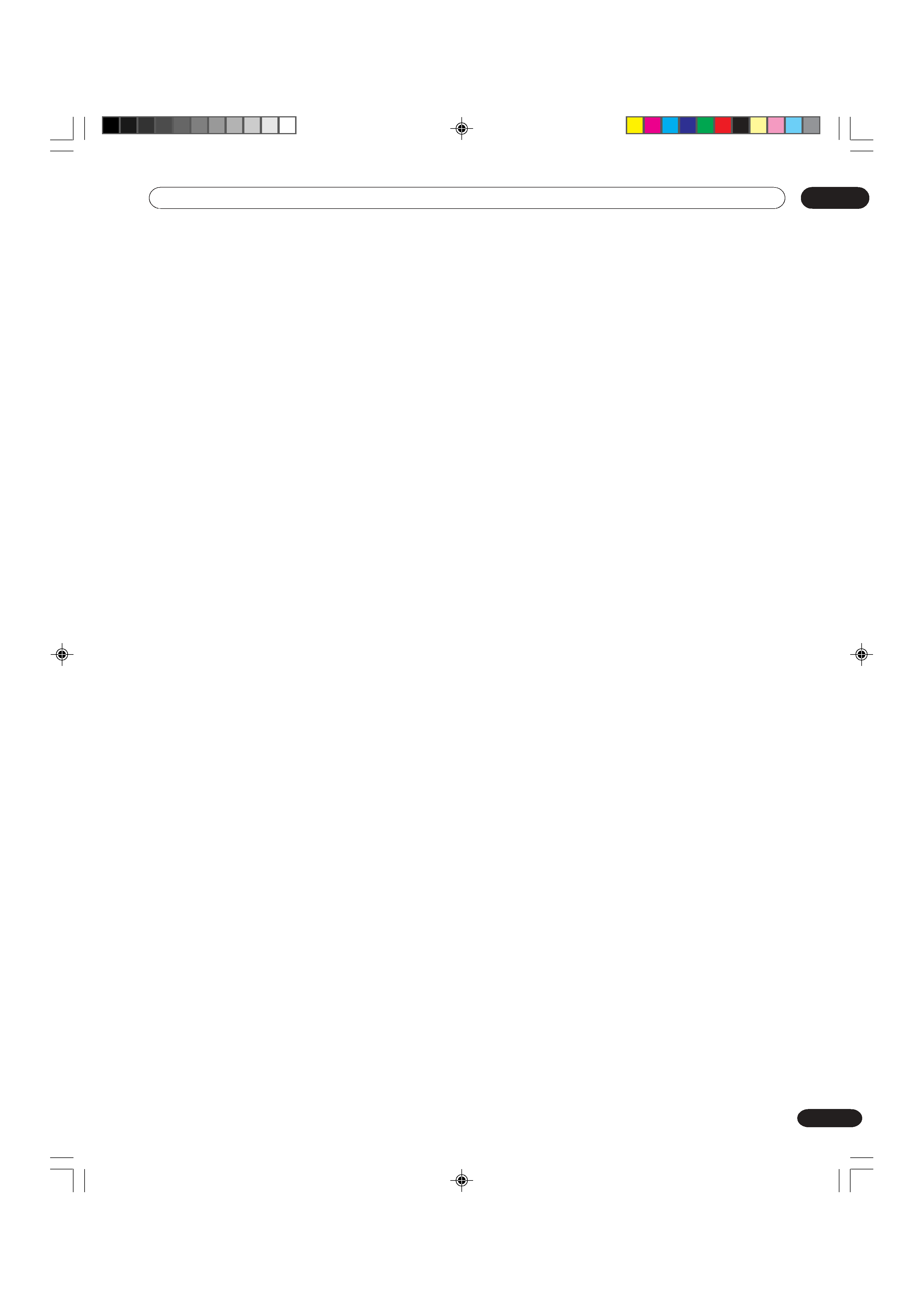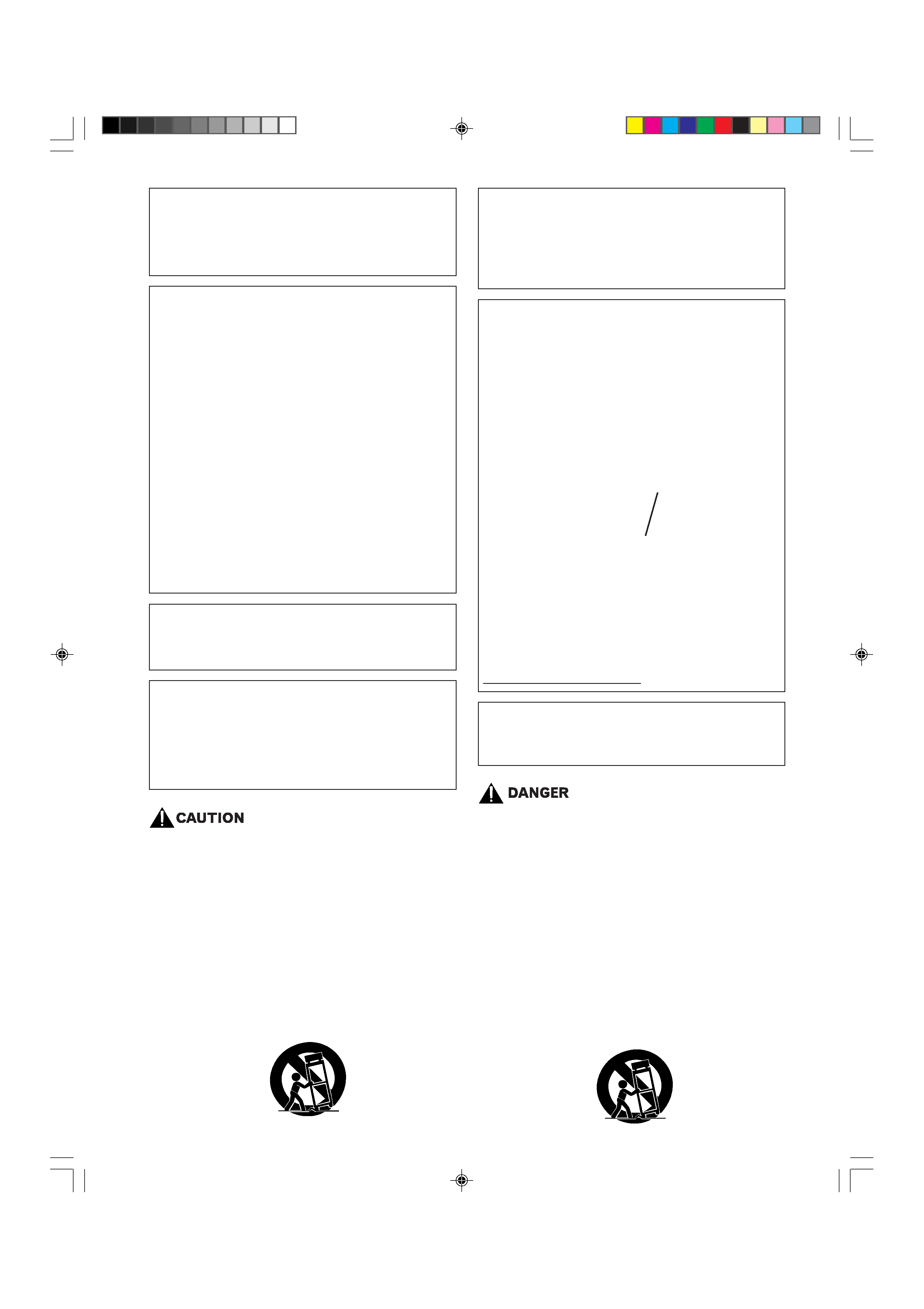
CAUTION:
This product satisfies FCC regulations when shielded
cables and connectors are used to connect the unit to
other equipment. To prevent electromagnetic interfer-
ence with electric appliances such as radios and televi-
sions, use shielded cables and connectors for connec-
tions.
FEDERAL COMMUNICATIONS COMMISSION
DECLARATION OF CONFORMITY
This device complies with part 15 of the FCC Rules. Op-
eration is subject to the following two conditions: (1)
This device may not cause harmful interference, and
(2) this device must accept any interference received,
including interference that may cause undesired op-
eration.
Product Name: Plasma Display System
(Plasma Display)
(Media Receiver)
Model Number: PRO-1110HD
PRO-910HD
(PRO-504PU)
(PRO-434PU)
(PRO-R04U)
(PRO-R04U)
Product Category: Class B Personal Computers & Pe-
ripherals
Responsible Party Name: PIONEER ELECTRONICS
(USA), INC., Customer Support Div.
Address: P.O. BOX 1760, LONG BEACH, CA., 90801-1760
U.S.A.
Phone: (800) 421-1625
For Business Customer URL
http://www.PioneerUSA.com
IMPORTANT NOTICE: The serial number for this
equipment is located on the rear panel. Please write
this serial number on your enclosed warranty card and
keep it in a secure area. This is for your security.
WARNING: Handling the cord on this product or
cords associated with accessories sold with the prod-
uct will expose you to lead, a chemical known to the
State of California and other governmental entities to
cause cancer and birth defects or other reproductive
harm. Wash hands after handling.
NOTE: This equipment has been tested and found to
comply with the limits for a class B digital device, pur-
suant to Part 15 of the FCC Rules. These limits are
designed to provide reasonable protection against
harmful interference in a residential installation. This
equipment generates, uses, and can radiate radio fre-
quency energy and, if not installed and used in accor-
dance with the instructions, may cause harmful inter-
ference to radio communications. However, there is
no guarantee that interference will not occur in a par-
ticular installation. If this equipment does cause harm-
ful interference to radio or television reception, which
can be determined by turning the equipment off and
on, the user is encouraged to try to correct the inter-
ference by one or more of the following measures:
-- Reorient or relocate the receiving antenna.
-- Increase the separation between the equipment and
receiver.
-- Connect the equipment into an outlet on a circuit
different from that to which the receiver is connected.
-- Consult the dealer or an experienced radio/TV tech-
nician for help.
Information to User
Alteration or modifications carried out without appro-
priate authorization may invalidate the user's right to
operate the equipment.
[For Canadian model]
This Class B digital apparatus complies with Canadian
ICES-003.
[Pour le modèle destiné au Canada]
Cet appareil numérique de la classe B est conforme
à la norme canadienne ICES-003.
DO NOT PLACE THIS PRODUCT ON AN UNSTABLE
CART, STAND, TRIPOD, BRACKET, OR TABLE. THE
PRODUCT MAY FALL, CAUSING SERIOUS PERSONAL
INJURY AND SERIOUS DAMAGE TO THE PRODUCT.
USE ONLY WITH A CART, STAND, TRIPOD, BRACKET,
OR TABLE RECOMMENDED BY THE MANUFACTURER,
OR SOLD WITH THE PRODUCT. FOLLOW THE
MANUFACTURE'S INSTRUCTIONS WHEN INSTALLING
THE PRODUCT AND USE MOUNTING ACCESSORIES
RECOMMENDED BY THE MANUFACTURER.
A PRODUCT AND CART COMBINATION SHOULD BE
MOVED WITH THE CARE. QUICK STOPS, EXCESSIVE
FORCE, AND UNEVEN SURFACES MAY CAUSE THE
PRODUCT AND CART COMBINATION TO OVERTURN.
NE DÉPOSEZ PAS L'APPAREIL SUR UNE TABLE, UN
CHARIOT, UN SUPPORT, UN TRÉPIED, UNE CONSOLE
INSTABLES. CET APPAREIL POURRAIT TOMBER,
PROVOQUANT DES BLESSURES GRAVES OU DES
DOMMAGES PHYSIQUES IMPORTANTS. UTILISEZ
UNIQUEMENT UN CHARIOT, UN SUPPORT, UN
TRÉPIED, UNE CONSOLE OU UNE TABLE CONSEILLÉS
PAR LE FABRICANT OU VENDUS AVEC L'APPAREIL.
RESPECTEZ LES INSTRUCTIONS DU FABRICANT
POUR TOUT CE QUI CONCERNE L'INSTALLATION DE
L'APPAREIL ET L'EMPLOI DES ACCESSOIRES DE
MONTAGE QU'IL CONSEILLE.
L'ENSEMBLE QUE FORME UN APPAREIL ET LE
CHARIOT À L'AIDE DUQUEL ON LE DÉPLACE, DOIT
ÊTRE MANOEUVRÉ AVEC PRÉCAUTION. LES ARRÊTS
BRUSQUES, LES POUSSÉES EXCESSIVES ET LES
IRRÉGULARITÉS DU PLANCHER, PEUVENT
PROVOQUER LE BASCULEMENT DU CHARIOT ET LA
CHUTE DE L'APPAREIL.
PDP-ELITE-Eng (02-03)
9/9/03, 16:32
3