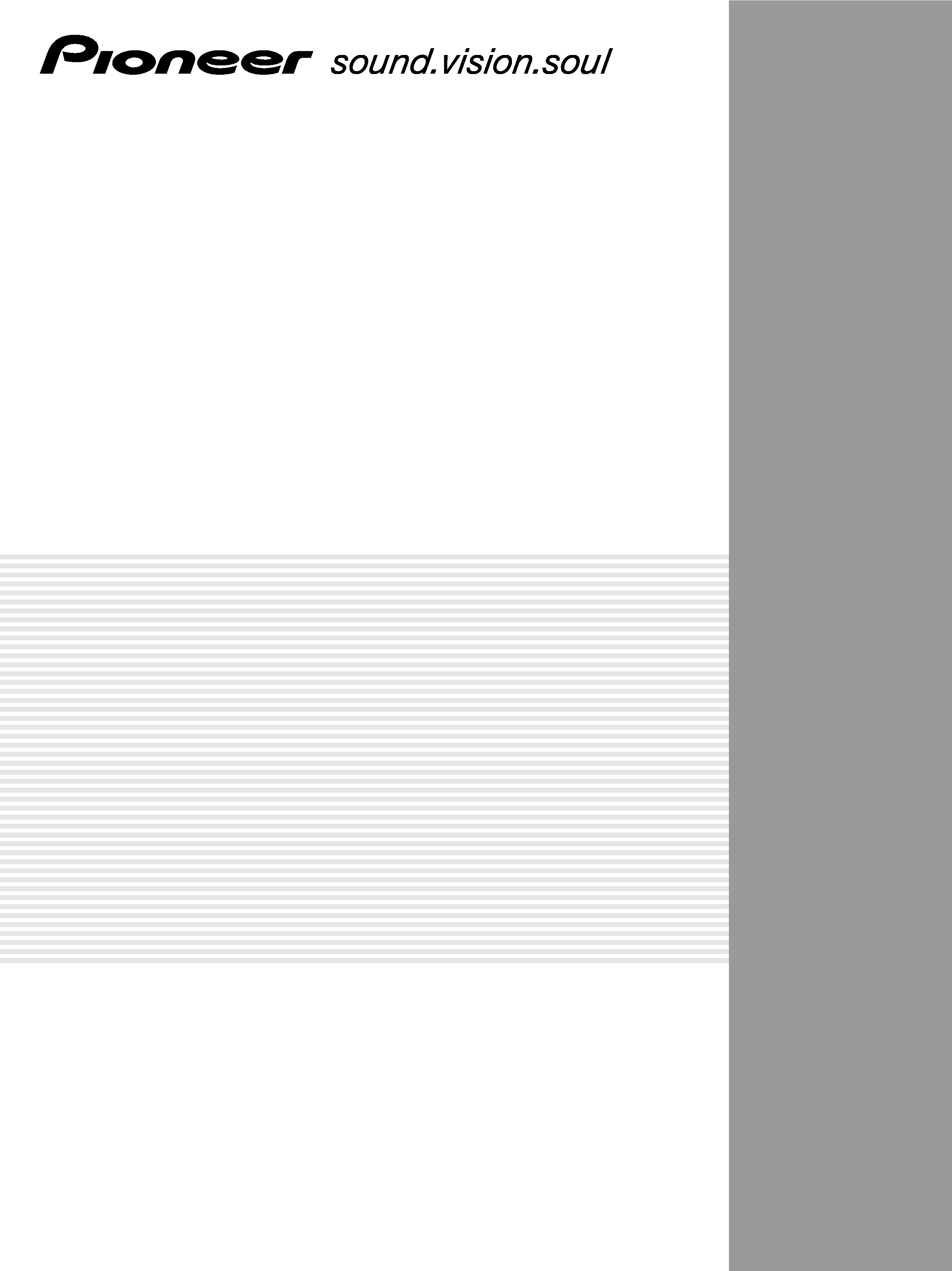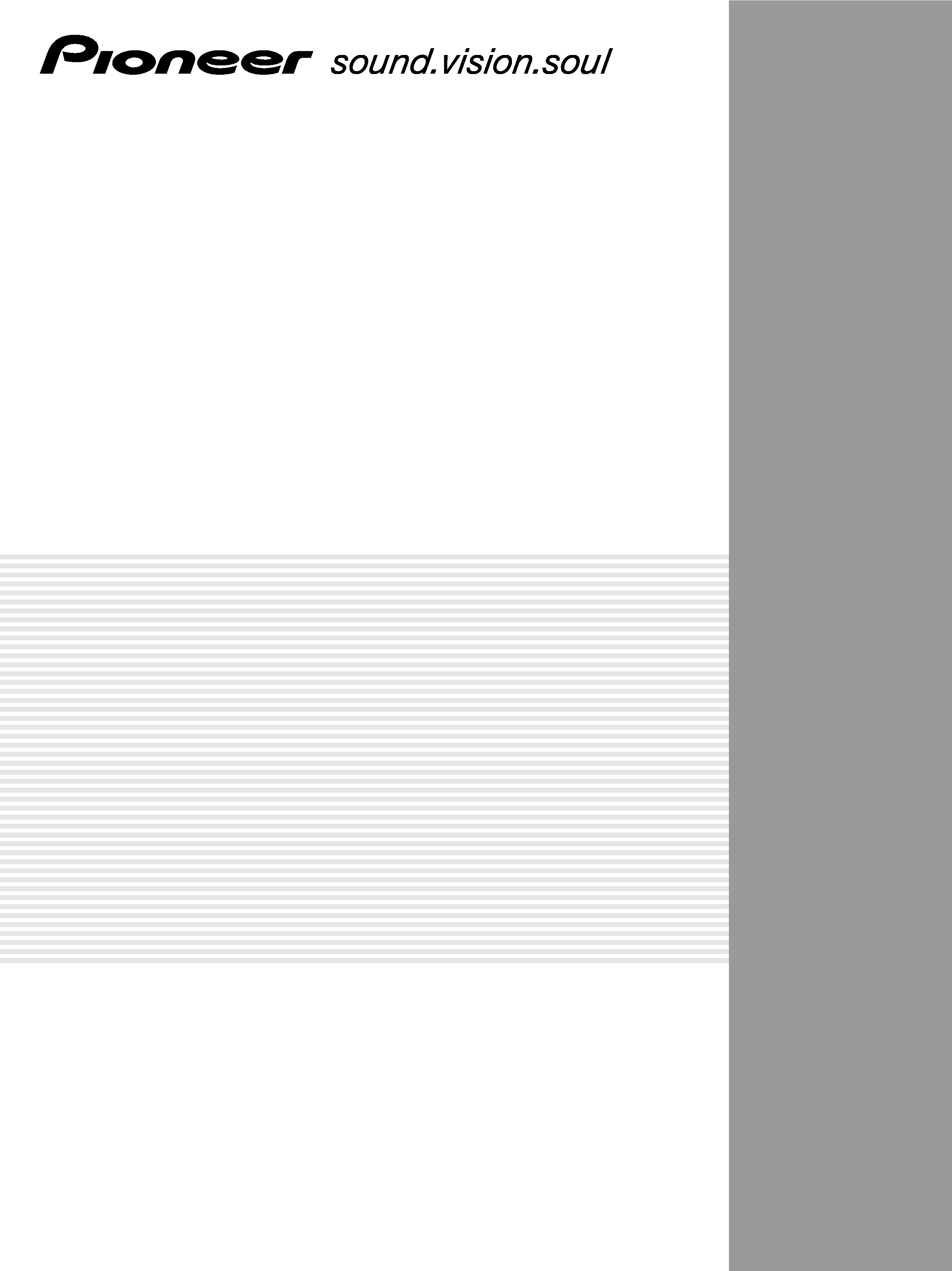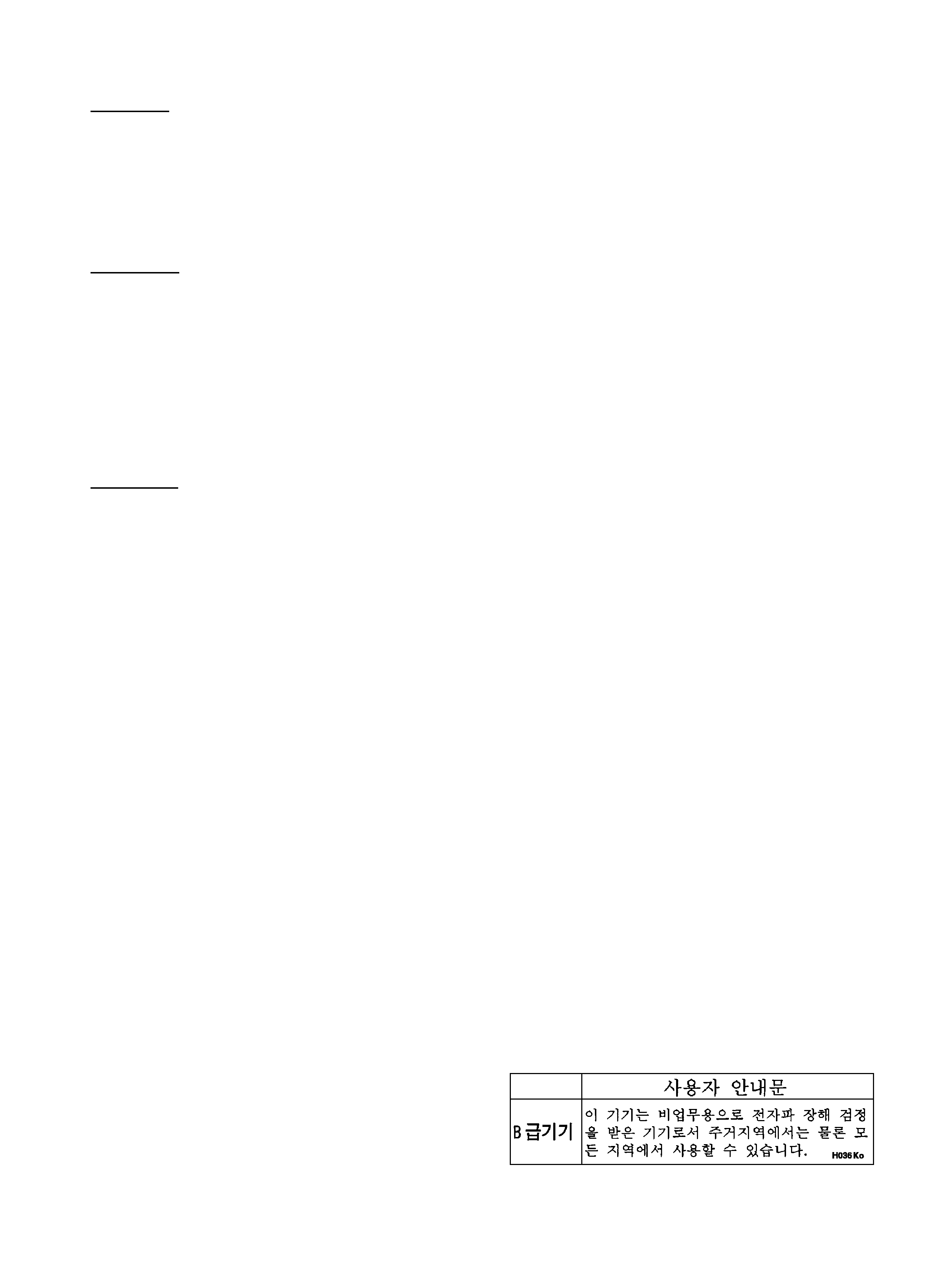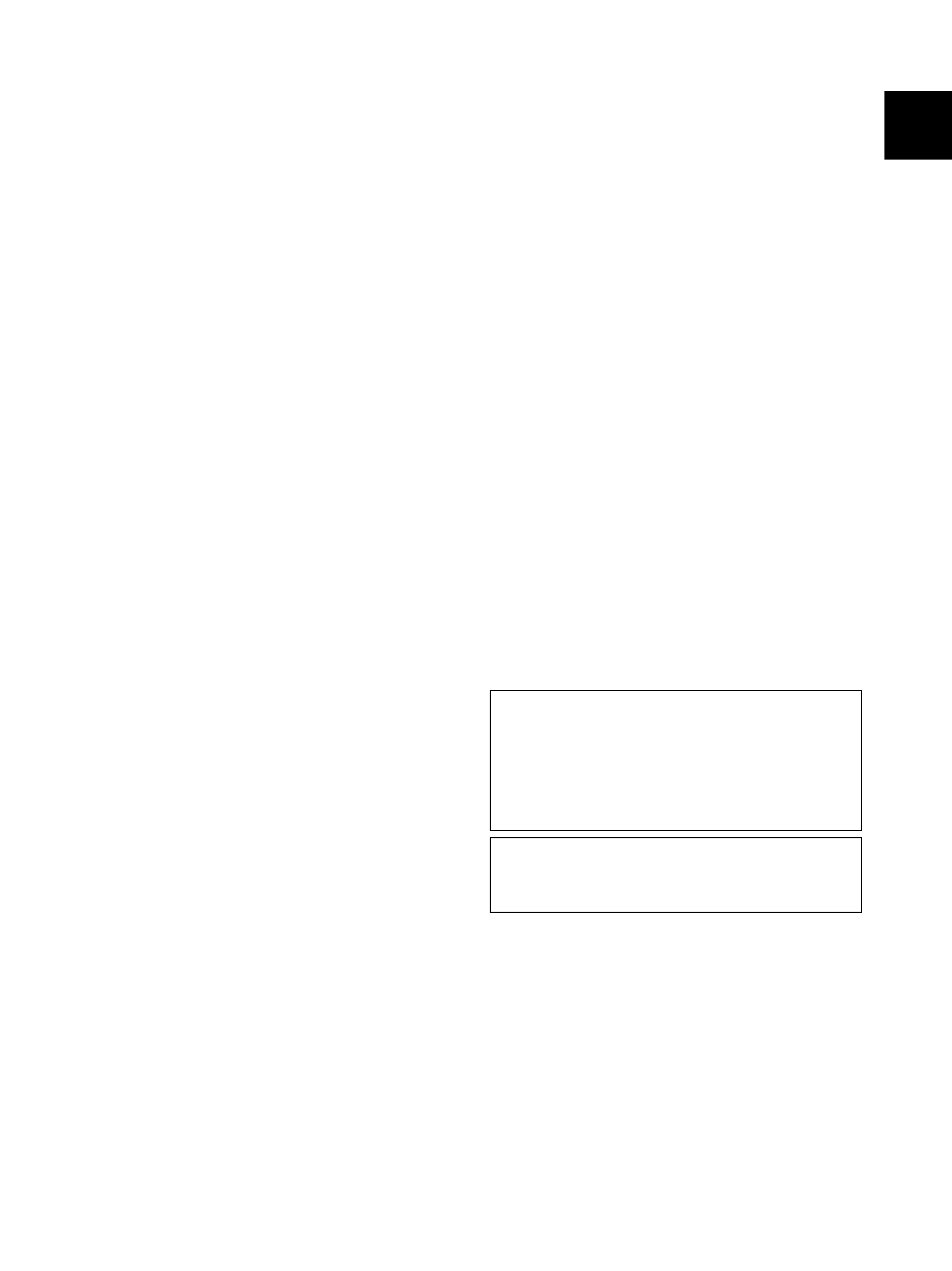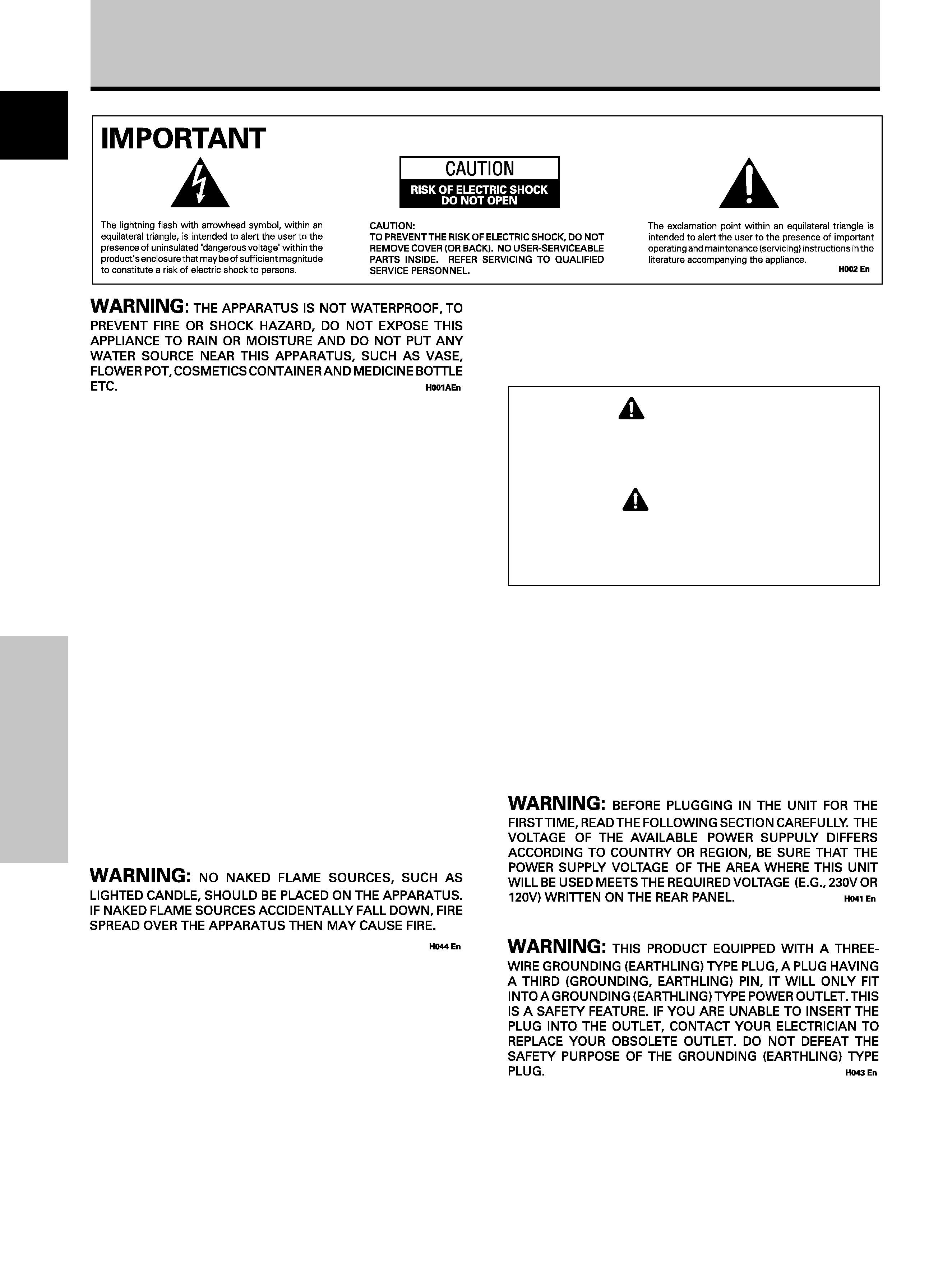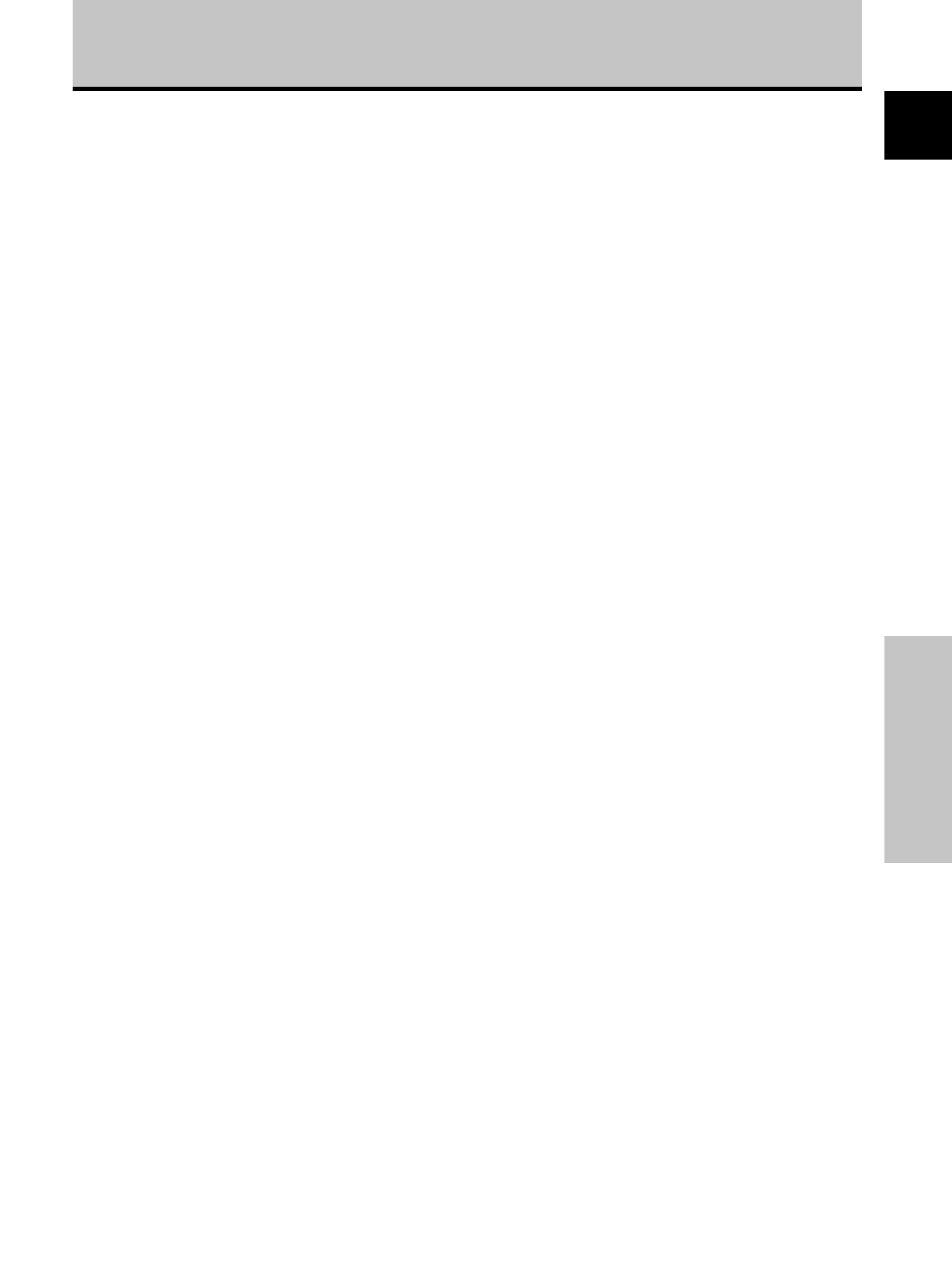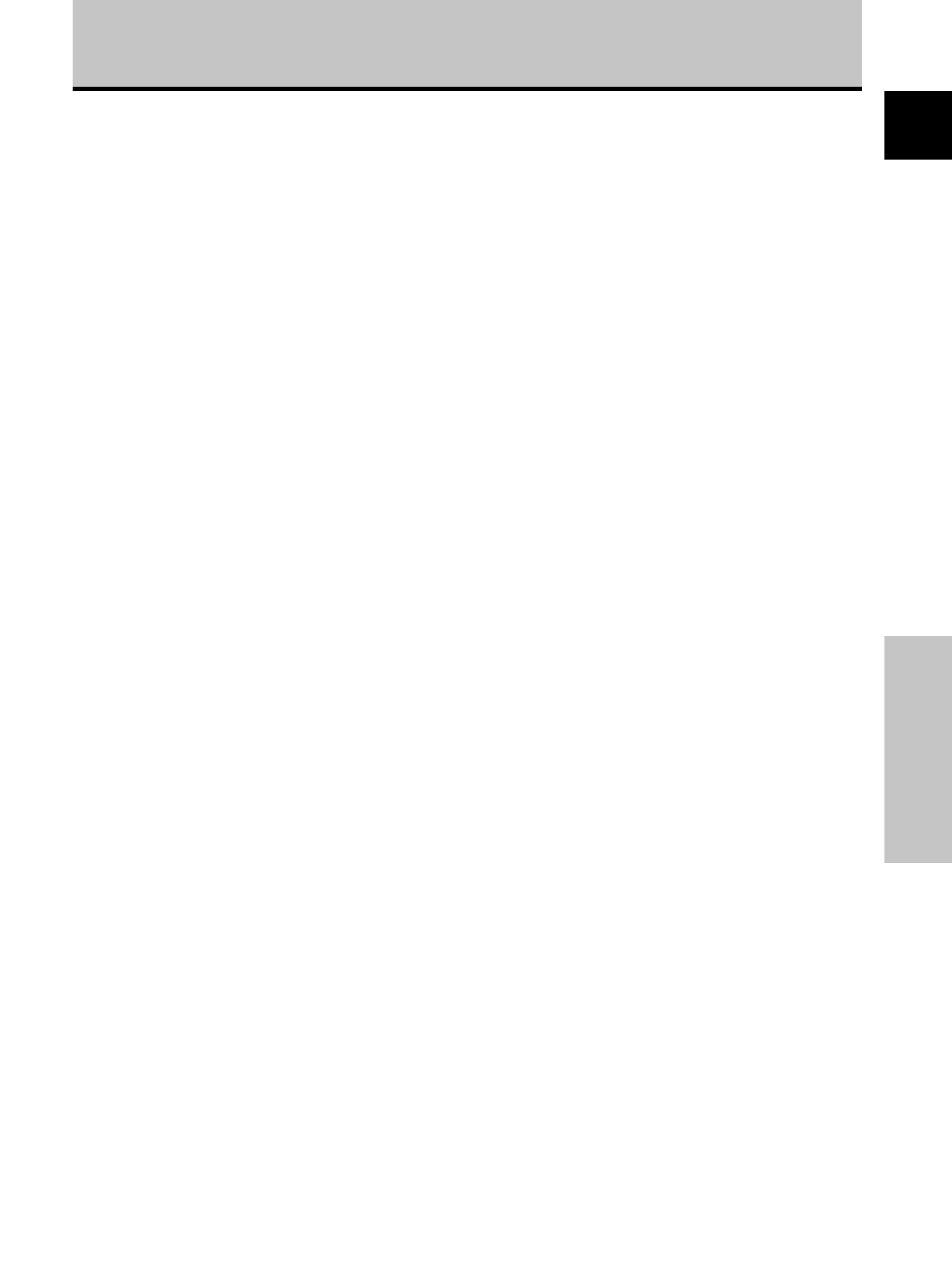
1
En
Before
Proceeding
English
Contents
Safety Precautions ........................................................ i
Features ........................................................................ 2
Before Proceeding ........................................................ 3
How to Use This Manual ................................................................ 3
Checking Supplied Accessories ..................................................... 5
Part Names and Functions .......................................... 6
Main Unit ......................................................................................... 6
Remote Control Unit ....................................................................... 7
Connection Panel ............................................................................ 8
Installation and Connections .................................... 10
Installation of the Unit .................................................................. 10
Connection to INPUT1 and INPUT2 ............................................. 12
Audio Connections ....................................................................... 14
Control Cord Connection .............................................................. 15
Power Cord Connection ............................................................... 15
How to Route Cables .................................................................... 16
Setting Up the System .............................................. 17
Setup after Connection ................................................................. 17
Operations .................................................................. 19
Selecting an Input Source ............................................................ 19
Screen Size Selection ................................................................... 21
Partial Image Enlargement (POINT ZOOM) ................................ 23
Automatic Power OFF ................................................................... 24
Display Panel Adjustments ....................................... 25
Adjusting the Picture Quality ....................................................... 25
Adjusting the Image Position and Clock
(Automatic Adjustment) ............................................................... 26
Manual Adjustment of Screen Position and Clock ..................... 27
Other Operations ....................................................... 28
Rewriting the Input Display (INPUT LABEL) ............................... 28
Power Control Function ................................................................ 29
AUTO FUNCTION .......................................................................... 29
Audio Output (AUDIO OUT) ......................................................... 30
Additional Information .............................................. 31
Cleaning ......................................................................................... 31
Troubleshooting ............................................................................ 31
Specifications ................................................................................ 34
Supplement 1 ................................................................................ 35
Supplement 2 ................................................................................ 37
Explanation of Terms .................................................................... 37