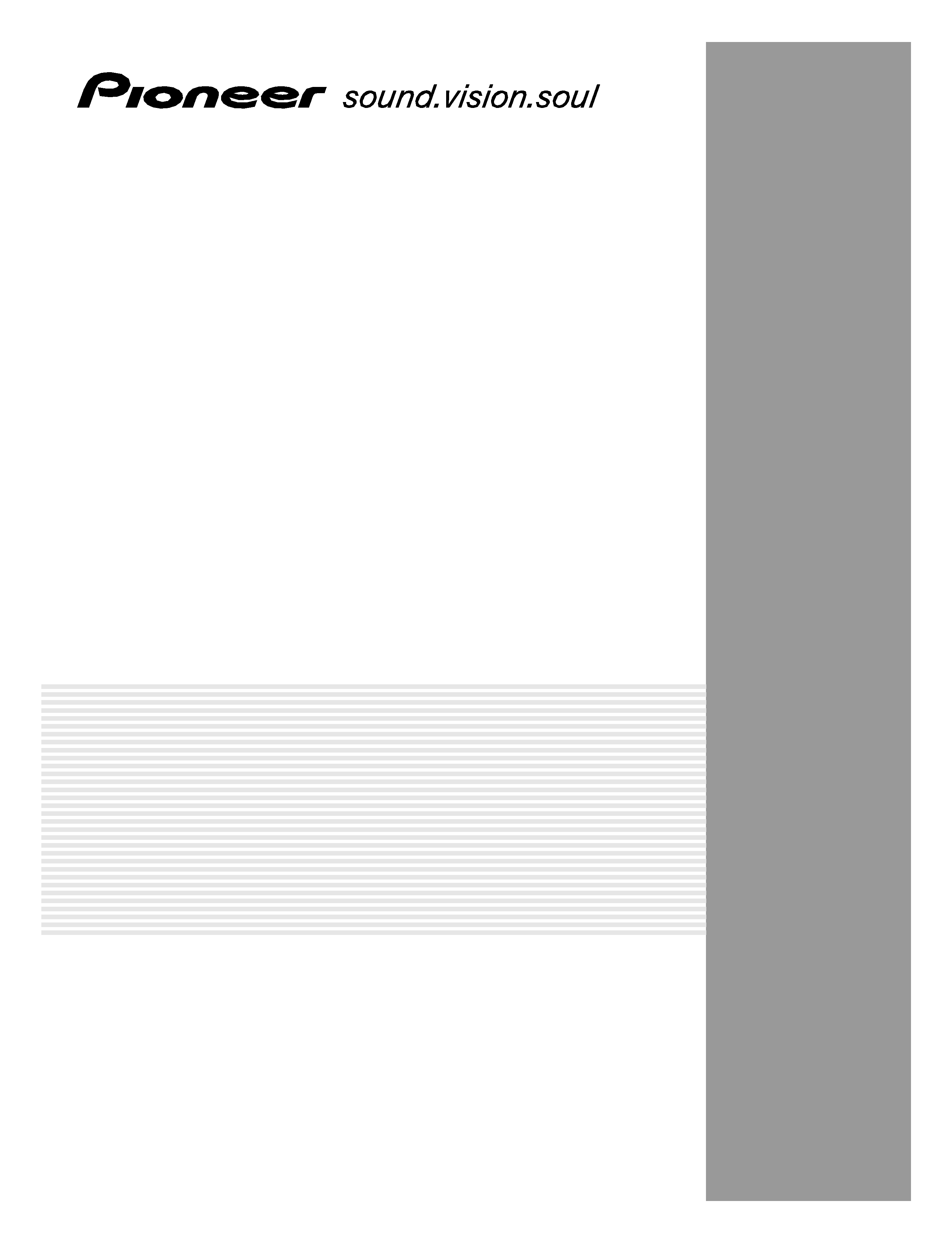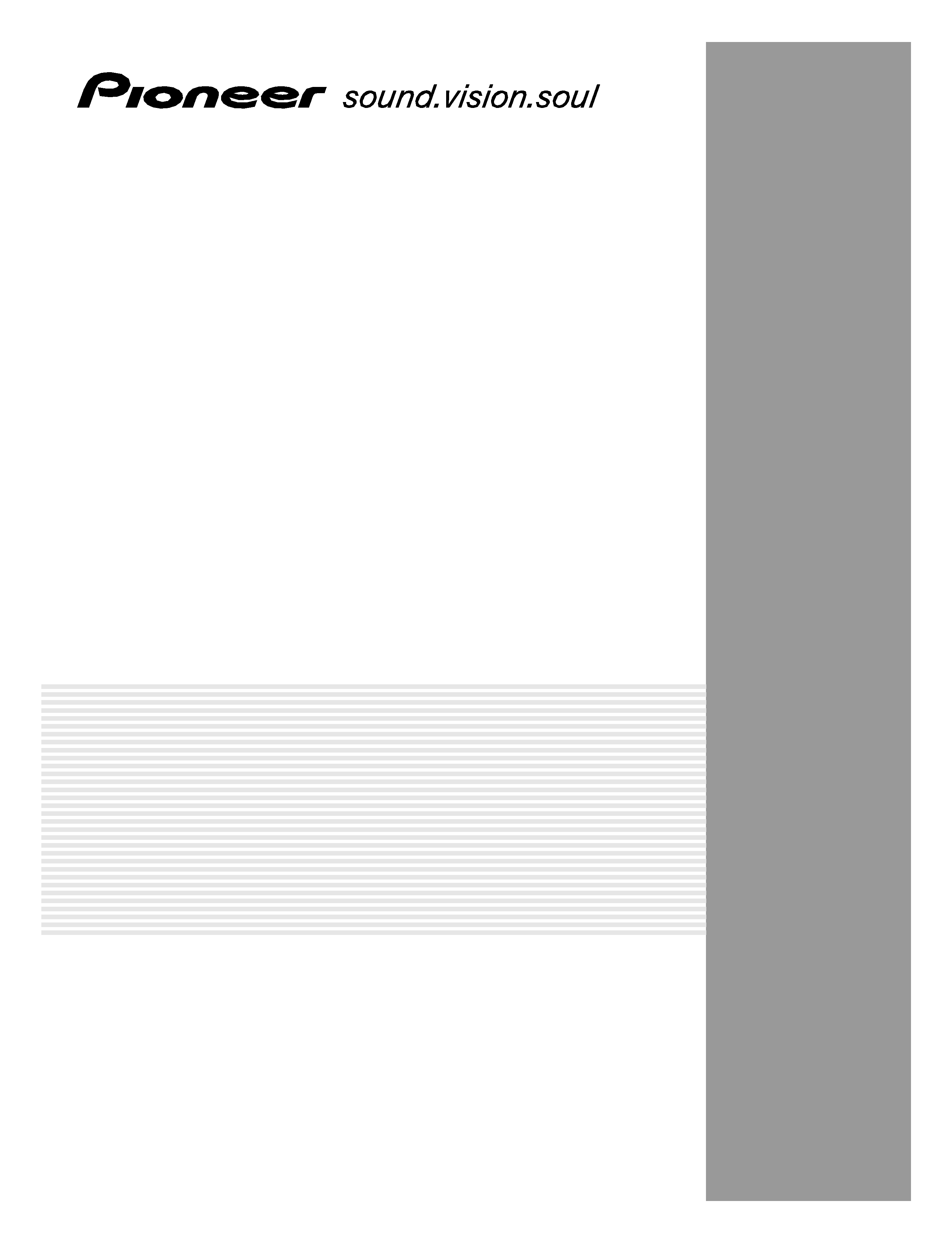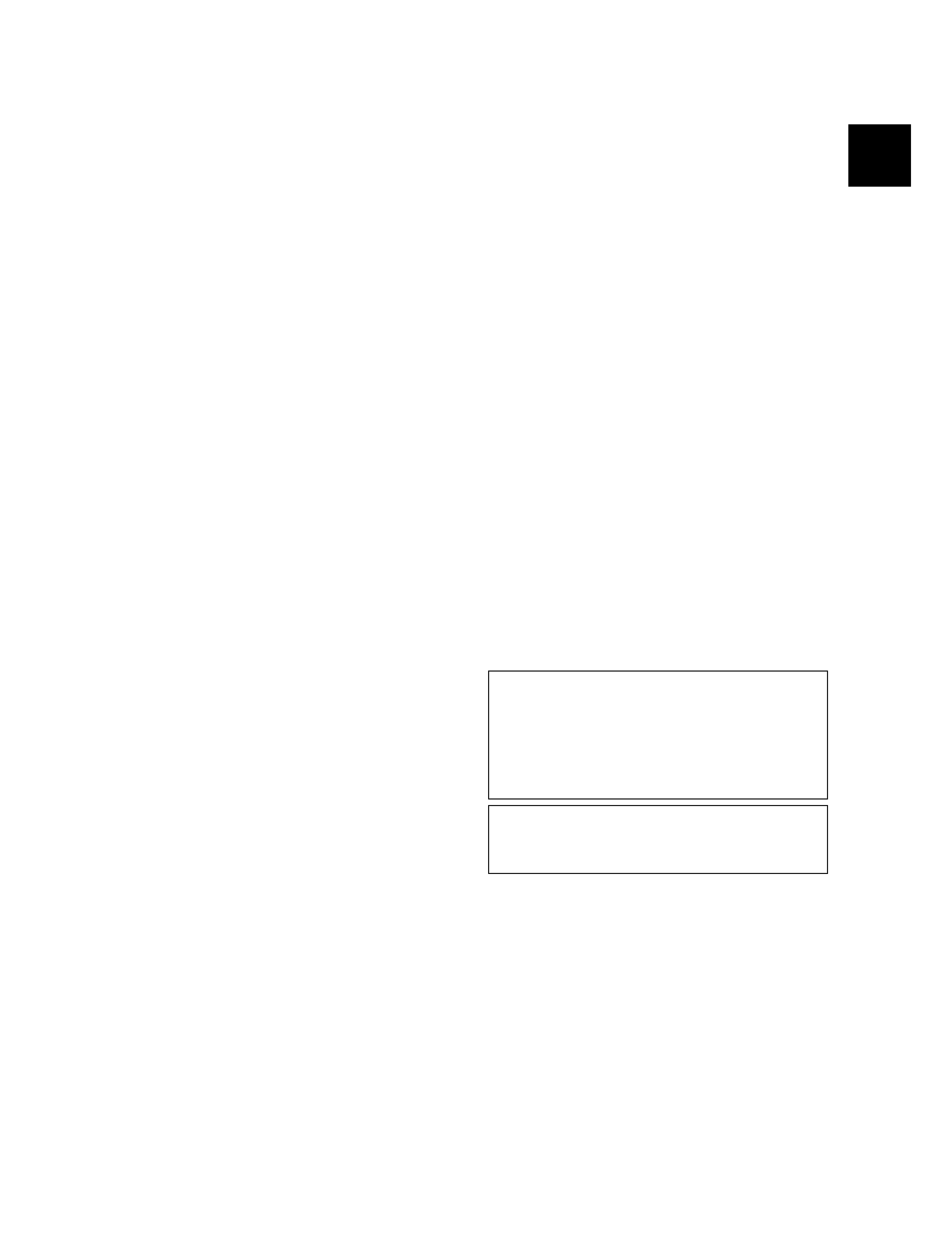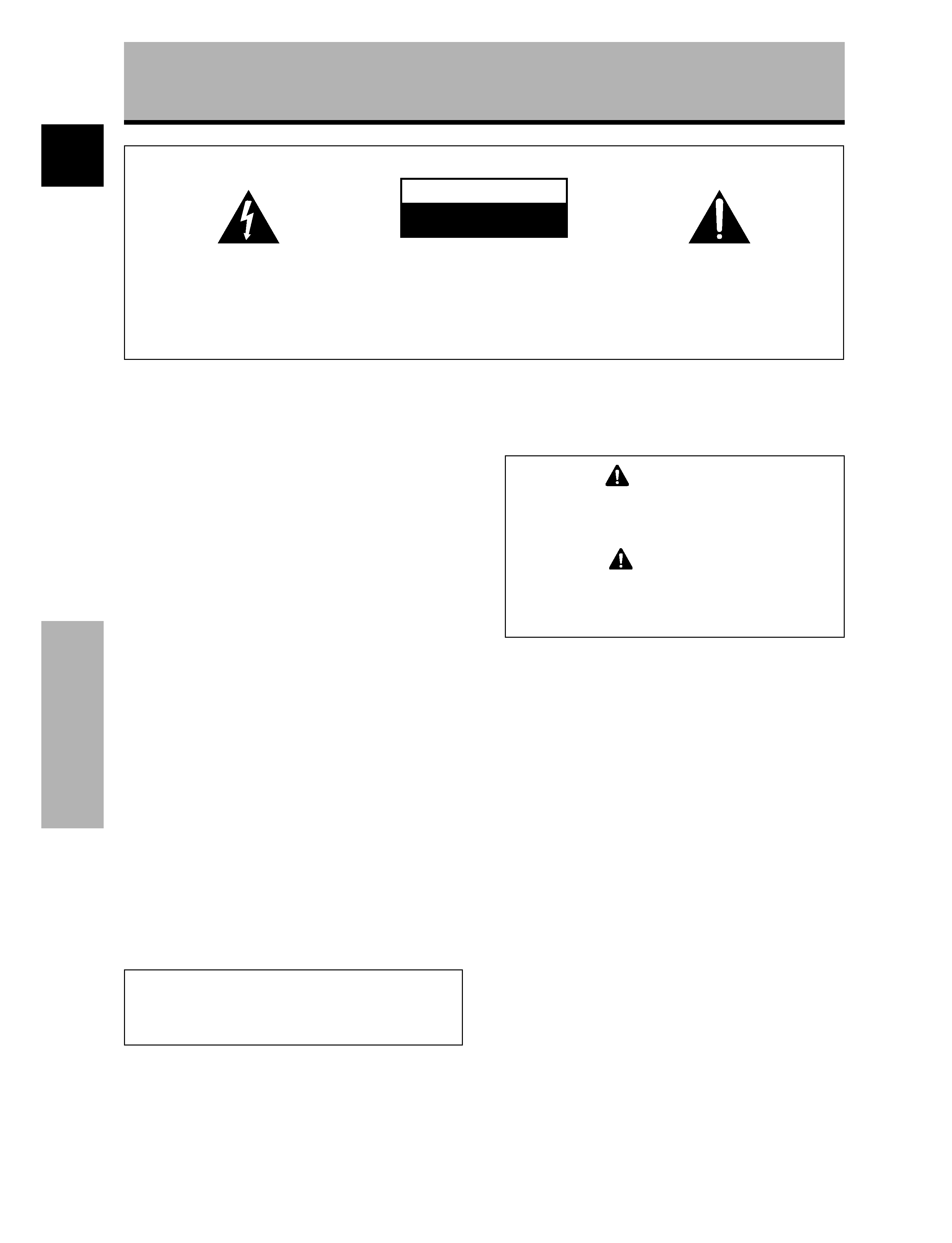1
En
Features
English
Contents
Safety Precautions ................................... i
Features ................................................... 1
Before Proceeding ................................... 3
How to use this manual ...................................... 3
Checking supplied accessories .......................... 5
Part Names and Functions ..................... 6
Main unit .............................................................. 6
Remote control unit ............................................ 7
Connection panel ................................................ 8
Installation and Connections ............... 10
Installation of the unit ....................................... 10
Connection to a personal computer ................ 12
Audio connections ............................................ 13
Power cord connection ..................................... 14
How to route cables .......................................... 15
System Settings .................................... 16
Setting the onscreen display language ........... 16
Settings after connections ............................... 17
Operation ............................................... 19
Selecting input source ...................................... 19
Adjusting sound volume .................................. 20
Muting the sound .............................................. 20
Confirming current status ................................ 20
Changing screen size ........................................ 21
Enlarging one part of the screen
(POINT ZOOM) .................................................. 22
Multiscreen display ........................................... 23
Automatic power-off
(POWER MANAGEMENT) ................................ 24
PICTURE/SCREEN Adjustment ............ 25
PICTURE adjustment ........................................ 25
Adjusting screen POSITION, CLOCK, and PHASE
<automatic adjust> ........................................... 26
Adjusting screen POSITION, CLOCK, and PHASE
<manual adjust> ............................................... 27
Other Operations .................................. 29
Setting the orbiter (ORBITER) .......................... 29
Side mask position (MASK CONTROL) ........... 29
Screen management settings
(SCREEN MGT.) ................................................. 30
Energy saving settings (ENERGY SAVE) ......... 31
Automatic input switching
(AUTO FUNCTION) ........................................... 32
About audio output (AUDIO OUT) ................... 33
Additional Information ......................... 34
Cleaning ............................................................. 34
Troubleshooting ................................................ 34
Precautions regarding use ............................... 36
STANDBY and ON indicators ........................... 36
Specifications .................................................... 37
Appendix 1: Computer signal
compatibility table ............................................ 38
Appendix 2: INPUT1/2 pin assignments ......... 42
Explanation of terms ........................................ 42
PDP-50MXE1/PDP-50MXE1-S
¶ Introduces newly developed 50" XGA Wide Plasma Panel
The new wide high-precision XGA 50" plasma panel (1280x768 /
16:9) pushes the envelope of previous high-luminance panels,
producing brighter, clearer images with higher contrast.
¶ Newly developed image processing technology
(P.U.R.E. Drive) reproduces images with higher
definition and quality
The newly developed fully digital image processing circuitry
(P.U.R.E. Drive) designed exclusively for Pioneer's high-definition
plasma displays allows the reproduction of clearer, brighter
images.
¶ ES Slot interface for enhanced potential
The display is provided with a built-in ES Slot Interface to allow
the installation of cards for the connection of external devices,
thus enhancing its expansion potential.
¶ Supports wide range of computer signals (analog/
digital)
Supports non-compressed display of signals ranging from
640x400 and 640x480 (VGA) to 1024x768 (XGA) and 1280x768,
and compressed display of 1280x1024 (SXGA), 1400x1050
(SXGA+) and 1600x1200 (UXGA), signals. Further, aspect ratio
and screen size settings supported include [DOT BY DOT], [4:3],
[FULL] and [PARTIAL](*1).
*
Supported signals are different on INPUT1 and INPUT2.
*1 Aspect ratio and screen size appearance will differ depending
on input signal.
¶ Free Installation Configuration
Broader installation possibilities with thinner,
lighter, high-endurance design
While producing a large 50" screen image, the display is only 98
mm thick, and weighs in at only 41.0 kg. On the other hand, the
efficient heat-radiating design greatly improves environmental
operating conditions. The thinner, lighter design, coupled to high-
endurance construction greatly broadens the range of possible
installation locations and styles.
¶ High reliability for commercial applications
This display is provided with features giving it high dependability
in commercial applications, including the ability to suppress peak
luminance in accordance with the viewing program, and to
change the cooling fan's speed in accordance with changes in
operating environment. Such features provide safety and high-
endurance under conditions of commercial use.
¶ Improved usability
User convenience has been improved by the inclusion of
features making the display even more compatible with your
computer. Some of these include the one-touch screen
adjustment, [AUTO SET UP] function for computer connections,
and the POINT ZOOM function to enlarge local portions of the
screen image to display important detailed program data.
¶ Power-Saving Design
While equipped with a high-precision (1280x768) panel, this unit
achieves the highest energy-saving of any display in its class (50-
inch XGA class: 360 W). In addition, when the [ENERGY SAVE]
function is selected, power consumption is reduced by 20 %
compared to the normal operating mode (MODE1, with color-bar
signal input).
The display is also provided with a variety of power-saving
functions, including an automatic brightness function with
ambient light sensor.
PDP-50MXE1-S/PDP-43MXE1-S only
¶ New silver-body model
Its sophisticated silver body makes this display a perfect part of
any office decor, enhancing its use in presentations and
conferences.
Features