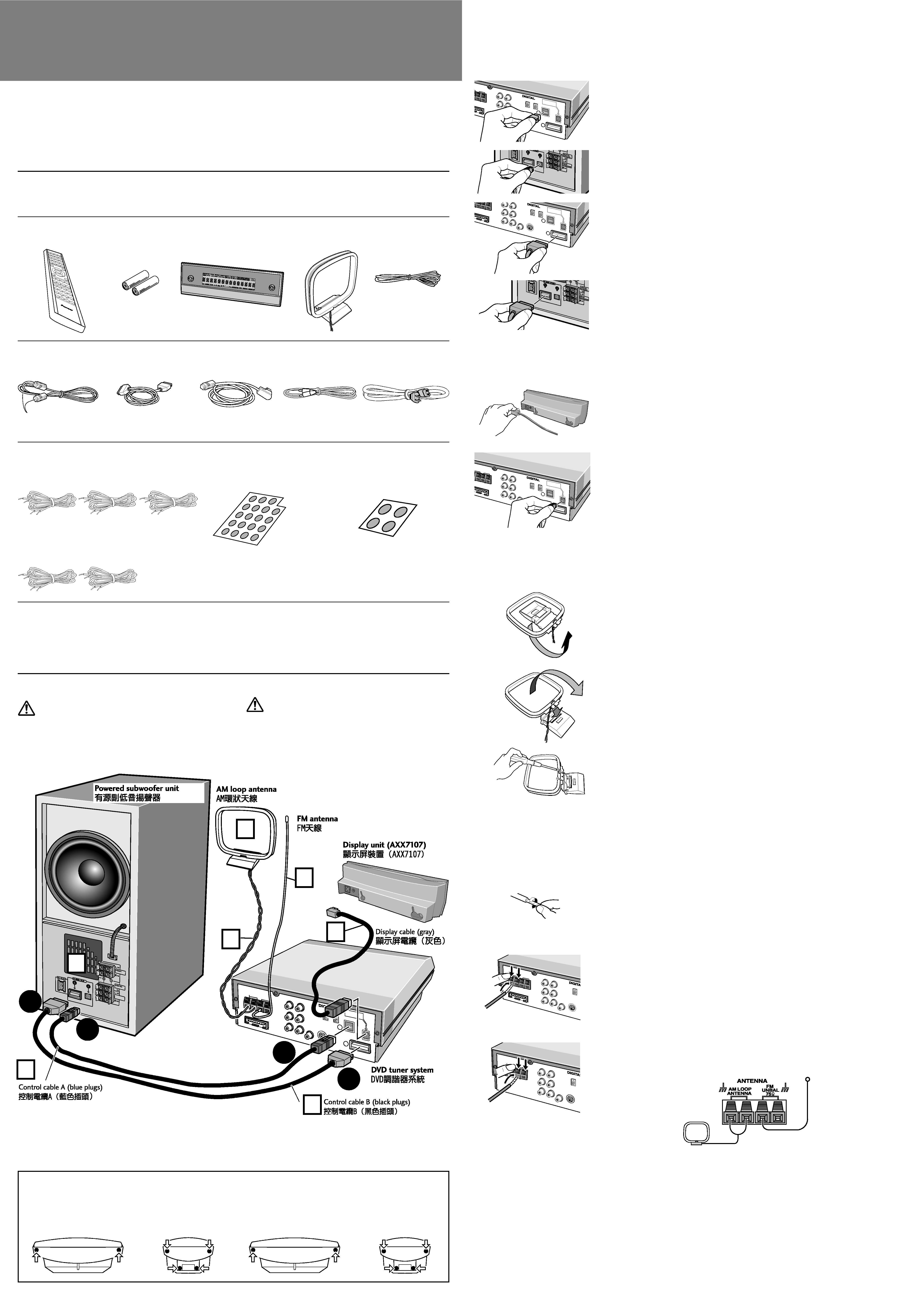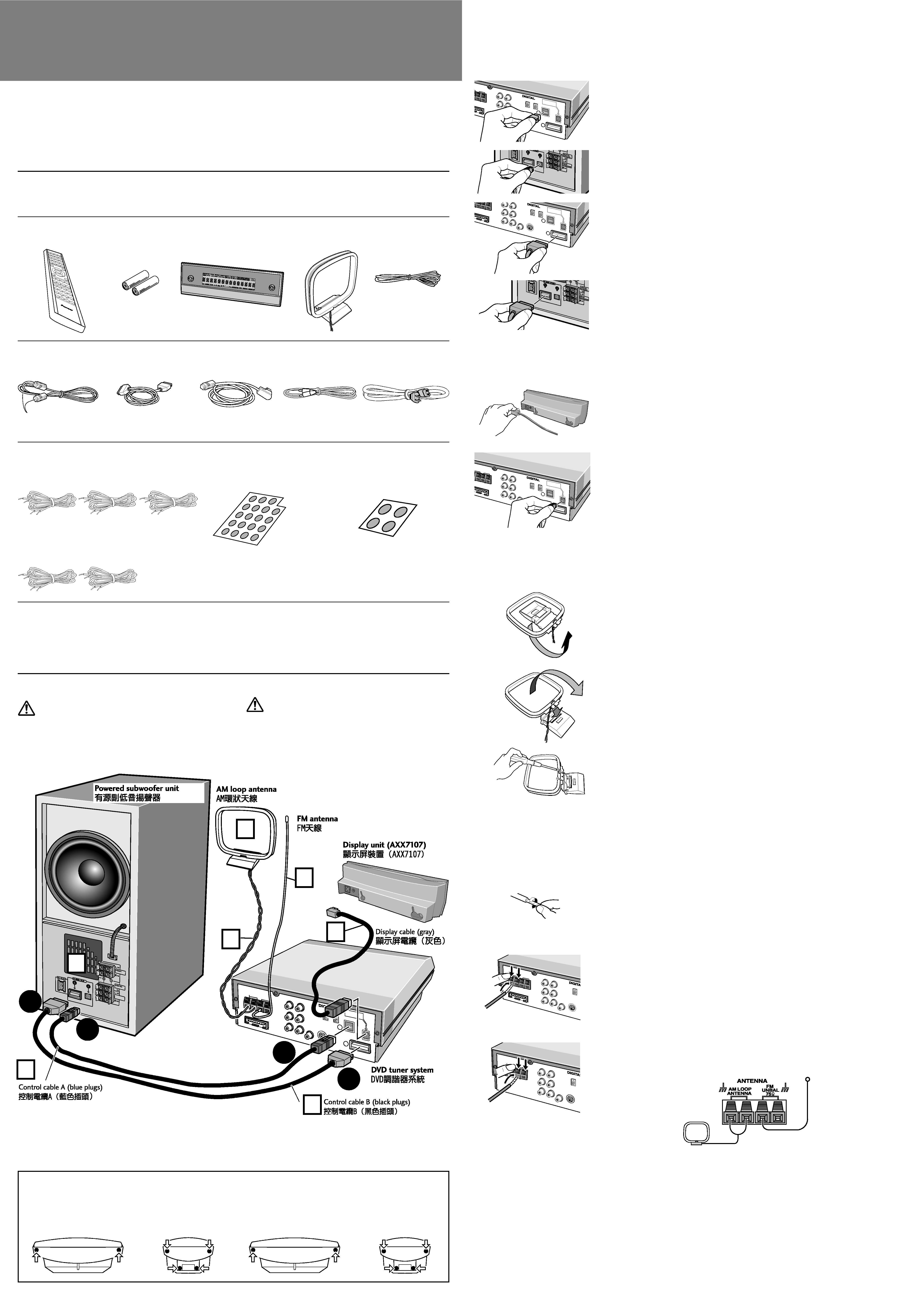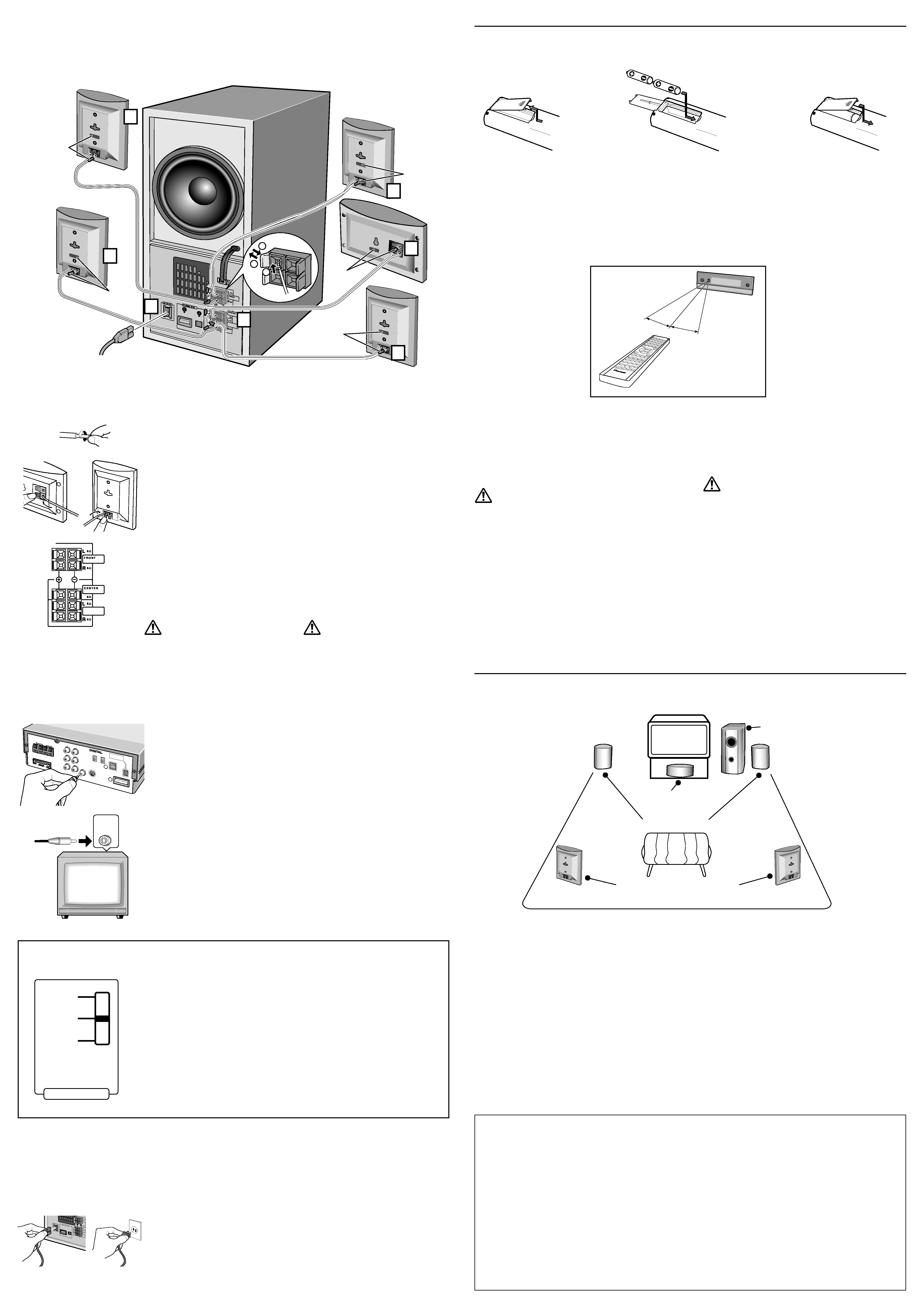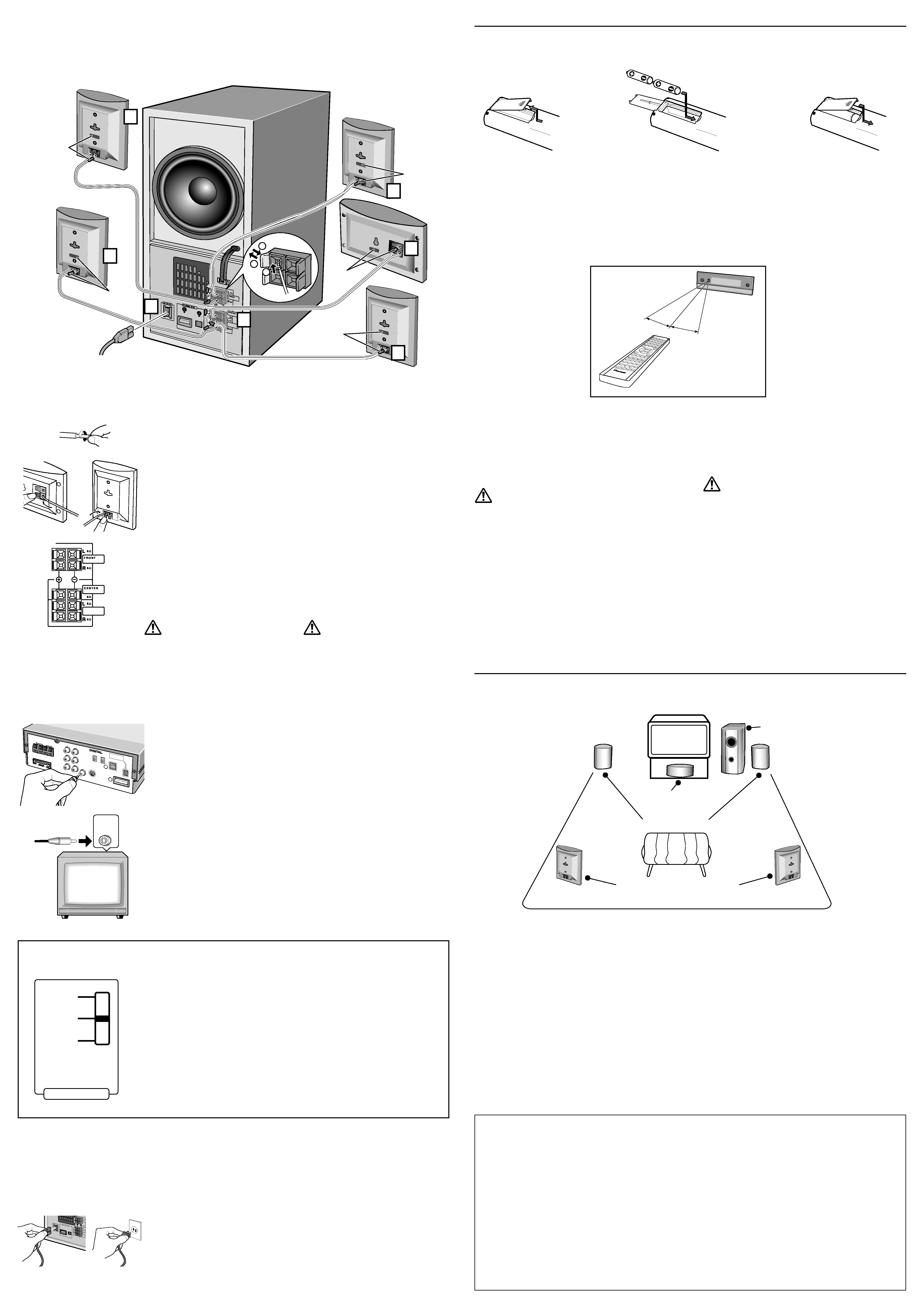
5 Connect the speakers
1. Twist and pull off the insulation
at both ends of the speaker cord.
2. Each speaker cord, speaker and
terminal on the main unit has a
colored marker. Match up the
terminal with the right speaker
cord and speaker. Insert the wire
while pressing the speaker
terminal tab. Insert the wire with
the colored marker into the red
side, and the other wire into the
black side.
[Satellite speakers] Release the lever.
[Powered subwoofer] Pull back the lever.
3. Repeat for all speakers and the
subwoofer unit.
Caution:
Do not use the speakers with an amp other than
this system's as it may result in damage or fire.
Note
It makes connecting the speaker cords easier if you first stick the
supplied cord labels on either end of each cord.
SURROUND
(REAR)
6 Connect the TV
1. Connect the supplied video cord
(yellow plugs) to the DVD tuner
system's VIDEO OUT jack.
2. Connect the other end of the
video cord to the TV's VIDEO IN
jack.
Note
You can also use an S-Video cord (not
supplied) to connect the S-Video jack of this
unit to an S-Video input on your TV.
VIDEO
IN
7 Connect the power cord
1. Connect the power cord to the
powered subwoofer unit's AC
INLET.
2. Connect the power cord to a wall
socket.
Loading batteries in the remote
control
Incorrect use of batteries may cause leakage or rupture.
Always be sure to follow these guidelines:
· Always insert batteries into the battery compartment correctly
matching the positive
ª and negative · polarities, as shown
by the display inside the compartment.
· Never mix new and used batteries.
· Batteries of the same size may have different voltages, depending
on brand. Do not mix different brands of batteries.
· When disposing of used batteries,
please comply with governmental
regulations or environmental
public instruction's rules that
apply in your country or area.
The remote control can be used
within a range of about 7 meters from
the remote sensor of the display unit,
and within a 30 degree angle.
Note
· In order to prevent battery
leakage, remove the batteries
when not using the remote control
for an extended period (one
month or more). If leakage occurs, carefully wipe away any
battery fluid inside the compartment, and replace the batteries with
new ones.
· Do not allow books or other objects to rest on top of the remote
control, since the buttons may be depressed, causing faster
exhaustion of the batteries.
Precautions:
· The remote control may not work if there is an obstacle between
the remote control and the display unit, or if the remote control is
not directed towards the remote sensor of the display unit at the
correct angle.
· The remote control may not work properly if strong light such as
direct sunlight or fluorescent light is shining onto the display
unit's remote sensor.
· The remote control may not work properly when this unit is used
near devices emitting infrared rays, or when remote controls of
other devices which use infrared rays are used.
On the other hand, the use of this remote control may cause other
devices to work improperly.
· When the operating range of this remote control becomes too
short, replace the batteries.
Speakers placement
Place speakers as shown below to achieve the optimum
surround sound effect.
Note
· Install the main front left and right speakers at an equal distance
from the TV.
· For optimum effect, install the rear speakers slightly above ear
level.
· This system's speakers are magnetically shielded (EIAJ), so there's
virtually no picture color distortion when they are placed near a
TV. In the rare event that there is some picture color interference,
switch power to the TV off, and wait 15 to 30 minutes before
switching on again.
· Install the center speaker above or below the TV so that the sound
of the center channel is localized at the TV screen.
· When installing the center speaker on top of the TV, be sure to
secure it with tape or some other suitable means. Otherwise, the
speaker may fall from the TV due to external shocks such as
earthquakes, endangering those nearby or damaging the speaker.
COAX
IN
OPT.IN
OPT.O
UT
AM LO
OP
ANTEN
NA
FM
UNBAL
75
FROMM
ODEL
PDR-L
77 OR C
T-L11
OR
MJ-L1
USE ONL
Y
WITH
AAX7107
VIDEO
1
SYSTEM
AUDIO
IN
ANTEN
NA
A
R
L
H
H
VIDEO
2
VIDEO
3
USE O
NLY W
ITH
S-DV77
SW OR
S-DV88
SW
S-VIDE
O
OUT
VIDEO
OUT
USE O
NLY W
ITH
S-DV7
7SW O
R
S-DV8
8SW
B
SURR
OUND
(REAR)
77
1
2
3
5
5
5
5
5
5
7
Front L
Front R
Surround (Rear L)
Surround (Rear R)
Red
Grey
Blue
Green
Center
10m
5m
5m
5m
White
1.
2.
3.
1.
VIDEO OUT
2.
VIDEO IN
1.
AC
INLET
2.
·
ª
·
·
·
·
·
·
·
·
·
·
·
·
·
·
·
7m
30°
30°
Switching the demo mode on/off
This system features a demonstration display. When the demo
mode is on, the demo display automatically starts after the system
is plugged in, or if it's inactive for more than five minutes in the
DVD/CD function.
1
Switch the system into standby.
2
Press SYSTEM MENU and select DEMO
MODE.
Change menu options using the
2 and 3 buttons. Press
ENTER
to select the currently displayed option.
3Use the
5 or button to select DEMO ON
or DEMO OFF as required. Press ENTER.
The system returns to standby.
1
2
SYSTEM MENU
DEMO MODE
2 3
ENTER
3
5
DEMO ON
DEMO OFF
ENTER
Dry cell batteries (size AA/
R6P) x 2
Center speaker
Front speakers
Surround speakers (Rear )
Subwoofer
Line Voltage Selector Switch
( Multi voltage model only)
There is a Voltage Selector. Be sure this is set
correctly.
Always check that this selector is set
properly before plugging the power cord
into the wall outlet.
1. Disconnect the power cord.
2. Use a small-sized screwdriver (flat
blade).
3. Insert the screwdriver into the
groove on the voltage selector,
and adjust the voltage selector.
1.
2.
3.
VOLTAGE SELECTOR
110 V
-120 V
220 V
-230 V
240 V