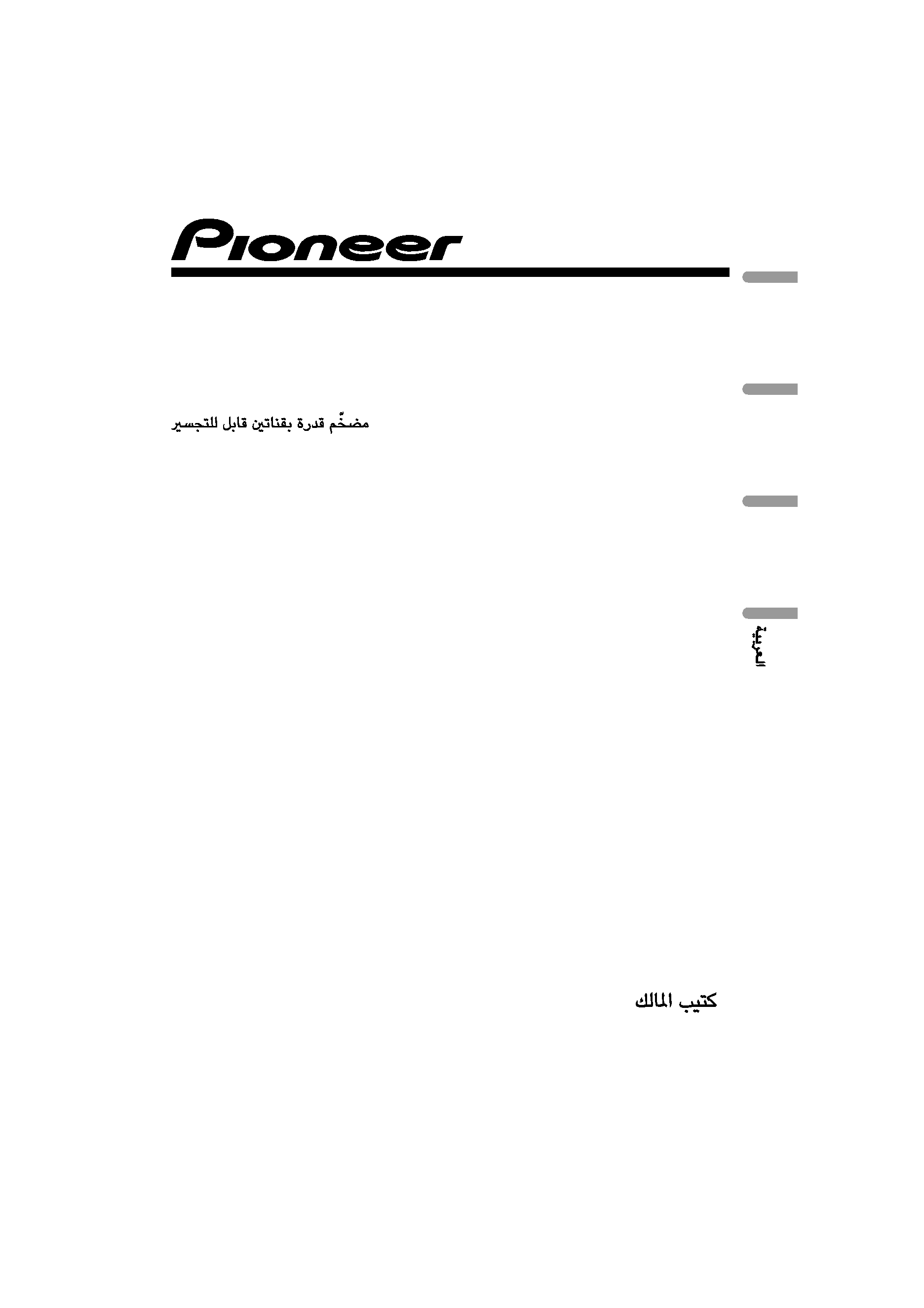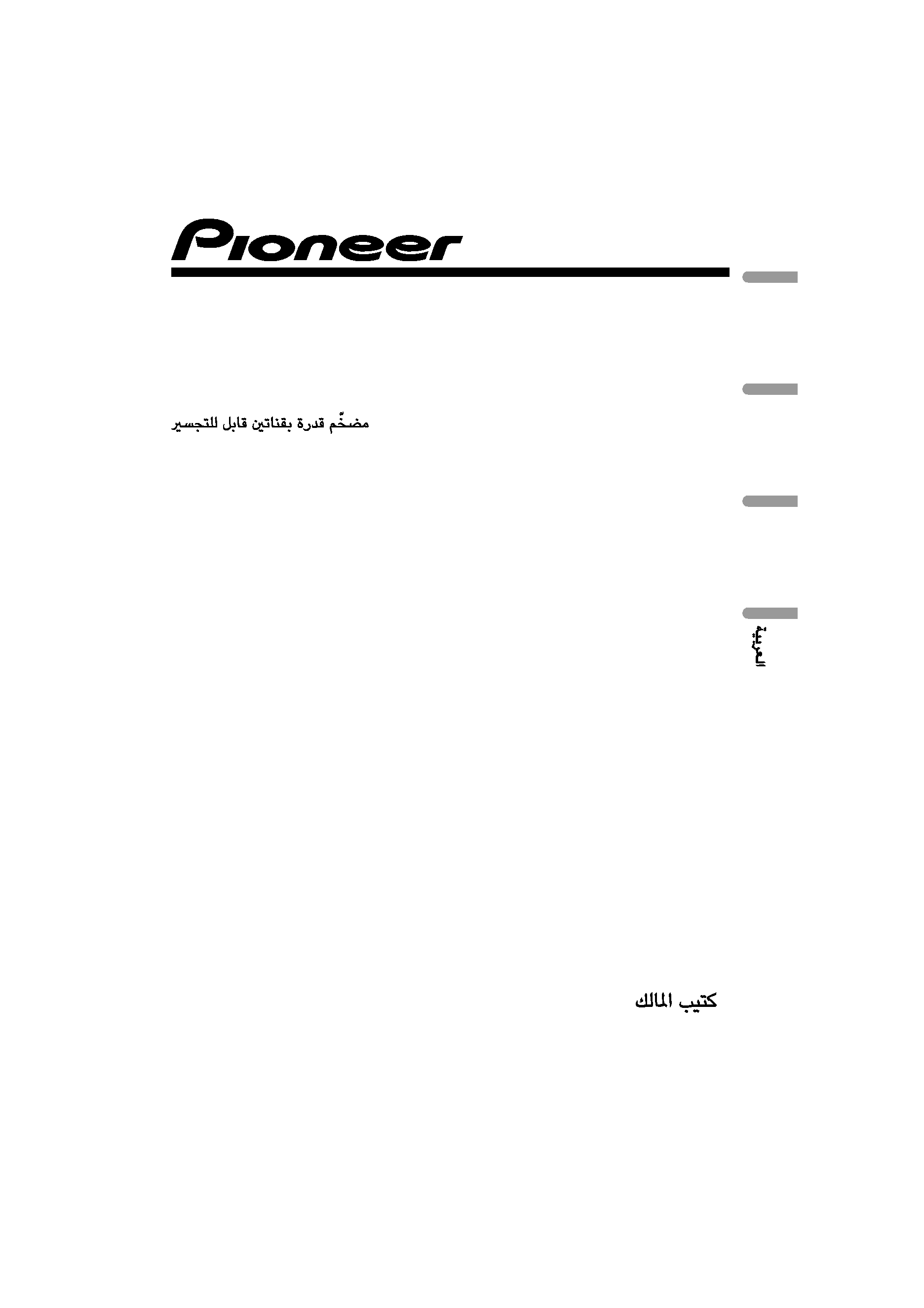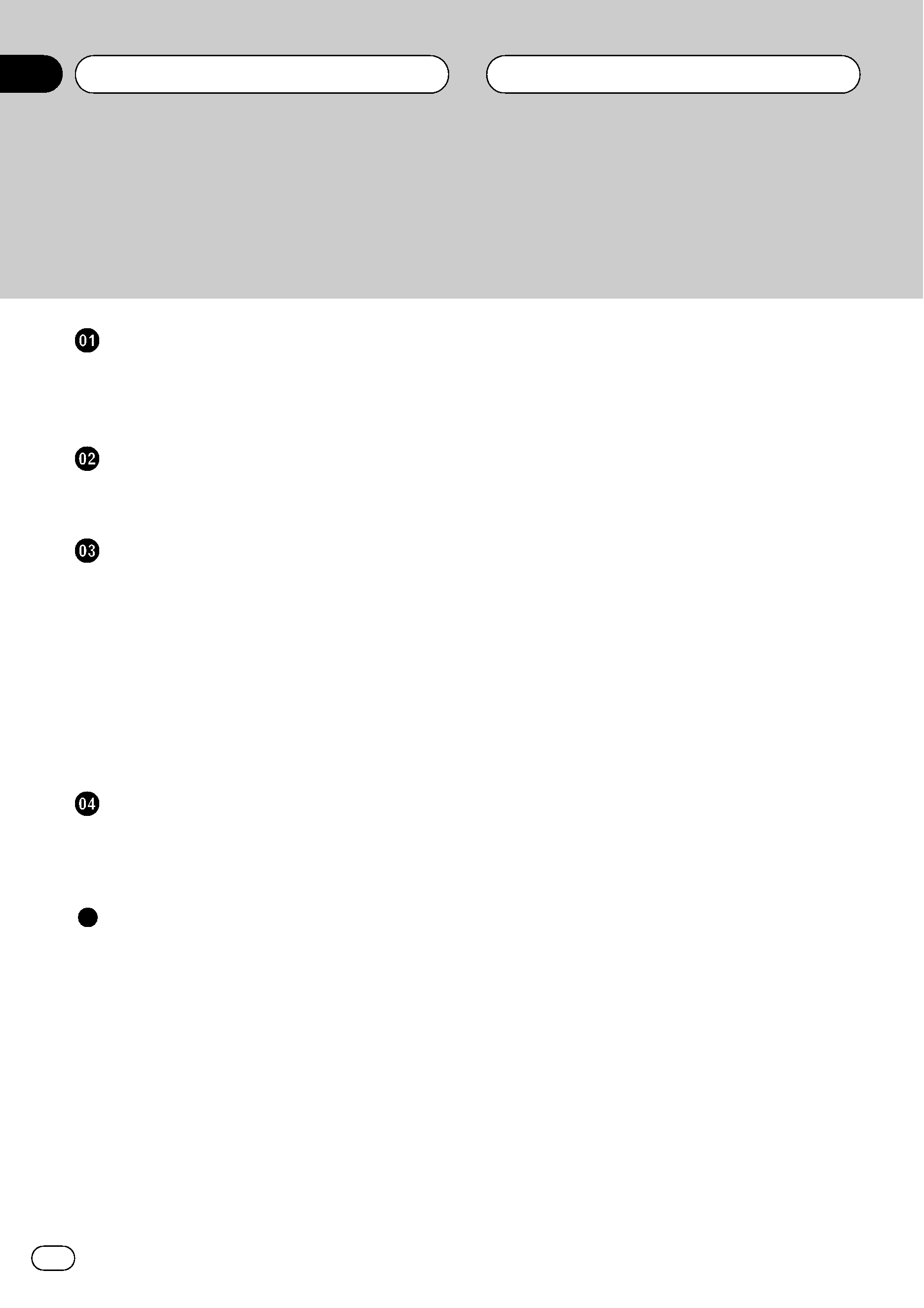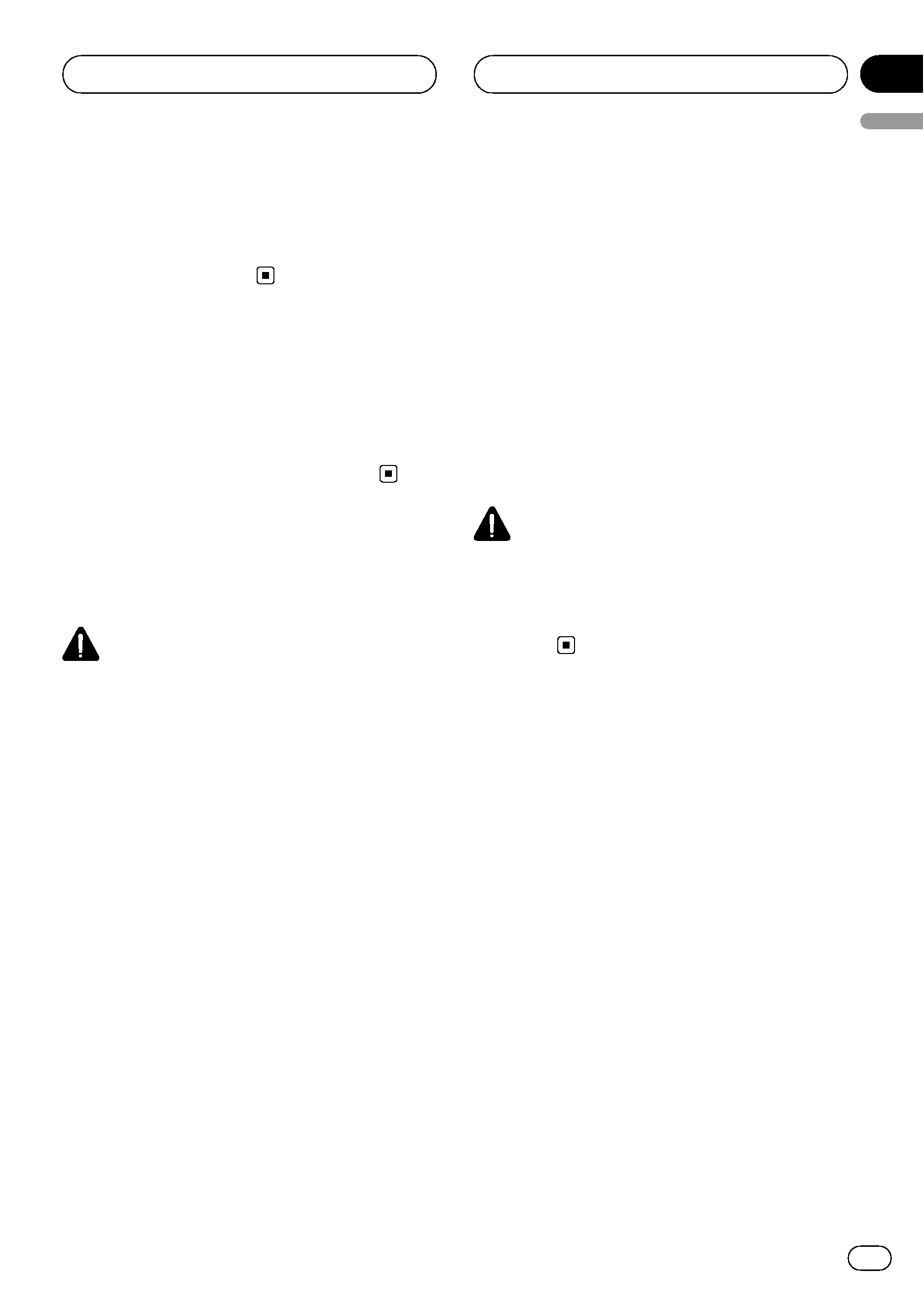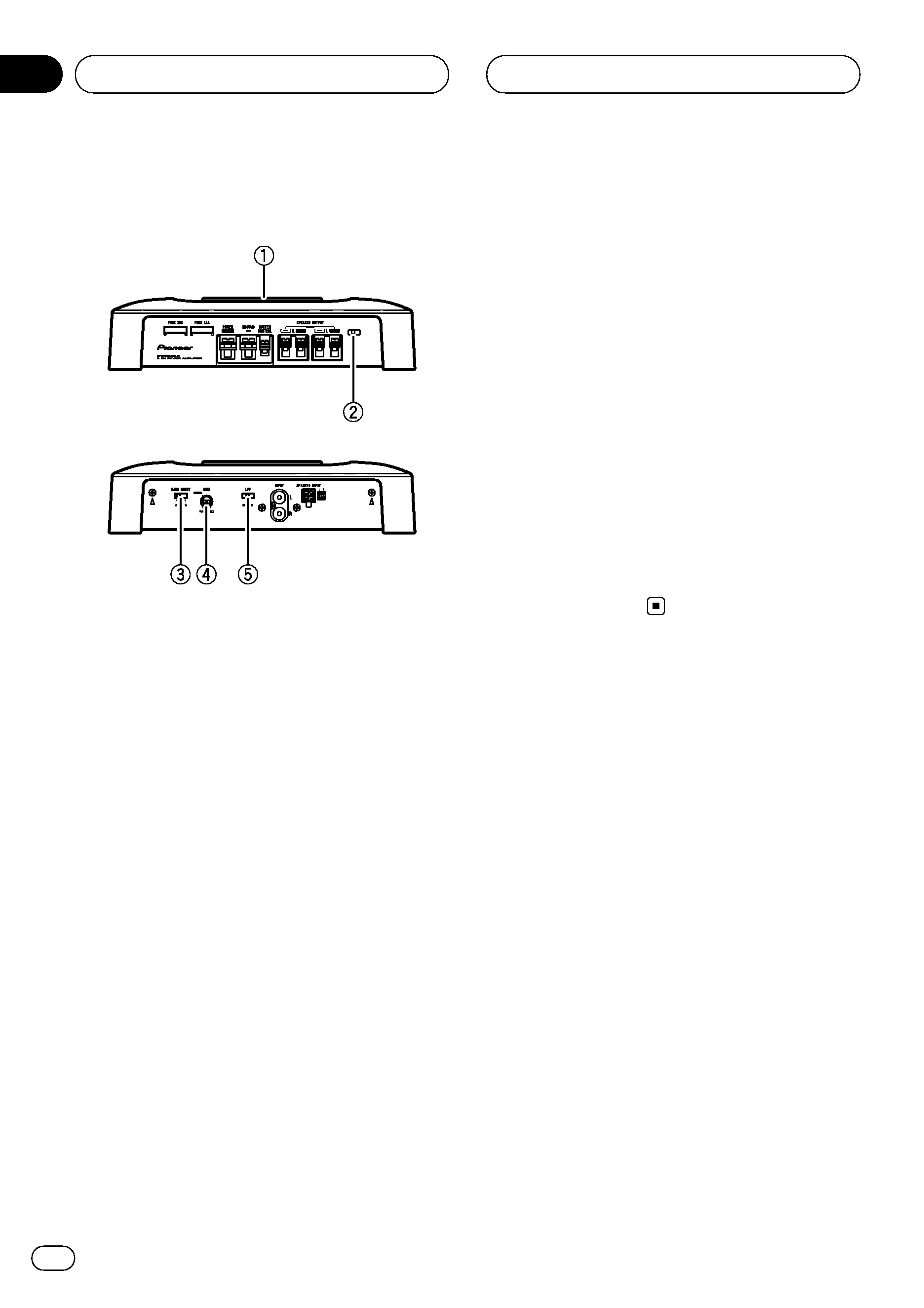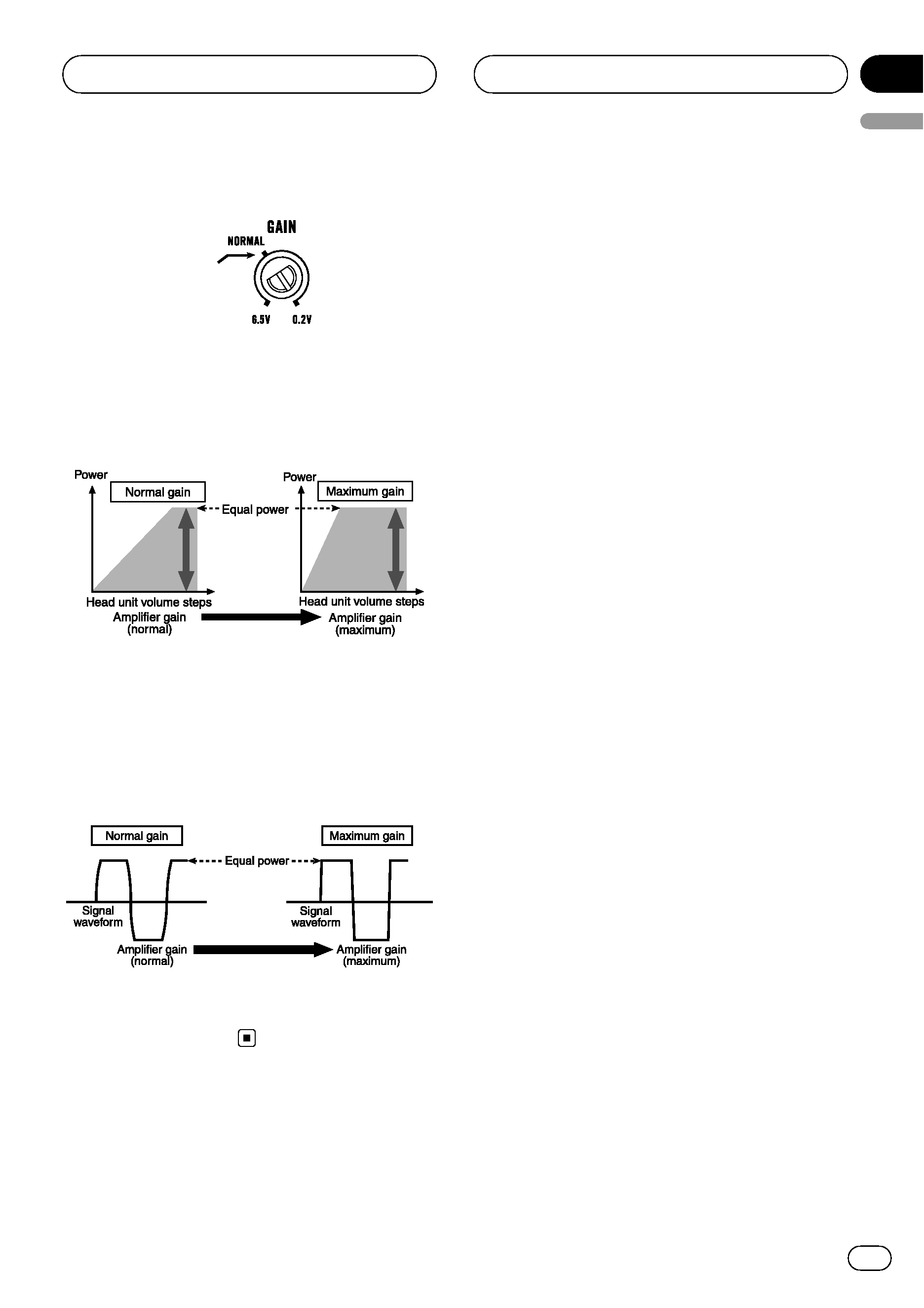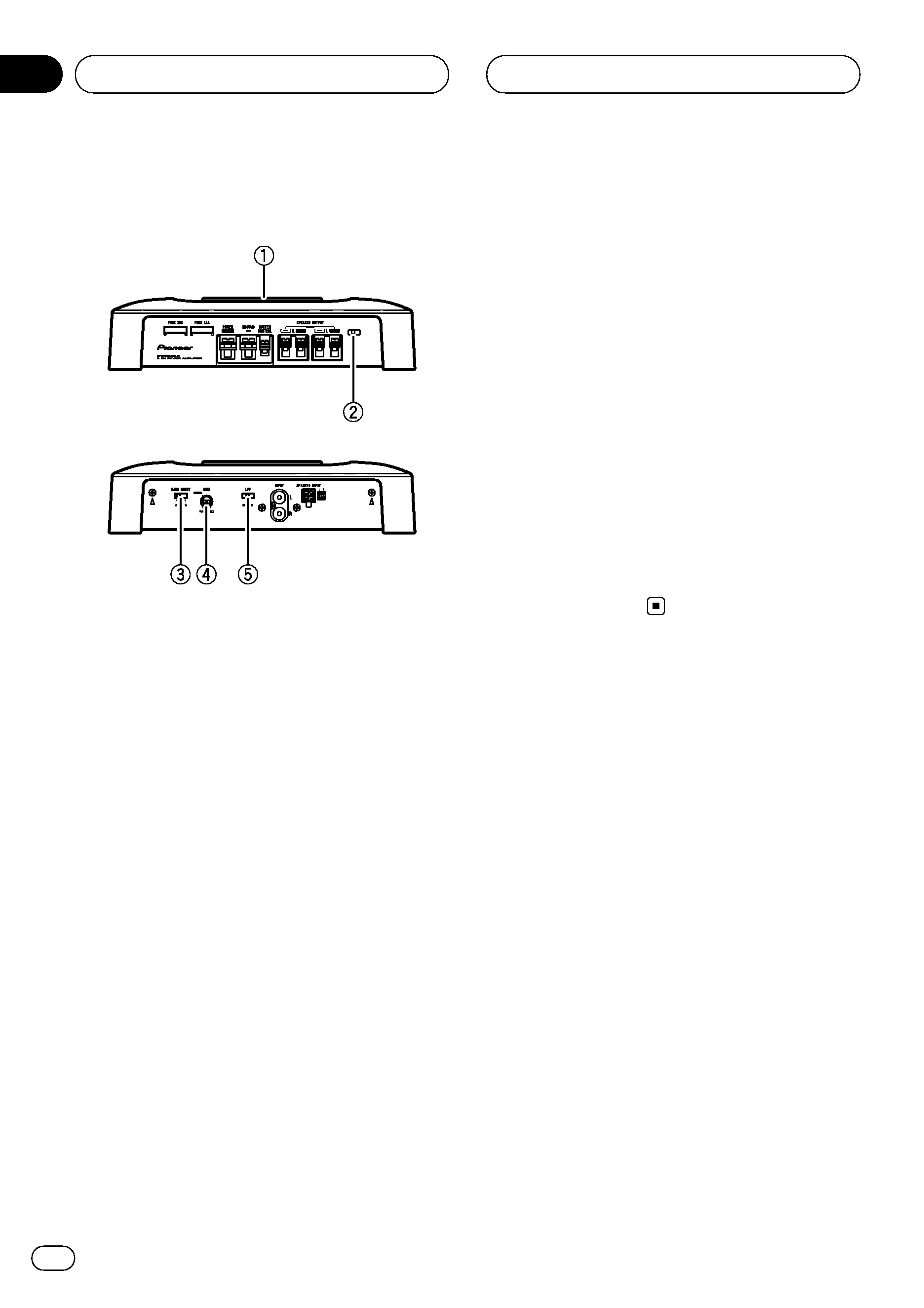
What
's what
Front side
Rear side
To adjust the switch, use a flathead screwdri-
ver if needed.
1 Power indicator
The power indicator lights up to indicate
power ON.
2 BFC (beat frequency control) switch
Located front side the unit. If beats are audi-
ble while listening to AM broadcasts via car
stereo, change the
BFC switch using a small
flathead screwdriver.
3 BASS BOOST (bass boost level control)
switch
You can select a bass boost level from 0 dB,
6 dB and 12 dB.
4 GAIN (gain) control
If output remains low, even when the car
stereo volume is turned up, turn controls to
lower level. If distortion occurs when the car
stereo volume is turned up, turn these con-
trols to higher level.
! For use with an RCA equipped car stereo
(standard output of 500 mV), set to the
NORMAL position. For use with an RCA
equipped Pioneer car stereo, with max.
output of 4 V or more, adjust level to
match that of the car stereo output.
! If you hear too much noise when using
the speaker input terminals, turn the
gain control to higher level.
5 LPF (low-pass filter) switch
Switch the settings based on the connected
speaker.
! When the Subwoofer is connected:
Select
ON. This eliminates high range
frequency and outputs low range fre-
quency.
! When the full range speaker is con-
nected:
Select
OFF. OFF outputs the entire fre-
quency range.
Setting gain properly
! Protective function included to prevent
malfunction of the unit and/or speakers
due to excessive output, improper use or
improper connection.
! When outputting high volume sound etc.,
this function cuts off the output for a few
seconds as a normal function, but output
is restored when the volume of the head
unit is turned down.
! A cut in sound output may indicate impro-
per setting of the gain control. To ensure
continuous sound output with the head
unit at a high volume, set amplifier gain
control to a level appropriate for the preout
maximum output level of the head unit, so
that volume can remain unchanged and to
control excess output.
! Despite correct volume and gain settings,
the unit sound still cuts out periodically. In
such cases, please contact the nearest
authorized Pioneer Service Station.
Setting the Unit
En
4
Section
02