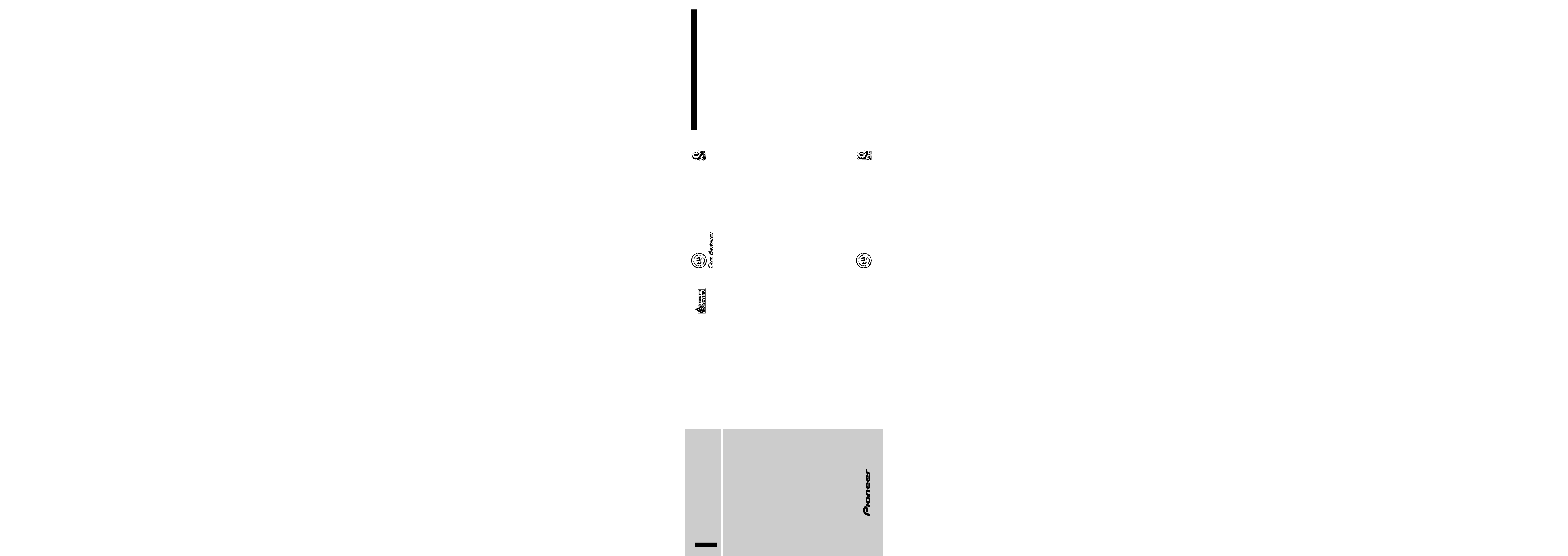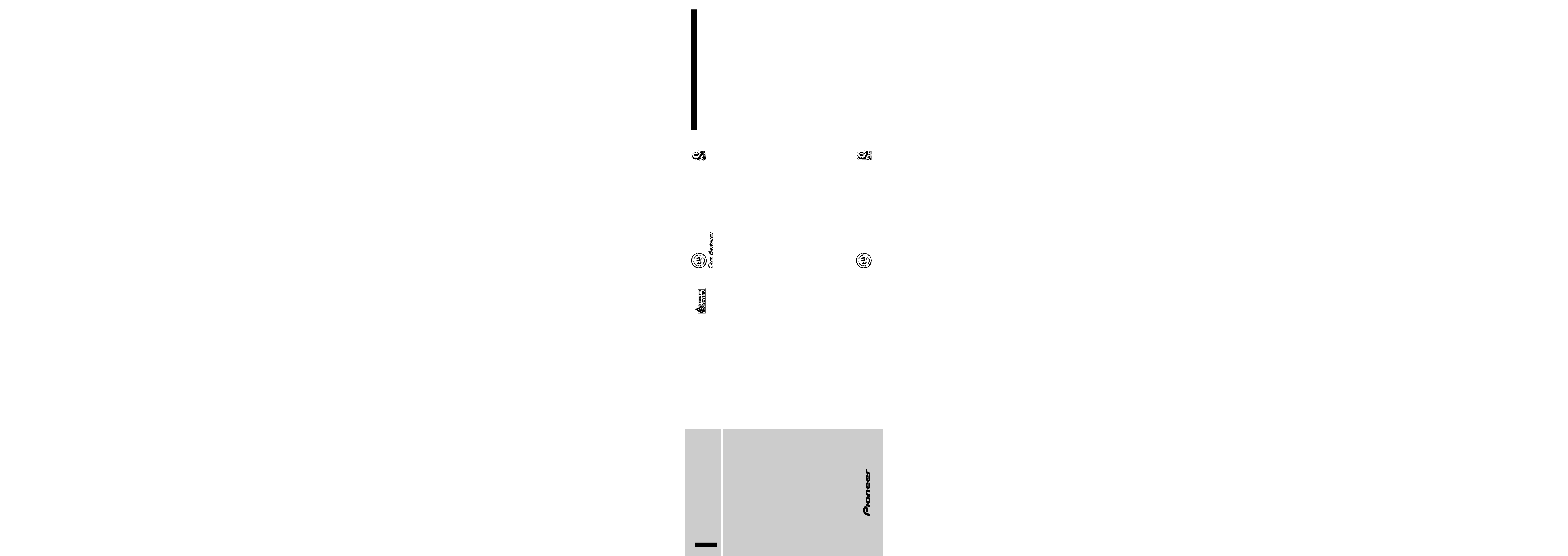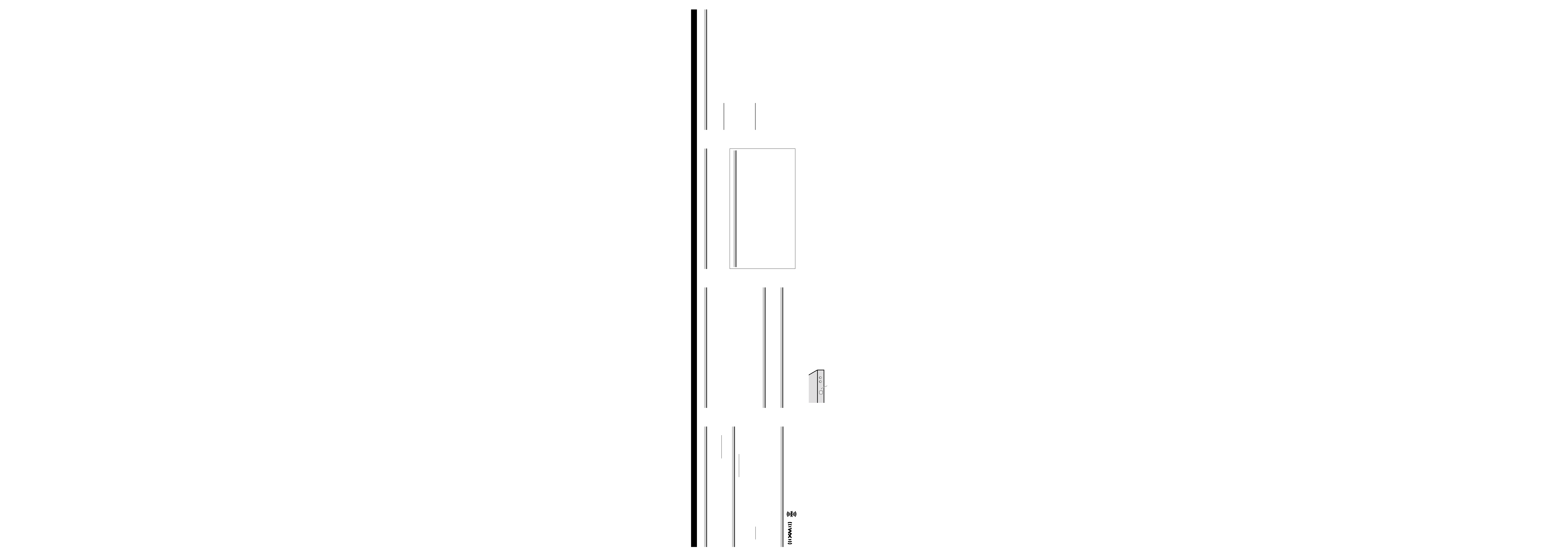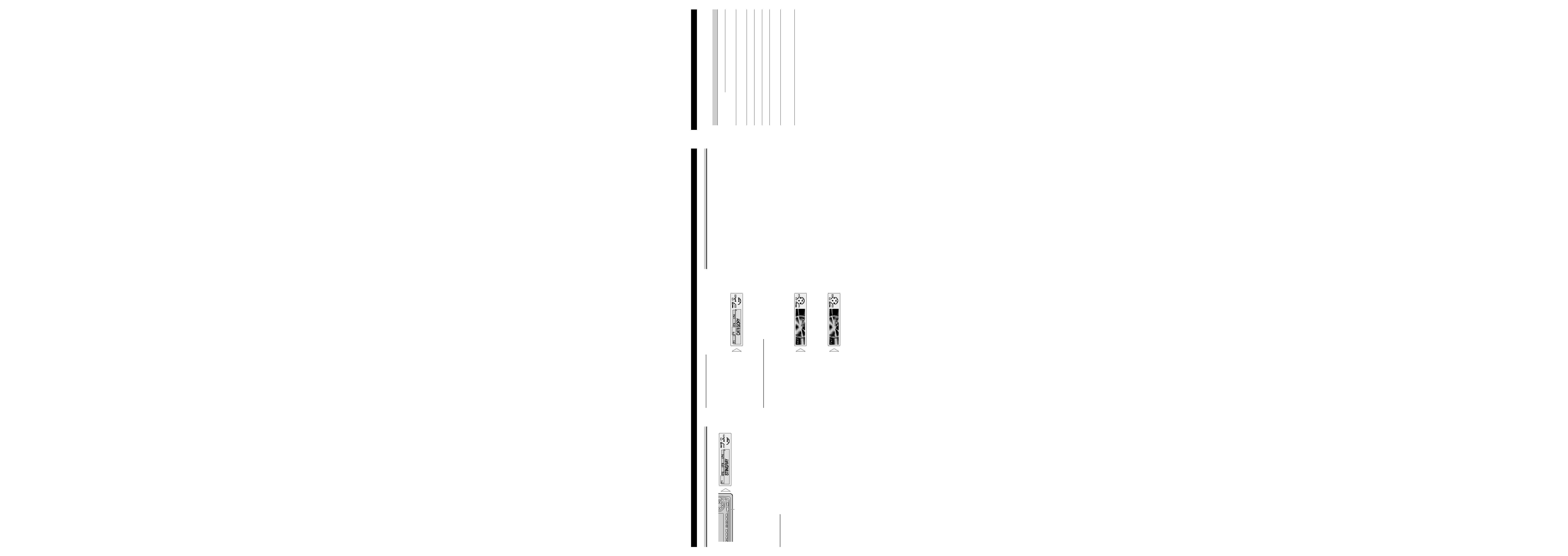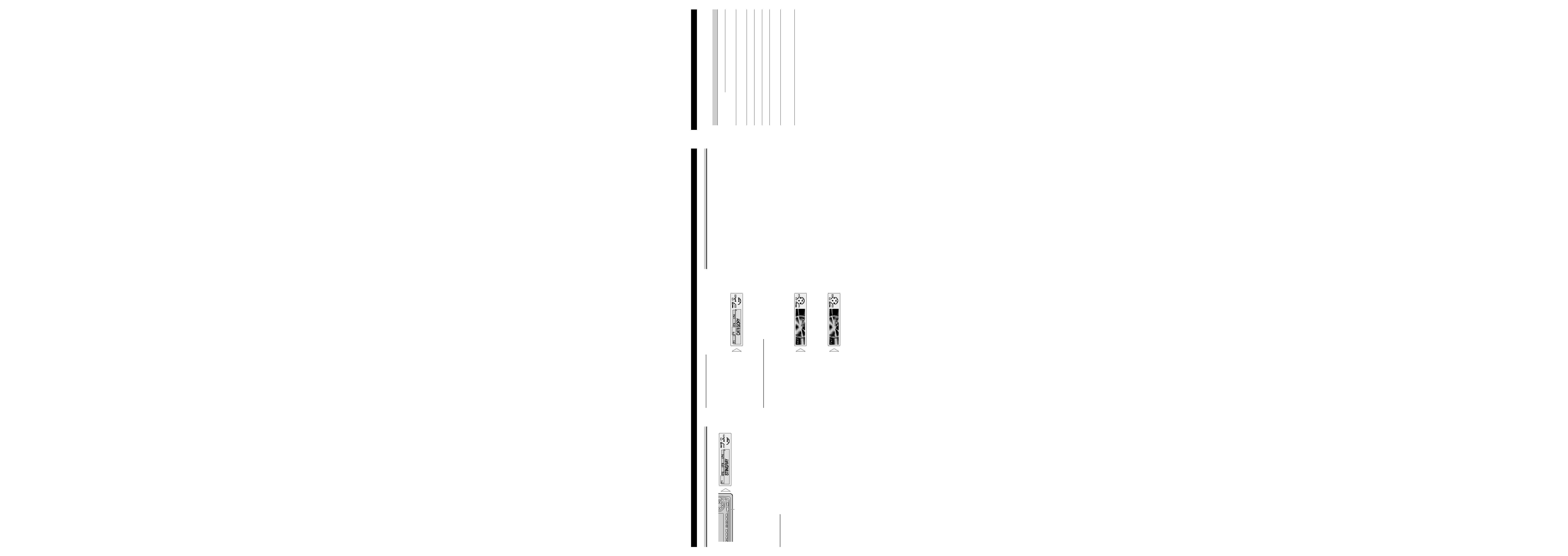
Messages
When problems occur with XM tuner, a message appears on the display. Refer to the table
below to identify the problem, then take the suggested corrective action.
Message
Possible cause
Recommended action
ANTENNA
The XM antenna is
Check whether the XM antenna cable
not connected.
is attached securely.
A short-circuit occurring in
Make sure that there is nothing unusual
the antenna or the surrounding
with the antenna or antenna cable.
antenna cable.
UPDATING
Radio is being updated with
Wait until encryption code is being
latest encryption code.
updated. Channels 00 and 01 should
function normally.
NOSIGNAL
XM signal is too weak at the
Wait until the car reaches a location
current location.
with a stronger signal.
LOADING
Unit is acquiring audio or
Wait until the unit has received the
program information.
information.
OFF AIR
The channel currently selected
Select another channel.
has stopped broadcasting.
The user has selected a Channel
Automatically switches to Channel 01.
Number that does not exist or is
not subscribed to.
There is no artist name/feature,
No action needed.
song/program title, or additional
information associated with the
channel at that time.
Display the ID Code (RADIO ID)
Each XM tuner is identified with a unique Radio ID. You will need the Radio ID when acti-
vating XM service or when reporting a problem. How to display the ID Code depends on the
Channel Select mode.
7 Channel Number Select mode
If you select "CH 00", the ID Code is displayed.
· Select the Channel Number zero (CH 00) with the
2/3 buttons.
7 Channel Category Select mode
"RADIO ID" is provided as a Channel Category for displaying the ID Code.
· Select the Channel Category "RADIO ID" with the
5/ buttons.
Note:
· If you select another Channel, display of the ID Code is canceled.
· Display of the ID Code repeats displaying "RADIO ID" and the ID Code one after the other.
Switching the Channel Select Mode
You can switch if you select a Channel with a Channel Number or from a Channel Category
when you select a channel.
Initially, Channel Number Select mode is selected.
1. Press the FUNCTION button and select the Channel Select mode (F2) in the
Function Menu.
Channel Number Select mode (CHNUMBER)
Ô Channel Category Select mode
(CATEGORY)
Selecting the Channel in the Channel Category
Channels are organized into various program categories, e.g. Rock, Classic, Jazz. You can
search between different categories, and then search among channels within each channel
category.
1. Select the Channel Category Select mode. (Refer to "Switching the Channel
Select Mode" above.)
2. Press the BAND button and cancel the FUNCTION Menu.
Note:
· Once you select a Channel Category, the unit searches for Channels in that category. During search,
the channel category doesn't immediately change even if you press the button. To successively
change the Channel Category, continue pressing the button.
Note:
· Channels that cannot currently be selected are skipped, and the next Channel in that Channel
Category is selected.
4. Select the desired Channel in
the selected Channel Category
with the
2/3 buttons.
3. Select the desired Channel
Category with the
5/ but-
tons.
2. Select the desired Channel
Select mode with the
5/ but-
tons.
Using the XM tuner
Entering the Function Menu
This menu enables selection of XM functions.
· Select the desired mode in the Function Menu.
Each press of the FUNCTION button selects the mode in the following order:
Switching the Display (F1)
= Switching the Channel Select mode (F2)
= No Function (F3) = No Function (F4) = No Function (A/M)
To cancel the Function Menu, press the BAND button.
Note:
· After entering the Function Menu, if you do not perform an operation within about 30 seconds, the
Function Menu is automatically canceled.
· This product does not feature F3, F4 and A/M function capability.
Switching the Display
XM Channels each have a channel number and channel name. XM programing also carries
song or program title, artist name, and other information such as lyrics, when available.
When the source is XM, display indications are up to eight letters long.
1. Press the FUNCTION button and select the Display mode (F1) in the Function
Menu.
The display changes as follows:
Channel Number
= Channel Name = Artist Name/Feature = Song/Program Title
= Additional Information
Initially, Channel Name is selected.
Note:
· If the Additional Information in the Function Menu is longer than the length of the display, you can
scroll the text by pressing the
5
5/
buttons for 2 seconds. Scrolling automatically stops after being
repeated 3 times.
2. Select the desired display with the
5/ buttons.
Each press changes the Mode ...
FUNC
AUDIO
3
456
E
B
SFEQ
SELECT