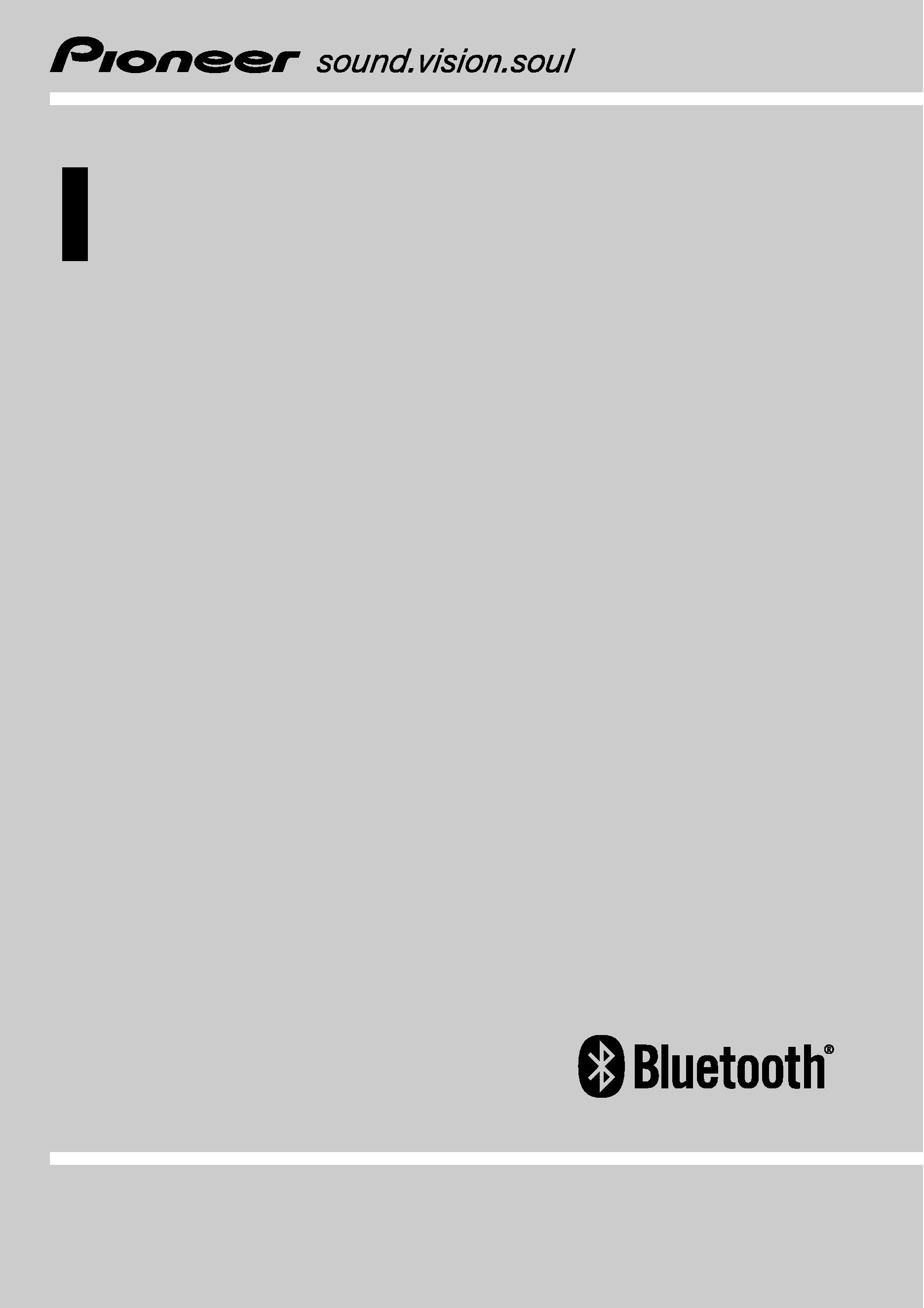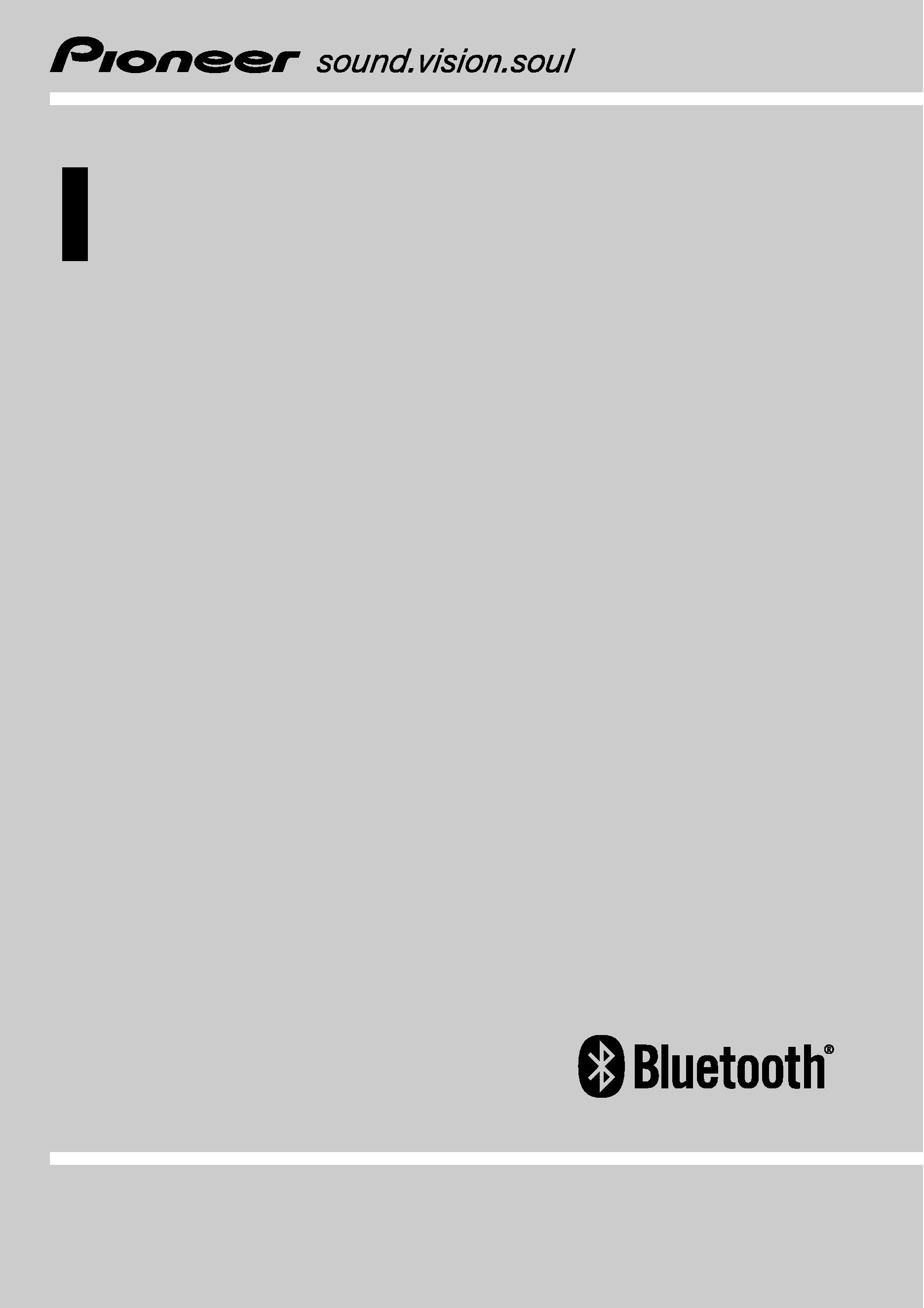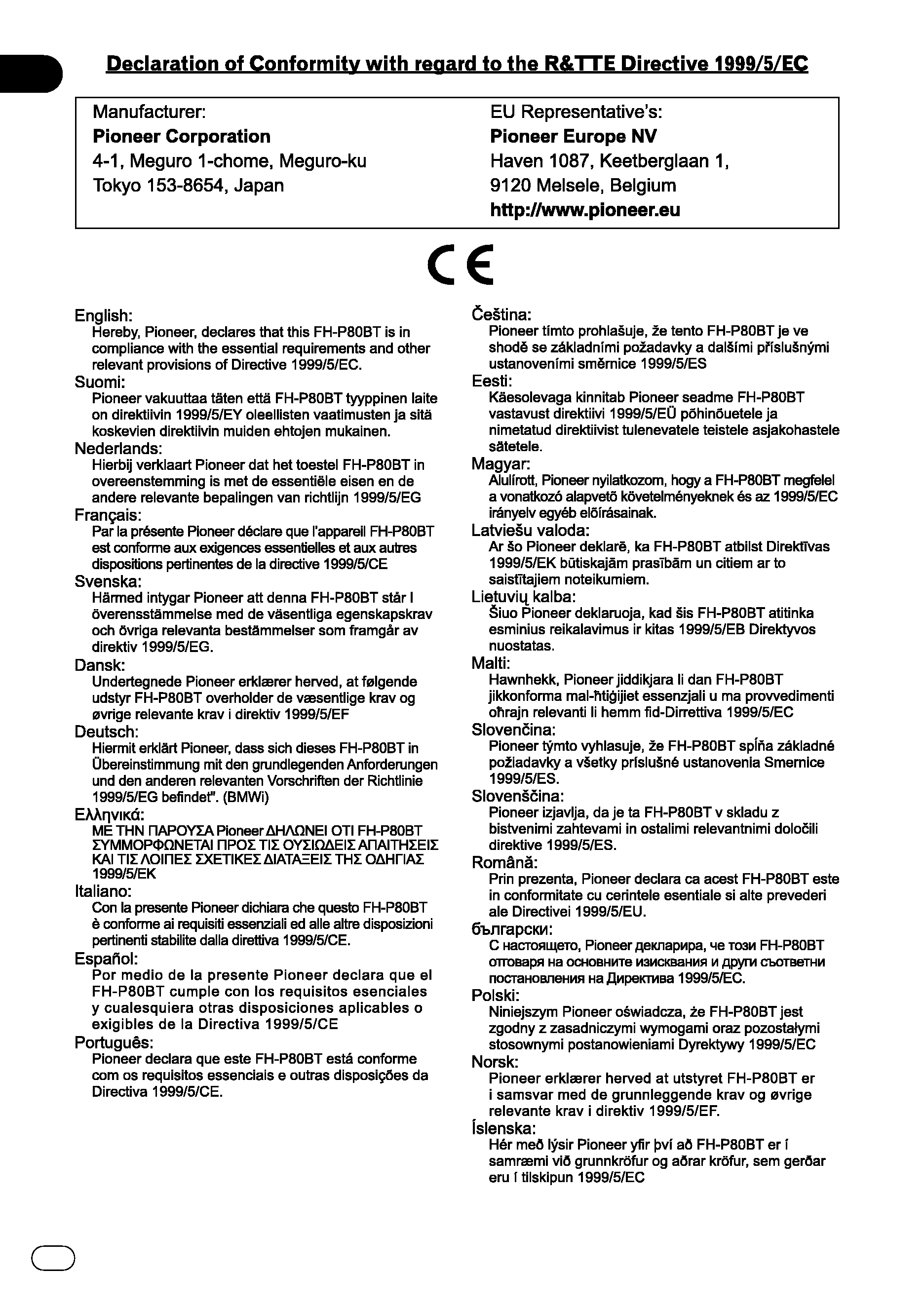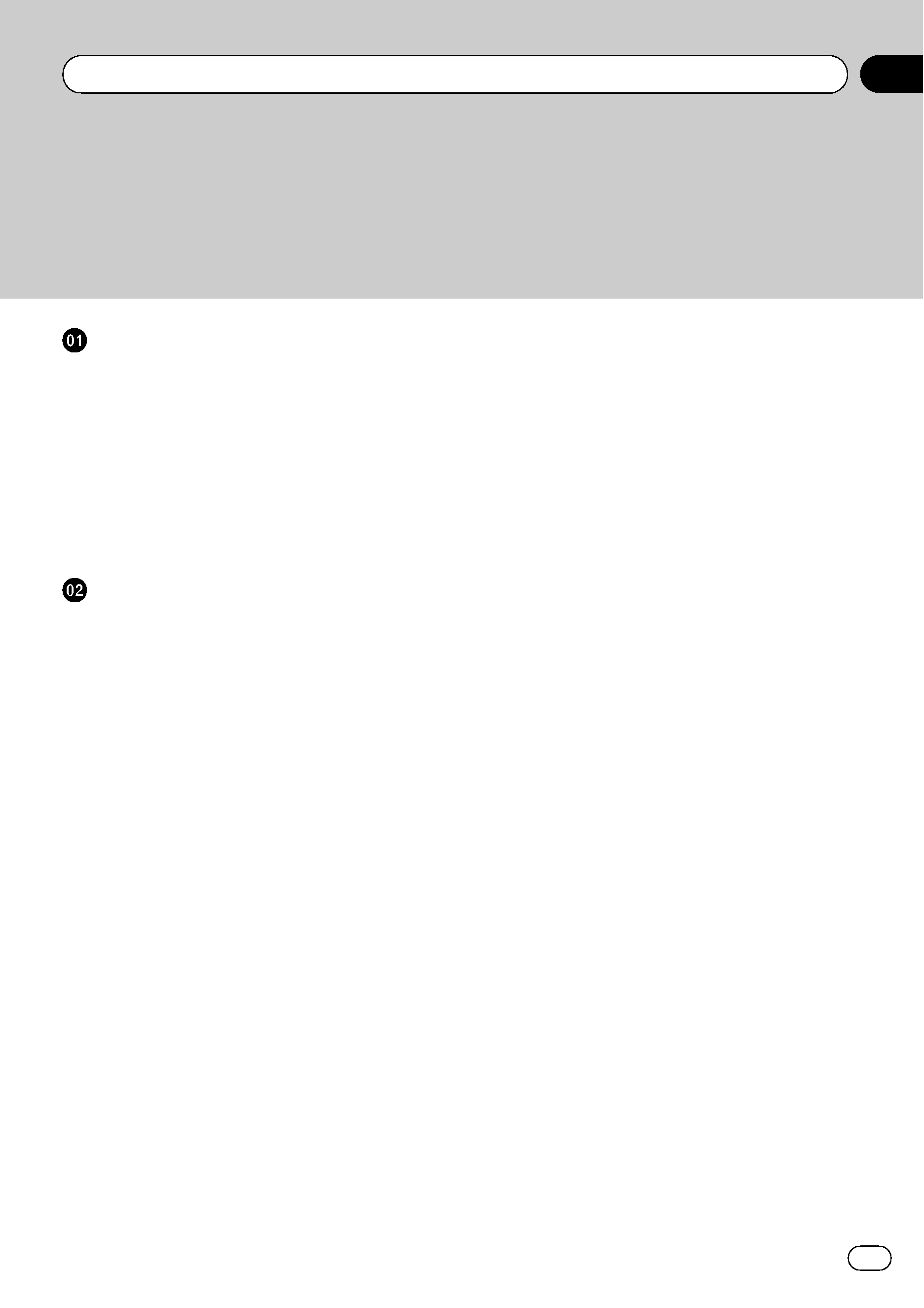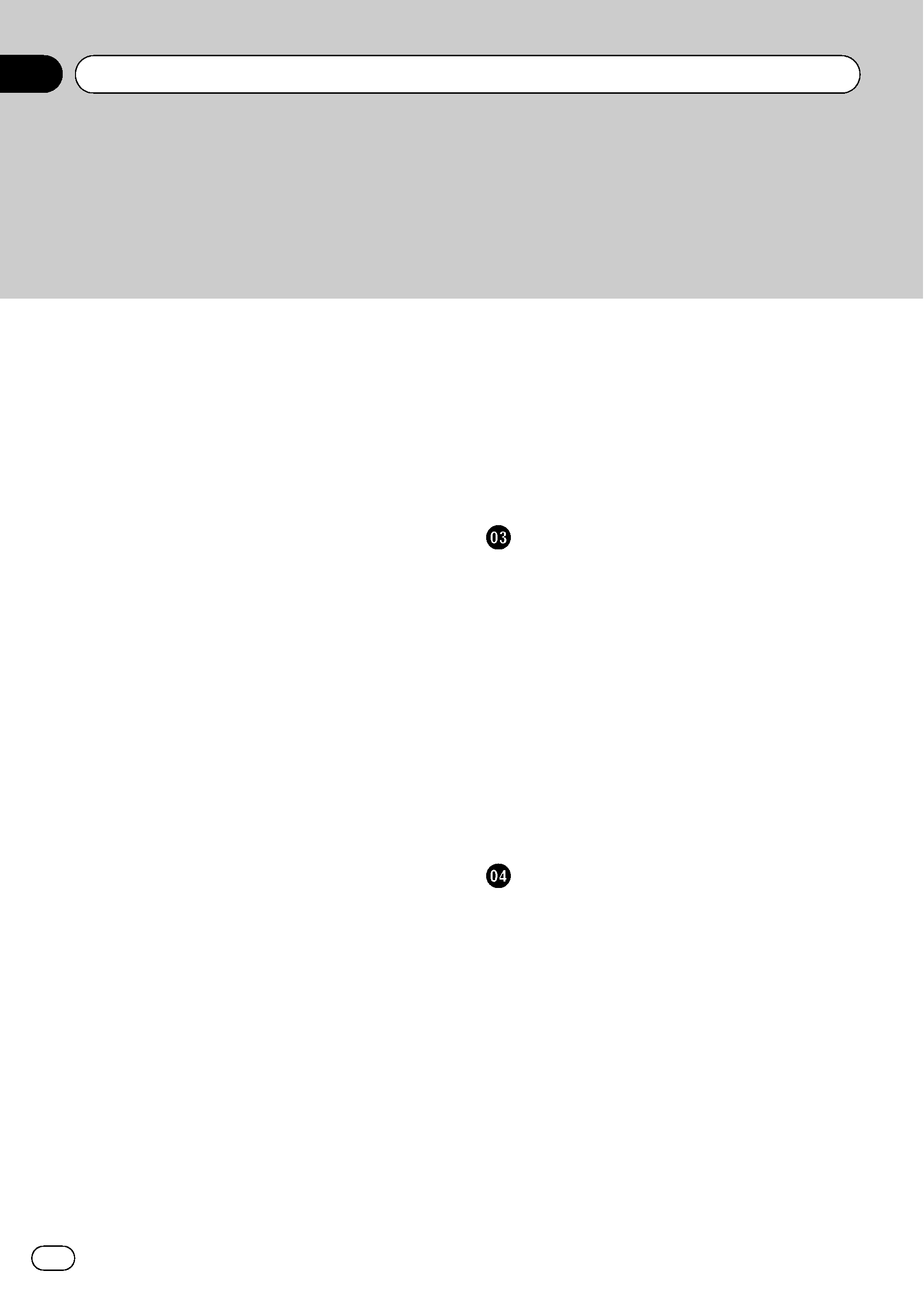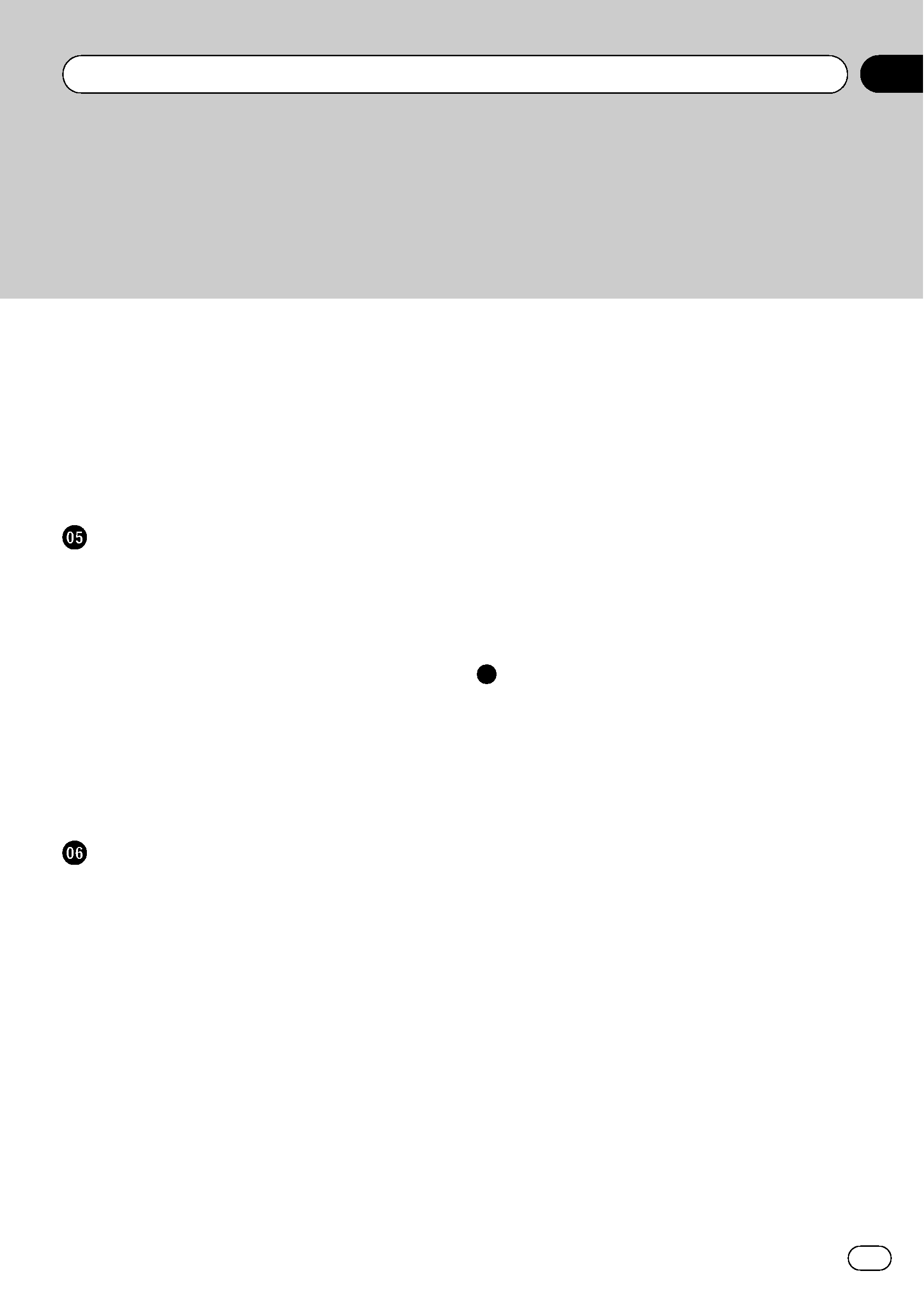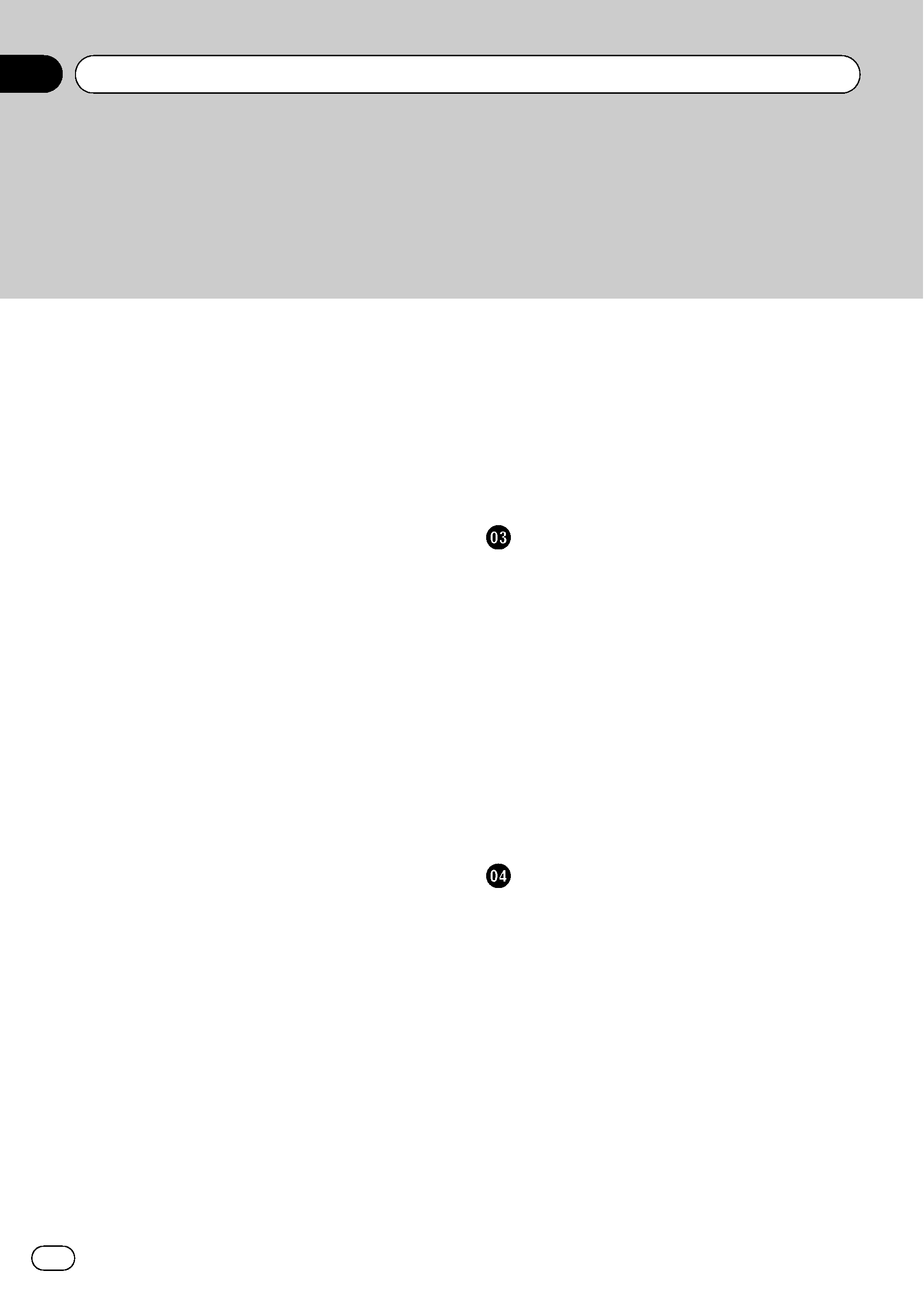
Bluetooth Audio
29
Connecting a Bluetooth audio
player
30
Disconnecting a Bluetooth audio
player
31
Basic Operations 31
Introduction to advanced
operations
31
Playing songs on a Bluetooth audio
player
32
Stopping playback 32
Connecting to a Bluetooth audio player
automatically
32
Displaying BD (Bluetooth Device)
address
32
Bluetooth Telephone
33
Setting up for hands-free phoning 33
Introduction to connection and
pairing
33
Connecting and disconnecting a
cellular phone
34
Making a phone call 37
Taking a phone call 37
Using the phone number list 38
Using the call history 38
Using the phone book 39
Using preset numbers 40
Introduction to advanced
operations
42
Downloading phone books from your
cellular phone
43
Transferring entries to the phone
book
43
Setting the automatic connection 44
Setting automatic answering 44
Echo canceling and noise
reduction
44
Switching the ring tone 44
Making a call by entering phone
number
45
Clearing memory 45
Adding the prefix for international
calls
45
Changing the phone book display
order
45
Selecting menu language 46
Audio Adjustments
Introduction of audio adjustments
47
Using balance adjustment
47
Using the equalizer
47
Recalling equalizer curves 47
Adjusting equalizer curves 48
Adjusting 7-band graphic equalizer 48
Adjusting loudness
49
Using subwoofer output
49
Adjusting subwoofer settings 49
Boosting the bass
50
Using the high pass filter
50
Adjusting source levels
50
Using automatic sound levelizer
51
Initial Settings
Adjusting initial settings
52
Setting the date
52
Setting the clock
52
Turning the off clock display on or off
53
Setting the FM tuning step
53
Switching Auto PI Seek
53
Switching the auxiliary setting
53
Switching the dimmer setting
54
Setting the rear output and subwoofer
controller
54
Switching the sound muting/attenuation
54
Switching the feature demo
55
Switching the ever scroll
55
Multi language display setting
55
Activating the BT AUDIO source
55
Contents
En
4