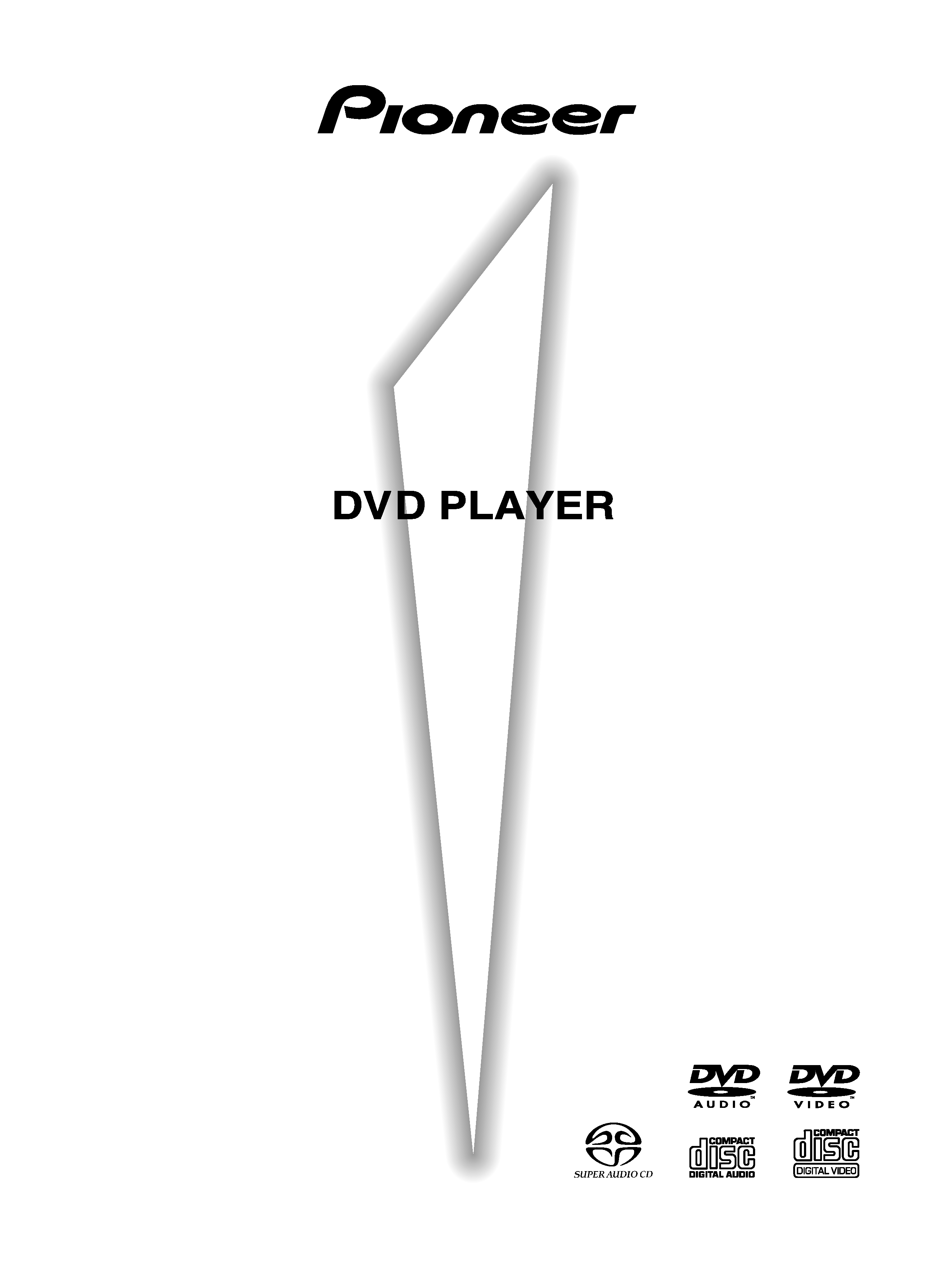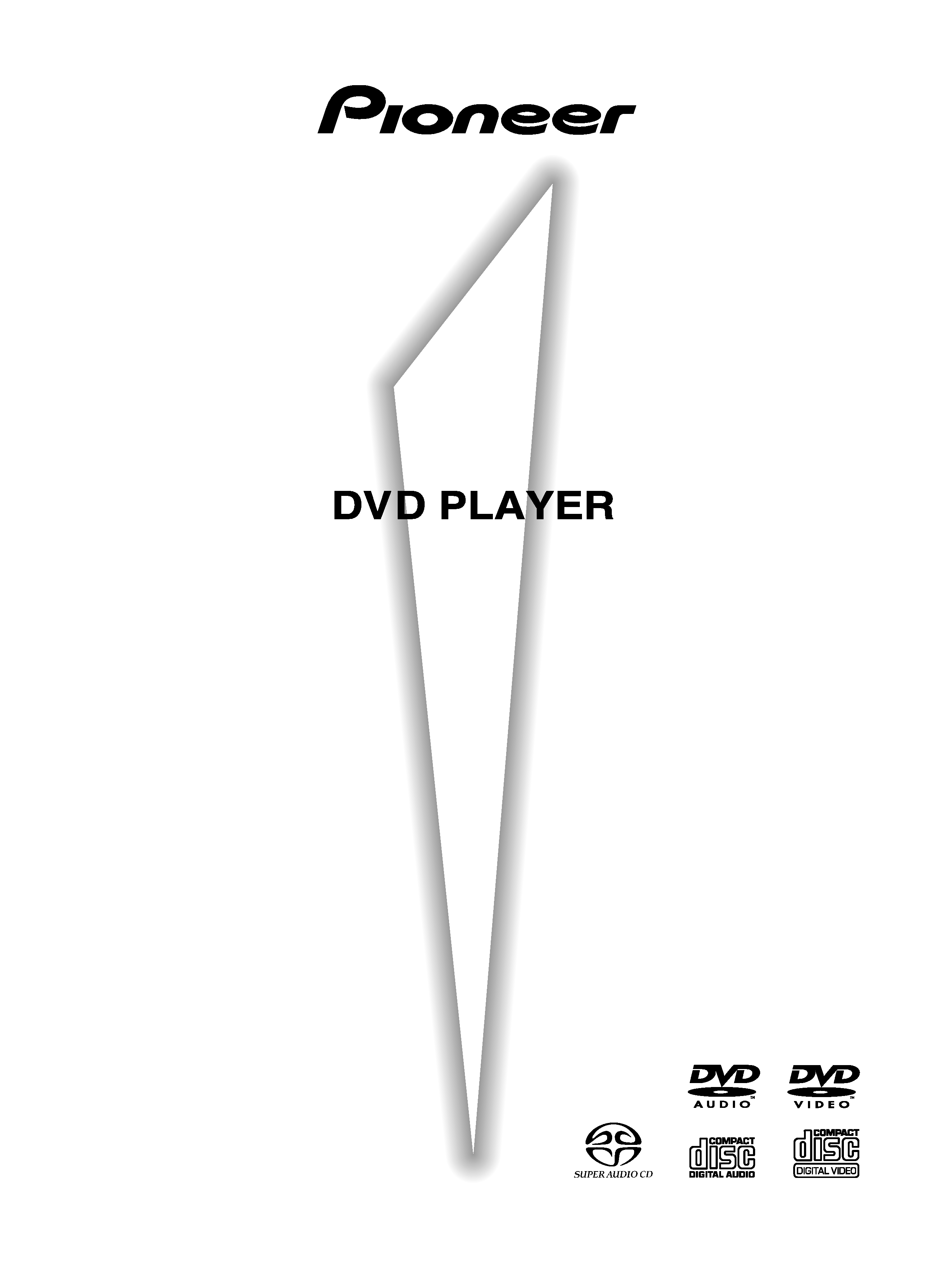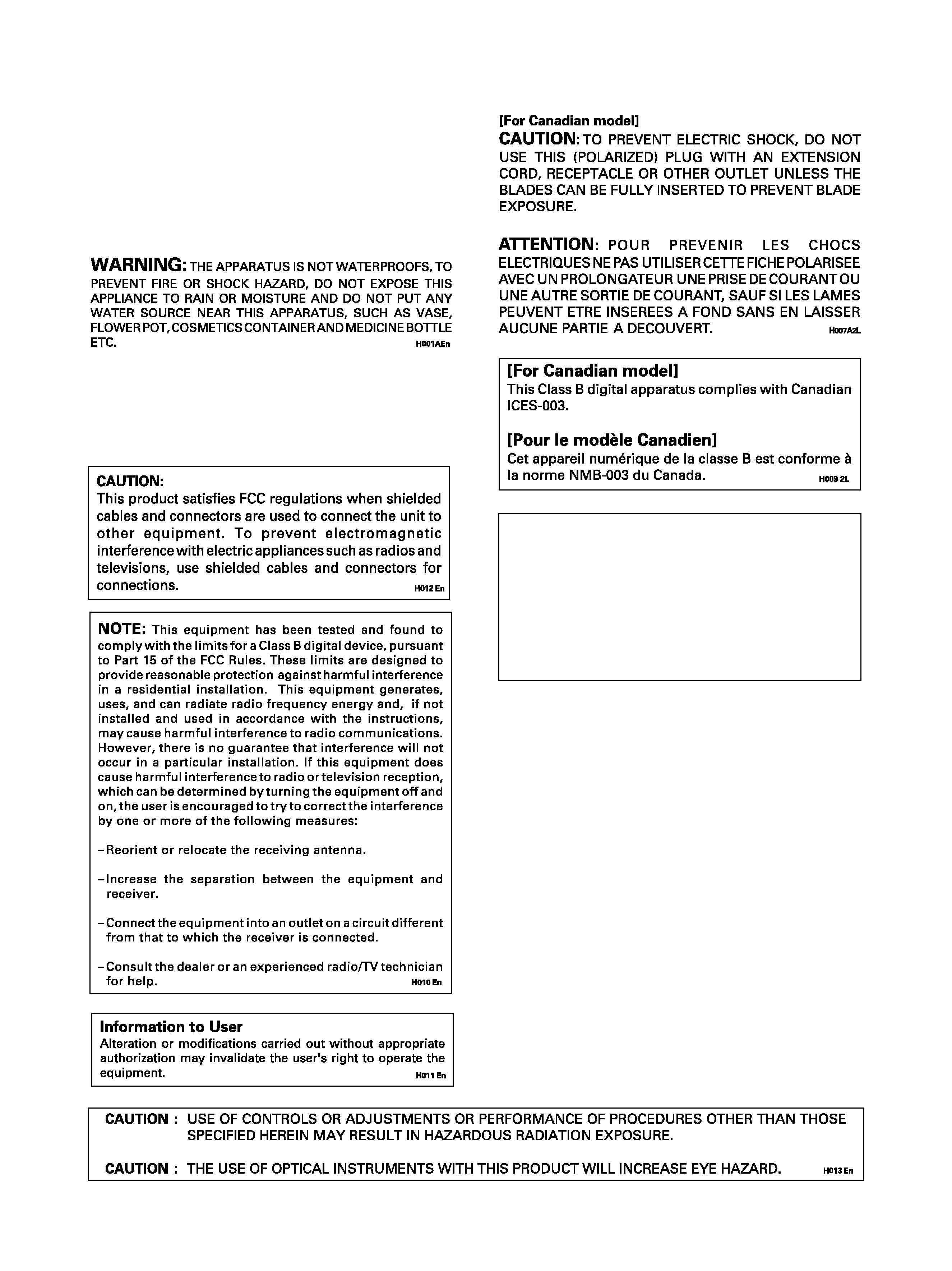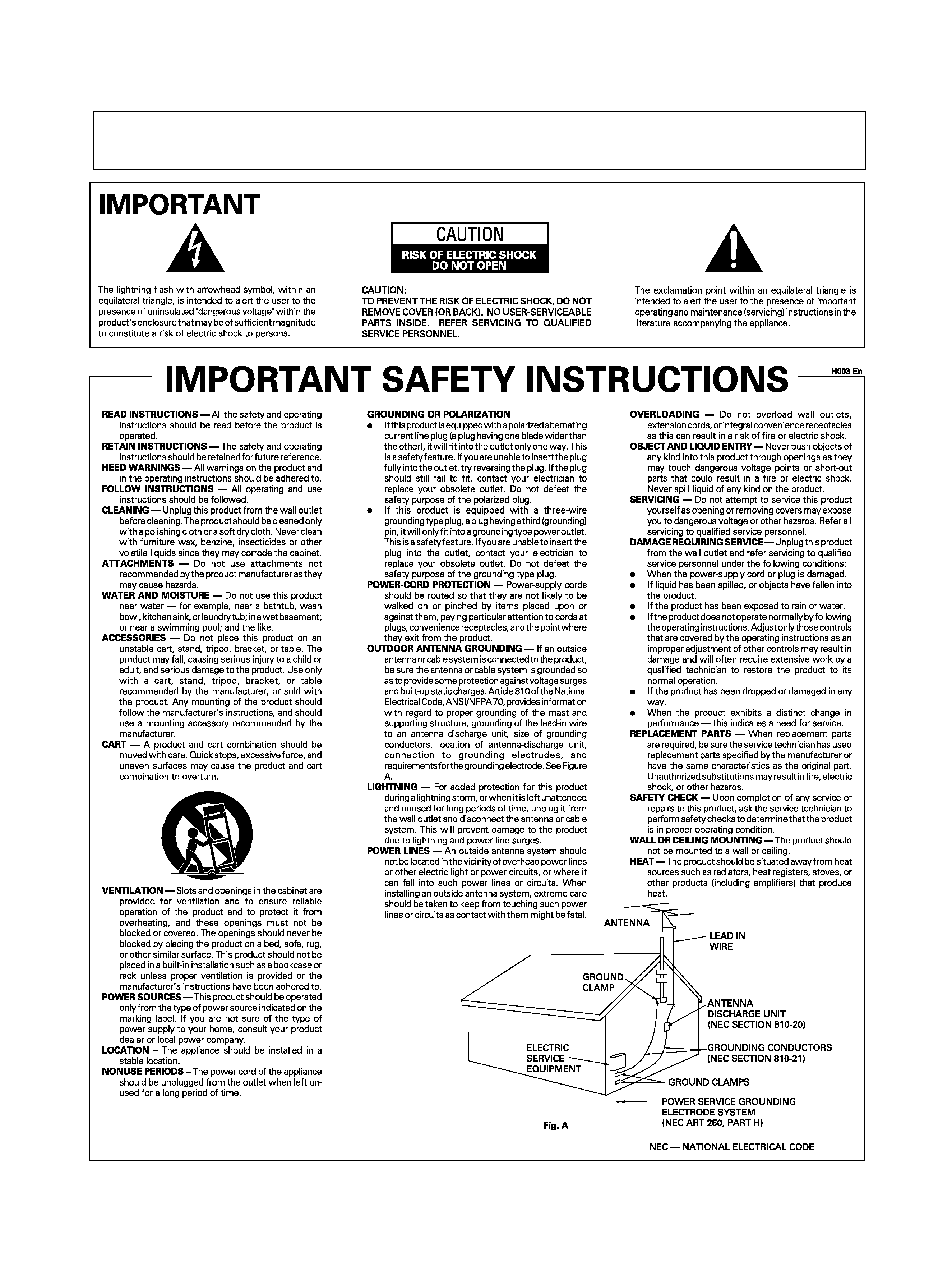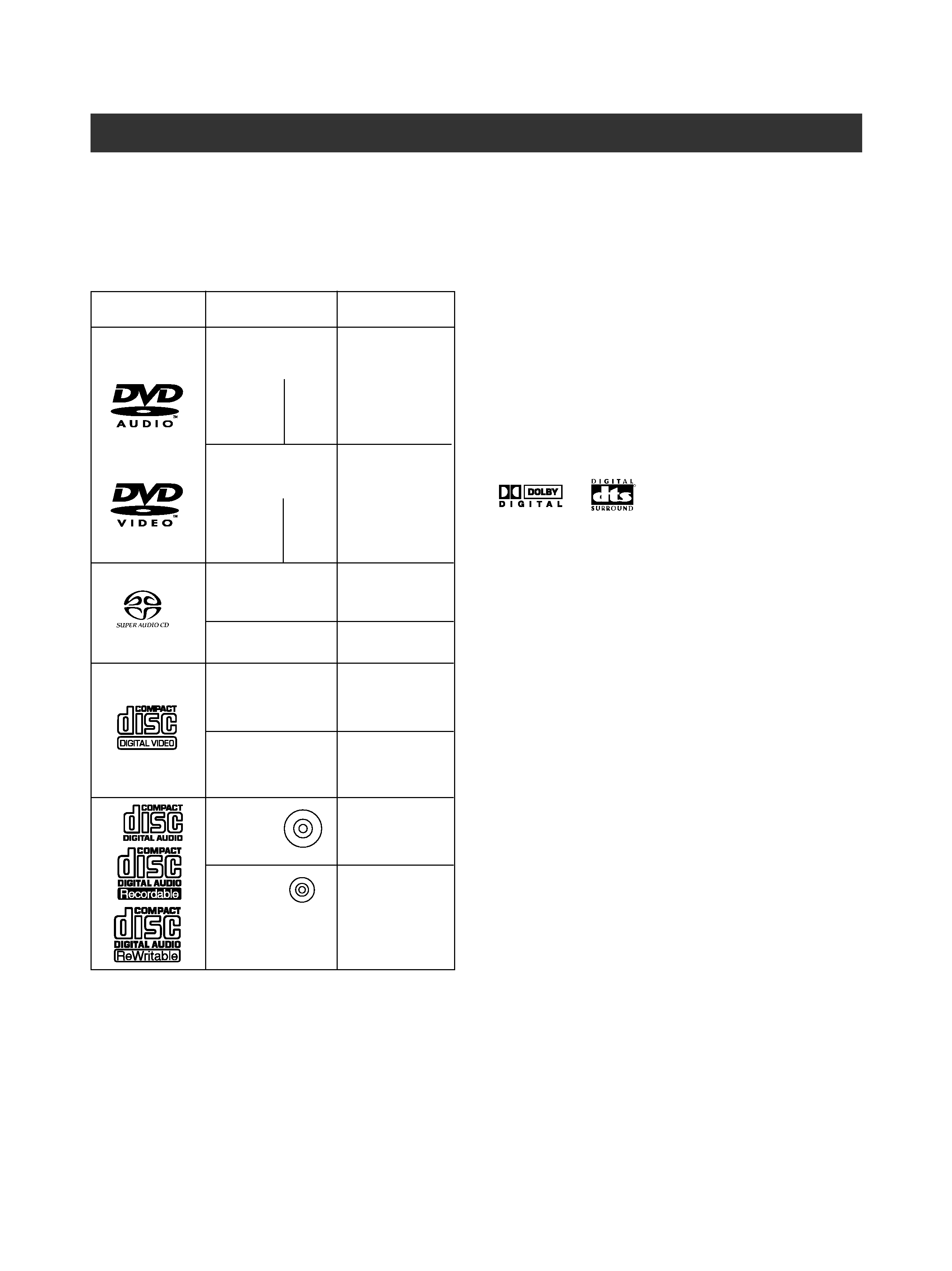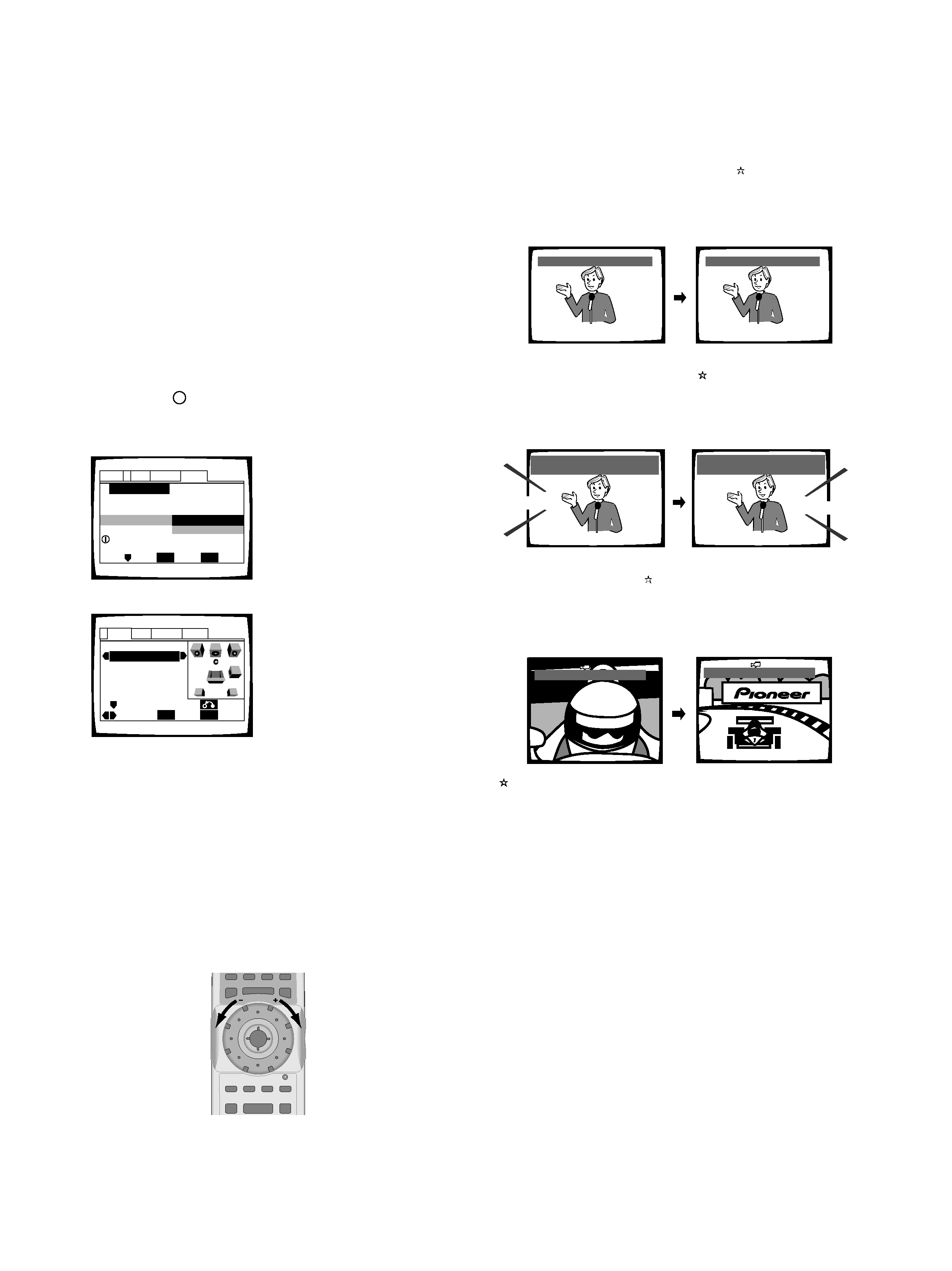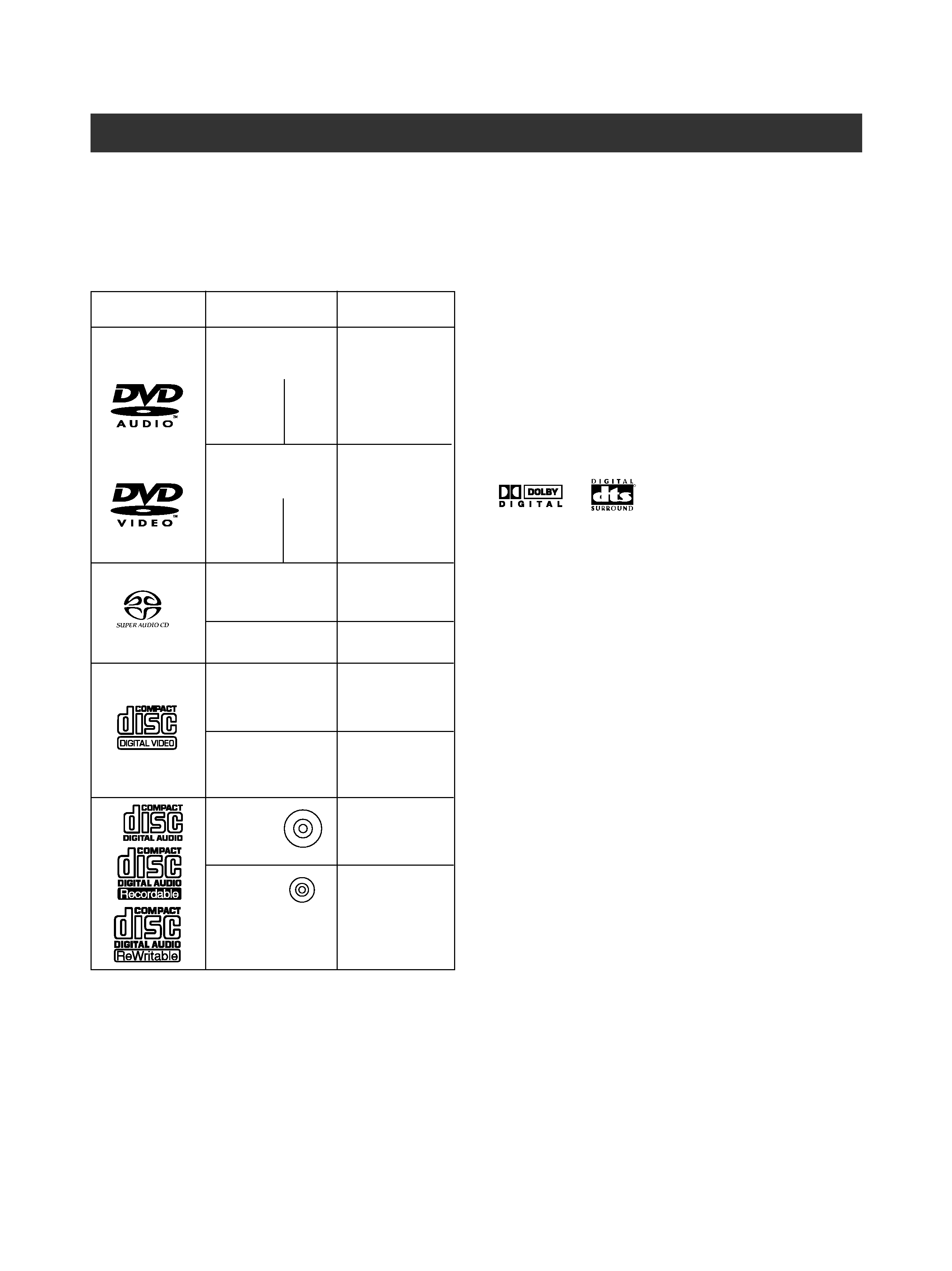
4
En
Features of This Player
Compatible with DVD, SACD,Video
CD and CD formats
DVDs, SACD, Video CDs and CDs that display the logos
shown below can be played back on PIONEER DVD
players. For more information on discs compatible with
this player, refer to the table below.
*1 Playing recordable CDs
· Note that this unit cannot record onto recordable discs.
· This unit can play music-use CD-R and CD-RW discs.
However, depending on the condition of the CD-
Recorder and the disc, you may find that not all discs
will play successfully. (For example, if the disc is
scratched or dirty, or if the player's pickup lens is dirty.)
The disc format logos shown left are found on disc
labels or on disc jackets.
· To prevent malfunction, do not use an 8 cm (3 in.)
adaptor (for CDs).
· Discs other than the ones indicated left cannot be
played on this unit.
· DVDs that have incompatible region numbers,
DVD-RAM, DVD-ROM, and CD-ROM cannot be
played on this unit. The region number of the player
can be found on the rear panel.
Equipped to play back DVD-Audio
discs and capable of decoding
Dolby Digital*2 and DTS*3
multichannel digital bitstreams for
a high quality audio experience.
R
Equipped with a 192 kHz/24 bit DAC (Digital-Analog
Converter), this player is capable of playing back the
high quality audio recorded on DVD-Audio discs.
Additionally, discrete 5.1 channel analog audio output
jacks are featured for 96 kHz/24 bit audio output of
multichannel DVD-Audio discs and Dolby Digital and
DTS multichannel sources decoded by the player's
internal Dolby Digital and DTS decoders. By making
connections to an AV component that features 5.1
channel discrete inputs, you can enjoy a cinema quality
sound experience (page 18).
Equipped for high standard
progressive scan component video
output
The component video output jacks on this player feature
a 525p (480p) progressive scan output frequency. When
connections are made to the component video input of a
TV, monitor, or projector compatible with 525p (480p)
progressive scan frequencies, twice the information of a
standard interlace scan and greatly improved picture
quality can be achieved (page 15). Also, when taking
advantage of the progressive scan system, the Pure
Cinema mode can be used to produce an even better
picture quality during DVD-Video disc playback (page 45).
Equipped with newly developed
DNR video encoder technology
This player is equipped with a high quality DNR (Digital
Noise Reduction) internal video encoder (VQE: Video
Quality Enhancer) that automatically performs fine
textured video adjustments. Three preprogrammed
quality settings can be selected for TV (CRT), projector,
and professional, and you can also make custom
adjustments to screen quality settings and store them in
the player's memory (page 44).
This player also features component video output jacks
for ideal delivery of the DVD digital video signal, as well
as two S-video and two composite output jacks.
12 cm (5 in.)/
single-sided
12 cm (5 in.)/
double-sided
8 cm (3 in.)/
single-sided
8 cm (3 in.)/
double-sided
1 layer
2 layer
1 layer
2 layer
1 layer
2 layer
1 layer
2 layer
DVD
DVD-Audio
DVD-Video
Types of playable
discs and their marks
Diameter/
Playable sides
Playback time
Digital audio
Digital video
(MPEG 2)
133 min.
242 min.
266 min.
484 min.
VIDEO CD
CD
Digital audio
Digital video
(MPEG 2)
DVD-Audio
DVD-Video
VIDEO CD
CD
41 min.
75 min.
82 min.
150 min.
VIDEO CD single
CD single
Digital audio
Digital video
(MPEG 1)
Max. 74
minutes
Digital audio
Digital video
(MPEG 1)
Max. 20
minutes
Digital audio
Max. 74
minutes
12 cm (5 in.)/
single-sided
8 cm (3 in.)/
single-sided
12 cm (5 in.)/
single-sided
8 cm (3 in.)/
single-sided
Digital audio
Max. 20
minutes
SUPER AUDIO CD
12 cm (5 in.)
(Single layer, Dual
layer, Hyblid layer)
Digital audio (DSD)
8 cm (3 in.)
(Single layer, Dual
layer)
Digital audio (DSD)
*1
*1