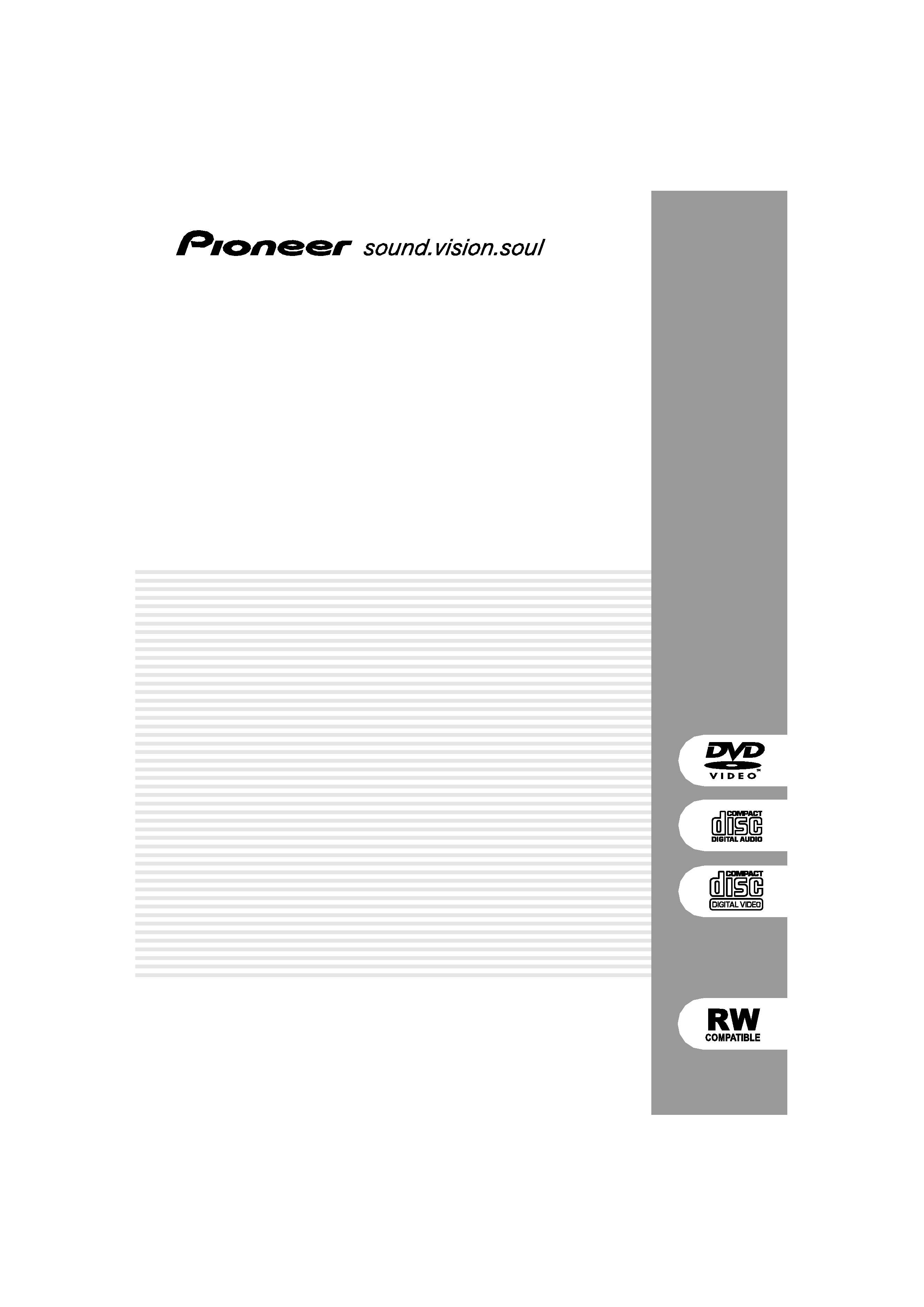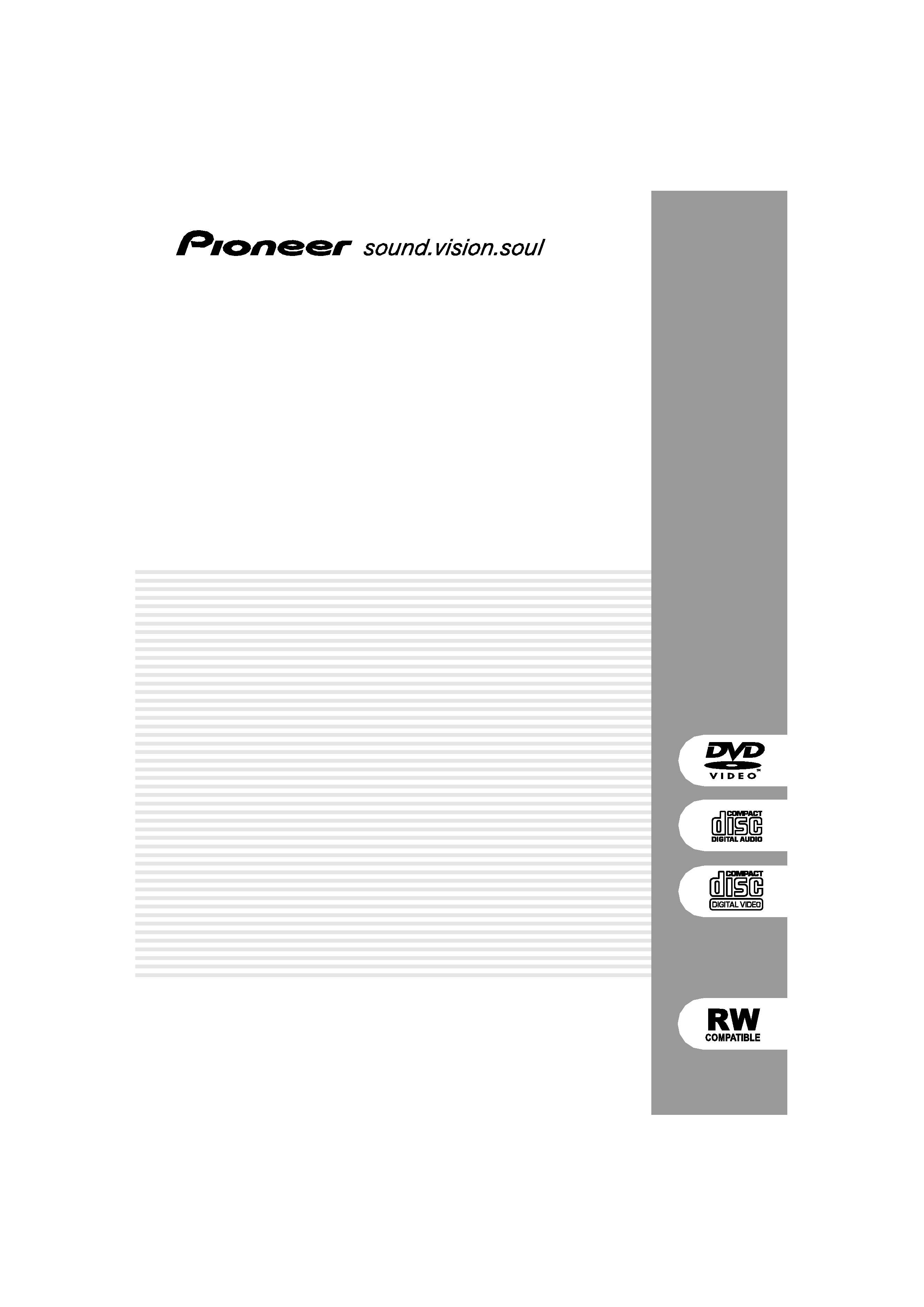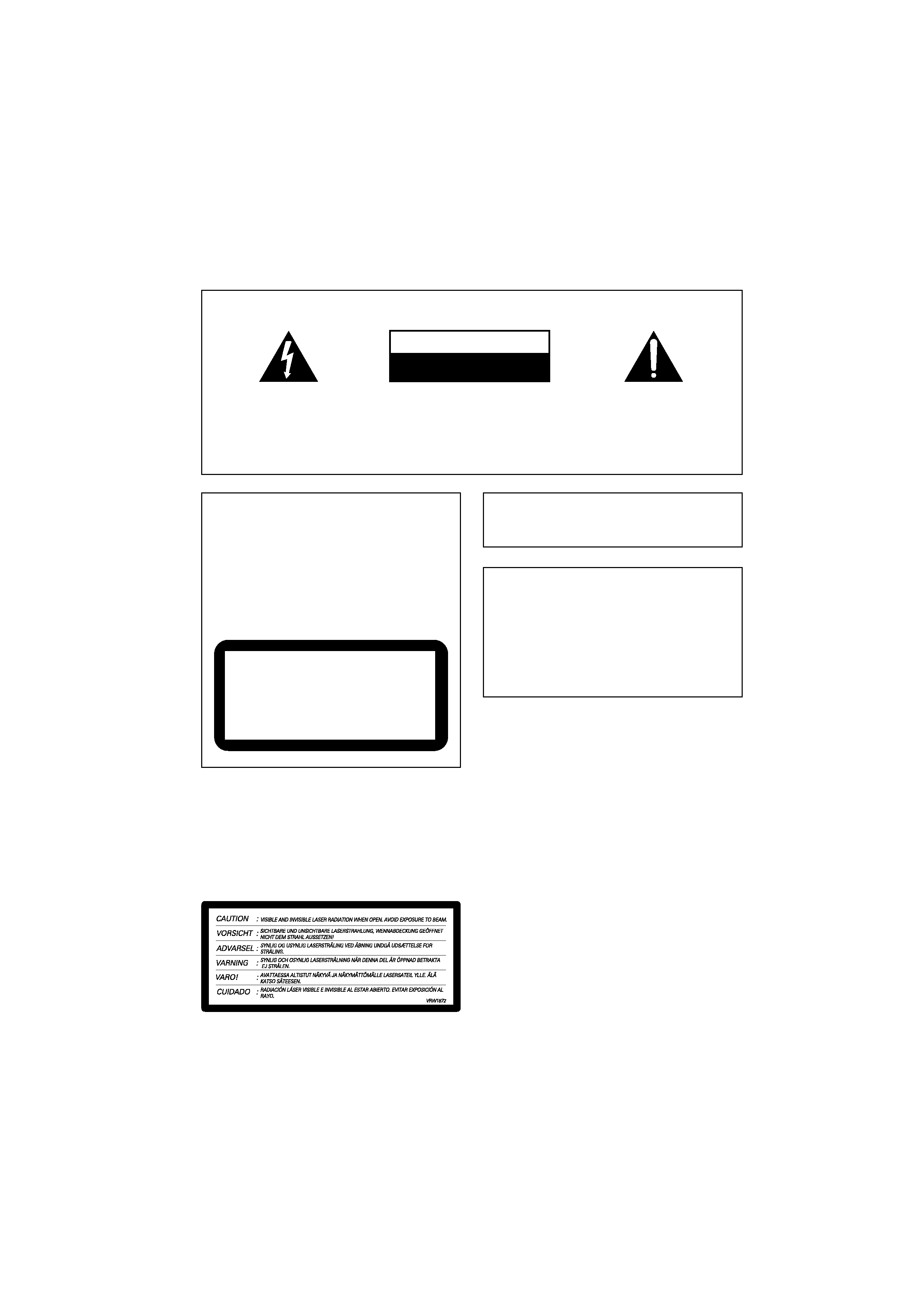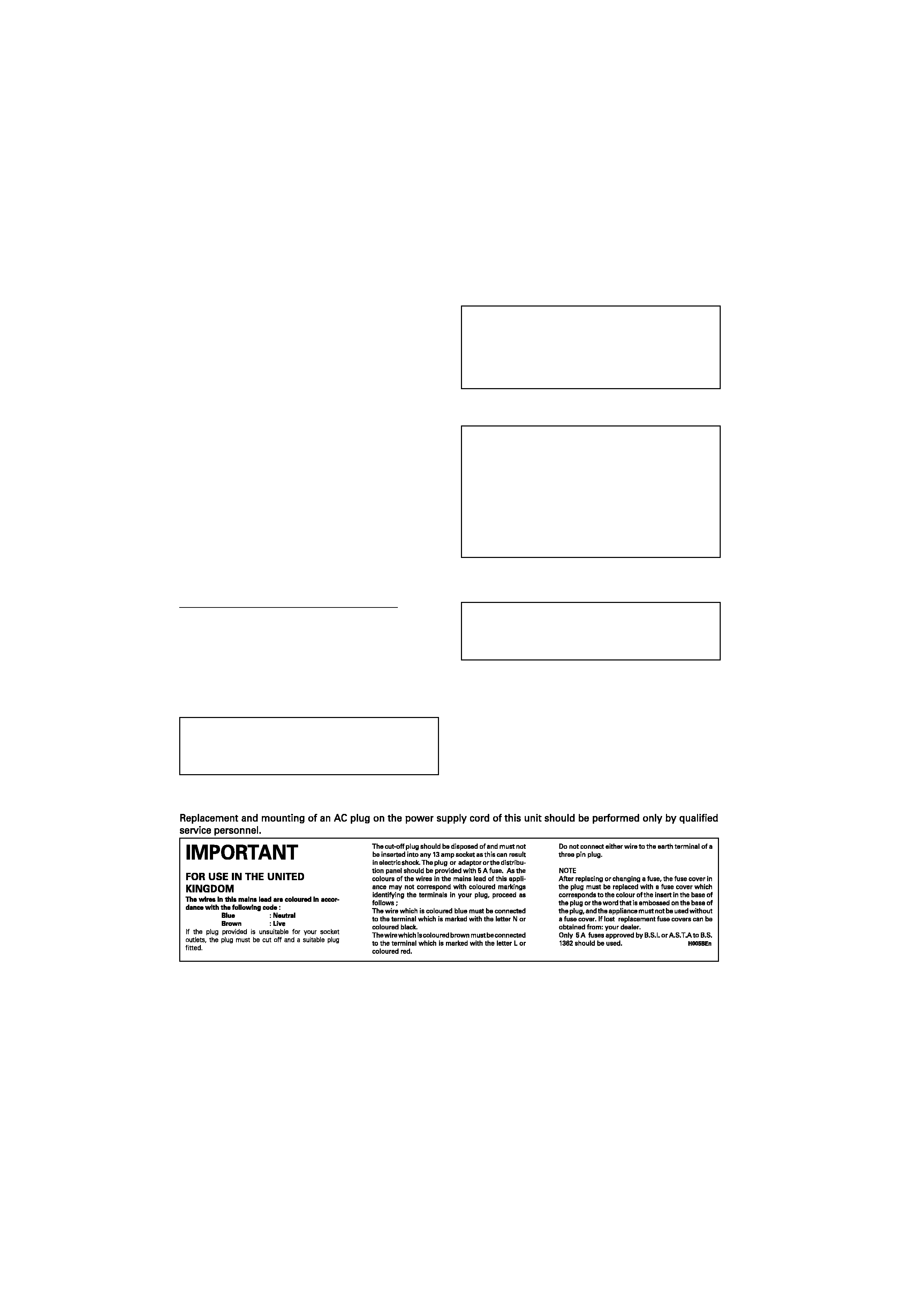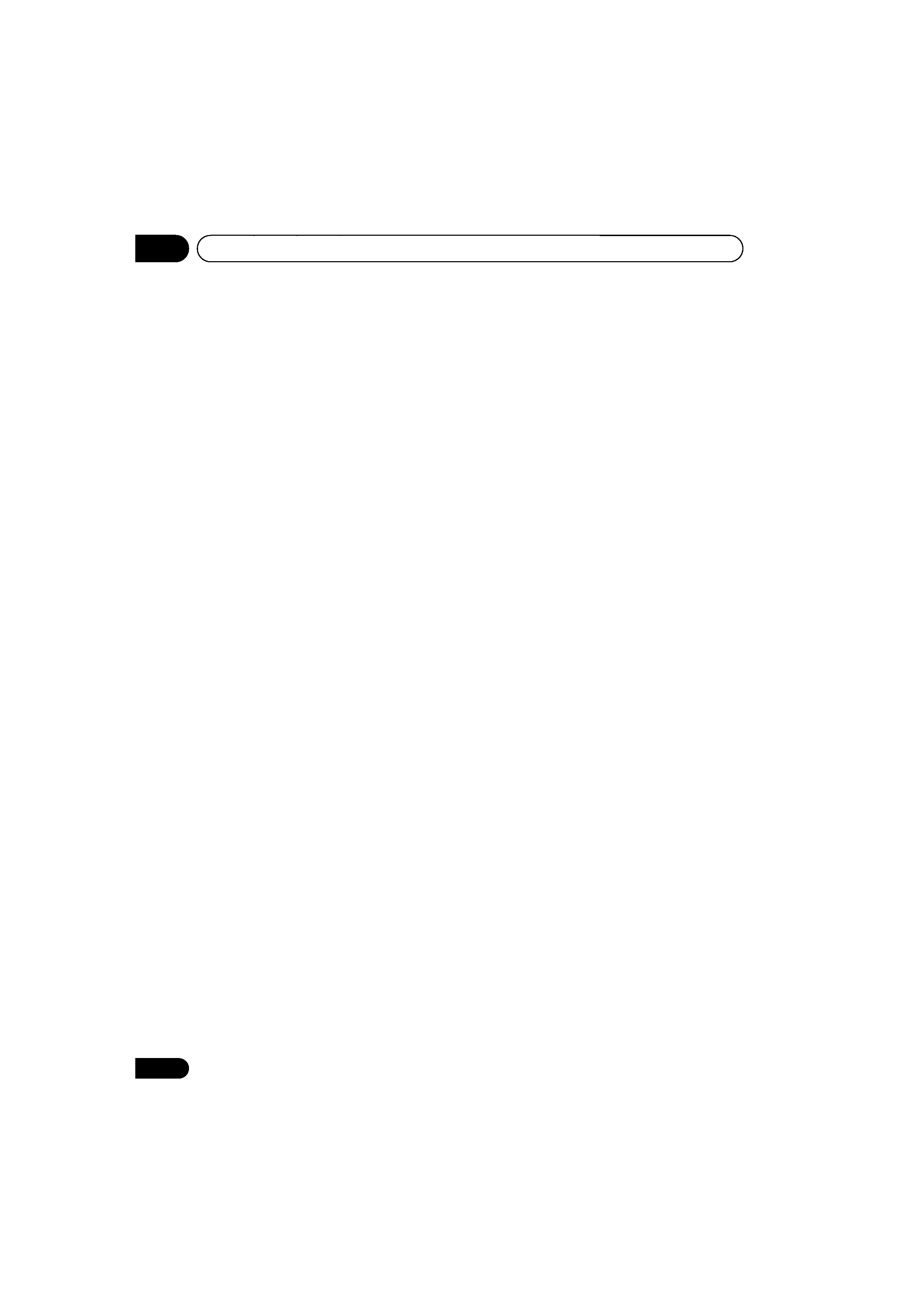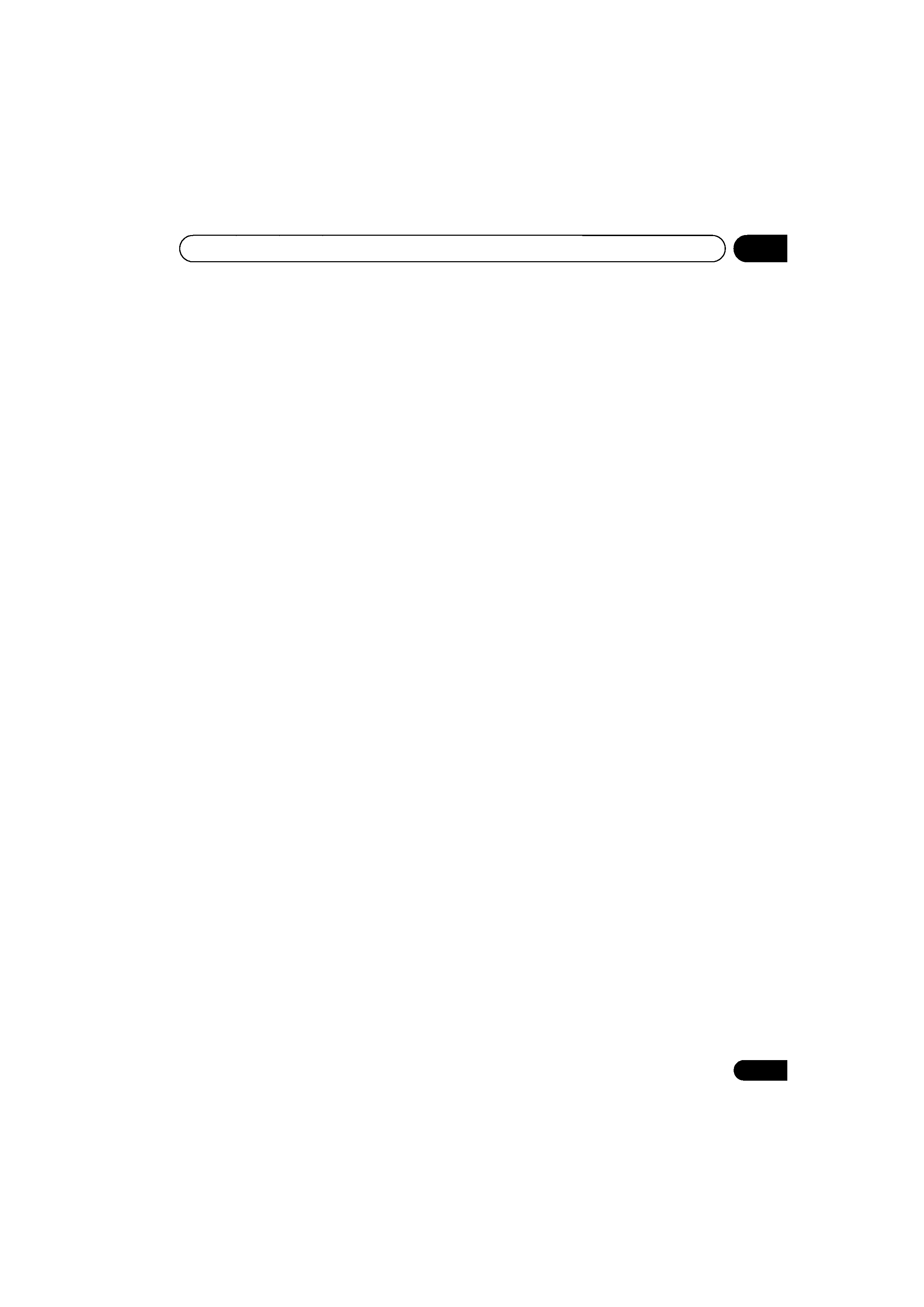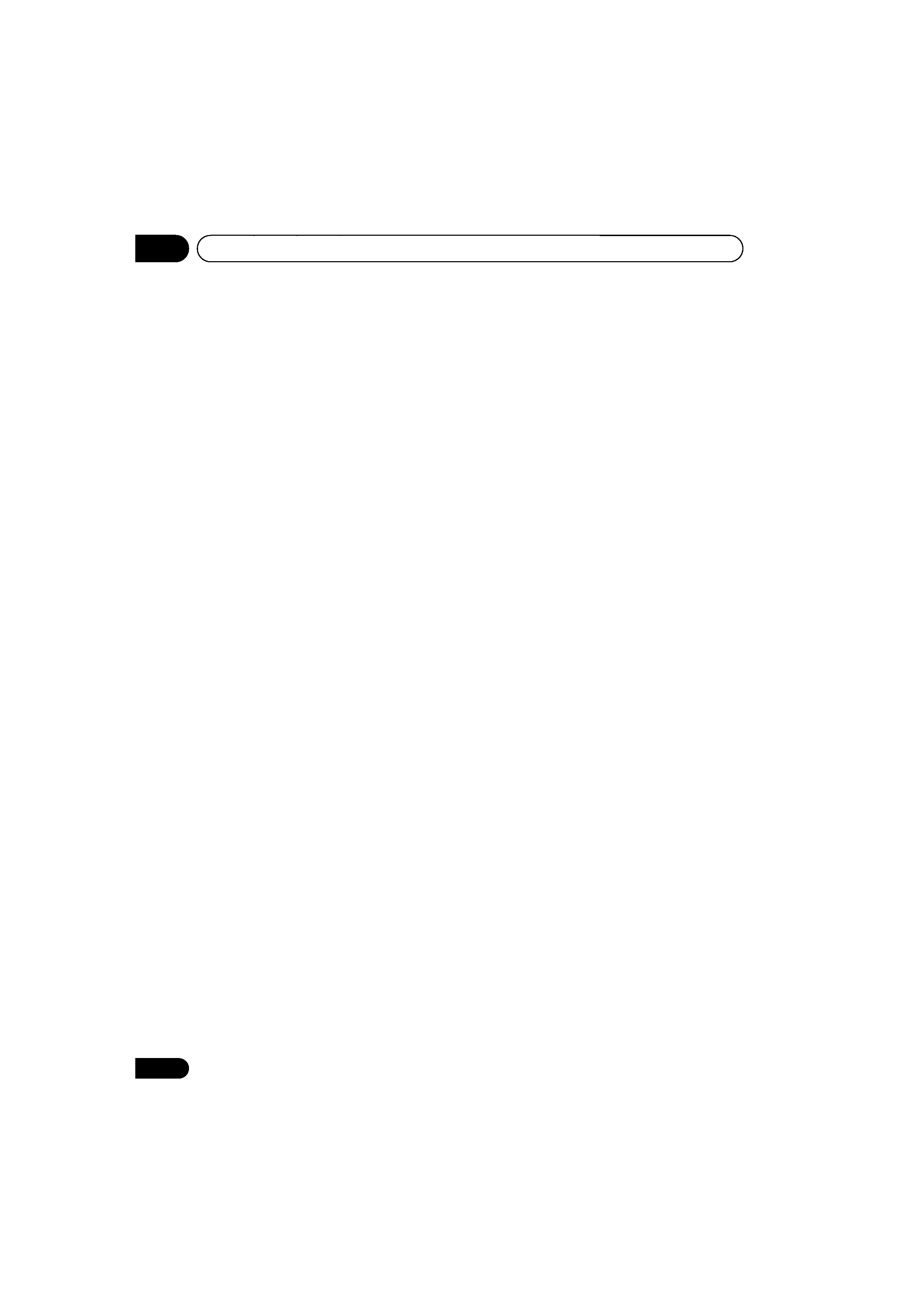
01
4
En
Thank you for buying this Pioneer product.
Please read through these operating instructions so that you will know how to operate your
model properly. After you have finished reading the instructions, put them in a safe place for
future reference.
Contents
01 Before you start
Features
. . . . . . . . . . . . . . . . . . . . . . . . . . . 6
What's in the box
. . . . . . . . . . . . . . . . . . . . 7
Putting the batteries in the
remote control
. . . . . . . . . . . . . . . . . . . . . . 7
Using the remote control
. . . . . . . . . . . . . 7
Disc / content format playback
compatibility
. . . . . . . . . . . . . . . . . . . . . . . 8
General disc compatibility
. . . . . . . . . . . . 8
CD-R/RW compatibility
. . . . . . . . . . . . . . 8
DVD-R/RW compatibility
. . . . . . . . . . . . . 8
PC-created disc compatibility
. . . . . . . . . 8
About WMA
. . . . . . . . . . . . . . . . . . . . . . . 9
Compressed audio compatibility
. . . . . . . 9
JPEG file compatibility
. . . . . . . . . . . . . . 10
02 Connecting up
Rear panel connections
. . . . . . . . . . . . . . 11
Easy connections
. . . . . . . . . . . . . . . . . . . 12
Connecting using the S-video output
. . . . 13
Connecting using the AV connector
output
. . . . . . . . . . . . . . . . . . . . . . . . . . . 14
Connecting to an AV receiver
. . . . . . . . . . 14
03 Controls and displays
Front panel
. . . . . . . . . . . . . . . . . . . . . . . . 16
Display
. . . . . . . . . . . . . . . . . . . . . . . . . . . 18
Remote control
. . . . . . . . . . . . . . . . . . . . 19
04 Getting started
Switching on
. . . . . . . . . . . . . . . . . . . . . . 21
Let's Get Started
. . . . . . . . . . . . . . . . . . . . 21
Using the on-screen displays
. . . . . . . . . . . 22
Setting up with the Setup Navigator
. . . . . 23
Playing discs
. . . . . . . . . . . . . . . . . . . . . . . 25
Basic playback controls
. . . . . . . . . . . . . 26
Resume and Last Memory
. . . . . . . . . . . 27
DVD-Video disc menus
. . . . . . . . . . . . . . 28
Video CD PBC menus
. . . . . . . . . . . . . . . 28
05 Playing discs
Introduction
. . . . . . . . . . . . . . . . . . . . . . . . 29
Using the Disc Navigator to browse the
contents of a disc
. . . . . . . . . . . . . . . . . . . 29
Scanning discs
. . . . . . . . . . . . . . . . . . . . . 30
Playing in slow motion
. . . . . . . . . . . . . . . 30
Frame advance/frame reverse
. . . . . . . . . . 31
Looping a section of a disc
. . . . . . . . . . . . 31
Using repeat play
. . . . . . . . . . . . . . . . . . . . 32
Using random play
. . . . . . . . . . . . . . . . . . 33
Creating a program list
. . . . . . . . . . . . . . . 34
Editing a program list
. . . . . . . . . . . . . . . 35
Other functions available from the
program menu
. . . . . . . . . . . . . . . . . . . . 36
Searching a disc
. . . . . . . . . . . . . . . . . . . . 36
Switching subtitles
. . . . . . . . . . . . . . . . . . 37
Switching DVD audio language
. . . . . . . . . 37
Switching VR format DVD-RW audio
channel
. . . . . . . . . . . . . . . . . . . . . . . . . . 37
Switching Video CD audio channel
. . . . . . 37
Zooming the screen
. . . . . . . . . . . . . . . . . . 38
Switching camera angles
. . . . . . . . . . . . . 38
Displaying disc information
. . . . . . . . . . . . 38
DV260.book 4