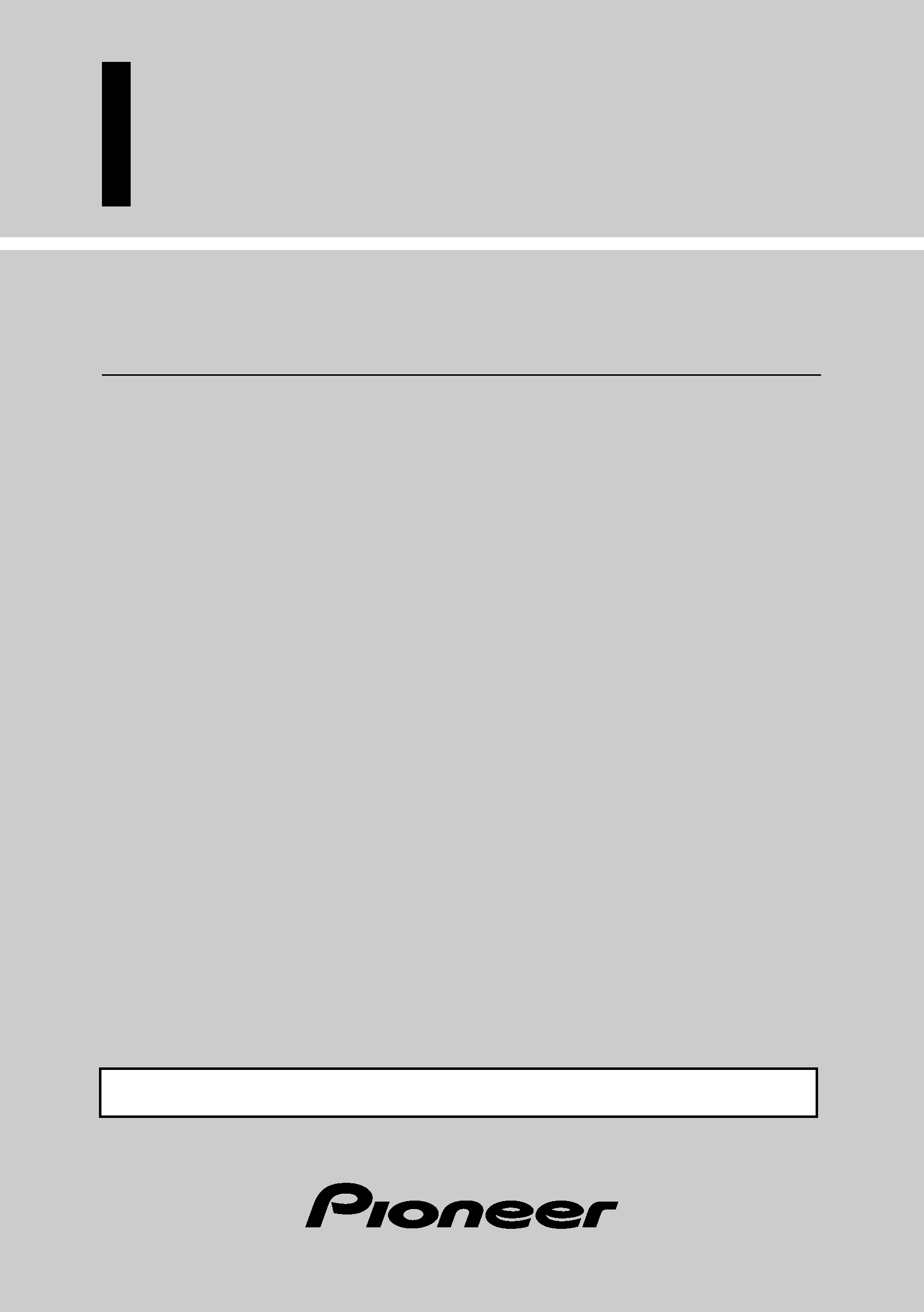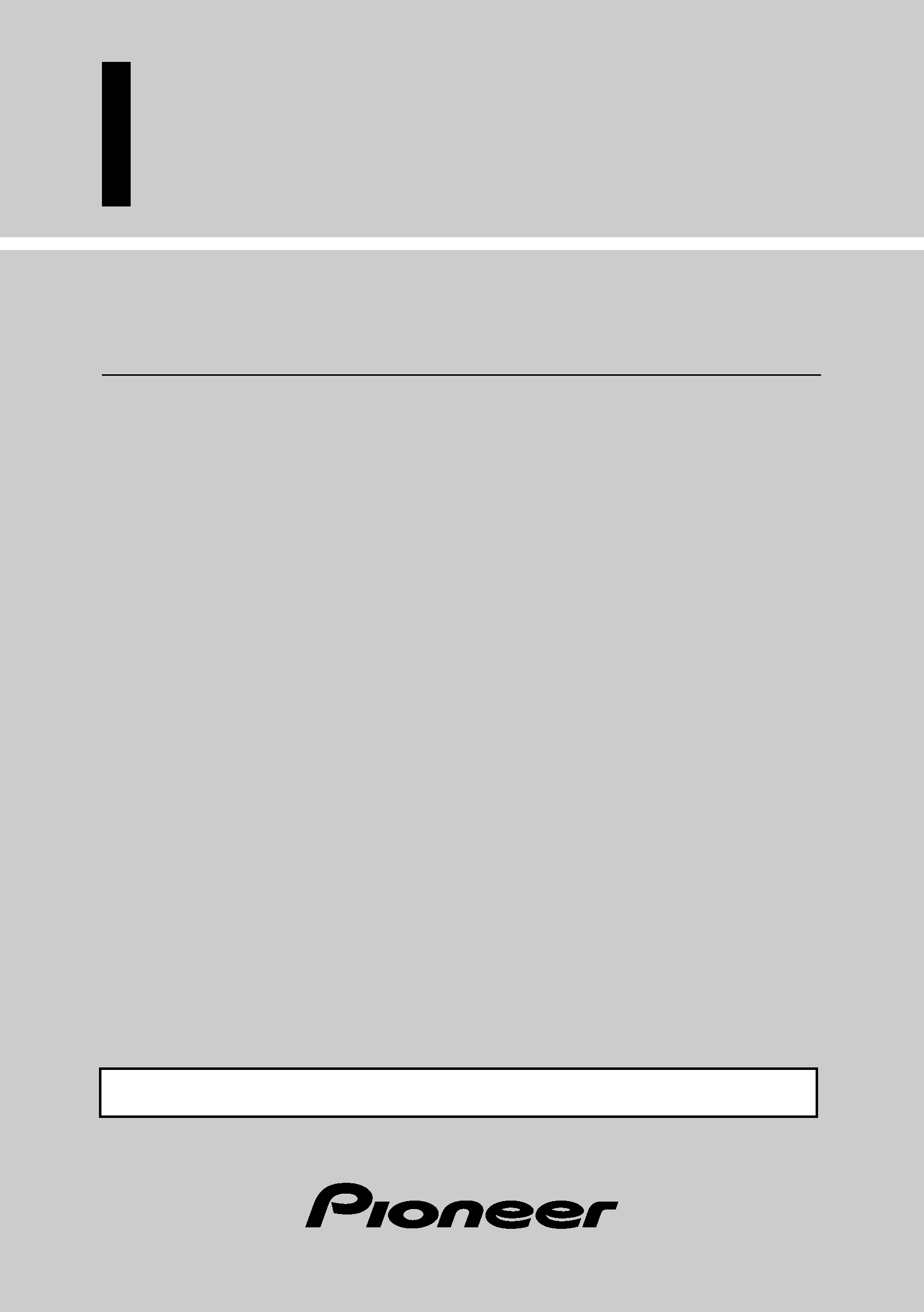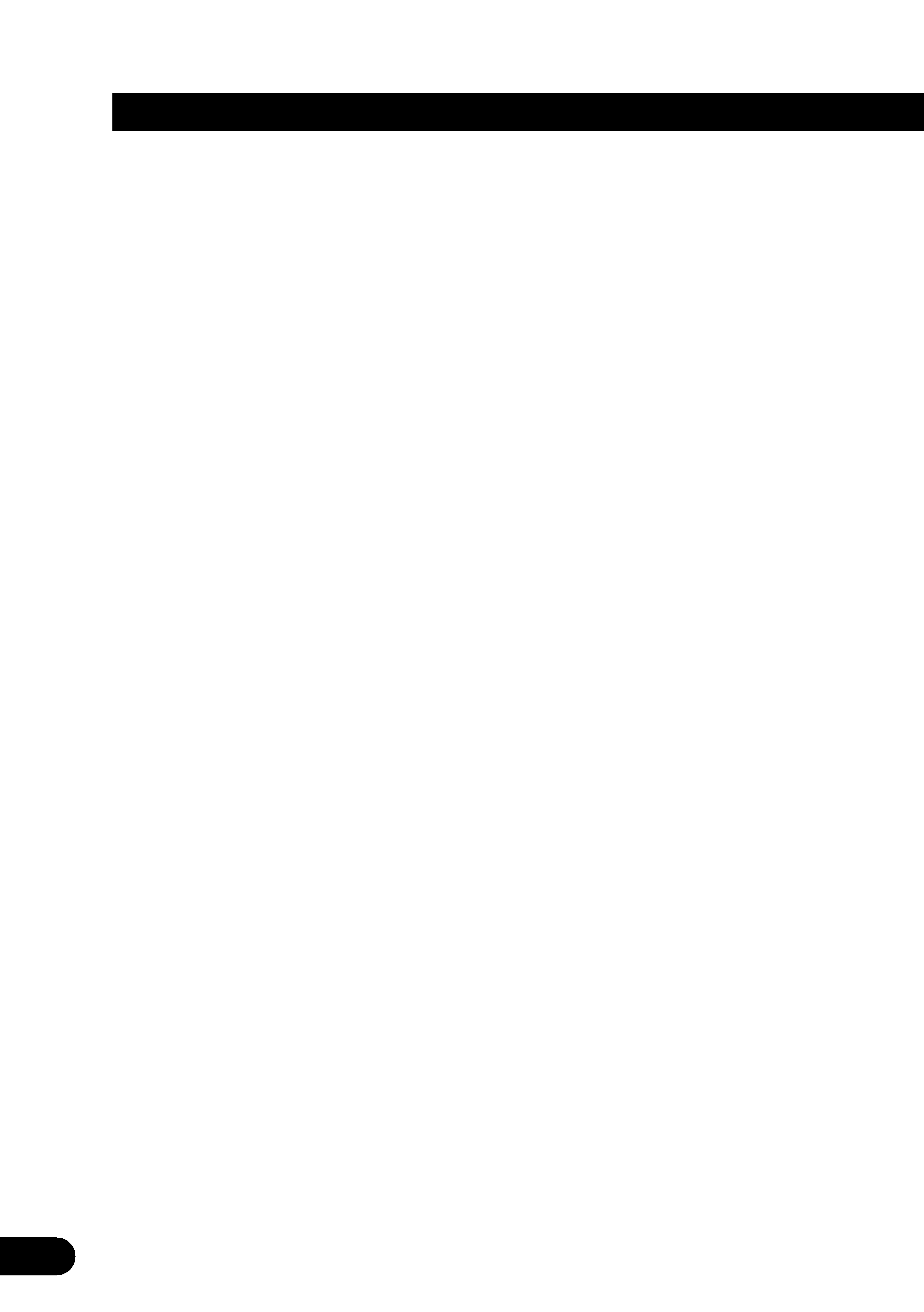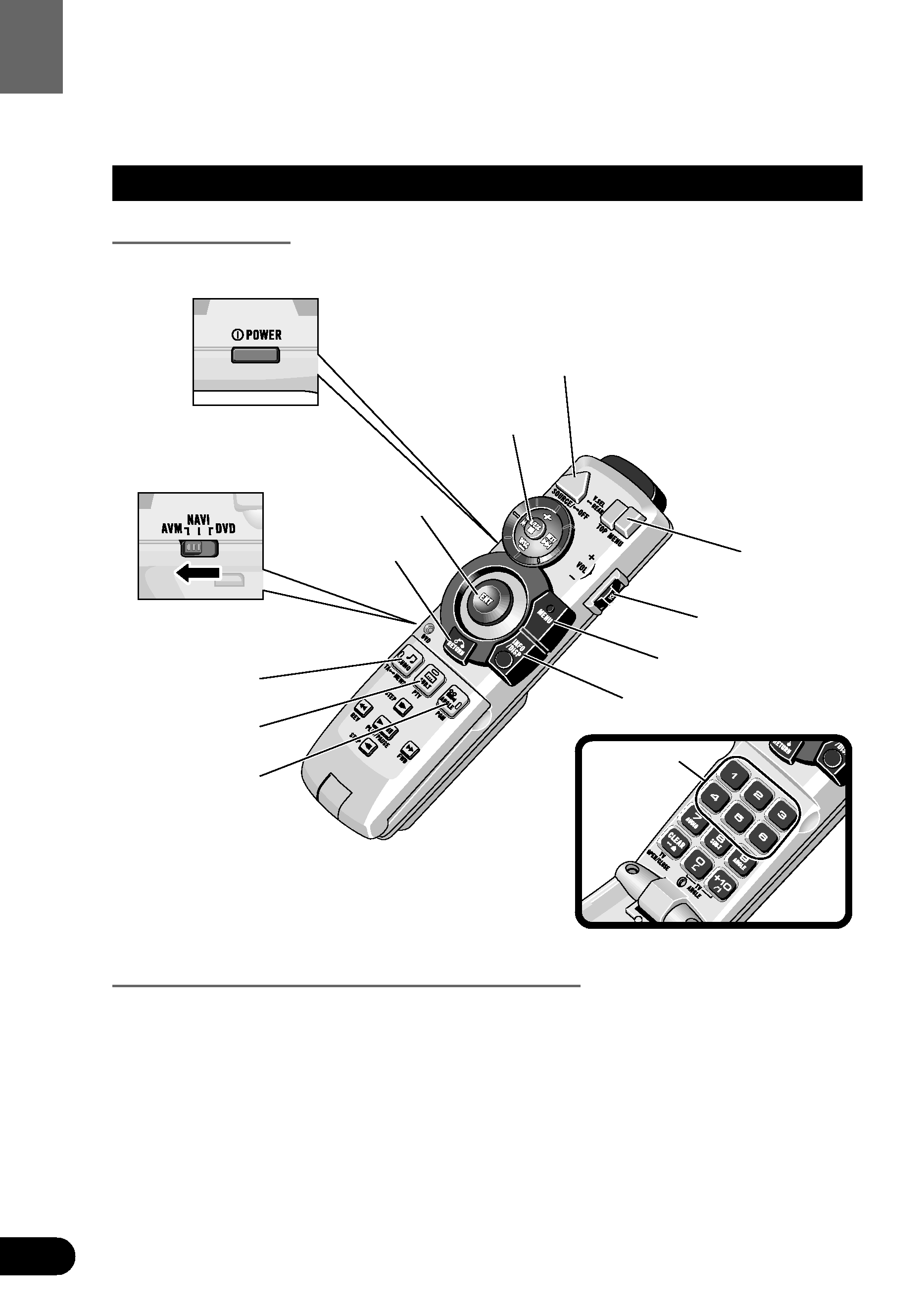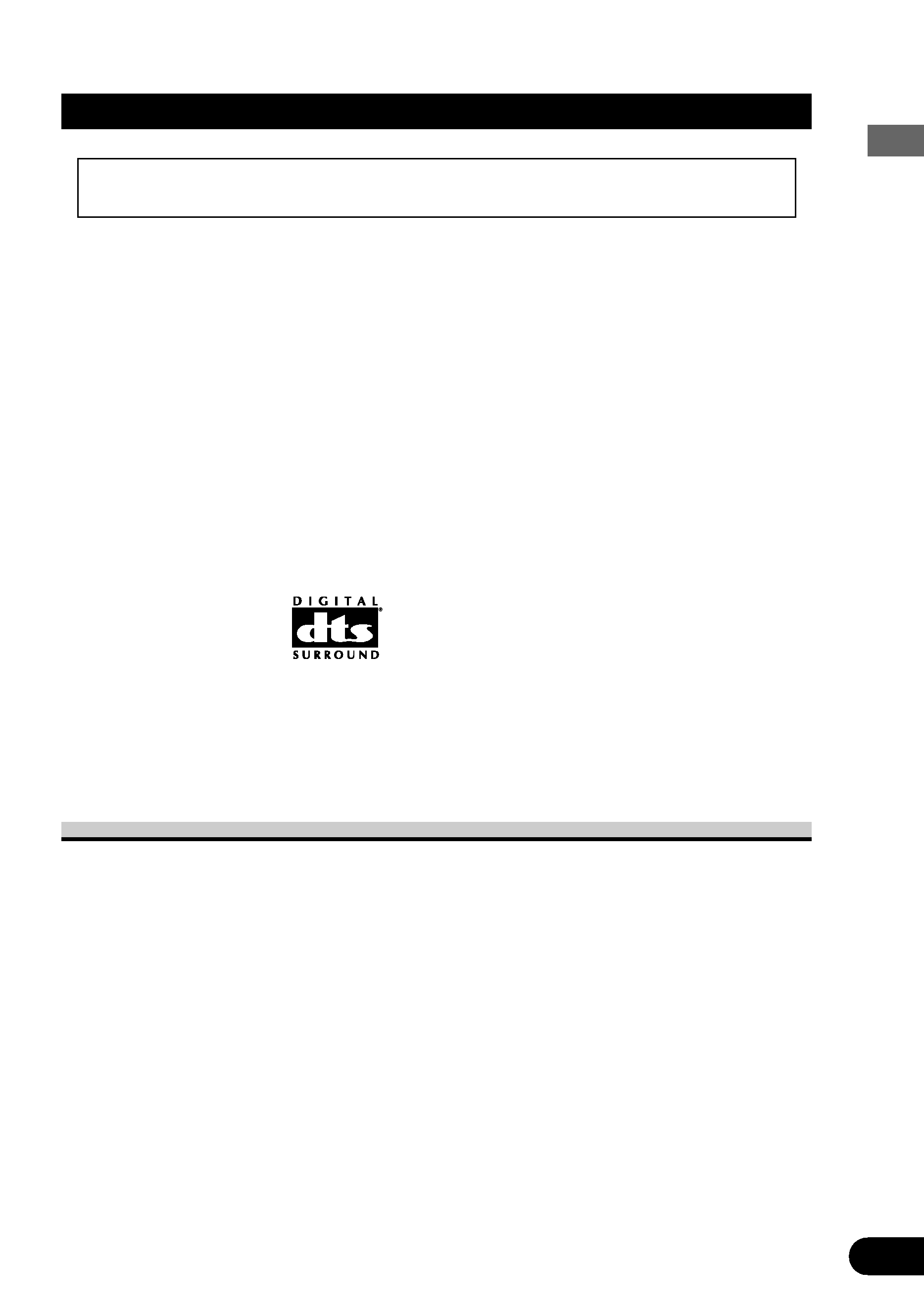2
Display the Flip-Down Plate .................................. 50
Disc Title Input ...................................................... 51
Getting Text Displayed
(for CD TEXT compatible type) ...................... 52
Selecting Discs by Disc Title List .......................... 53
ITS (Instant Track Selection).................................. 53
· ITS Programming (ITS)
· Erase a Track Program
· Erase a Disc Program
TV Tuner ................................................ 55
Basics .................................................................... 55
Operation at the Function Menu Screen .............. 56
· Accessing the TV Tuner Function Menu
CD Player .............................................. 57
Basics .................................................................... 57
Operation at the Function Menu Screen .............. 58
· Accessing the CD Function Menu
Multi-MD Player .................................. 59
Basics .................................................................... 59
Operation at the Function Menu Screen .............. 60
· Accessing the Multi-MD Function Menu
DAB Tuner ............................................ 61
Basics .................................................................... 61
Operation at the Function Menu Screen .............. 62
· Accessing the DAB Tuner Function Menu
About This Product's Indications .......................... 63
Display the Flip-Down Plate .................................. 64
Recalling Preset Services by Preset Service List .... 64
Adjusting Audio (Basic) ...................... 65
Accessing the Audio Menu .................................. 65
Proper Setting for the In-car
Acoustic Characteristics................................ 66
Cabin Equalizer ...................................................... 66
· Operation at the Audio Setting Menu
Position Selector.................................................... 67
Balance Adjustment .............................................. 67
Adjustments for Speaker ...................................... 68
· Operation at the Speaker Setting Menu
Equalizer Curve ...................................................... 70
Source Level Adjustment (SLA)................................ 71
Sound Field Control (SFC) ...................................... 72
Dynamic Range Control ........................................ 73
Direct Control ON/OFF .......................................... 73
Loudness Adjustment ............................................ 74
Fine Adjusting Audio (Expert) ............ 75
Before Getting Started .......................................... 75
Adjusting for the Speakers In Use ........................ 75
· Accessing the Speaker Setting Menu
· Adjusting the Speakers' Output Levels using a
Test Tone
· Selecting a Crossover Frequency
· Correcting the Subwoofer's Phase
Adjusting the Cabin Equalizer (Expert) .................. 78
· Accessing the Expert Setting Menu
· Operation at the Expert Setting Menu
· Adjusting 3-Band Parametric Equalizer
· Adjusting the Speakers' Output Level
· Adjusting the Time Alignment
· Storing the Adjusted Cabin EQ into Memory
· Reset Adjusted Cabin EQ
Adjusting the Equalizer Curves.............................. 83
Changing the Initial Settings ............ 85
Accessing the Initial Settings Menu .................... 85
Changing the FM Tuning Step .............................. 86
Setting the DAB Priority Function.......................... 86
Switching the Auto PI Seek .................................. 86
Correcting Distorted Sound .................................. 87
Setting the Time .................................................... 87
Adjusting the Display Position .............................. 88
Changing the Pattern of Plate .............................. 88
Other Functions .................................... 89
Switching the Center Screen and
Time Display in the Center Room.................. 89
Switching the Color of
the Spectrum Analyzer .................................. 89
Listening Sounds or Viewing Images from
Additional Units ............................................ 90
· Accessing the Set Up Menu
· Switching the AUX Source
· Switching the Video Mode
· Switching the Speaker Input Mode
AUX Title Input ...................................................... 92
Muting Function .................................................... 92
· Mobile Navigation Unit Muting
· Cellular Telephone Muting
Troubleshooting .................................... 93
Terms ...................................................... 96
Installation ............................................ 97
Specifications .................................... 110