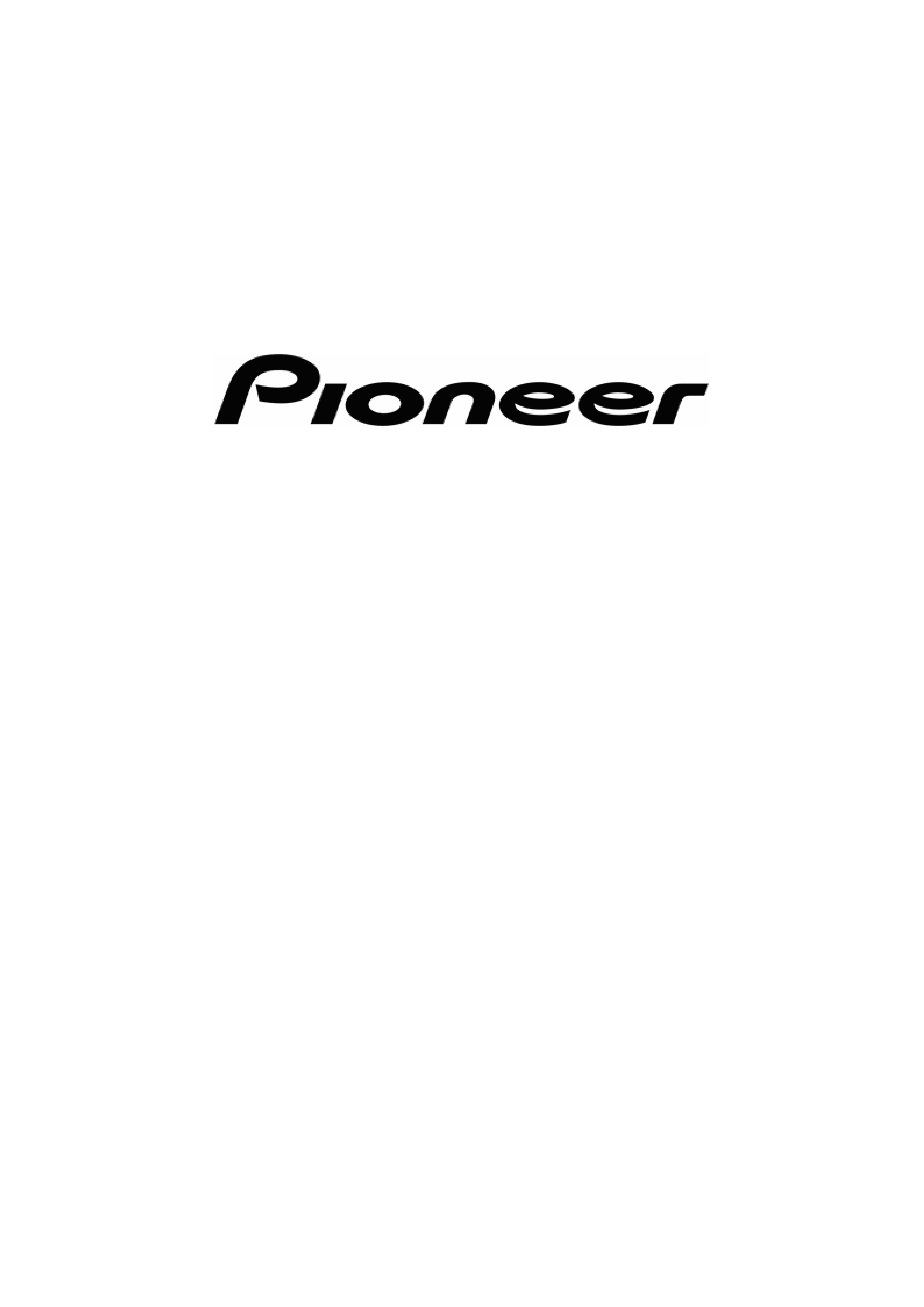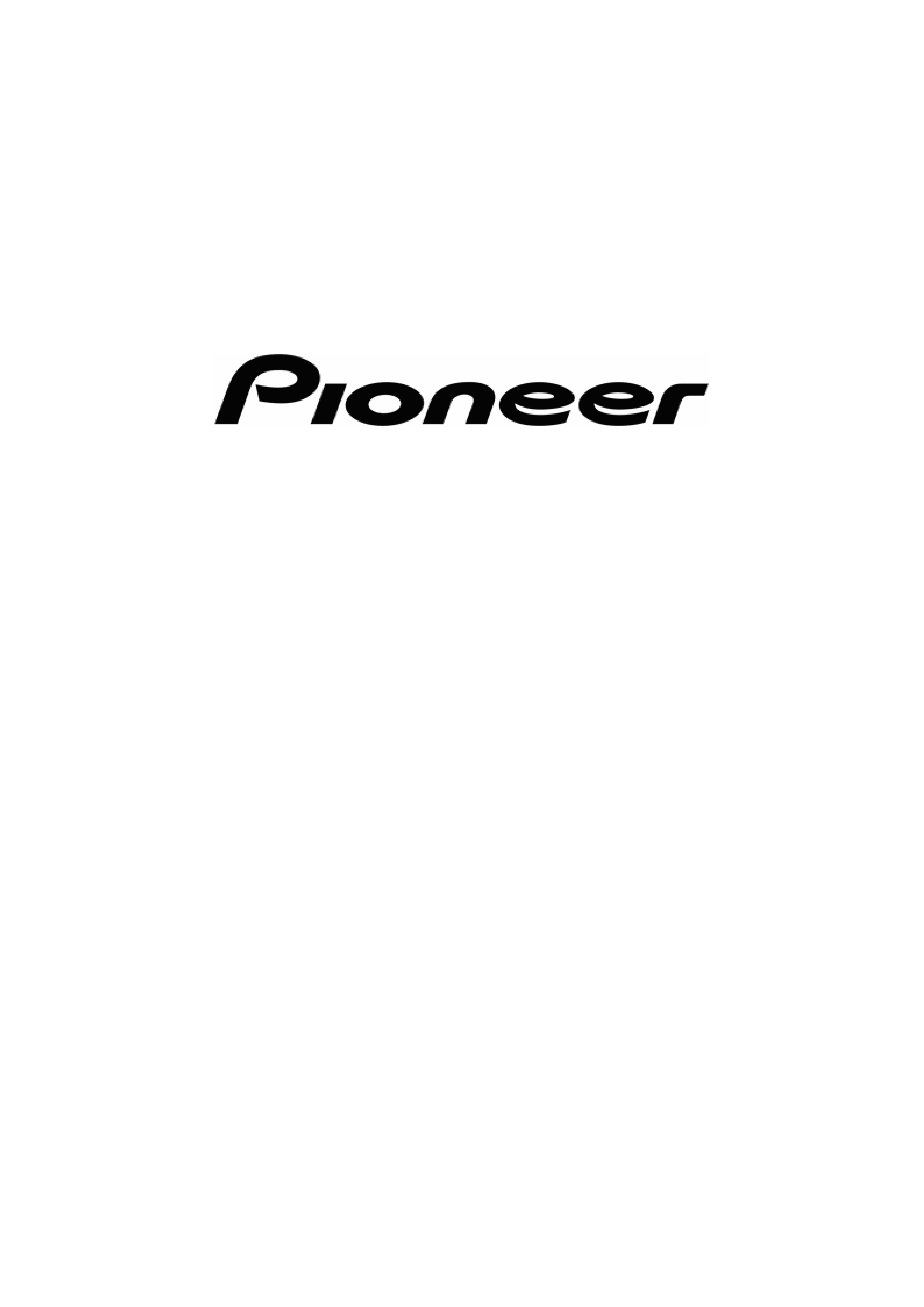4.3
Screens with map ...................................................................................... 25
4.3.1
Turn preview (No. 1) ........................................................................... 27
4.3.2
Zoom in and out (No. 2 & 3)................................................................ 27
4.3.3
Tilt up and down (No. 4 & 5) ............................................................... 27
4.3.4
Back to navigation - lock to GPS position and heading (No. 6)........... 28
4.3.5
Cursor (No. 7) ..................................................................................... 29
4.3.6
Map scale (No. 8) ............................................................................... 29
4.3.7
Navi button - Menu (No. 9).................................................................. 29
4.3.8
Map orientation and Overview (No. 10) .............................................. 29
4.3.9
GPS position quality (No. 11).............................................................. 30
4.3.10
Battery status (No. 12) ........................................................................ 31
4.3.11
Sound muting (No. 13)........................................................................ 31
4.3.12
Track Log recording/playback indicator (No. 14) ................................ 31
4.3.13
Cursor menu (No. 15) ......................................................................... 32
4.3.14
Current street (No. 16) ........................................................................ 33
4.3.15
Travel and Route data (No. 17) .......................................................... 33
4.3.16
Distance to next turn (No. 18) ............................................................. 34
4.3.17
Next street / Next manoeuvre (No. 19) ............................................... 34
4.3.18
Approaching next turn (No. 20)........................................................... 34
4.3.19
Mode button (No. 21).......................................................................... 34
4.4
Route Information screen........................................................................... 35
4.4.1
Route data displayed (for destination and via points) ......................... 35
4.4.1.1 Route line ........................................................................................ 35
4.4.1.2 Distance Left ................................................................................... 36
4.4.1.3 Method ............................................................................................ 36
4.4.1.4 Time Left ......................................................................................... 36
4.4.1.5 Estimated Arrival ............................................................................. 36
4.4.1.6 Destination / Via point ..................................................................... 36
4.4.2
Warning icons ..................................................................................... 36
4.4.3
Fit to screen ........................................................................................ 38
4.4.4
Parameters ......................................................................................... 38
4.5
Menu.......................................................................................................... 38
4.5.1
Destination tab.................................................................................... 38
4.5.2
Display tab .......................................................................................... 38
4.5.2.1 3D/2D Map ...................................................................................... 39
4.5.2.2 Zoom & Tilt (switch)......................................................................... 39
4.5.2.3 Day/Night (switch) ........................................................................... 39
4.5.2.4 Manage POI (Points of Interest)...................................................... 40
4.5.2.5 Popup Information (switch).............................................................. 43
4.5.2.6 Manage Track Logs......................................................................... 43
4.5.3
Route tab ............................................................................................ 45
4.5.3.1 Recalculate ..................................................................................... 45
4.5.3.2 Delete.............................................................................................. 47
4.5.3.3 Itinerary ........................................................................................... 47
4.5.3.4 Fly Over........................................................................................... 48
4.5.3.5 Edit .................................................................................................. 49
4.5.3.6 Info .................................................................................................. 49
4.5.4
Map Search button ............................................................................. 50
4.5.5
Settings button.................................................................................... 50
4.6
TMC (Traffic Message Channel) ................................................................ 50
5