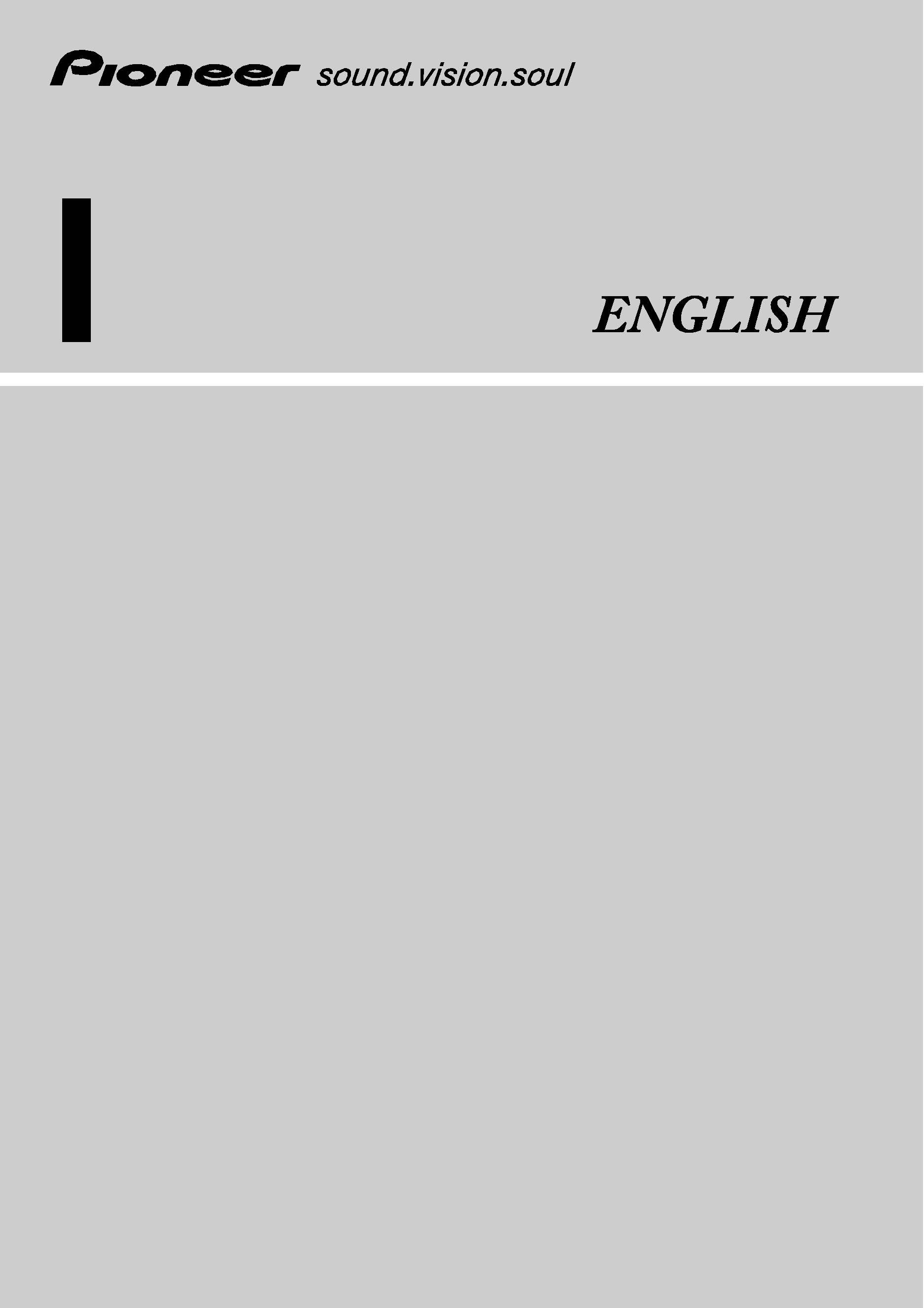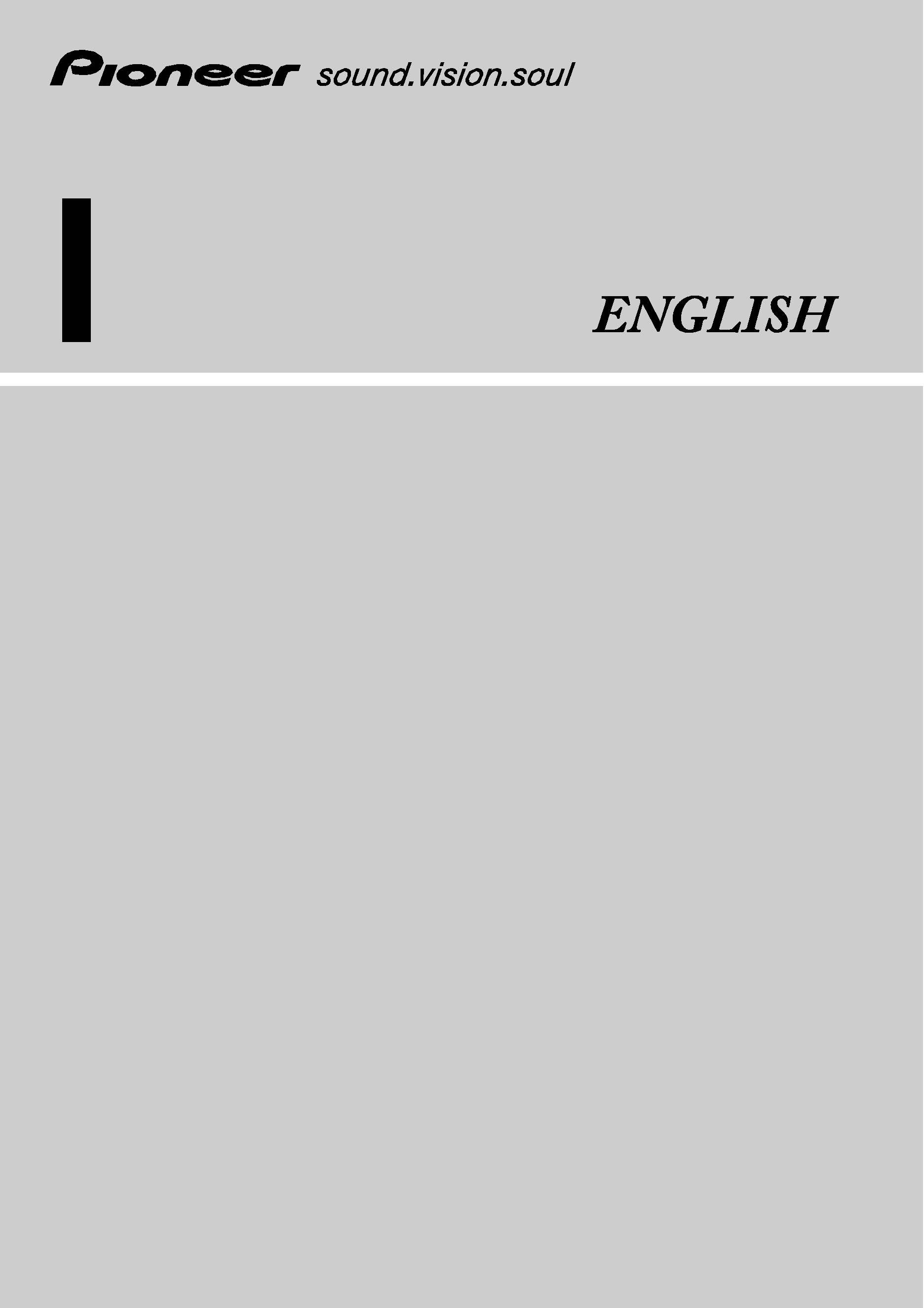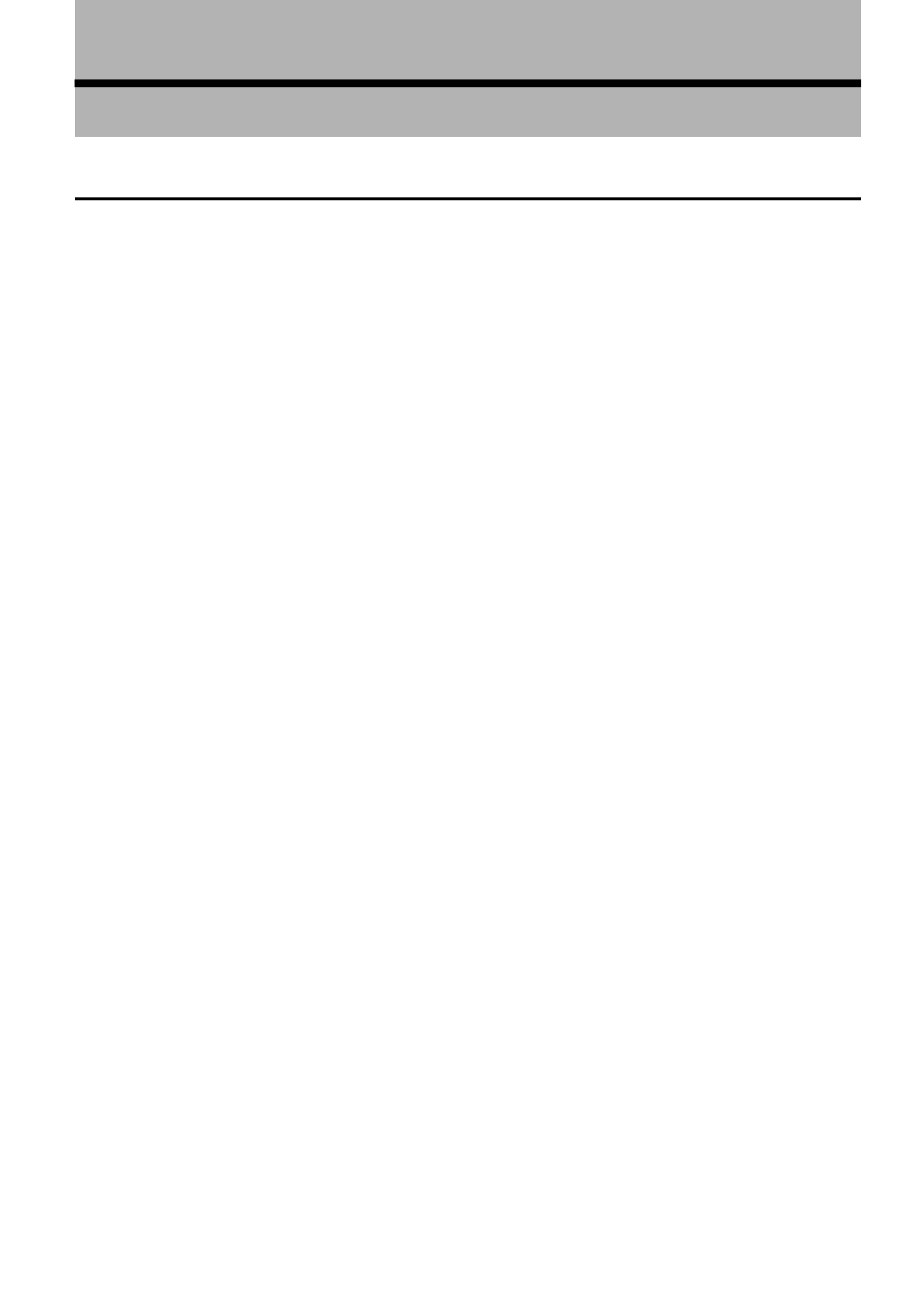2
Overview for each chapter
Before Using the System
For safety reasons, it is particularly important that you fully understand your naviga-
tion system before using it. Be sure to read this chapter.
1
Basic Operation
Please read this section if you want to operate the navigation system immediately.
It will explain the basics of this system.
This section describes the basic operations for navigation.
How to Read the Map Display
This section describes how to read the map screen, and the method of changing map view or
map scale.
Modifying Map Configurations
The behaviour of your navigation system depends on the map display and guidance settings.
If you need to change any of the current settings, read the relevant section of this chapter.
Setting a Route to Your Destination
This section describes various ways to search for a destination, edit the current route condi-
tions and operate the route during route guidance.
Registering and Editing Locations
You can register and edit the points on the map. This chapter describes how to register a
home location, favourite location or other location, and how to edit the entry in "Address
Book".
Using Hands-free Phoning
When you are using a mobile phone featuring Bluetooth® technology by connecting the
Bluetooth (sold separately) unit to the navigation system, you can operate your mobile phone
hands-free. This chapter describes the operations related to hands-free phoning.
Modifying the General Settings for Navigation Functions
The behaviour of your navigation system depends a number of general settings for naviga-
tion functions. If you need to change any of the initial settings (default settings), read the rel-
evant section of this chapter.
Using the AV Source (Built-in DVD Drive and Radio)
This section describes how to use DVD-Videos, CDs, MP3, discs and the radio.
Using the AV Source (Music Library)
You can record a music CD to the hard disk drive in the navigation system. This chapter
describes recording music and playing back the recorded music.
2
3
4
5
6
7
8
9
10