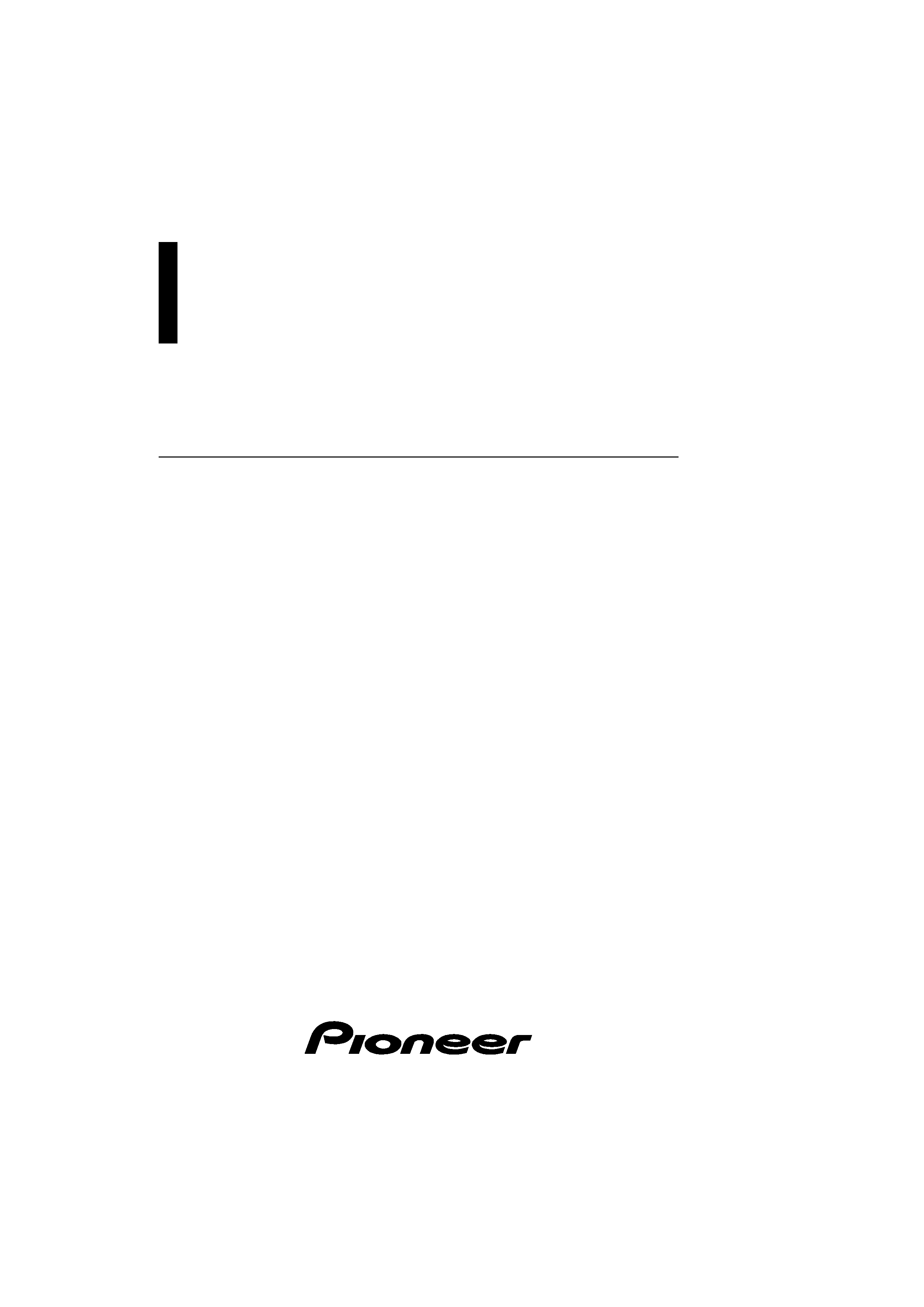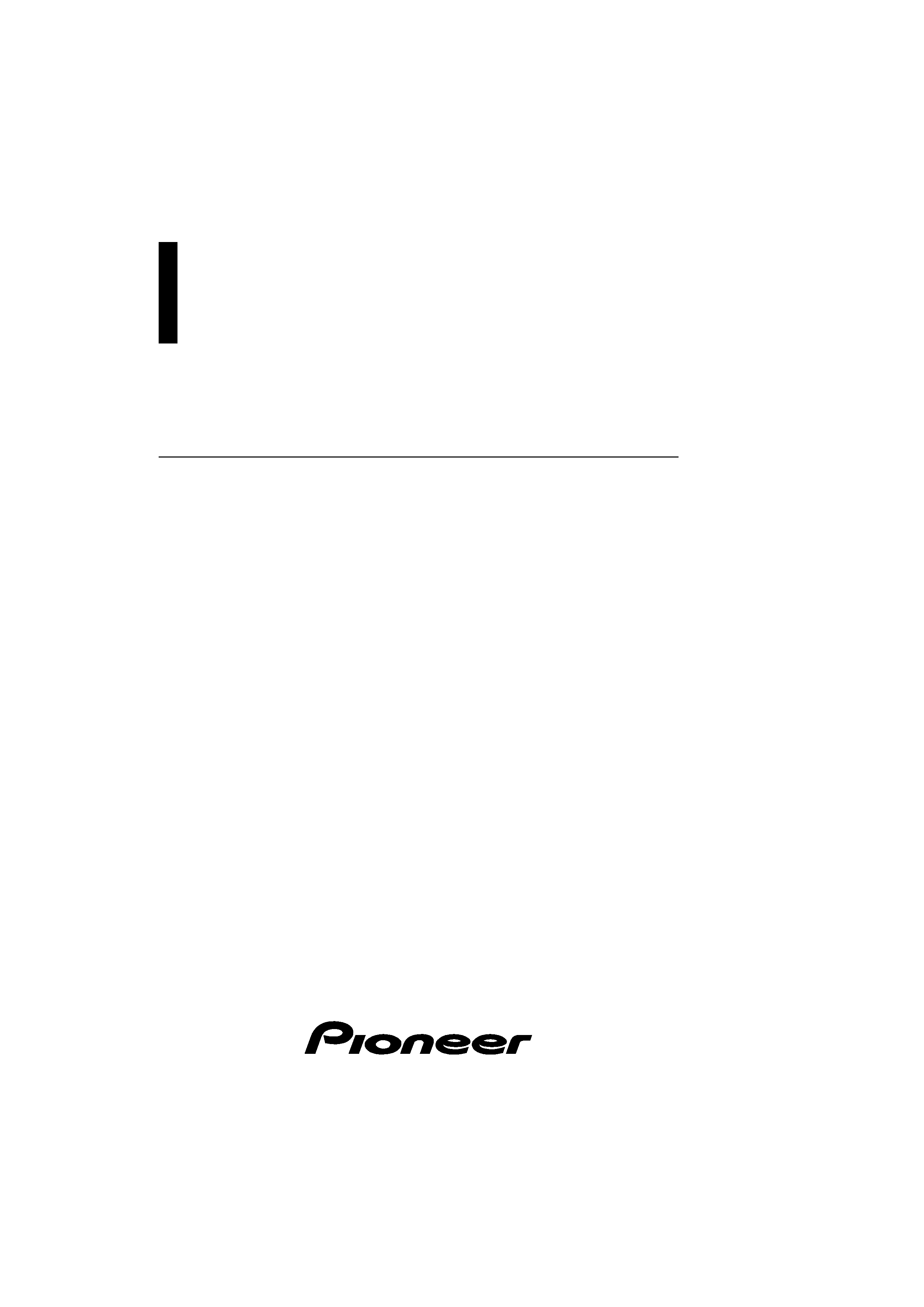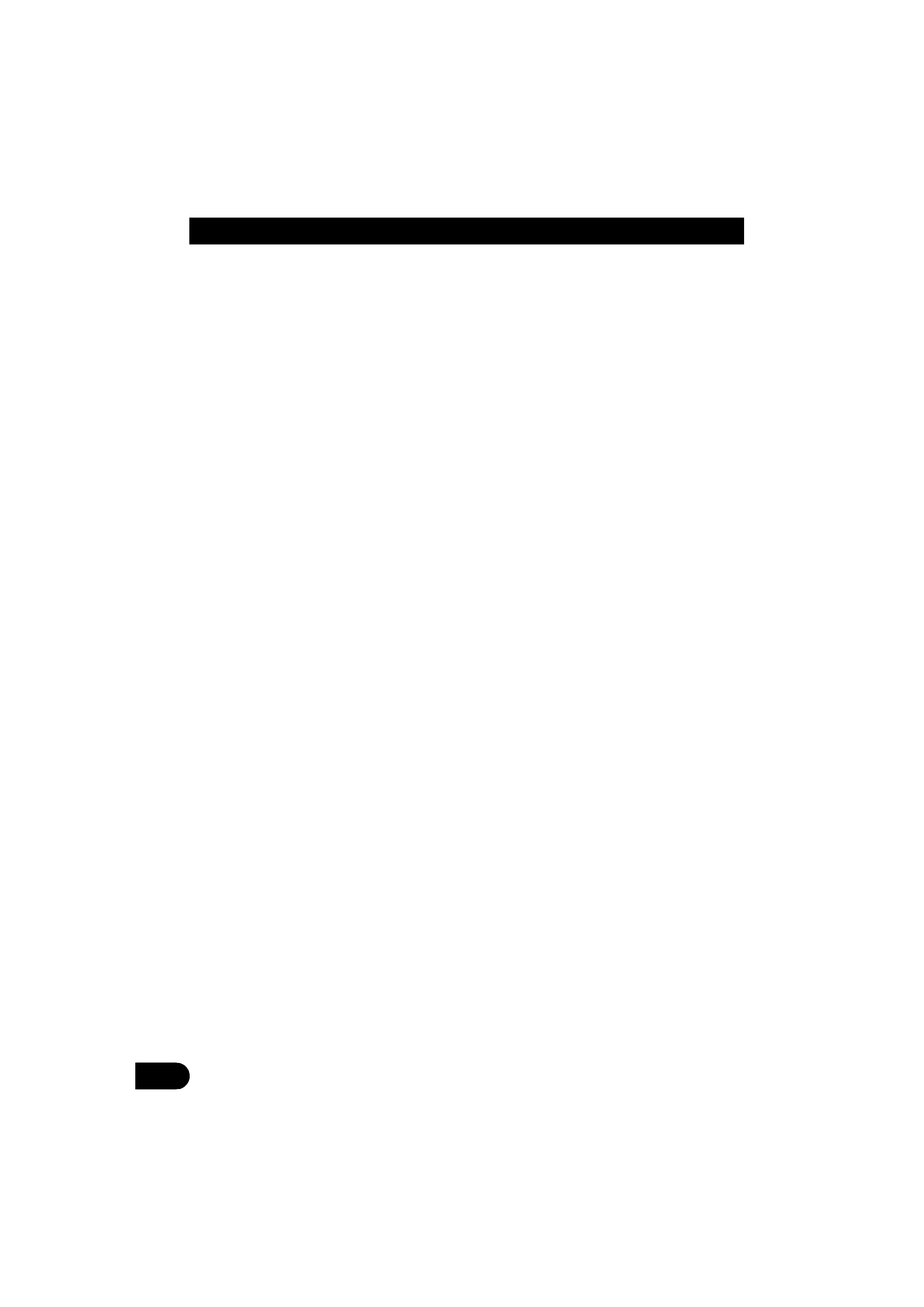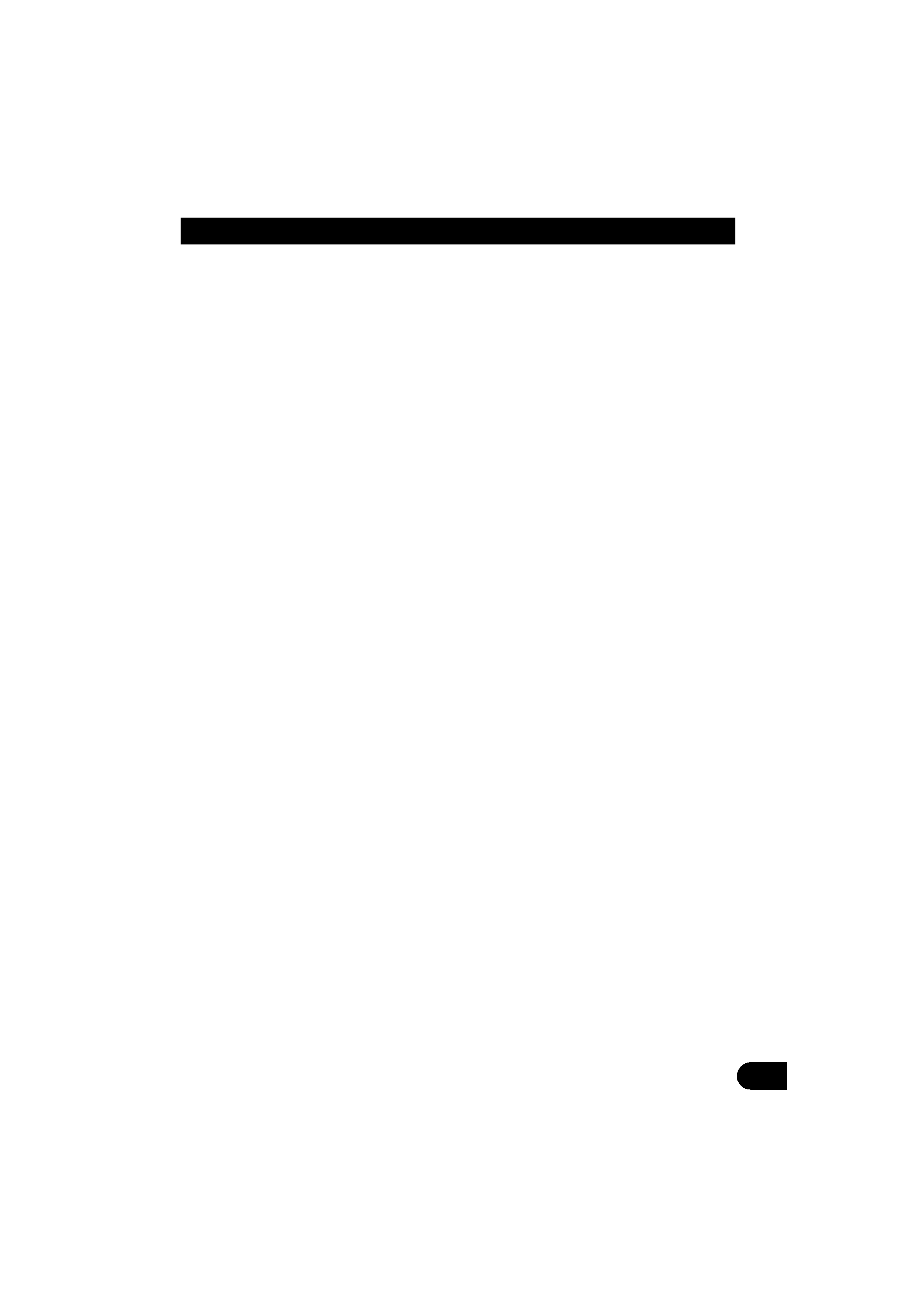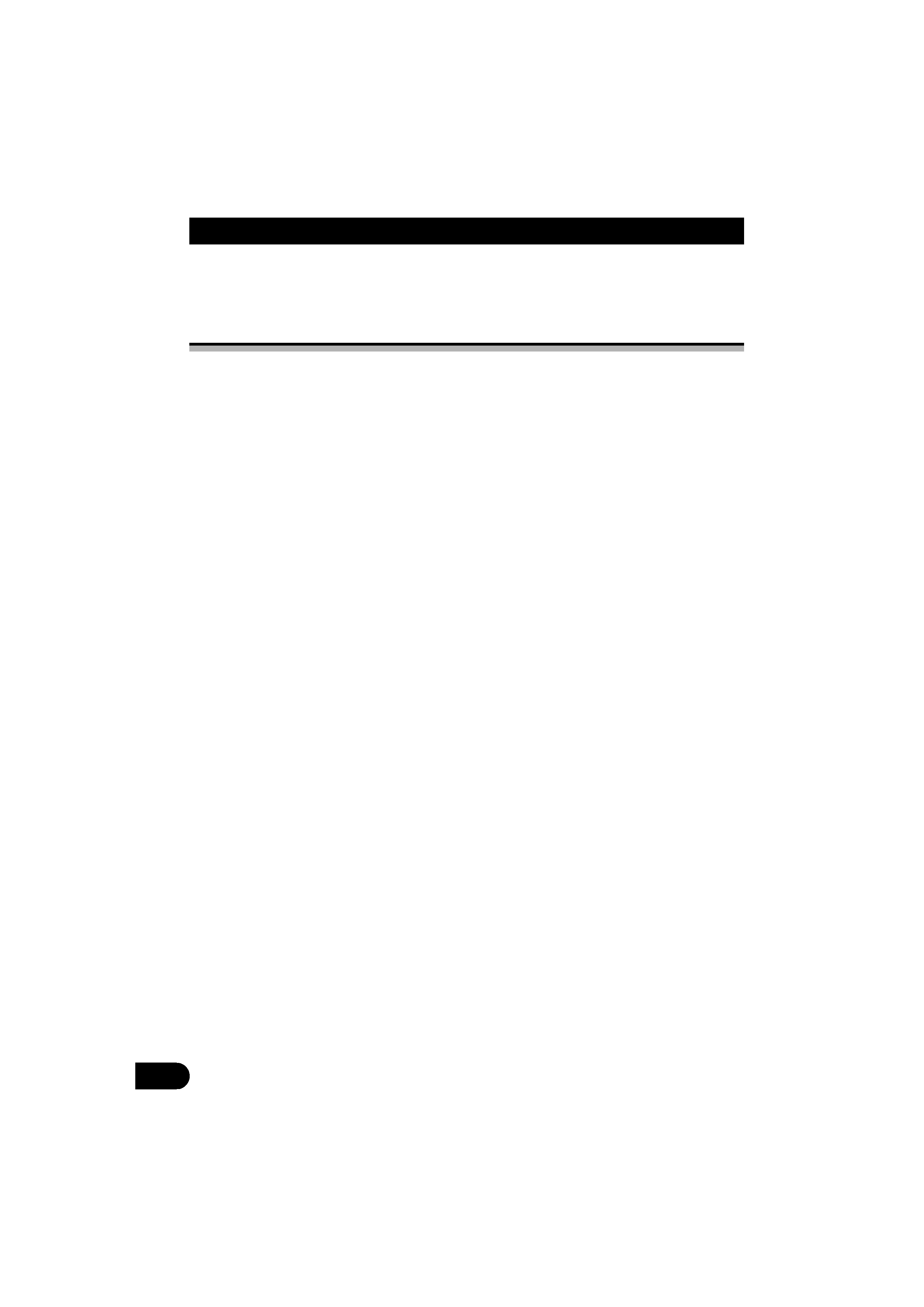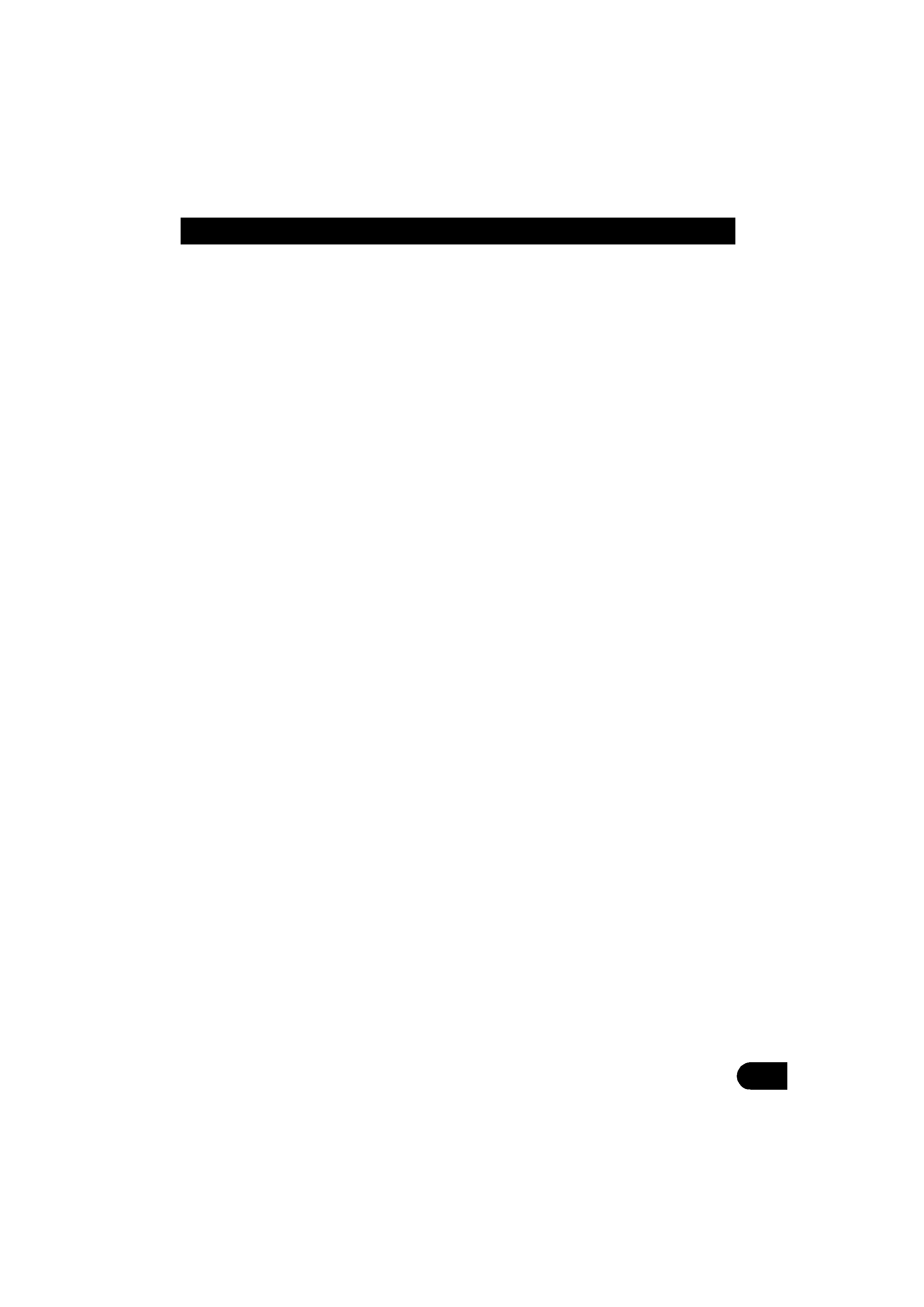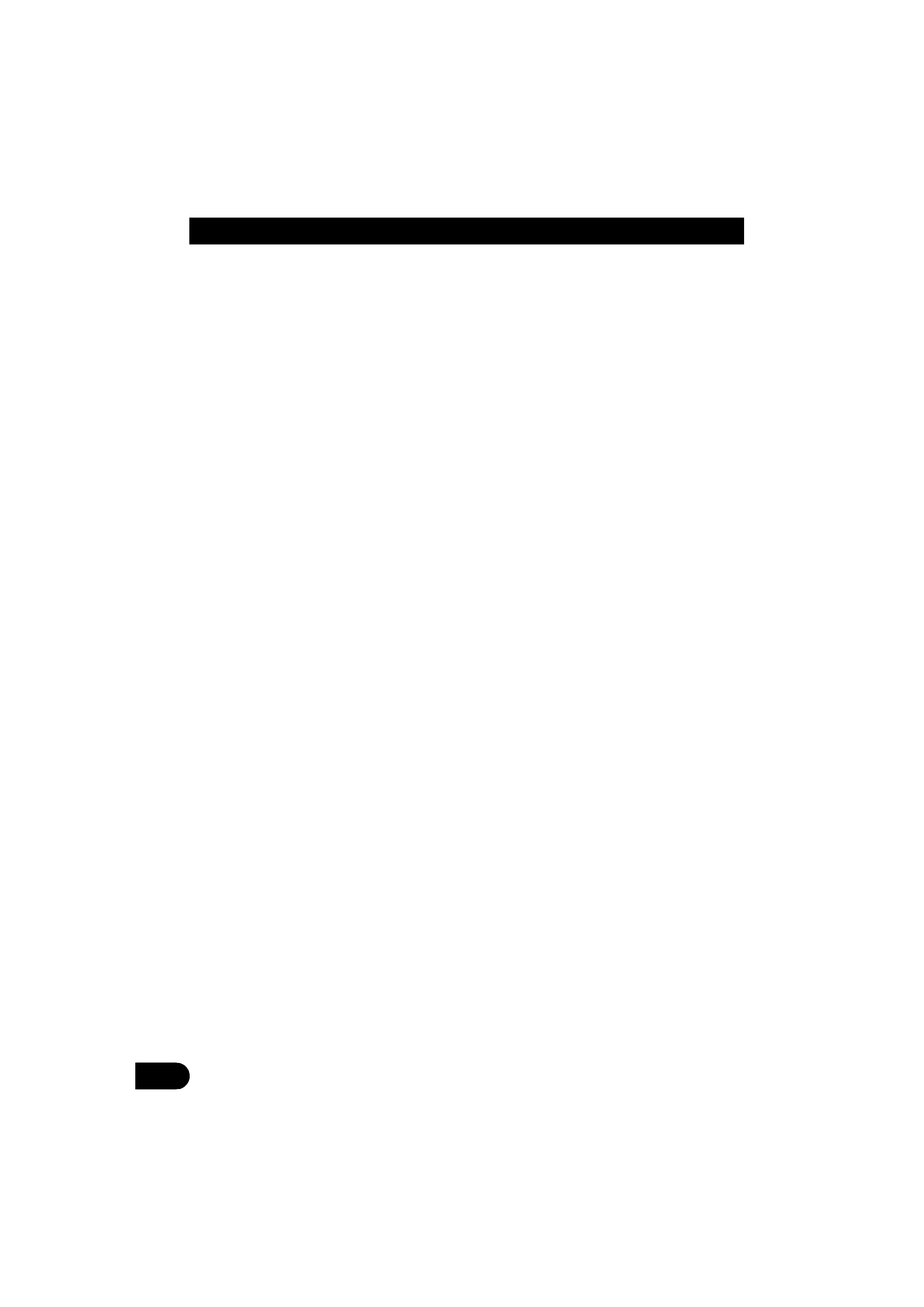
&RQWHQWV
Introduction ........................................... 4
Licence Agreement.............................................. 4
About Your Mobile Navigation System ............. 7
Important Safety Information .............................. 8
What Is a Mobile Navigation System? ................ 9
· How does it work?
Features of Your Mobile Navigation System .... 10
About This Manual ............................................ 11
· How to use this manual
· Terminology
Getting Started .................................... 13
Hardware Components ...................................... 13
· The Navigation commander
· Navigation commander batteries
· The main unit
Preparing the System for Use ............................ 16
· Inserting the programme disc
· Installing the programme
· Inserting the appropriate map disc
· Registering your home location
· Registering a password
· Calibrating the built-in gyrosensor
· Registering your Mobile Navigation System
with Pioneer
Safety-related Features ...................................... 31
· Handbrake interlock
· Day and night map backgrounds
What Next? ........................................................ 32
Basic Operation .................................. 33
When You Switch On........................................ 34
Basic Menu Usage ............................................. 36
· Displaying the menus
· Selecting from a menu or list
· Obtaining help
The Text Palette................................................. 38
· Understanding the text palette display
· How to input text
The Map Display ............................................... 40
· Understanding the map display
· Scrolling the map display
· Viewing detailed information
· Changing the map scale
Your First Destination ....................................... 44
Setting a Route to Your
Destination ....................................... 45
Setting a Route Using the Destination
History ............................................................ 46
· Using the Destination history
· Working with the Destination history
Setting a Route Home or to the Stored
Location.......................................................... 50
· Setting a route home
· Setting a route to the stored location
· Registering locations
Finding a Destination by Street/City Search ..... 55
· Entering city/town and street information
· Selecting a city, town, or village
· Entering house number information
· Entering intersecting street information
Finding a Destination by Specific Post Code.... 62
Setting a Route to a Specific Point of Interest .. 64
· Choosing a point of interest
· Working with points of interest
MAP SEARCH: Returning to the Map
to Find a Destination ...................................... 70
Finding a Destination on the Map ..................... 71
Settings .............................................................. 72
Guidance to Your Destination ........... 73
About Screen Guidance and Voice Guidance ... 73
Initiating Guidance............................................ 74
Voice Guidance ................................................. 75
· When do you hear voice directions?
· What if you miss an instruction?
· What do you hear?
On-screen Guidance .......................................... 76
· Guidance modes
· Switching between on-screen
guidance modes
If you Stray from the Route .............................. 81
If You Take a Break .......................................... 82
Settings .............................................................. 83