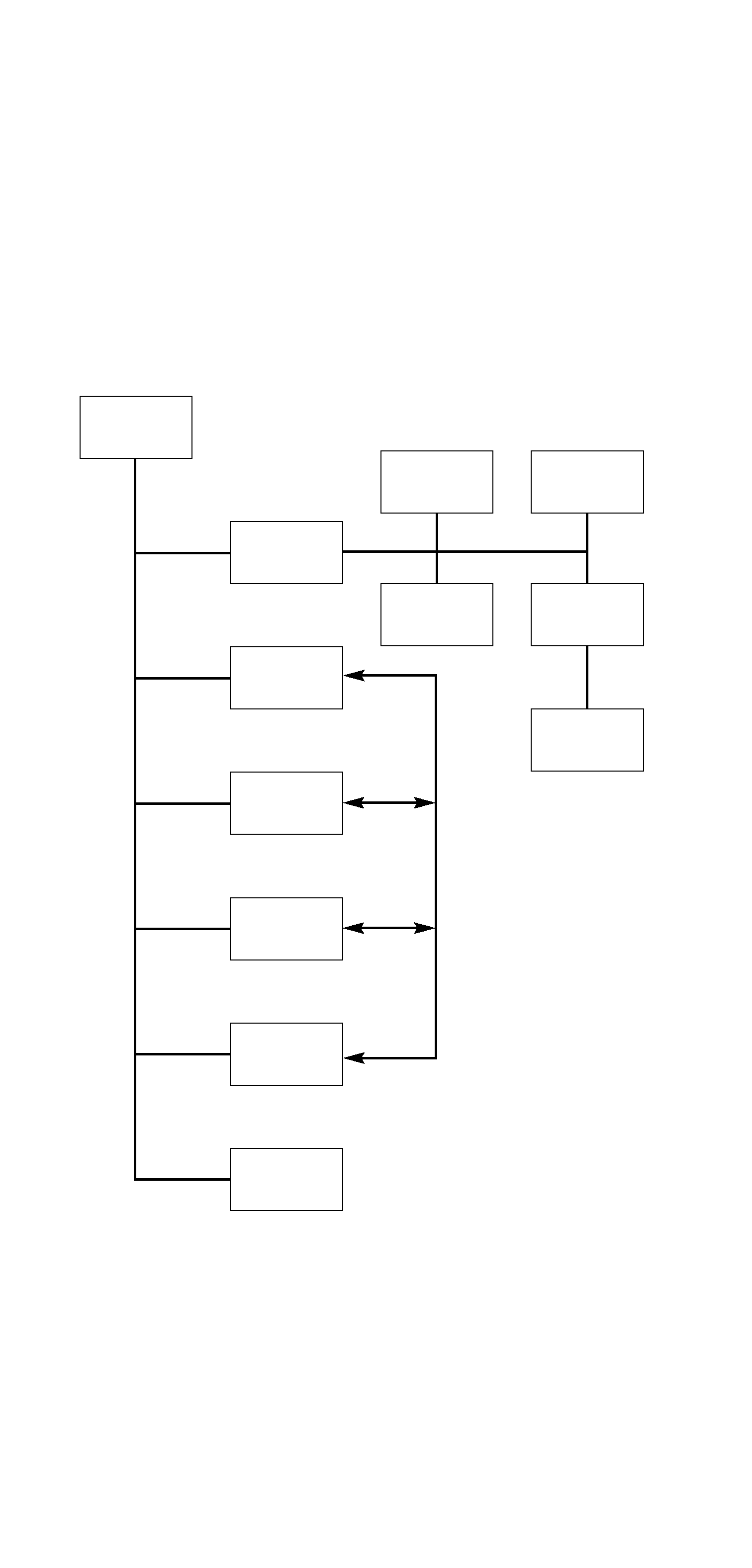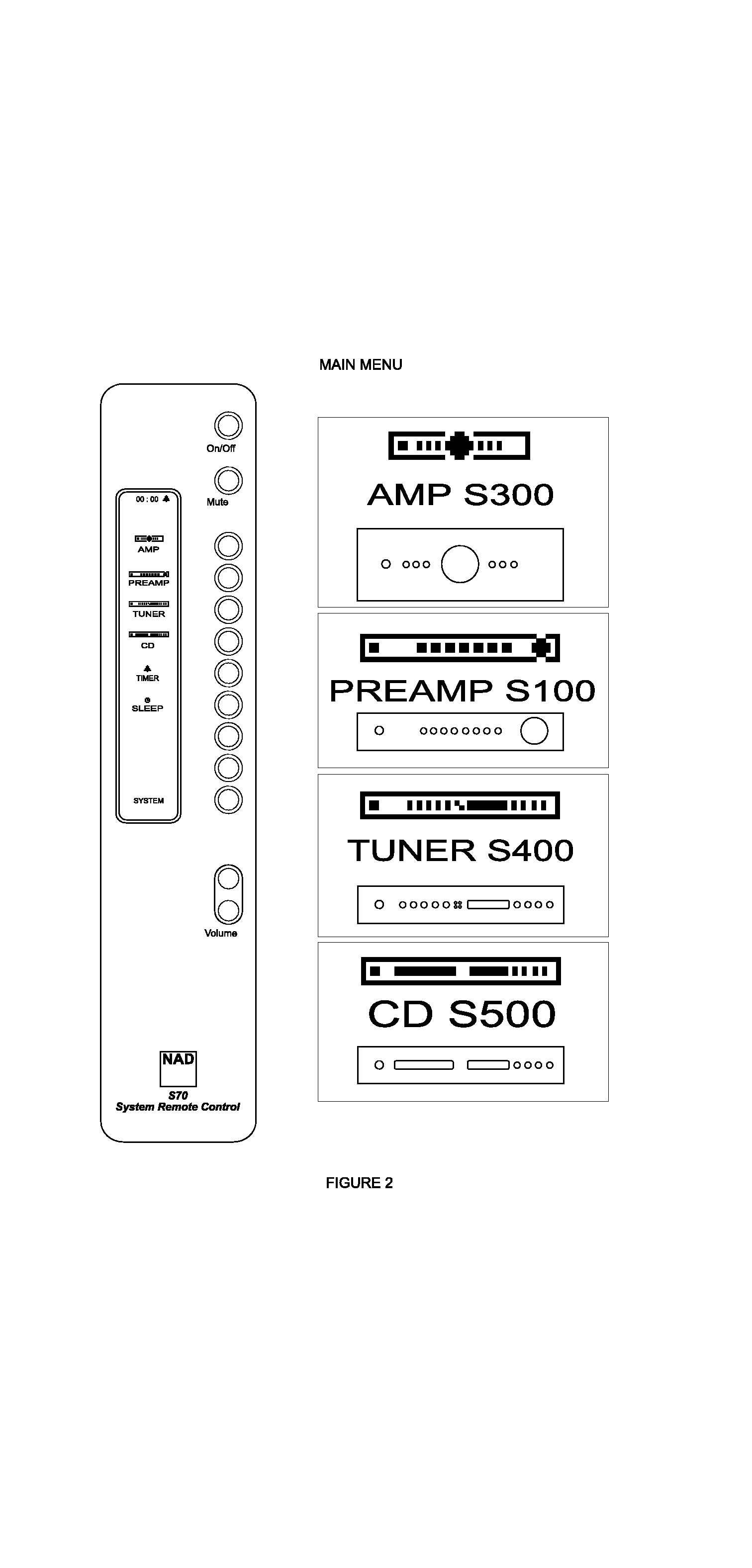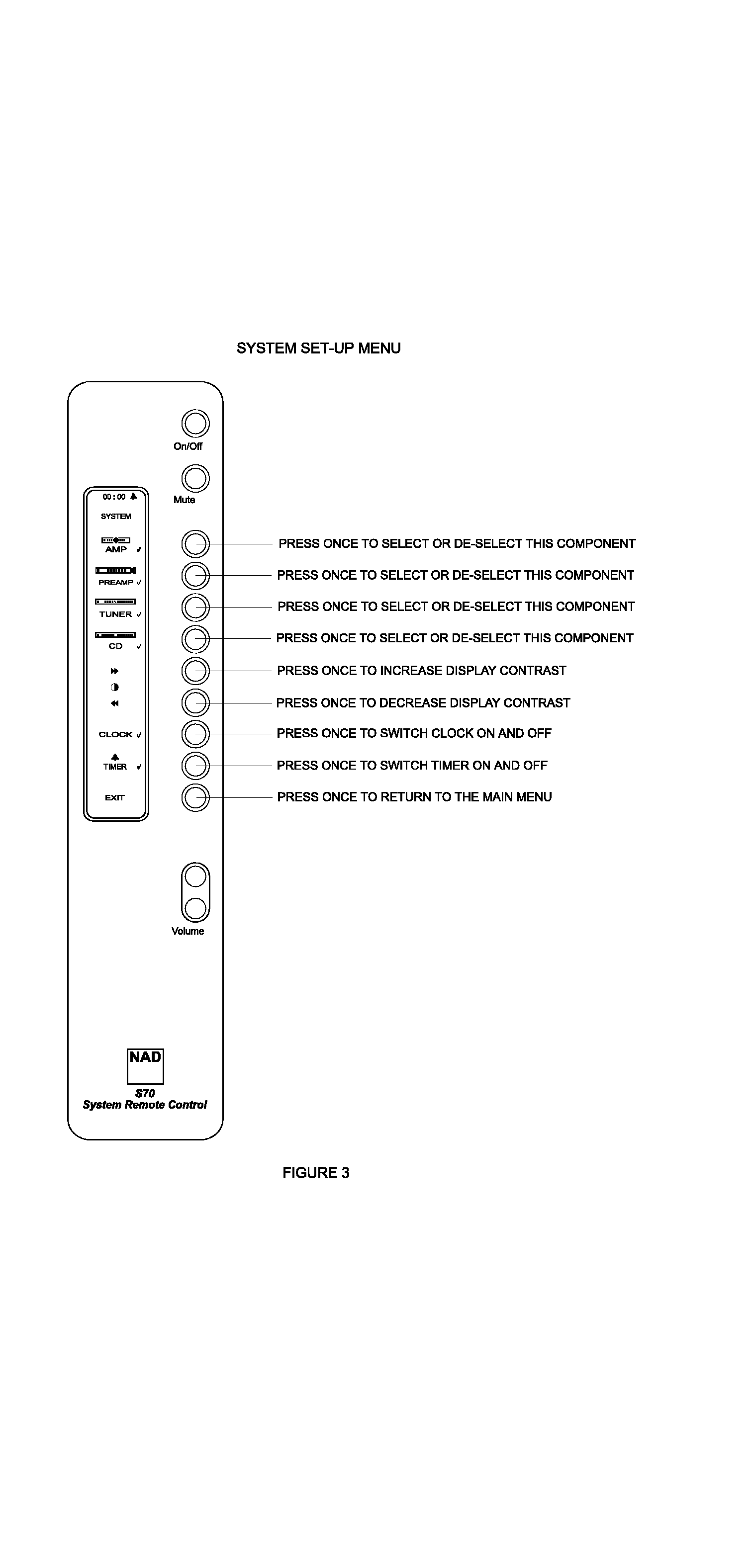CONTENTS
Introduction . . . . . . . . . . . . . . . . . . . . . . . . . . . . . . . . . . . . . . . . . . . . . . . .17
Installing the battery . . . . . . . . . . . . . . . . . . . . . . . . . . . . . . . . . . . . . . . . .17
Set-up of the S70 remote control . . . . . . . . . . . . . . . . . . . . . . . . . . . . . . .17
Component Selection
S100 or S170 preamp selection
Activating and setting the clock
Adjusting Display Contrast
Using the NAD S70 Remote Control . . . . . . . . . . . . . . . . . . . . . . . . . . . . .19
On/Off
Mute & Display Back Light
Volume (Up & Down)
Main Menu: Operating Components in the System
Main Menu: Viewing Timer Status
Main Menu: Activating and Viewing Sleep Timer Status
Setting and Activating the Timer Function . . . . . . . . . . . . . . . . . . . . . . .21
NAD-Link . . . . . . . . . . . . . . . . . . . . . . . . . . . . . . . . . . . . . . . . . . . . . . . . . .21
Troubleshooting Guide . . . . . . . . . . . . . . . . . . . . . . . . . . . . . . . . . . . . . . .22
2