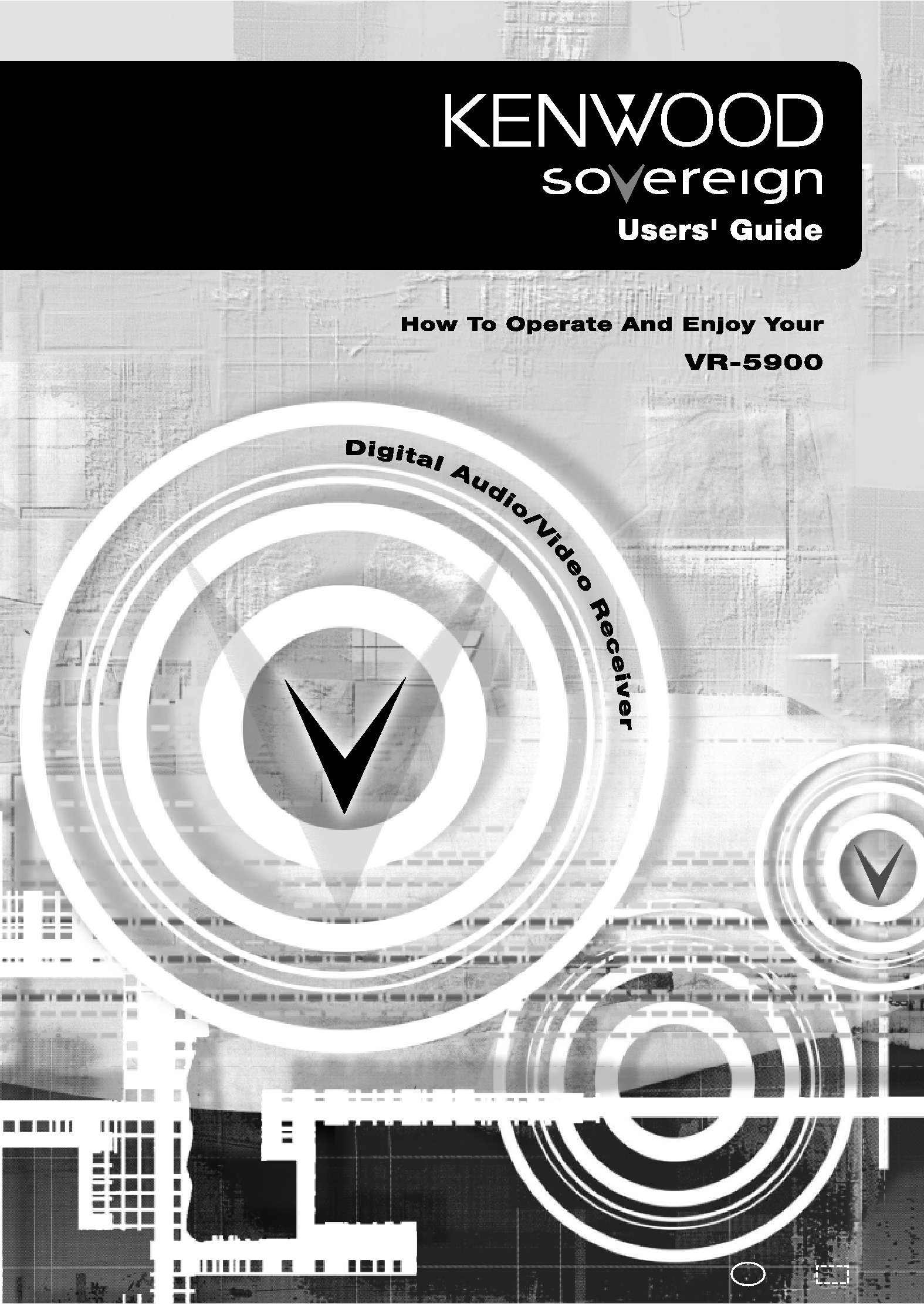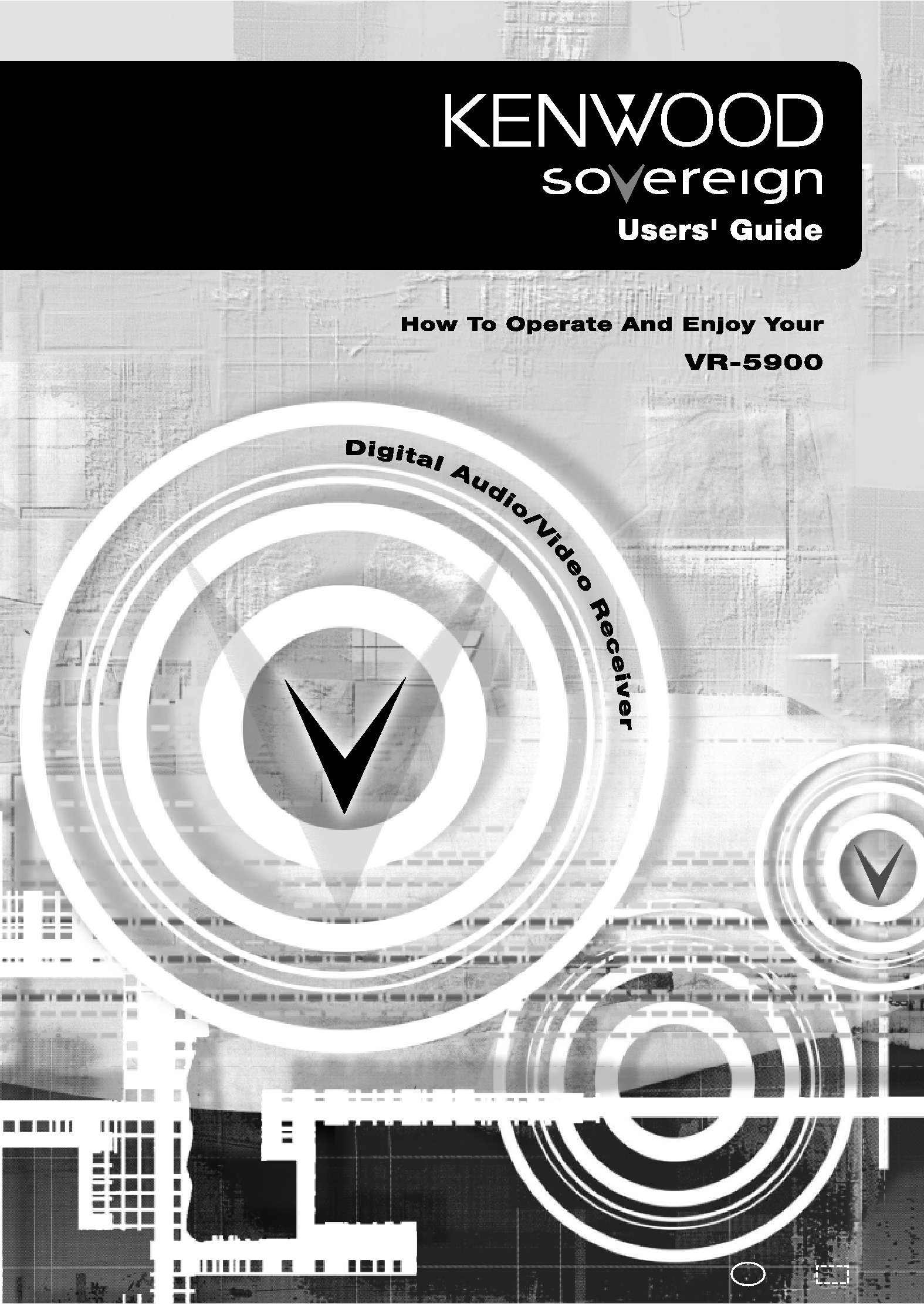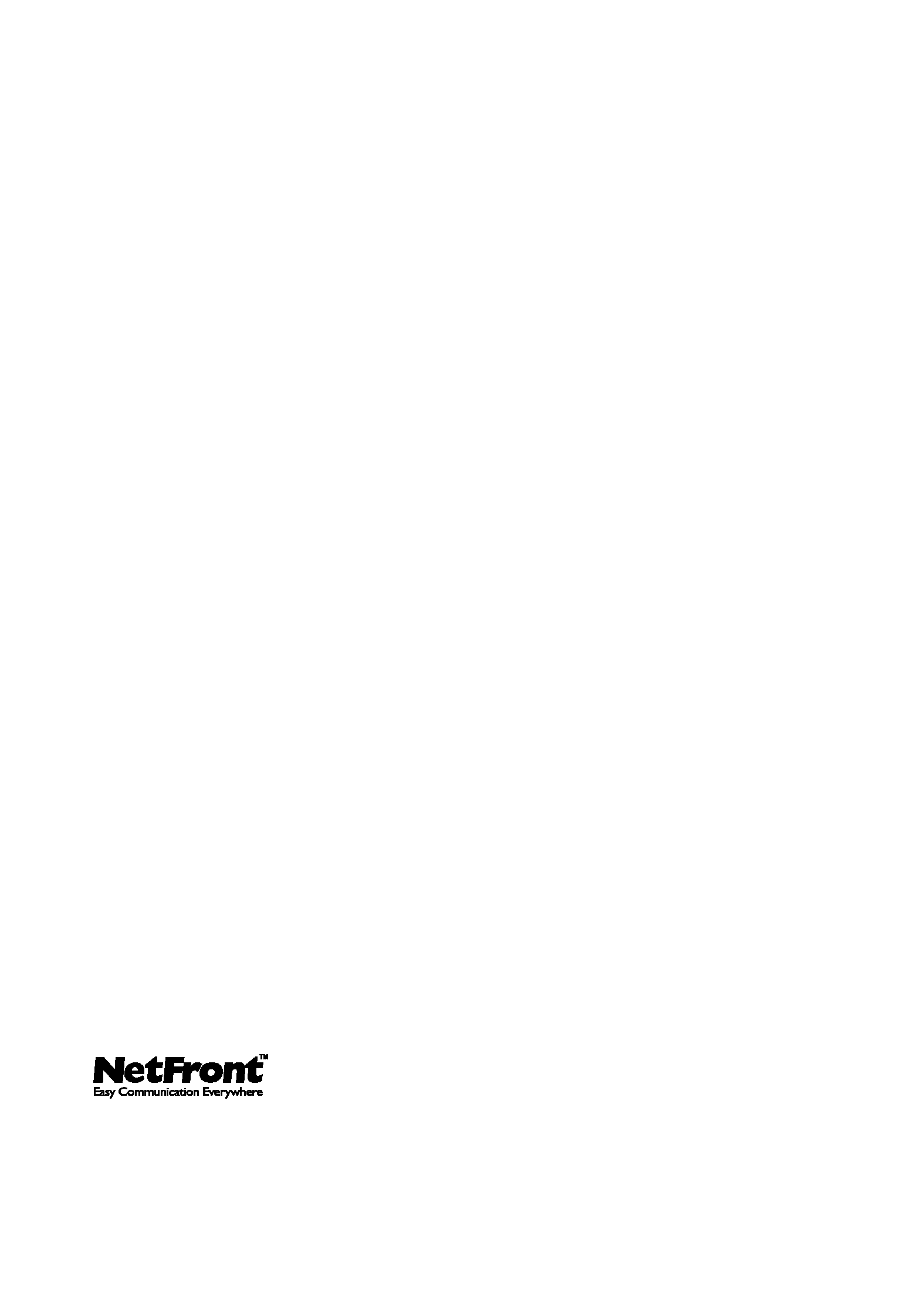ii
How Do I Adjust the Surround Modes? ................................. 17
What is the THX? ................................................................... 17
What are Listen Modes? ......................................................... 18
To check the Surround Play Status ........................................ 21
Input Modes ........................................................................... 22
To set the Input Mode manually .......................................... 23
To set the THX Mode ............................................................. 24
To set the Listen Mode manually .......................................... 26
Selectable Listen Modes ........................................................ 27
Selecting the Pro Logic mode with PowerTouch III ............ 28
Description of Dolby Pro Logic II: Music Modes ................ 29
Applying Digital Signal Processor (DSP) Effects ................. 30
HDCD® and D.R.I.V.E. Effects .............................................. 33
Headphone Operation .......................................................... 34
How Do I Operate Devices? ................................................... 35
Controlling a device without altering the receiver's input
selection (Operations using the SHIFT button) .............. 36
HOME1, HOME2 Devices ..................................................... 37
Playback of the device connected to the CD2/TAPE2
MONITOR .......................................................................... 39
CD player ................................................................................ 40
Kenwood System Connected 200-Disc CD Changer .......... 40
To play Kenwood 200-Disc CD Changer (without system
connection) using PowerTouch III ................................... 46
Single CD or Carrousel CD Player ......................................... 51
CD-R Recorder ....................................................................... 52
MD Recorder .......................................................................... 53
Tape Deck ............................................................................... 55
Turntable ................................................................................ 56