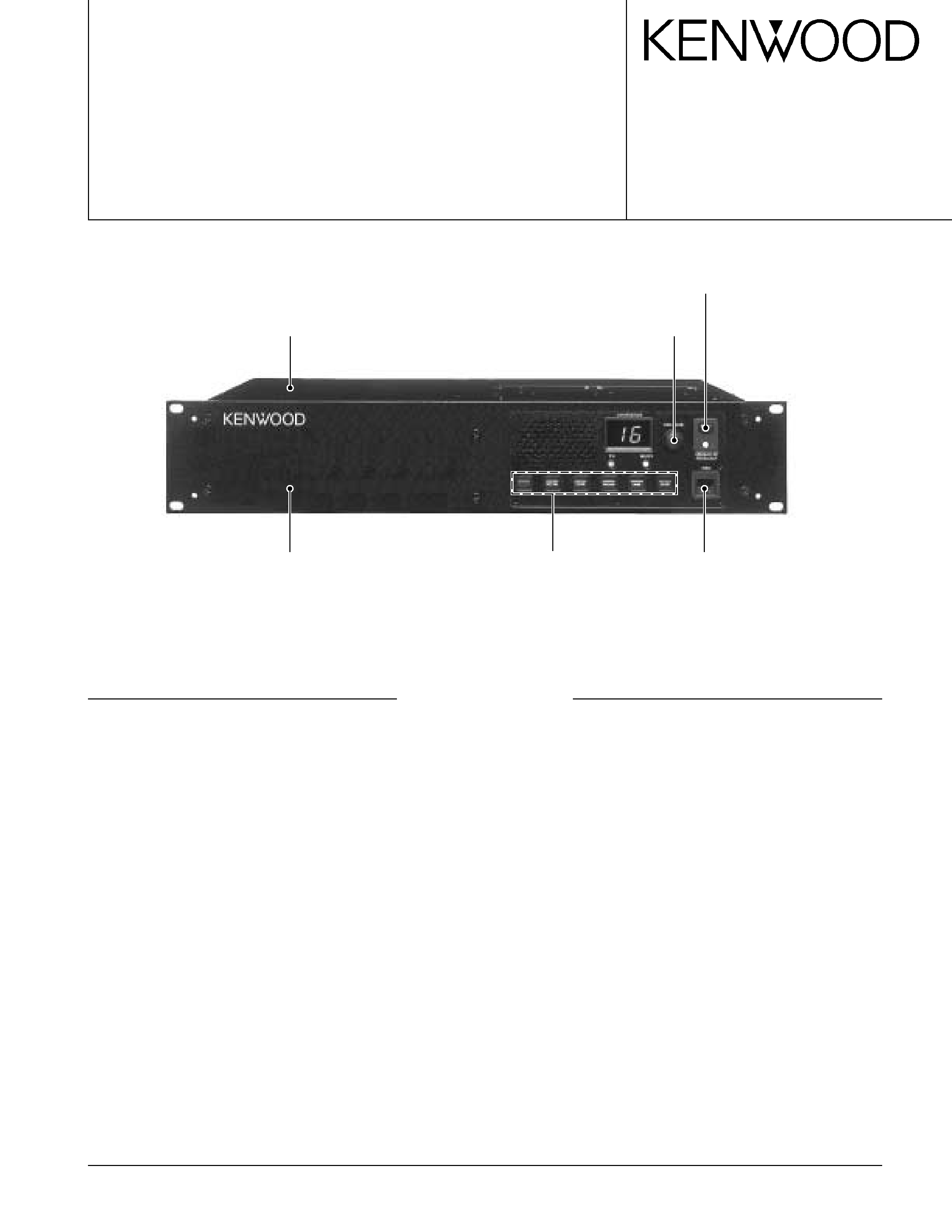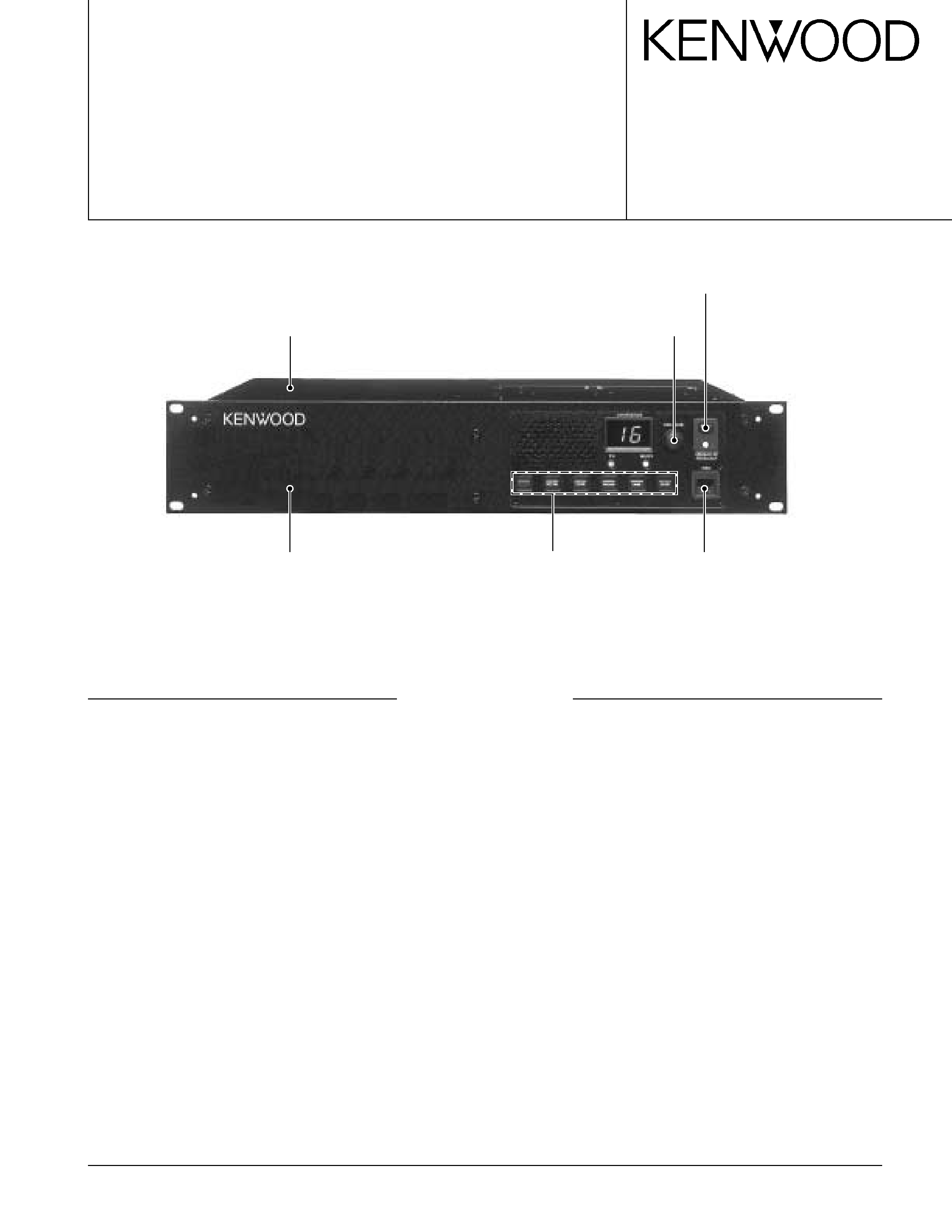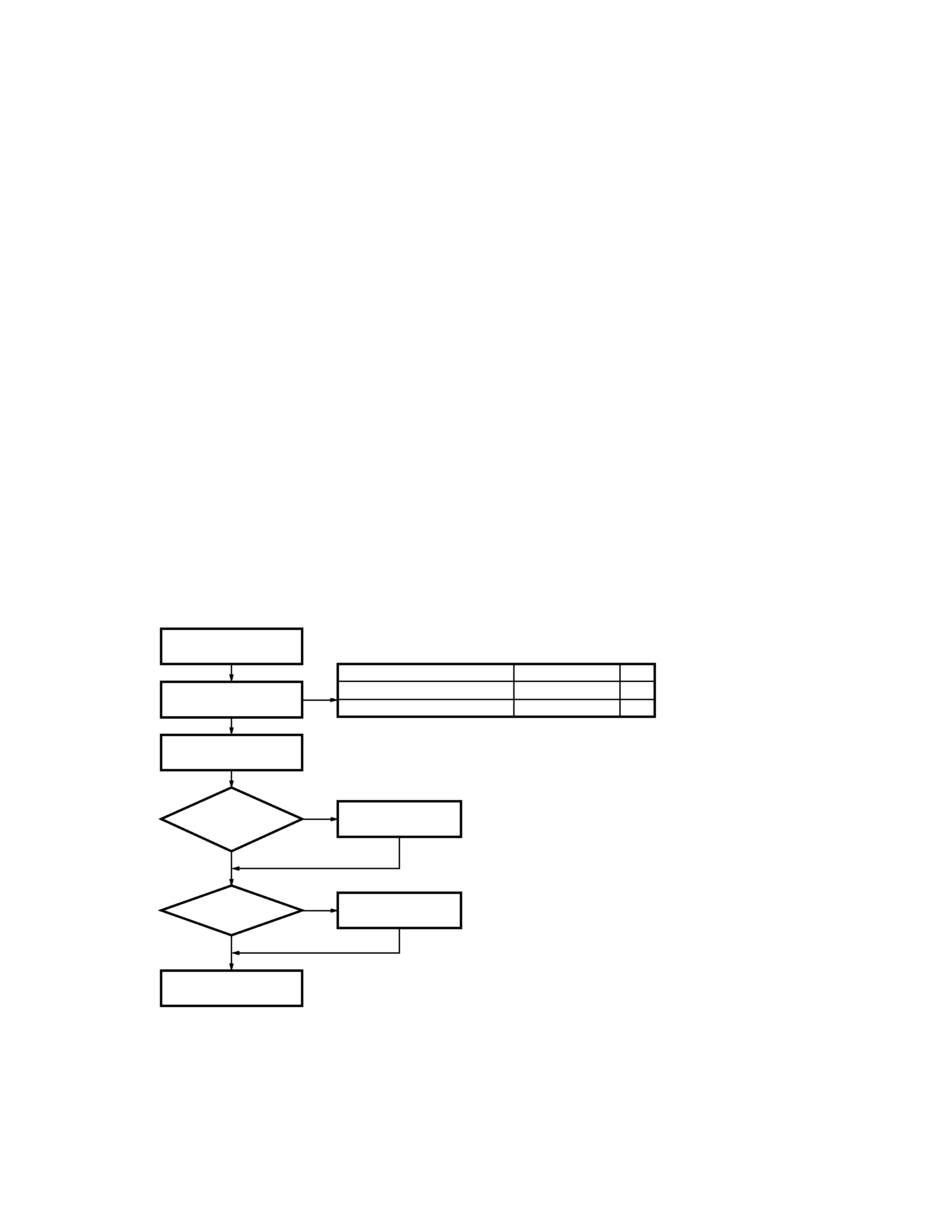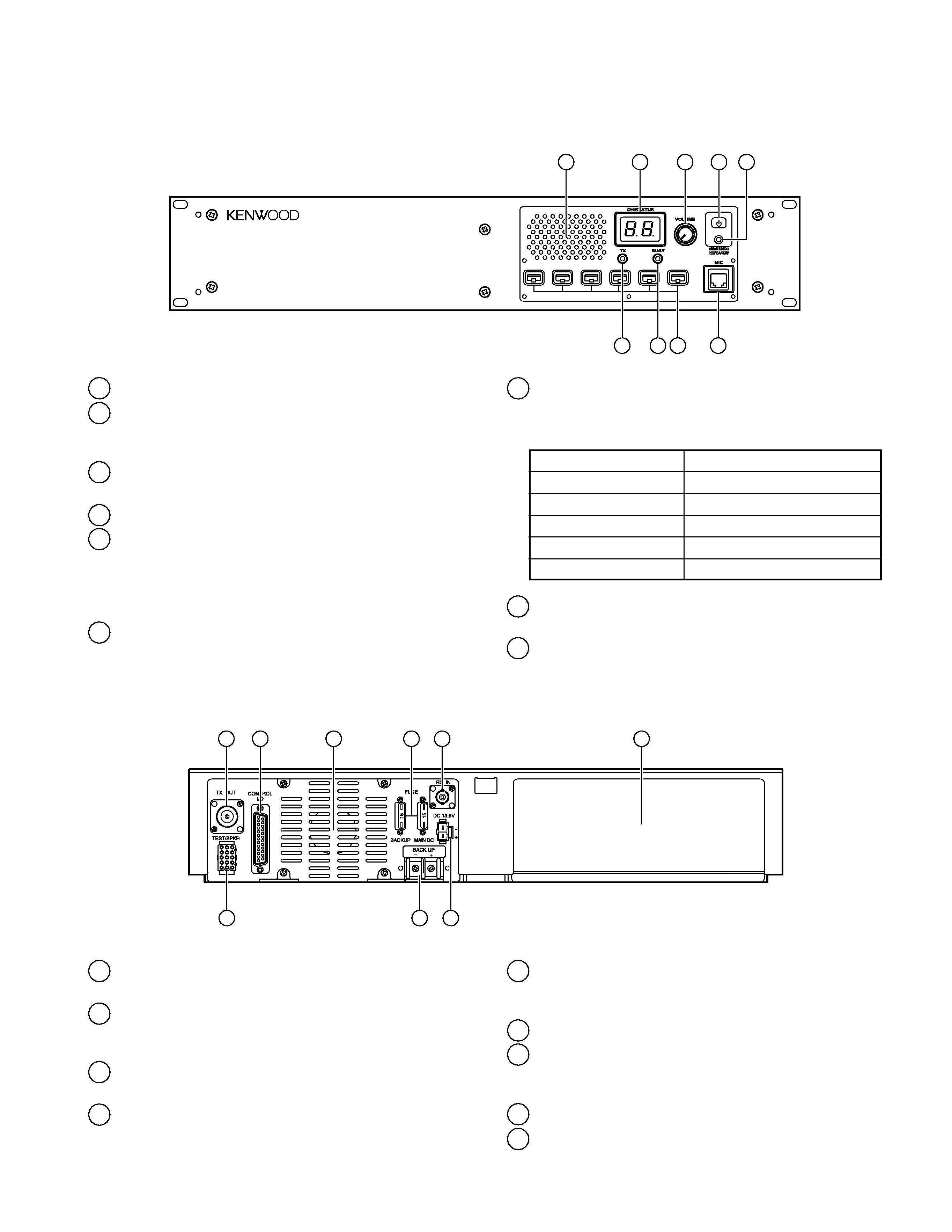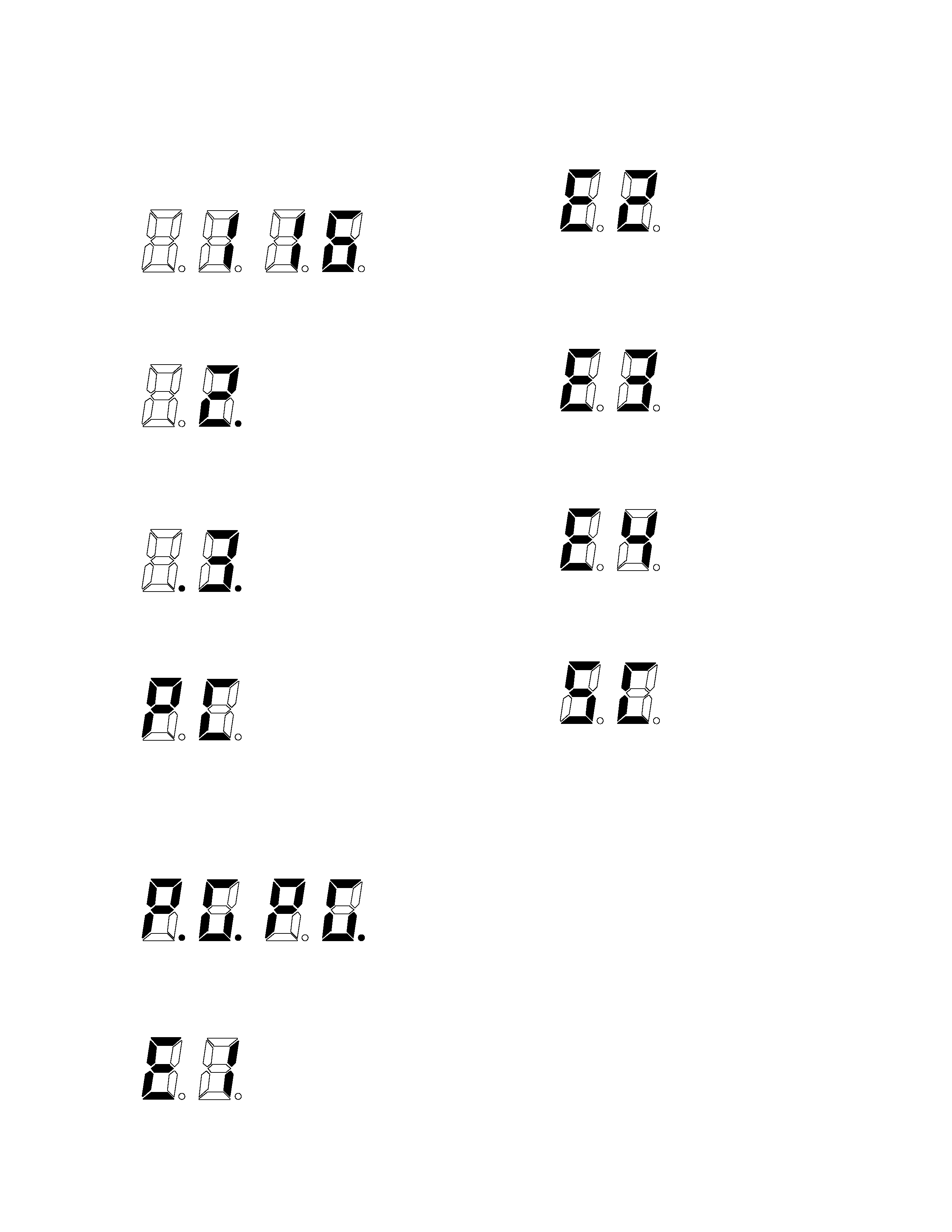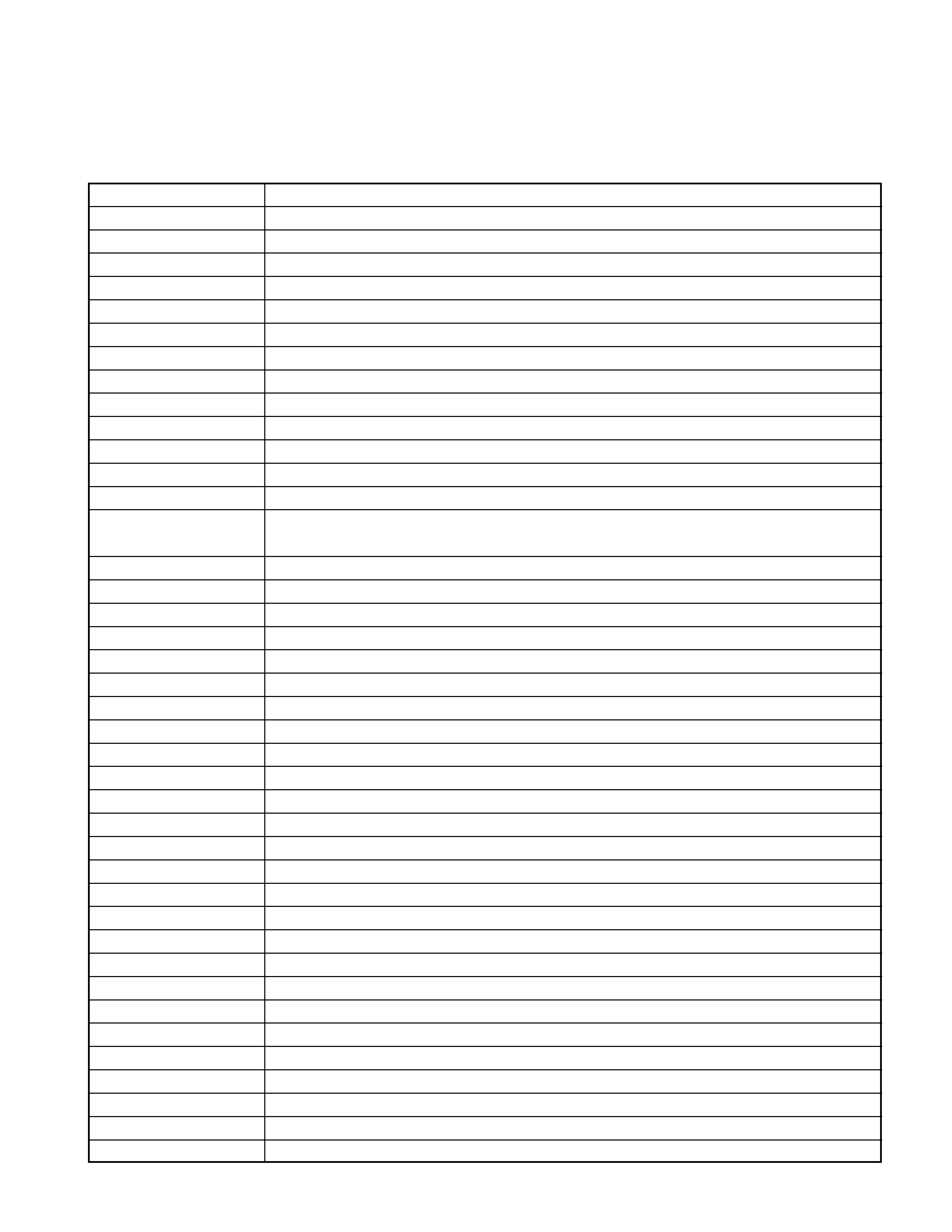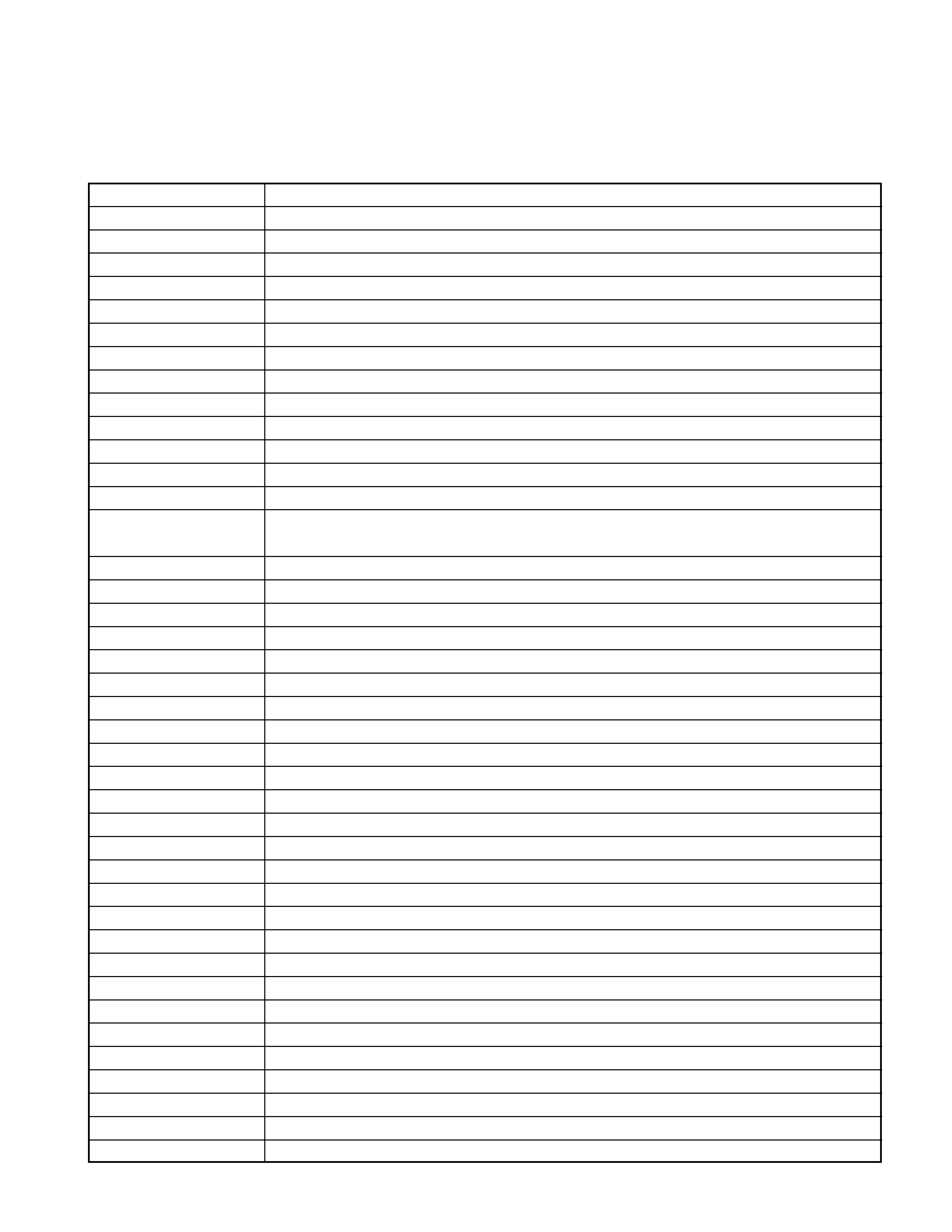
5
TKR-750
OPERATING FEATURES
3. Programmable Functions
TKR-750 contains many Programmable Functions tabled below.
Programmable Function
Description
AUX Out 1~5 Off
AUX Out 1 to 5 ports become deactivated, respectively.
AUX I/O 1~6 Off
AUX I/O 1 to 6 ports become deactivated, respectively.
AUX Out 1~5 On
AUX Out 1 to 5 ports become activated, respectively.
AUX I/O 1~6 On
AUX I/O 1 to 6 ports become activated, respectively.
AUX Out 1~5 On/Off
AUX Out 1 to 5 ports are toggled between its active and inactive states, respectively.
AUX I/O 1~6 On/Off
AUX I/O 1 to 6 ports are toggled between its active and inactive states, respectively.
Channel 1~16
Directly select Channel 1 to 16, respectively.
Channel Down
The channel decrements by one.
Channel Up
The channel increments by one.
CW ID On
The CW ID is transmitted.
CW Message 1~8 On
The CW Message 1 to 8 is transmitted, respectively.
Display Off
All panel LEDs are turned off except the Power LED.
Display On
All panel LEDs become active as normal status indicators on the repeater.
Display On/Off
All panel LEDs, with the exception of the Power LED, are toggled between off and their normal status on
the repeater.
Hold Time Enable
The Parameter of Repeat Hold Time is enabled.
Hold Time Disable
The Parameter of Repeat Hold Time is disabled.
Hold Time Disable/Enable
The Parameter of Repeat Hold Time is toggled between disabled and enabled.
Local Tx Disable
The local mic's PTT is disabled.
Local Tx Enable
The local mic's PTT is enabled.
Local Tx Disable/Enable
The local mic's PTT is toggled between disabled and enabled.
Monitor Off
The QT/DQT decoder is disabled.
Monitor On
The QT/DQT decoder is enabled.
Monitor On/Off
The QT/DQT decoder is toggled between disabled and enabled.
Monitor Momentary
The QT/DQT decoder is momentarily disabled.
Multi Table Sub
Multi Table No. Select Signalling changes to the Multi Table Sub.
Multi Table Main
Multi Table No. Select Signalling changes to the Multi Table Main.
Multi Table Main/Sub
Multi Table No. Select Signalling changes between Multi Table Sub and Multi Table Main.
QT/DQT Dec Disable
Disables the QT/DQT decode operation.
QT/DQT Dec Enable
Enables the QT/DQT decode operation.
QT/DQT Dec Disable/Enable
Toggles between disabling and enabling the QT/DQT decode operation.
QT/DQT Enc Disable
Disables the QT/DQT encode operation.
QT/DQT Enc Enable
Enables the QT/DQT encode operation.
QT/DQT Enc Disable/Enable
Toggles between disabling and enabling the QT/DQT encode operation.
Repeat Disable
Disables repeater operation.
Repeat Enable
Enables repeater operation.
Repeat Disable/Enable
Toggles between disabling and enabling repeater operation.
Reset
Resets to default condition set up by FPU.
DC Power Save Off
Activates DC Power Save Mode Off.
DC Power Save On
Activates DC Power Save Mode On.
DC Power Save On/Off
Toggles between DC Power Save Mode On and Off.