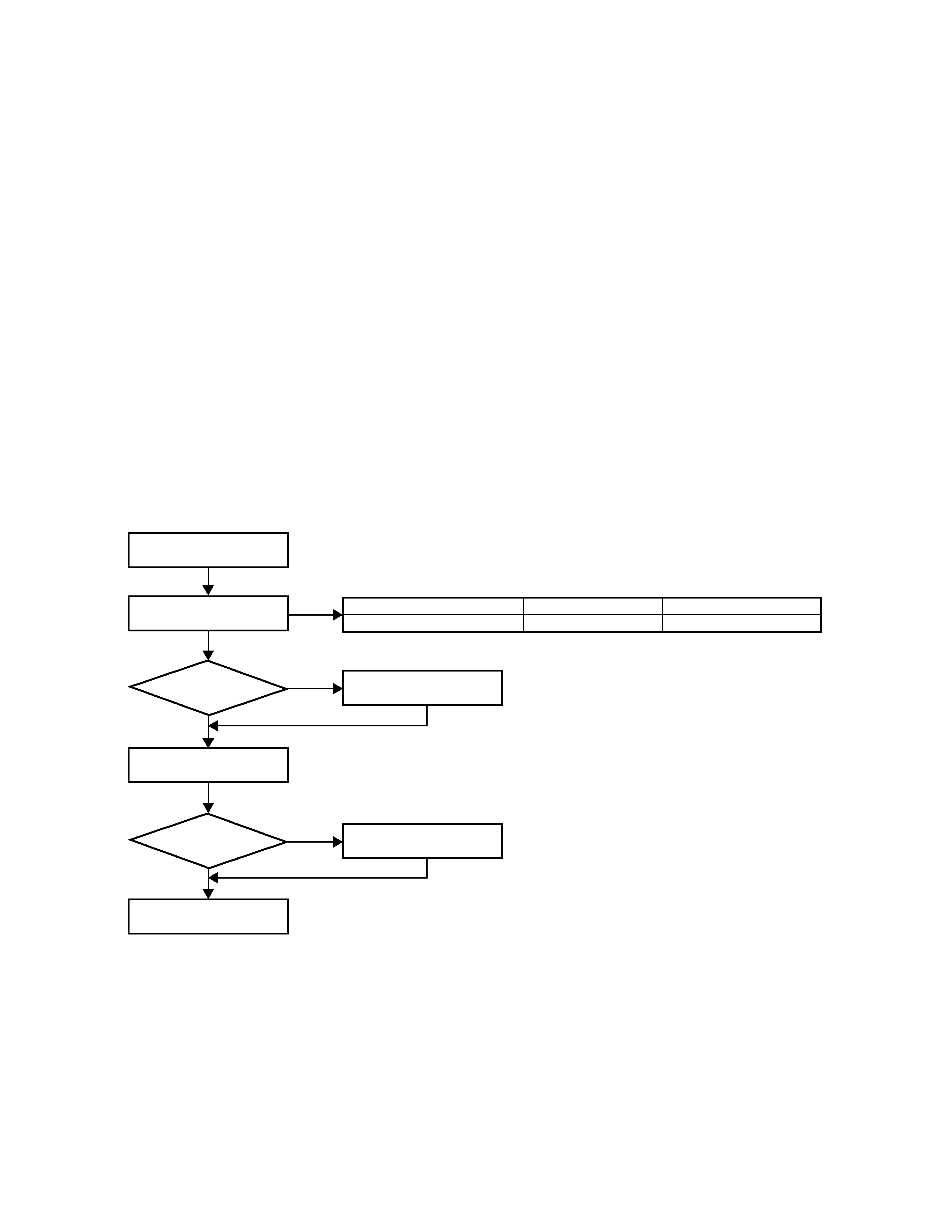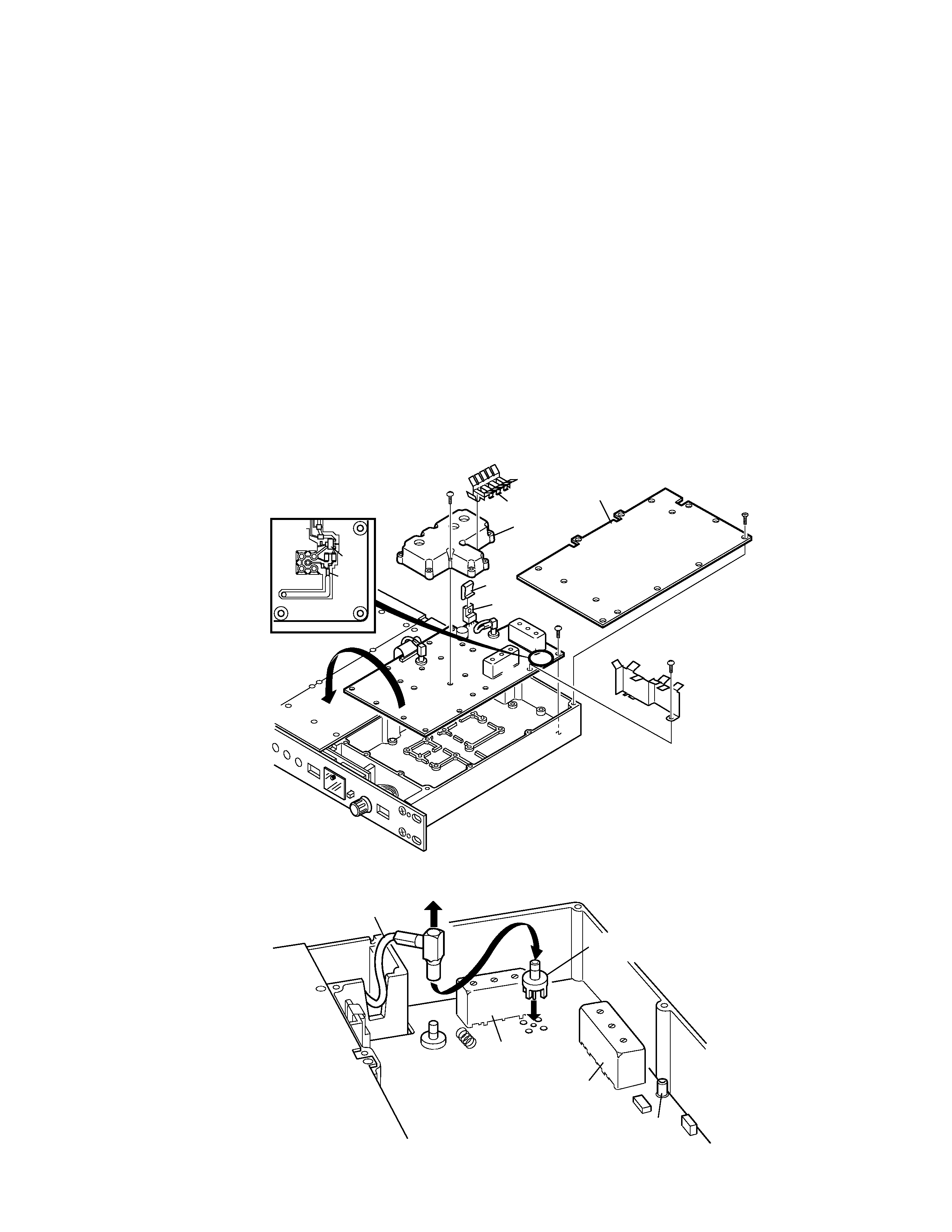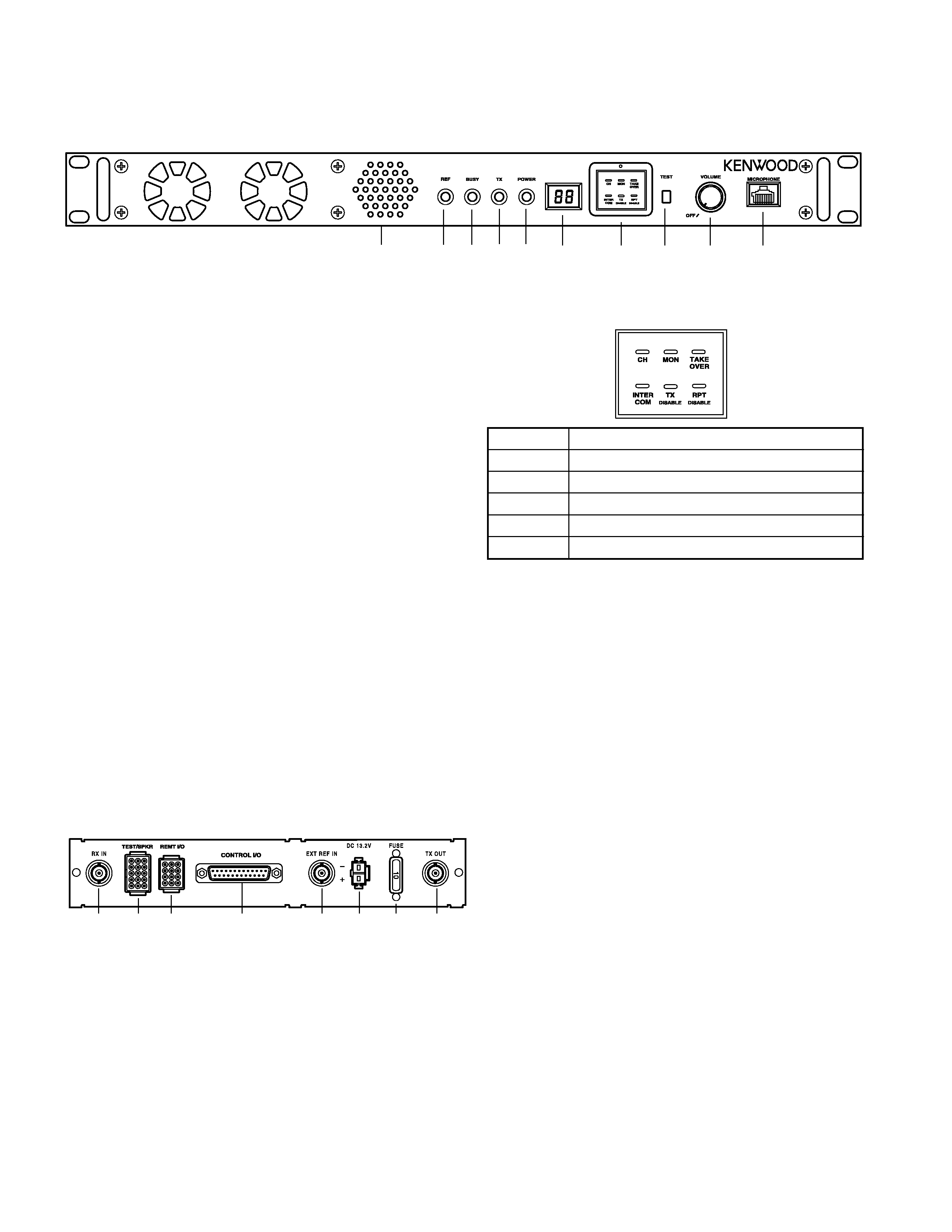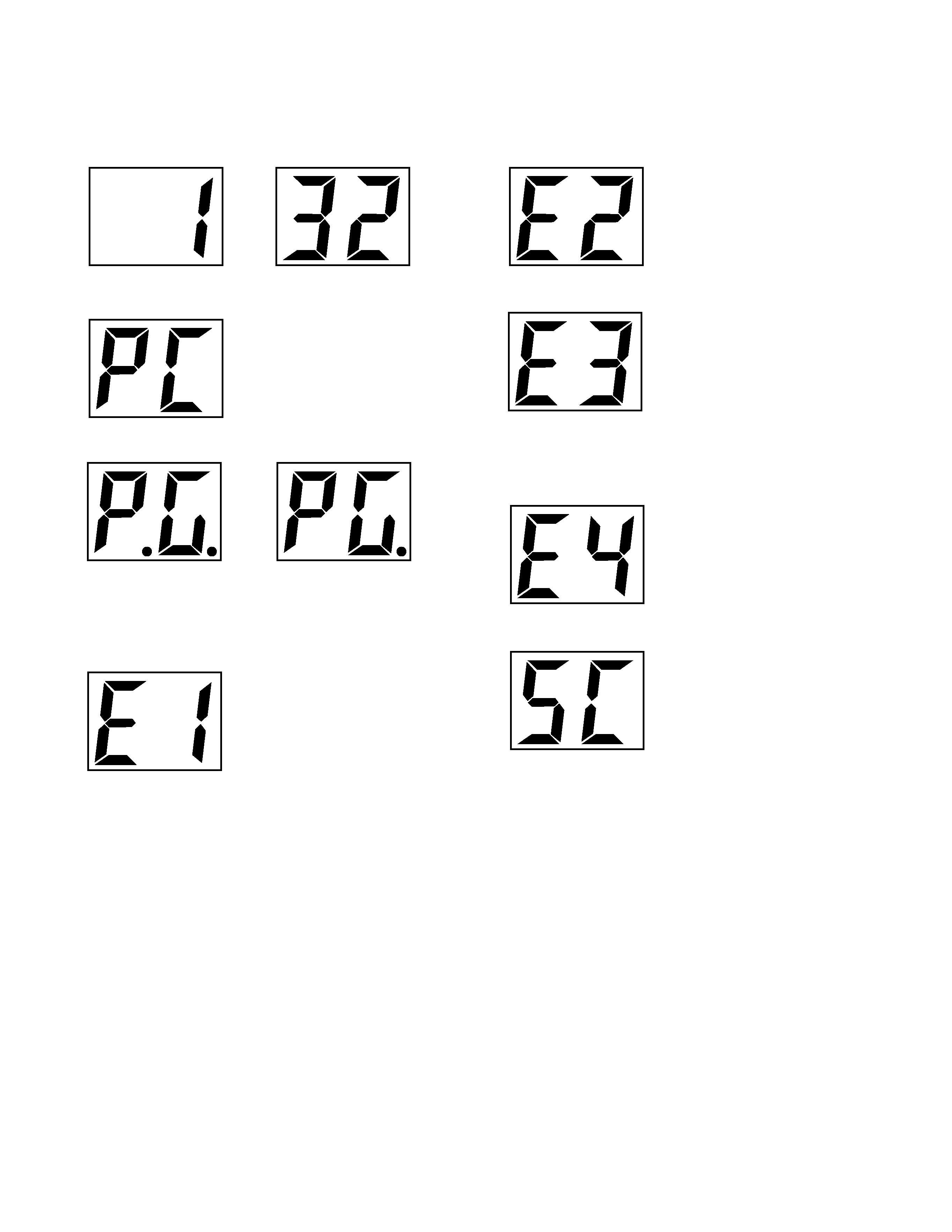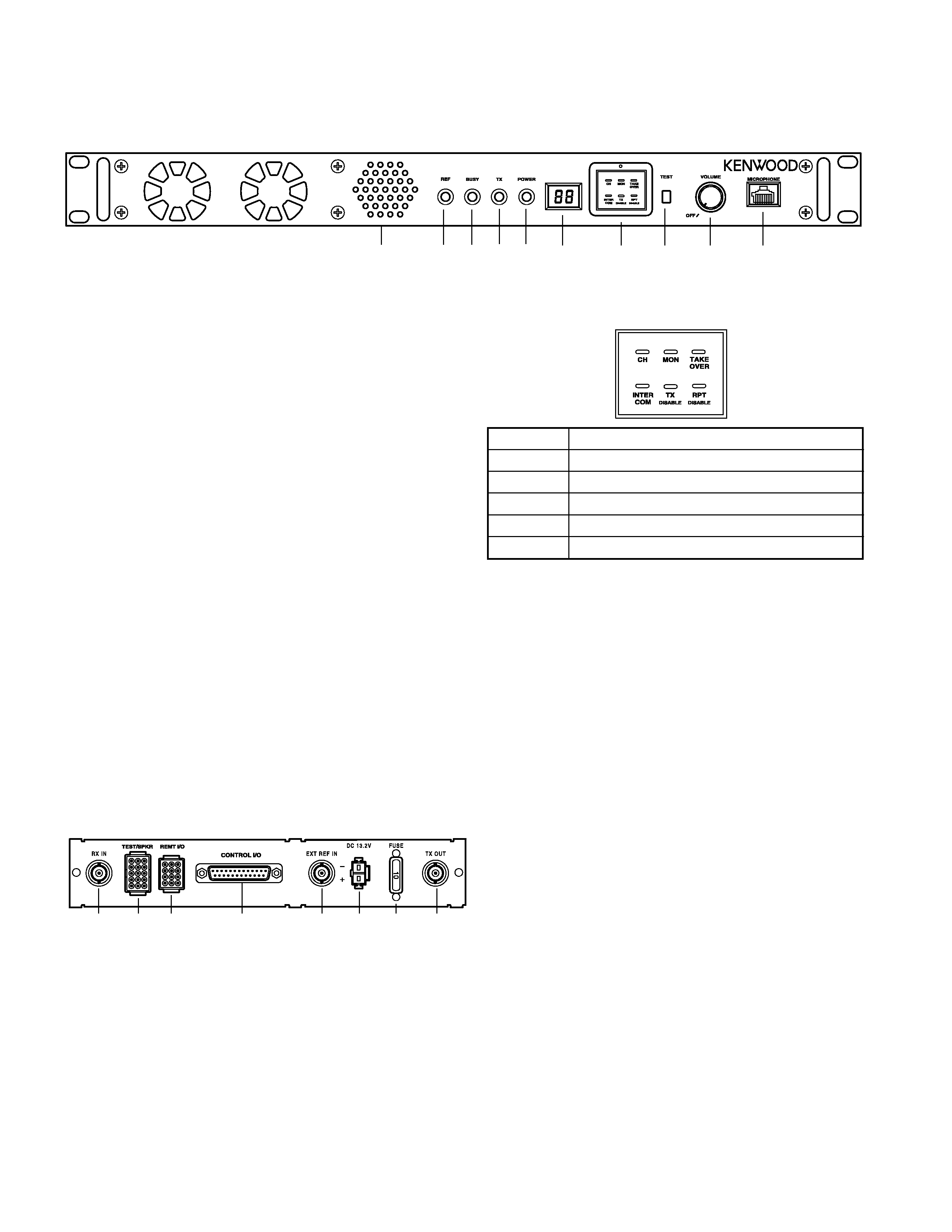
TKR-740
4
OPERATING FEATURES
q
q
q
q
q Speaker
w
w
w
w
w REF (reference) indicator
Lights red when using an external reference
oscillator. Lights green when using the internal
oscillator.
e
e
e
e
e BUSY indicator
Lights green when receiving. Flashes when
receiving data from the KPG-47D or when the
receiver PLL is unlocked.
r
r
r
r
r TX (transmit) indicator
Lights red when transmitting. Flashes when
transmitting data to the KPG-47D (during
programming) or when the transmit PLL is
unlocked.
t
t
t
t
t POWER indicator
Lights green when DC power is applied to the
TKR-740.
y
y
y
y
y Display
Two 7-segment digits display the channel
number or status.
2. Rear Panel
q
q
q
q
q RX IN jack
Connect an RX antenna or a duplexer to this
BNC receptacle.
w
w
w
w
w TEST/SPKR jack
Test input/output jack. Connect an external
speaker to this jack.
e
e
e
e
e REMT I/O jack
Connect an external remote controller to this
jack.
r
r
r
r
r CONTROL I/O jack
Connect an external programming device or an
external repeater controller to this
DB-25 interface port.
t
t
t
t
t EXT REF IN jack
Connect a high-stability external frequency
reference oscillator (10MHz, -10dBm or higher)
to this BNC receptacle (optional).
y
y
y
y
y DC 13.2V jack
Connect a 13.2 V DC power supply to this jack.
u
u
u
u
u FUSE
Insert a 10 A blade fuse into this fuse holder.
i
i
i
i
i TX OUT jack
Connect a TX antenna or a duplexer to this
BNC receptacle.
1. Front Panel
w
w
w
w
w
e
e
e
e
e
r
r
r
r
r
t
t
t
t
t
y
y
y
y
y
u
u
u
u
u
q
q
q
q
q
i
i
i
i
i
q
q
q
q
q
w
w
w
w
w e
e
e
e
e r
r
r
r
r t
t
t
t
t
y
y
y
y
y
u
u
u
u
u
i
i
i
i
i
o
o
o
o
o
!0
!0
!0
!0
!0
u
u
u
u
u Programmable Function keys
Press these keys to activate their
programmable functions.
i
i
i
i
i TEST switch
Press to transmit an unmodulated signal with
no local microphone connected. If an external
modulation signal source is connected to the
CONTROL I/O jack, the RF signal is modulated
with this signal source.
o
o
o
o
o VOLUME control
Turn clockwise until a click sounds, to unmute
the volume. Rotate to adjust the volume. Turn
counterclockwise fully to mute the volume.
!0
!0
!0
!0
!0 MICROPHONE jack
Connect a microphone to 8-pin modular jack.
PF1 PF2 PF3
PF4 PF5 PF6
PF 1 Key
Default: CH (CH UP)
PF 2 Key
Default: MON (MONITOR ON/OFF)
PF 3 Key
Default: TAKE OVER (TAKE OVER ON/OFF)
PF 4 Key
Default: INTERCOM (INTERCOM ON/OFF)
PF 5 Key
Default: TX DISABLE (TX Disable/Enable)
PF 6 Key
Default: RPT DISABLE (Repeat Disable/Enable)