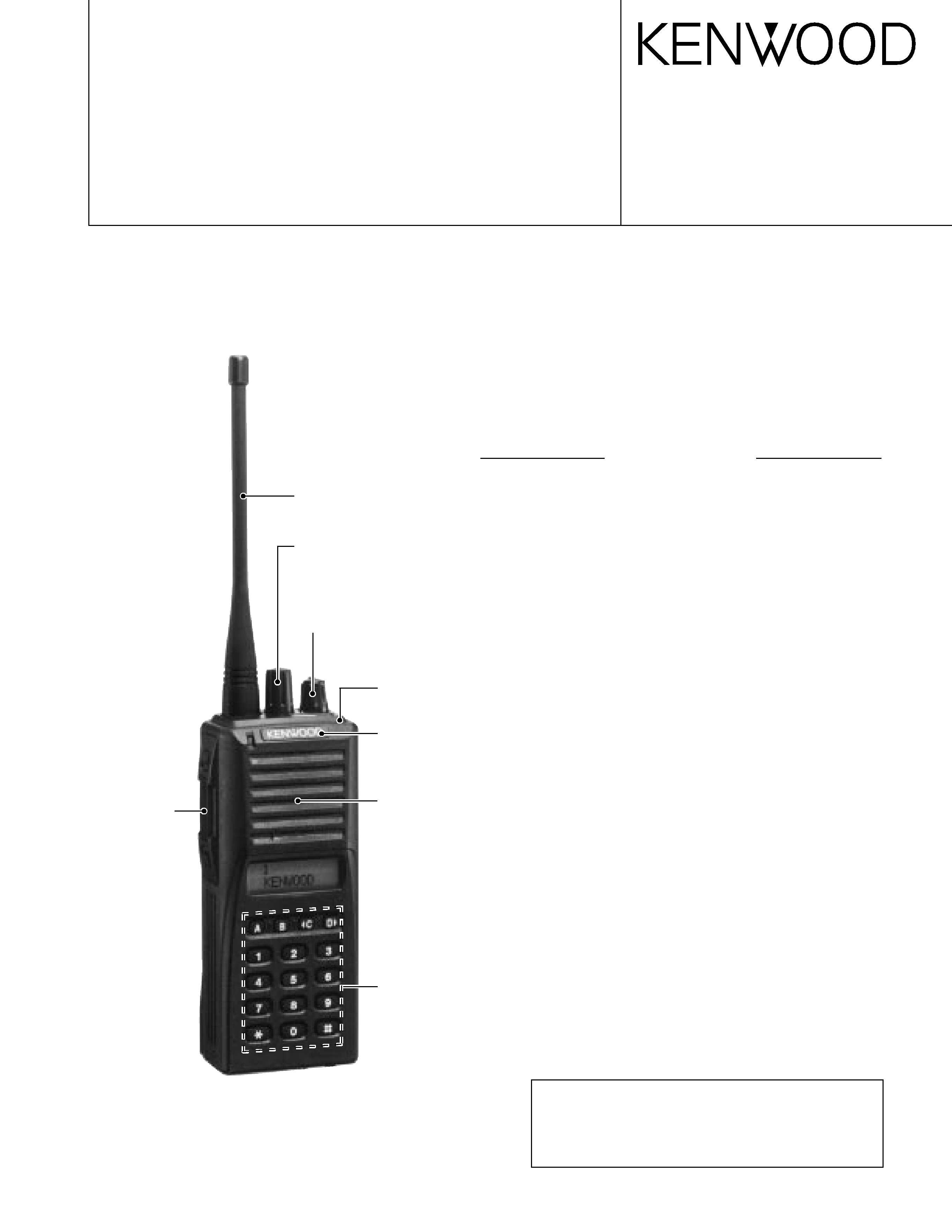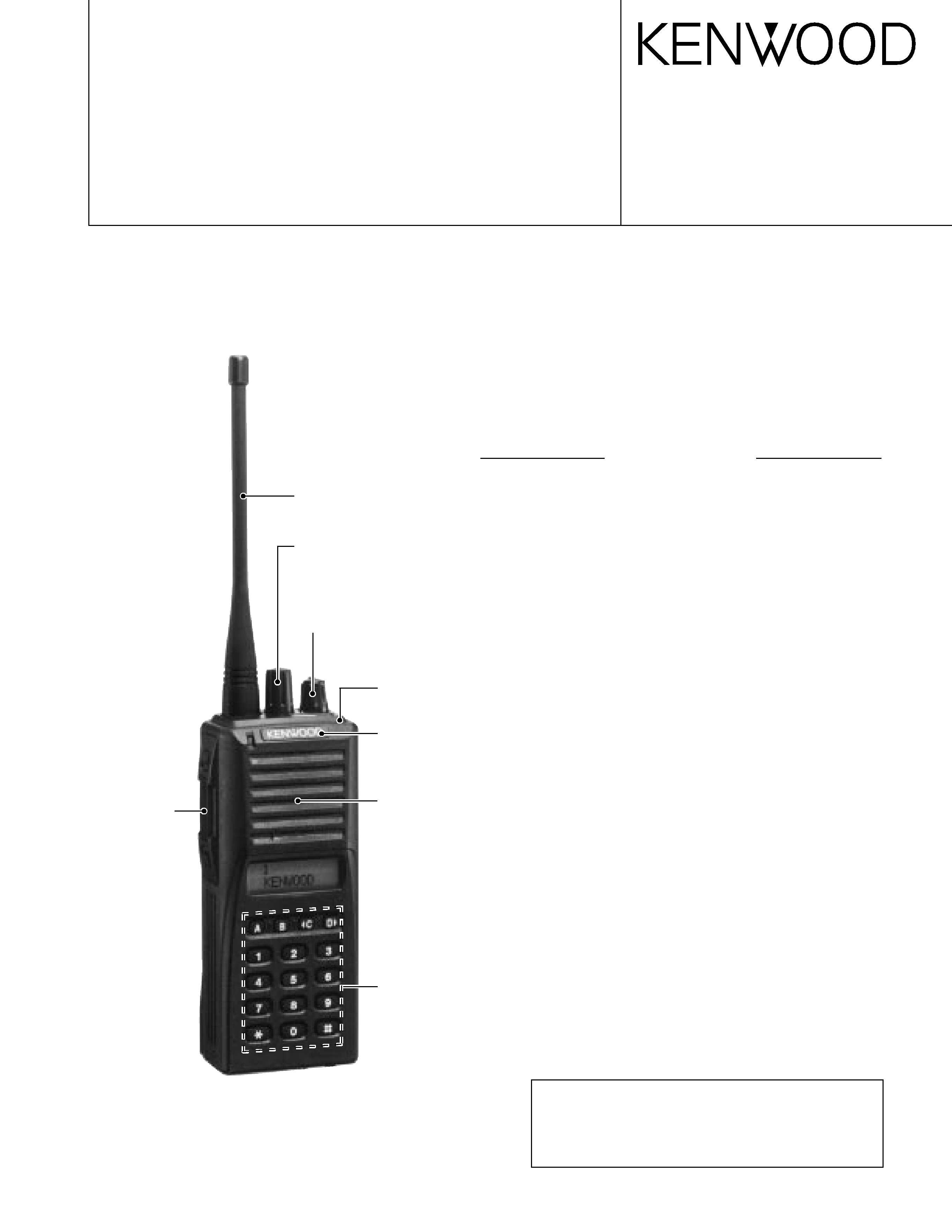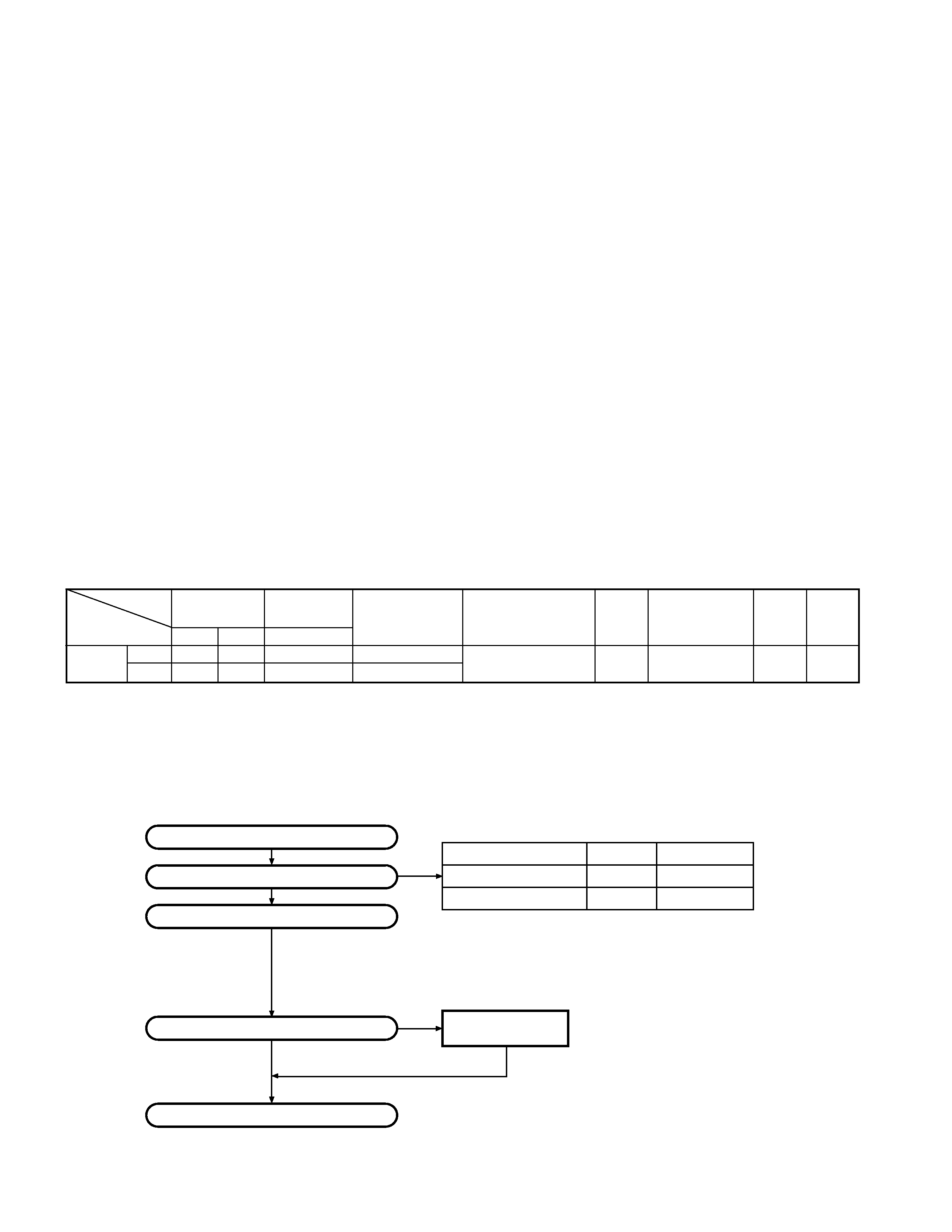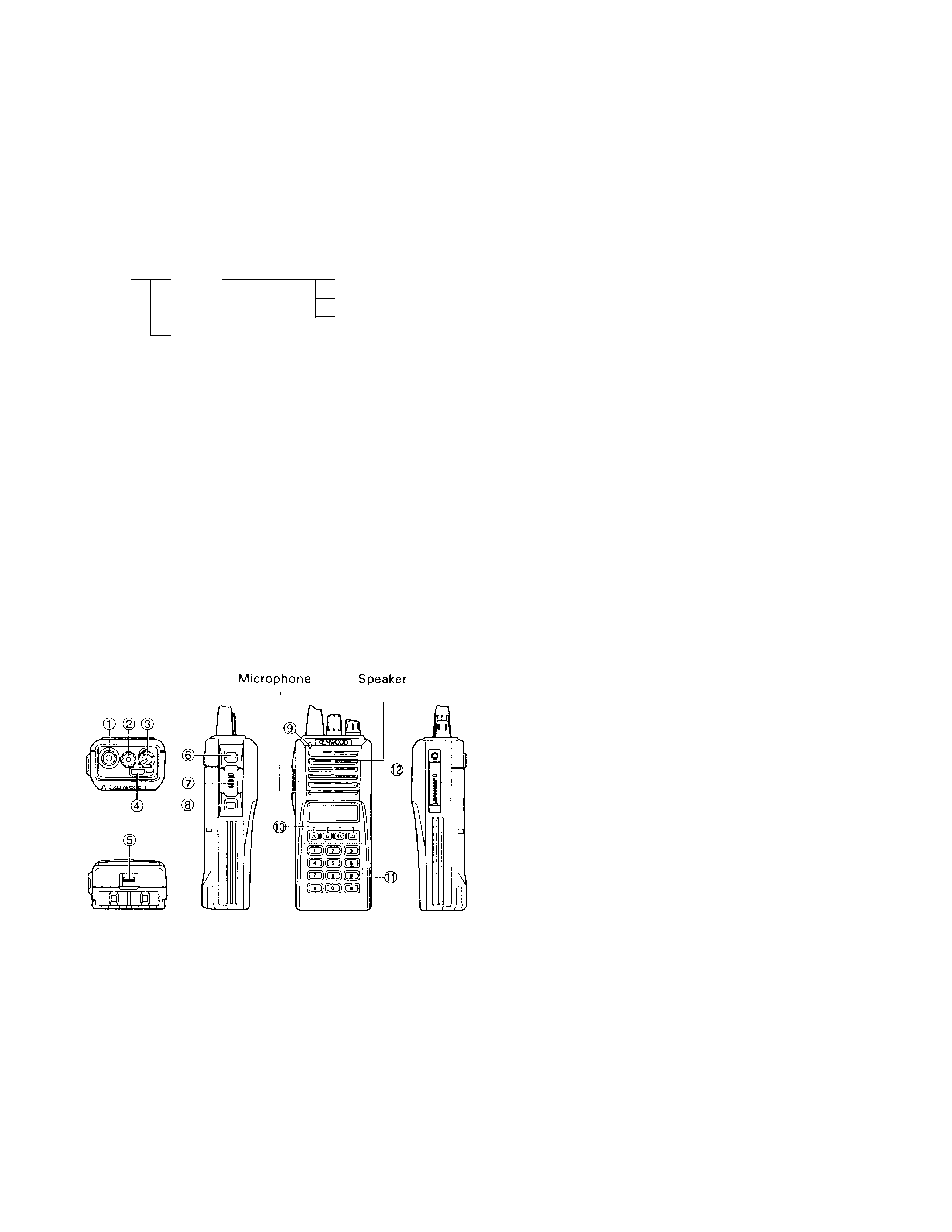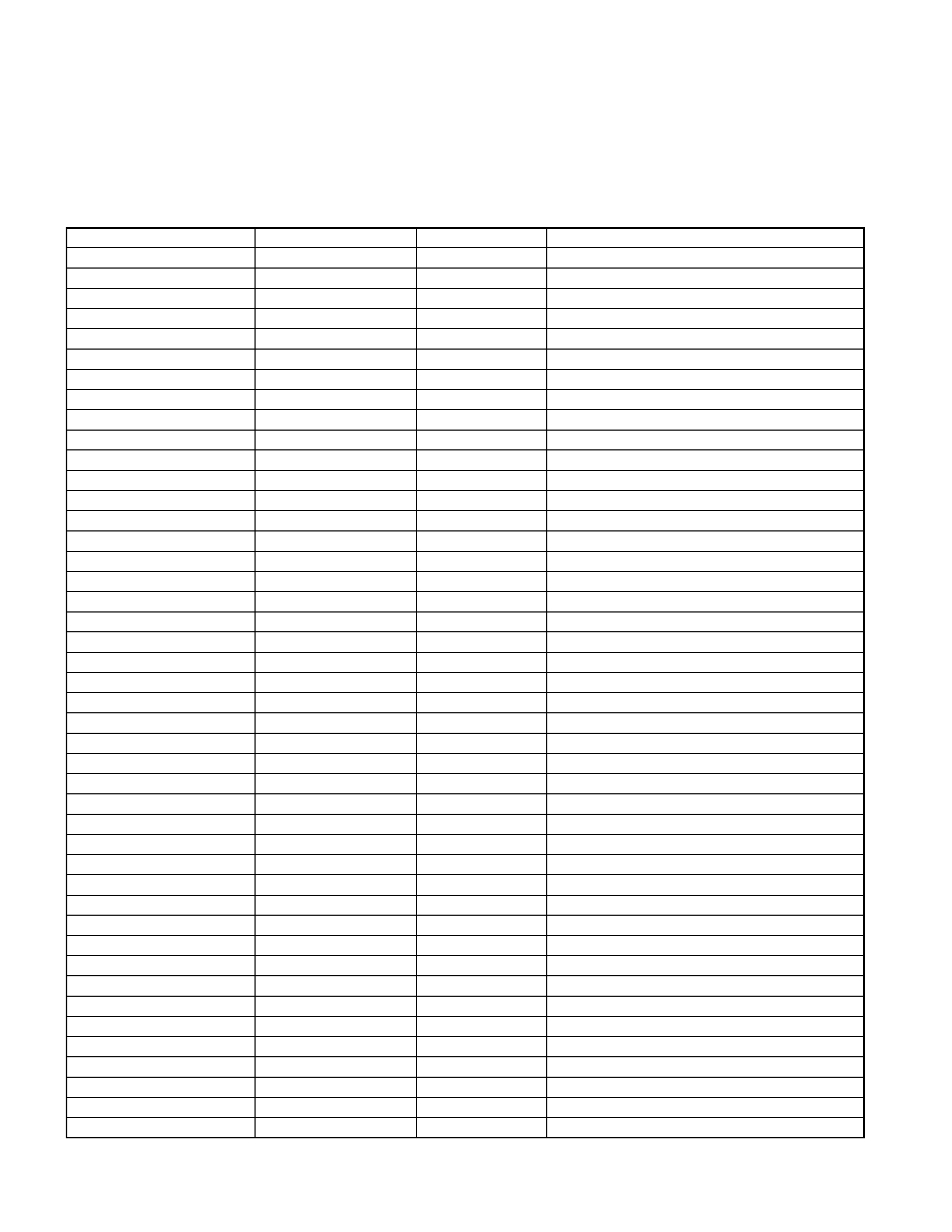TK-380
5
OPERATING FEATURES
s Auto Dial
To transmit the stored DTMF code automatically.
When you select DTMF Encode in the "Auto Dial Mode"
menu, Auto Dial, Re-Dial, Dial ID and Store & Send modes
are available.
Press the [Auto Dial] key to enter the "Auto Dial Mode".
Select the desired number to send. It is used the Selector
or the [2] and [8] keys to select.
Press the [*] key to transmit the numbers.
s Auto Dial Programming
You can store the DTMF code and Name, or erase it at the
transceiver.
q
To store a DTMF code:
Press the [Autodial Programming] key to enter "Autodial
Programming Mode". Select the desired memory number
you wish to store.
Press the [*] key to select the desired memory number(Enter
Autodial Memory Name).
Press the [*] key to store the Memory Name. Now, enter
the DTMF codes you want to store.
Press the [*] key to store the numbers.
A beep sound confirms that the numbers are stored in the
memory.
q
To erase the stored DTMF Code:
Press the [Autodial Programming] key to enter Autodial
Programming mode.
Press the [#] key to enter Auto Dial Clear mode. Select the
Memory Number you want to erase.
Press the [*] key to erase the stored numbers and exit Auto
Dial Clear mode.
s AUX B
This function can be programmed when the voice scrambler
board is not installed.
If this key is pressed, an underscore ("_") appears at the
extreme right of the LCD and OPT port which is inside of the
transceiver turns to the active level(Low). If pressed again, the
underscore disappears and the OPT ports turns to the deactive
level(High).
s Channel Name
Press this key to switch between the "Channel Name" and
"Grp#/Ch#" for the display. If no channel name is programmed,
the transceiver automatically displays the group#/channel#.
s Channel Up/Down
When this key is pressed each time, the channel number to
be selected is increased/decreased and repeats if held for one
second or longer.
s Call 1 to 6 (5tone)
Press the [CALL #] key to transmit the 5tone code that is
programmed to "Call #" in the System Parameters.
s Channel Entry
You can directly recall the channel using the numeric keypad
without using the [Channel Up/ Down].
To access the channel directly, enter 1 to 3 digit numbers,
depending on the number of the programmed channels.
For example, if the radio has 199 programmed channels
(the maximum channel number is a 3-digit number) and you
would like to recall channel 5, you must enter [0], [0], [5]. If the
radio has 99 channels (2-digit number), you must enter [0], [5]
to access channel 5.
s Emergency Call
Pressing this key causes the transceiver to enter the
emergency mode. The transceiver jumps to the programmed
"Emergency group/channel" and transmits for programmed
"Duration of Transmission time".
The transceiver disables mic mute while transmitting. After
finishing transmission, the transceiver receivers for
programmed "Duration of Receiving". The transceiver mutes
the speaker while receiving. Following the above sequence,
the transceiver continues to transmit and receive.
You can select whether or not the emergency ID is
transmitted in the emergency mode.
s Fixed Volume
This function is used for changing the volume level, it is
Power on Tone, Control Tone, Warning Tone, Alert Tone, AF
Volume Type.
If these Tone is set up in "Fixed", the Tone level can be
changed when [Fixed Volume] key is pressed.
When [Fixed Volume] key is pressed, Tone level changes
in turn to Low(Tone Volume Low), High(Tone Volume High)
and Off.
s Group Up/Down
When this key is pressed each time, the group number to
be selected is increased/decreased and repeats if held for one
second or longer.
s Home Channel
Press this key once, the channel switches to the pre-
programmed home channel.
s Key Lock
Key Lock prevents accidental operation of the transceiver.
When Key Lock is activated, all keys other that PTT,
Emergency, Monitor, Monitor Momentary, Shift, Squelch,
Squelch Momentary, Lamp, Volume are locked.
"LOCKED" appears momentarily when the Key Lock key is
pressed.