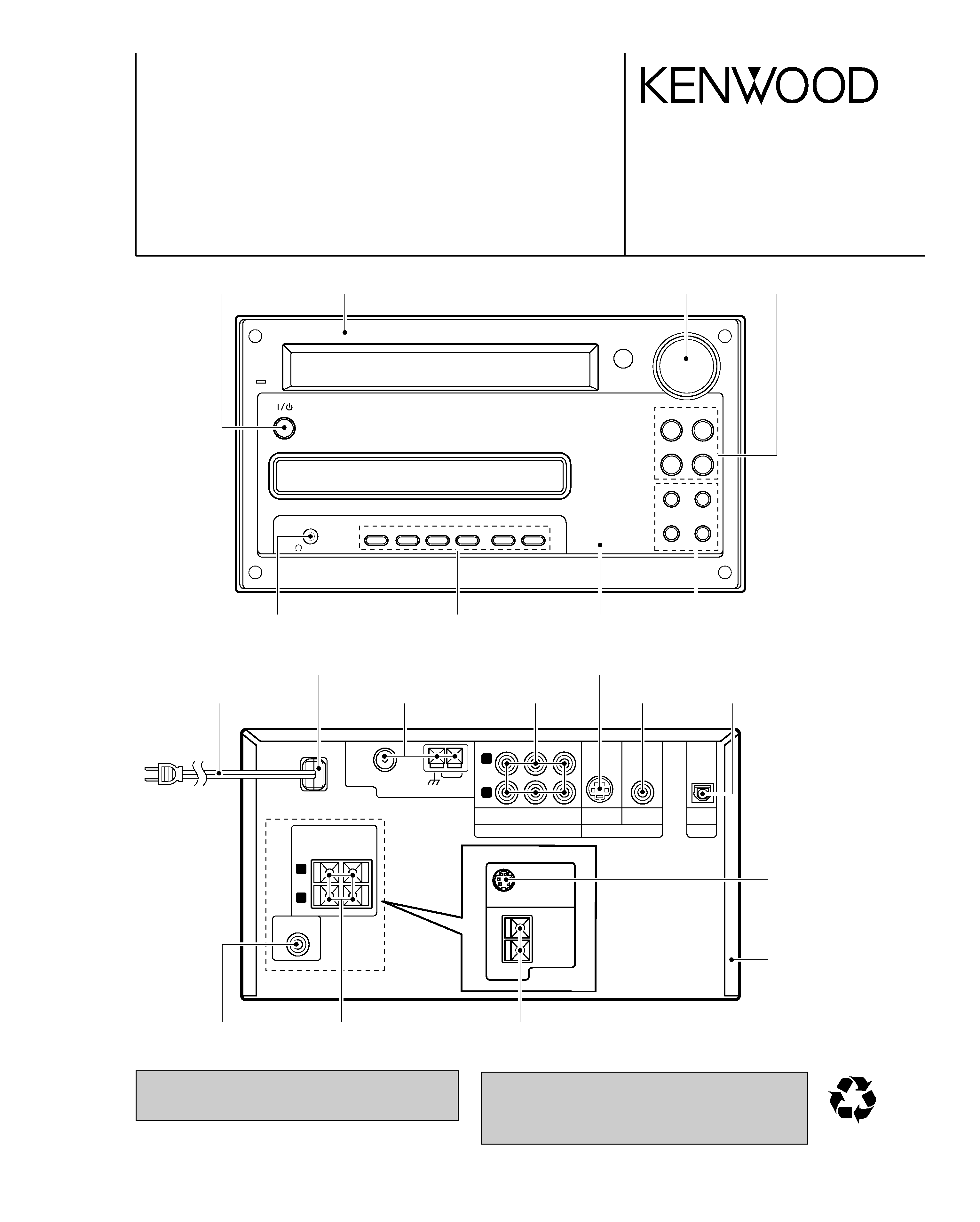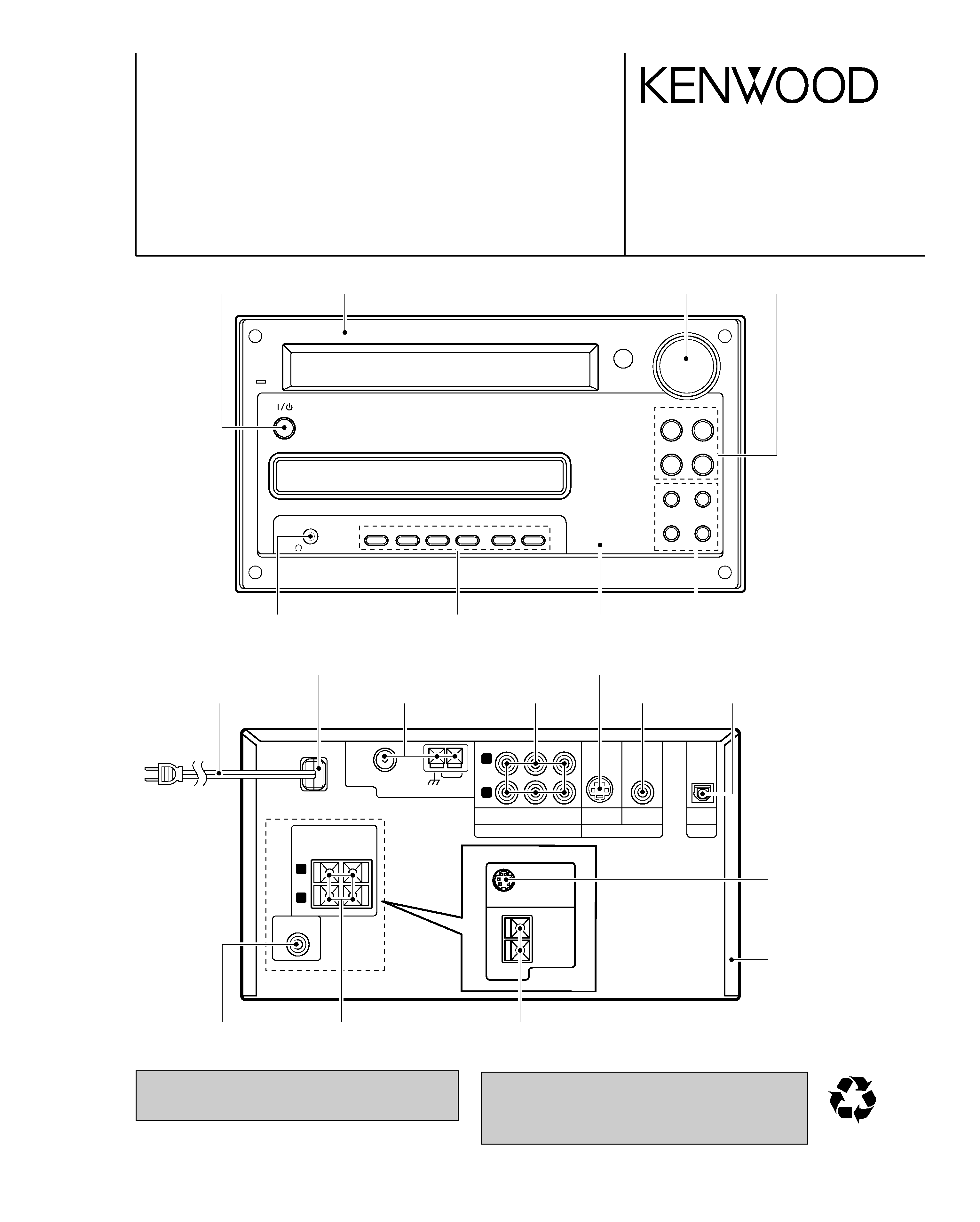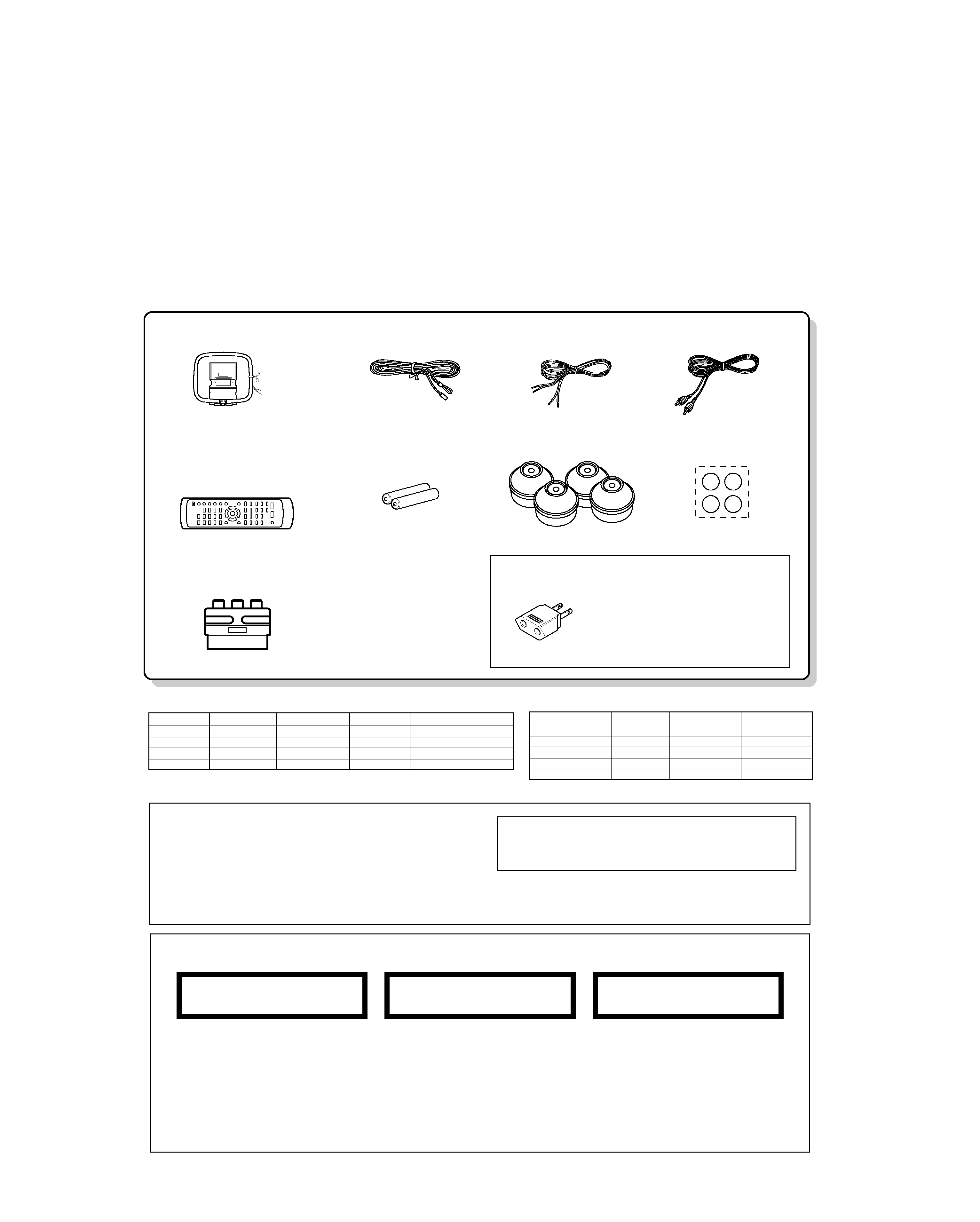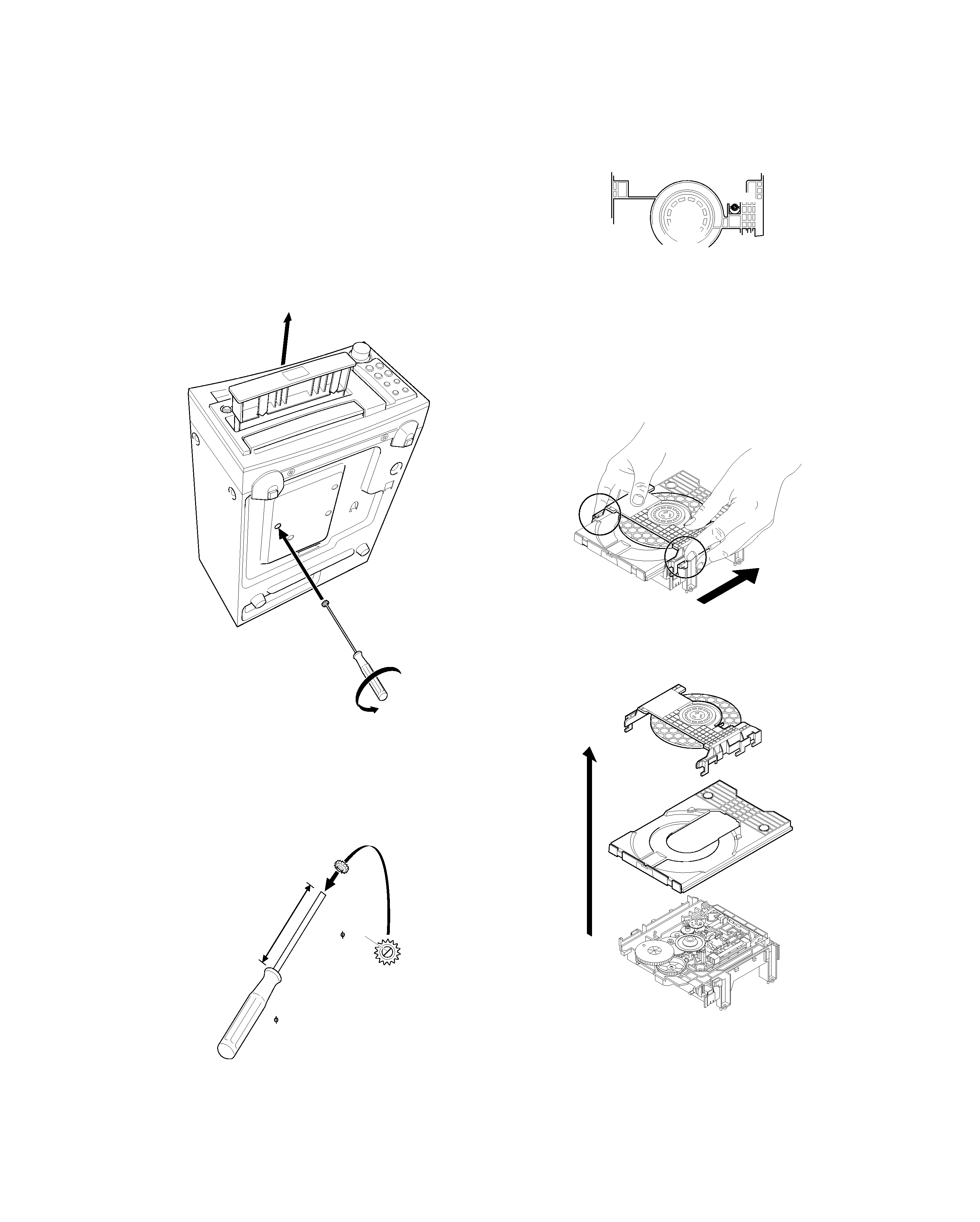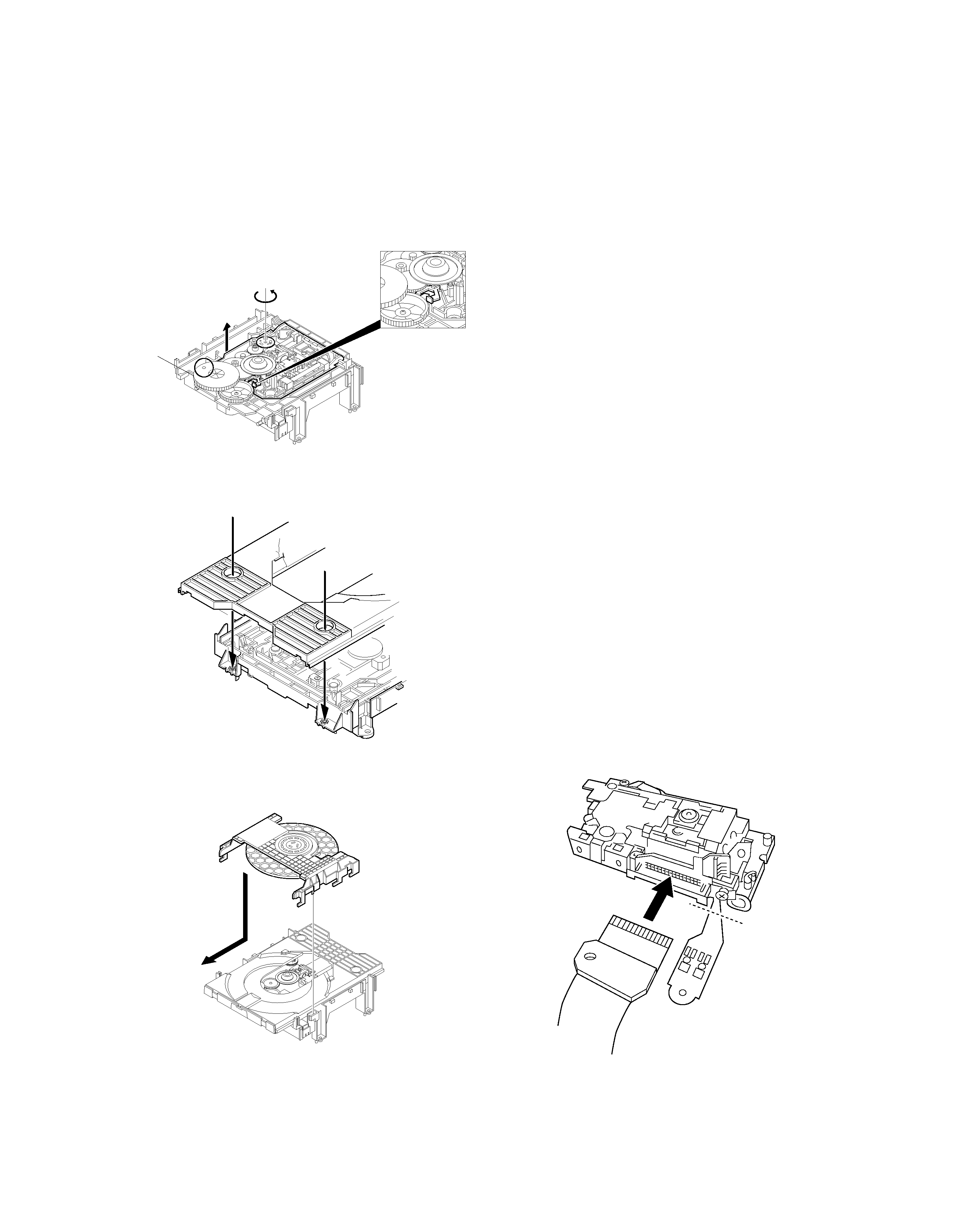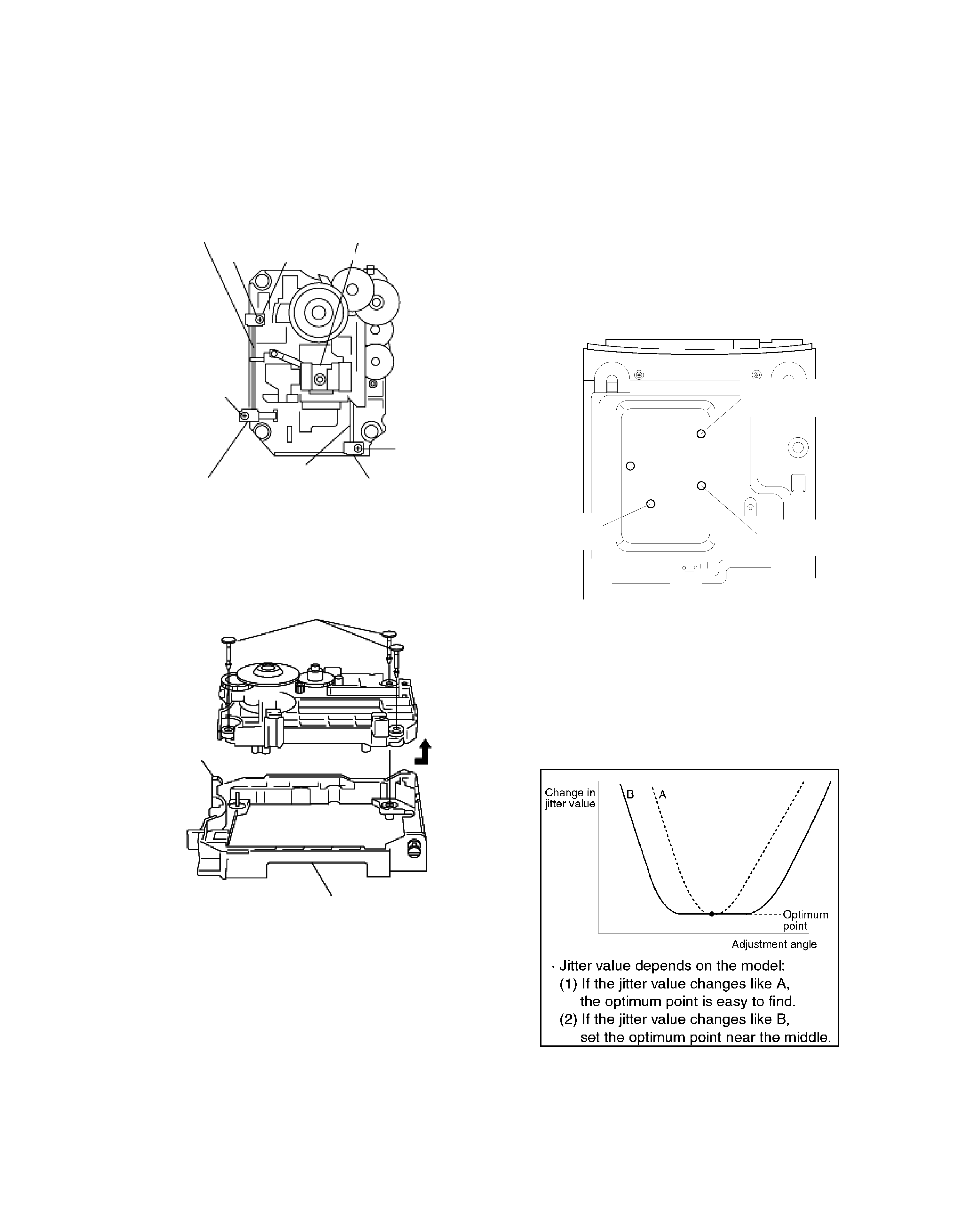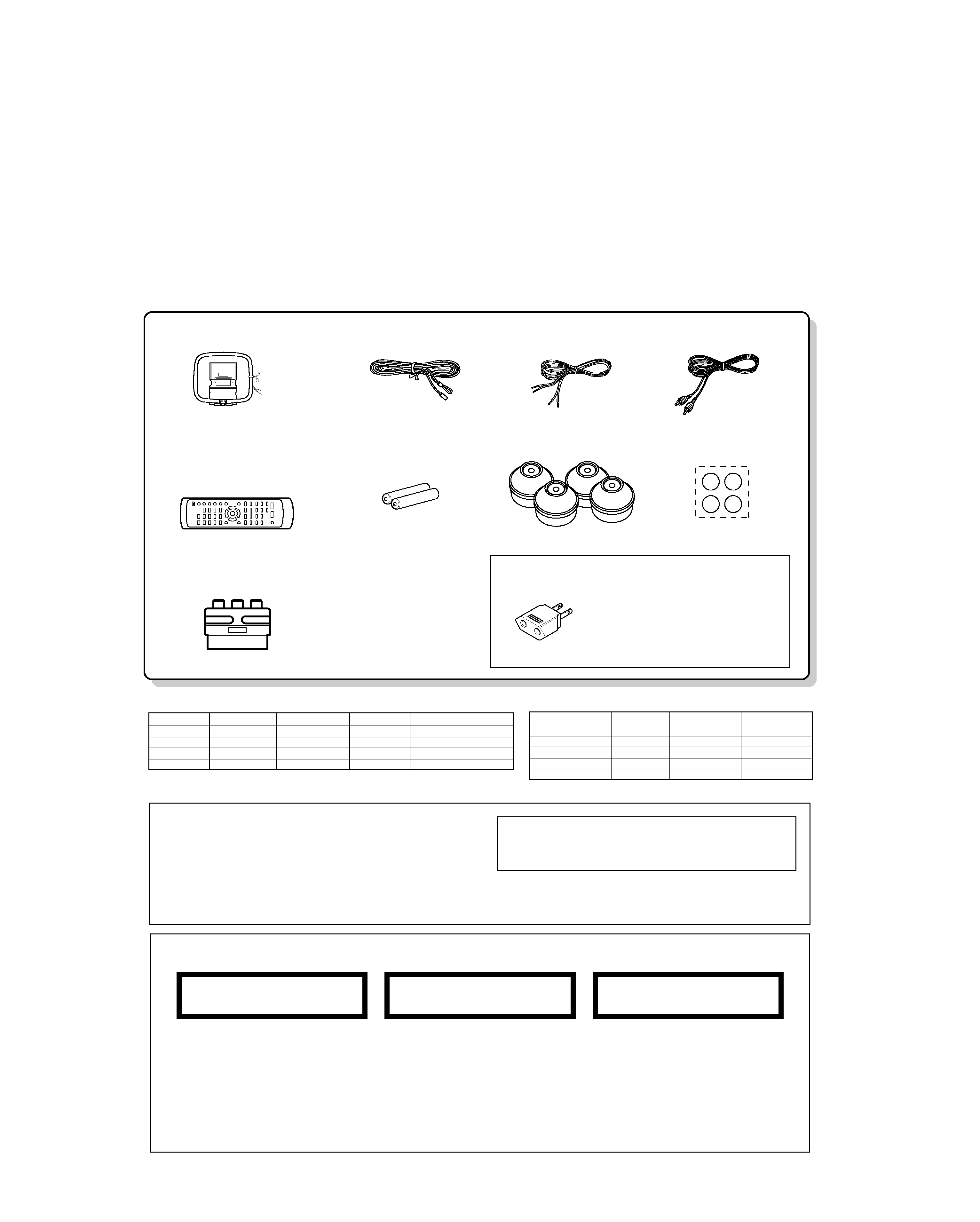
RD-DV5-S/DV7-L/DV5MD-S
2
CONTENTS / ACCESSORIES / CAUTIONS
CONTENTS / ACCESSORIES / CAUTIONS ............. 2
DISASSEMBLY FOR REPAIR....................................3
BLOCK DIAGRAM ......................................................6
CIRCUIT DESCRIPTION ............................................7
ADJUSTMENT ..........................................................14
WIRING DIAGRAM ...................................................15
PARTS DESCRIPTIONS ..........................................16
PC BOARD .............................................................. 17
SCHEMATIC DIAGRAM .......................................... 25
EXPLODED VIEW ....................................................45
PARTS LIST..............................................................48
SPECIFICATIONS ......................................Back cover
Contents
Accessories
The marking this product has been
classified as Class 1. It means that
there is no danger of hazardous ra-
diation outside the product.
Location: Back panel
CLASS 1
LASER PRODUCT
The marking of products using lasers (For countries other than U.S.A., U.S.-Military and Canada)
Inside this laser product, a laser di-
ode classified as Class 2 laser ra-
diation is contained as alerted by
the internal caution label shown
above. Do not stare into beam.
Location: DVD laser pick-up unit
cover inside this product
CAUTION
VISIBLE LASER RADIATION
WHEN OPEN. DO NOT
STARE INTO BEAM.
Inside this laser product, a laser di-
ode classified as Class 3B laser ra-
diation is contained as alerted by
the internal caution label shown
above. Avoid exposure to laser
beams.
Location: MD laser pick-up unit
cover inside this product
CAUTION
VISIBLE LASER
RADIATION WHEN OPEN.
AVOID EXPOSURE TO BEAM.
Operation to reset
The microcomputer may fall into malfunction (impossibility to
operate, erroneous display, etc.) when the power cord is un-
plugged while unit is ON or due to an external factor. In this
case, execute the following procedure to reset the micro-
computer and return it to normal condition.
Unplug the power cord from the power outlet
then, while holding the STOP
7 /TUNING MODE
key depressed, plug the power cord again.
÷ Please note that resetting the microcomputer clears
the contents stored in and it returns to condition
when it left the factory.
REMOTE
MODEL
MAIN UNIT
DESTINATION
CONTOROLLER
NAME
A70-1521-05
RC-M0513 RD-DV5MD-S
M
A70-1522-05
RC-F0504E
RD-DV5-S
TE
A70-1524-05
RC-F0505
RD-DV7-L
M2X2V2
A70-1525-05
RC-F0505E
RD-DV7-L
T2E2
SYSTEM
MAIN UNIT
DESTINATION SPEAKER SP CORD PARTS No.
HM-DV6MD RD-DV5MD-S
M
LS-DV6-S
E30-5500-05
HM-DV5
RD-DV5-S
TE
LS-DV5-S
E30-5941-04
HM-DV6
RD-DV5-S
E
LS-DV6-S
E30-5500-05
HM-DV7
RD-DV7-L
T2E2M2X2V2 OPM-DV7-L
E30-5943-08
Remote controller
System configurations
Cautions
FM indoor antenna (1)
(T90-0855-05)
AM loop antenna(1)
(T90-0852-05)
Video cord(1)
(E30-7226-05)
Speaker cord(2)
Remote control unit(1)
(A70-1521-05): M
(A70-1522-05): TE
(A70-1524-05): M2X2V2
(A70-1525-05): T2E2
Batteries (R6/AA)(2)
SCAT plug adaptor for TV(1)
(For EUROPE and U.K.)
(E69-0012-05)
Cushion for satellite speaker(4)
(W01-1178-08)
Feet for speaker(4)
(J02-0034-08)
AC Plug Adaptor (1)
(E03-0115-05)
Use to adapt the plug on the
power cord to the shape of the
wall outlet.
(Accessory only for regions where
use is necessary.)