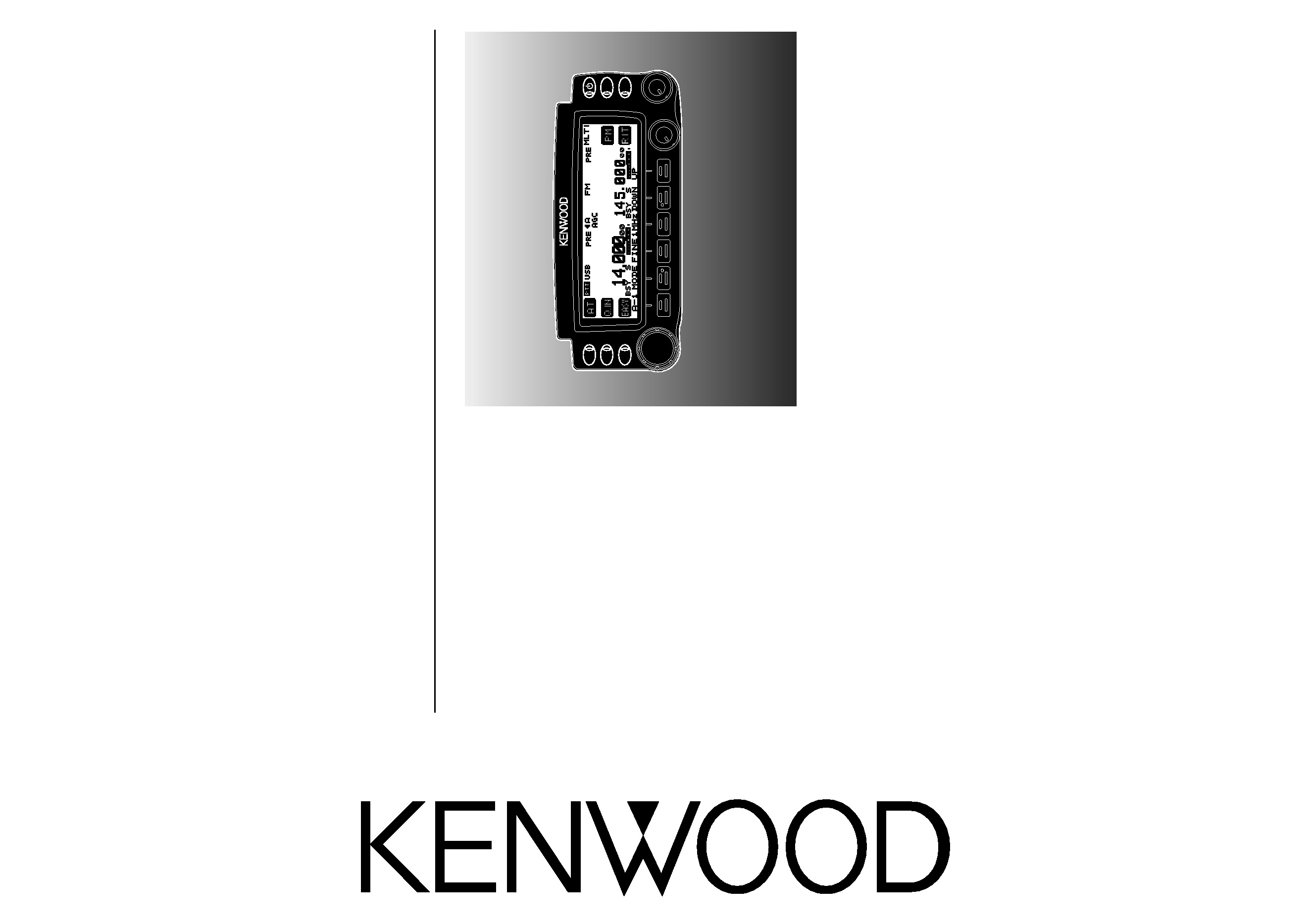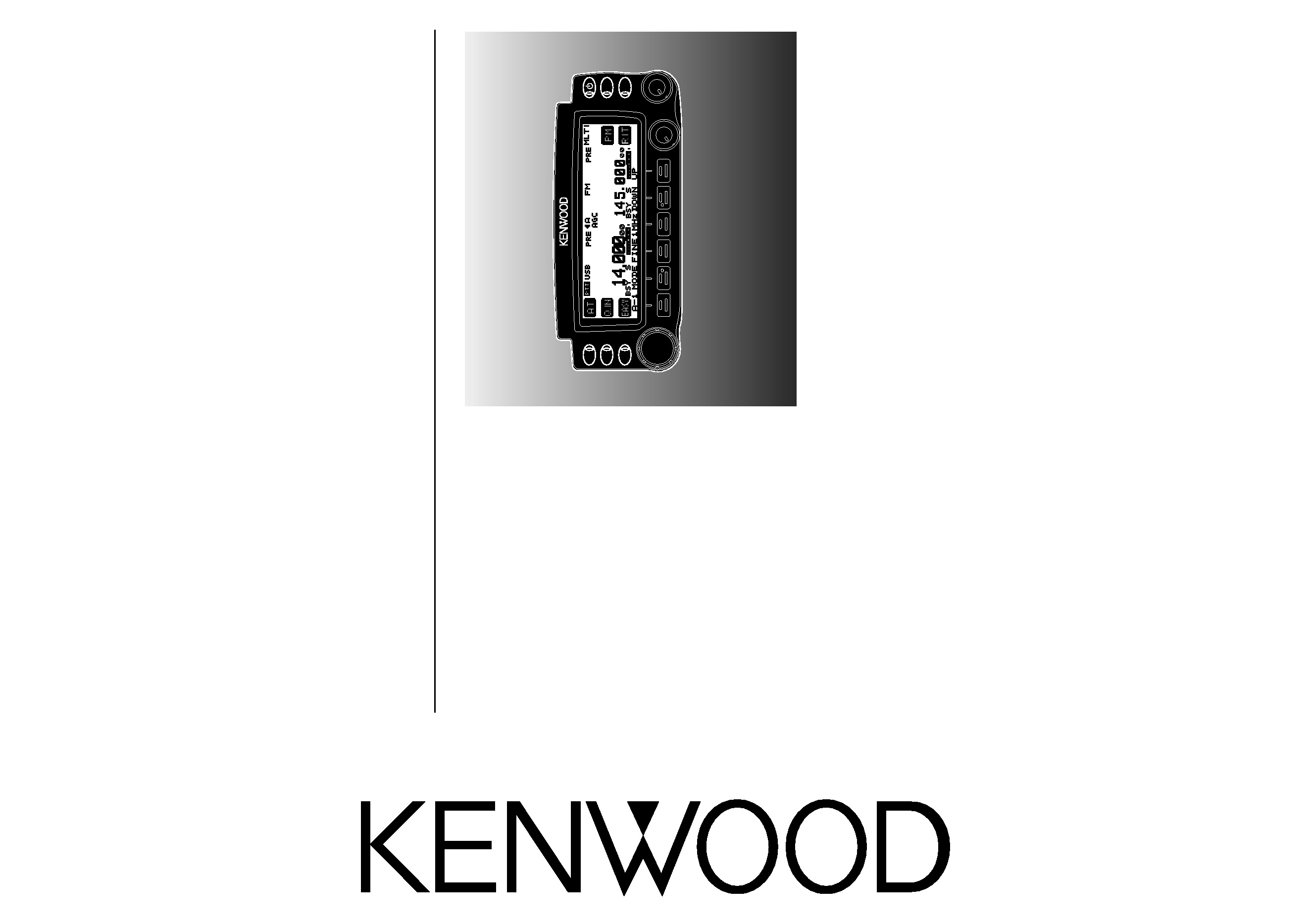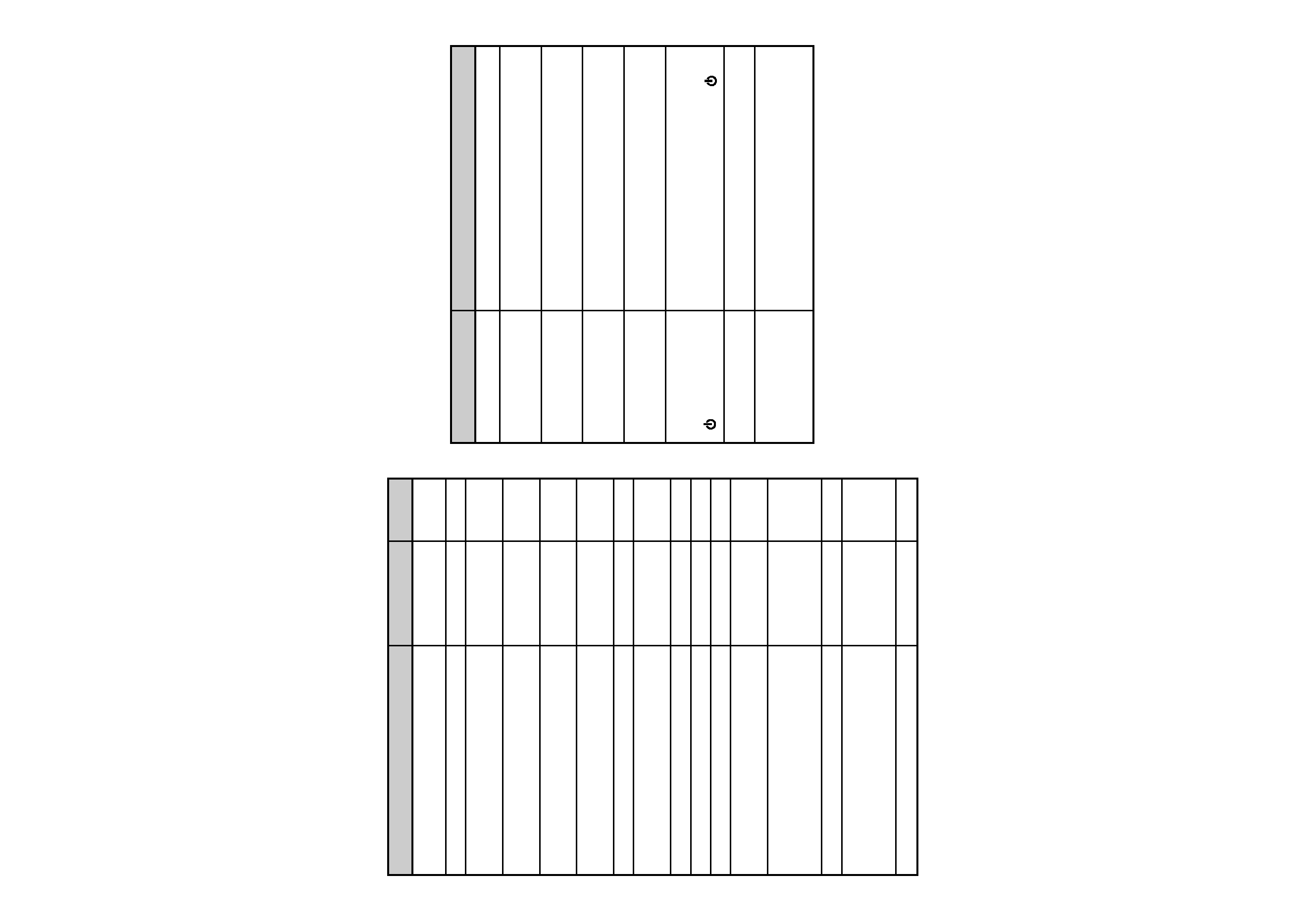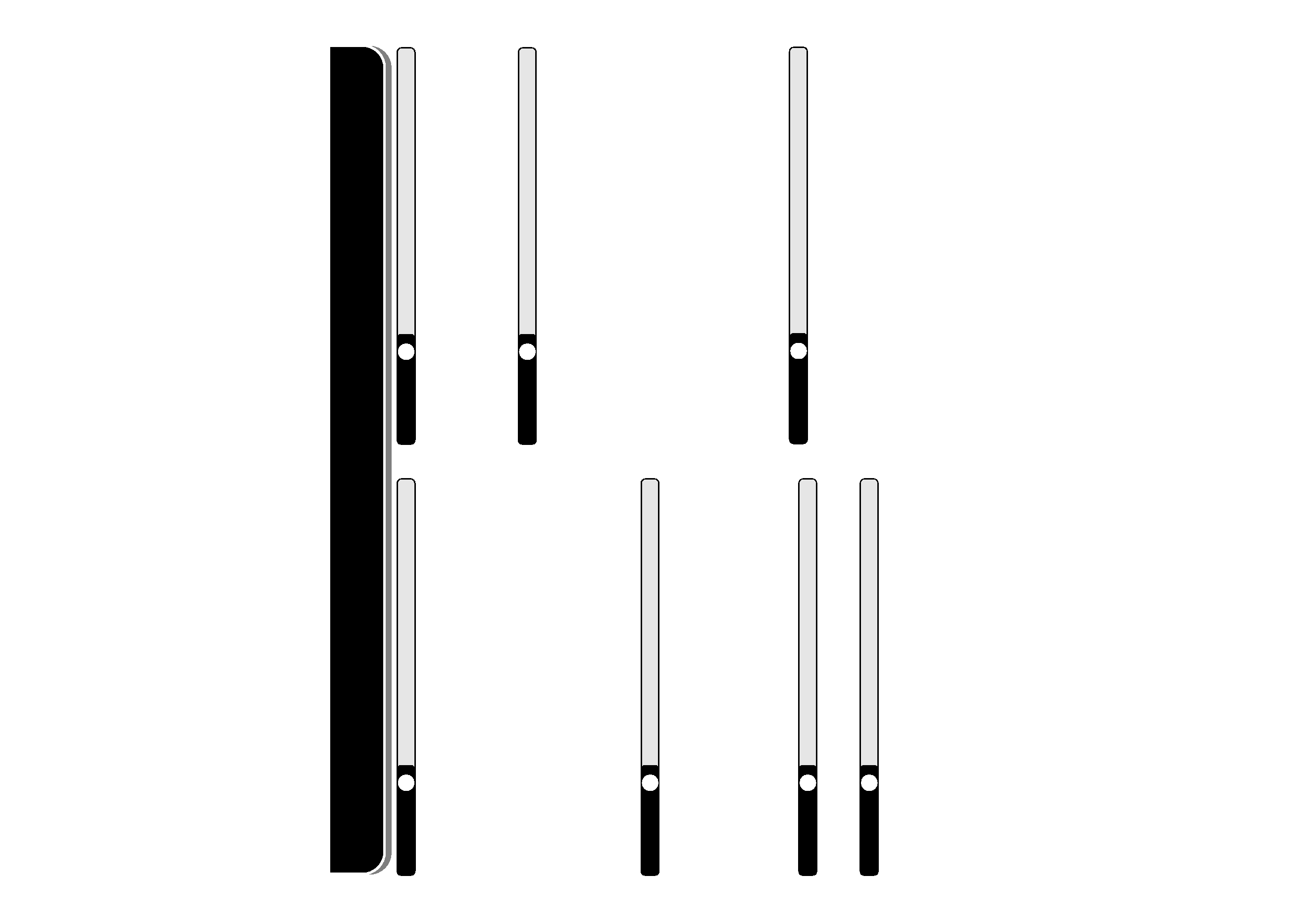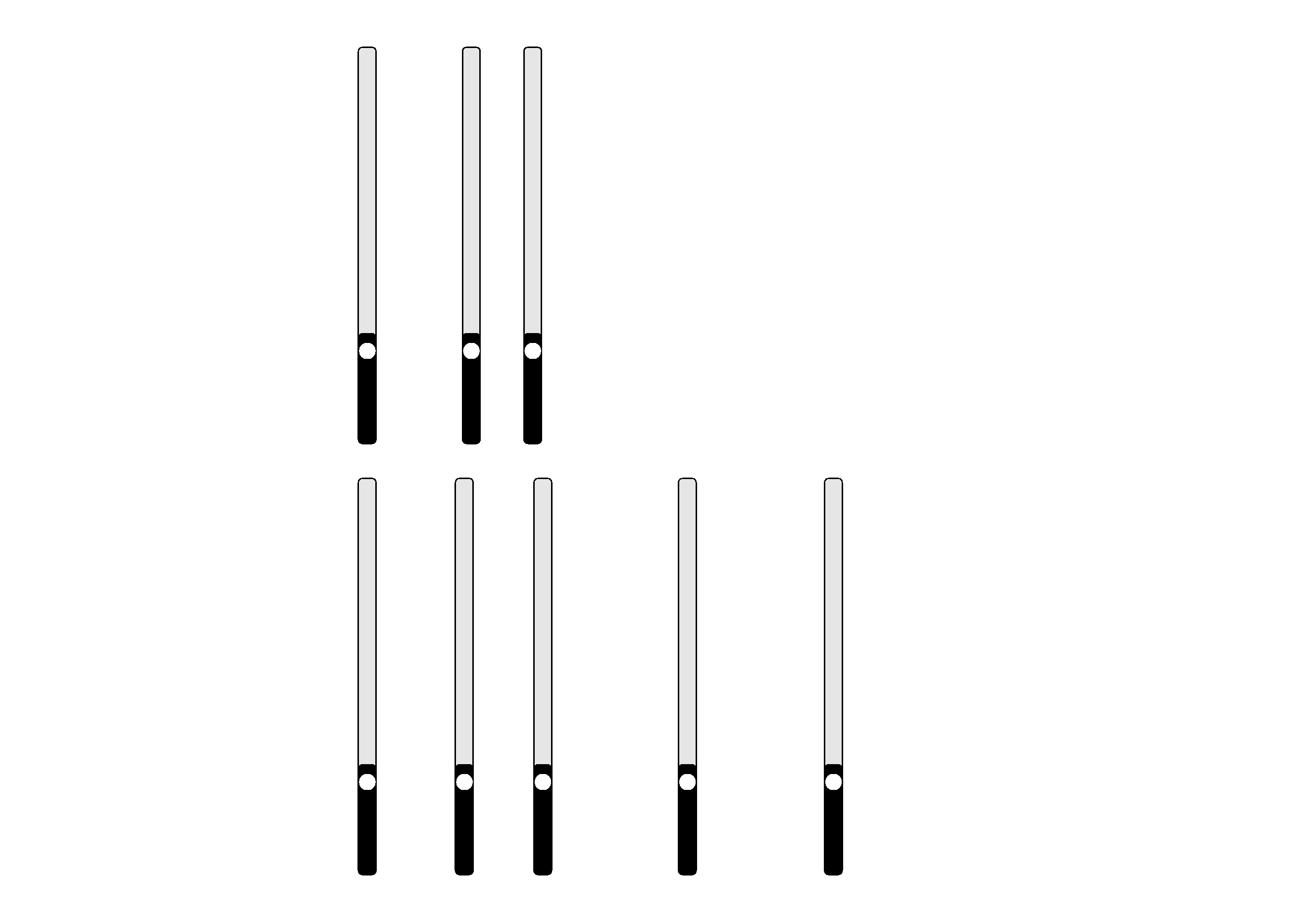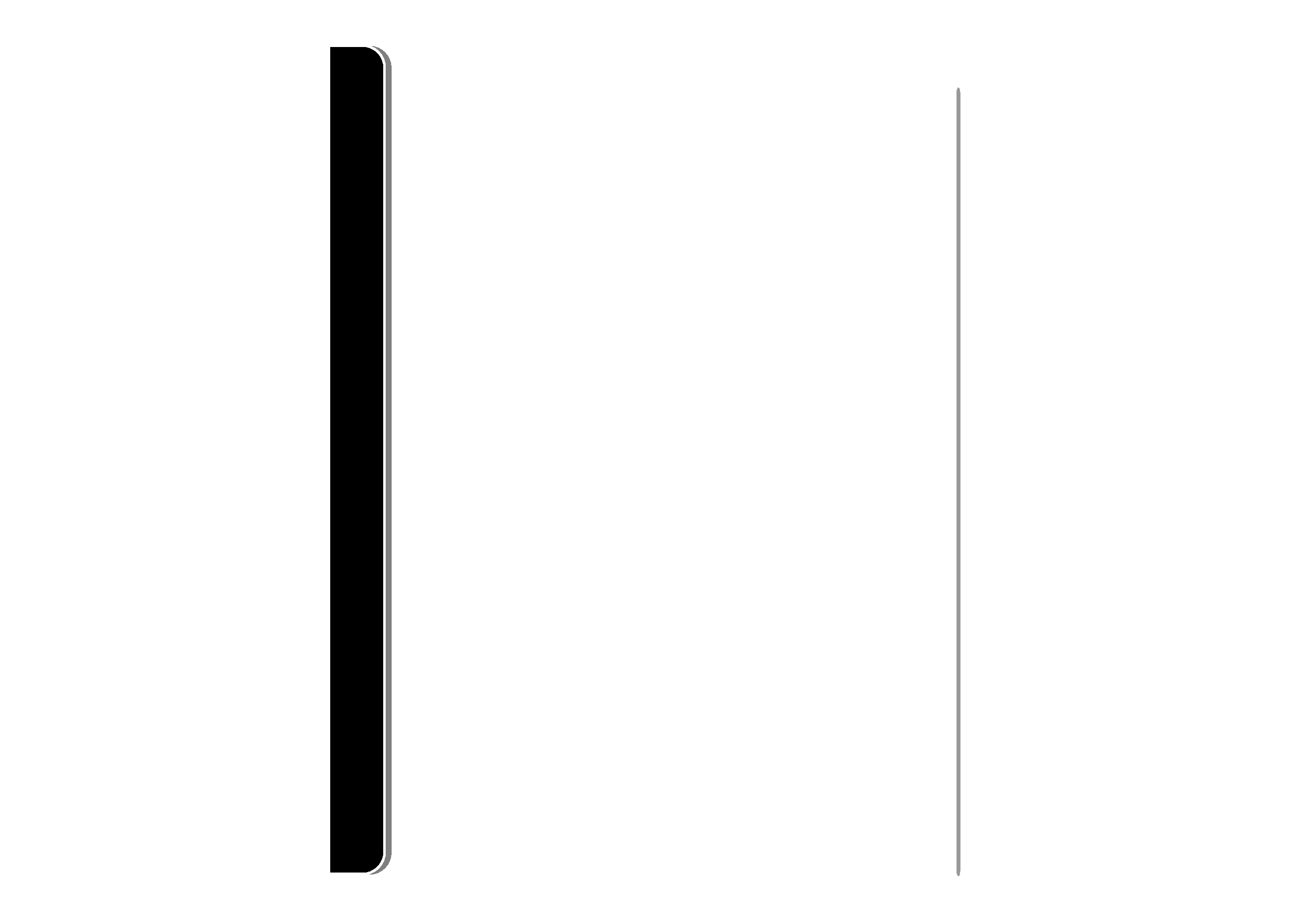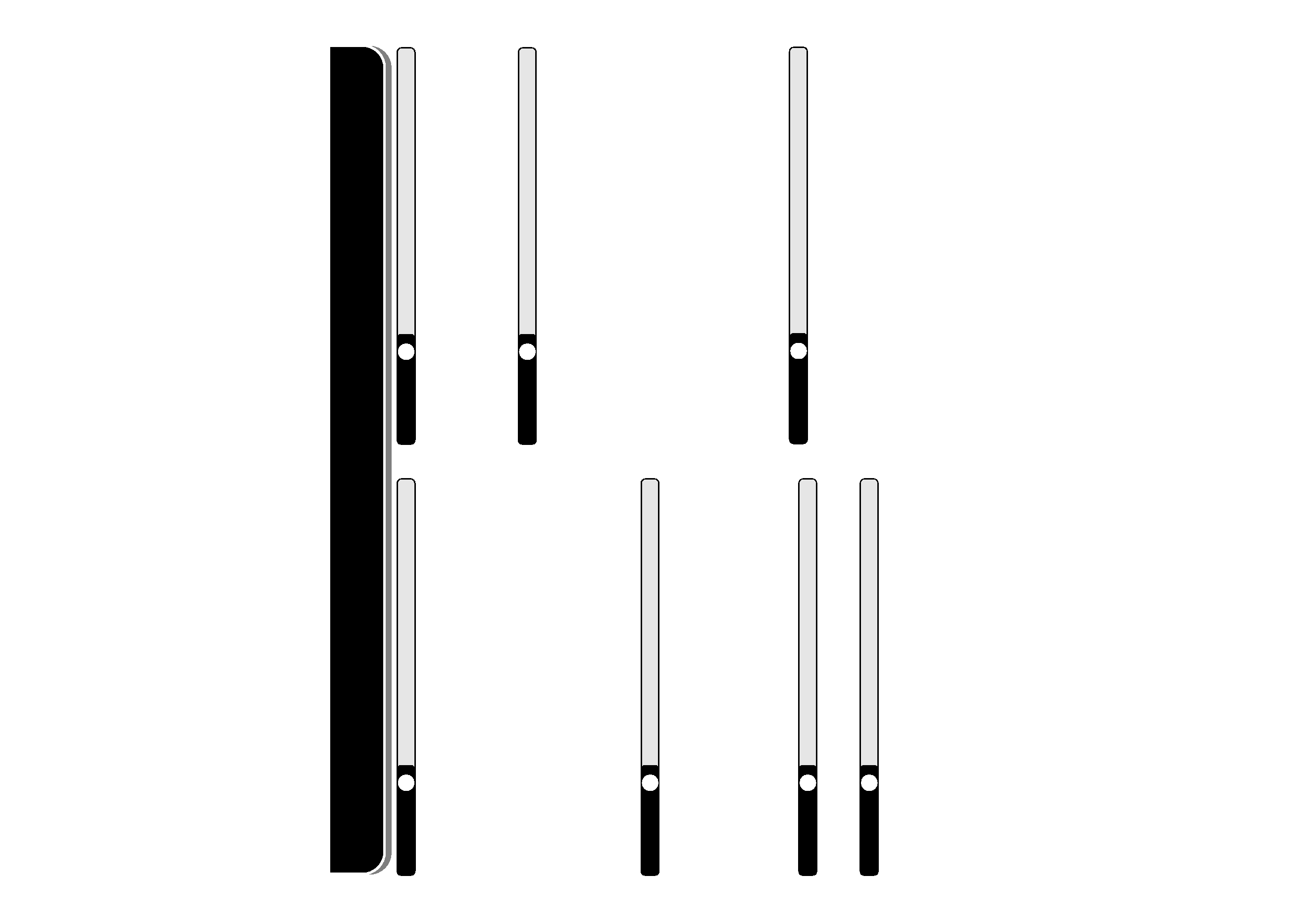
i
CHAPTER
5
CYCLING THE KEY GROUPS
OVERVIEW ............................................................. 13
DIAGRAM .......................................................... 13
GROUP A KEYS ...................................................... 14
GROUP B KEYS ...................................................... 18
GROUP C KEYS ..................................................... 21
CHAPTER
6
SATELLITE MODE
SATELLITE OPERATION ........................................ 31
ENTERING THE SATELLITE MODE ................ 31
GROUP A2 KEYS ............................................ 31
BASIC OPERATION .......................................... 32
STORING SATELLITE
MEMORY CHANNELS ...................................... 32
RECALLING A SATELLITE
MEMORY CHANNEL ........................................ 32
SATELLITE CHANNEL NAME .......................... 33
QUICK MEMORY IN SATELLITE MODE .......... 33
CHECKING THE UPLINK FREQUENCY .......... 33
USING XIT/ RIT IN SATELLITE MODE............. 33
CHANGING THE FREQUENCY BAND ............ 33
CHAPTER
7
EASY VIEWING MODE
OVERVIEW ............................................................. 34
OPERATION ...................................................... 34
KEYS (F1 ~ F6) ................................................. 34
KEYS (L1 ~ L3) .................................................. 35
CHANGING THE FONT STYLE ........................ 36
CHAPTER
1
ABOUT THIS MANUAL
BEFORE YOU BEGIN ............................................... 1
PREPARATION (Pages 2 ~ 6) .............................. 1
QUICK START (Page 7) ....................................... 1
KEYS AND CONTROLS (Pages 8 ~ 12) ............... 1
CYCLING THE KEY GROUPS (Pages 13 ~ 30) ... 1
SATELLITE MODE (Pages 31 ~ 33) ..................... 1
EASY VIEWING MODE (Pages 34 ~ 36) .............. 1
PACKET CLUSTER TUNE (Pages 37 ~ 38) ......... 1
VISUAL SCAN (Pages 39 ~ 40) ............................ 1
PROGRAMMABLE MEMORY (Pages 41 ~ 43) .... 1
SKY COMMAND II+ (Pages 44 ~ 46) .................... 1
QUICK KEY REFERENCE (Pages 47 ~ 51) ......... 1
CHAPTER
2
PREPARATION
INSTALLATION .......................................................... 2
TRANSCEIVER INSTALLATION ........................... 2
FRONT PANEL INSTALLATION ........................... 3
SPEAKER AND MIC CABLE INSTALLATION ....... 4
MODULAR PLUG CABLE CONNECTION ............ 4
DC POWER CABLE INSTALLATION ......................... 5
CHECKING THE CONNECTIONS ............................. 6
CHAPTER
3
QUICK START
PREPARATION ......................................................... 7
OPERATION .............................................................. 7
CHAPTER
4
KEYS AND CONTROLS
FRONT PANEL OVERVIEW ...................................... 8
DISPLAY AND KEY FUNCTIONS ............................ 10
CONTENTS