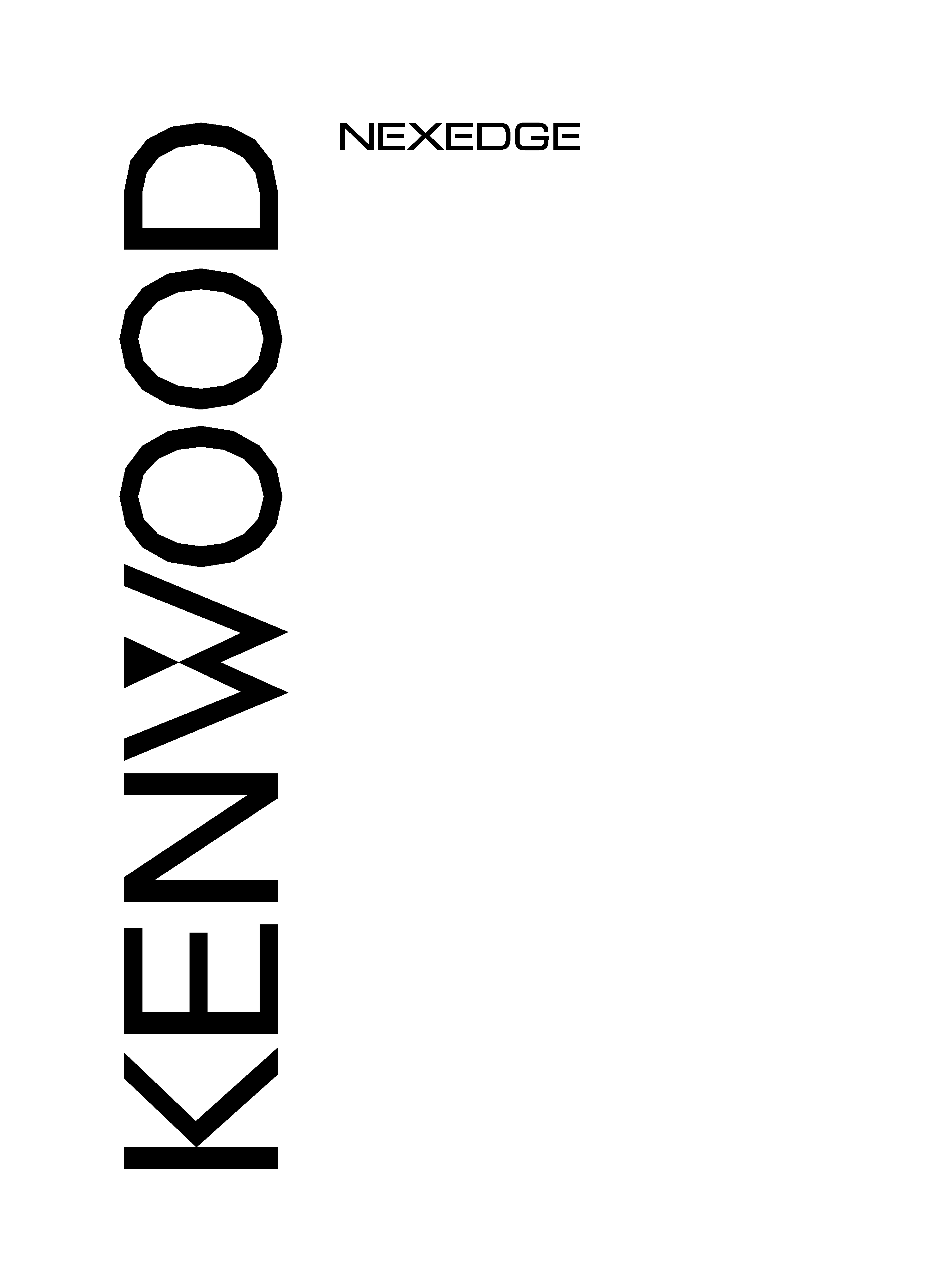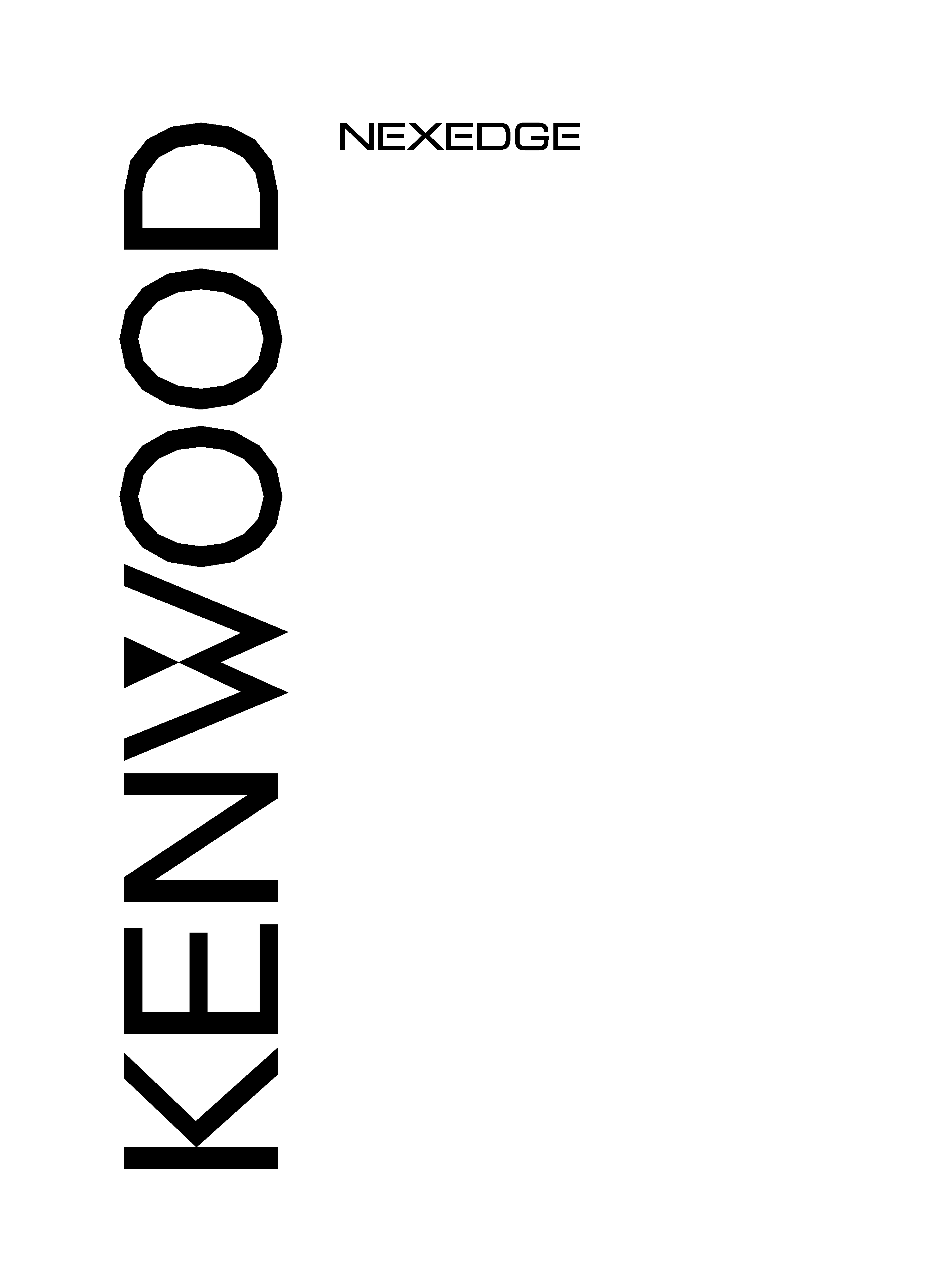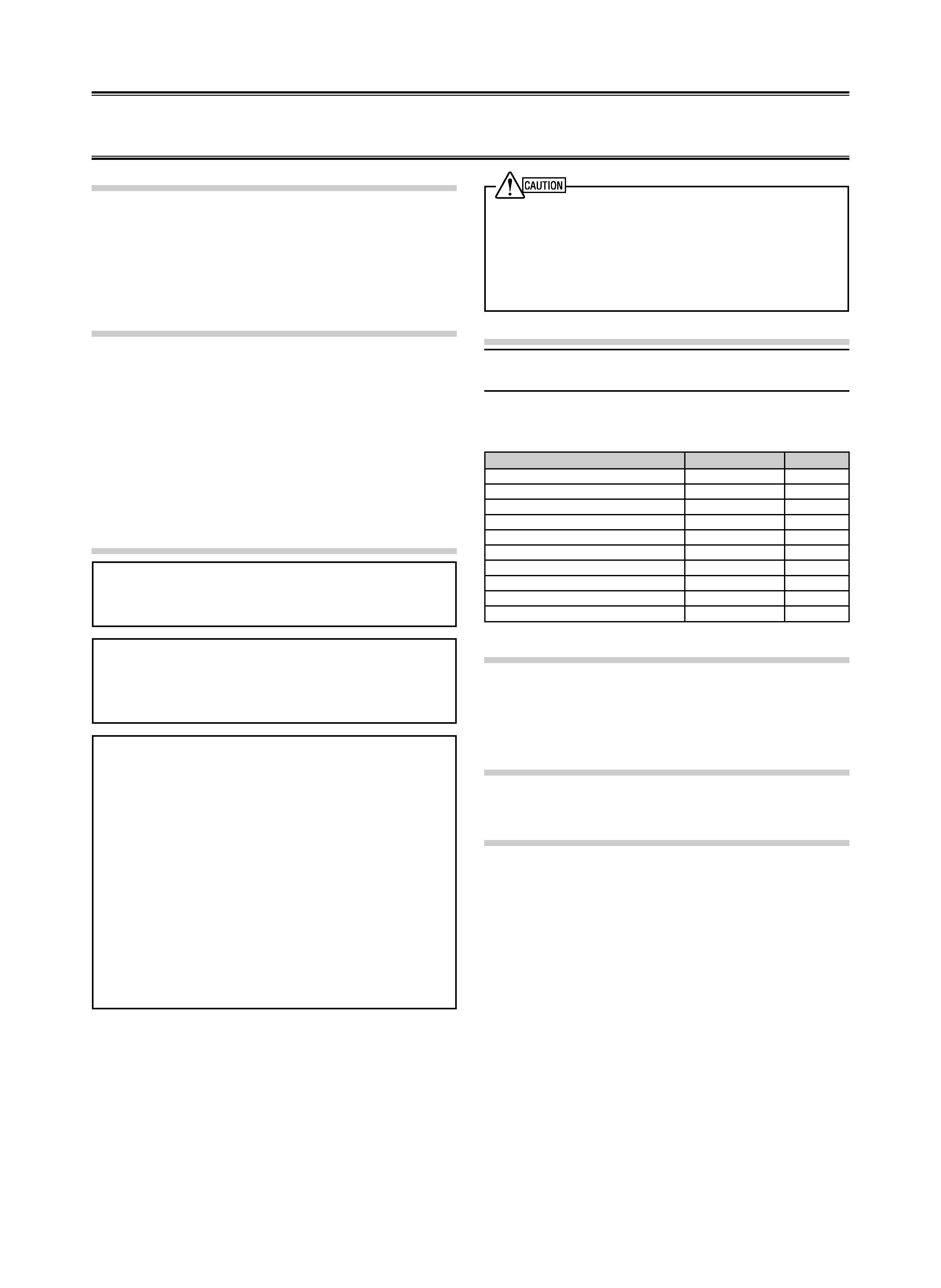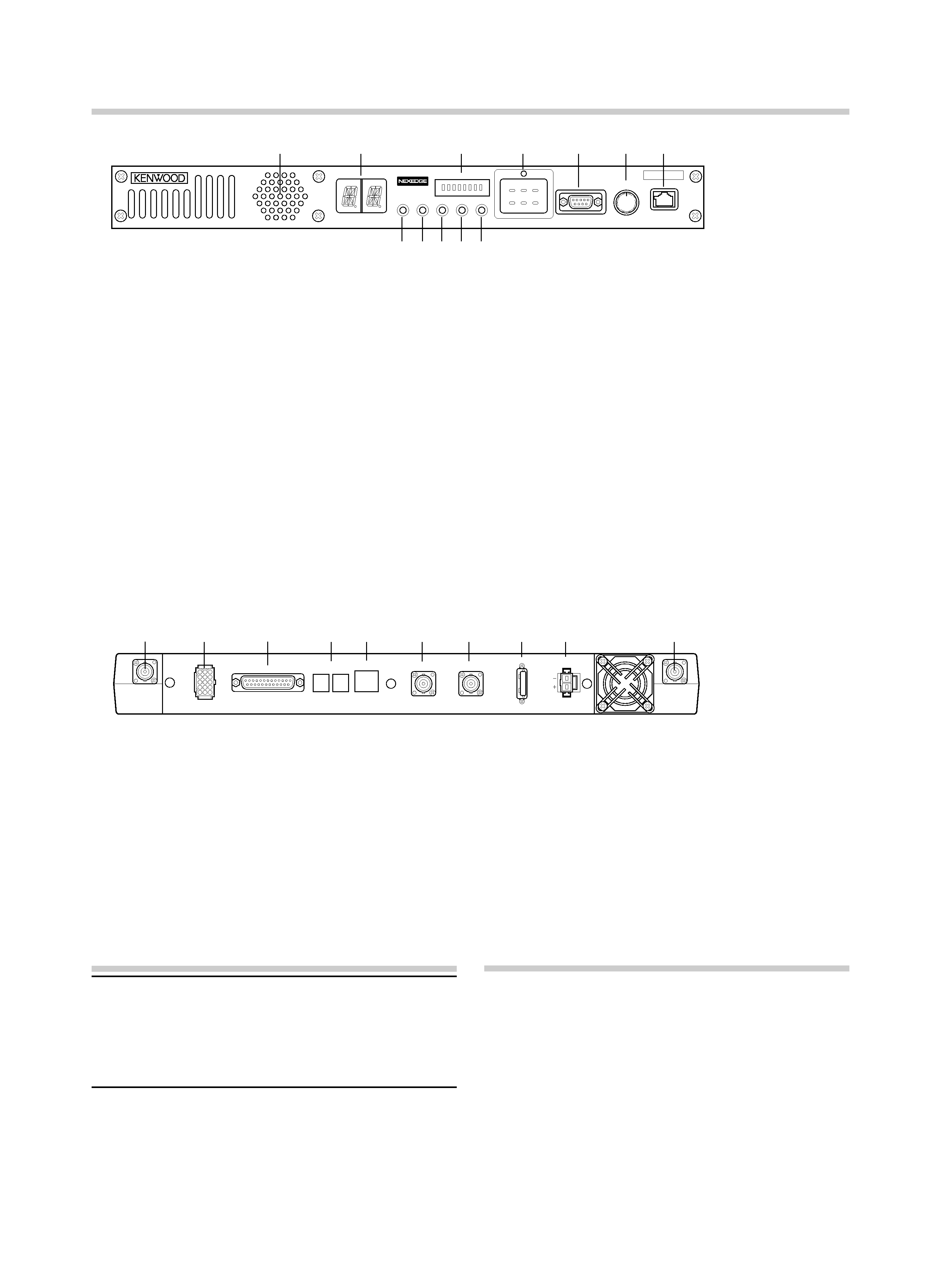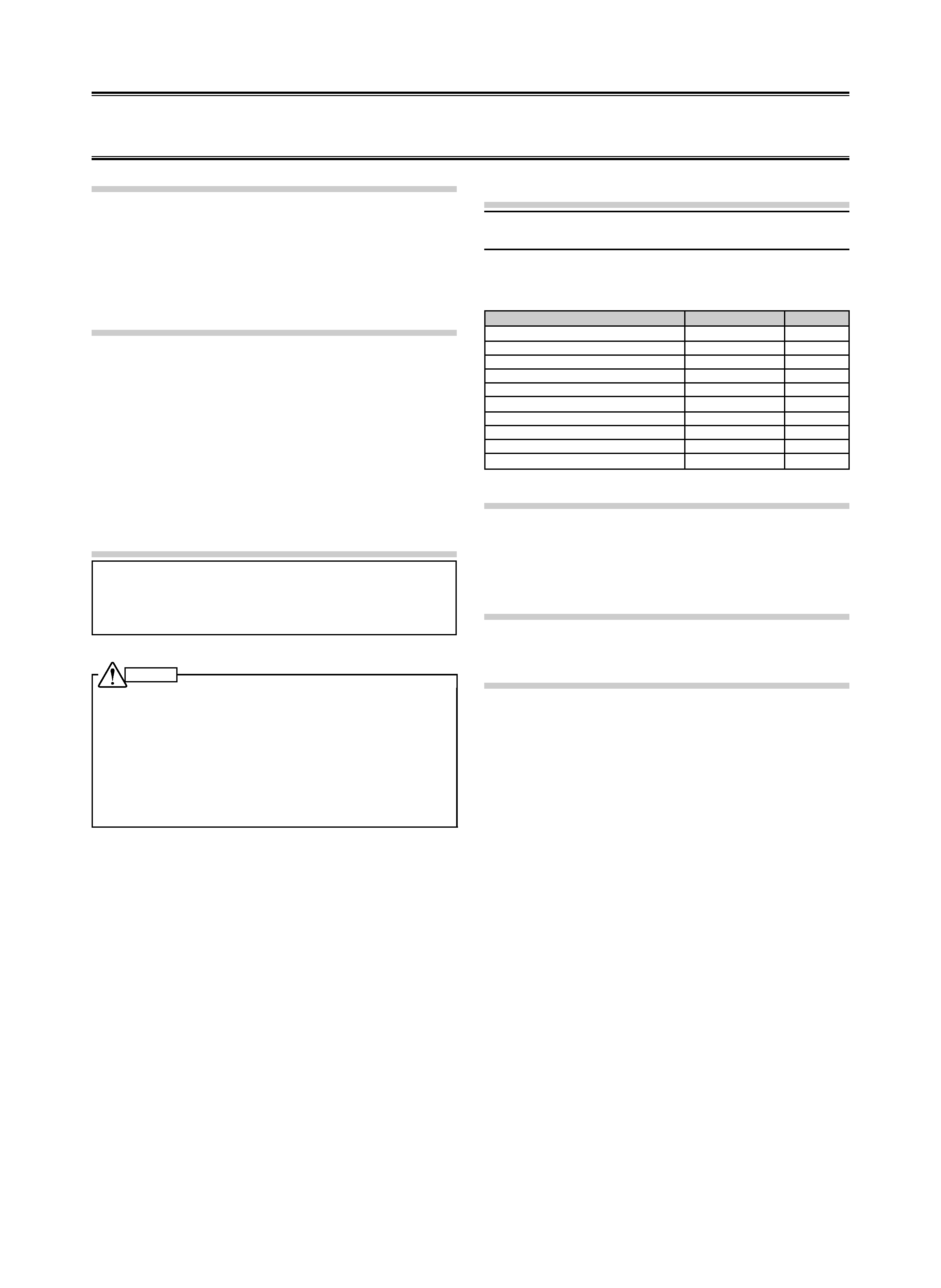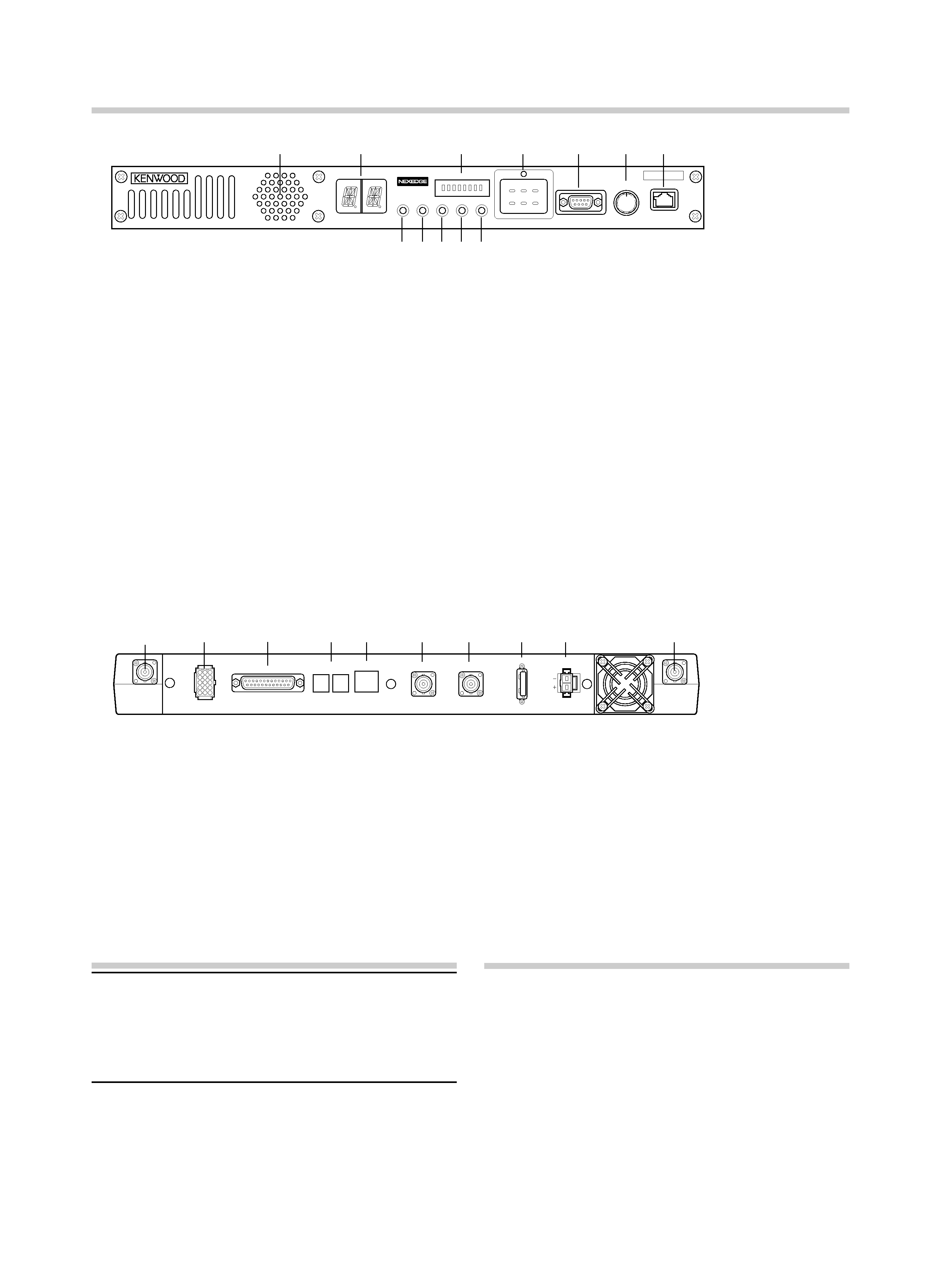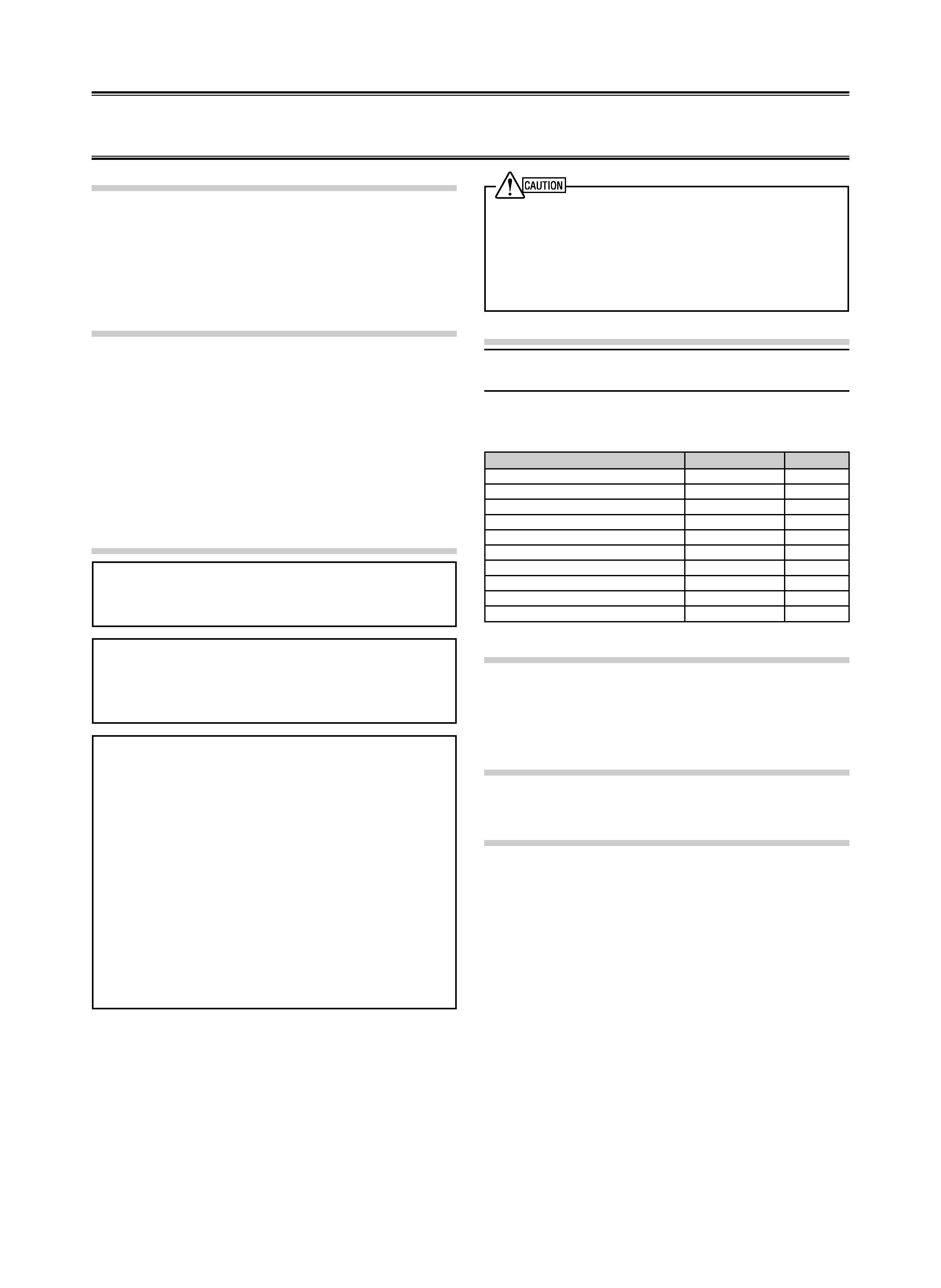
B
This repeater is intended for use as a fixed base station with
the antenna located outdoors on the rooftop or on an antenna
tower. (except USA and Canada)
This repeater is designed for a 13.8 V DC power source!
Never use a 24 V DC or higher source to power the repeater.
Use only the supplied DC cord.
Do not remove the ferrite core attached to the DC cord. Doing
so may cause interference with radio communications.
UNPACKING AND CHECKING EQUIPMENT
Note:
The following unpacking information is for use by your
Kenwood dealer, an authorized Kenwood service center, or the
factory.
Carefully unpack the repeater. We recommend that you identify
the items listed in the following table before discarding the
packing material. If any items are missing or have been damaged
during shipment, file a claim with the carrier immediately.
Item
Part Number
Quantity
Front glass
B10-2781-XX
1
Dressed screw
N08-0563-XX
1
Bracket
J29-0725-XX
2
Flat head machine screw
N32-4008-XX
4
Handle and screw set
K01-0421-XX
1
DC cord
E30-3344-XX
1
Lead wire with connector (15 pin)
E37-1381-XX
1
Fuse (7.5 A)
F05-7521-XX
1
SYNC Cable
E30-7701-XX
1
Instruction Manual
B62-2410-XX
1
INSTALLATION
To install the handles onto the front panel of the repeater, align
the handles with the holes on the front panel, then secure the
handles using the supplied screws.
Please consult your dealer for installing the repeater and
antenna.
MICROPHONE
Connect an optional KMC-30, KMC-35, or KMC-9C Kenwood
microphone to the MICROPHONE jack on the front panel.
OCXO UNIT (KXK-3):Option
The OCXO unit (KXK-3) is an Oven Controlled Crystal Oscillator
(OCXO) unit.
NOTICES TO THE USER
Government law prohibits the operation of unlicensed radio
transmitters within the territories under government control.
Illegal operation is punishable by fine and/or imprisonment.
Refer service to qualified technicians only.
FCC WARNING
This equipment generates or uses radio frequency energy. Changes
or modifications to this equipment may cause harmful interference
unless the modifications are expressly approved in the instruction
manual. The user could lose the authority to operate this equipment if
an unauthorized change or modification is made.
INFORMATION TO THE DIGITAL DEVICE USER REQUIRED BY
THE FCC
This equipment has been tested and found to comply with the limits
for a Class B digital device, pursuant to Part 15 of the FCC Rules.
These limits are designed to provide reasonable protection against
harmful interference in a residential installation.
This equipment generates, uses and can generate radio frequency
energy and, if not installed and used in accordance with the
instructions, may cause harmful interference to radio communications.
However, there is no guarantee that the interference will not occur
in a particular installation. If this equipment does cause harmful
interference to radio or television reception, which can be determined
by turning the equipment off and on, the user is encouraged to try to
correct the interference by one or more of the following measures:
· Reorient or relocate the receiving antenna.
· Increase the separation between the equipment and receiver.
· Connect the equipment to an outlet on a circuit different from that to
which the receiver is connected.
· Consult the dealer for technical assistance.
THANK YOU!
We are grateful you purchased this Kenwood repeater. We
believe this easy-to-program repeater will be highly effective in
your communications system, and will keep personnel operating
at peak efficiency.
Kenwood incorporates the latest in advanced technology into
all of our products. As a result, we feel strongly that you will be
pleased with the quality and features of this product.
PRECAUTIONS
·
Do not expose the unit to rain or moisture; to prevent fire or
electric shock.
·
Do not open the unit under any circumstances; to avoid risk
of electric shock.
·
Do not expose the unit to long periods of direct sunlight, nor
place it close to heating appliances.
·
Do not place the unit in excessively dusty and/or humid
areas, nor on unstable surfaces.
·
If you detect an abnormal odor or smoke coming from the
unit, disconnect the power from the unit immediately. Contact
your Kenwood service center or dealer.
NXR-900/ NXR-901 INSTRUCTION MANUAL
800MHz DIGITAL BASE-REPEATER/ 900MHz DIGITAL BASE-REPEATER