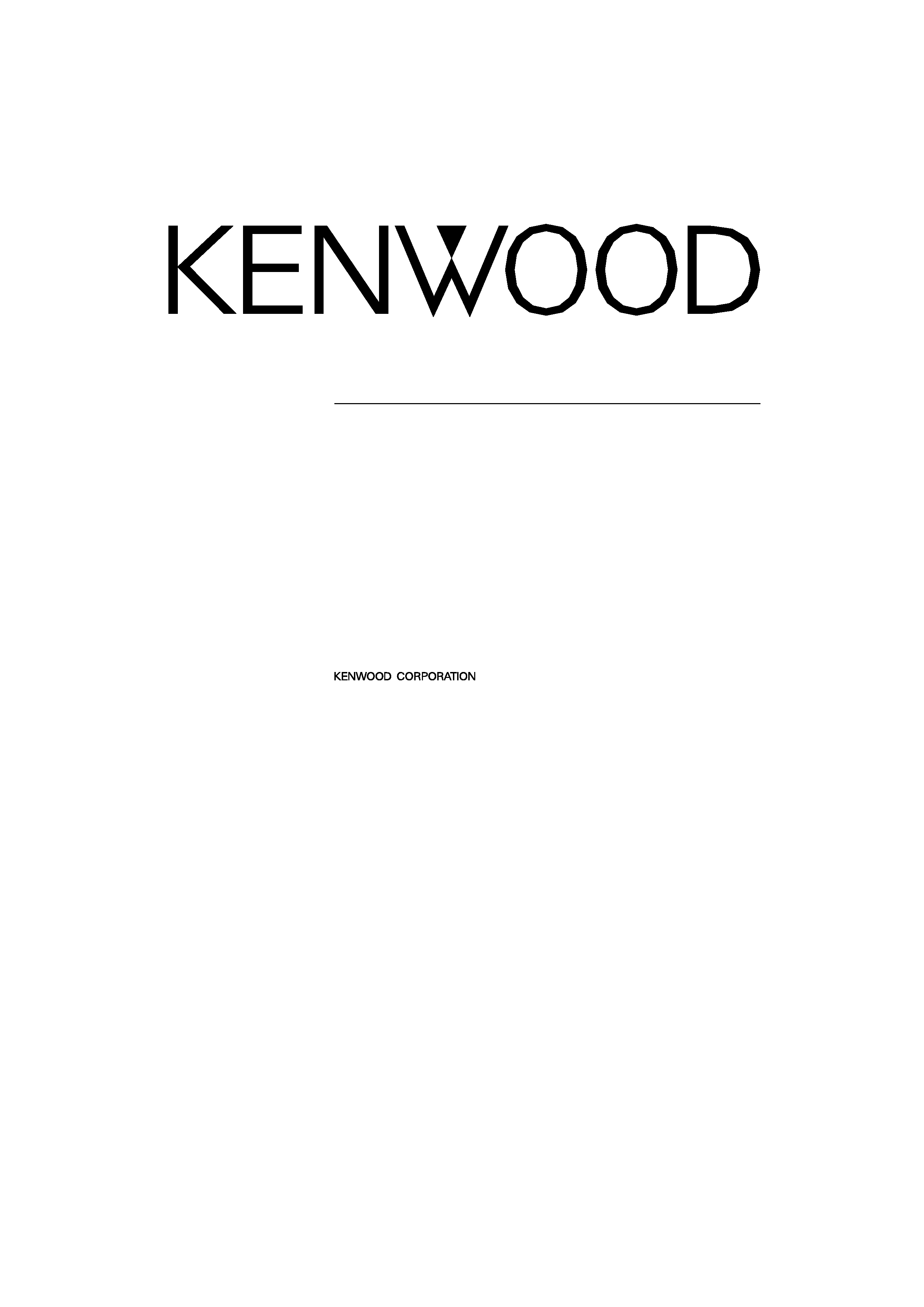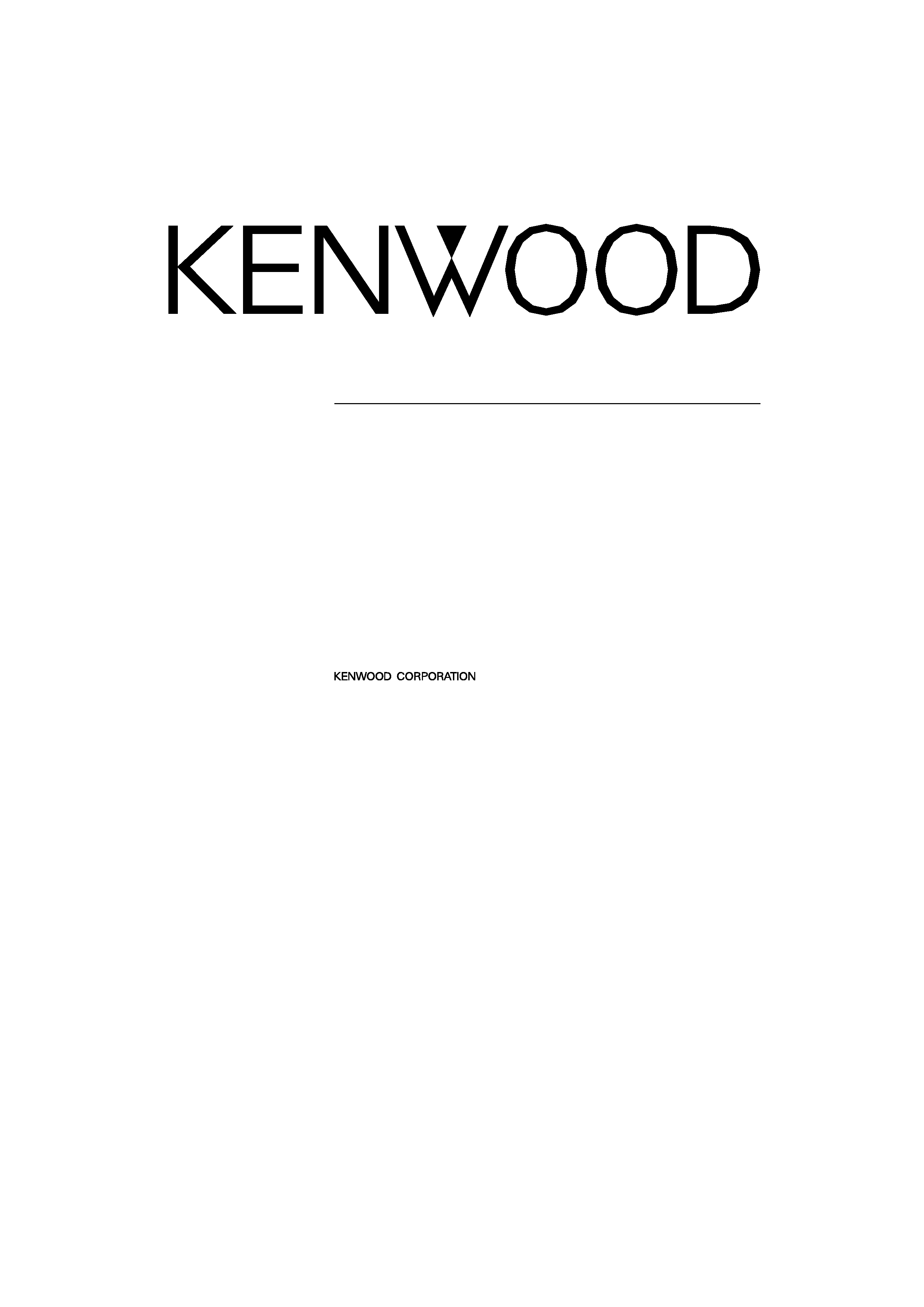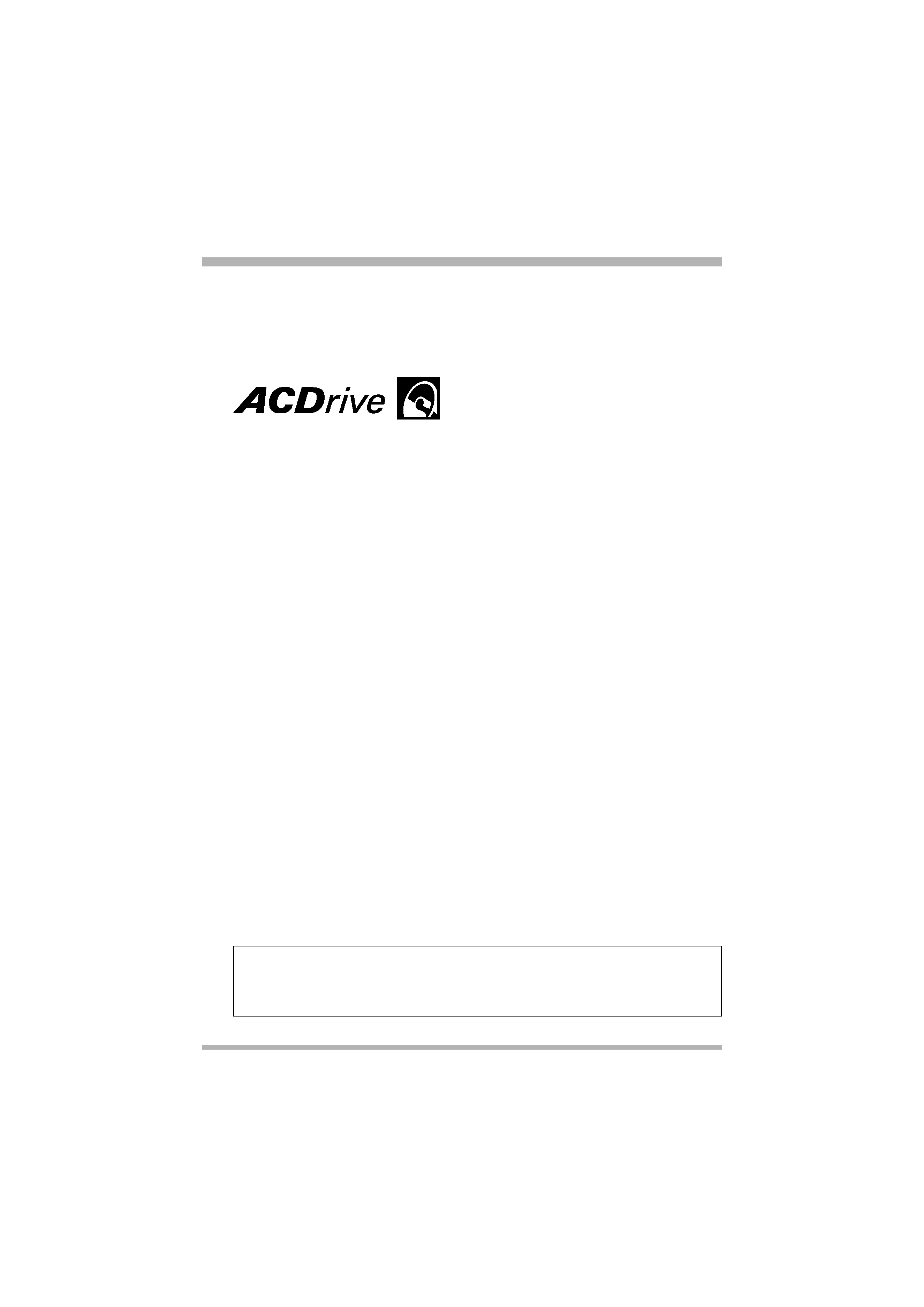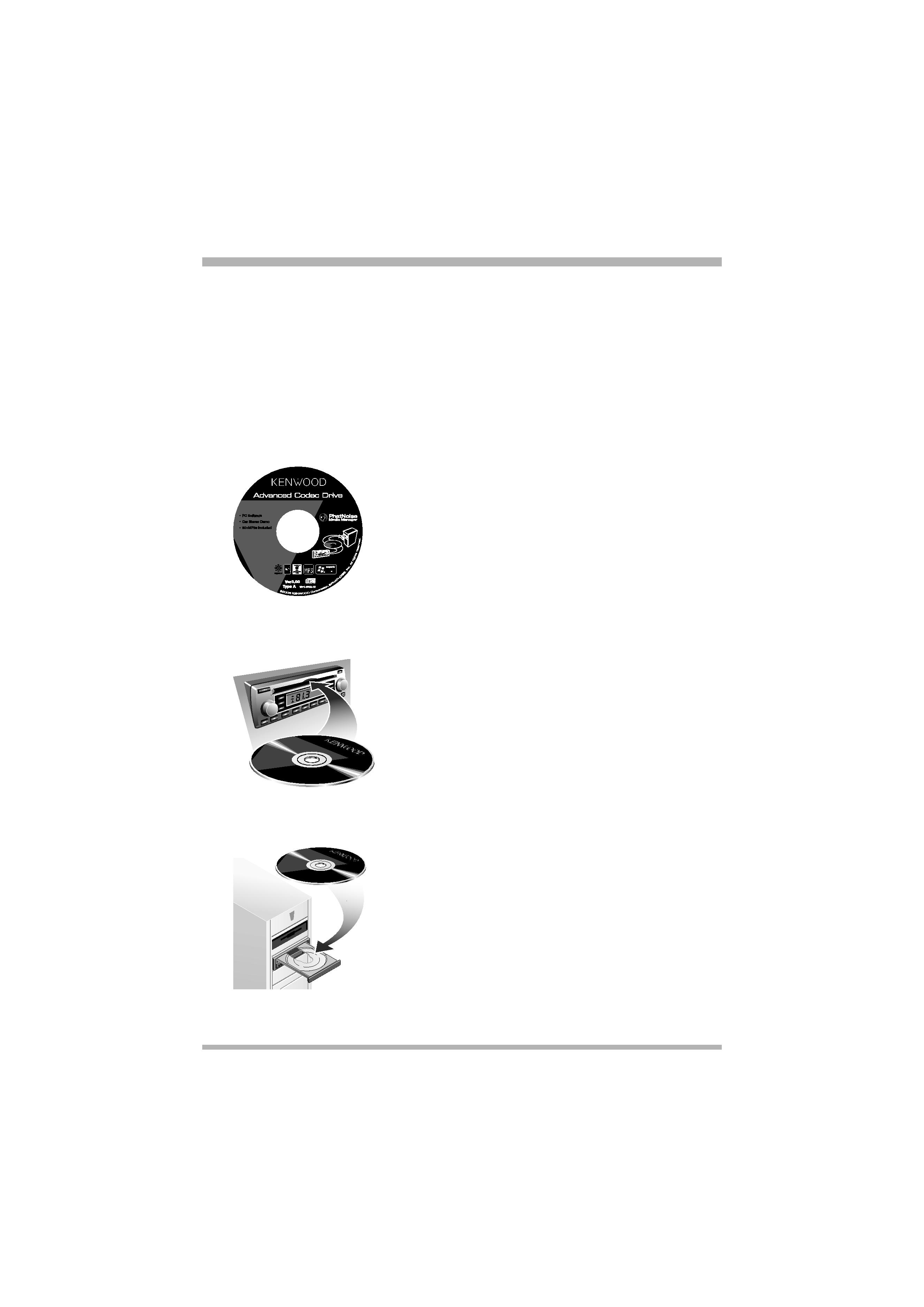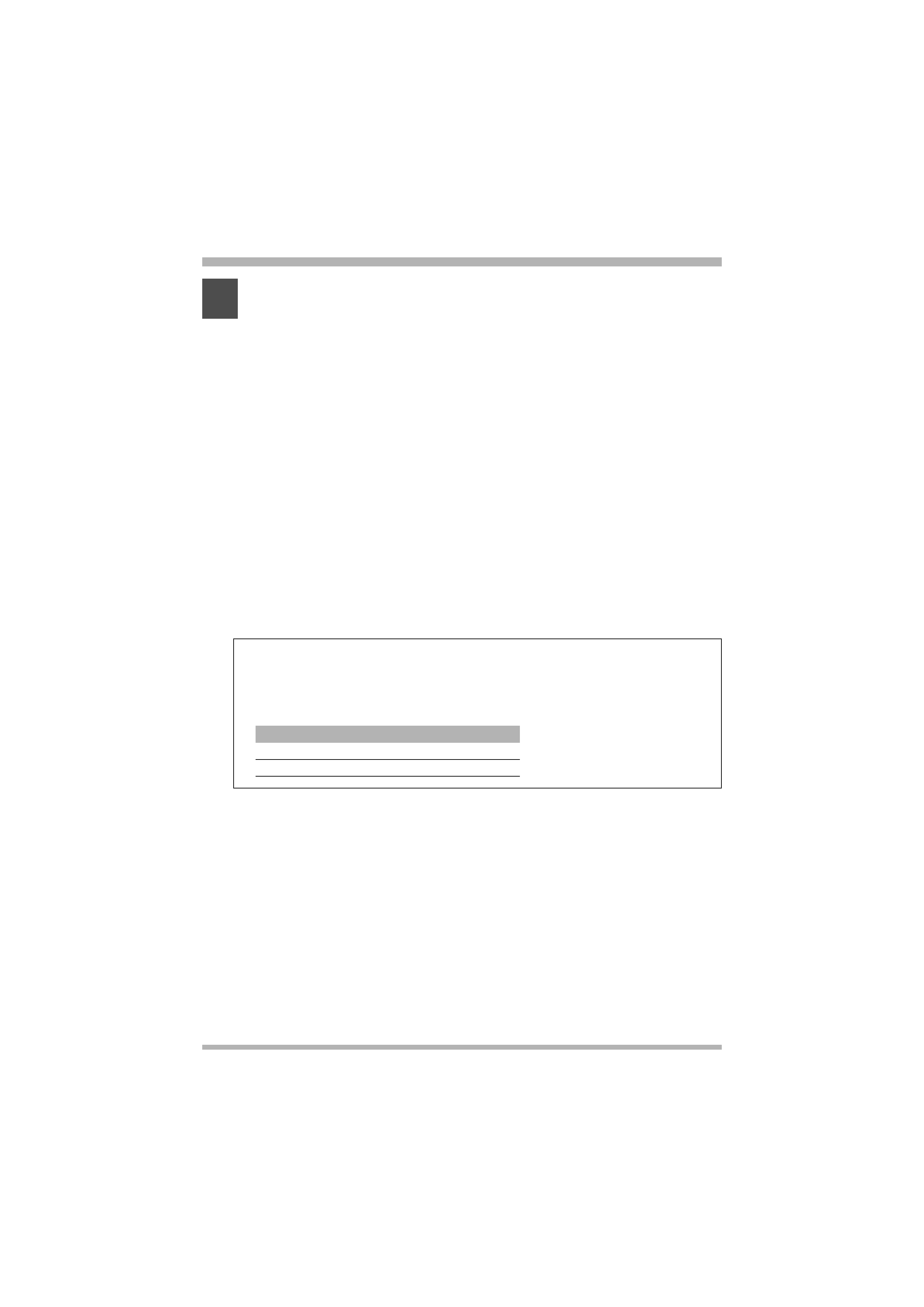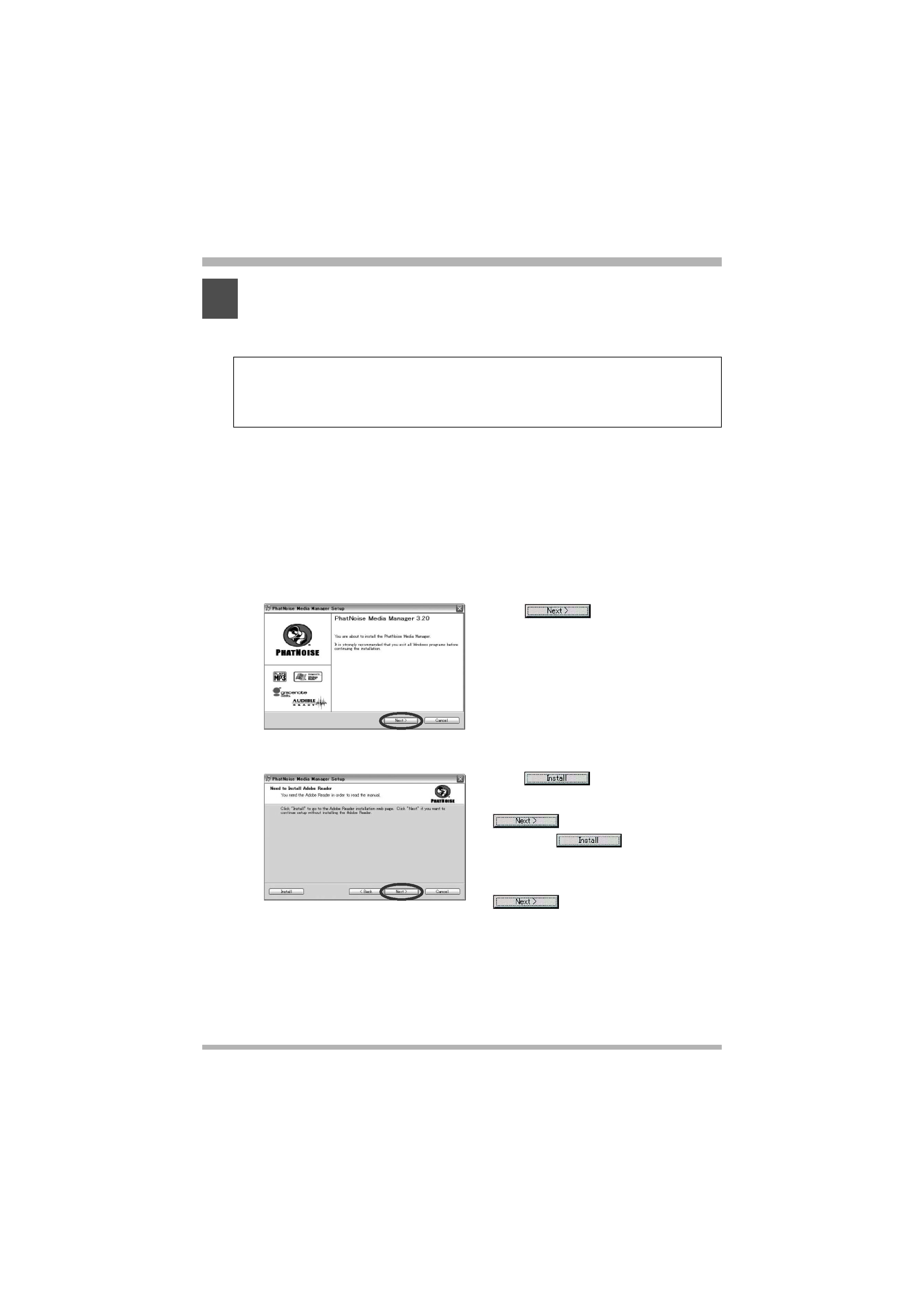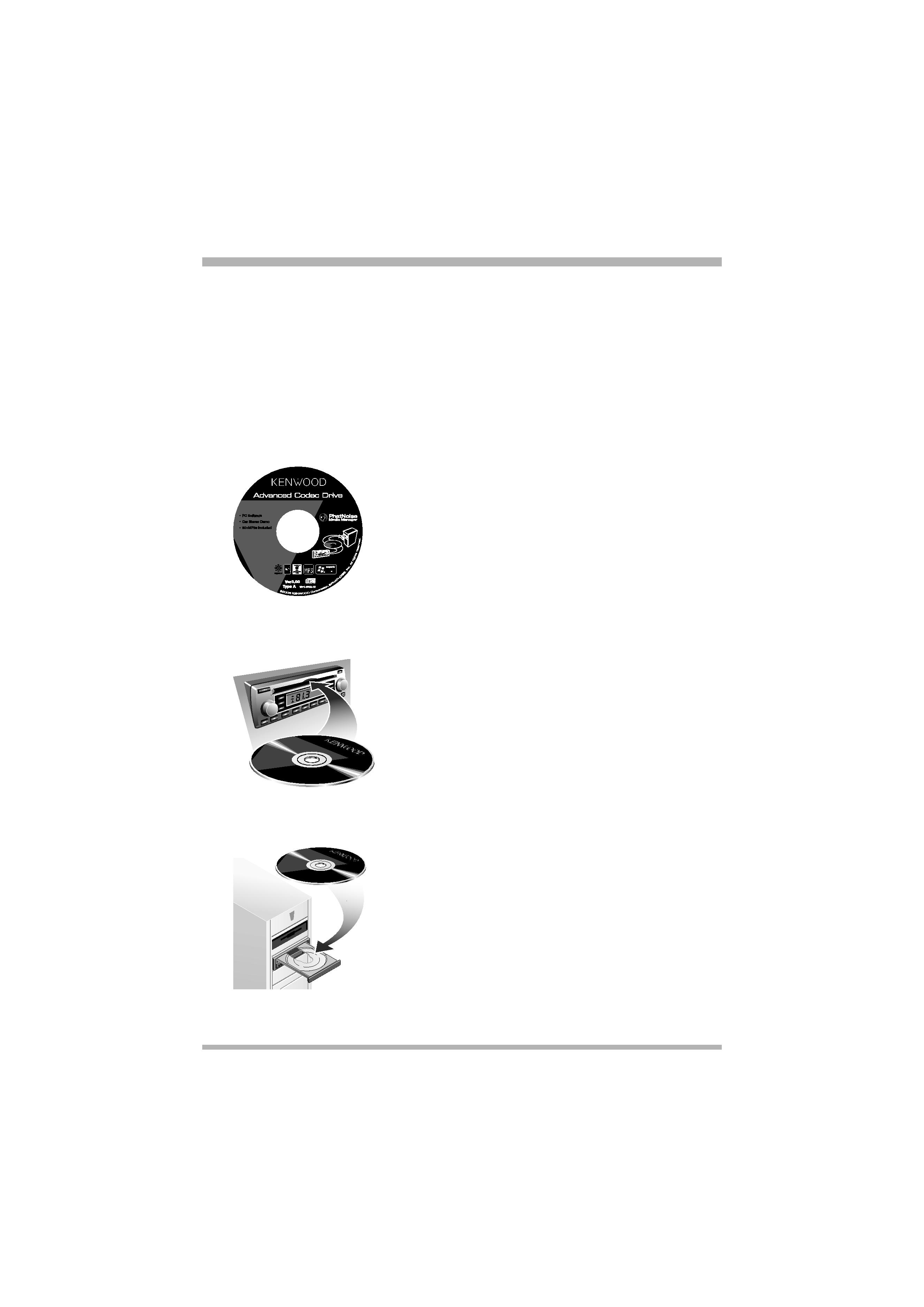
English | 3
About CD attached
Your new KENWOOD car audio package contains an important CD.
Besides being loaded with great music, this CD contains everything you need
to organize your music, make mCD (ACDrive) discs, and add Voice Index to your
KENWOOD car audio.
The CD contents
· mCD (ACDrive) disc demonstration
· Installation program of PhatNoise Media
Manager (for PC)
· 60+ sample tracks from eMusic
To enjoy sample tracks
1 Insert the CD into KENWOOD car audio
2 Select the button on KENWOOD car audio that
activates Voice Index to search by album, artist,
genre, or playlist to select the desired track.
To install PhatNoise Media Manager
See "1 Required Operating Environment" and "2
Software Installation" to install PhatNoise Media
Manager (hereafter called "Media Manager").