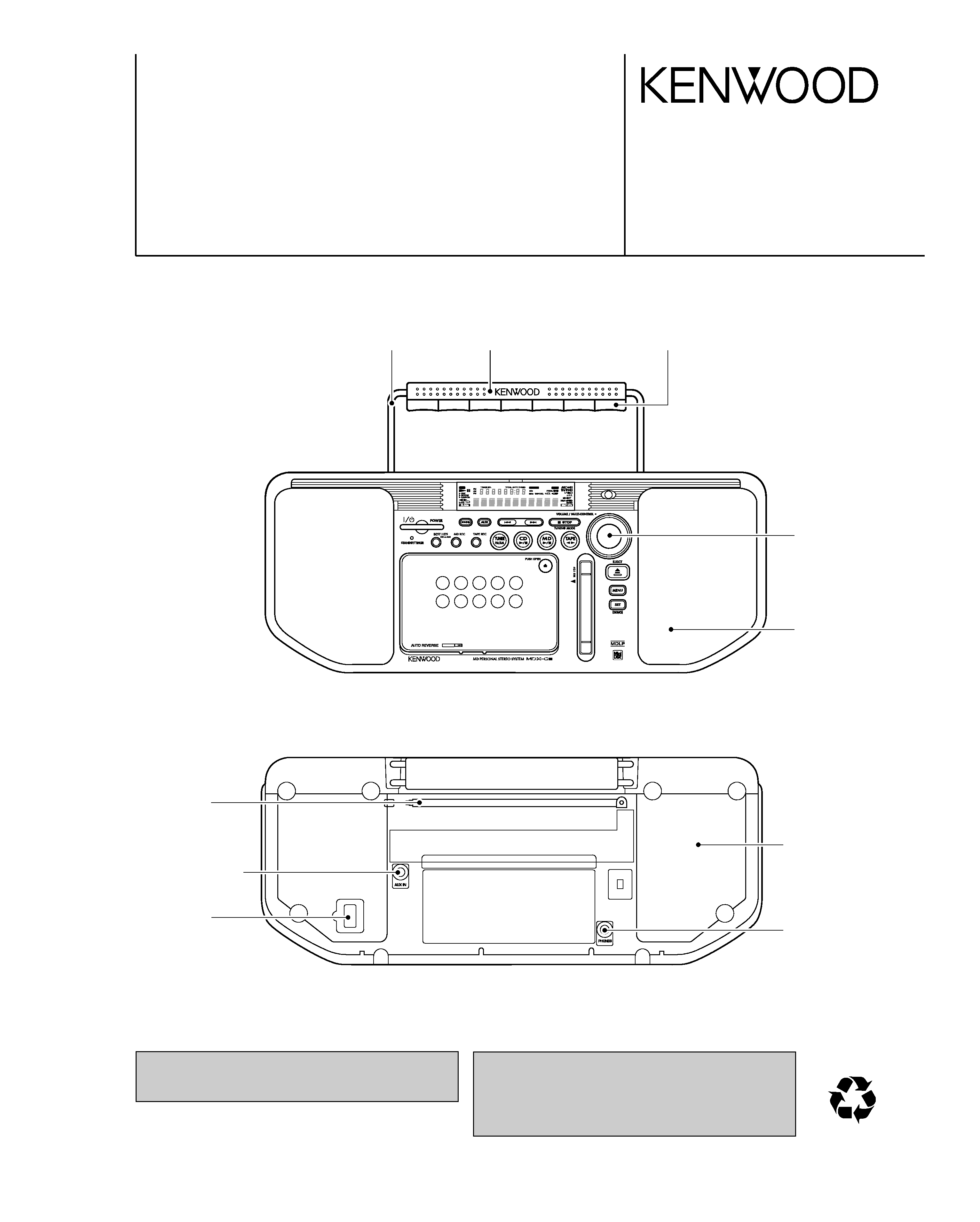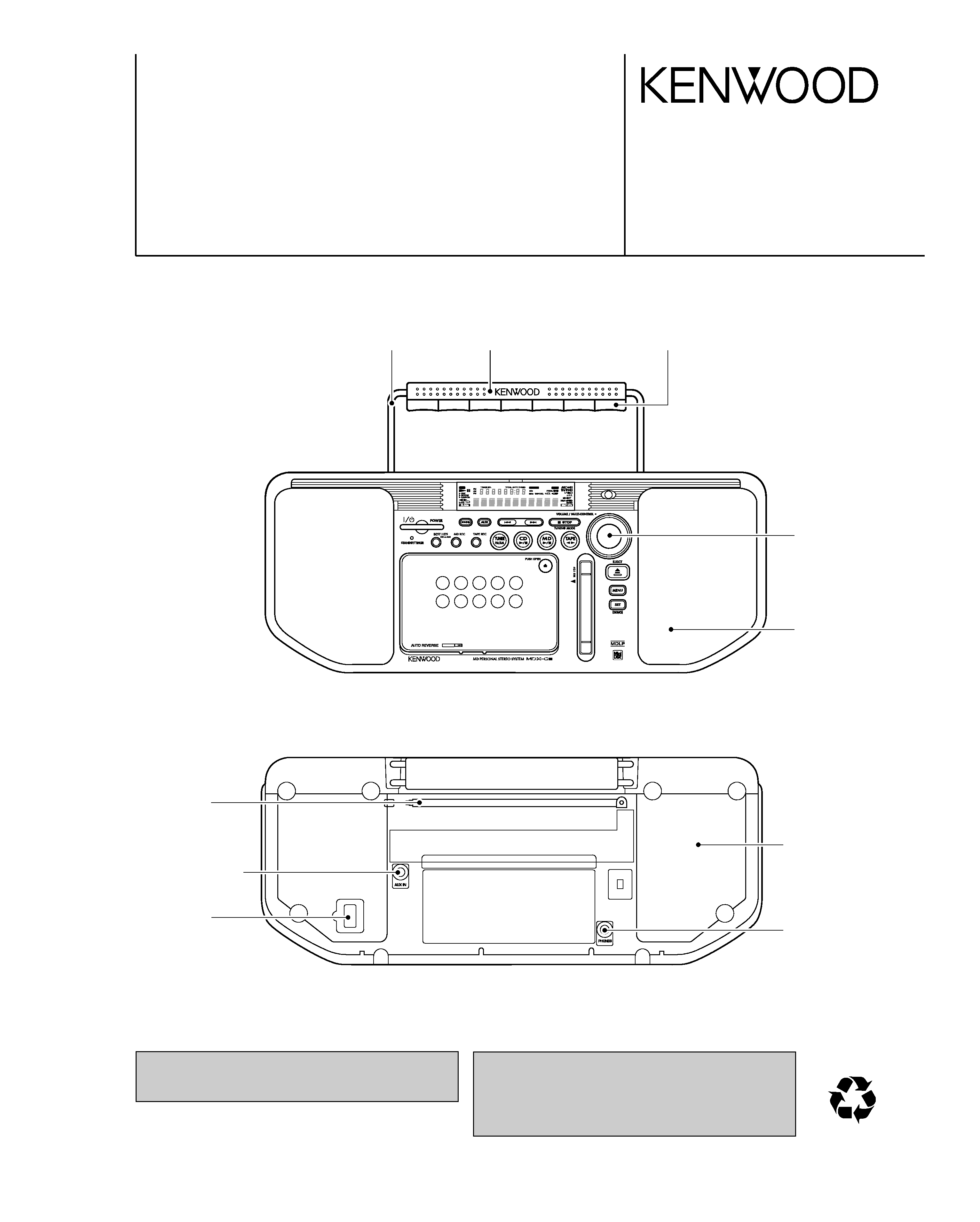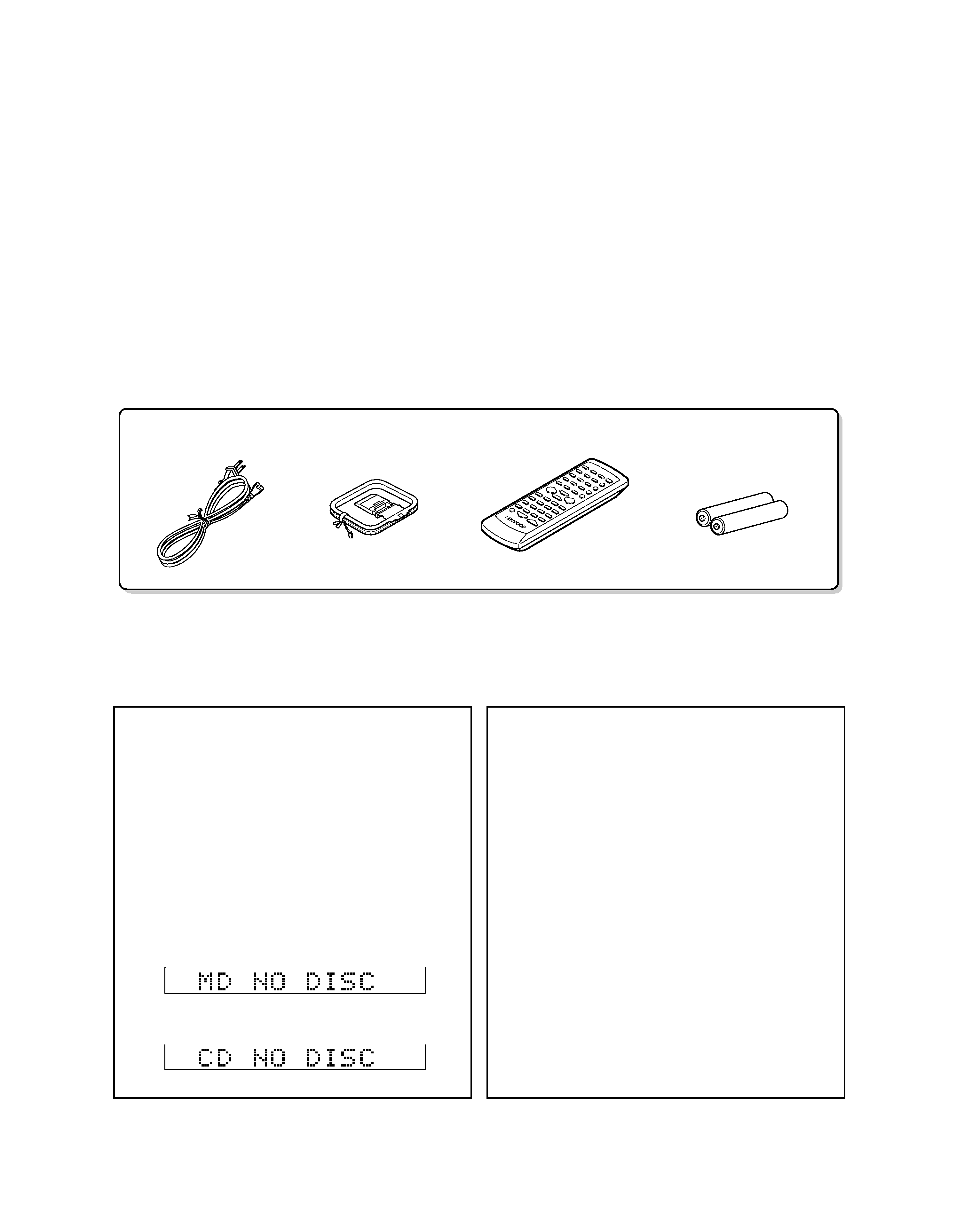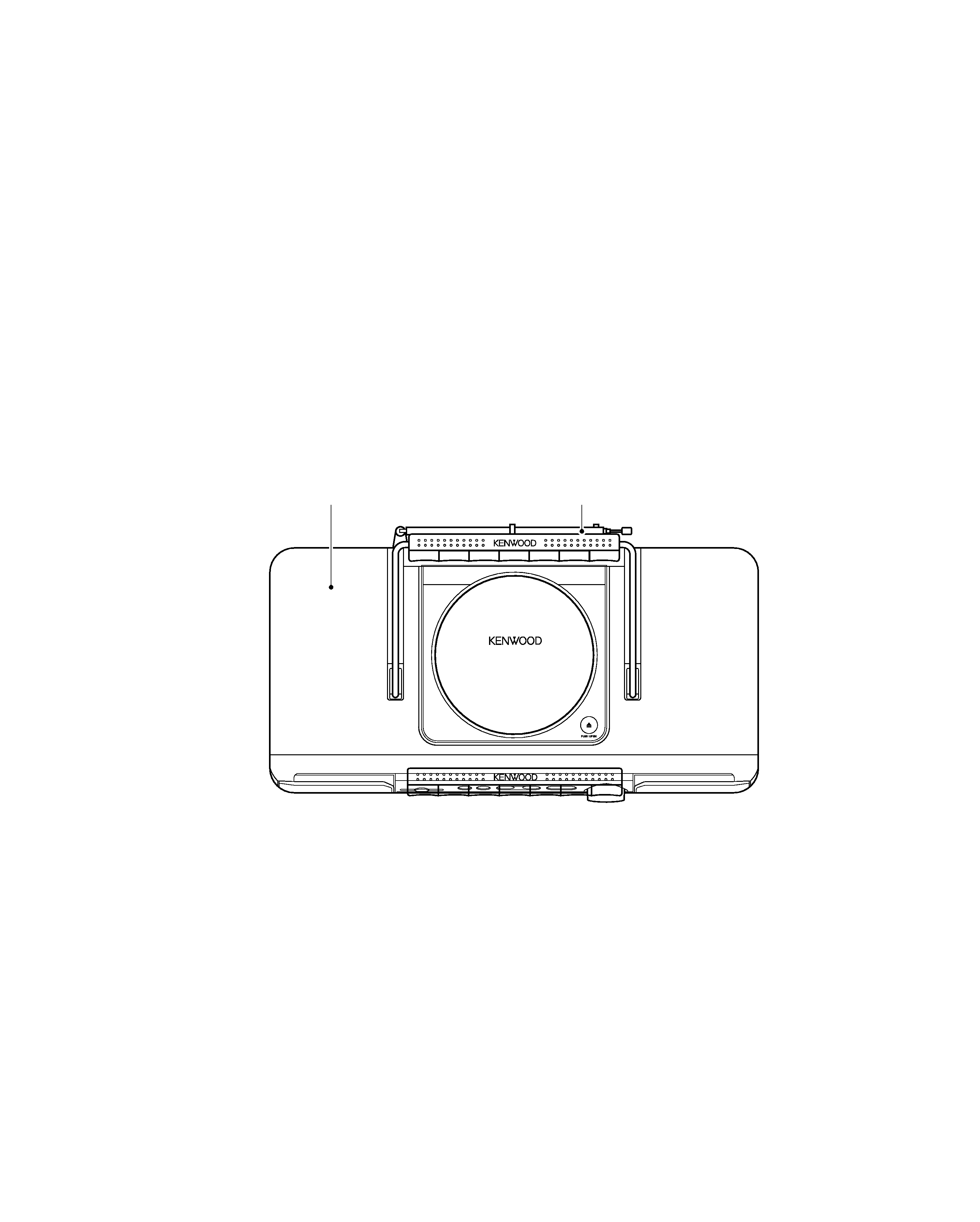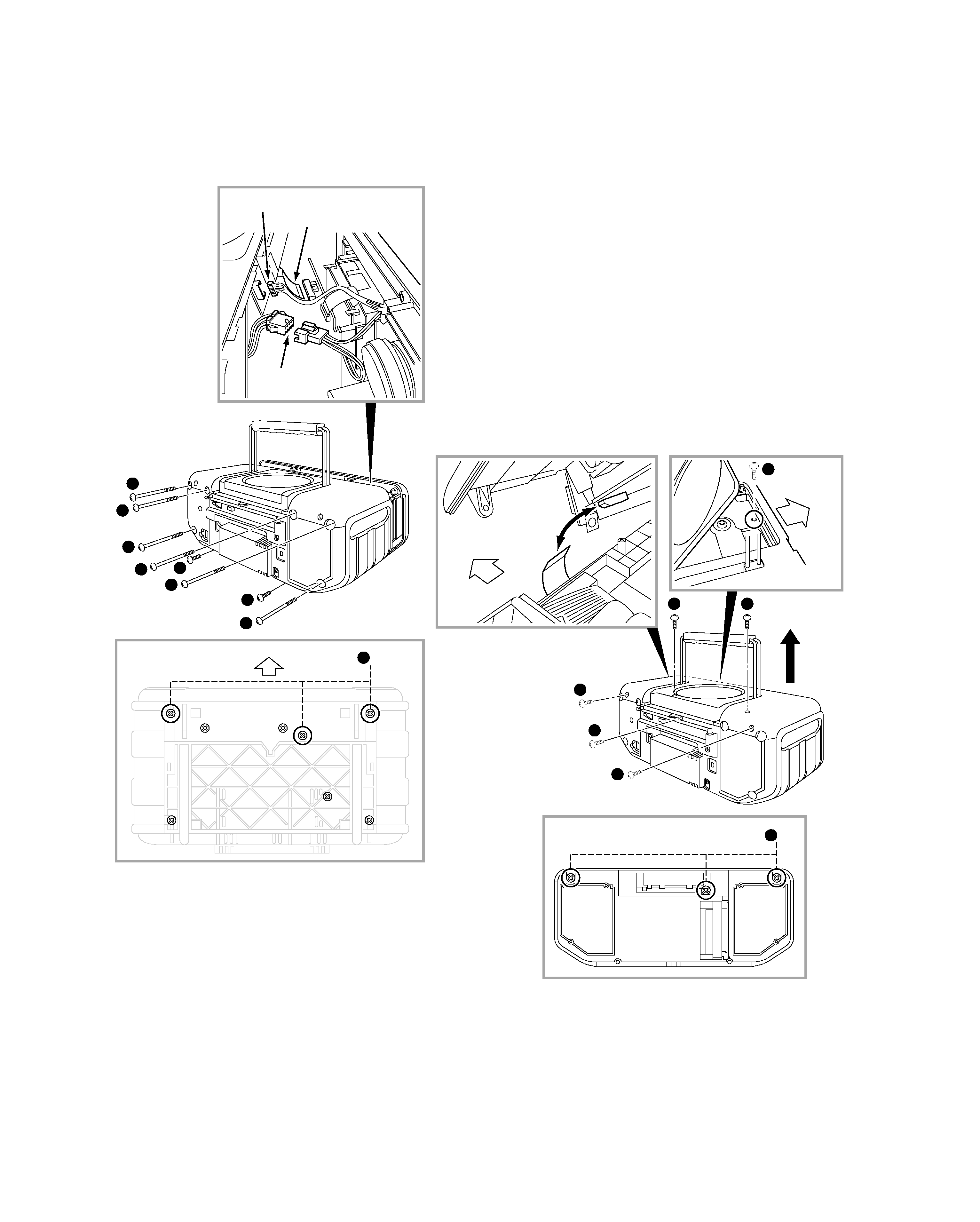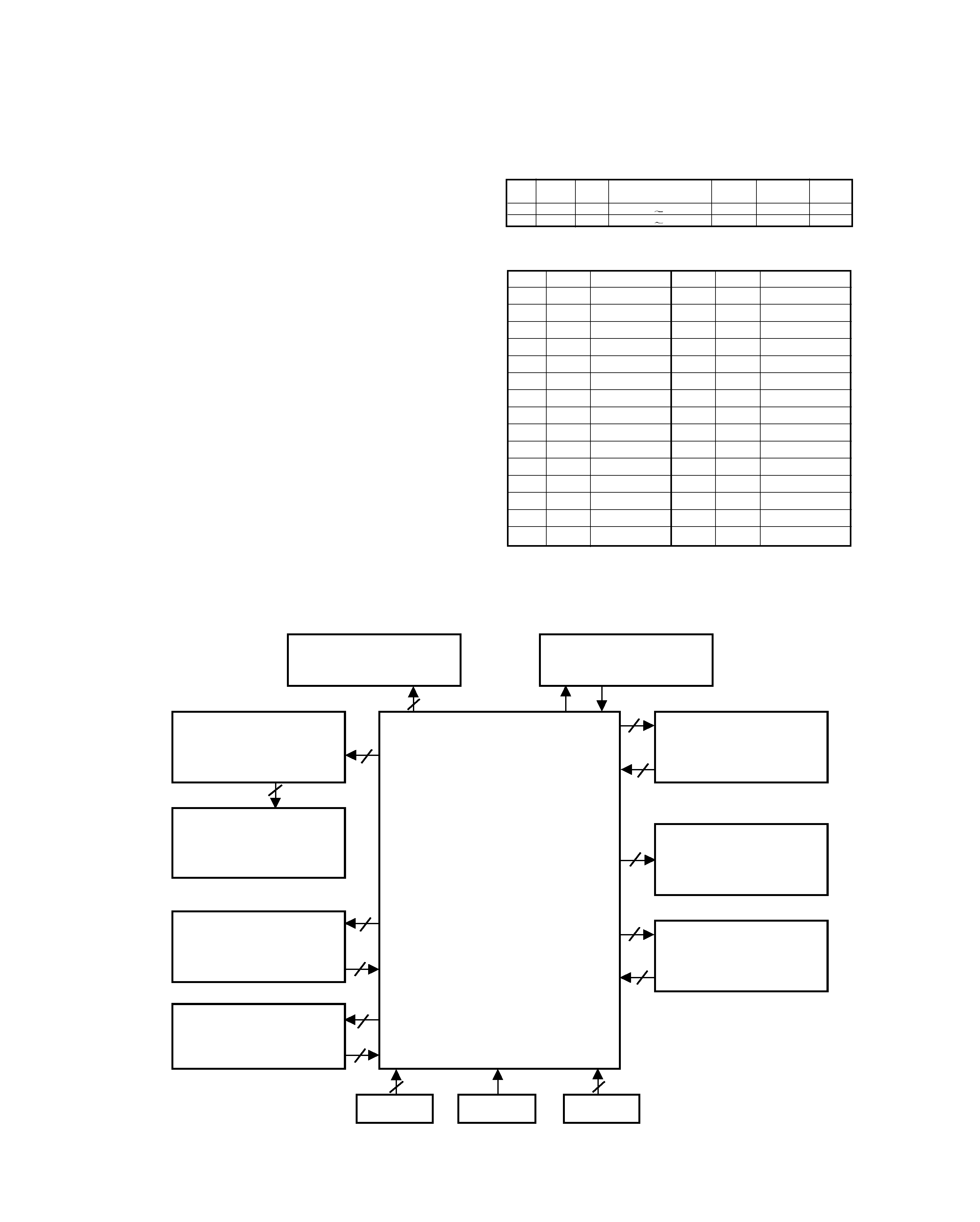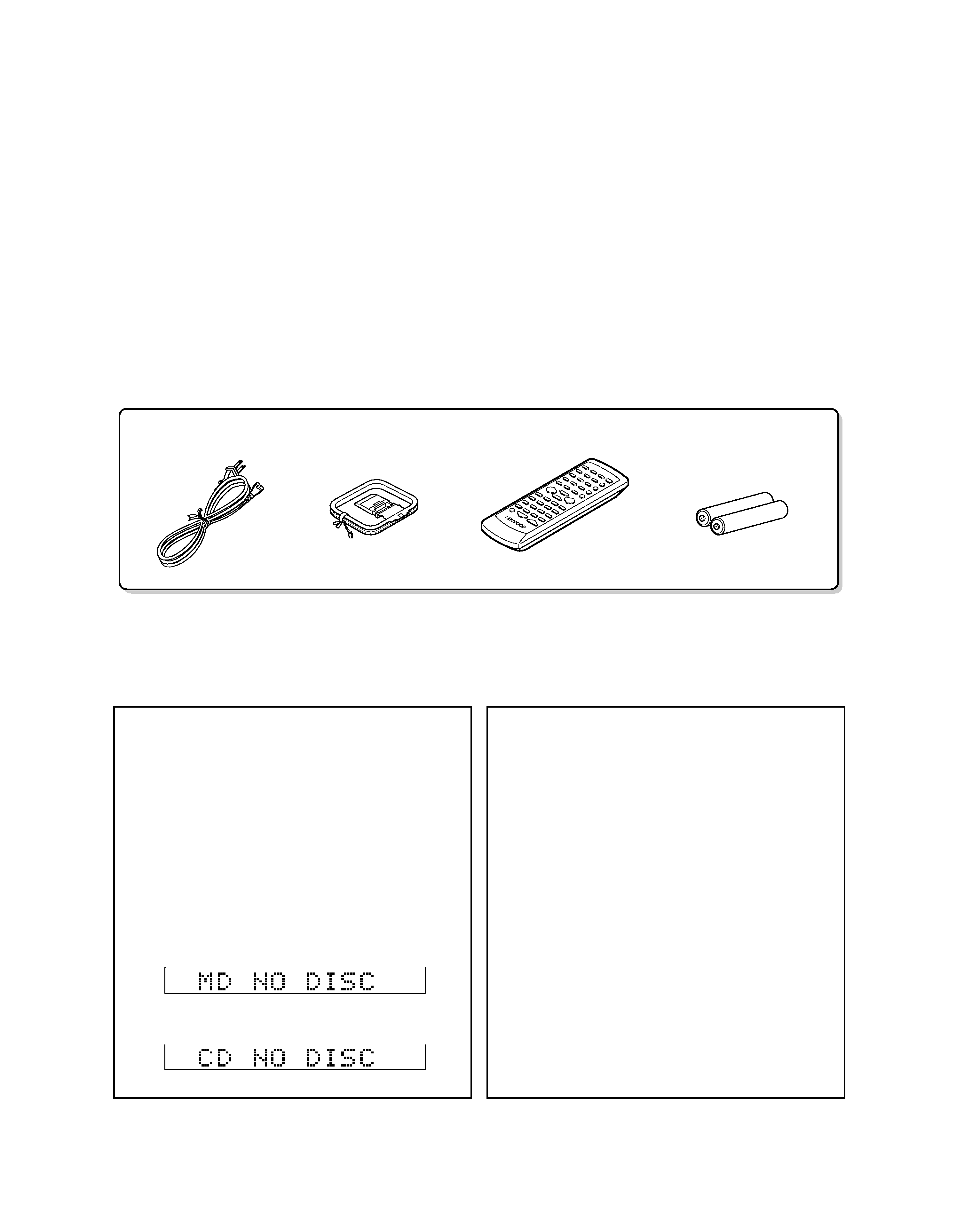
POWER cord (1)
(E30-2927-05)
Remote control unit (1)
Battery cover (A09-1151-08)
(A70-1449-05)
Batteries(R6/AA)
for remote (2)
AM loop antenna (1)
(T90-0865-05)
MDX-G3
2
CONTENTS / ACCESSORIES / CAUTIONS
CONTENTS / ACCESSORIES / CAUTIONS ............. 2
EXTERNAL VIEW .......................................................3
DISASSEMBLY FOR REPAIR....................................4
CIRCUIT DESCRIPTION ............................................5
ADJUSTMENT ..........................................................10
WIRING DIAGRAM ...................................................12
PC BOARD .............................................................. 13
SCHEMATIC DIAGRAM .......................................... 16
EXPLODED VIEW ....................................................29
PARTS LIST..............................................................31
SPECIFICATIONS ....................................................39
Contents
Accessories
Operation to reset
The microcomputer may fall into malfunction when a cord is
unplugged and plugged again while the unit is ON or due to an
external cause. In such a case, the microcomputer should be reset
as described below:
Unplug the power cord from the wall outlet and, while holding the
POWER key depressed, plug the power cord again. This initializes
the microcomputer. Note that this clears the previously stored
memory.
Note related to transportation and move-
ment
Before transporting or moving this unit, carry out the following oper-
ations.
1. Remove the CD or MD from the unit.
2. Press the MD
6 key.
3. Wait for some time and verify that the display becomes as
shown in the figure.
4. Press the CD
6 key.
5. Wait for some time and verify that the display becomes as
shown in the figure.
6. Wait a few seconds and turn the unit off.
Memory backup function
Stored contents which are cleared immediately when power plug is
unplugged from power outlet.
- Clock display(Backed up for 3 min.)
Stored contents which are cleared in at least a day after power
plug is unplugged from power outlet.
¶
¶ Amplifier section
- Input selection
- Volume control value
- AUX input level
- Tone control levels
- Timer setting contents
¶
¶ Tuner section
- Receiving band
- Frequency
- Preset stations
- Auto tuning setting
¶
¶ Cassette deck
- Tape transport direction
- Tape equalizer
- Tape reverse mode
¶
¶ MD recorder
- Recording mode
- Recording speed
Cautions