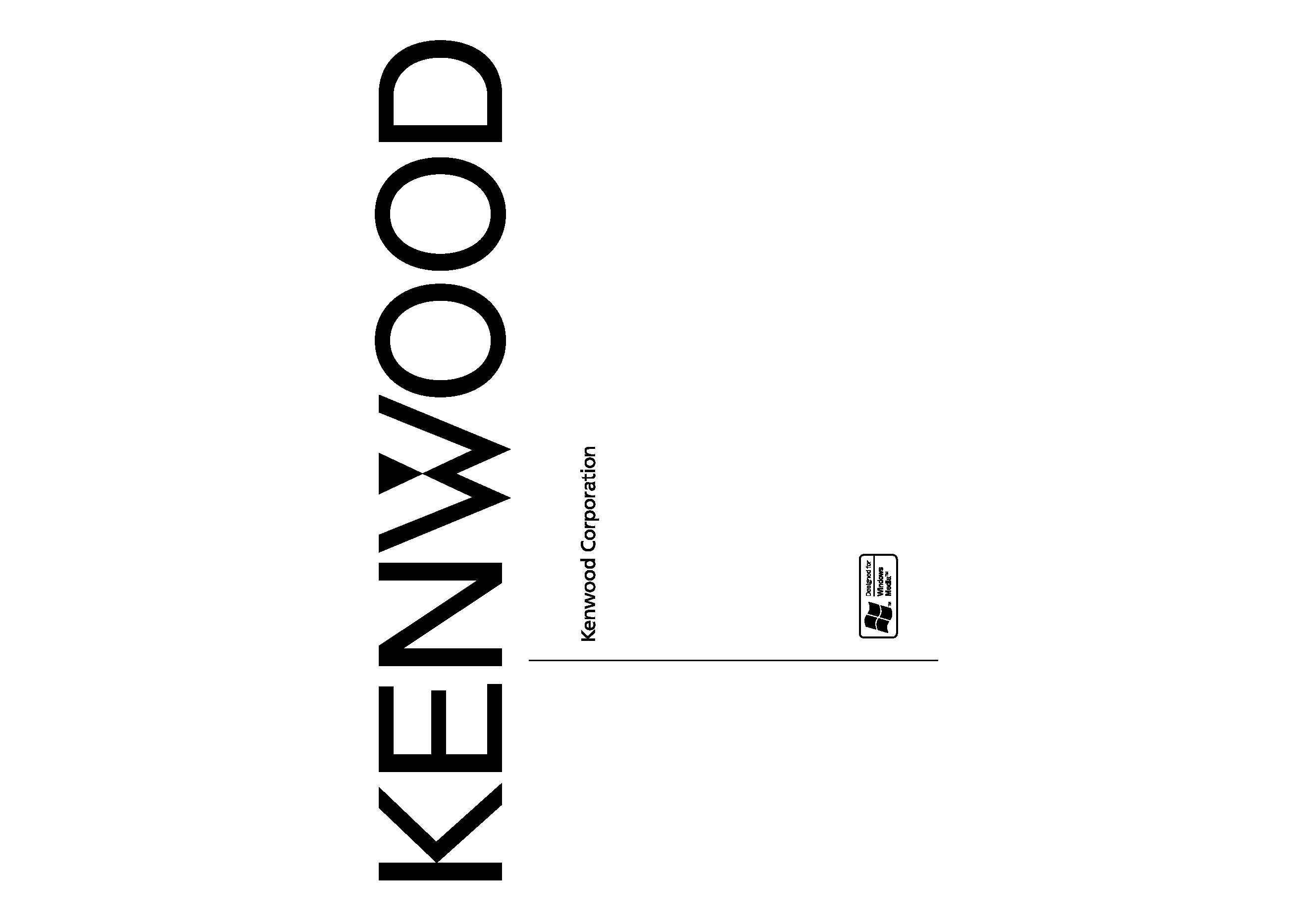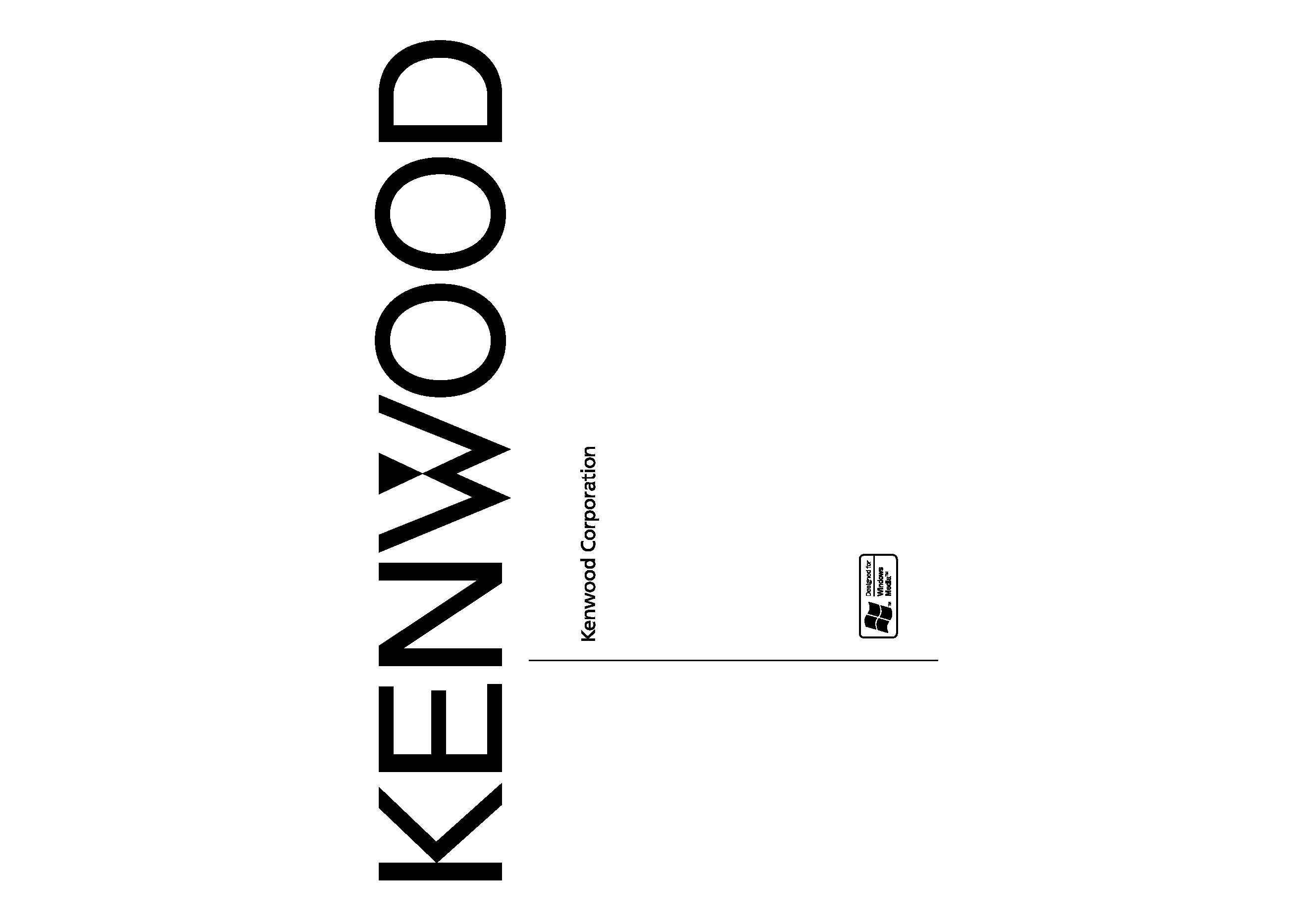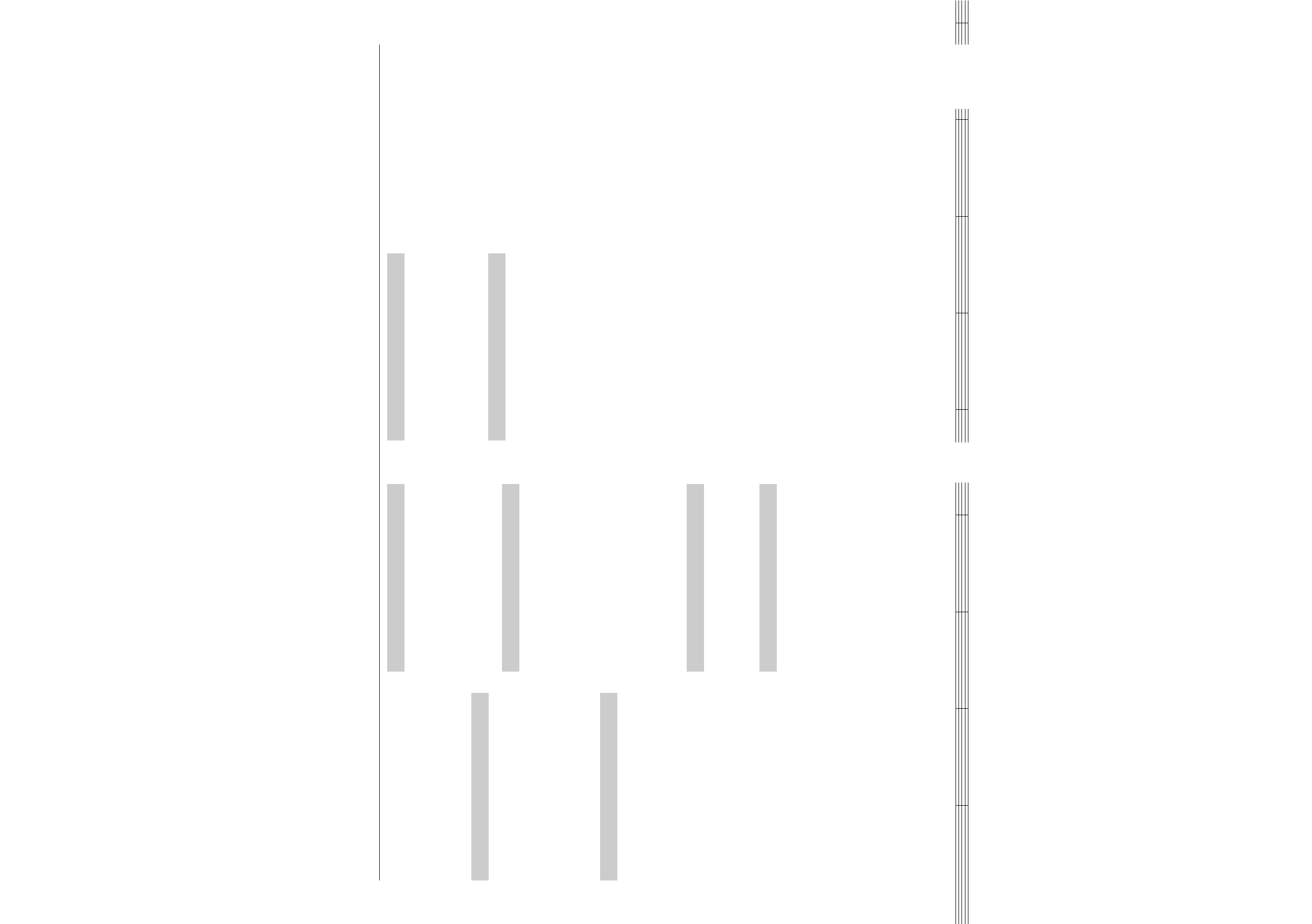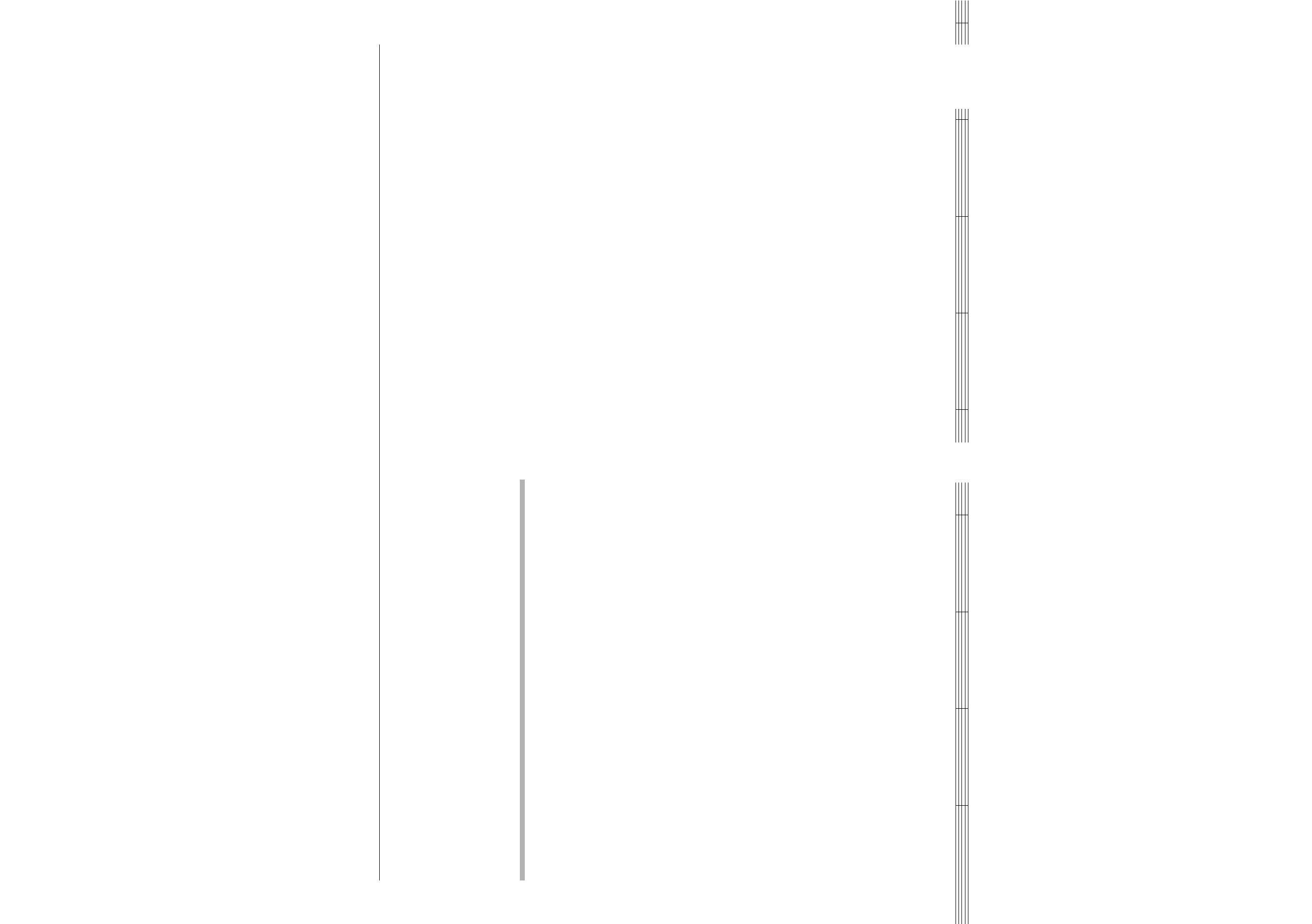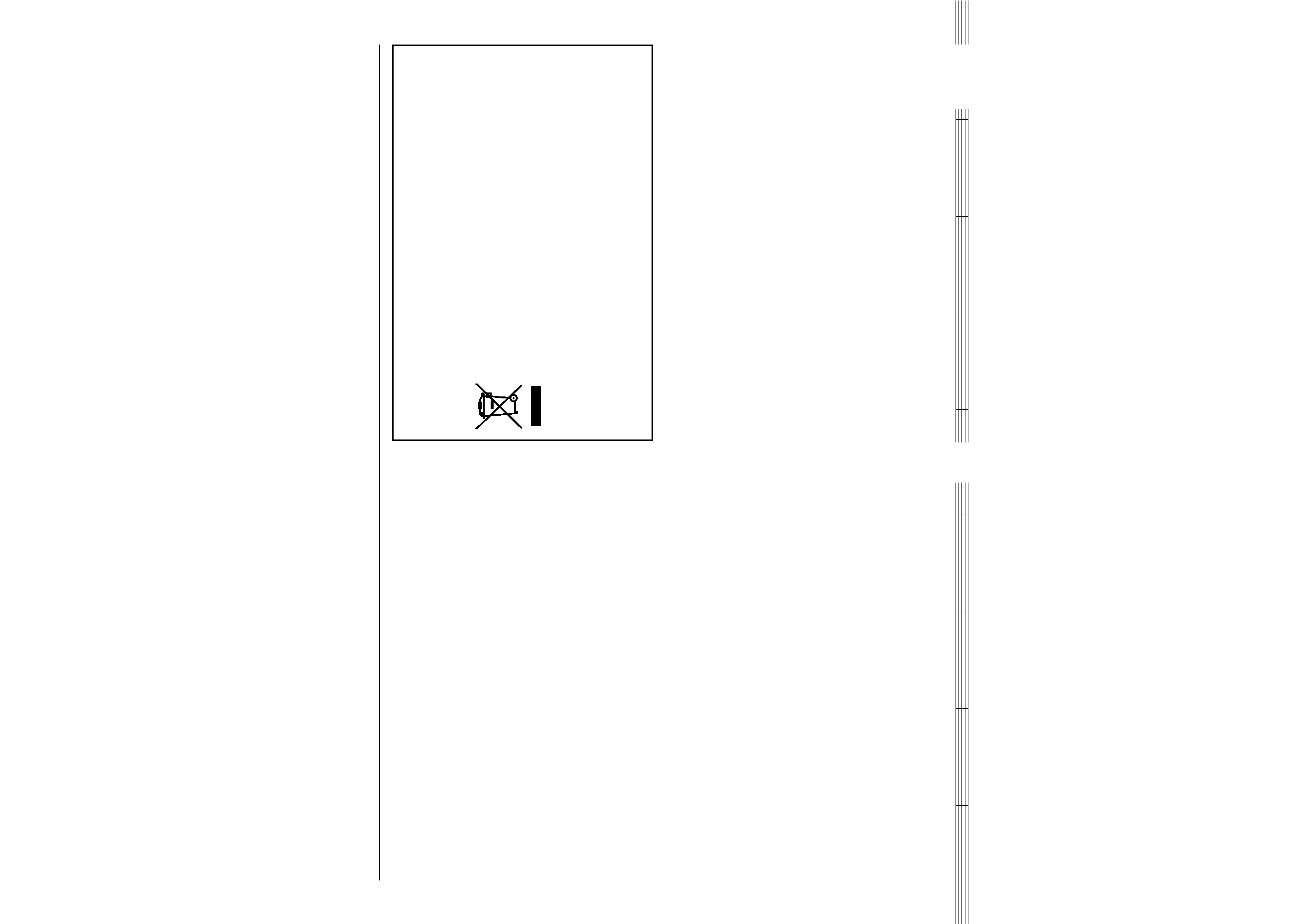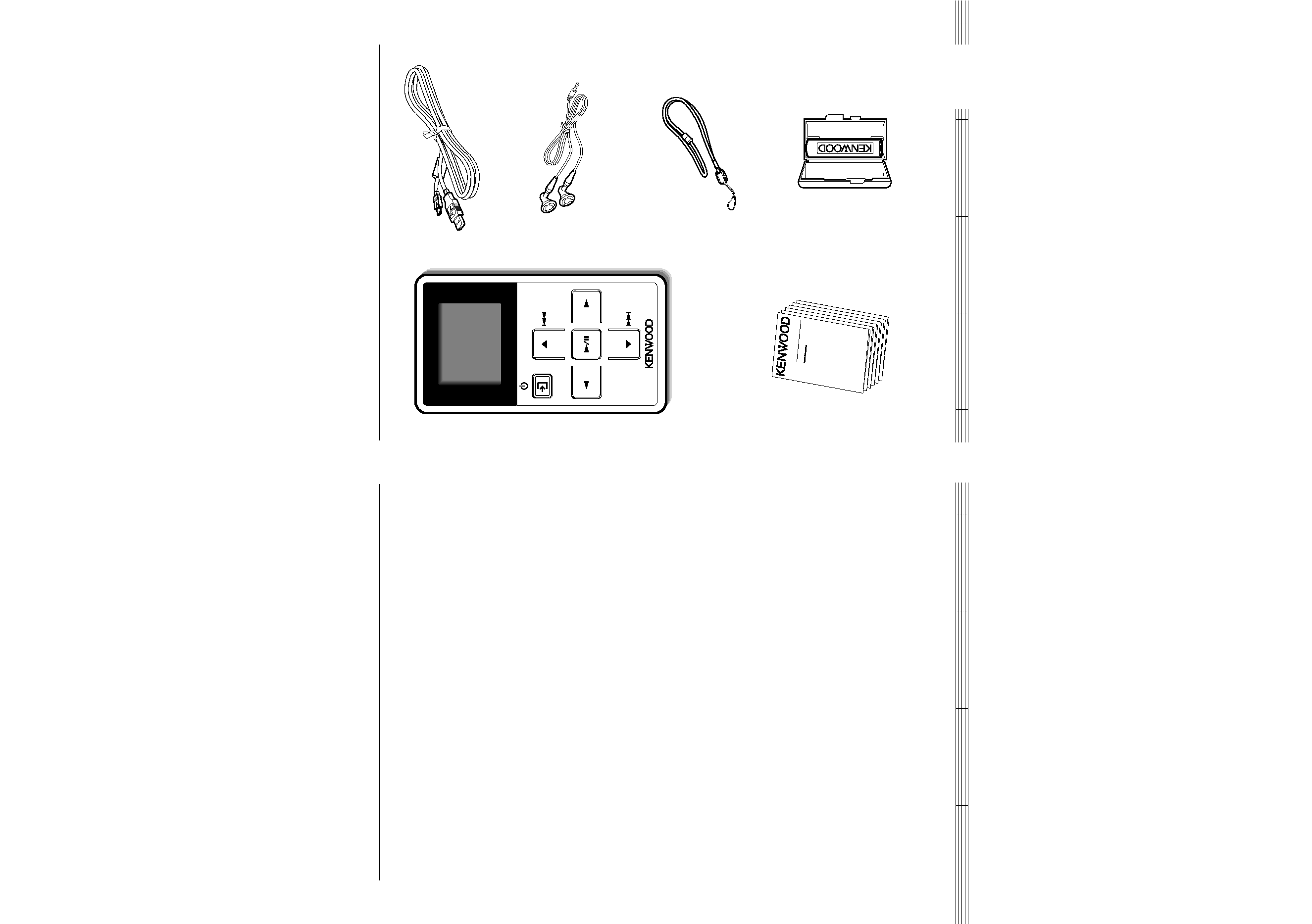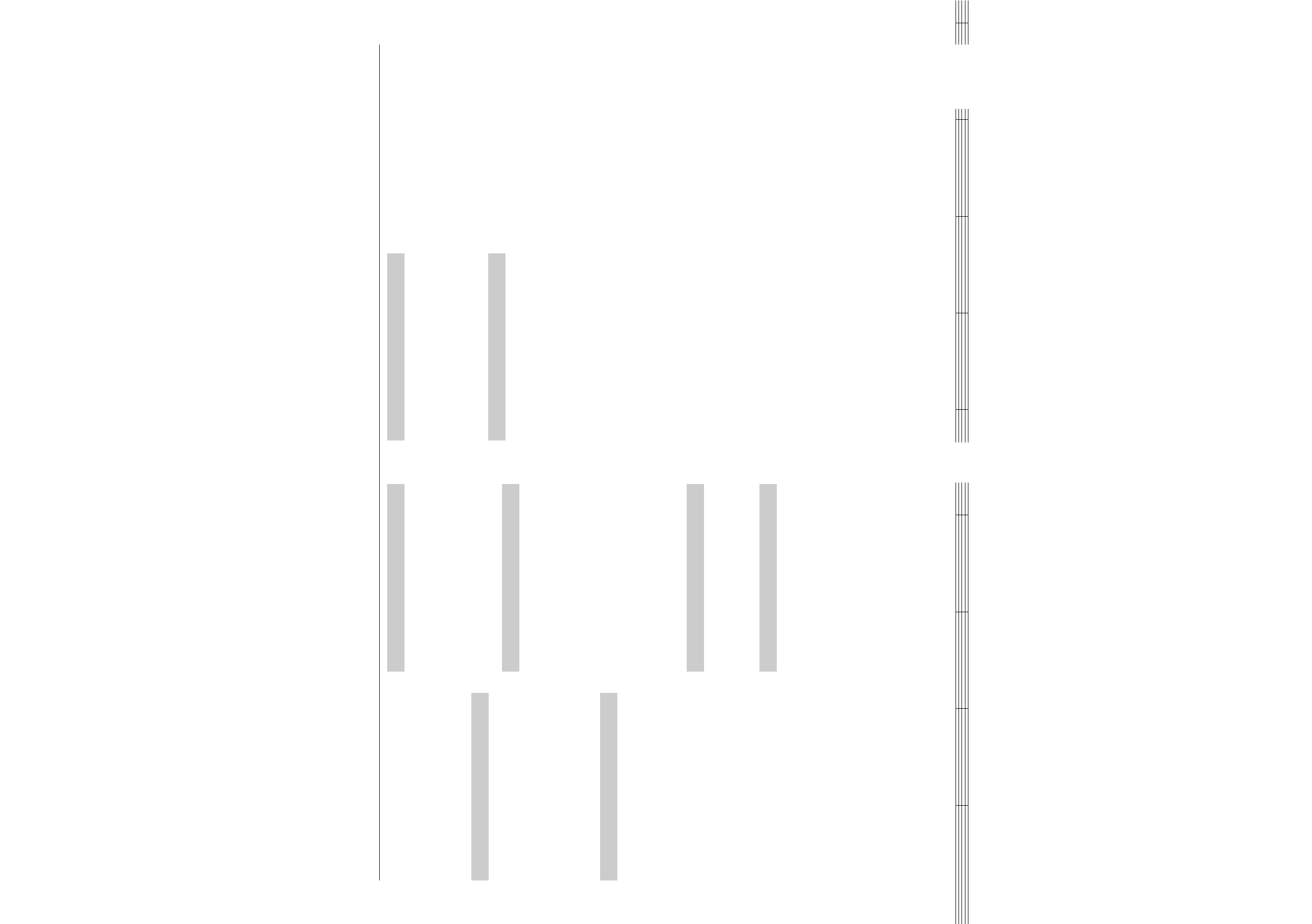
English
Contents
Safety precautions............................................3
Operating Precautions ....................................5
Handling.......................................................................5
Maintenance.of.the.unit.....................................5
Unpacking ...........................................................5
Read Before Use
Names and functions of parts......................6
Flow for music playback.................................7
Screen display items ........................................7
Loading the battery .........................................8
Connecting stereo headphones..................9
HOLD function ...................................................9
Switching Power ON/OFF ..............................9
For first use
Recharging Battery/ Connecting a PC....10
Recharging.Battery/.Connecting.a.PC....10
PC.system.configuration.requirements.10
Recharging.and.battery.indication...........10
Disconnecting.the.Player.from.the.PC...11
Capturing Music in PC..................................12
The.Player.can.play.the.following.three.
types.of.music.files.........................................12
Using.Windows.Media.Player.10/9...........12
Transferring Music from PC........................13
Using.Windows.Media.Player.10/9...........13
Data.transfer.by.drag.&.drop........................13
Playing music tracks
Selecting music for playback.....................14
Display during playback..............................15
Operations available during playback ...16
To.skip.an.item:......................................................16
Various play modes.......................................17
Favorite ..............................................................17
Receiving FM broadcasting
Selecting FM broadcasting.........................18
Display for FM reception .............................18
Tuning a FM station.......................................19
Auto.tuning..............................................................19
Manual.tuning........................................................19
Preset.tuning...........................................................20
Presetting FM stations..................................21
Presetting.by.auto.tuning...............................21
Presetting.by.manual.tuning........................21
Deregistering.a.preset.FM.station.............22
Monaural reception.......................................22
Adjusting the audio
Adjusting the audio ......................................23
Adjusting.the.volume........................................23
Selecting.the.sound.effects...........................23
Managing files
Viewing files.....................................................25
Deleting tracks................................................26
Setting and adjusting the Player
Sleep timer and alarm timer......................27
Various setups.................................................28
Function items that can be set .................28
Setting the menu language.......................29
Initialization/Formatting .............................30
Appendix
Connection of external components......31
Connecting.to.the.headphones.jack.......31
Connecting.to.the.USB.connector............31
Digital Audio Player Link.............................32
Glossary .............................................................33
Error messages................................................33
Troubleshooting.............................................34
Specifications...................................................35