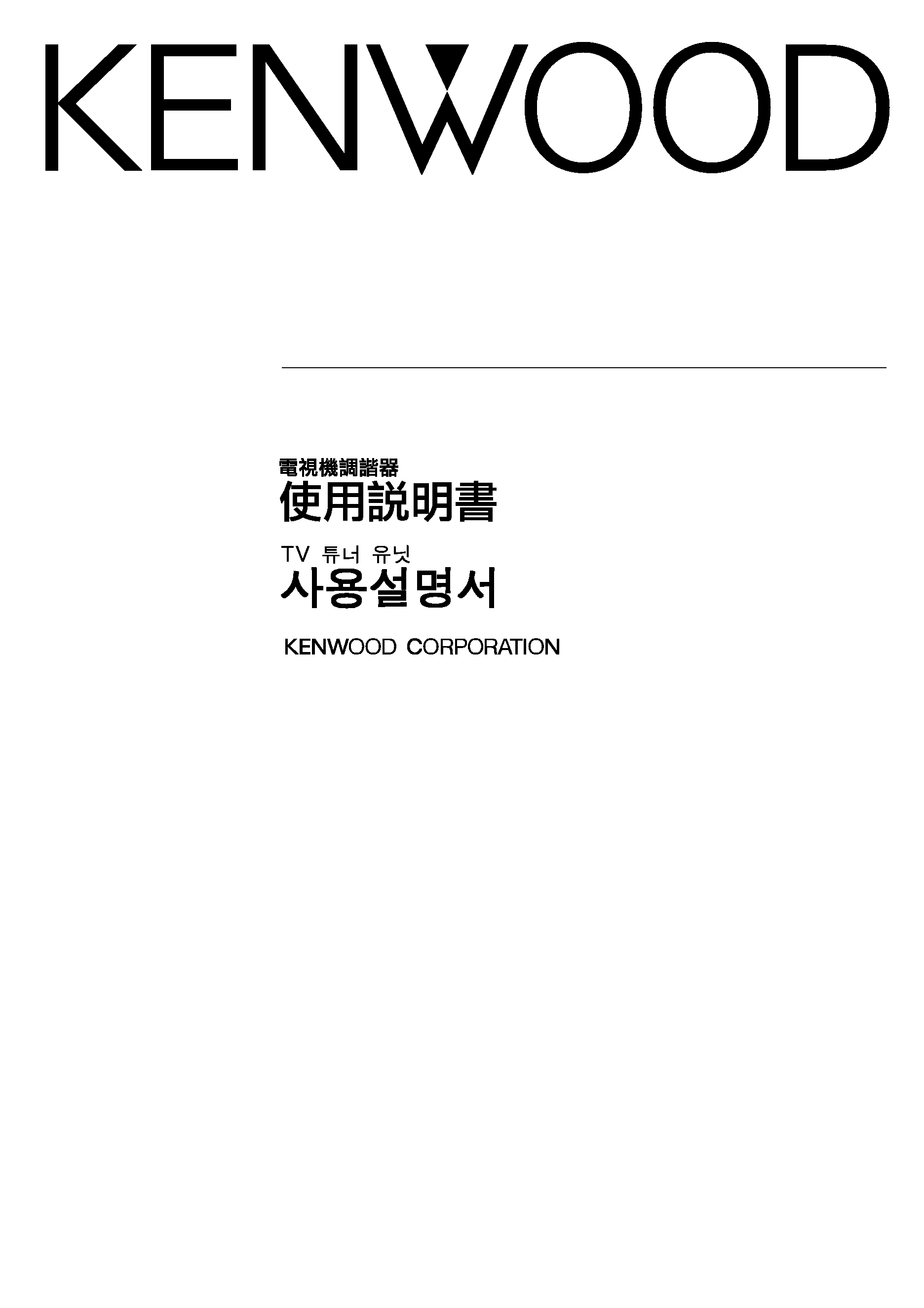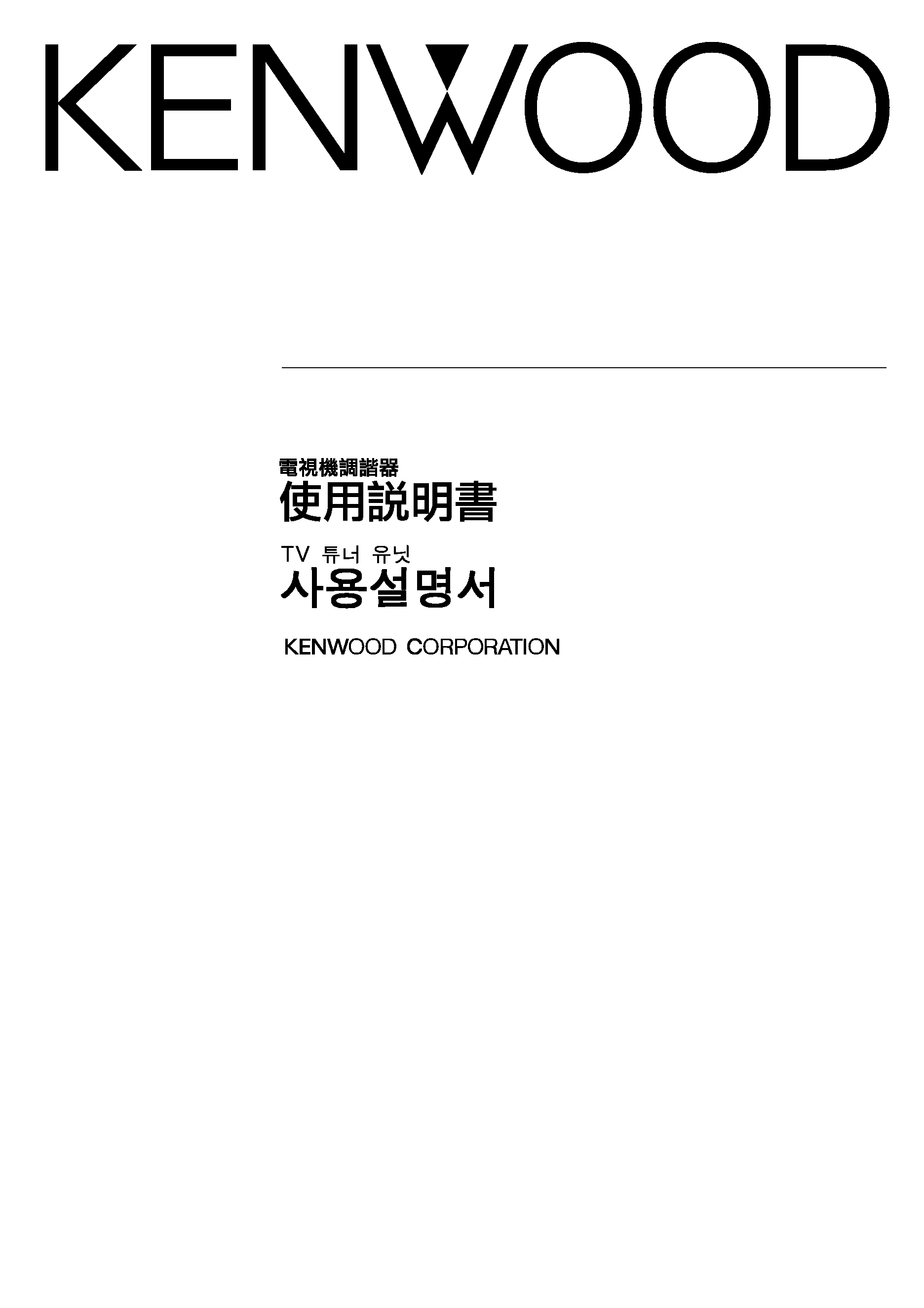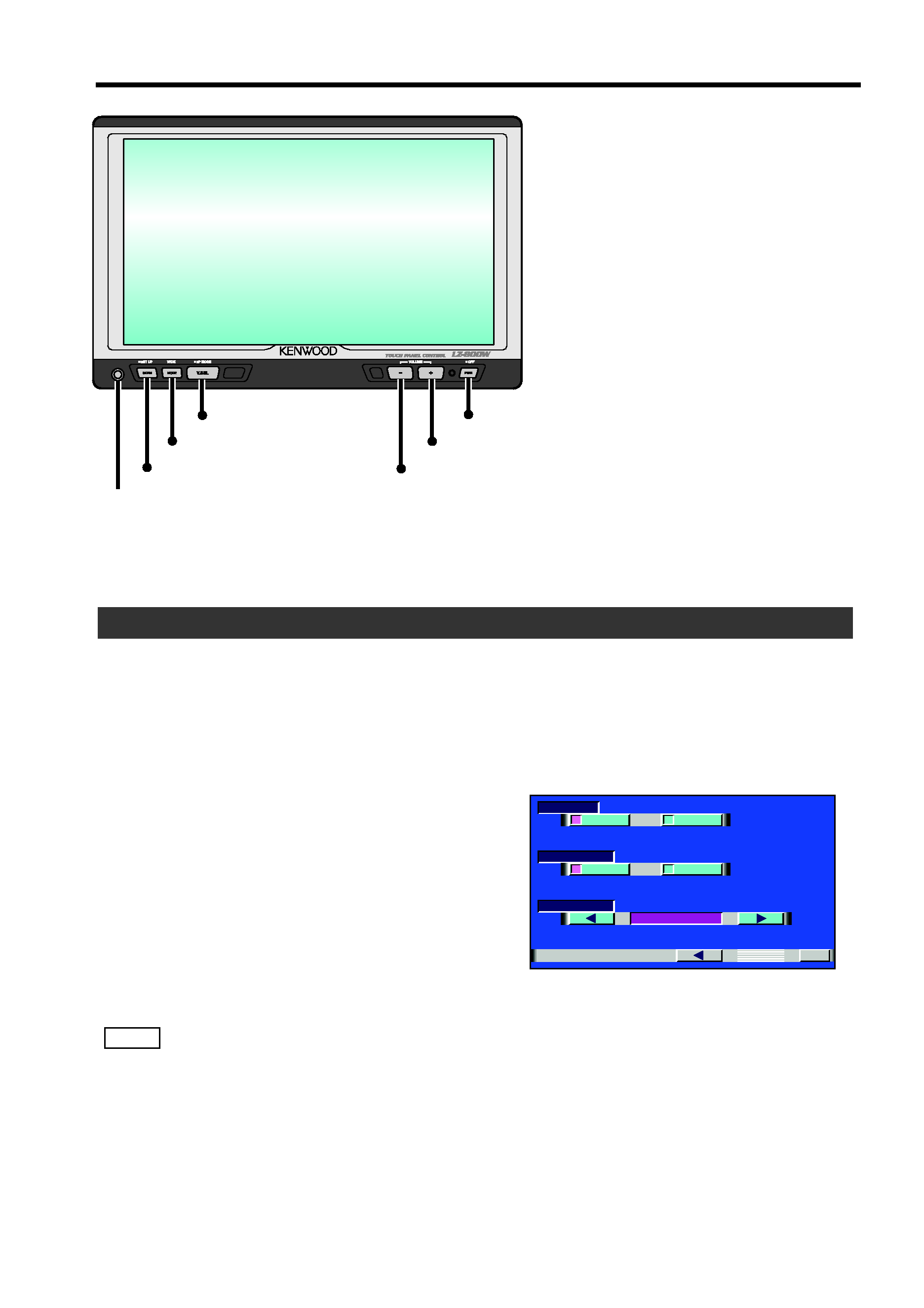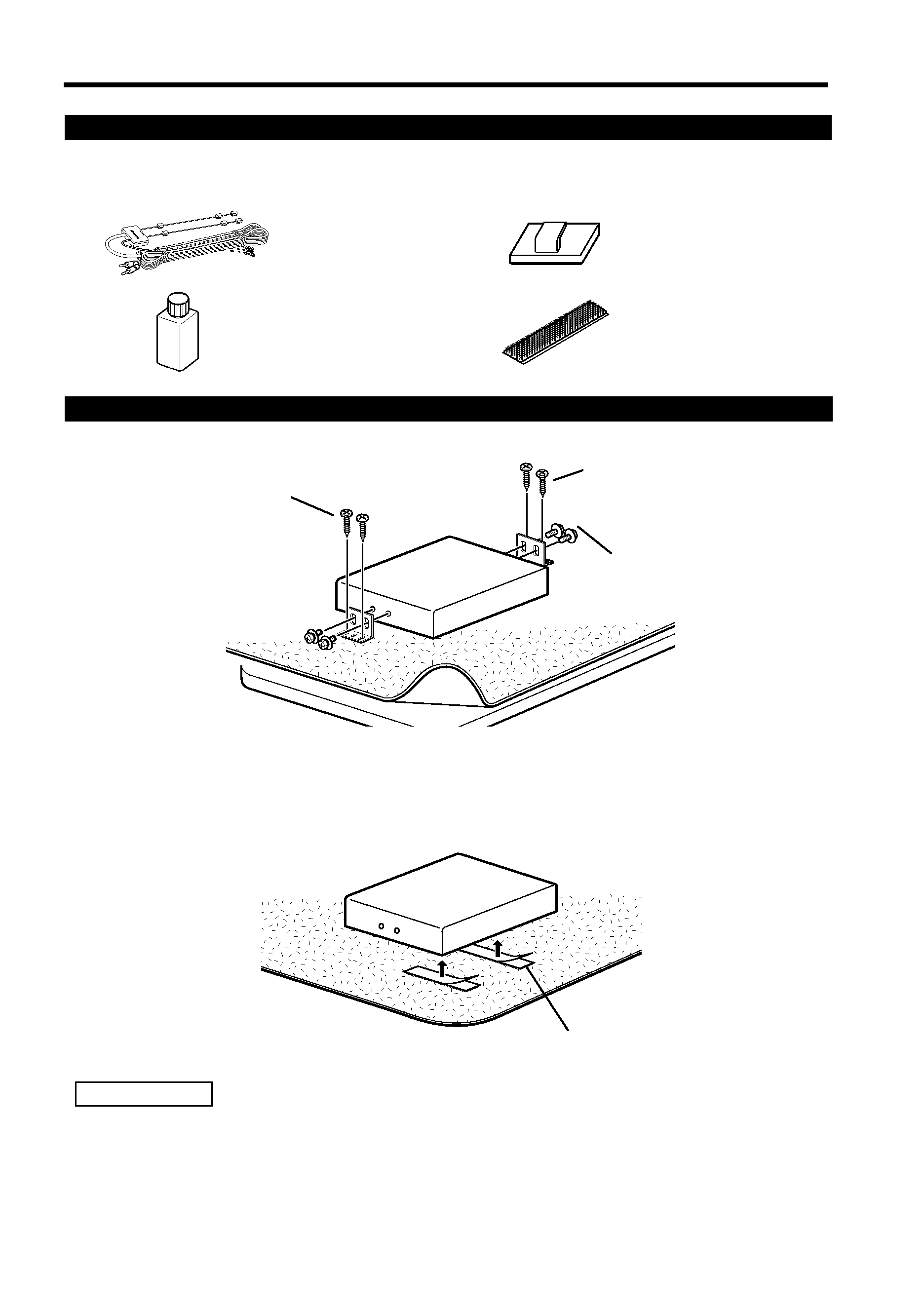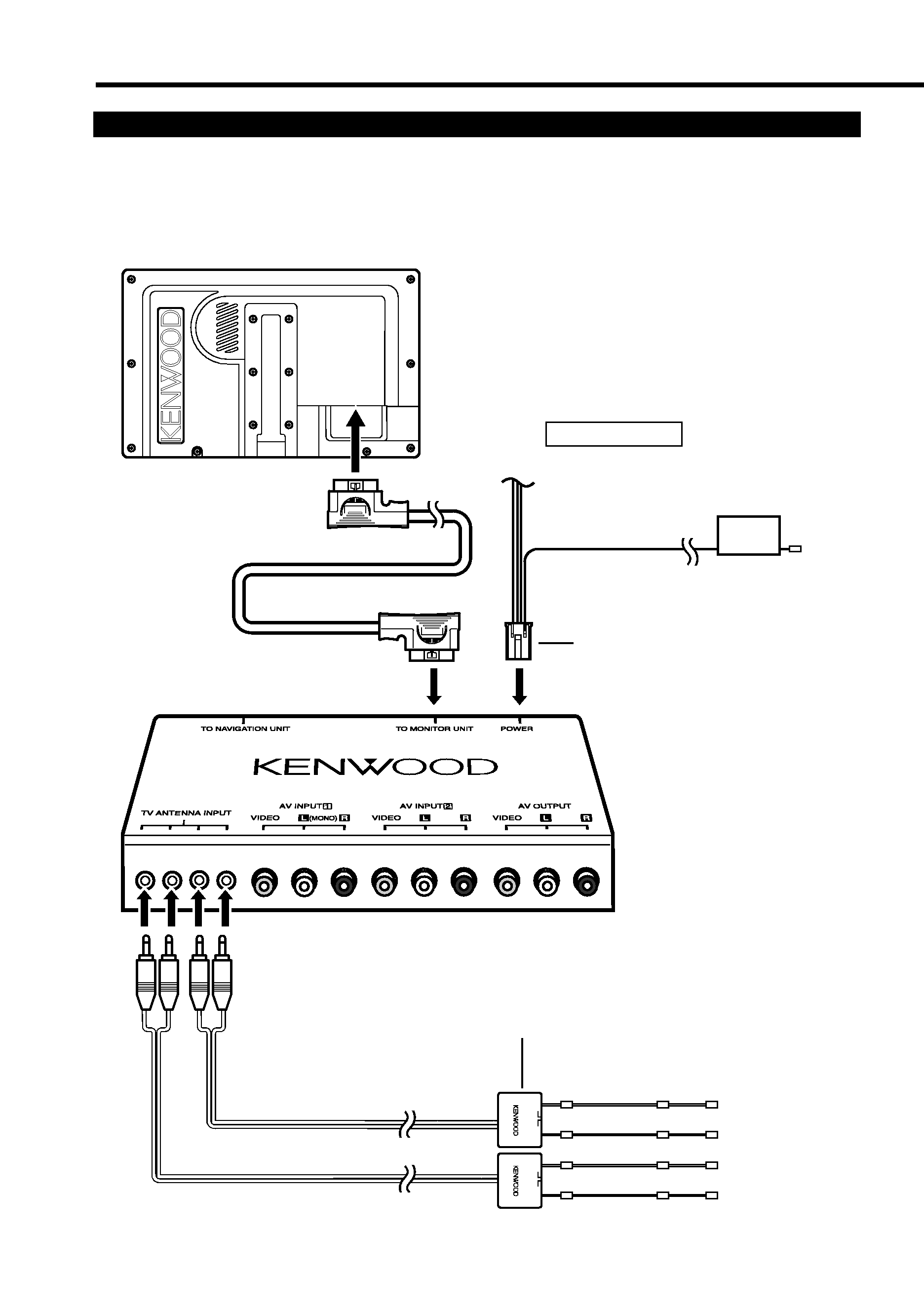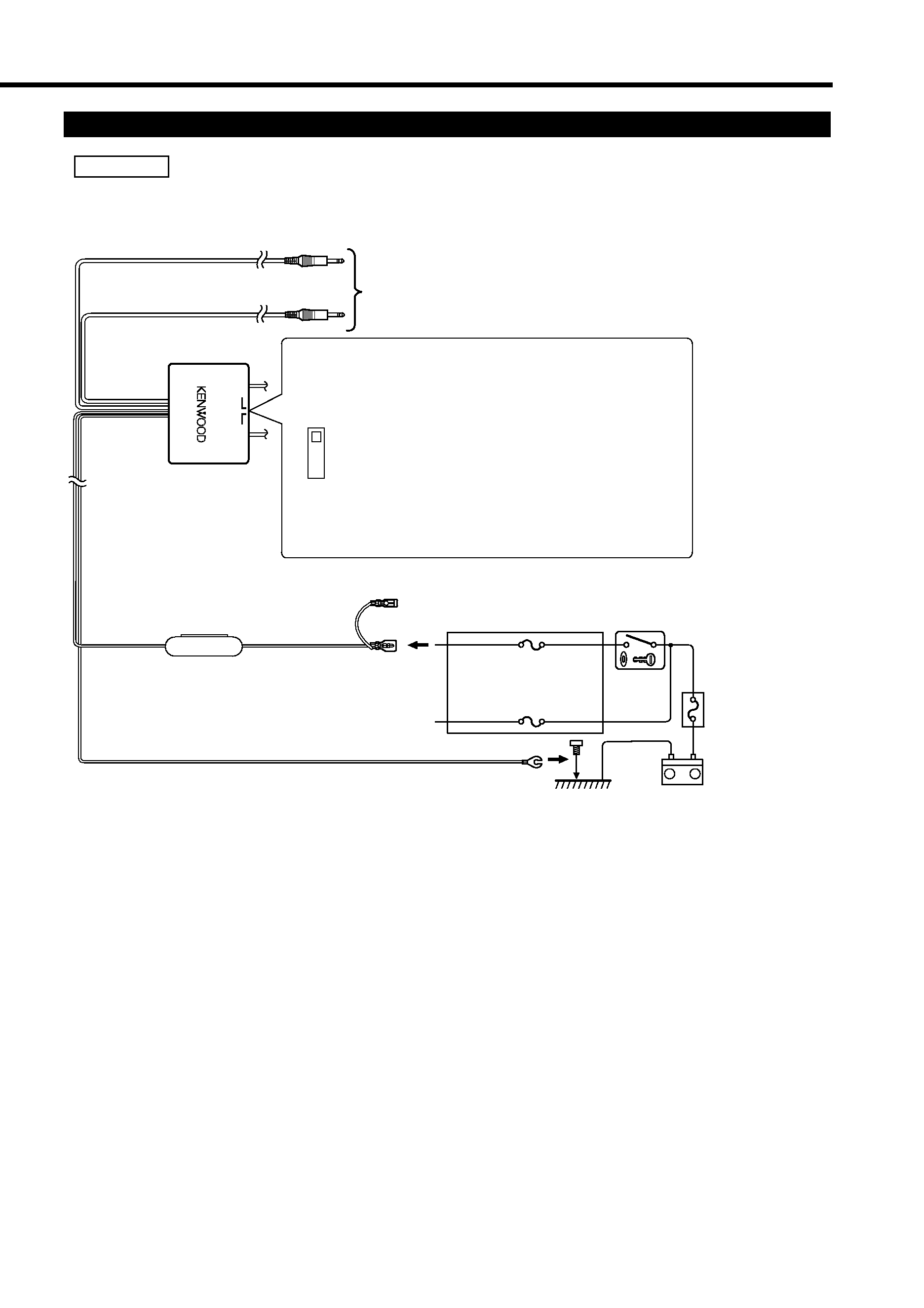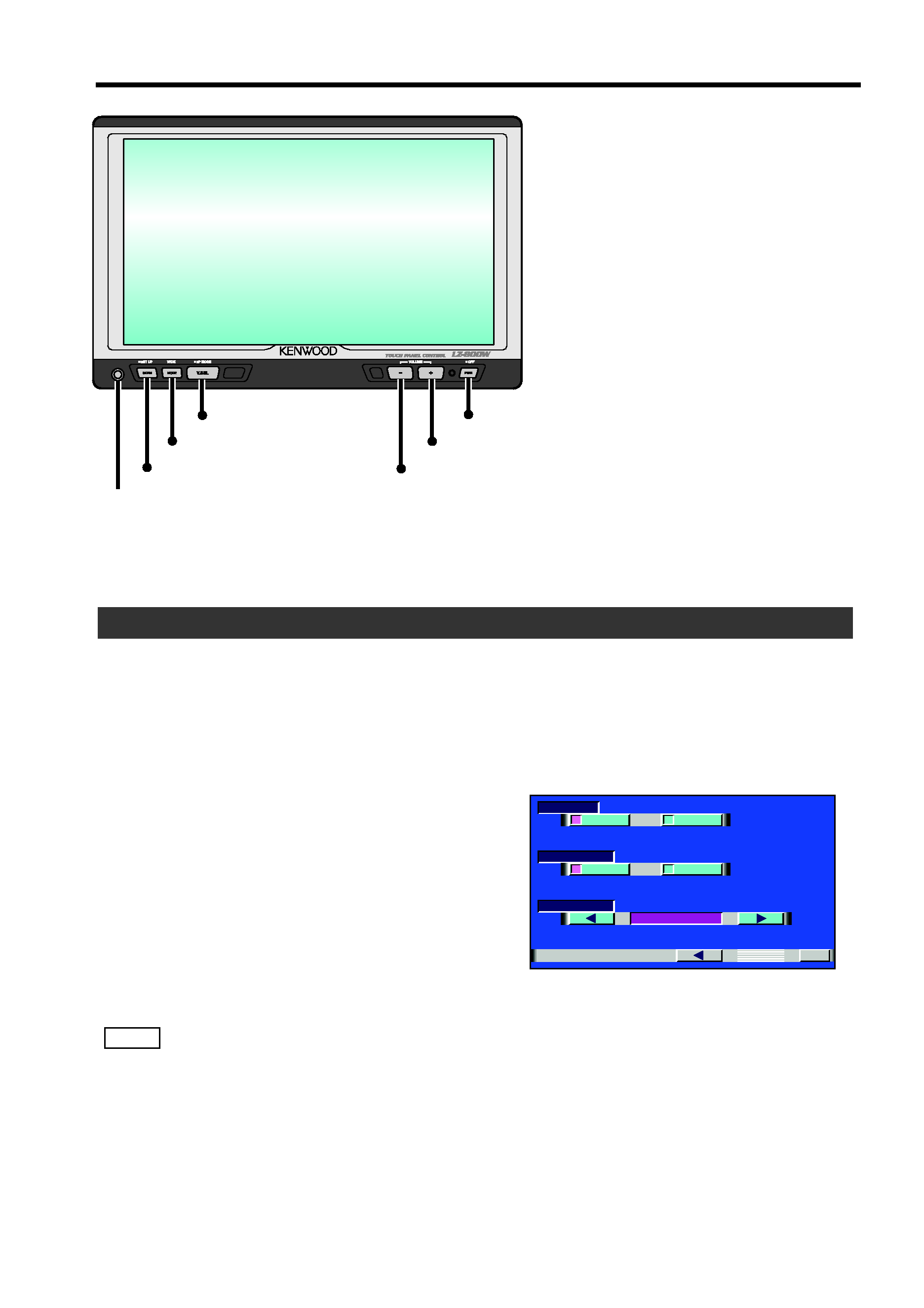
System Setup Function
2
You can use the FM transmitter function to hear the sound of the TV, video from
your car FM radio.
Press the SCRN button for at least one second to switch to the setup menu screen.
Touch [ SYSTEM ] to switch to the system setting screen-1.
Touch [
3 ] to switch to the system setting screen-2.
FM Transmitter Function On and Off
Touch the [ ON ] or [ OFF ] to switch the FM
transmitter function on and off.
[ON] : FM transmitter function is turned on
[OFF]: FM transmitter function is turned off
Adjusting the FM Transmitter Frequency
When the FM transmitter function is turned on,
you can switch the transmission frequency (87.5
MHz to 89.9 MHz) as follows:
Touch the [
3 ] to increase the frequency by 0.1 MHz step.
Touch the [
2 ] to decrease the frequency by 0.1 MHz step.
· Be sure to select a frequency that is not the same as a broadcast station in your area.
· The "Auto Seek" function on your car radio may not stop at the FM transmitter
frequency. In this case, use the "Manual Seek" function to set the radio to the FM
transmitter frequency.
NOTE
3
2
1
FM Transmitter Function [FM-TX]
PWR
V.SEL
MODE
+
SCRN
Phone Jack (Ø3.5)
RTN
FM - T X
SYS
E M
T
87 . 5 MHz
FM - T X
ON
O F F
BEEP
OF F
ON
Please refer to the LZ-800W instruction manual for how to use the system
setting screen display and for details on other function settings.
System setting screen-2