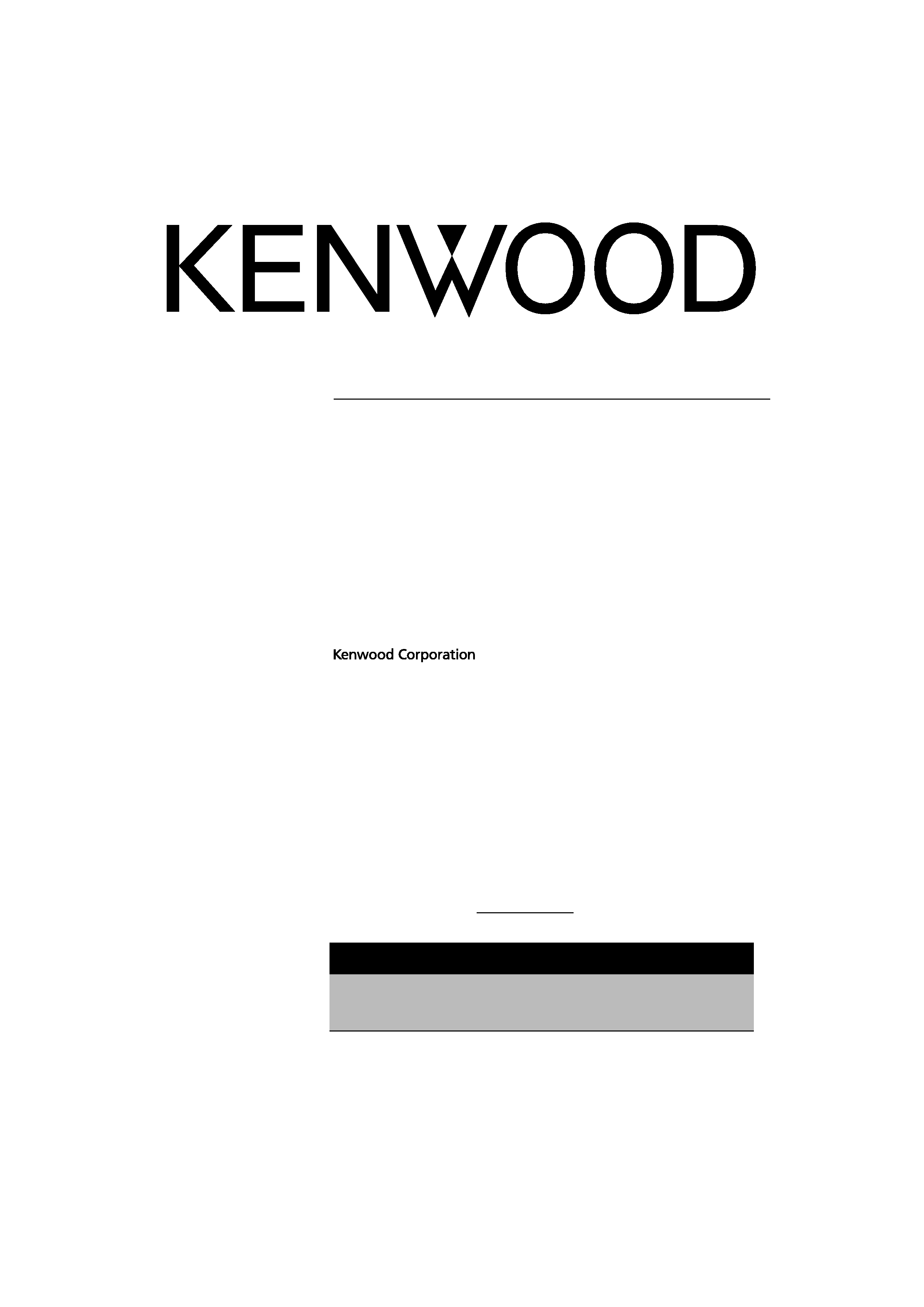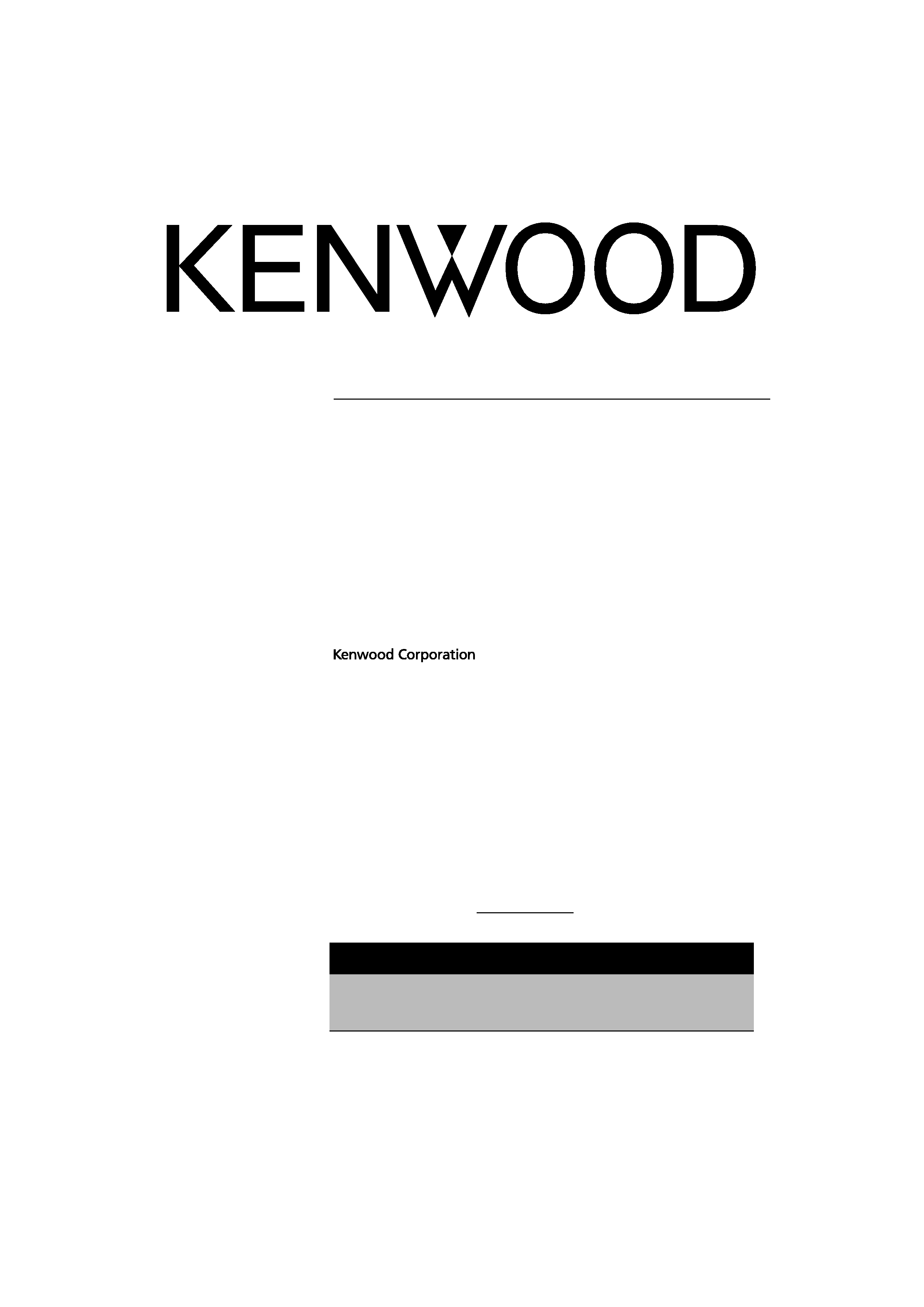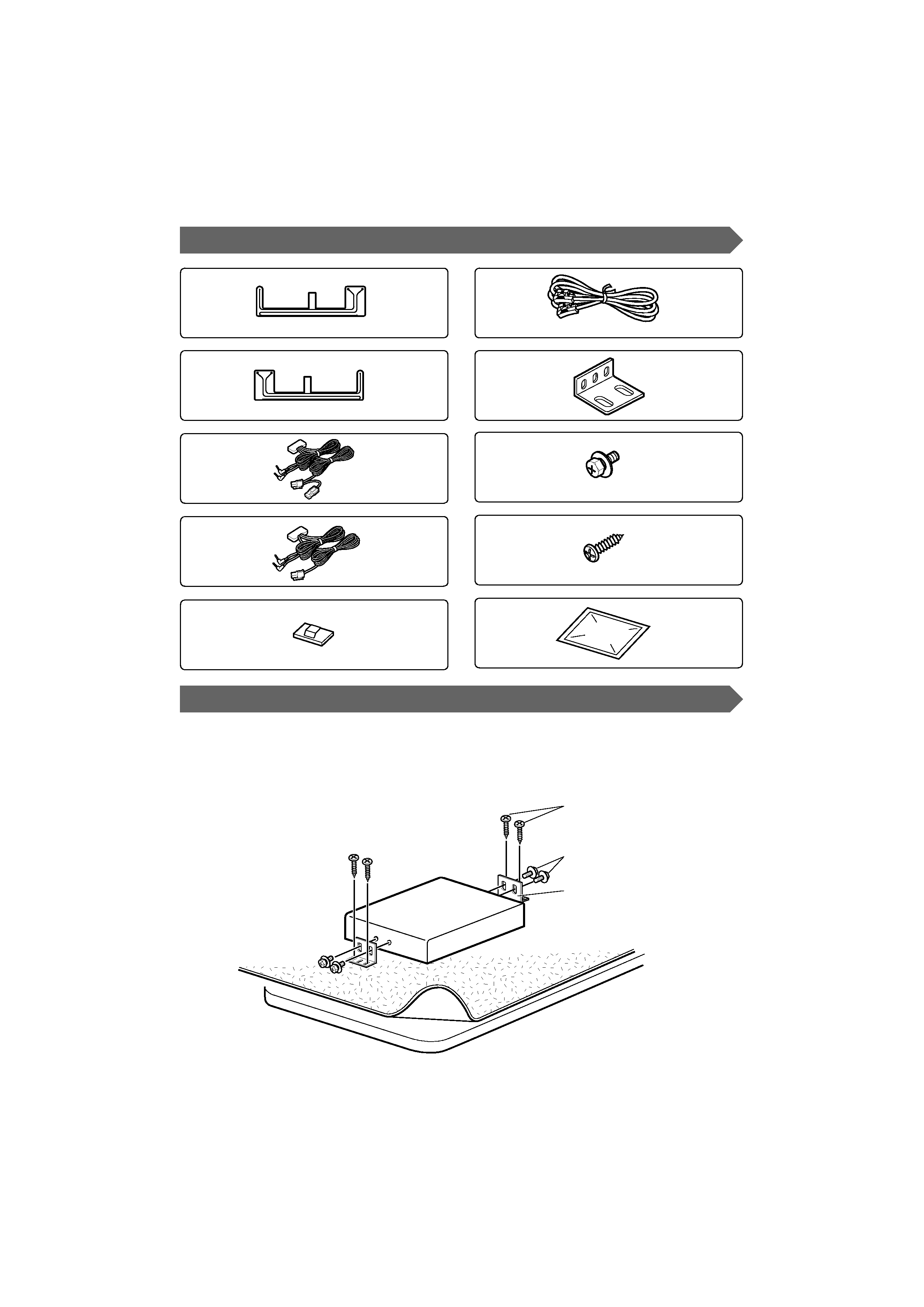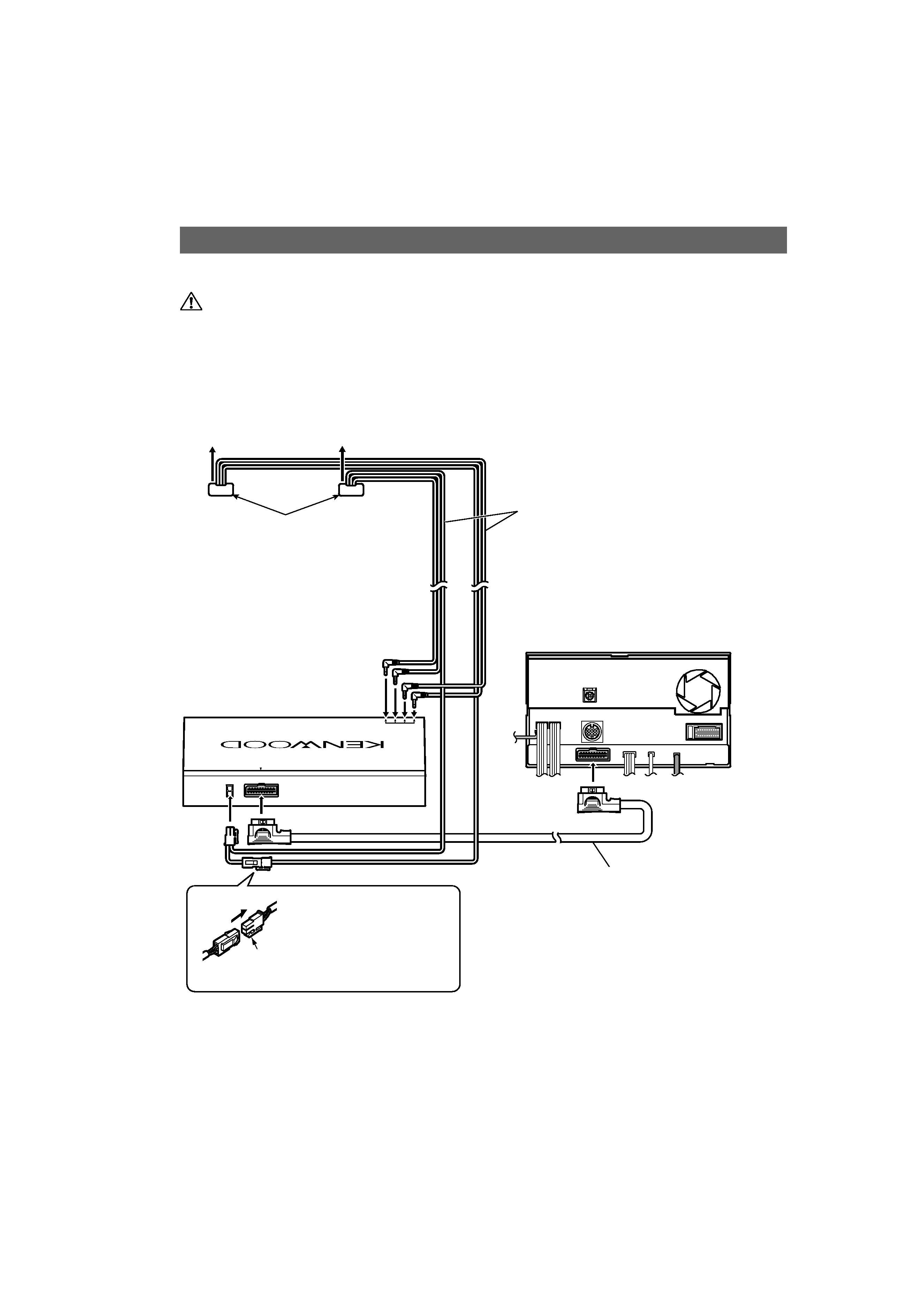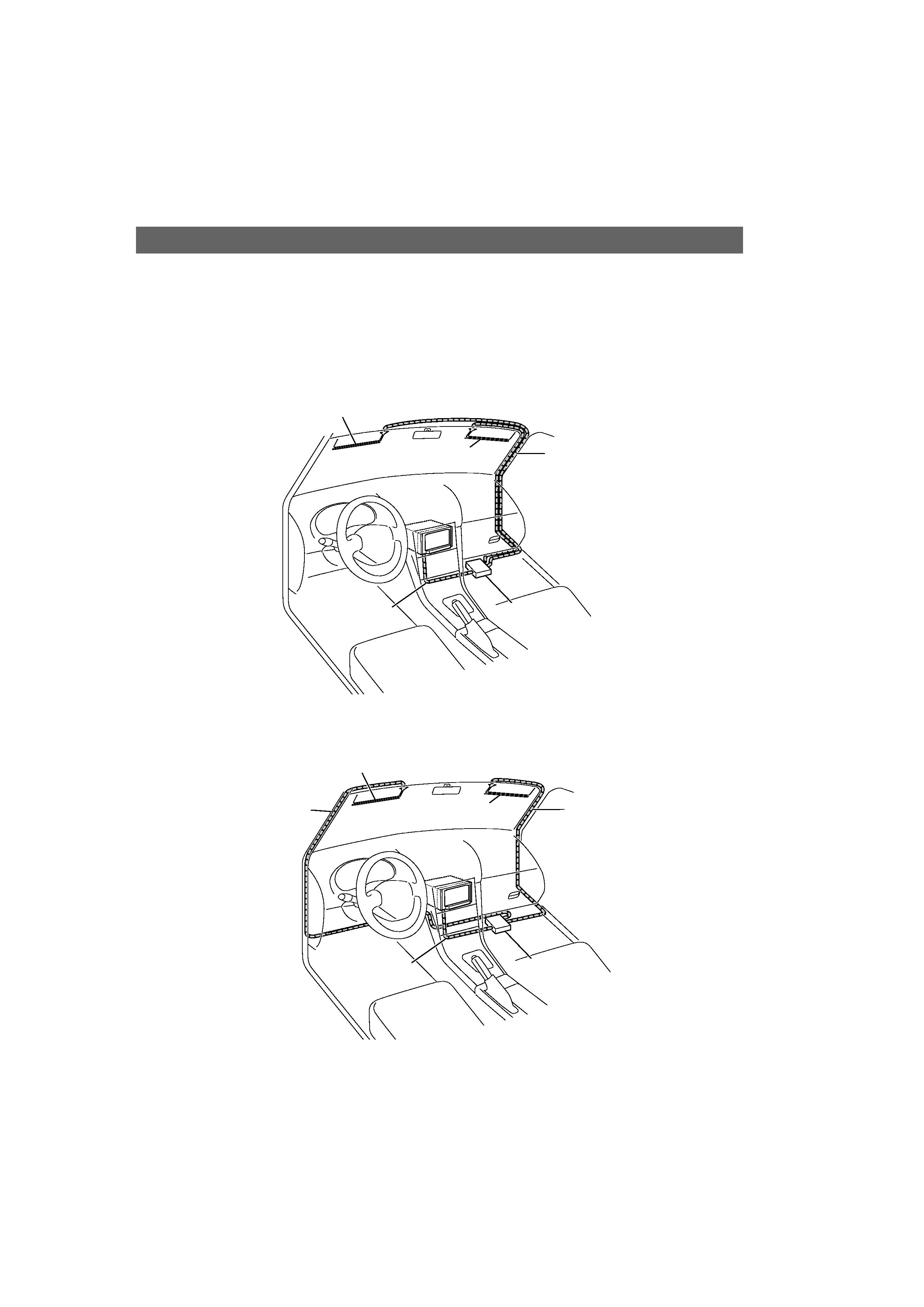English |
3
Installing the Antenna
Before installing the antenna
2WARNING
· Mounting and wiring this product requires skills and
experience. For safety's sake, leave the mounting
and wiring work to professionals.
2CAUTION
· Incar antennas have a lower reception sensitivity
than antennas intended for outside mounting. The
picture may not appear or may be disturbed if the
signal in your area is weak.
· The film antennas are designed specially for use in
car.
· Do not attach the film antennas in the following
places:
A place where the driver's view is blocked
A place where safety parts such as an airbag are prevented
from operating normally
On the surface of a glass such as a rear hatch glass which
is frequently moved.
· The reception sensitivity lowers in the following
places:
A place where a heat reflection glass or mirror-type glass
film is affixed
A place where the film antenna of the factory-supplied
radio already exists
On the window where the heating wire already exists
On the side of the vehicle (door, front quarter window,
etc.)
On the rear window
On a glass (heat reflecting glass, heat insulating glass, etc.)
that blocks radio waves
· Using the cleaner (Accessory
0), remove oil and dirt
from the glass surface to which the film antennas
are to be affixed.
· If the ambient temperature is low, warm the glass
before starting the work.
· Before starting the work, confirm well the places
where the film antennas (Accessory
1 and 2) and
the cables (Accessory
3 and 4) are to be installed.
Once peeled off, the film antennas and double-stick
tape lose adhesion.
· Do not fold or damage the film antennas.
· Noise generated by the air conditioner or monitor
can cause poor TV reception.
· The film antennas cannot be installed depending on
the vehicle model.
· The reception sensitivity can vary with the
windshield wiper operation depending on the
vehicle model.
· The reception sensitivity can vary depending on the
relationship between the traveling direction of the
vehicle (the pointing direction of the antennas) and
the location of the broadcast station.