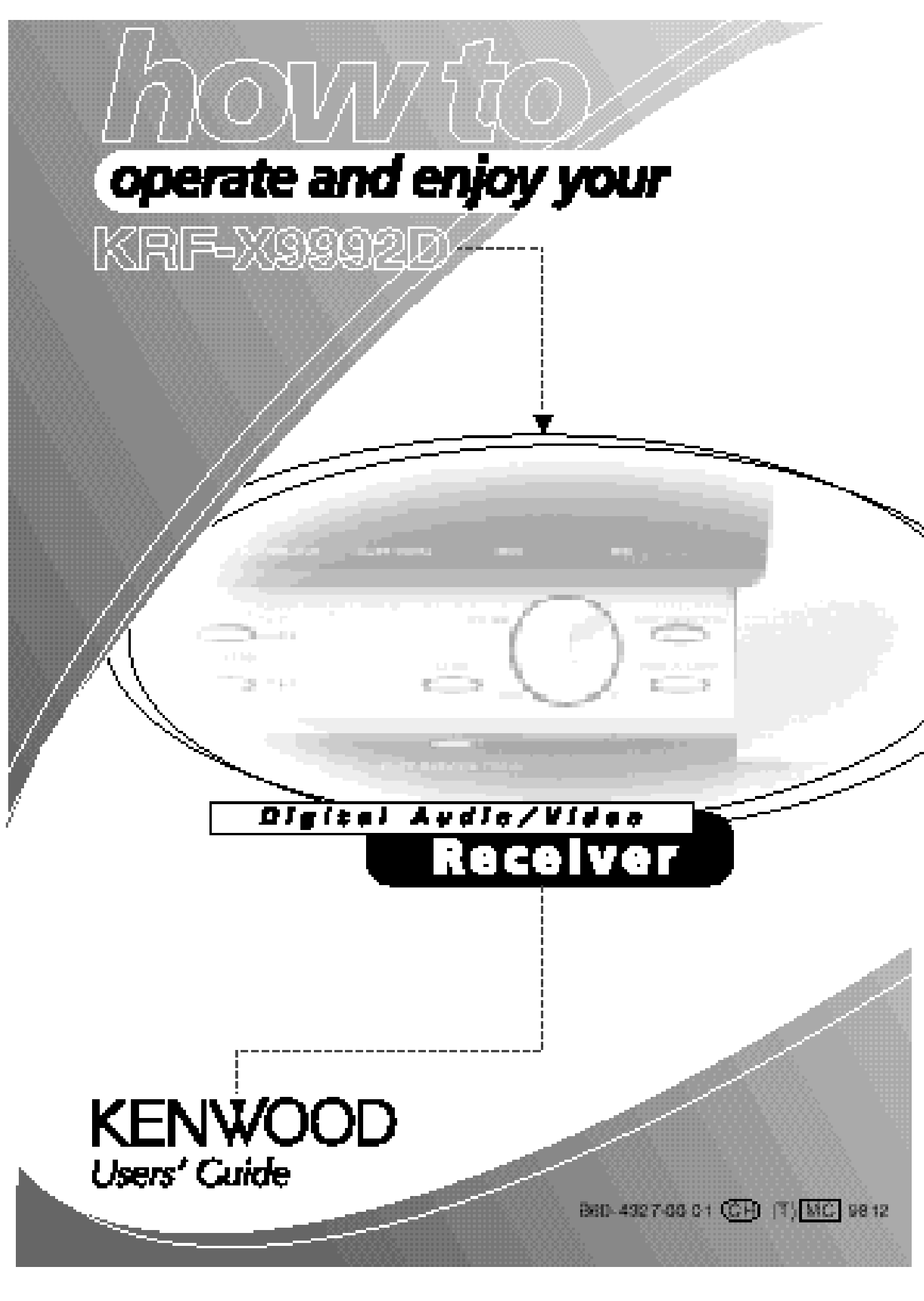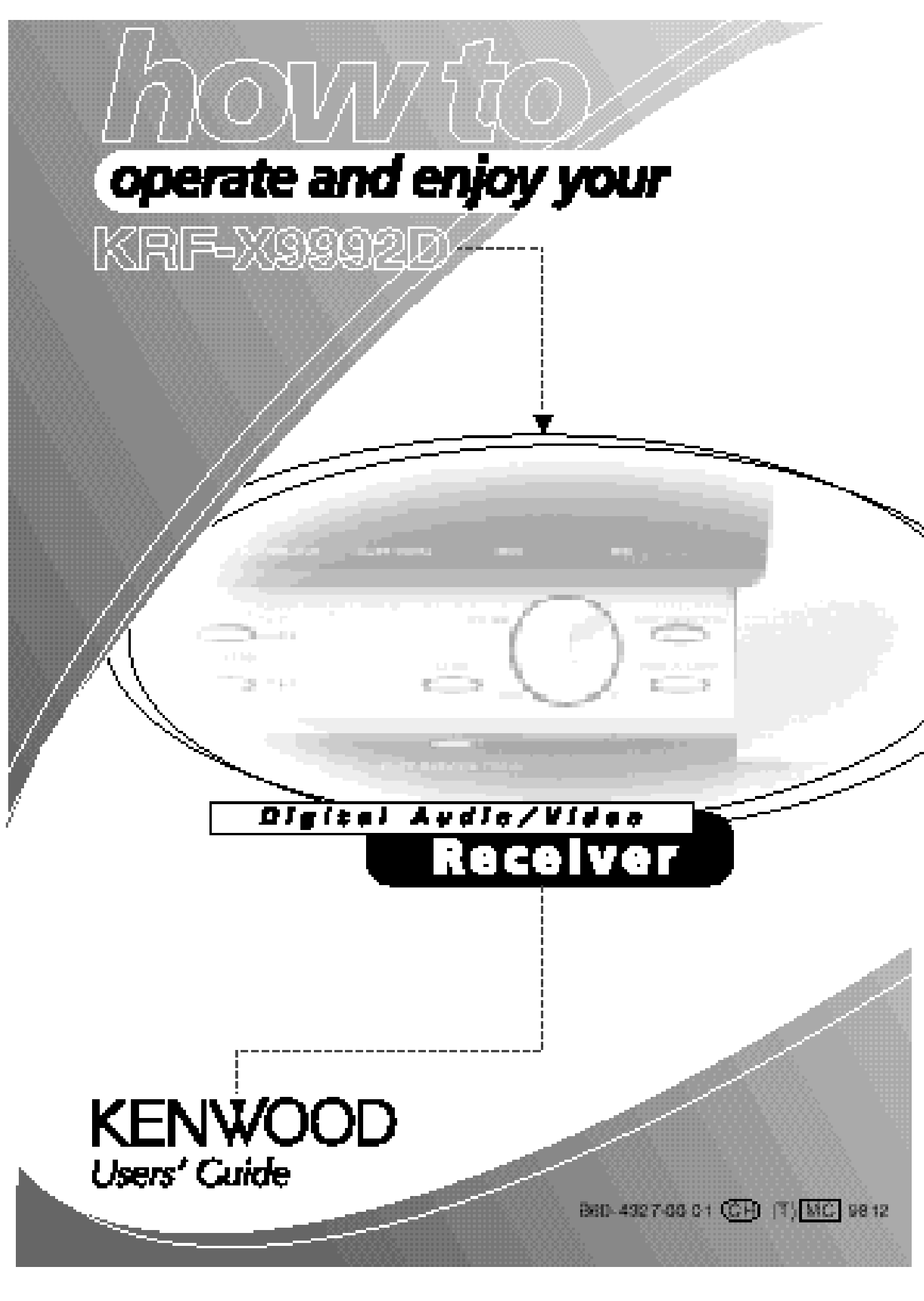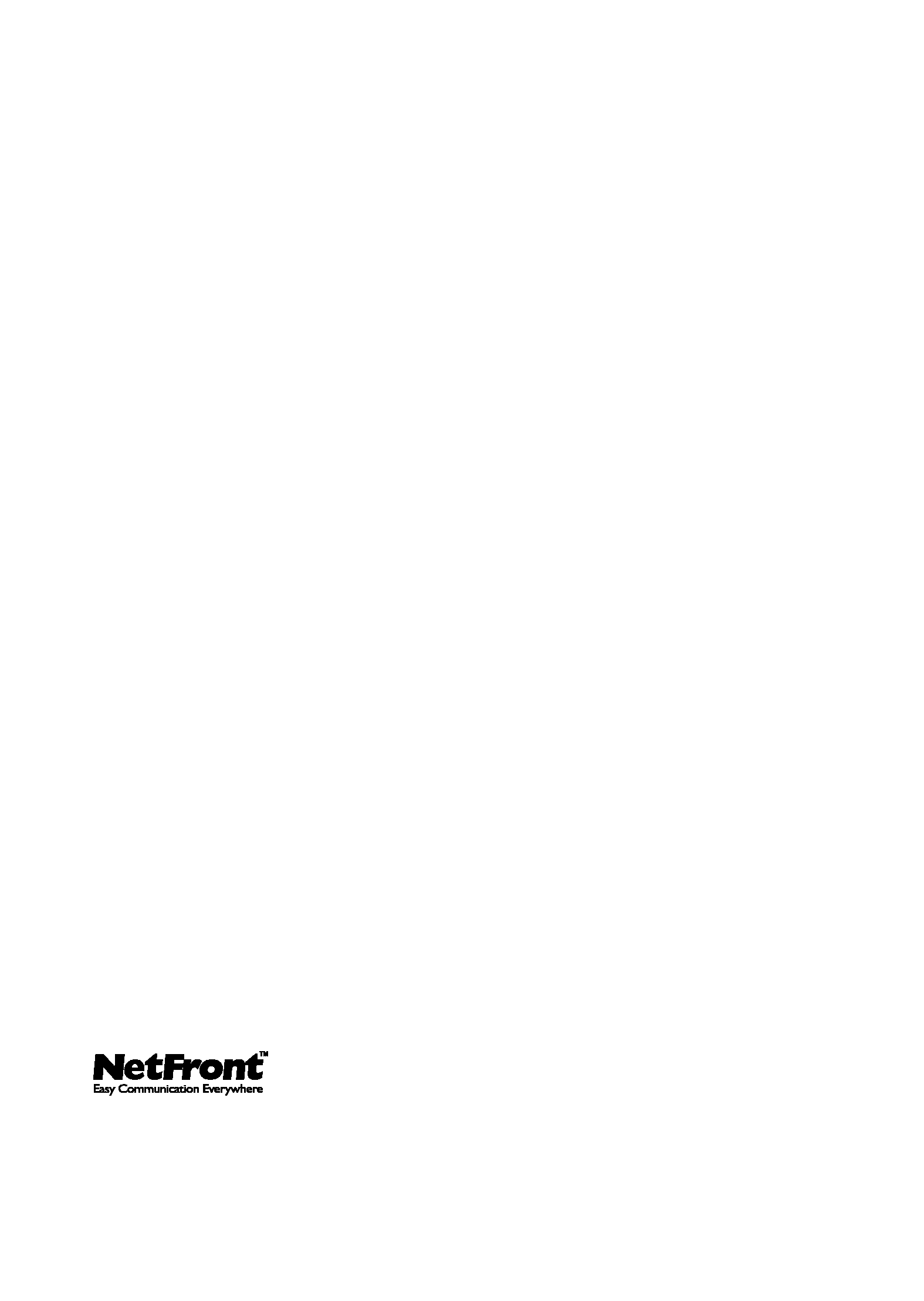Audio-Video Receiver KRF-X9992D
iii
How Do I Perform Several Actions at Once? ......................... 63
Creating Macros ..................................................................... 64
Using Macros .......................................................................... 68
Chapter Three: Troubleshooting ........................... 70
Sound ...................................................................................... 72
I don't hear any sound at all ................................................. 72
I can't hear sound from one or more of the speakers, or the
sound is abnormally low .................................................. 72
I can't hear sound from my surround or center speakers ... 73
I can hear sound only from the center speaker when Dolby
Pro Logic or Dolby 3 Stereo is selected ............................ 73
Sound from one (or more) of my devices is abnormally loud
or soft ................................................................................. 73
There wasn't any sound recorded on tapes made on my
VCR or tape deck ............................................................... 75
The initial sound is intermittent or non-existent when I start
to play from a Dolby Digital or DVD source ................... 75
With a Dolby Digital program, the loud sounds aren't very
loud and the quiet sounds aren't very quiet .................... 75
I hear a hum when I select the PHONO input .................... 76
Video ....................................................................................... 76
I can't see the program I'm playing on the TV
There wasn't any video output to my VCR when I
recorded ............................................................................. 76
PowerTouch ............................................................................ 76
I don't see icons for all my devices ....................................... 76