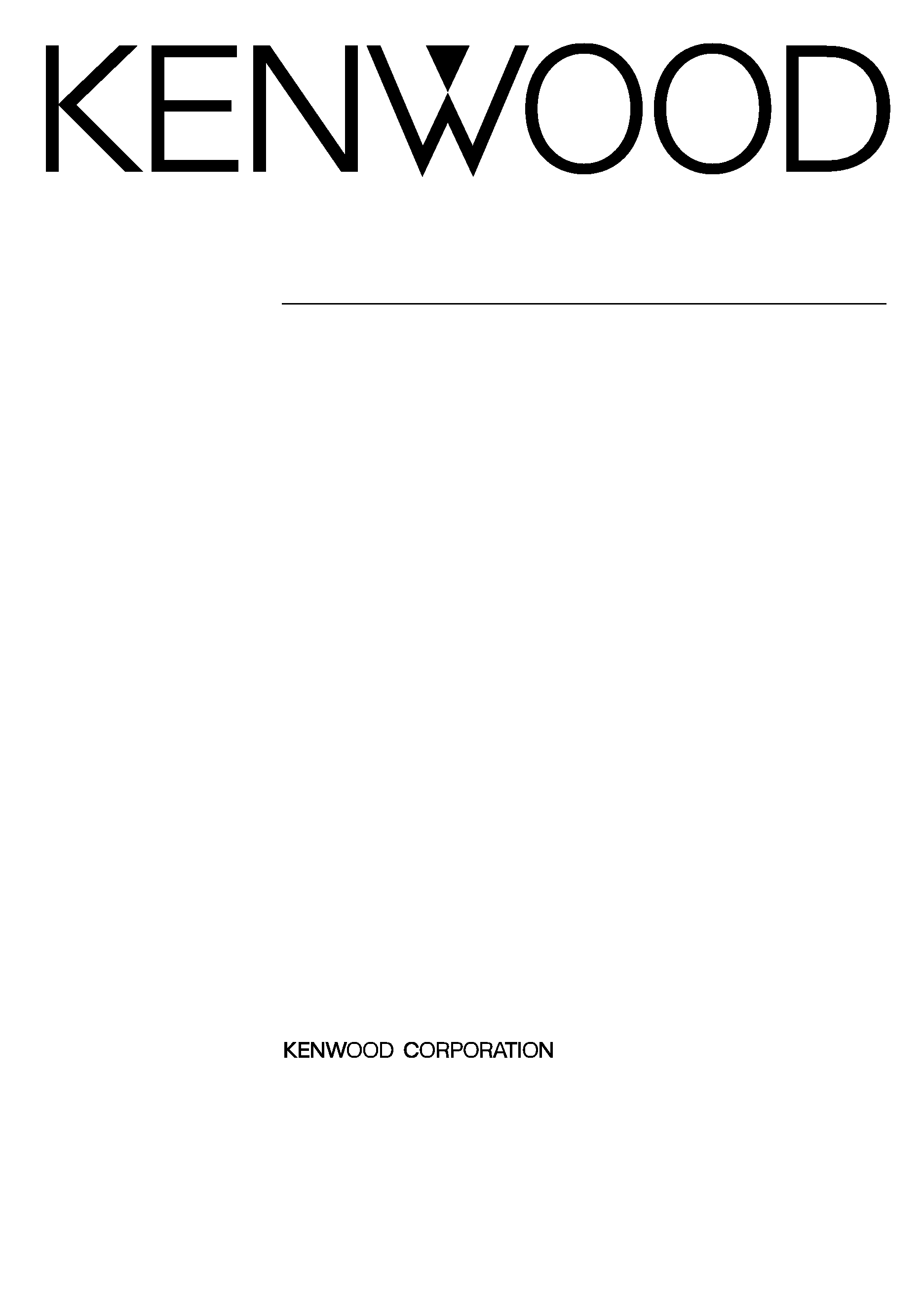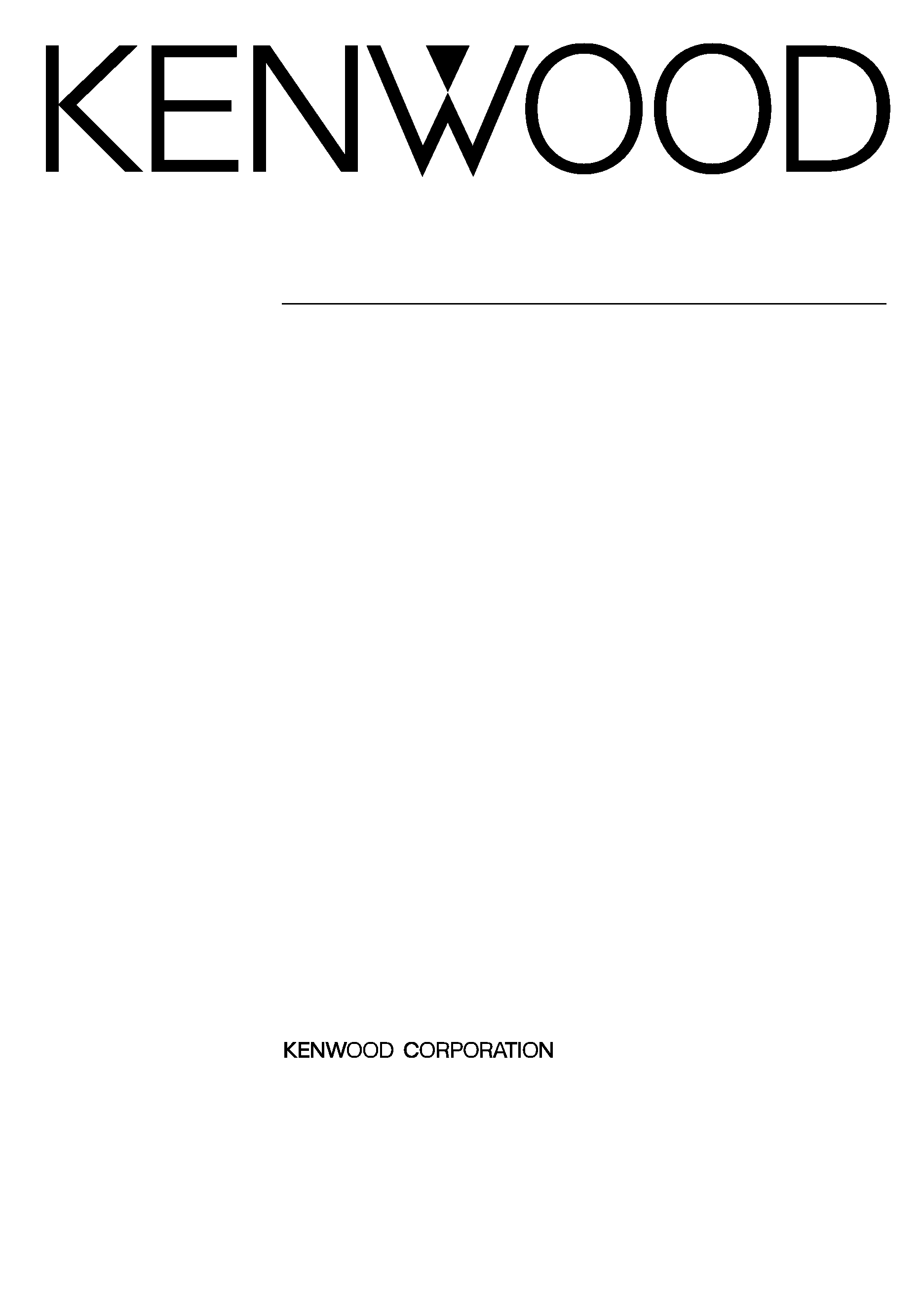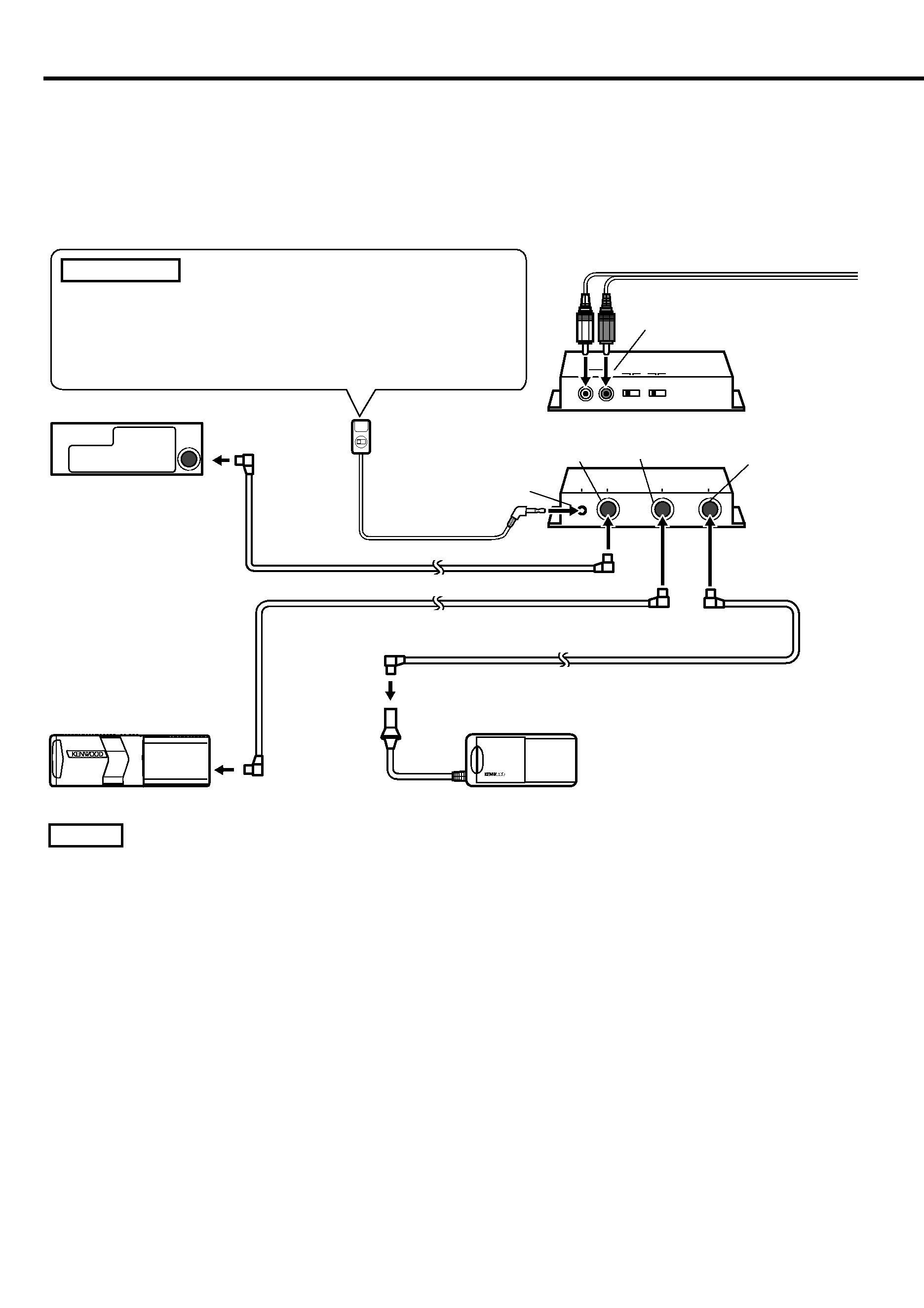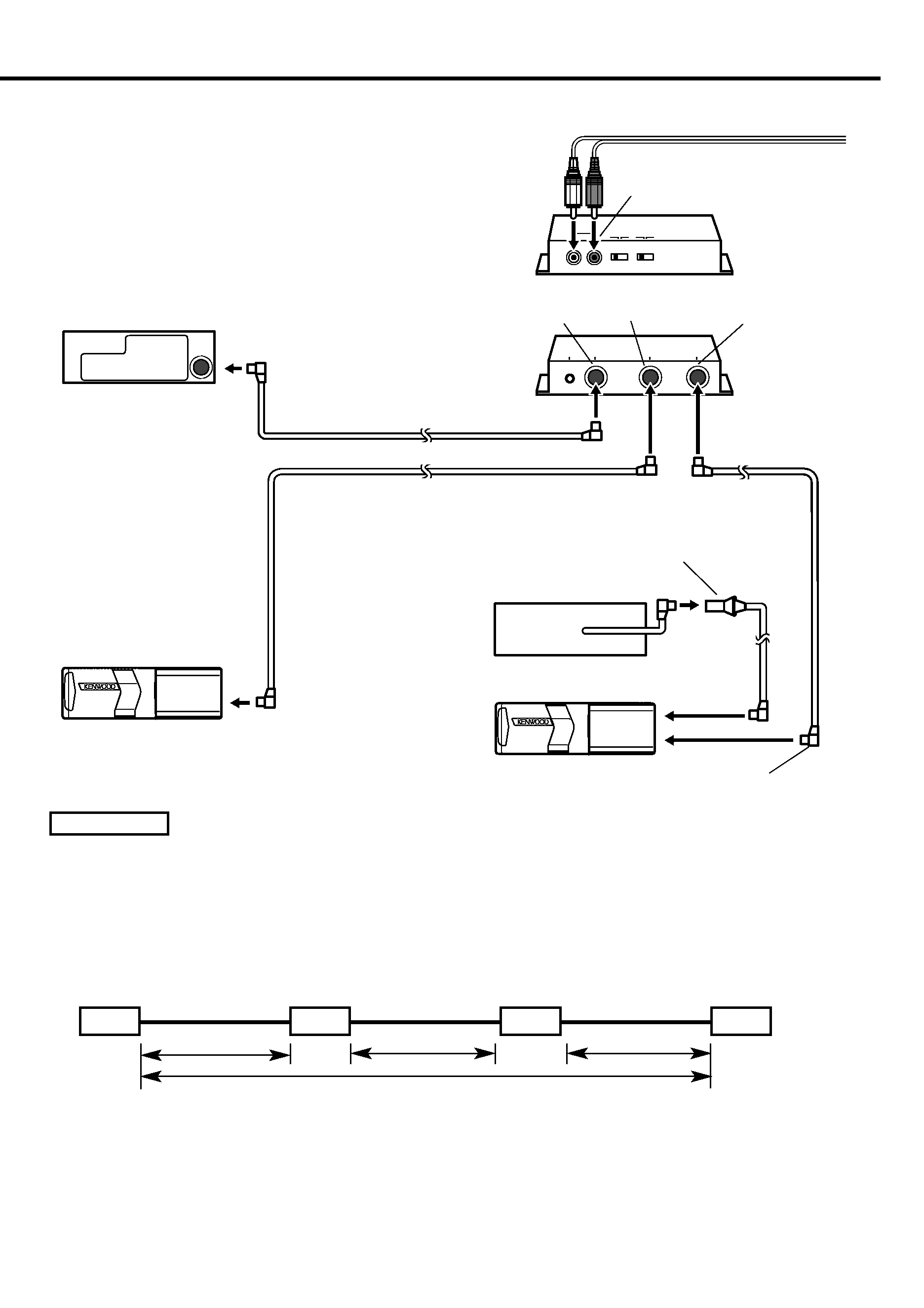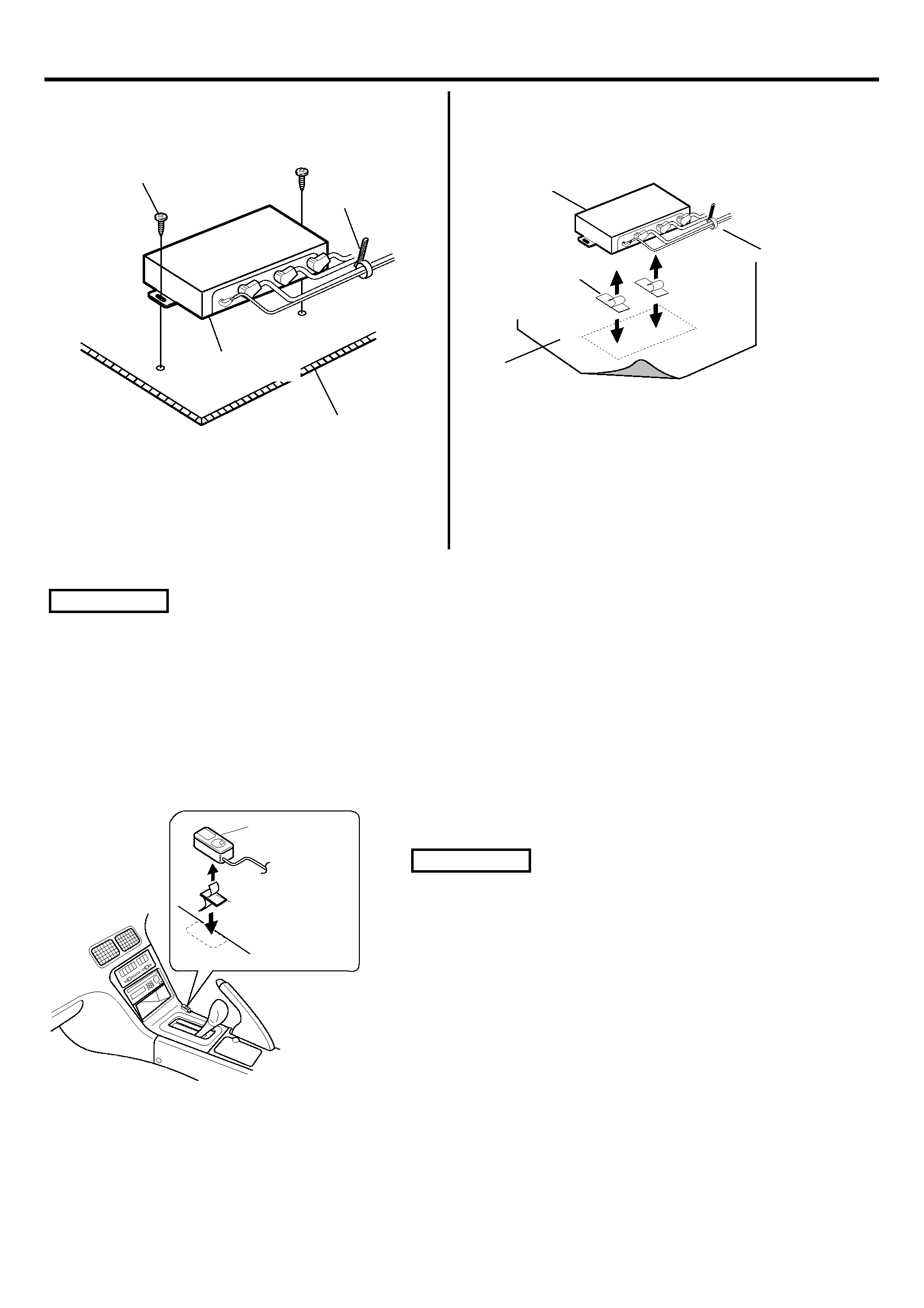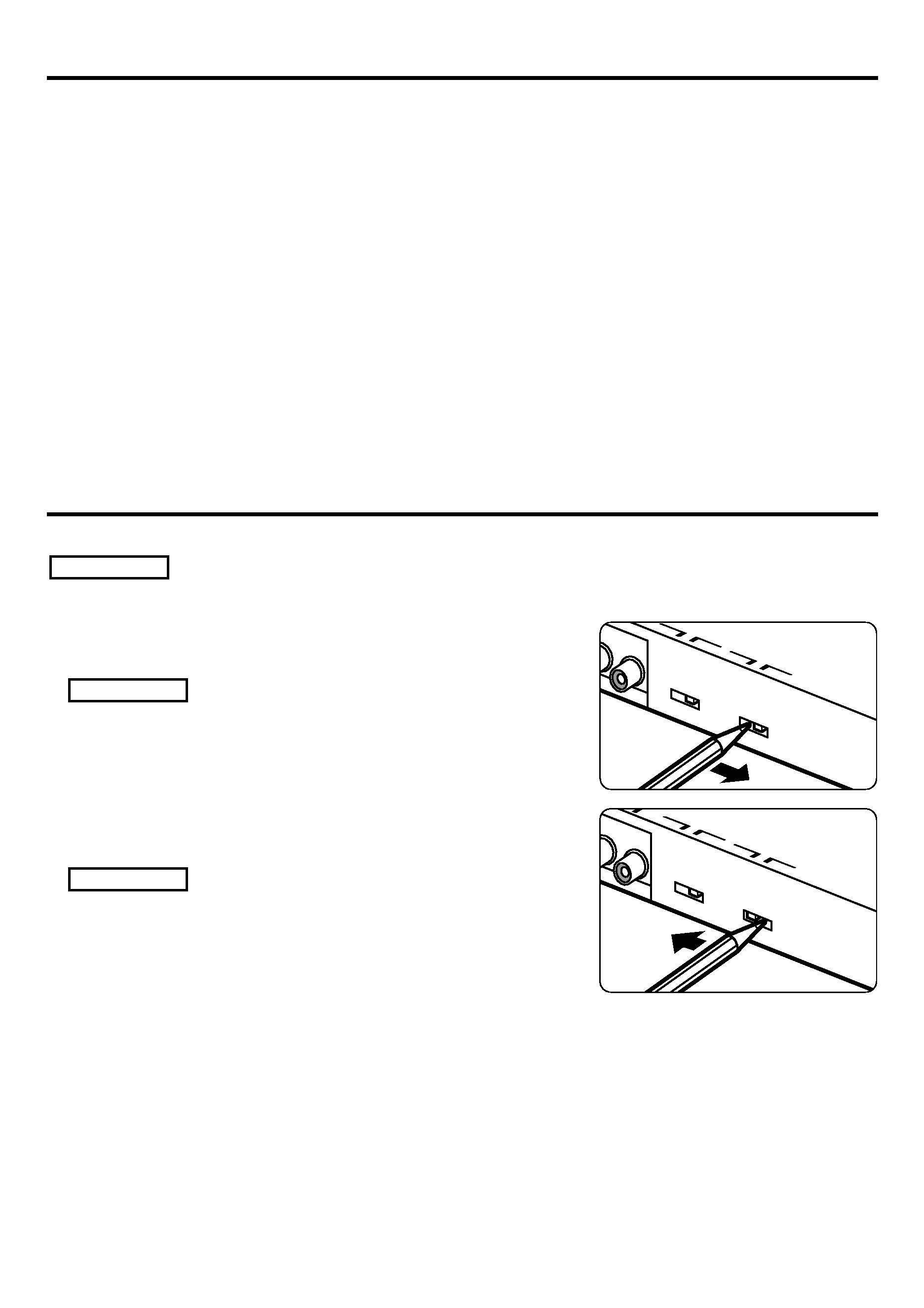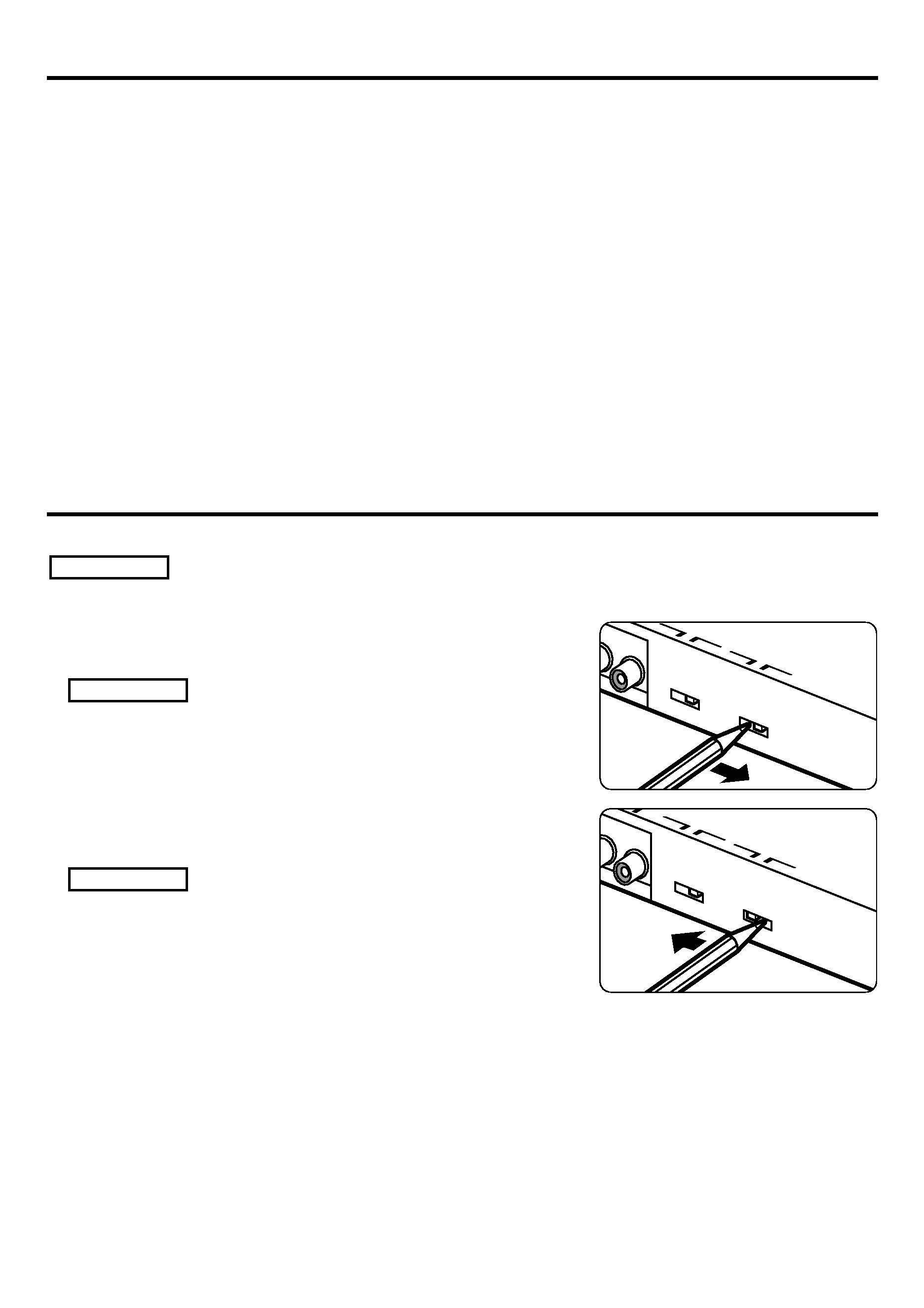
English
-5
Identifying the type of centre unit you intend to connect
The setting of the PROTOCOL switch and the operation used to switch to AUX sound will
differ depending on the type of centre unit (cassette receiver, CD receiver, and so on) you are
going to connect. Find out which of the following groups your centre unit belongs to, then
consult the relevant section of this manual.
Group A
This group covers centre units with disc changer control, where the source selection does not allow
you to switch the disc changer between 1 and 2.
Group B
This group covers centre units with disc changer control, where the source selection allows you to
switch between 1 and 2, where the manual instructs you to set the O-N switch on the disc changer to
"O", or where the O-N switch operation is not covered.
Group C
This group covers centre units with disc changer control, where the source selection allows you to
switch between 1 and 2, where the manual instructs you to set the O-N switch on the disc changer to
"N".
Group D
This group covers units released on to the market in or after 1999, where the manual covers AUX
mode under source selection.
Setting the PROTOCOL switch
You will need to set the PROTOCOL switch according to the centre unit you wish to connect.
Turn the centre unit power off before operating the PROTOCOL switch.
2CAUTION
AUX
S
OFF
ON
PROTOCOL
SWITCH
O
N
AUX
SWI
OFF
ON
PROTOCOL
SWITCH
O
N
If the unit you are connecting belongs to Group A or
Group B
Set the PROTOCOL switch to the "O" position.
If you move the PROTOCOL switch to the "N" position, the
switching unit will become inoperable. (If the disc changer you
have connected has an O-N switch, set it to the "O" position
also.)
If the unit you are connecting belongs to Group C or
Group D
Set the PROTOCOL switch to the "N" position.
· If you move the PROTOCOL switch to the "O" position,
then even if you have connected a disc changer supporting
CD text, the CD text and the disc name (DNPS) will fail to be
displayed on the centre unit. (If the connected disc
changer has an O-N switch, set it to the "N" position also.)
· If the disc changer you are connecting does not have an O-
N switch, you will not be able to use the disc name setting
(DNPS) function.
2CAUTION
2CAUTION