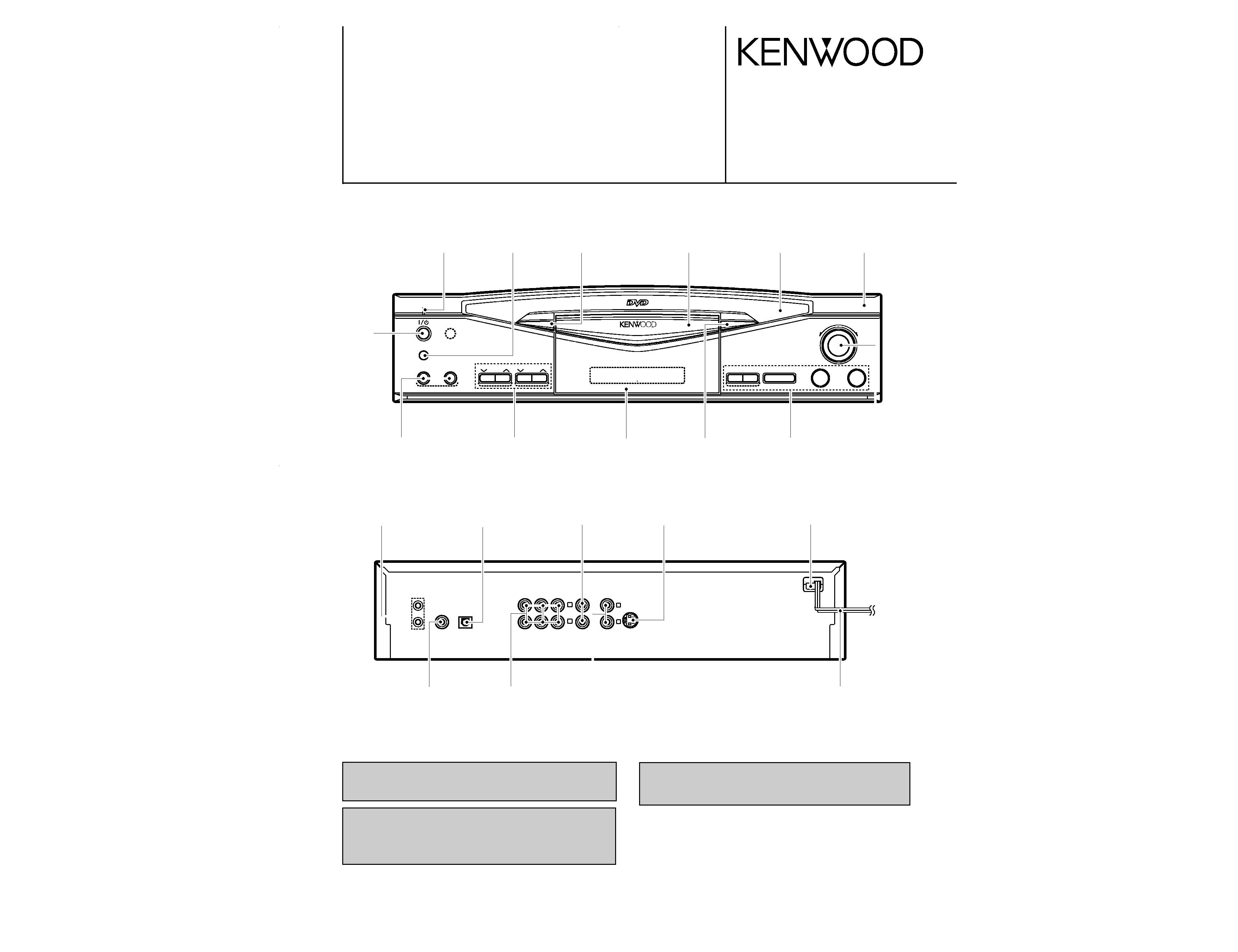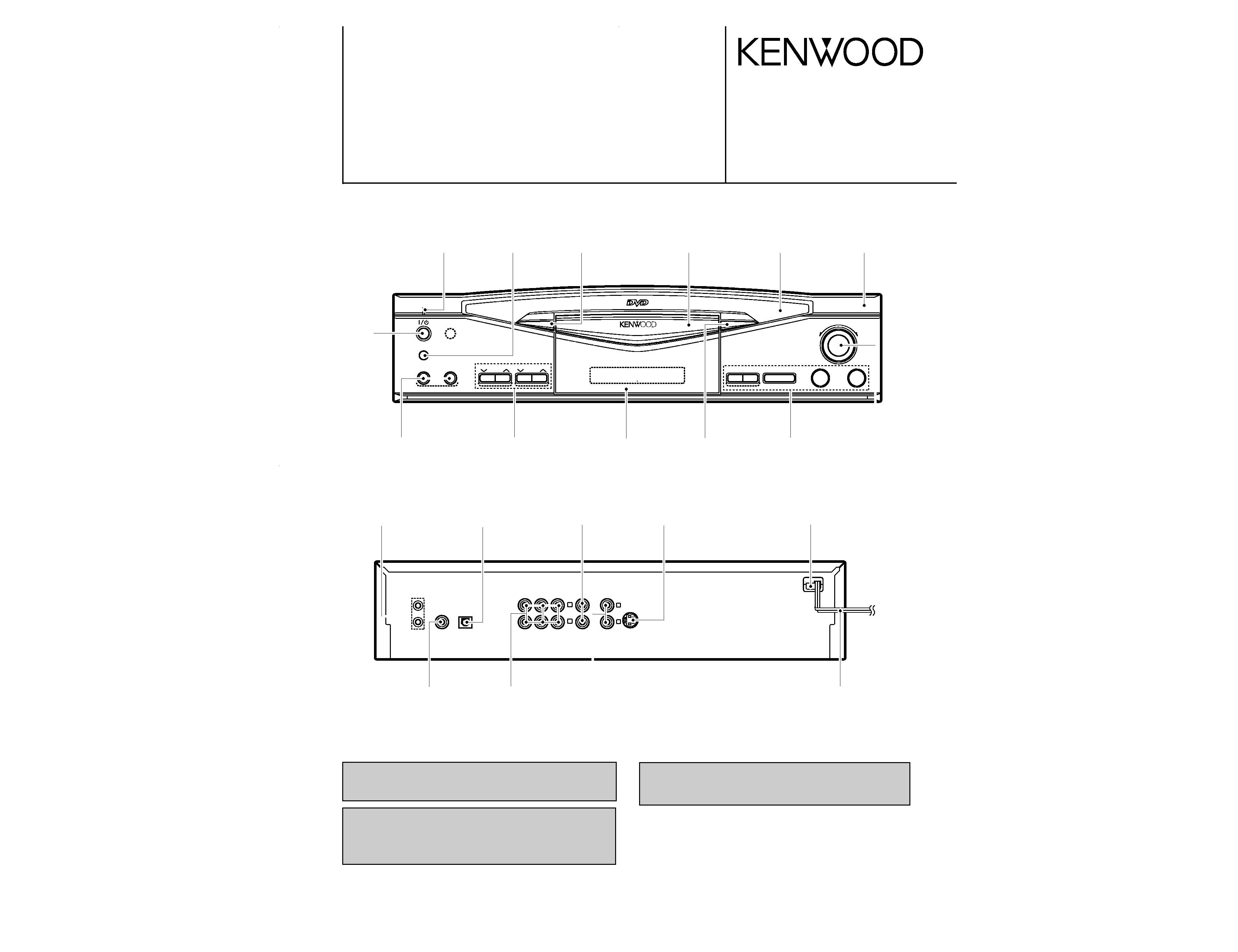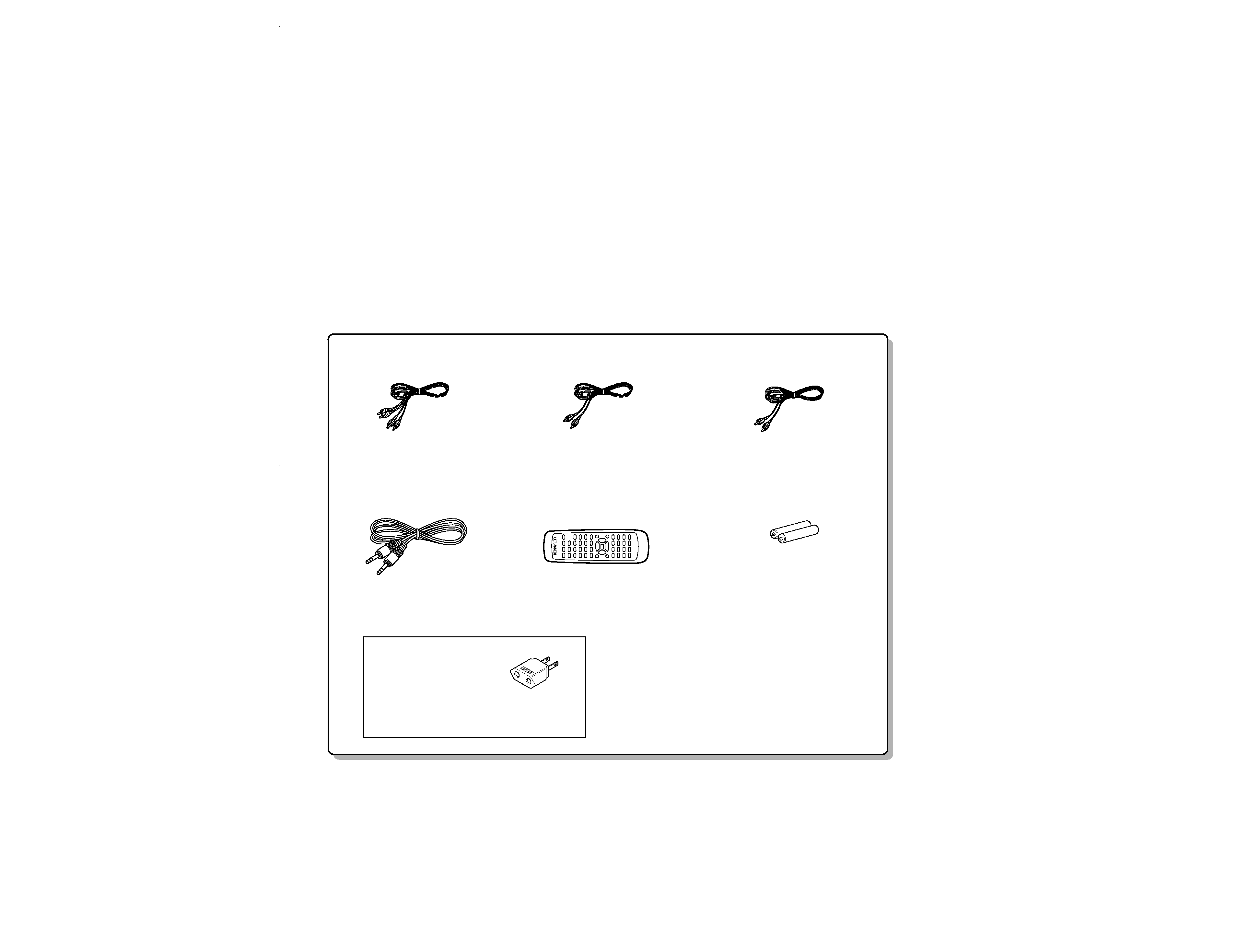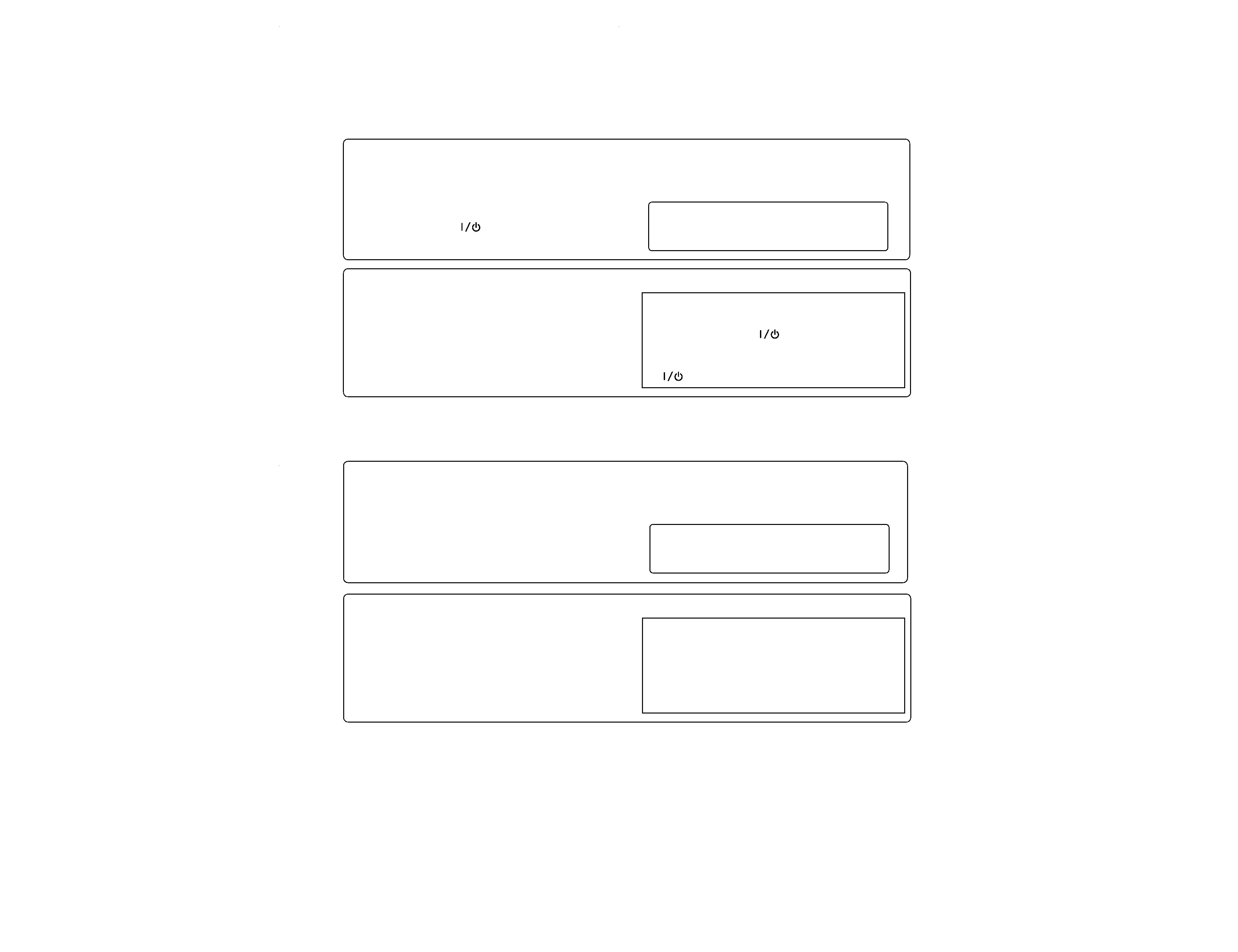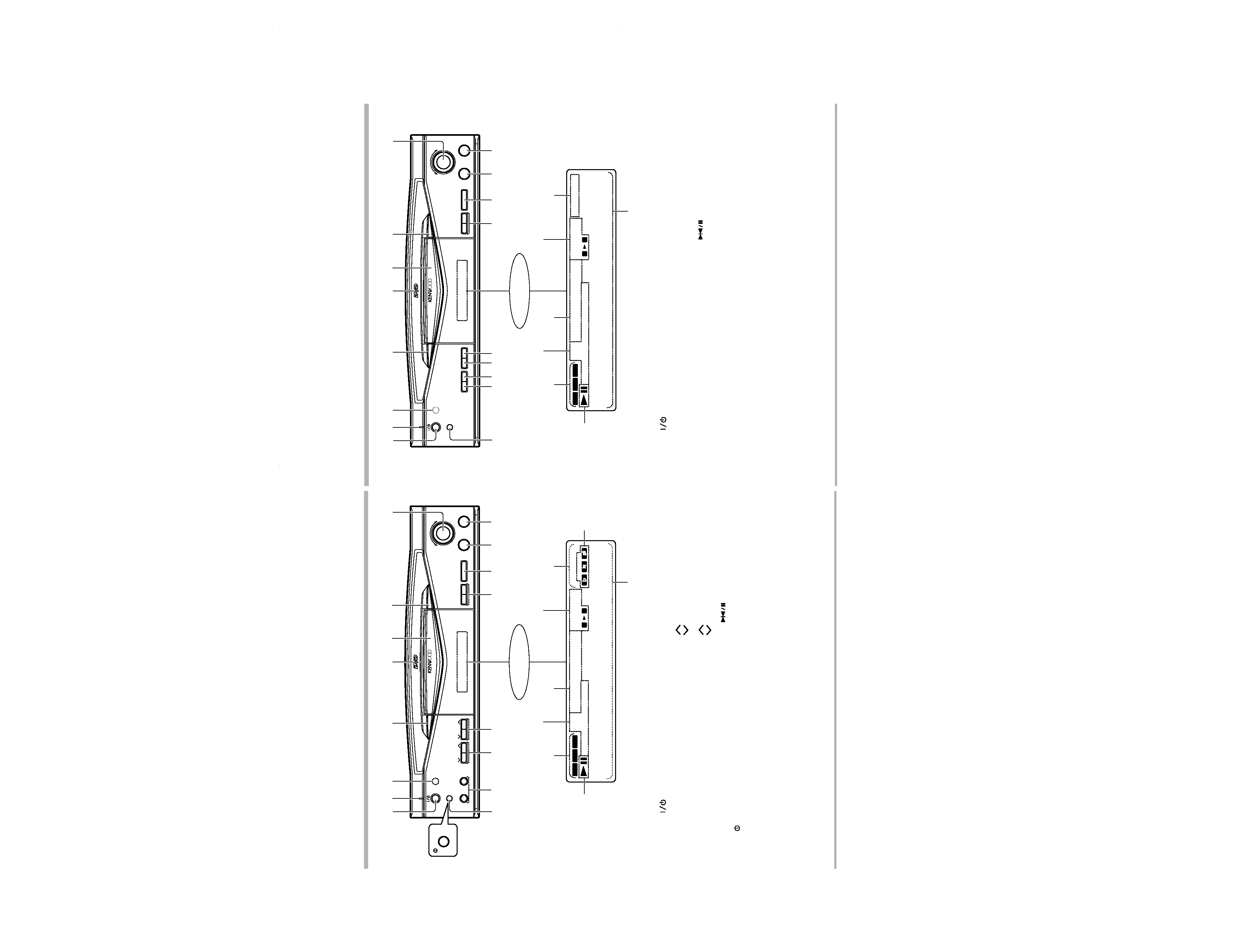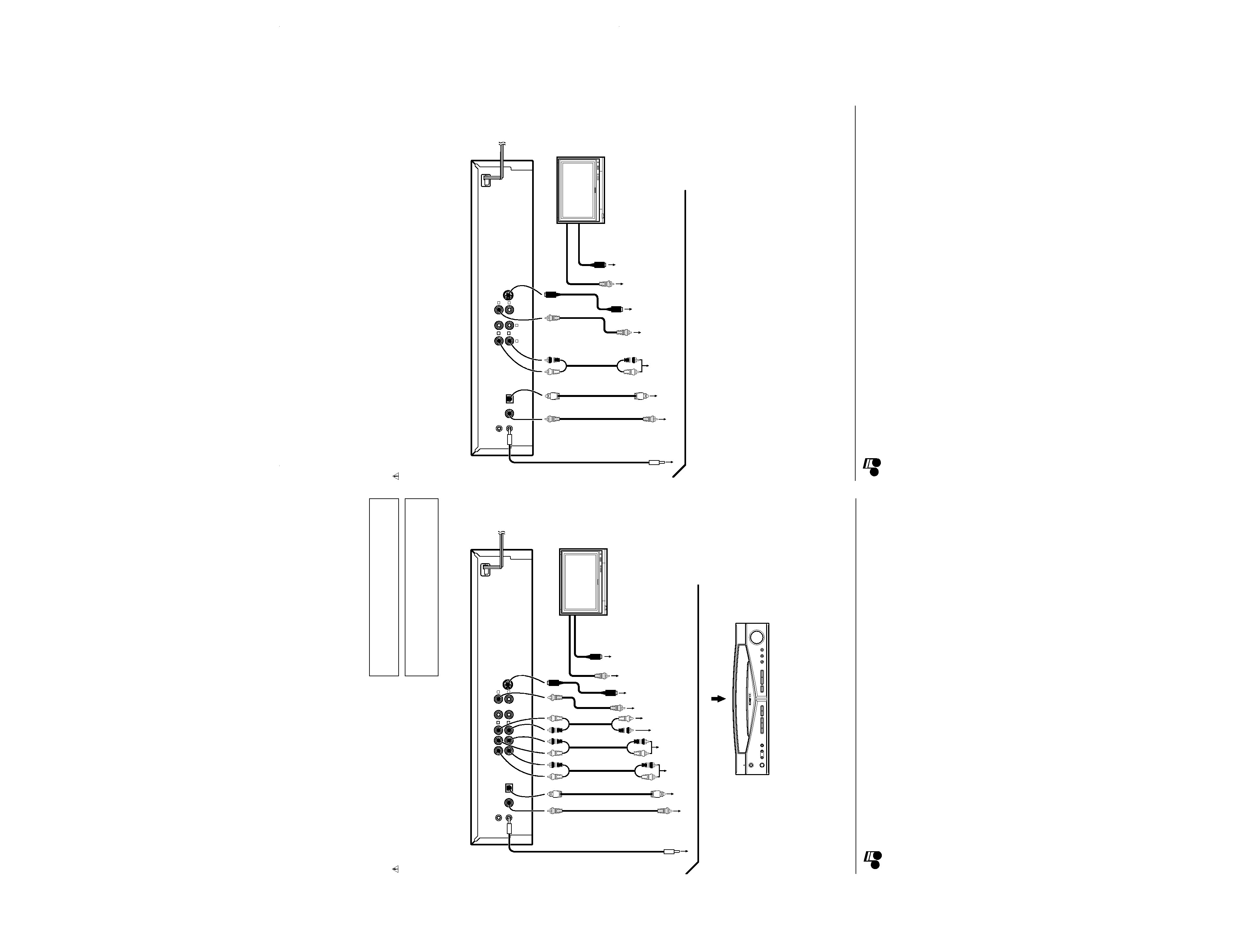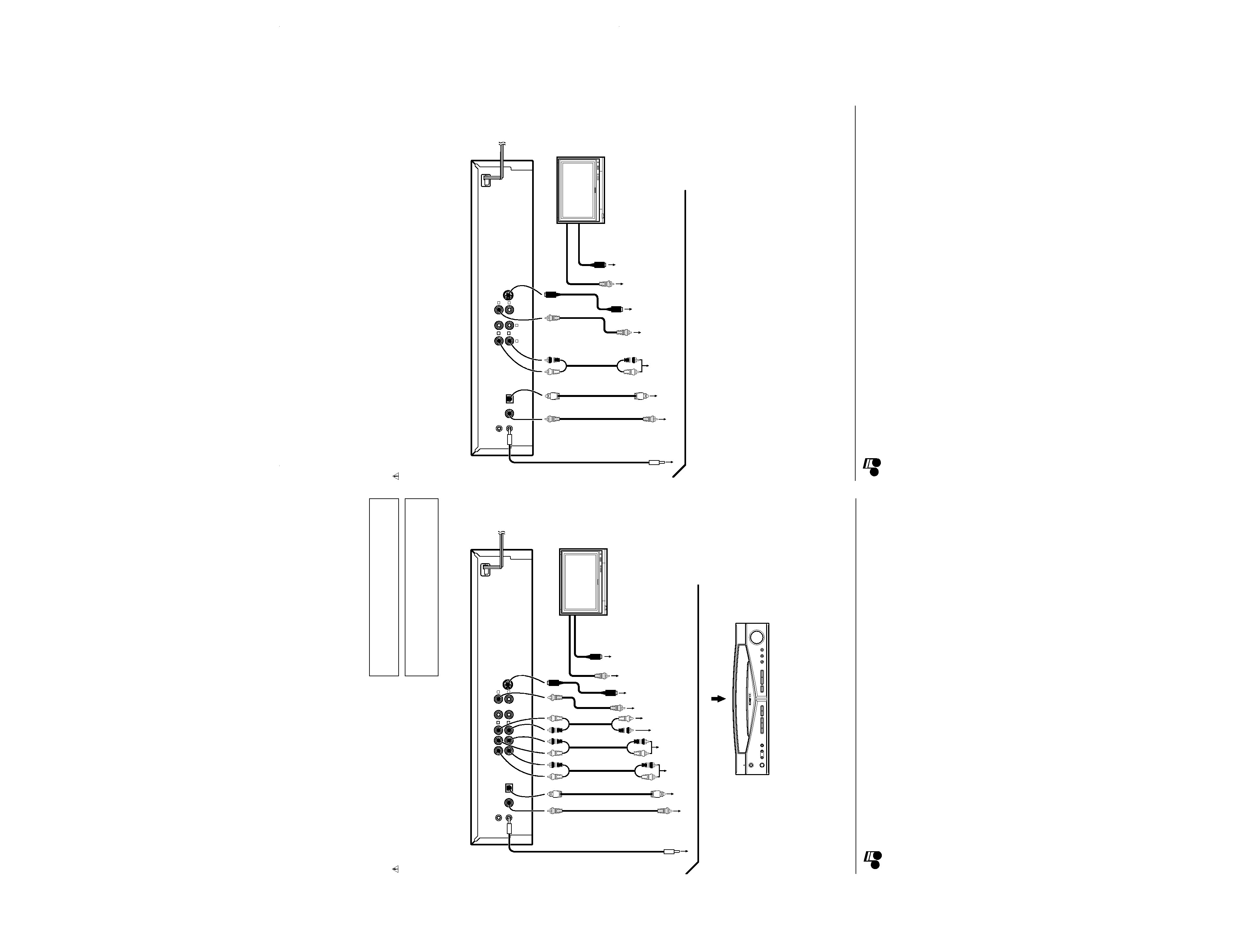
DV
-K751/S701
5
CONNECTIONS
(PCM/BIT STREAM)
COAXIAL
OPTICAL
DIGITAL OUTPUT
CENTER
S VIDEO
OUTPUT
VIDEO
OUTPUT
MIX LINE
OUTPUT
SUB
WOOFER
SURROUND
FRONT
6CH. OUTPUT
L
R
1
2
SYSTEM
CONTROL
OPTICAL IN/Optical fiber cable (commercially available)
Monitor TV
(commercially available)
DV-S701(OTHER AREA)/DV-K751
To wall AC
outlet
Notes
Notes
COAXIAL IN/Digital cord (75
coaxial) (provided)
AV CONTROL CENTER (sold separately) or
receiver (sold separately)
VIDEO OUT/Video cord (75
coaxial) (commercially available)
S-VIDEO IN
S-VIDEO OUT/S-VIDEO cord (commercially available)
VIDEO IN
CENTER IN/Audio cord (provided)
SUBWOOFER IN/Audio cord (provided)
FRONT L/R IN/Audio cord (provided)
SURROUND L/R IN/Audio cord (provided)
S-VIDEO IN/S-VIDEO cord (commercially available)
VIDEO IN/Video cord (75
coaxial) (provided)
Connect the cords and cables accordingto the jacks available on the connected AV receiver.
* If you want to use
the macro function
of a KENWOOD AV
CONTROLCENTER
(sold separately),
connect this player
to a wall AC outlet.
Be sure to set the
POWER switch on
the front panel of
this unit to OFF
when you are going
to leave the unit
unattended for
going out of the
house, etc.
Make connection as shown below. When connecting the
related system components, refer also to the instruction
manuals of the related components.
Caution: Do not plug in the power lead until all connec-
tions are completed.
1. Connect all cords firmly. If connections are loose, there could be loss of sound or noise produced.
2. When plugging and unplugging connection cords, be sure to first remove the power cord from the AC outlet. Plugging/unplugging
connection cords without removal of the power cord can cause malfunctions or damage to the unit.
The VIDEO OUTPUT jacks should be connected directly to the TV. Do
not connect them to the TV via a VCR. Otherwise the played video
may be disturbed due to the copy protection function.
Initial setup
Set initial setup [6. TV Aspect] according to the aspect ratio (4:3 or
16:9) of your TV.
SYSTEM CONTROL IN/System control cord (provided)
Stereo system
(commercially available)
* The connected components shown here are typical examples.
(PCM/BIT STREAM)
COAXIAL
OPTICAL
DIGITAL OUTPUT
S VIDEO
OUTPUT
VIDEO
OUTPUT
AUDIO
OUTPUT
L
R
1
1
2
2
SYSTEM
CONTROL
OPTICAL IN/Optical fiber cable (commercially available)
Monitor TV
(commercially available)
DV-S701(U.S.A.)
To wall AC
outlet
Notes
Notes
COAXIAL IN/Digital cord (75
coaxial) (provided)
VIDEO OUT/Video cord (75
coaxial) (commercially available)
S-VIDEO IN
S-VIDEO OUT/S-VIDEO cord (commercially available)
VIDEO IN
FRONT L/R IN/Audio cord (provided)
S-VIDEO IN/S-VIDEO cord (commercially available)
VIDEO IN/Video cord (75
coaxial) (provided)
Connect the cords and cables according to the jacks available on the connected AV receiver.
* If you want to use
the macro function
of a KENWOOD AV
CONTROLCENTER
(sold separately),
connect this player
to a wall AC outlet.
Be sure to set the
POWER switch on
the front panel of
this unit to OFF
when you are going
to leave the unit
unattended for
going out of the
house, etc.
Make connection as shown below. When connecting the
related system components, refer also to the instruction
manuals of the related components.
Caution: Do not plug in the power lead until all connec-
tions are completed.
1. Connect all cords firmly. If connections are loose, there could be loss of sound or noise produced.
2. When plugging and unplugging connection cords, be sure to first remove the power cord from the AC outlet. Plugging/unplugging
connection cords without removal of the power cord can cause malfunctions or damage to the unit.
SYSTEM CONTROL IN/System control cord (provided)
DV-K751(K)
COVER1,1(
98.12.12
15:04
y[W
10