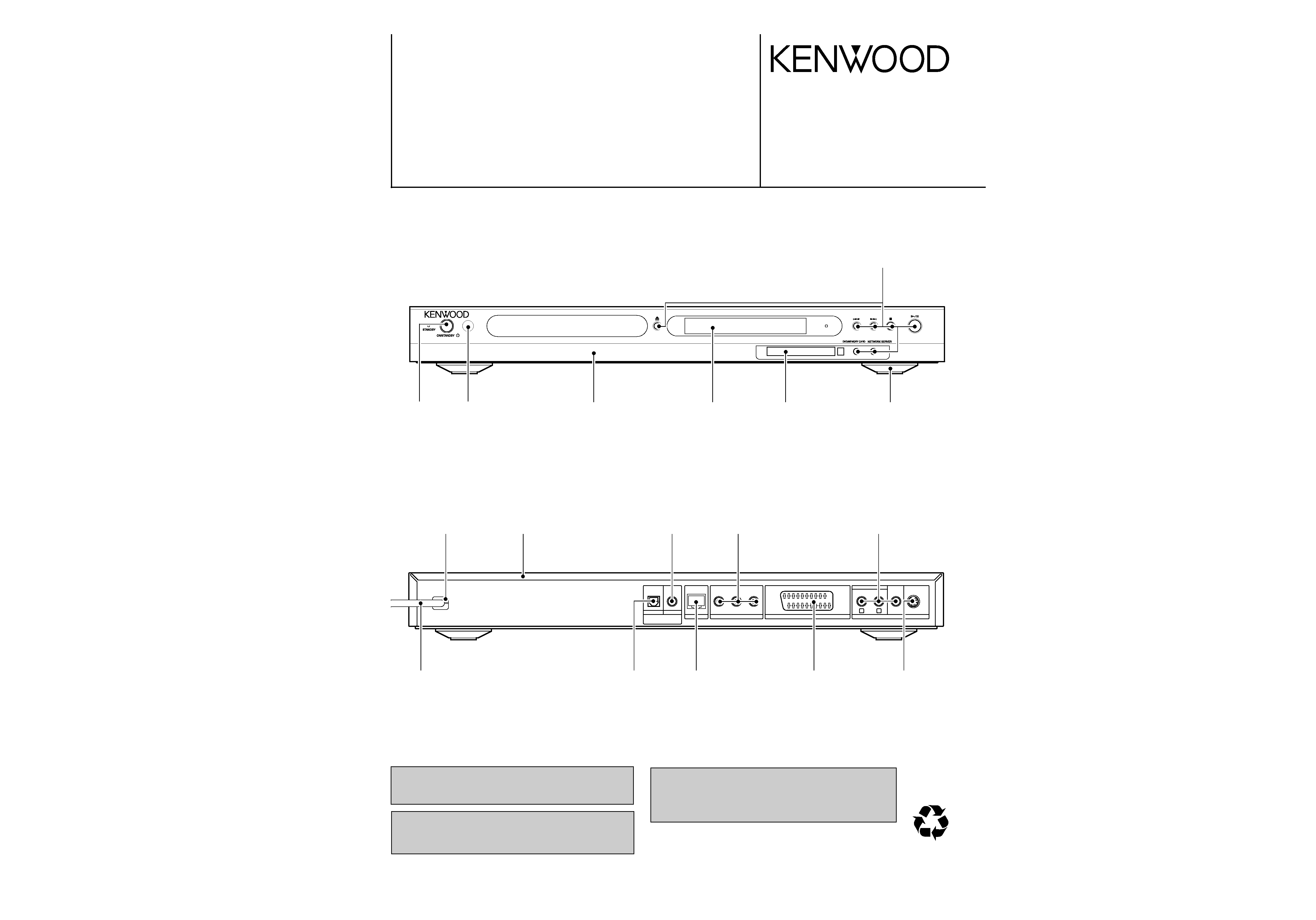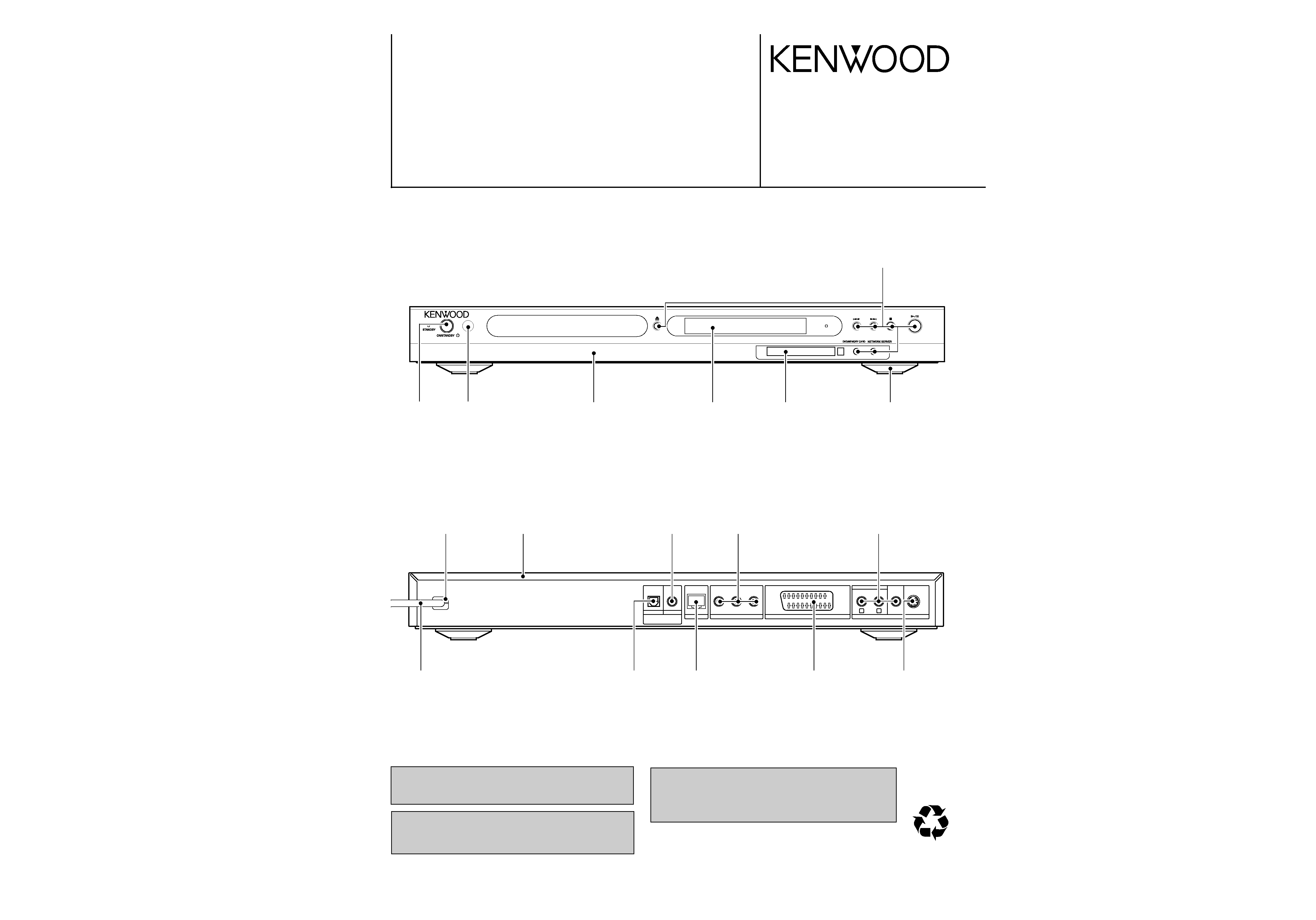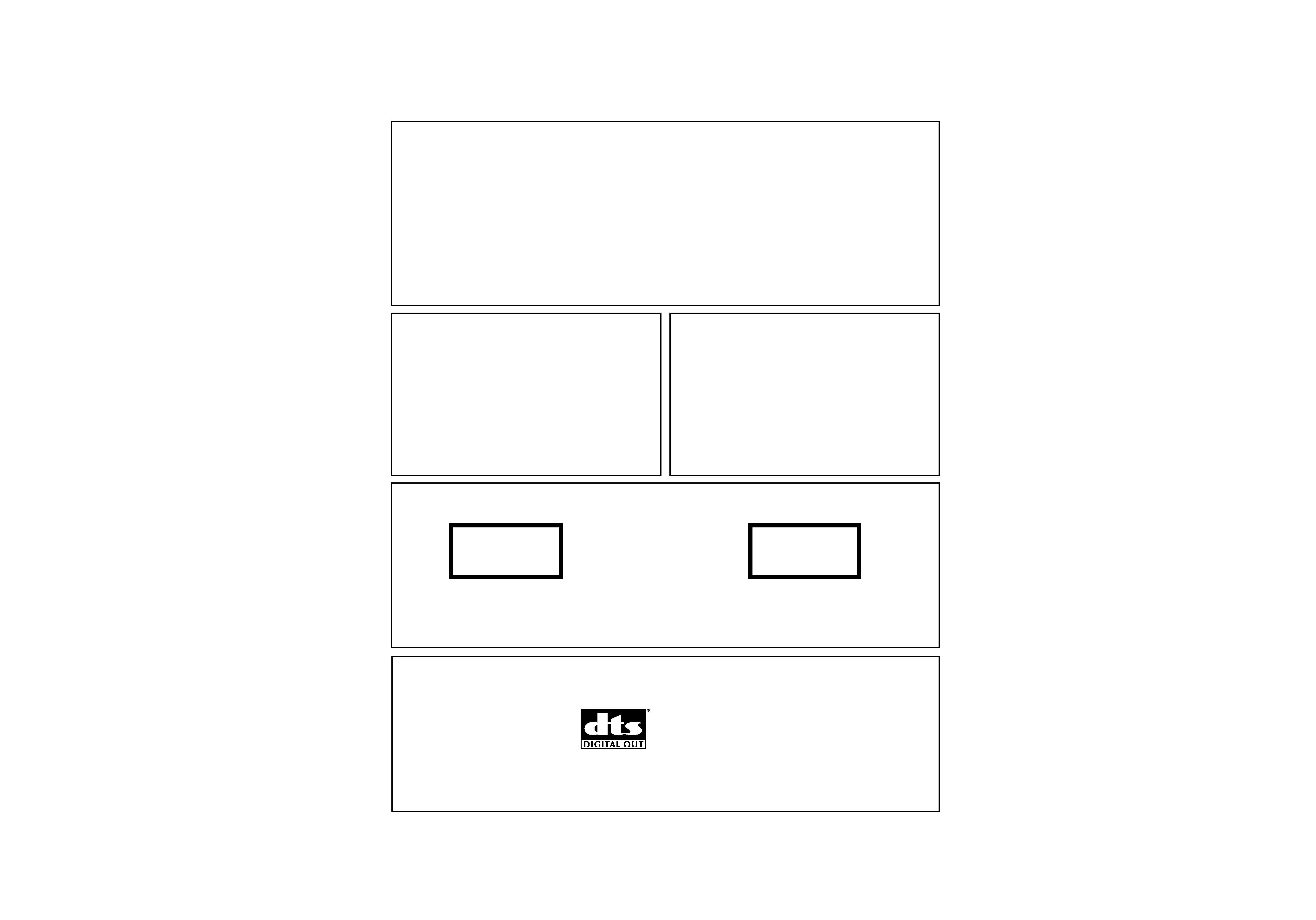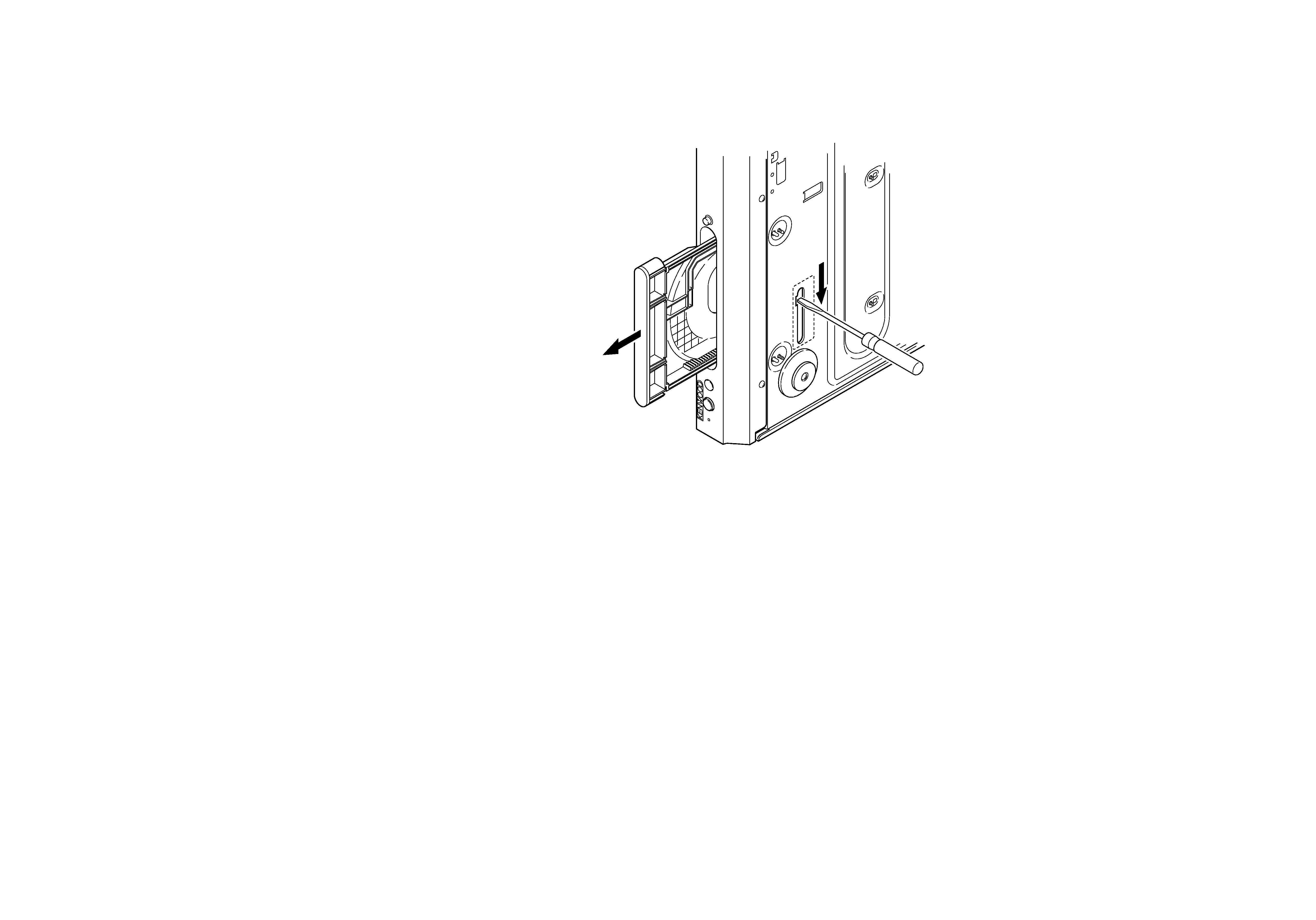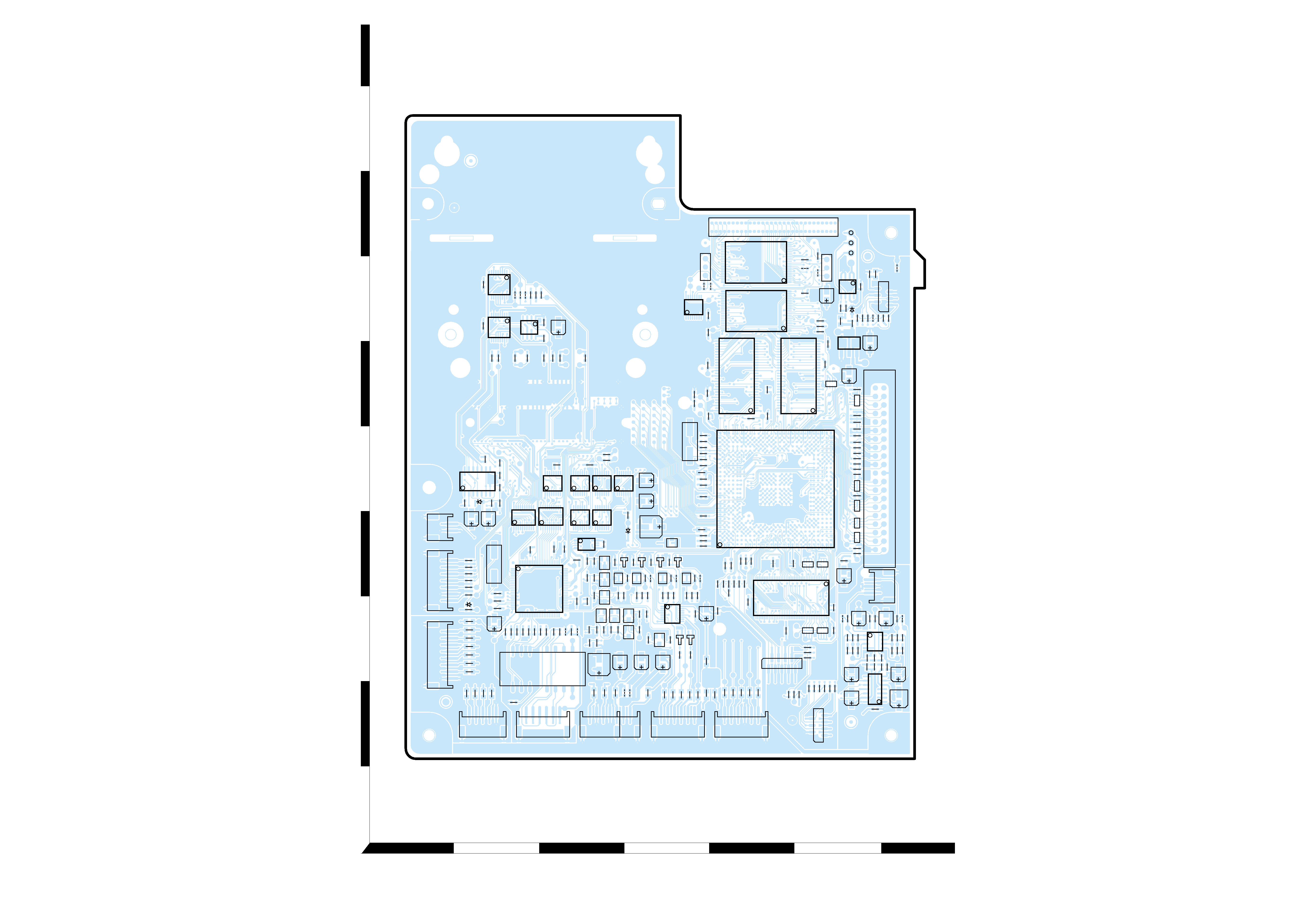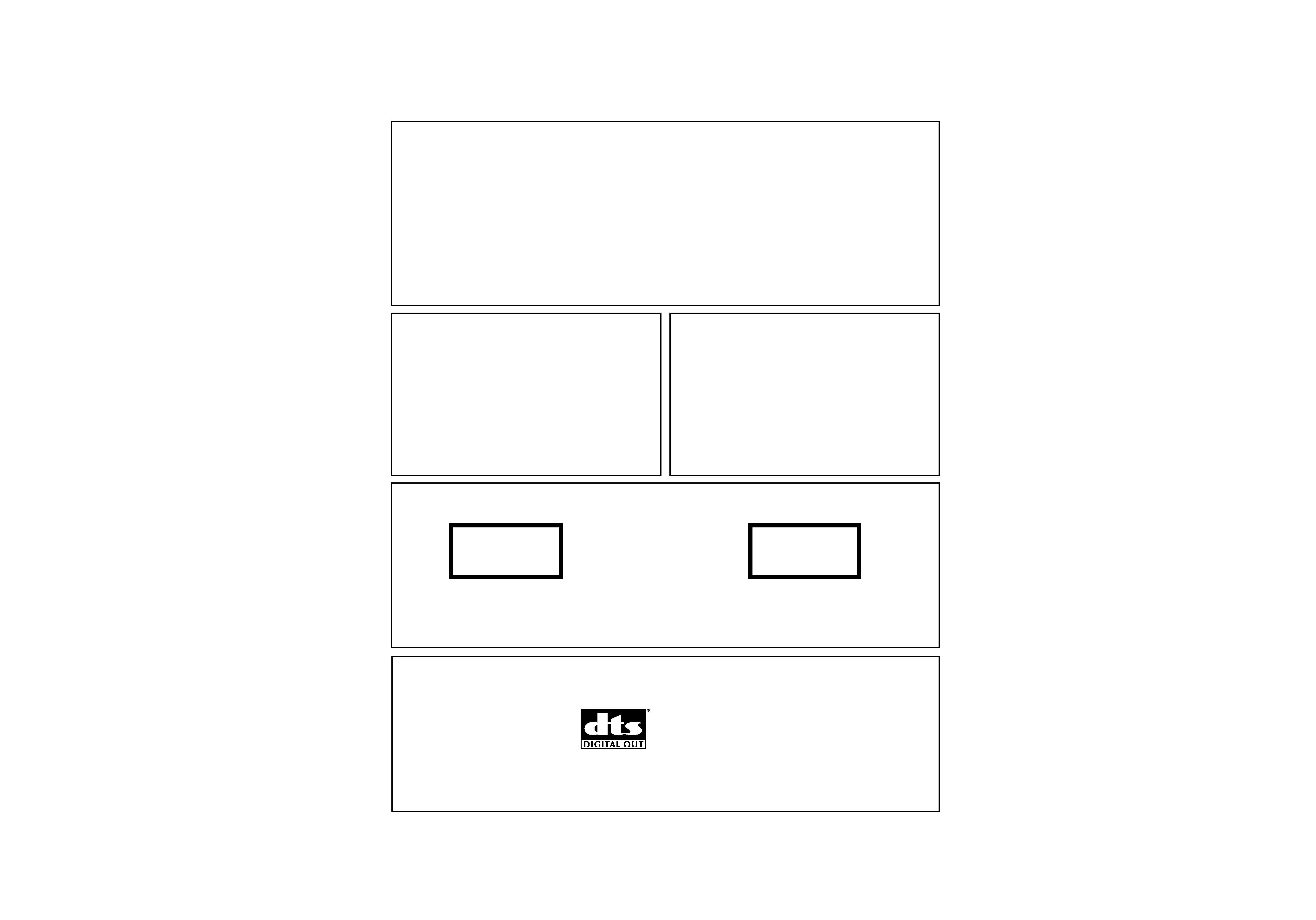
DVF-N7080/N7080-S
3
CAUTIONS
The marking of products using lasers
(For countries other than U.S.A. and U.S.-Military)
The marking this product has been classified as
Class 1. It means that there is no danger of haz-
ardous radiation outside the product.
Location: Back panel
CAUTION
VISIBLE LASER RADIATION
WHEN OPEN. DO NOT
STARE INTO BEAM.
Inside this laser product, a laser diode classified as
Class 2 laser radiation is contained as alerted by the
internal caution label shown above. Do not stare
into beam.
Location: DVD laser pick-up unit cover inside this
product
Caution on condensation
Before transporting or moving this unit, carry out the
following operations.
1. Set the ON/STANDBY switch to ON without
loading a disc.
2. Set the input selector to DVD.
3. Wait a few seconds and verify that the display
below appears.
"NO DISC"
4. Set the ON/STANDBY switch to OFF.
5. Remove the PC card adapter.
Note related to transportation and movement
Condensation (of dew) may occur inside the unit when there is a big
difference in temperature between this unit and the outside. This unit
may not function properly if condensation occurs. In this case, leave
the unit for a few hours and restart the operation after the condensa-
tion has dried up.
Be specially cautious against condensation in the following circum-
stances:
When this unit is carried from one place to another across a big
difference in temperature, when the humidity in the room where
this unit is installed increases, etc.
Resetting
Erroneous operation (operation impossible, wrong display indication, etc.) may occur when a connection cable
is connected or disconnected while the power is on or because of an external influence. In such a case, try the
following procedure.
Soft reset
Press the ON/STANDBY key to switch to standby status. Wait for approx. 10 seconds and then press the ON/
STANDBY key again to switch on the power.
÷ When a memory card has been inserted, press the ON/STANDBY key, remove the card after standby status
has been reached, and then press the ON/STANDBY key again to switch on the power.
÷ The contents of the settings registered by you remain as they are.
Return to the factory shipping status
Bring the unit to STANDBY status and press the ON/STANDBY key while keeping the
7 (STOP) key pressed.
÷ Please note that the contents of the settings registered by you will be deleted.
CLASS 1
LASER PRODUCT
Trademark Information
÷ Manufactured under license from Dolby Laboratories.
"Dolby", "Pro Logic" and the double-D symbol are trade-
marks of Dolby Laboratories.
÷ "DTS" and "DTS Digital Out" are regis-
tered trademarks of Digital Theater
Systems, Inc.
÷ Microsoft and Windows are registered
trademarks or trademarks in the USA
and other countries of Microsoft Corporation.
÷ IBM and PC/AT are registered trademarks of International
Business Machines Corporation.
÷ Pentium is a trademark or registered trademark of Intel
Corporation.
÷ Java and all trademarks and logo marks related to Java are
registered trademarks or trademarks in the USA and other
countries of Sun Microsystems Inc.
÷ Memory Stick is a trademark of Sony Corporation.
÷ DivX, DivX Certified, and associated logos are trademarks
of DivXNetworks, Inc. and are used under license.
Other system names and product names are also trademarks
or registered trademarks of their respective developers. Note
that the "TM" and "®" markings are omitted in the text of this
manual.