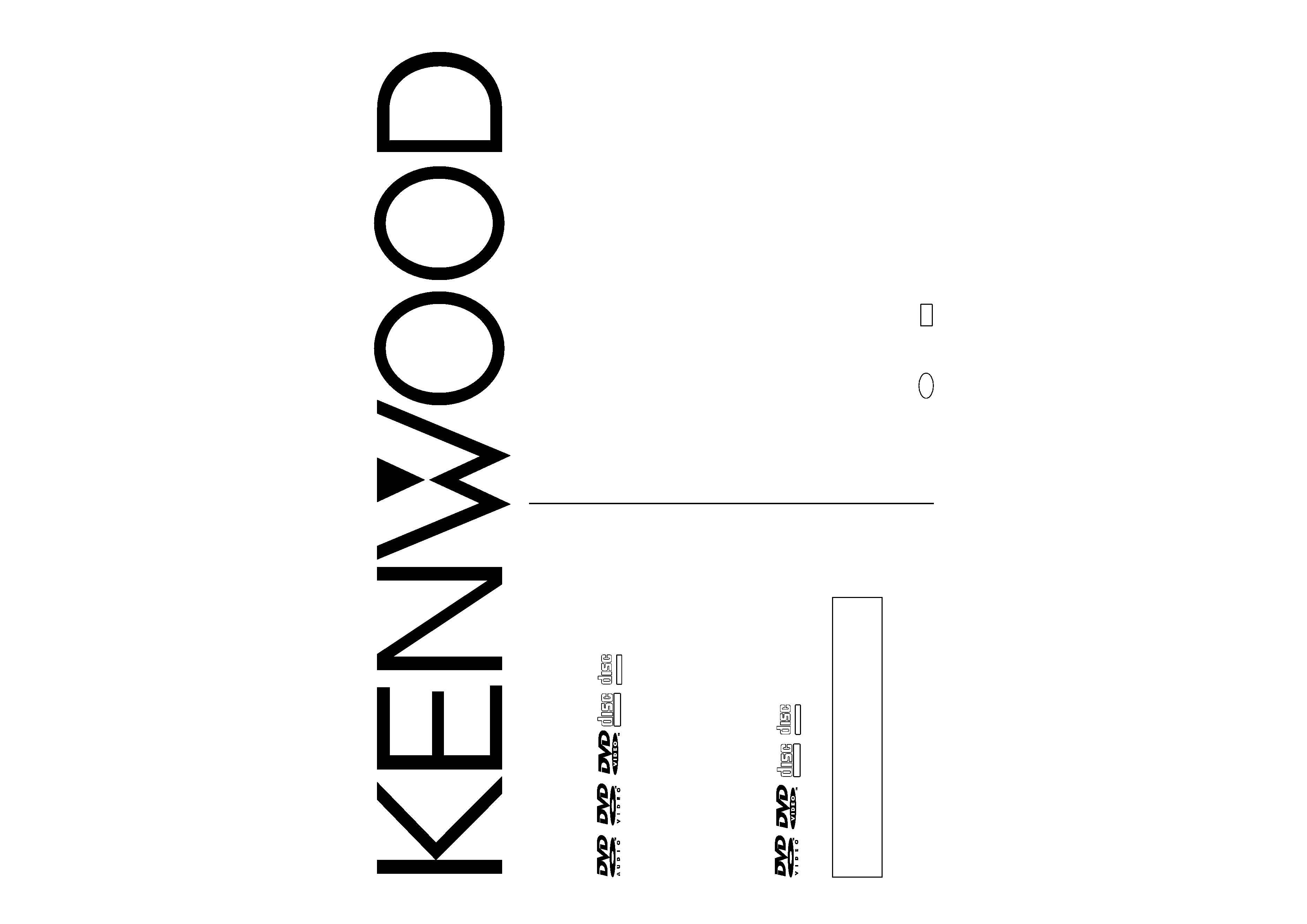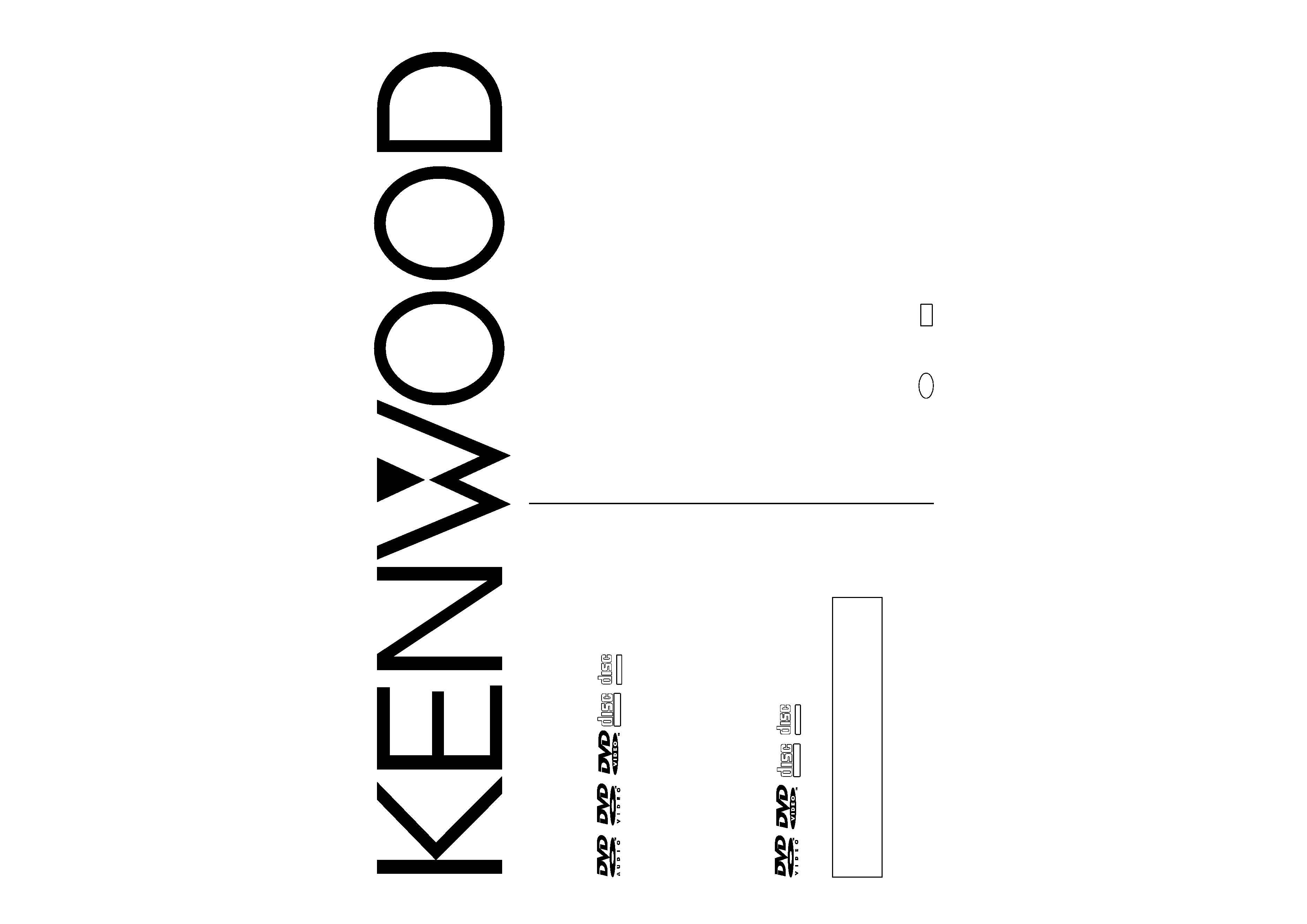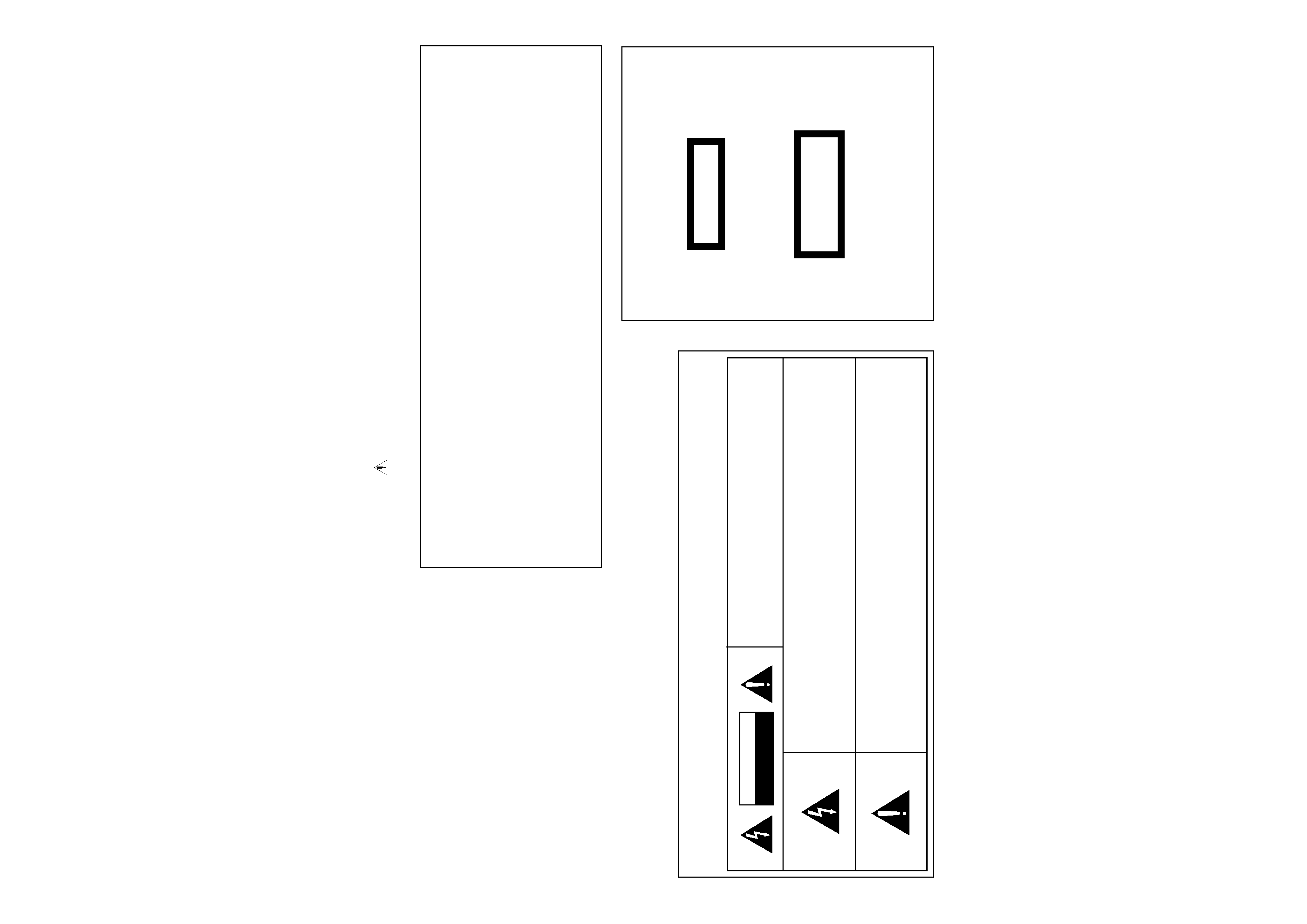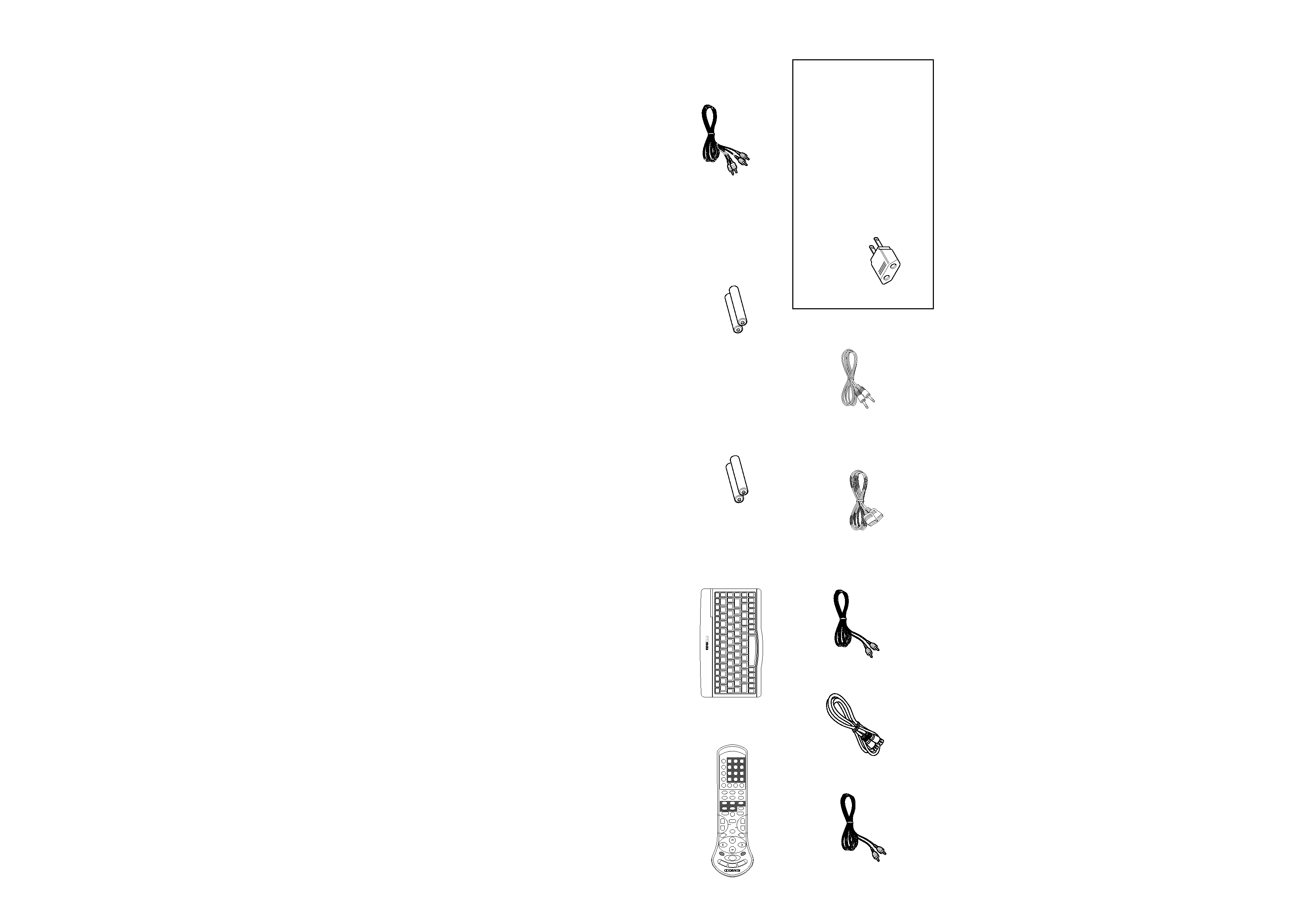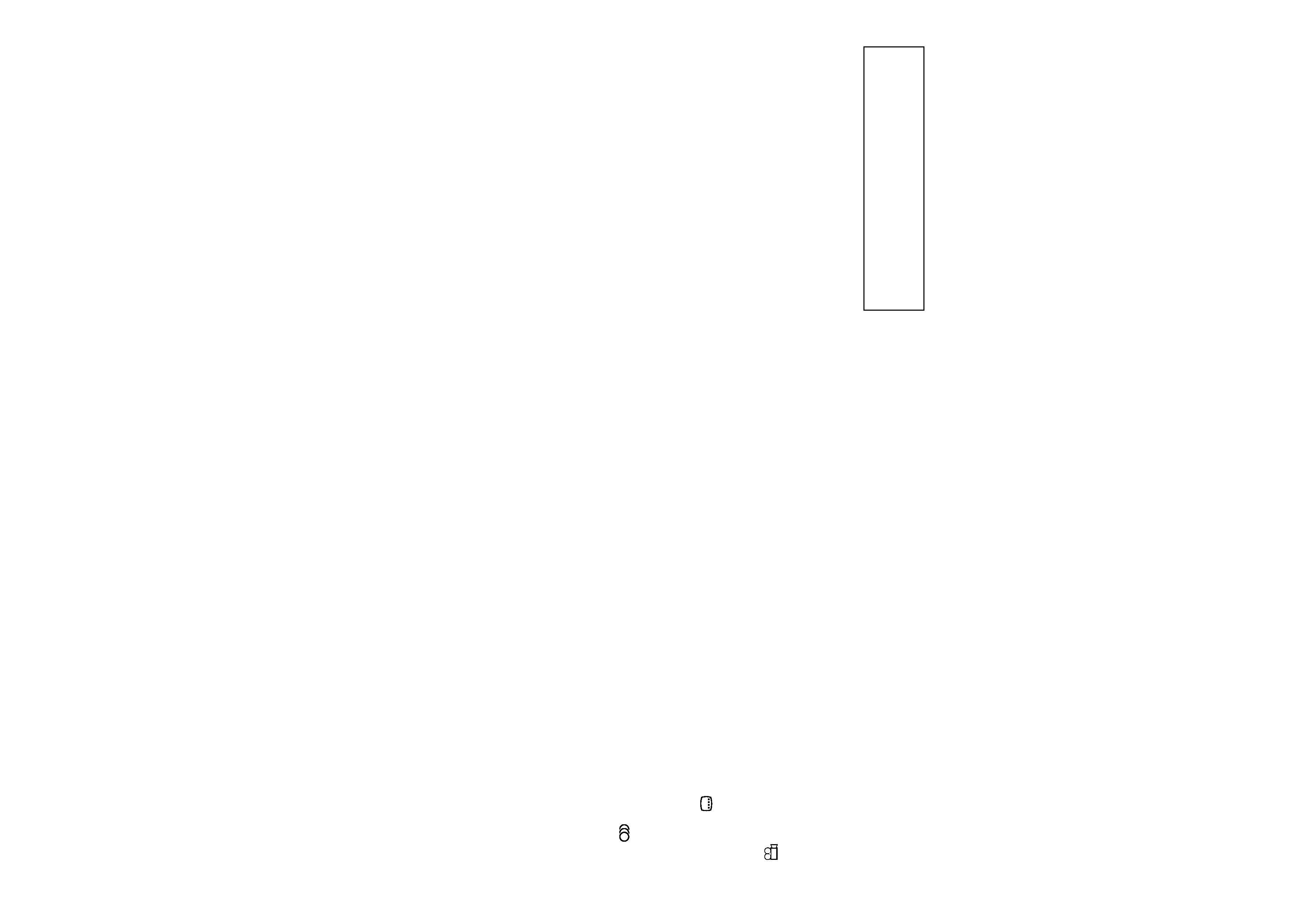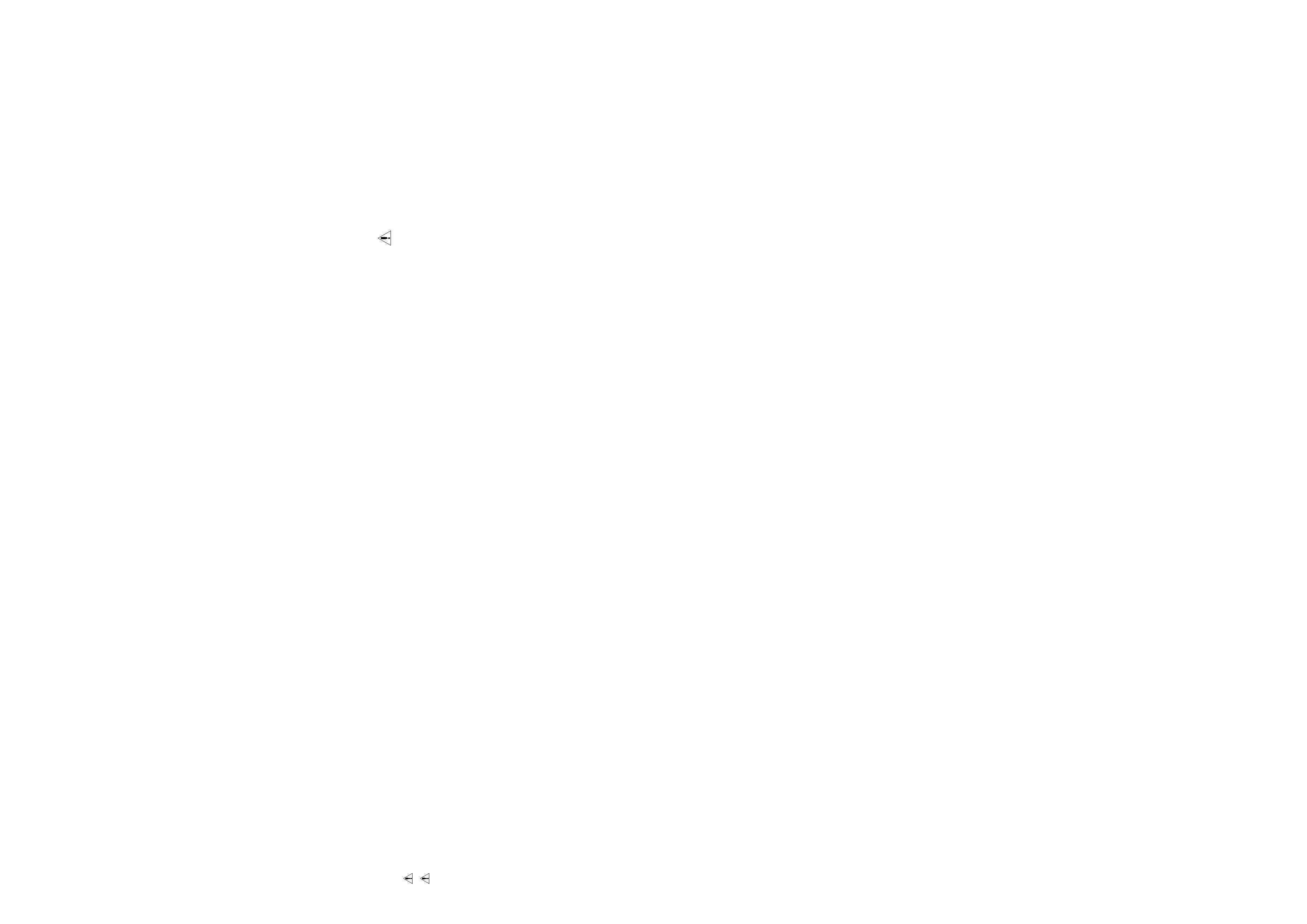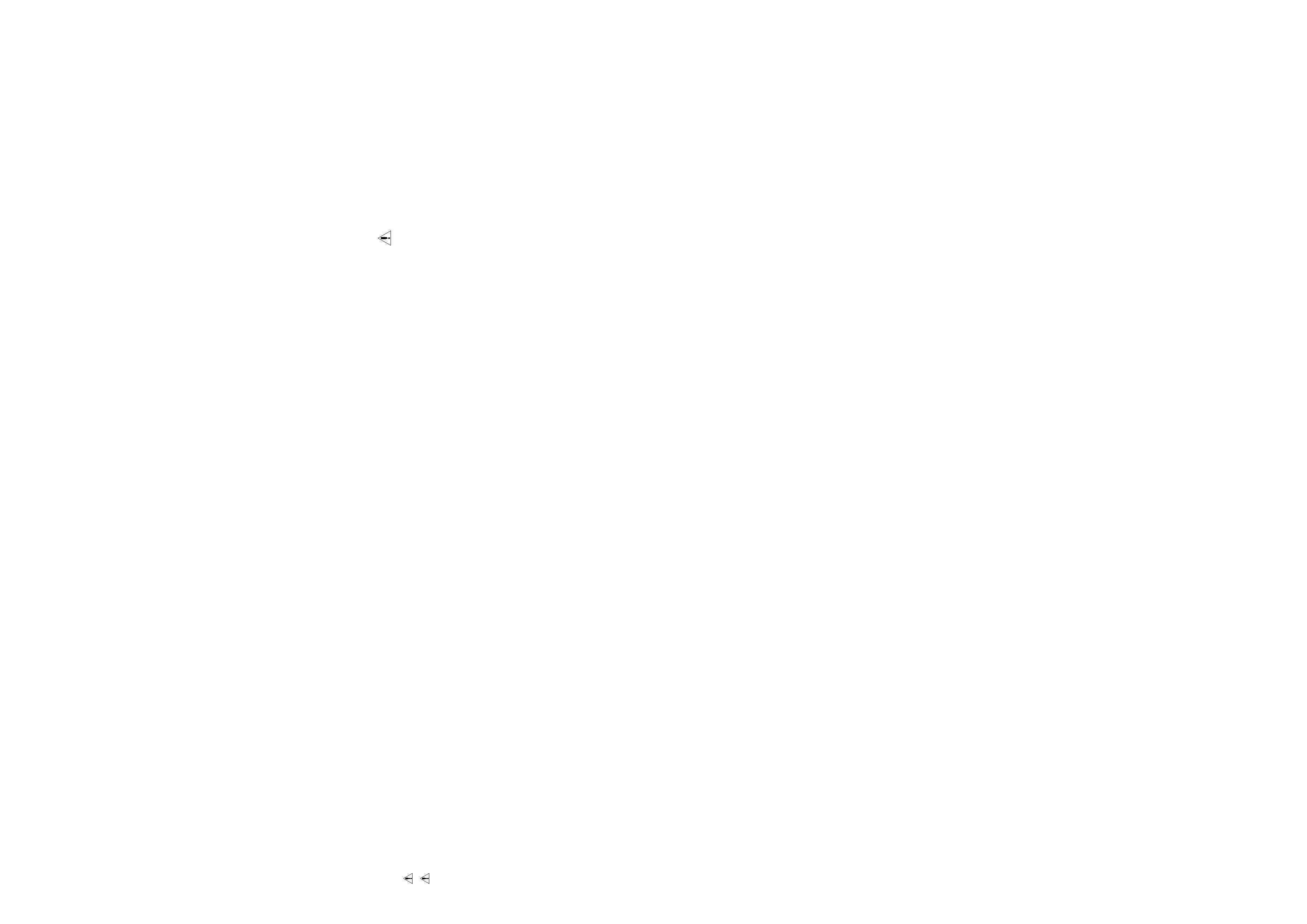
5
0-6 Contents
0-1 Before applying power ........................................ 2
0-2 Safety precautions ............................................... 2
0-3 Unpacking ........................................................... 3
0-4 Accessories .......................................................... 3
0-5 Features ............................................................... 4
0-6 Contents .............................................................. 5
0-7 Systems and Types of Playable Discs ................... 7
0-7-1
Media that can be played back with this equipment
(CD-R, CD-RW) ........................................................ 7
0-7-2
Playback of CD-R and CD-RW discs ........................ 7
0-8 Unplayable Discs ................................................. 7
0-9 Icons Inscribed on DVD Discs ............................. 8
0-10 Region Codes of This Player ................................ 8
0-11 Region codes of the DVD VIDEO discs that can be
played with this player ........................................ 9
0-12 Video Formats ..................................................... 9
0-12-1 TV formats in major countries ................................. 9
0-12-2 Checking the Video Format ...................................... 9
0-12-3 When the video formats are different ...................... 9
0-13 MP3 File That Can Be Played Back with This
Equipment ........................................................ 10
Chapter 1: Connection of Equipment
1-1 Introduction ...................................................... 11
1-2 Preparation of Standard Remote Control Unit
................................................................... 12
1-3 Preparation of Keyboard Remote Control Unit
................................................................... 12
1-4 STANDBY mode ................................................. 12
1-5 Connection of Video Outputs ........................... 13
1-5-1
To Setup of the Player ............................................. 13
1-5-2
Connection .............................................................. 13
1-6 Connection of Audio Output ............................. 15
1-6-1
2-channel stereo connection .................................. 15
1-6-2
6 channnel (5.1 ch) audio connection ................... 16
1-6-3
Digital output connection ....................................... 16
1-7 Daisy Chain Connection .................................... 18
1-7-1
Setup ........................................................................ 18
1-7-2
Connection of Video Output Terminals ................ 18
1-7-3
Connection of Audio Output Terminals ............... 19
1-8 PC Link Connection .......................................... 20
1-9 DVD Control Function ...................................... 20
Chapter 2: Controls and indicators
2-1 Introduction ...................................................... 21
2-2 Front Panel ........................................................ 22
2-3 Display .............................................................. 23
2-3-1
Switching the Display Brightness ........................... 23
2-4 Standard Remote Control Unit ......................... 24
2-5 Keyboard Remote Control Unit ......................... 26
Chapter 3: Basic Operation
3-1 Introduction ...................................................... 27
3-2 Configuration of Discs ...................................... 28
3-3 Turning power on .............................................. 28
3-4 Inserting discs ................................................... 29
3-5 In regard to ALL DATA READ mode ................... 29
3-6 Operation restriction according to the disc or
player status ...................................................... 30
3-7 Playing discs ...................................................... 30
3-8 PLUS1 to PLUS3 slots ........................................ 30
3-9 Playing discs by changing them ........................ 30
3-10 Playing from the selected disc ........................... 30
3-11 Playing discs by selecting the title, chapter, track or
file ................................................................... 31
3-12 Skipping a track, chapter or file ........................ 31
3-13 Stopping playback ............................................. 31
3-14 Still picture display and playback pause ........... 31
3-15 Frame-by-frame advance .................................... 31
3-16 Forward search and reverse search ................... 32
3-17 Slow playback and reverse slow playback ......... 32
3-18 What is the "normal play TRACK mode"? .......... 32
3-19 Menu playback of DVD ...................................... 33
3-20 Menu playback of P.B.C.-compatible VCD ......... 33
3-20-1 Hierarchical structure of VCD menus .................... 33
3-20-2 Main control buttons used in VCD playback, and
examples of indications ........................................... 33
3-20-3 Switching P.B.C. On and Off ................................... 33
3-21 Switching still pictures of DVD AUDIO ............. 34
3-22 Switching the sequential play mode .................. 34
3-23 Repeat playback ................................................. 34
3-23-1 OSD icons that can be selected with each disc type and
mode ........................................................................ 35
3-24 Switching the time display ................................ 36
3-25 Pure Audio function .......................................... 36
3-26 Switching the audio language ........................... 36
Chapter 4: OSD Operation
4-1 Introduction ...................................................... 37
4-2 Basic OSD Operation ........................................ 38
4-3 "MAIN" OSD Operation ..................................... 39
4-3-1
Selecting the disc to be played ............................... 39
4-3-2
Selecting a group, title, folder, chapter, track or file ..... 39
4-3-3
Time display switching and time search ..................... 40
Caution : Read the pages marked
carefully to ensure safe operation.