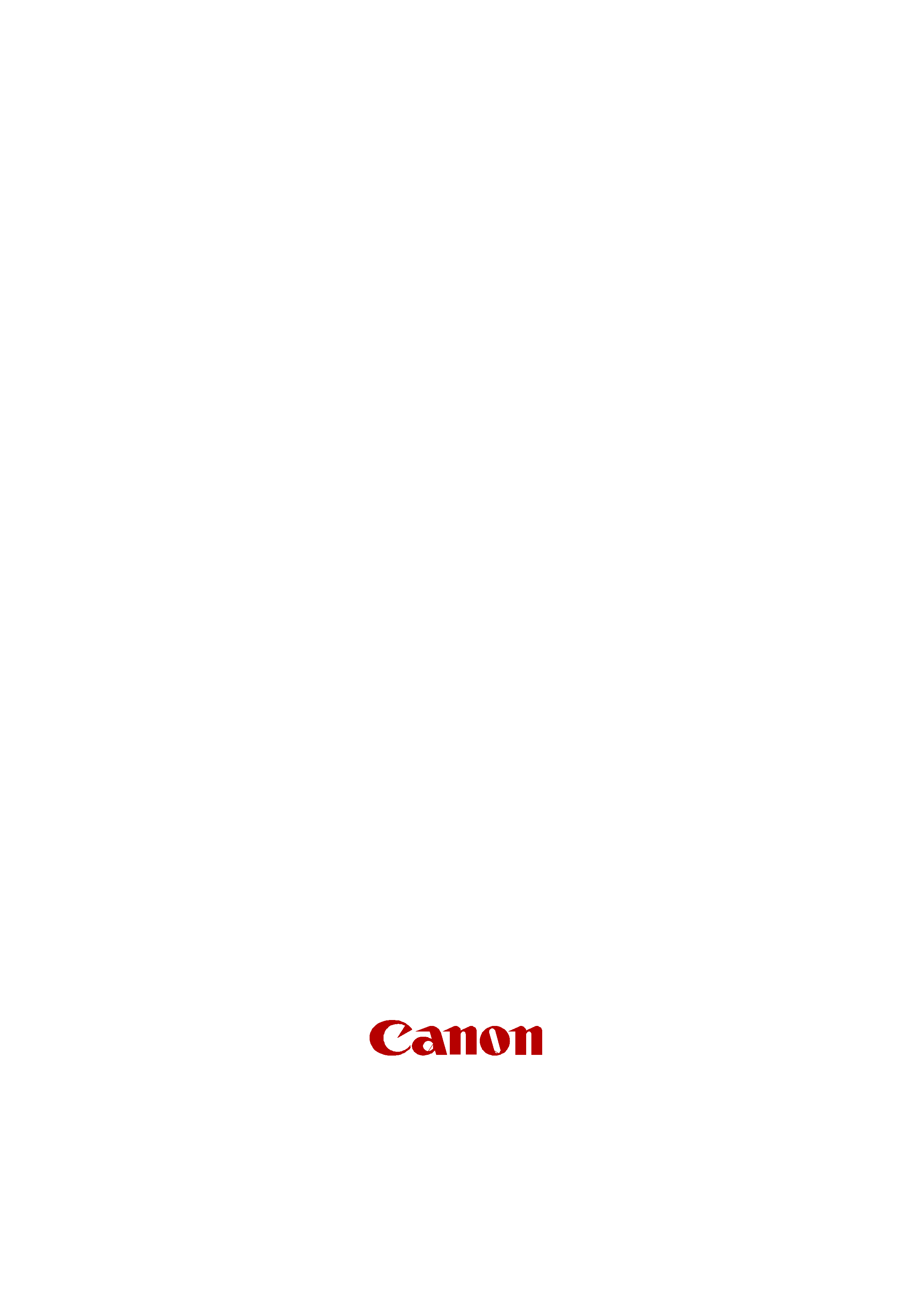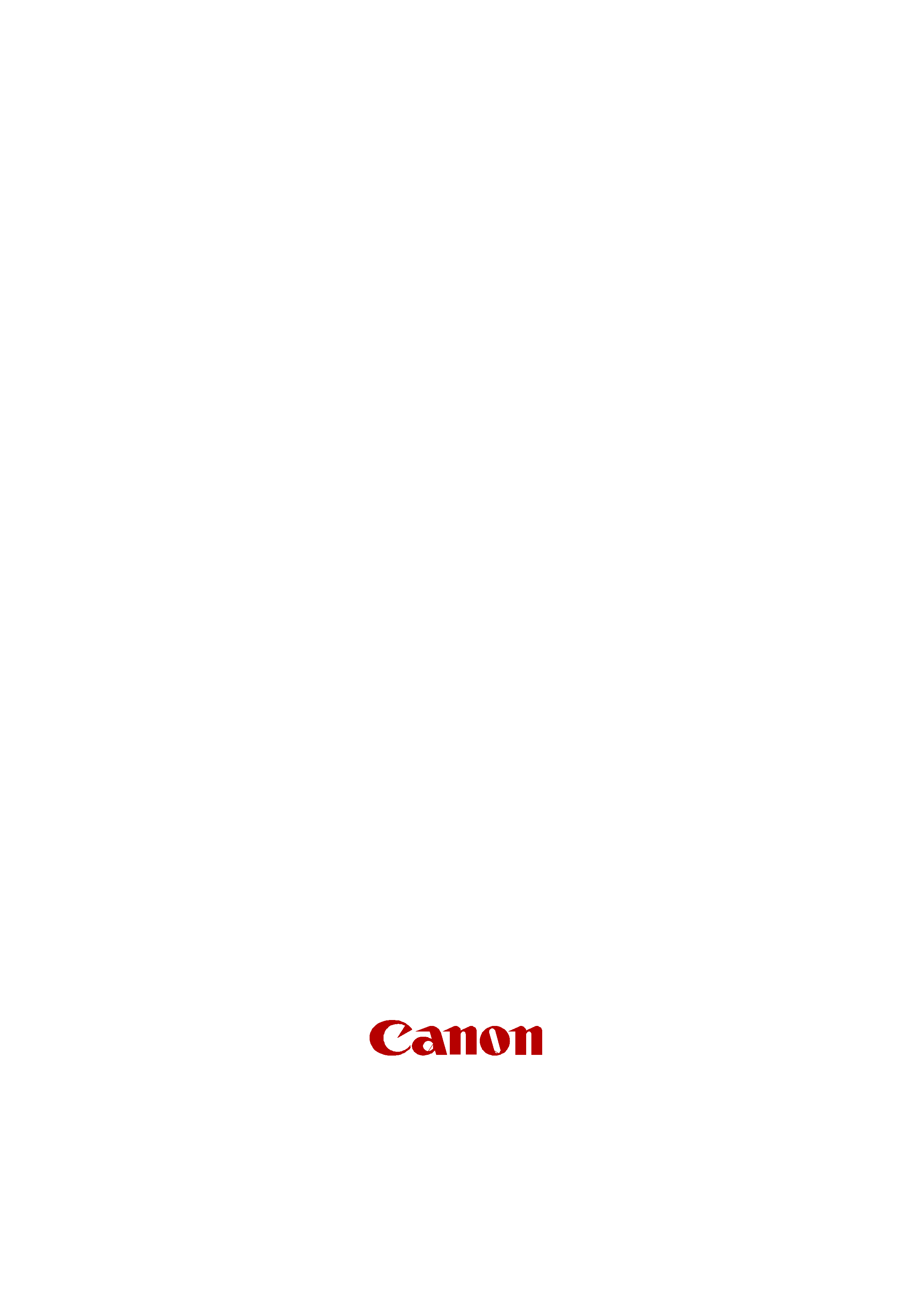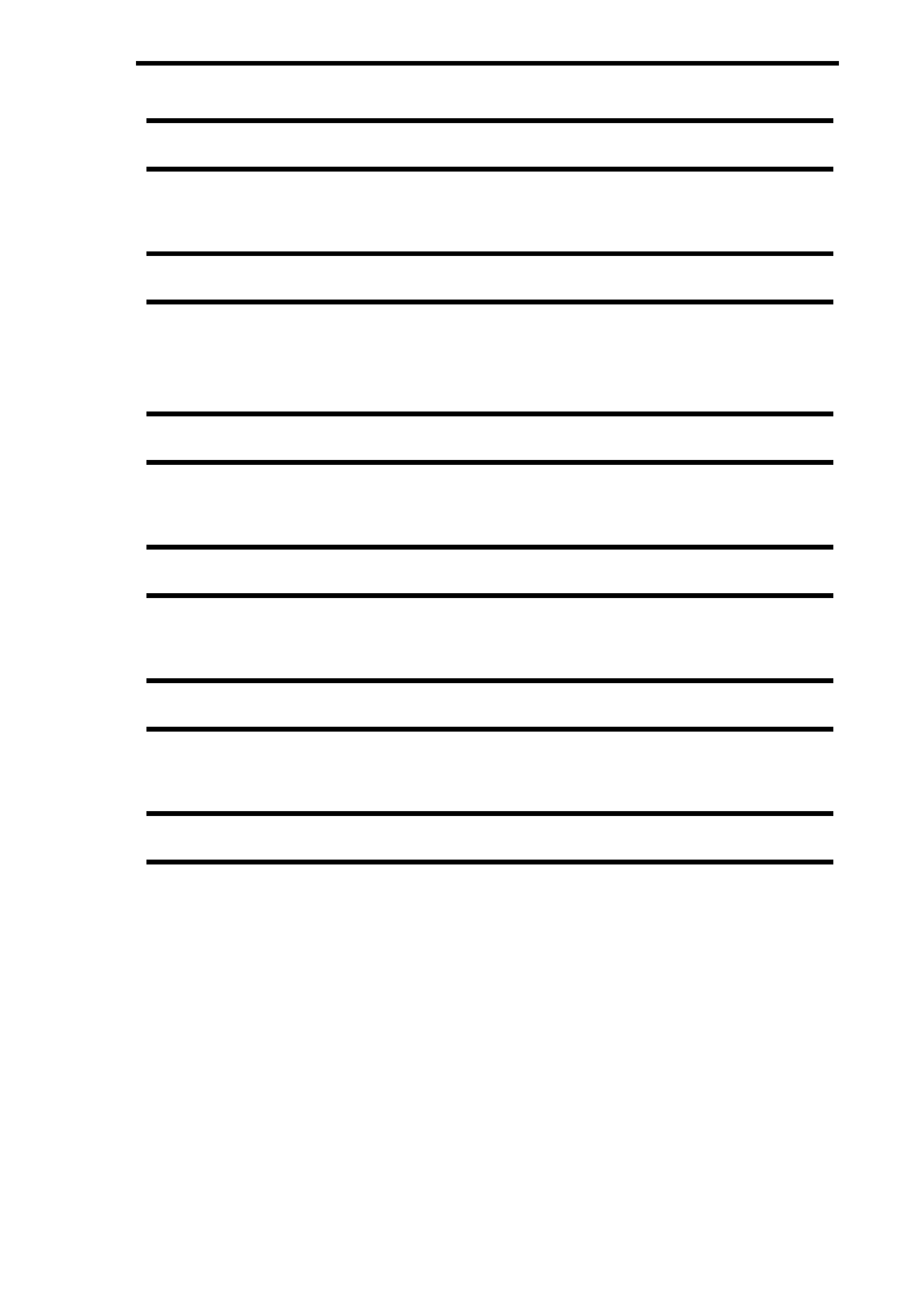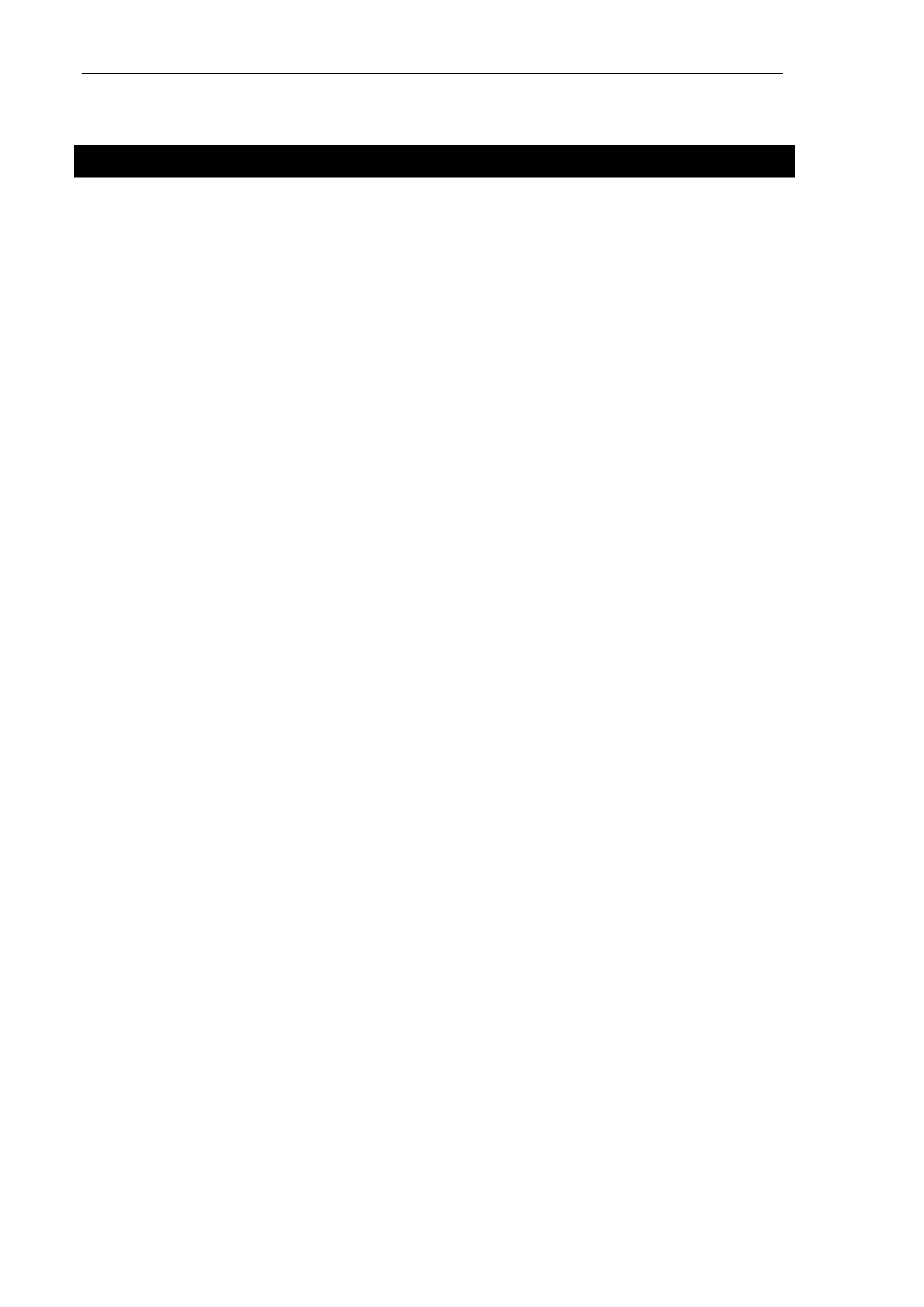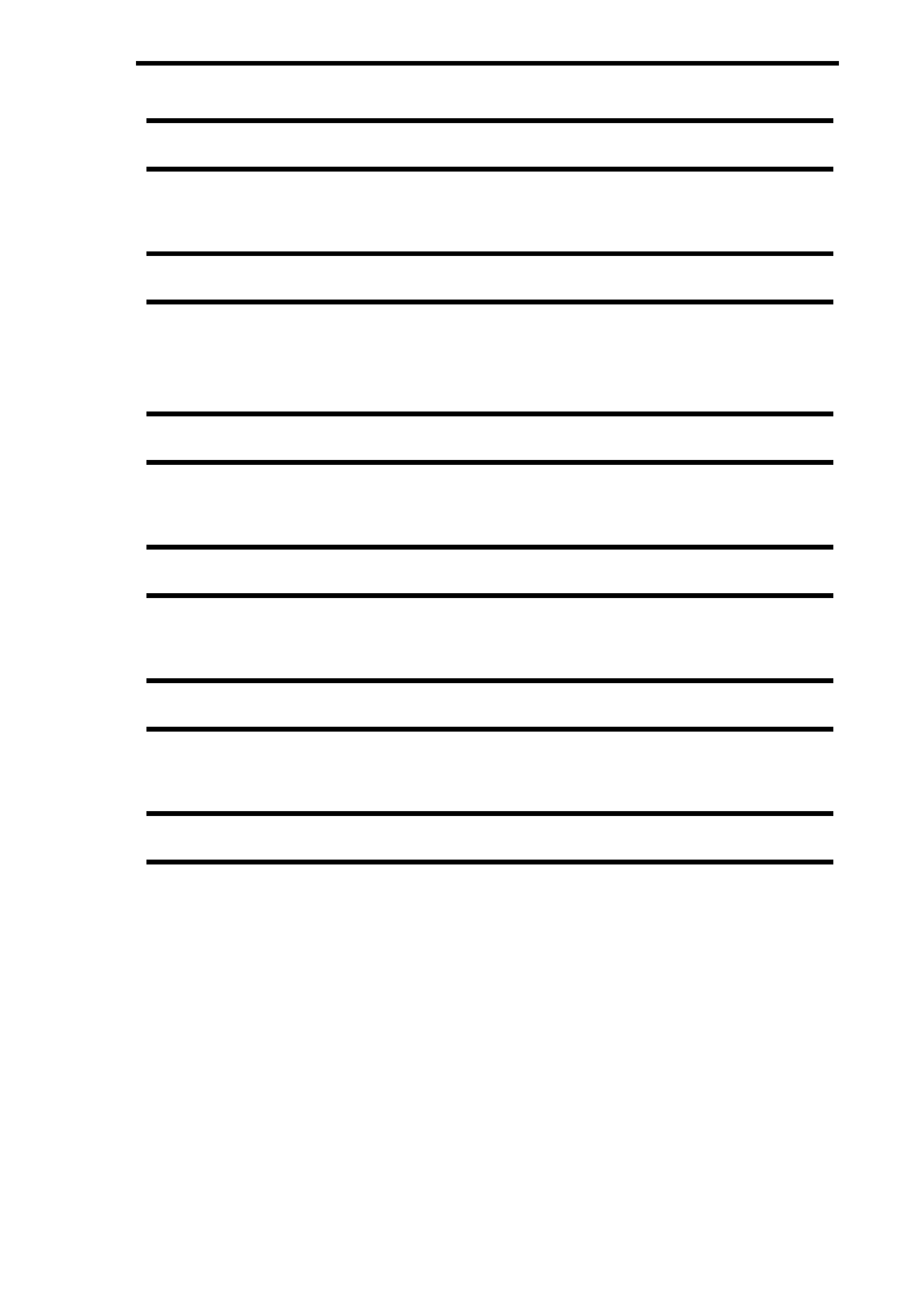
I
Chapter 1
Safety Instructions
1.To Avoid Hazards to Human Beings ..............1-1
2.For Correct Operation of PS-7000 .................1-2
3. Notes on Installation...................................1-3
4.Special Notes at Maintenance Service .......1-5
Chapter 2
Product Overview
1.Product Composition ..................................... 2-1
2.Main Unit ....................................................... 2-4
3.Specifications................................................ 2-7
4. Upgrade Kit .................................................. 2-9
Chapter 3
Troubleshooting
1.Troubleshooting..............................................3-1
2.LED Indication................................................3-9
3.DIAG Program.............................................3-10
4.Test Print......................................................3-12
Chapter 4
Disassembly / Assembly
1.Disassembly...................................................4-1
2.Assembly .......................................................4-12
3.About HDD Format ........................................4-13
Chapter 5
Operation Principles
1.RIP .................................................................5-1
2.Color Control..................................................5-2
3.Miscellaneous ........................................5-5
4.System Configuration ............................5-7
Chapter 6
Parts Catalog
6.Parts Layout & Parts List ................................6-1