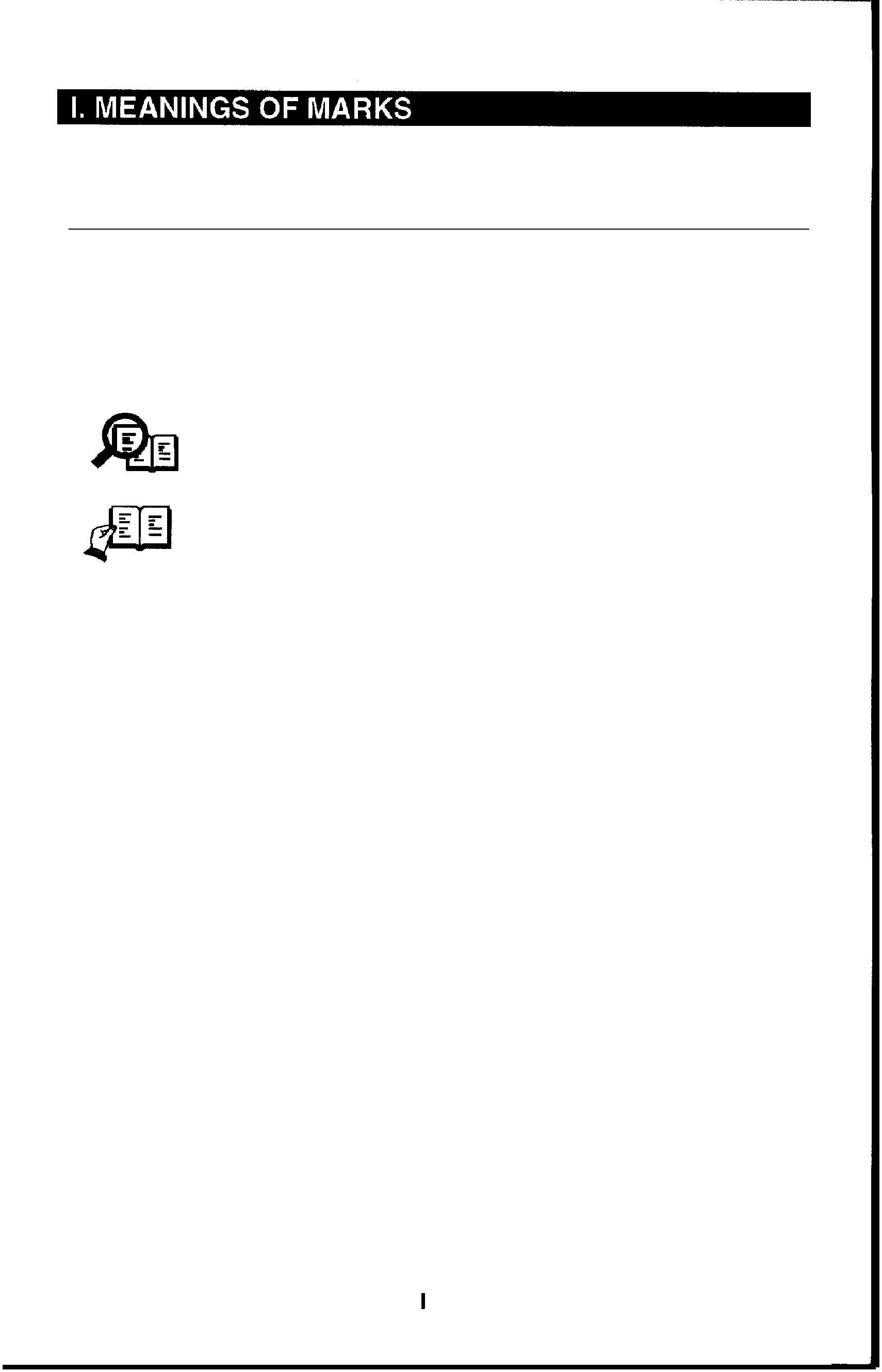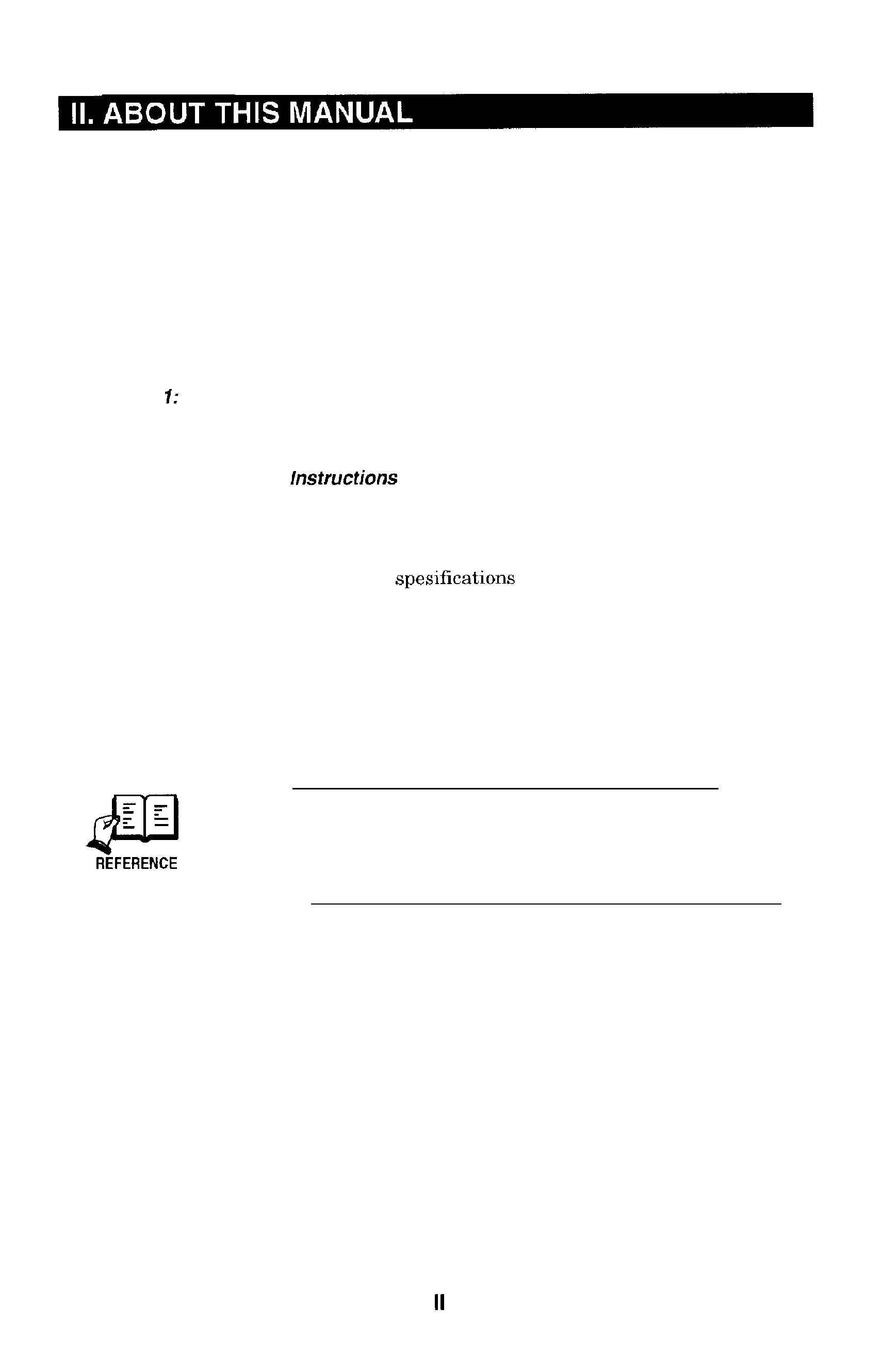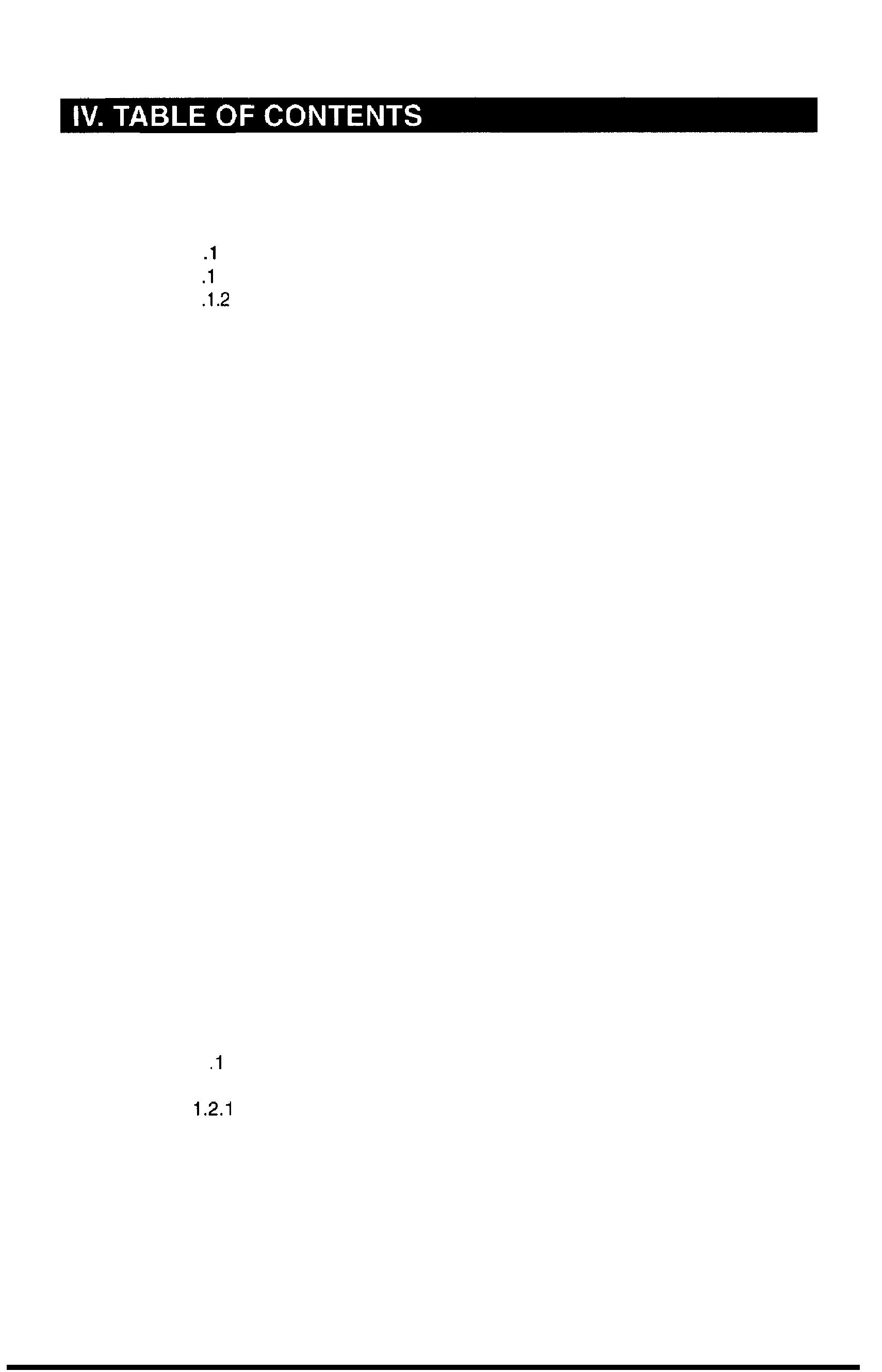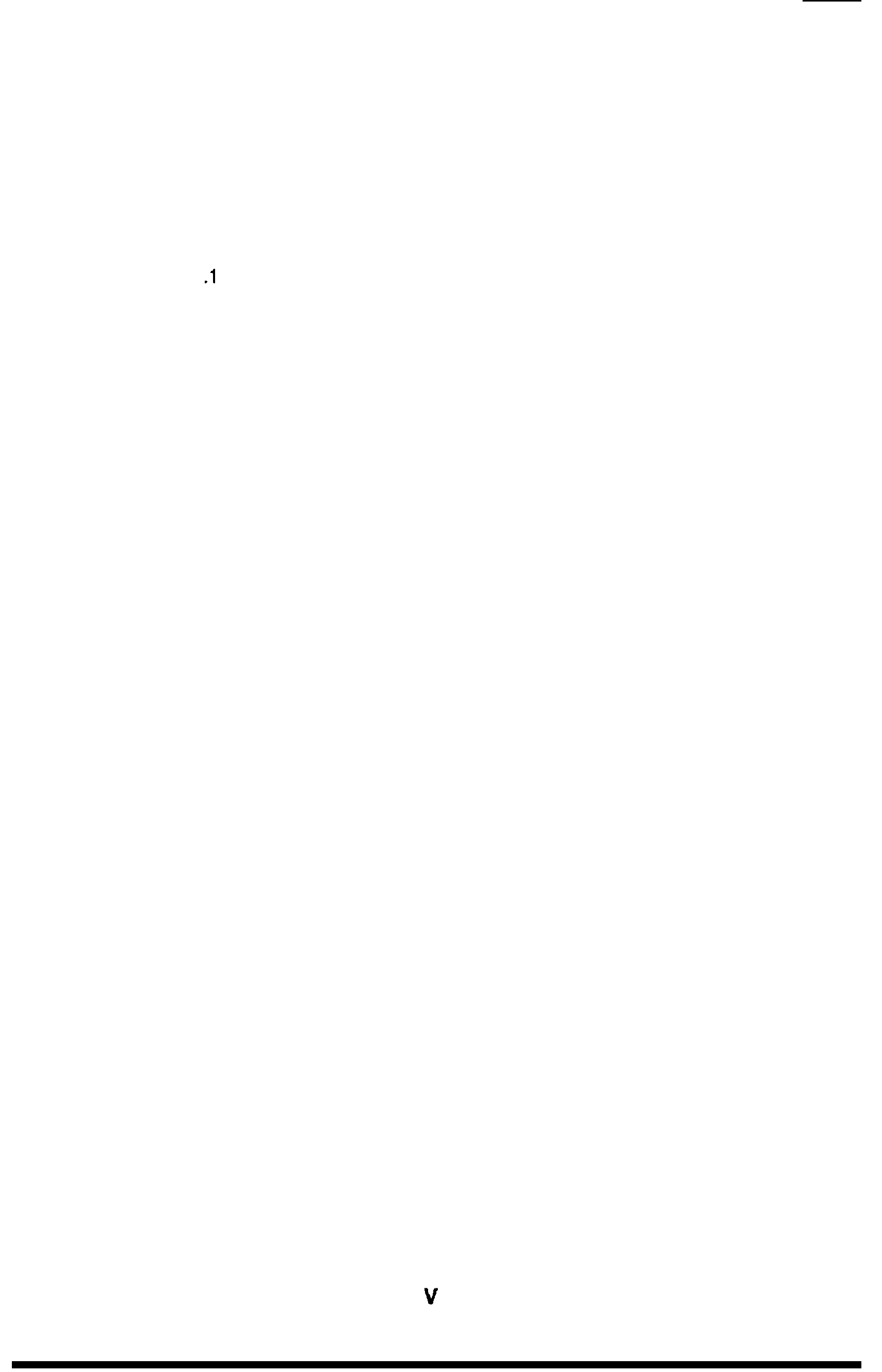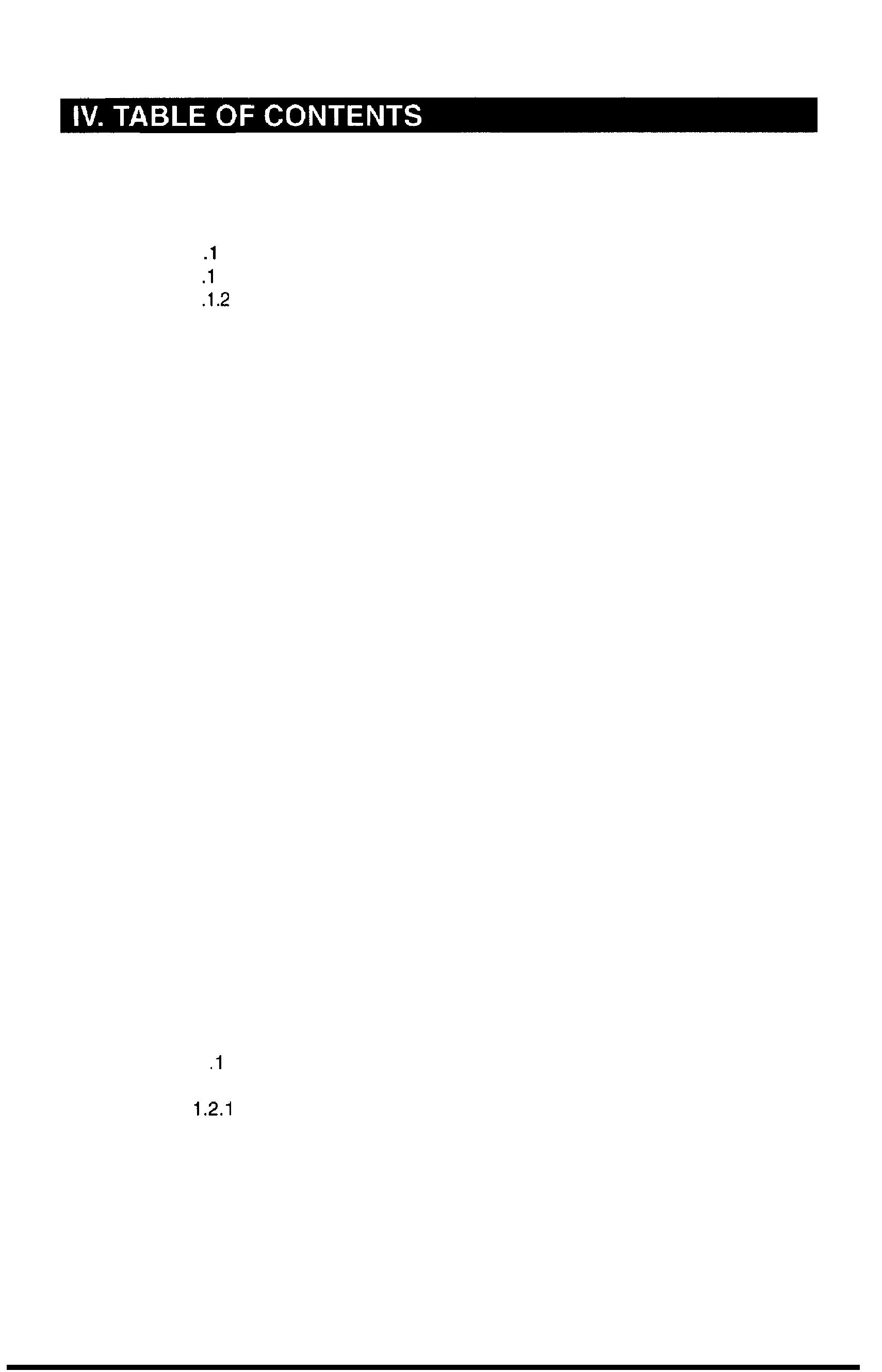
Page
Part 1: Facsimile
Chapter 1: Safety and Precautions
1. DANGER TO PERSONNEL
1
Electric Shock
1
.l
Power supply primary side
1
Telephone line primary
side
1.2 High Temperature Parts
1.3 Moving and Rotating Parts
1.4 Ink Stains
l-l
l-l
l-l
l-l
1-2
l-3
l-4
l-5
l-5
l-6
l-8
l-8
l-8
l-9
1-9
1-9
l-10
l-14
l-15
l-16
l-16
l-17
l-18
l-18
l-18
l-19
l-20
1 -20
1 -21
1 -21
l-21
1 -22
1 -24
2. DANGER TO EQUIPMENT
2.1 Precautions in the Instruction Book
2.2 Handling the BJ Cartridge
2.3 Precautions when Servicing
2.3.1 Parts replacement
2.3.2 ESD (Electrostatic discharge damage)
2.3.3 Short circuit
2.3.4 Contact sensor
2.35 Installation
2.3.6 BJ printer
2.3.7 Replacing the SCNT board
2.3.8 Replacing the lithium battery
2.3.9 NCU board
2.4 Precautions when Carrying, Moving and Transporting
2.5 Pulling Out Recording Paper
3. PRECAUTIONS FOR DATA
3.1 Data Cleared when the Power Goes Off
3.2 Data Clear Using Service Data
3.3 Telephone Charge when Using the FAX/TEL Switching Function
4. PROTECTIVE FUNCTIONS
4.1 Data Backed Up by Lithium Battery
4.2 Stored Reception Date Transfer
4.2.1
Service Soft Switch Setting
4.2.2 RX Image Transfer
4.3 Protective Functions for BJ Cartridge
5. QUALIFICATION REQUIRED FOR INSTALLATION WORK
2-l
2-l
2-2
2-2
2-6
2-6
2-7
2-8
2-8
Chapter 2: Operating Instructions
1. NAMES OF PARTS AND THEIR FUNCTIONS
1
Main Unit Overview
1.2 Operation Switches
Control panel section
1.2.2 Right side panel
1.2.3 Left side panel
1.2.4 Handset
2. ABRIDGED OPERATIONS
2.1 Making copies
IV