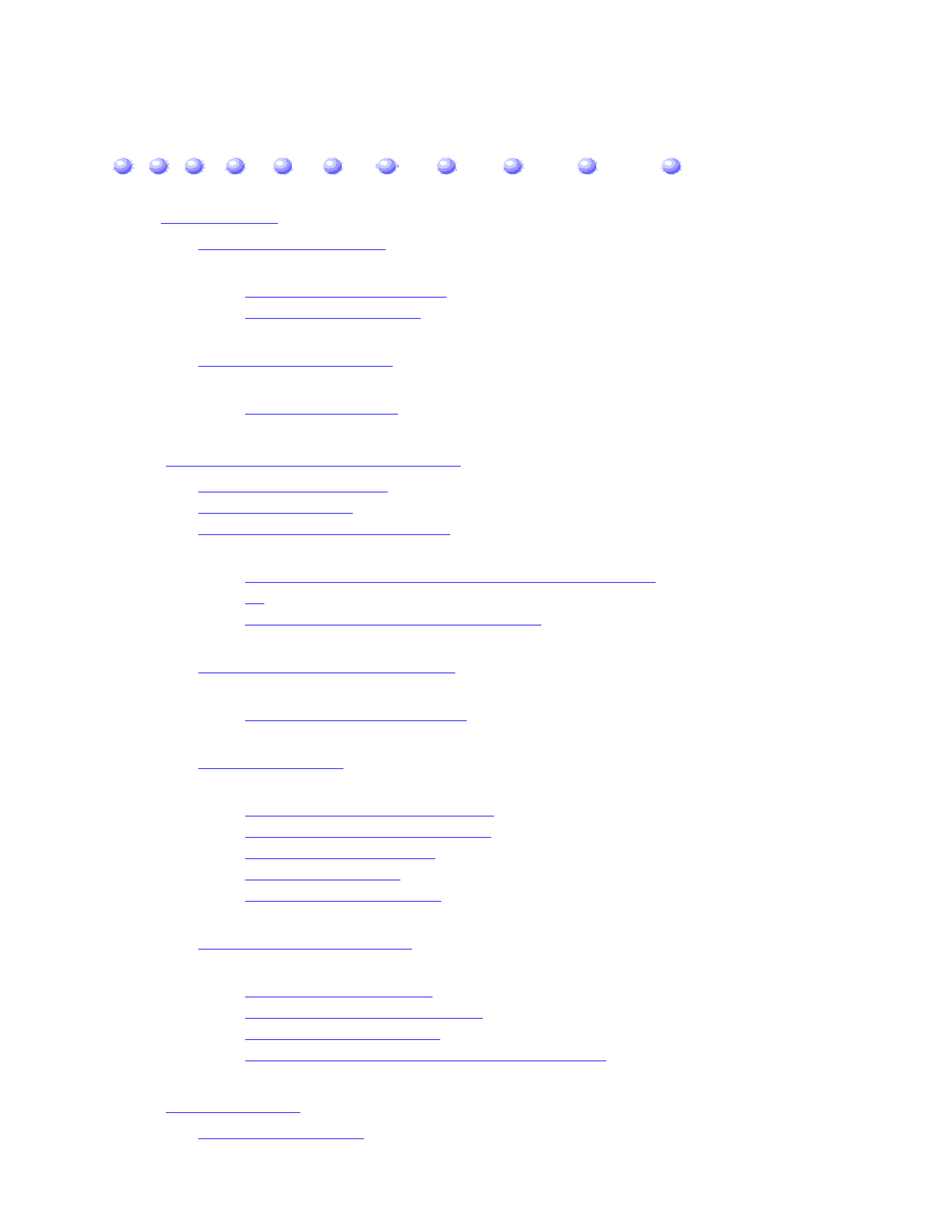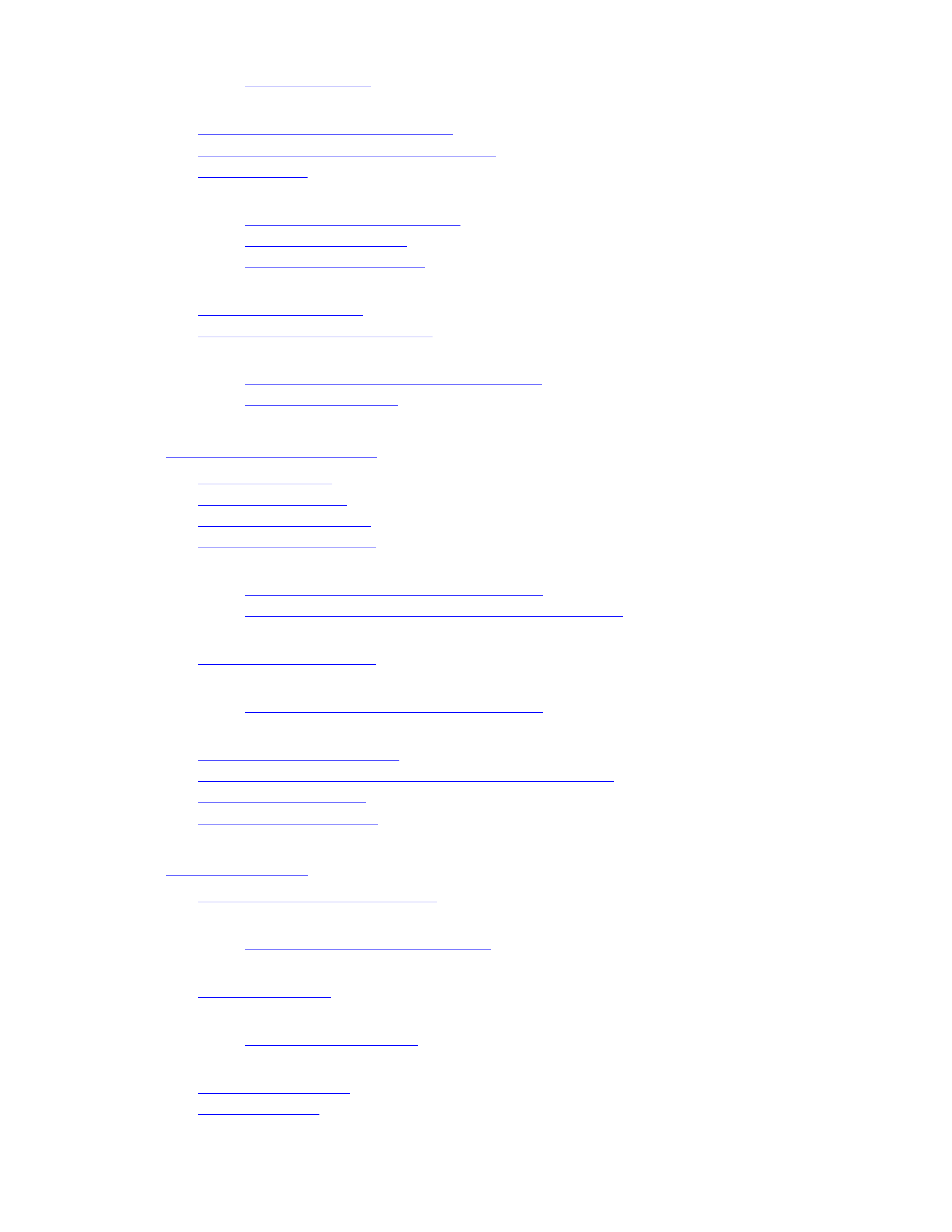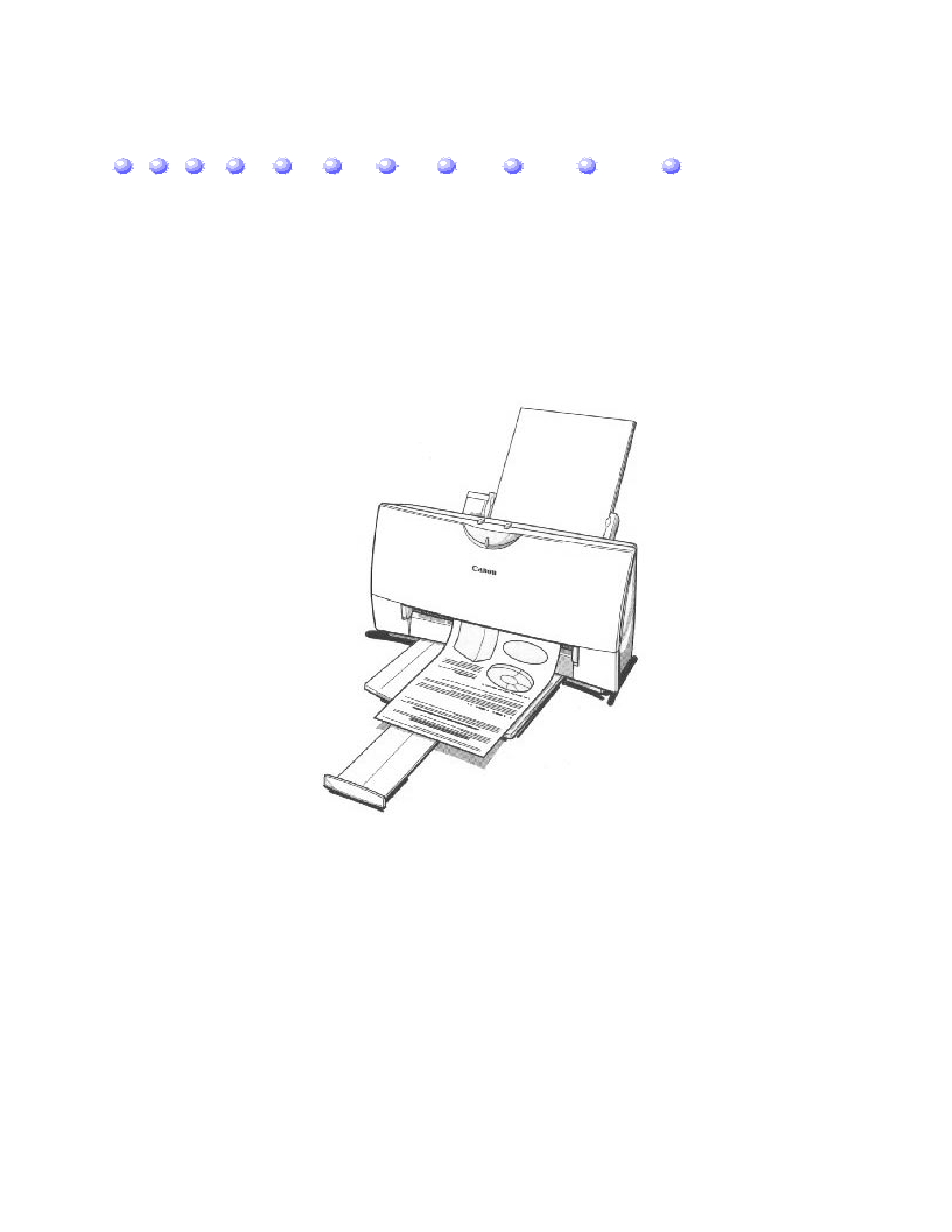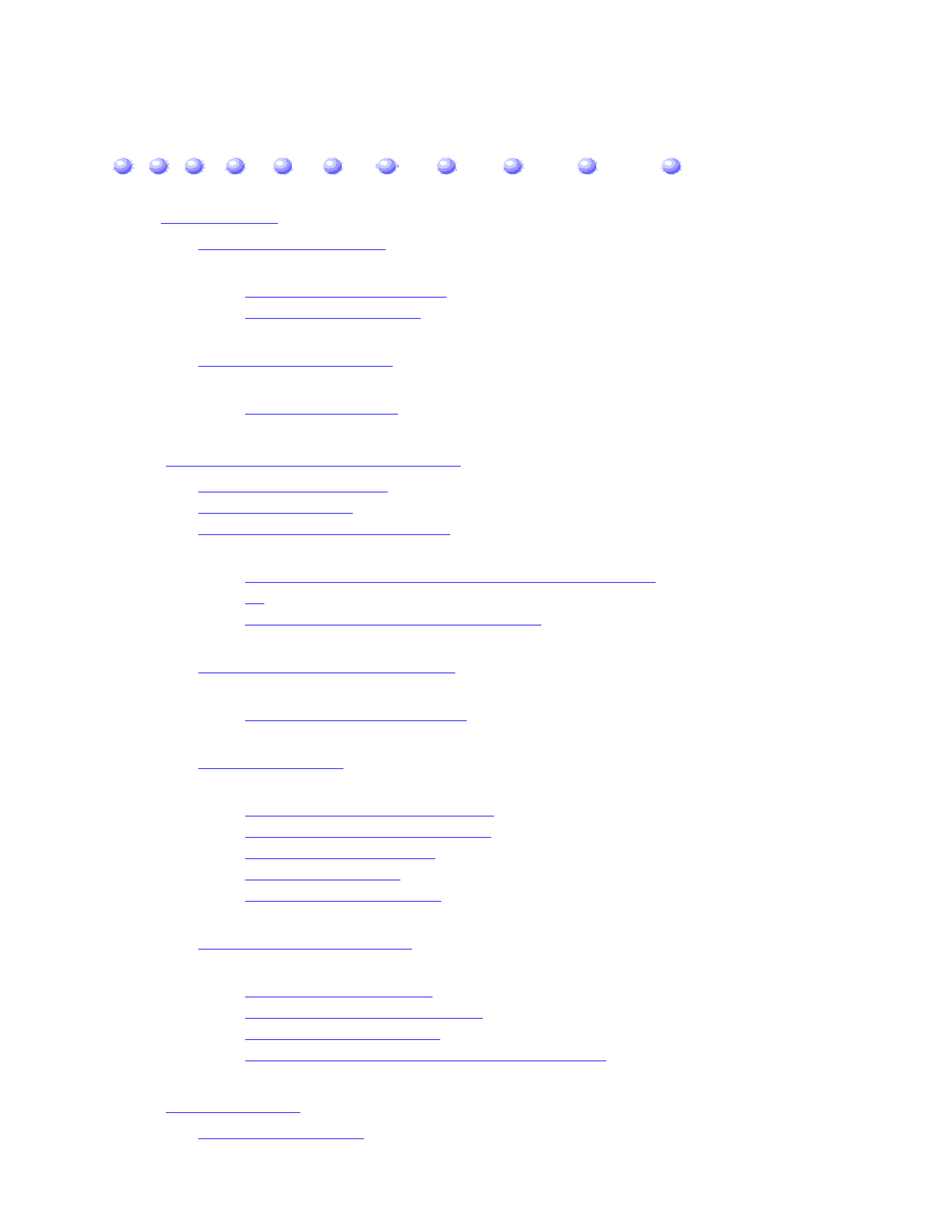
4390398
1
,QWURGXFWLRQ
1-1
Supplies and Accessories
1-2
BJ Catridges and BJ Tanks
Canon Specialty Papers
1-2
1-3
Getting Help From Canon
1-4
Servicing the Printer
1-6
2
8VLQJ WKH 3ULQWHU :LWK :LQGRZV
2-1
Installing a Printer Driver
Printing a Document
Printer Setup Within Windows 95
2-1
2-2
2-3
Opening the Printer Properties Dialog Box in Windows
95
Using the Printer Driver in Windows 95
2-3
2-3
Printer Setup Within Windows 3.1
2-4
Accessing the Printer Options
2-4
The Windows Tabs
2-5
Specifying Your Printing Options
Recommended Graphics Settings
Using the Setup Analyzer
Using Color Advisor
Using Cartridge Detection
2-8
2-9
2-10
2-11
2-11
Printing Speed Versus Color
2-12
For Quick Color Printing
For High Quality Color Printing
For Monochrome Printing
Other Ways to Improve Print Speed in Windows
2-12
2-12
2-13
2-13
3
3DSHU +DQGOLQJ
3-1
Selecting Paper Types
3-2